为了下载sdk而来,等级不够不让下载
ZibetK 发布的最佳帖子
-
回复: nv3052cRGB 720*720屏出现花屏,颜色失真,请问是什么原因发布在 Linux
查查是不是rgb的针脚接的顺序不对?还有rgb的高低电平是不是反了?看看屏幕手册,感觉图像能看到说明数据是有了,颜色不对
-
回复: nv3052cRGB 720*720屏出现花屏,颜色失真,请问是什么原因发布在 Linux
@whycan 我觉得这个接的有问题,
db0 1悬空,2-7接屏幕的r0-5.
db8 db9悬空 db 10-15接屏幕g0-5,
db16 db17悬空 db18-23接屏幕b 0-5 -
回复: nv3052cRGB 720*720屏出现花屏,颜色失真,请问是什么原因发布在 Linux
@fans168168 主板输出颜色255的时候,对应屏幕的颜色是64,所以一定是高位对齐,低位悬空,你这是低位对齐,高位悬空,肯定颜色会有问题
ZibetK 发布的最新帖子
-
V853 适配IMX386摄像头 ISP配置发布在 V Series
v853通过4lane完成了连接IMX386摄像头,也配置了ISP600,isp编译也没报错,opencv也编译成功了,但是isp因为没有对应配置导致出错
错误如下cannot find imx386_mipi_1920_1080_30_0_0 isp config, use gc2053_mipi_1920_1080_20_0_0
opencv_camear运行如下
root@TinaLinux:/# opencv_camera
[ 4433.308007] [imx386_mipi]PWR_ON!_4Lane
[ 4433.322478] [imx386_mipi]sensor_init, version 0301
[ 4433.328554] [imx386_mipi]camera raw sensor 0x386
Successfully opened video device[ 4433.335764] [VIN_ERR]video0 has already stream off
.
[ 4433.344530] [imx386_mipi]sensor_init, version 0301
[ 4433.350472] [imx386_mipi]camera raw sensor 0x386
[ISP]video device name is vin_video0
cutils:D/AWIspApi: F:awIspGetIspId, L:48, video0 --> isp1[ISP]open isp device[1] success!
[ISP_WARN]VIDIOC_VIN_GET_SENSOR_OTP_INFO return error:Invalid argument
[ISP]otp disabled, msc use 1024
[ISP]get isp_ctx from /mnt/isp1_1920_1080_30_0_ctx_sav[ 4433.383946] [imx386_mipi]sensor_s_stream on = 1, 1920*1080 fps: 30 code: 300f
ed.bin success!!!
[ISP_WARN]cannot find imx386_mipi_1920_1080_30_0_0 isp config, use gc2053_mipi_1920_1080_20_0_0 -> [gc2053_mipi_default_ini_v853]
[ISP]create isp1 server thread!
[ 4433.408060] [imx386_mipi]sensor_reg_init
[ 4433.735844] [VIN_ERR]scaler0 frame lost!!!
[ 4433.889966] [VIN_ERR]scaler0 frame lost!!!
[ 4434.044091] [VIN_ERR]scaler0 frame lost!!!
[ 4434.198218] [VIN_ERR]scaler0 frame lost!!!
[ 4434.352344] [VIN_ERR]scaler0 frame lost!!!
[ 4434.506471] [VIN_ERR]scaler0 frame lost!!!
[ 4434.660595] [VIN_ERR]scaler0 frame lost!!!
[ 4434.814721] [VIN_ERR]scaler0 frame lost!!!
[ 4434.968847] [VIN_ERR]scaler0 frame lost!!!
[ 4435.122974] [VIN_ERR]scaler0 frame lost!!!
^CGot signal 2, exiting ...
[ 4435.277102] [VIN_ERR]scaler0 frame lost!!!
[ 4435.384082] [VIN_WARN]Video0 over 2s no frame received!!!
[ 4435.431224] [VIN_ERR]scaler0 frame lost!!!
[ 4435.585351] [VIN_ERR]scaler0 frame lost!!!
[ 4435.739476] [VIN_ERR]scaler0 frame lost!!!
[ 4435.893602] [VIN_ERR]scaler0 frame lost!!!
[ 4436.047730] [VIN_ERR]scaler0 frame lost!!!
[ 4436.201855] [VIN_ERR]scaler0 frame lost!!!
[ 4436.355982] [VIN_ERR]scaler0 frame lost!!!CameraDemo可以拍摄图片,但是只能保存为raw格式不能通过isp输出bmp 如下
root@TinaLinux:/# camerademo
[CAMERA][ 4473.142810] [imx386_mipi]sensor_init, version 0301
******************************[ 4473.151471] [imx386_mipi]camera raw sensor 0x386
**
[CAMERA] *
[CAMERA] this is camera test. [ 4473.168685] [imx386_mipi]sensor_s_stream on = 1, 19201080 fps: 30 code: 300f
*
[CAMERA] *
[CAMERA]************************************
[CAMERA]************************************[ 4473.192759] [imx386_mipi]sensor_reg_init
[CAMERA] open /dev/video0!
[CAMERA]**********************************************************
[CAMERA]**********************************************************
[CAMERA] The path to data saving is /tmp.
[CAMERA] The number of captured photos is 5.
[CAMERA] save bmp format
[CAMERA]**********************************************************
[CAMERA] Using format parameters RGGB10.
[CAMERA] camera pixelformat: RGGB10
[CAMERA] Resolution size : 1920 * 1080
[CAMERA] The photo save path is /tmp.
[CAMERA] The number of photos taken is 5.
begin ion_alloc_open
pid: 1208, g_alloc_context = 0x39950
[CAMERA] Camera capture framerate is 30/1
[CAMERA] VIDIOC_S_FMT succeed
[CAMERA] fmt.type = 9
[CAMERA] fmt.fmt.pix_mp.width = 1920
[CAMERA] fmt.fmt.pix_mp.height = 1080
[CAMERA] fmt.fmt.pix_mp.pixelformat = RGGB10
[CAMERA] fmt.fmt.pix_mp.field = 1
[CAMERA] camera.nplanes = 1
[CAMERA] stream on succeed
[CAMERA] camera0 capture num is [0]
[CAMERA_PROMPT] the time interval from the start to the first frame is 138 ms
[CAMERA] camera0 capture num is [1]
[CAMERA] camera0 capture num is [2]
[CAMERA] camera0 capture num is [3]
[CAMERA] camera0 capture num is [4]
[CAMERA] Capture thread finish[ 4473.629398] [imx386_mipi]sensor_s_stream on = 0, 1920*1080 fps: 30 code: 300f[CAMERA] close /dev/video0
ion_alloc_close
pid: 1208, release g_alloc_context = 0x39950源码中openwrt/package/allwinner/vision/libAWIspAPI/src/isp600/isp_cfg/SENSOR-H/内只有gc2053和gc4663两个配置
-
v853编译失败发布在 编译和烧写问题专区
使用vmware虚拟机 Ubuntu20.04
同步v853后
source build/envsetup.sh 成功
lunch 成功
make 失败
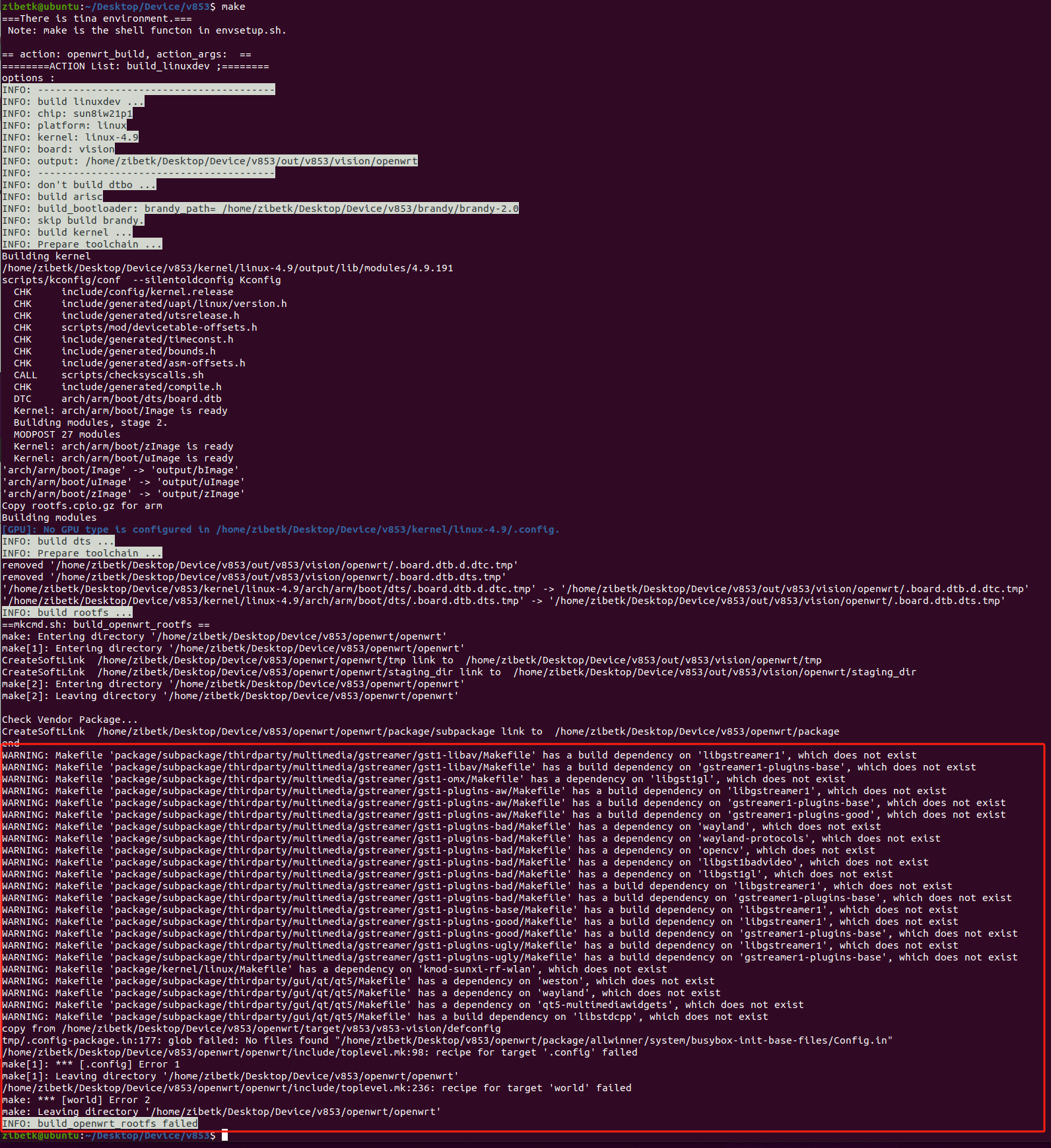
log如下
请各位大佬帮忙看下 -
回复: nv3052cRGB 720*720屏出现花屏,颜色失真,请问是什么原因发布在 Linux
@fans168168 主板输出颜色255的时候,对应屏幕的颜色是64,所以一定是高位对齐,低位悬空,你这是低位对齐,高位悬空,肯定颜色会有问题
-
回复: nv3052cRGB 720*720屏出现花屏,颜色失真,请问是什么原因发布在 Linux
@whycan 我觉得这个接的有问题,
db0 1悬空,2-7接屏幕的r0-5.
db8 db9悬空 db 10-15接屏幕g0-5,
db16 db17悬空 db18-23接屏幕b 0-5 -
回复: nv3052cRGB 720*720屏出现花屏,颜色失真,请问是什么原因发布在 Linux
查查是不是rgb的针脚接的顺序不对?还有rgb的高低电平是不是反了?看看屏幕手册,感觉图像能看到说明数据是有了,颜色不对