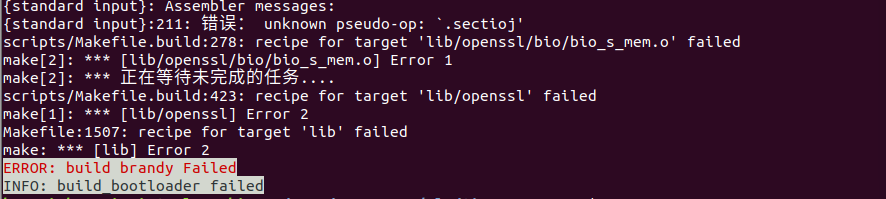烧录的log
igbt70 发布的帖子
-
回复: V853 无法烧录问题@whycan晕哥发布在 V Series
先给你看看这是正常的log ,后面是不正常的log ,我推测uboot 发指令进入到copy 镜像到ddr 失败了,很是奇怪
这是正常的log
[07.037][mmc]: Best spd md: 2-HSDDR52/DDR50, freq: 2-50000000, Bus width: 8 [07.044]line:724 init_clocks [07.047]init_clocks:finish [07.049]Loading Environment from SUNXI_FLASH... OK [07.054]try to burn key [07.056]out of usb burn from boot: not need burn key Hit any key to stop autoboot: 0 sunxi work mode=0x10 run usb efex delay time 2500 weak:otg_phy_config usb init ok set address 0x7f set address 0x7f ok set address 0x1 set address 0x1 ok SUNXI_EFEX_ERASE_TAG erase_flag = 0x12 origin_erase_flag = 0x1 FEX_CMD_fes_verify_status FEX_CMD_fes_verify last err=0 the 0 mbr table is ok the 1 mbr table is ok the 2 mbr table is ok the 3 mbr table is ok *************MBR DUMP*************** total mbr part 7 part[0] name :boot-resource part[0] classname :DISK part[0] addrlo :0x2000 part[0] lenlo :0x1780 part[0] user_type :32768 part[0] keydata :0 part[0] ro :0 part[1] name :env part[1] classname :DISK part[1] addrlo :0x3780 part[1] lenlo :0x3f0 part[1] user_type :32768 part[1] keydata :0 part[1] ro :0 part[2] name :boot part[2] classname :DISK part[2] addrlo :0x3b70 part[2] lenlo :0x6270 part[2] user_type :32768 part[2] keydata :0 part[2] ro :0 part[3] name :rootfs part[3] classname :DISK part[3] addrlo :0x9de0 part[3] lenlo :0xb130 part[3] user_type :32768 part[3] keydata :0 part[3] ro :0 part[4] name :rootfs_data part[4] classname :DISK part[4] addrlo :0x14f10 part[4] lenlo :0x2760 part[4] user_type :32768 part[4] keydata :0 part[4] ro :0不正常的log
U-Boot 2018.05-g3a34d5f-config-dirty (Mar 30 2023 - 04:23:39 -0400) Allwinner Technology [05.464]CPU: Allwinner Family [05.466]Model: sun8iw21 I2C: ready [05.492]DRAM: 512 MiB [05.496]Relocation Offset is: 1ceef000 [05.517]secure enable bit: 0 [05.520]PMU: AXP21 [05.522]PMU: pmu_axp2101 found [05.525]BMU: AXP21 [05.526]BMU: bmu_axp2101 found FDT ERROR:fdt_get_regulator_name:get property handle twi-supply error:FDT_ERR_INTERNAL [05.537]gpio_bias, pc_bias: 1800, pc_supply: not set [05.542]gpio_bias, pl_bias: -1, pl_supply: not set [05.547]dcdc1_vol = 3300, onoff=1 [05.551]dcdc2_vol = 900, onoff=1 [05.554]dcdc5_vol = 0, onoff=0 [05.557]aldo1_vol = 1800, onoff=1 [05.561]aldo2_vol = 1800, onoff=1 [05.564]aldo3_vol = 3300, onoff=1 [05.568]aldo4_vol = 3300, onoff=1 [05.571]bldo1_vol = 1800, onoff=1 [05.575]bldo2_vol = 2800, onoff=1 [05.578]dldo1_vol = 3300, onoff=1 [05.582]dldo2_vol = 1200, onoff=1 bias_name:pc_bias bias_vol:1800 bias_name:pi_bias bias_vol:1800 [05.592]bat_vol=35, ratio=0 [05.594]safe_vol=3500, safe_ratio=1 [05.598]CPU=900 MHz,PLL6=600 Mhz,AHB=200 Mhz, APB1=24Mhz MBus=300Mhz [05.604]gic: normal mode sunxi flash map init [05.608]flash init start [05.610]workmode = 16,storage type = 0 try card 2 set card number 2 get card number 2 [05.618][mmc]: mmc driver ver uboot2018:2021-12-20 13:35:00 [05.623][mmc]: get sdc_type fail and use default host:tm4. [05.630][mmc]: Is not Boot mode! [05.633][mmc]: SUNXI SDMMC Controller Version:0x50400 [05.644][mmc]: ************Try SD card 2************ [05.649][mmc]: mmc 2 cmd timeout 100 status 100 [05.653][mmc]: smc 2 err, cmd 8, RTO [05.657][mmc]: mmc 2 close bus gating and reset [05.662][mmc]: mmc 2 cmd timeout 100 status 100 [05.666][mmc]: smc 2 err, cmd 55, RTO [05.669][mmc]: mmc 2 close bus gating and reset [05.674][mmc]: ************Try MMC card 2************ [05.697][mmc]: mmc 2 cmd timeout 100 status 100 [05.701][mmc]: smc 2 err, cmd 8, RTO [05.704][mmc]: mmc 2 close bus gating and reset [05.709][mmc]: mmc 2 cmd timeout 100 status 100 [05.714][mmc]: smc 2 err, cmd 55, RTO [05.717][mmc]: mmc 2 close bus gating and reset [05.733][mmc]: gen_tuning_blk_bus8: total blk 10 [05.737][mmc]: gen_tuning_blk_bus4: total blk 6 [05.741][mmc]: Using 8 bit tuning now [05.745][mmc]: write_tuning_try_freq: write ok [05.750][mmc]: Pattern compare ok [05.753][mmc]: Write tuning pattern ok [05.756][mmc]: ================== HSSDR52_SDR25... [05.761][mmc]: skip freq 400000 [05.763][mmc]: skip freq 25000000 [05.766][mmc]: freq: 2-50000000-64-4 [05.915][mmc]: [0-53|54] [61-63|3] [05.918][mmc]: ================== HSDDR52_DDR50... [05.923][mmc]: skip freq 400000 [05.926][mmc]: freq: 1-25000000-64-4 [06.067][mmc]: freq: 2-50000000-64-4 [06.158][mmc]: [0-50|51] [62-63|2] [06.161][mmc]: [0-30|31] [32-50|19] [62-63|2] [06.165][mmc]: DS26/SDR12: 0xffffffff 0xffffffff [06.169][mmc]: HSSDR52/SDR25: 0xff1bffff 0xffffffff [06.174][mmc]: HSDDR52/DDR50: 0xff0f19ff 0xffffffff [06.178][mmc]: HS200/SDR104: 0xffffffff 0xffffffff [06.183][mmc]: HS400: 0xffffffff 0xffffffff [06.187][mmc]: HS400: 0xffffffff 0xffffffff [06.191][mmc]: Best spd md: 2-HSDDR52/DDR50, freq: 2-50000000, Bus width: 8 [06.197]line:724 init_clocks [06.201]init_clocks:finish [06.203]Loading Environment from SUNXI_FLASH... OK [06.207]try to burn key [06.210]out of usb burn from boot: not need burn key Hit any key to stop autoboot: 0 sunxi work mode=0x10 run usb efex delay time 2500 weak:otg_phy_config usb init ok set address 0x70 set address 0x70 ok set address 0x71 set address 0x71 ok set address 0x72 set address 0x72 ok -
回复: V853 无法烧录问题@whycan晕哥发布在 V Series
不正常的是这个LOG,没有这个啊board.dts ?
CCC[2313]fes begin commit:4b419f21ba [2317]PMU: AXP21 [2320]set pll start [2322]periph0 has been enabled [2325]set pll end [2327]board init ok [2329]beign to init dram [2331]DRAM use external ZQ!! [2334]chip id check OK [2336]DRAM_VCC set to 1500 mv [2339]trefi:7.8ms [2342][AUTO DEBUG] single rank and full DQ! [2346]trefi:7.8ms [2348][AUTO DEBUG] rank 0 row = 15 [2352][AUTO DEBUG] rank 0 bank = 8 [2355][AUTO DEBUG] rank 0 page size = 2 KB [2359]DRAM BOOT DRIVE INFO: V0.16 [2362]DRAM CLK = 936 MHz [2364]DRAM Type = 3 (2:DDR2,3:DDR3) [2368]DRAMC ZQ value: 0x7b7bfb [2371]DRAM ODT value: 0x42. [2374]DRAM SIZE =512 M [2376]dram_tpr4:0x0 [2380]DRAM simple test OK. [2382]rtc standby flag is 0x0, super standby flag is 0x0 [2387]init dram ok U-Boot 2018.05 (Apr 25 2023 - 11:52:11 +0800) Allwinner Technology [04.899]CPU: Allwinner Family [04.902]Model: sun8iw21 I2C: ready [04.928]DRAM: 512 MiB [04.932]Relocation Offset is: 1ced0000 [04.956]secure enable bit: 0 [04.959]PMU: AXP21 [04.961]PMU: pmu_axp2101 found [04.964]BMU: AXP21 [04.965]BMU: bmu_axp2101 found FDT ERROR:fdt_get_regulator_name:get property handle twi-supply error:FDT_ERR_INTERNAL [04.976]gpio_bias, pc_bias: 1800, pc_supply: not set [04.981]gpio_bias, pl_bias: -1, pl_supply: not set [04.986]dcdc1_vol = 3300, onoff=1 [04.990]dcdc2_vol = 900, onoff=1 [04.993]dcdc5_vol = 0, onoff=0 [04.996]aldo1_vol = 1800, onoff=1 [05.000]aldo2_vol = 1800, onoff=1 [05.003]aldo3_vol = 3300, onoff=1 [05.007]aldo4_vol = 3300, onoff=1 [05.010]bldo1_vol = 1800, onoff=1 [05.014]bldo2_vol = 2800, onoff=1 [05.017]dldo1_vol = 3300, onoff=1 [05.021]dldo2_vol = 1200, onoff=1 bias_name:pc_bias bias_vol:1800 bias_name:pi_bias bias_vol:1800 [05.031]bat_vol=36, ratio=0 [05.033]safe_vol=3500, safe_ratio=1 [05.037]CPU=900 MHz,PLL6=600 Mhz,AHB=200 Mhz, APB1=24Mhz MBus=300Mhz [05.043]gic: normal mode sunxi flash map init [05.047]flash init start [05.049]workmode = 16,storage type = 0 try card 2 set card number 2 get card number 2 [05.057][mmc]: mmc driver ver uboot2018:2021-12-20 13:35:00 [05.063][mmc]: get sdc_type fail and use default host:tm4. [05.070][mmc]: Is not Boot mode! [05.072][mmc]: SUNXI SDMMC Controller Version:0x50400 [05.083][mmc]: ************Try SD card 2************ [05.089][mmc]: mmc 2 cmd timeout 100 status 100 [05.093][mmc]: smc 2 err, cmd 8, RTO [05.096][mmc]: mmc 2 close bus gating and reset [05.101][mmc]: mmc 2 cmd timeout 100 status 100 [05.105][mmc]: smc 2 err, cmd 55, RTO [05.109][mmc]: mmc 2 close bus gating and reset [05.113][mmc]: ************Try MMC card 2************ [05.136][mmc]: mmc 2 cmd timeout 100 status 100 [05.140][mmc]: smc 2 err, cmd 8, RTO [05.144][mmc]: mmc 2 close bus gating and reset [05.149][mmc]: mmc 2 cmd timeout 100 status 100 [05.153][mmc]: smc 2 err, cmd 55, RTO [05.156][mmc]: mmc 2 close bus gating and reset [05.172][mmc]: gen_tuning_blk_bus8: total blk 10 [05.176][mmc]: gen_tuning_blk_bus4: total blk 6 [05.181][mmc]: Using 8 bit tuning now [05.185][mmc]: write_tuning_try_freq: write ok [05.189][mmc]: Pattern compare ok [05.192][mmc]: Write tuning pattern ok [05.195][mmc]: ================== HSSDR52_SDR25... [05.200][mmc]: skip freq 400000 [05.203][mmc]: skip freq 25000000 [05.206][mmc]: freq: 2-50000000-64-4 [05.355][mmc]: [0-53|54] [61-63|3] [05.358][mmc]: ================== HSDDR52_DDR50... [05.362][mmc]: skip freq 400000 [05.365][mmc]: freq: 1-25000000-64-4 [05.507][mmc]: freq: 2-50000000-64-4 [05.598][mmc]: [0-50|51] [62-63|2] [05.602][mmc]: [0-30|31] [32-50|19] [62-63|2] [05.606][mmc]: DS26/SDR12: 0xffffffff 0xffffffff [05.610][mmc]: HSSDR52/SDR25: 0xff1bffff 0xffffffff [05.615][mmc]: HSDDR52/DDR50: 0xff0f19ff 0xffffffff [05.619][mmc]: HS200/SDR104: 0xffffffff 0xffffffff [05.624][mmc]: HS400: 0xffffffff 0xffffffff [05.628][mmc]: HS400: 0xffffffff 0xffffffff [05.632][mmc]: Best spd md: 2-HSDDR52/DDR50, freq: 2-50000000, Bus width: 8 [05.638]line:724 init_clocks [05.641]init_clocks:finish [05.644]Loading Environment from SUNXI_FLASH... OK [05.648]try to burn key [05.651]out of usb burn from boot: not need burn key Hit any key to stop autoboot: 0 sunxi work mode=0x10 run usb efex delay time 2500 weak:otg_phy_config usb init ok set address 0x9set address 0x9 ok
-
回复: V853 无法烧录问题@whycan晕哥发布在 V Series
正常开发板打印log
[54]BOOT0 commit : 4b419f21ba [58]PMU: AXP21 [61]set pll start [62]periph0 has been enabled [65]set pll end [67]board init ok [69]DRAM use external ZQ!! [71]chip id check OK [74]DRAM_VCC set to 1500 mv [76]DRAM BOOT DRIVE INFO: V0.16 [79]DRAM CLK = 936 MHz [81]DRAM Type = 3 (2:DDR2,3:DDR3) [84]DRAMC ZQ value: 0x7b7bfb [87]DRAM ODT value: 0x42. [91]DRAM SIZE =512 M [93]dram_tpr4:0x0 [99]DRAM simple test OK. [101]rtc standby flag is 0x0, super standby flag is 0x0 [106]dram size =512 [109]audio:avcc calibration [112]card no is 2 [113]sdcard 2 line count 8 [116][mmc]: mmc driver ver 2021-12-27 10:07 [125][mmc]: Wrong media type 0x0, but host sdc2, try mmc first [131][mmc]: ***Try MMC card 2*** [146][mmc]: RMCA OK! [148][mmc]: bias 100 [150][mmc]: mmc 2 bias 100 [153][mmc]: MMC 5.1 [155][mmc]: HSSDR52/SDR25 8 bit [158][mmc]: 50000000 Hz [161][mmc]: 7400 MB [162][mmc]: ***SD/MMC 2 init OK!!!*** [215]Loading boot-pkg Succeed(index=0). [219]Entry_name = optee [222]Entry_name = u-boot [229]Entry_name = dtb [232]tunning data addr:0x430003e8 [235]Jump to second Boot. M/TC: OP-TEE version: 15ee1539b (gcc version 5.3.1 20160412 (Linaro GCC 5.3-2016.05)) #1 Tue Mar 29 06:48:41 UTC 2022 arm U-Boot 2018.05 (Apr 25 2023 - 11:52:11 +0800) Allwinner Technology [00.406]CPU: Allwinner Family [00.409]Model: sun8iw21 I2C: ready [00.435]DRAM: 512 MiB [00.439]Relocation Offset is: 1ced0000 [00.463]secure enable bit: 0 E/TC:0 fdt_getprop_u32:343 prop trace_level not found [00.478]PMU: AXP21 [00.480]BMU: AXP21 FDT ERROR:fdt_get_regulator_name:get property handle twi-supply error:FDT_ERR_INTERNAL bias_name:pc_bias bias_vol:1800 bias_name:pi_bias bias_vol:1800 [00.504]CPU=900 MHz,PLL6=600 Mhz,AHB=200 Mhz, APB1=24Mhz MBus=300Mhz [00.510]gic: sec monitor mode sunxi flash map init [00.515]flash init start [00.517]workmode = 0,storage type = 2 [00.520][mmc]: mmc driver ver uboot2018:2021-12-20 13:35:00 [00.526][mmc]: get sdc_type fail and use default host:tm4. [00.533][mmc]: SUNXI SDMMC Controller Version:0x50400 [00.560][mmc]: Best spd md: 2-HSDDR52/DDR50, freq: 2-50000000, Bus width: 8 [00.567]sunxi flash init ok [00.570]line:724 init_clocks [00.573]drv_disp_init request pwm success, pwm9:pwm9:0x2000c00. [00.587]drv_disp_init finish [00.591]Loading Environment from SUNXI_FLASH... OK [00.602]boot_gui_init:start [00.605]set disp.dev2_output_type fail. using defval=0 [00.610][ICN6202 TO LVDS] LINE:0146-->lcd_open_flow: [00.615][ICN6202 TO LVDS] LINE:0146-->lcd_open_flow: [00.620][ICN6202 TO LVDS] LINE:0167-->lcd_power_on: [00.637]boot_gui_init:finish partno erro : can't find partition bootloader 54 bytes read in 0 ms [00.646]bmp_name=bootlogo.bmp size 38454 [00.651][ICN6202 TO LVDS] LINE:0146-->lcd_open_flow: [00.655][ICN6202 TO LVDS] LINE:0575-->lcd_panel_init: [00.821][ICN6202 TO LVDS] LINE:0620-->lcd_panel_init:initialization:icn6202 init reg from mipi 38454 bytes read in 192 ms (195.3 KiB/s) [00.862]Item0 (Map) magic is bad [00.865]the secure storage item0 copy0 magic is bad [00.882]Item0 (Map) magic is bad [00.884]the secure storage item0 copy1 magic is bad [00.889]Item0 (Map) magic is bad [00.892]out of usb burn from boot: not need burn key root_partition is rootfs set root to /dev/mmcblk0p4 [00.901]update part info [00.904]update bootcmd [00.906]change working_fdt 0x5de8fe70 to 0x5de6fe70 [00.913][mmc]: delete mmc-hs400-1_8v from dtb [00.917][mmc]: delete mmc-hs200-1_8v from dtb [00.921][mmc]: get max-frequency ok 50000000 Hz disable nand error: FDT_ERR_BADPATH [00.934]The storage not support sample function [00.941]## error: update_fdt_dram_para : FDT_ERR_NOTFOUND [00.950][ICN6202 TO LVDS] LINE:0146-->lcd_open_flow: [00.955]update dts [00.959][ICN6202 TO LVDS] LINE:0146-->lcd_open_flow: [00.964][ICN6202 TO LVDS] LINE:0203-->lcd_bl_open: [00.971][ICN6202 TO LVDS] LINE:0146-->lcd_open_flow: [00.975][ICN6202 TO LVDS] LINE:0146-->lcd_open_flow: [00.980]LCD open finish Hit any key to stop autoboot: 0 [02.052]no vendor_boot partition is found Android's image name: v853-vision [02.101]Starting kernel ... [02.104][mmc]: mmc exit start [02.122][mmc]: mmc 2 exit ok [ 0.000000] Booting Linux on physical CPU 0x0 -
回复: mmp sample 例子怎么编译发布在 V Series
我推流现在遇到问题,通道错误,很奇怪,下面是我的log,大神帮我分析一下
********************************************************************************************************* * AW RTSP LIB VERSION: * * BUILD BY WHO: * * BUILD TIME: * ********************************************************************************************************* ============================================================ rtsp://192.168.0.22:8554/ch0 ============================================================ I0101 02:15:18.189958 2167 VideoEnc_Component.c:5418] <VideoEncSendCommand> set VencChn[1] Comp StateExecuting I0101 02:15:18.190144 2180 media_debug.c:45] <getDictByConfPath> MPP_DEDIA_DEBUG_FILE_PATH=(null) I0101 02:15:18.190344 2180 VideoEnc_Component.c:788] <setVbvBufferConfig> user set stream buffer size[152000]bytes I0101 02:15:18.190427 2180 VideoEnc_Component.c:798] <setVbvBufferConfig> user set threshSize[24000]bytes I0101 02:15:18.190525 2180 VideoEnc_Component.c:825] <setVbvBufferConfig> bit rate is 250Kb, set encode vbv size 152576, frame length threshold 24000 I0101 02:15:18.190599 2180 VideoEnc_Component.c:1930] <CedarvVideoEncInit> veChn[1], EncppEnable=1 I0101 02:15:18.190685 2180 VideoEnc_Component.c:1936] <CedarvVideoEncInit> DropFrameNum: 0 I0101 02:15:18.190746 2180 VideoEnc_Component.c:1946] <CedarvVideoEncInit> GDC enable: 0 I0101 02:15:18.190806 2180 VideoEnc_Component.c:2011] <CedarvVideoEncInit> Online Mode=1, Channel=0, ShareBufNum=0, OnlineEnableFlag=0 I0101 02:15:18.190861 2180 VideoEnc_Component.c:2038] <CedarvVideoEncInit> rec_lbc_mode=1 WARNING: cedarc <LDC_K_Adjust:45>: calib_w&h[0 x 0] is valid, force setup to 1920x1080 [ISP_ERR]isp_stat_process_buffer, line: 268,AEWB: stats error, skipping buffer. [ISP_WARN]gc2053_mipi get sensor_temp failed: Invalid argument (22). [ISP]video device name is vin_video12 [ISP]open video device[12], detect isp0 success! [ISP]--------- LDCI Video12 Init OK --------- [ISP]--------- LDCI Video12 Streamon OK --------- I0101 02:15:18.914982 2178 videoInputHw.c:4882] <VideoInputHw_CapThread> vipp[4] drop 10 frames done! I0101 02:15:18.965291 2179 VideoEnc_Component.c:6308] <VideoEncEmptyThisBuffer> send frame when venc state[0x2] is not executing I0101 02:15:18.965469 2179 VideoEnc_Component.c:6383] <VideoEncEmptyThisBuffer> VencChn[1]: first video frame pts[4426685295]us,tm1[4426685661]us, vSize[640x368], frmId[1,12] W0101 02:15:19.197094 2184 sample_rtsp.c:1216] <getVencStreamThread> fatal error! vencChn[0] get frame failed! check code! ERROR : cedarc <updateOnlineParam:567>: ve_addr is null: 0x0 -
v853 RTSP 推流遇到问题发布在 V Series
********************************************************************************************************* * AW RTSP LIB VERSION: * * BUILD BY WHO: * * BUILD TIME: * ********************************************************************************************************* ============================================================ rtsp://192.168.0.22:8554/ch0 ============================================================ I0101 01:29:16.964546 1497 VideoEnc_Component.c:5418] <VideoEncSendCommand> set VencChn[1] Comp StateExecuting I0101 01:29:16.964726 1510 media_debug.c:45] <getDictByConfPath> MPP_DEDIA_DEBUG_FILE_PATH=(null) I0101 01:29:16.964919 1510 VideoEnc_Component.c:788] <setVbvBufferConfig> user set stream buffer size[152000]bytes I0101 01:29:16.965001 1510 VideoEnc_Component.c:798] <setVbvBufferConfig> user set threshSize[24000]bytes I0101 01:29:16.965067 1510 VideoEnc_Component.c:825] <setVbvBufferConfig> bit rate is 250Kb, set encode vbv size 152576, frame length threshold 24000 I0101 01:29:16.965139 1510 VideoEnc_Component.c:1930] <CedarvVideoEncInit> veChn[1], EncppEnable=1 I0101 01:29:16.965202 1510 VideoEnc_Component.c:1936] <CedarvVideoEncInit> DropFrameNum: 0 I0101 01:29:16.965298 1510 VideoEnc_Component.c:1946] <CedarvVideoEncInit> GDC enable: 0 I0101 01:29:16.965370 1510 VideoEnc_Component.c:2011] <CedarvVideoEncInit> Online Mode=1, Channel=0, ShareBufNum=0, OnlineEnableFlag=0 I0101 01:29:16.965430 1510 VideoEnc_Component.c:2038] <CedarvVideoEncInit> rec_lbc_mode=1 WARNING: cedarc <LDC_K_Adjust:45>: calib_w&h[0 x 0] is valid, force setup to 1920x1080 [ISP_ERR]isp_stat_process_buffer, line: 268,AEWB: stats error, skipping buffer. [ISP_WARN]gc2053_mipi get sensor_temp failed: Invalid argument (22). [ISP]video device name is vin_video12 [ISP]open video device[12], detect isp0 success! [ISP]--------- LDCI Video12 Init OK --------- [ISP]--------- LDCI Video12 Streamon OK --------- I0101 01:29:17.691264 1508 videoInputHw.c:4882] <VideoInputHw_CapThread> vipp[4] drop 10 frames done! I0101 01:29:17.741546 1509 VideoEnc_Component.c:6308] <VideoEncEmptyThisBuffer> send frame when venc state[0x2] is not executing I0101 01:29:17.741717 1509 VideoEnc_Component.c:6383] <VideoEncEmptyThisBuffer> VencChn[1]: first video frame pts[1665461569]us,tm1[1665461914]us, vSize[640x368], frmId[1,12] W0101 01:29:17.971324 1514 sample_rtsp.c:1216] <getVencStreamThread> fatal error! vencChn[0] get frame failed! check code! ERROR : cedarc <updateOnlineParam:567>: ve_addr is null: 0x0 Aborted (core dumped) -
回复: ubuntu20.04 编译openwt 失败发布在 V Series
我想在虚拟机上编译,但是你们给的虚拟机的链接速度好慢啊?
这个是你们的虚拟机链接 https://netstorage.allwinnertech.com:5001/sharing/9mbFsvtuT
下载速度只有100多kb ,下载不了啊 -
回复: ubuntu20.04 编译openwt 失败发布在 V Series
@whycanservice 在 ubuntu20.04 编译openwt 失败 中说:
sudo apt install libc6:i386 libstdc++6:i386 lib32z1
上面的都执行成功了,这个就有问题
amov@amov:~$ sudo apt install libc6:i386 libstdc++6:i386 lib32z1
Reading package lists... Done
Building dependency tree
Reading state information... Done
lib32z1 is already the newest version (1:1.2.11.dfsg-2ubuntu1.5).
Some packages could not be installed. This may mean that you have
requested an impossible situation or if you are using the unstable
distribution that some required packages have not yet been created
or been moved out of Incoming.
The following information may help to resolve the situation:The following packages have unmet dependencies:
lib32z1 : Depends: libc6-i386 (>= 2.4) but it is not going to be installed
E: Unable to correct problems, you have held broken packages. -
回复: 【FAQ】全志V853芯片 Tina下RTSP环境搭建方法发布在 其它全志芯片讨论区
@q1215200171
我用menuconfig 直接失败了,咋办啊amov@amov:~/amov/tina-v853-open$ make menuconfig ===There is tina environment.=== Note: make is the shell functon in envsetup.sh. == action: menuconfig, action_args: == ========ACTION List: config_openwrt_menuconfig ;======== options : ==mkcmd.sh: mk_openwrt_menuconfig== make: Entering directory '/home/amov/amov/tina-v853-open/openwrt/openwrt' CreateSoftLink /home/amov/amov/tina-v853-open/openwrt/openwrt/tmp link to /home/amov/amov/tina-v853-open/out/v853/vision/openwrt/tmp CreateSoftLink /home/amov/amov/tina-v853-open/openwrt/openwrt/staging_dir link to /home/amov/amov/tina-v853-open/out/v853/vision/openwrt/staging_dir Checking 'working-make'... ok. Checking 'case-sensitive-fs'... ok. Checking 'proper-umask'... ok. Checking 'gcc'... failed. Checking 'working-gcc'... ok. Checking 'g++'... failed. Checking 'working-g++'... ok. Checking 'ncurses'... ok. Checking 'perl-data-dumper'... ok. Checking 'perl-findbin'... ok. Checking 'perl-file-copy'... ok. Checking 'perl-file-compare'... ok. Checking 'perl-thread-queue'... ok. Checking 'tar'... failed. Checking 'find'... failed. Checking 'bash'... failed. Checking 'xargs'... failed. Checking 'patch'... failed. Checking 'diff'... failed. Checking 'cp'... failed. Checking 'seq'... failed. Checking 'awk'... failed. Checking 'grep'... failed. Checking 'egrep'... failed. Checking 'getopt'... failed. Checking 'stat'... failed. Checking 'unzip'... failed. Checking 'bzip2'... failed. Checking 'wget'... failed. Checking 'perl'... failed. Checking 'python2-cleanup'... ok. Checking 'python'... failed. Checking 'python3'... failed. Checking 'python3-distutils'... failed. Checking 'git'... failed. Checking 'file'... failed. Checking 'rsync'... failed. Checking 'which'... failed. Checking 'ldconfig-stub'... ok. Build dependency: Please install the GNU C Compiler (gcc) 4.8 or later Build dependency: Please install the GNU C++ Compiler (g++) 4.8 or later Build dependency: Please install GNU 'tar' Build dependency: Please install GNU 'find' Build dependency: Please install GNU 'bash' Build dependency: Please install 'xargs' that supports '-r/--no-run-if-empty' Build dependency: Please install GNU 'patch' Build dependency: Please install diffutils Build dependency: Please install GNU fileutils Build dependency: Please install seq Build dependency: Please install GNU 'awk' Build dependency: Please install GNU 'grep' Build dependency: Please install GNU 'grep' Build dependency: Please install an extended getopt version that supports --long Build dependency: Cannot find a file stat utility Build dependency: Please install 'unzip' Build dependency: Please install 'bzip2' Build dependency: Please install GNU 'wget' Build dependency: Please install Perl 5.x Build dependency: Please install Python >= 3.5 Build dependency: Please install Python >= 3.5 Build dependency: Please install the Python3 distutils module Build dependency: Please install Git (git-core) >= 1.7.12.2 Build dependency: Please install the 'file' package Build dependency: Please install 'rsync' Build dependency: Please install 'which' /home/amov/amov/tina-v853-open/openwrt/openwrt/include/prereq.mk:9: recipe for target 'prereq' failed Prerequisite check failed. Use FORCE=1 to override. /home/amov/amov/tina-v853-open/openwrt/openwrt/include/toplevel.mk:186: recipe for target 'staging_dir/host/.prereq-build' failed make: *** [staging_dir/host/.prereq-build] Error 1 make: Leaving directory '/home/amov/amov/tina-v853-open/openwrt/openwrt' -
ubuntu20.04 编译openwt 失败发布在 V Series
amov@amov:~/amov/tina-v853-open$ ./build.sh
========ACTION List: build_linuxdev;========
options :
INFO: ----------------------------------------
INFO: build linuxdev ...
INFO: chip: sun8iw21p1
INFO: platform: linux
INFO: kernel: linux-4.9
INFO: board: vision
INFO: output: /home/amov/amov/tina-v853-open/out/v853/vision/openwrt
INFO: ----------------------------------------
INFO: don't build dtbo ...
INFO: build arisc
INFO: build_bootloader: brandy_path= /home/amov/amov/tina-v853-open/brandy/brandy-2.0
INFO: skip build brandy.
INFO: build kernel ...
INFO: Prepare toolchain ...
Building kernel
/home/amov/amov/tina-v853-open/kernel/linux-4.9/output/lib/modules/4.9.191
scripts/kconfig/conf --silentoldconfig Kconfig
CHK include/config/kernel.release
CHK include/generated/uapi/linux/version.h
CHK include/generated/utsrelease.h
CHK scripts/mod/devicetable-offsets.h
CHK include/generated/timeconst.h
CHK include/generated/bounds.h
CHK include/generated/asm-offsets.h
CALL scripts/checksyscalls.sh
CHK include/generated/compile.h
DTC arch/arm/boot/dts/board.dtb
Kernel: arch/arm/boot/Image is ready
Building modules, stage 2.
MODPOST 27 modules
Kernel: arch/arm/boot/zImage is ready
Kernel: arch/arm/boot/uImage is ready
'arch/arm/boot/Image' -> 'output/bImage'
'arch/arm/boot/uImage' -> 'output/uImage'
'arch/arm/boot/zImage' -> 'output/zImage'
Copy rootfs.cpio.gz for arm
Building modules
[GPU]: No GPU type is configured in /home/amov/amov/tina-v853-open/kernel/linux-4.9/.config.
INFO: build dts ...
INFO: Prepare toolchain ...
removed '/home/amov/amov/tina-v853-open/out/v853/vision/openwrt/.board.dtb.d.dtc.tmp'
removed '/home/amov/amov/tina-v853-open/out/v853/vision/openwrt/.board.dtb.dts.tmp'
'/home/amov/amov/tina-v853-open/kernel/linux-4.9/arch/arm/boot/dts/.board.dtb.d.dtc.tmp' -> '/home/amov/amov/tina-v853-open/out/v853/vision/openwrt/.board.dtb.d.dtc.tmp'
'/home/amov/amov/tina-v853-open/kernel/linux-4.9/arch/arm/boot/dts/.board.dtb.dts.tmp' -> '/home/amov/amov/tina-v853-open/out/v853/vision/openwrt/.board.dtb.dts.tmp'
INFO: build rootfs ...
==mkcmd.sh: build_openwrt_rootfs ==
make: Entering directory '/home/amov/amov/tina-v853-open/openwrt/openwrt'
make[1]: Entering directory '/home/amov/amov/tina-v853-open/openwrt/openwrt'
CreateSoftLink /home/amov/amov/tina-v853-open/openwrt/openwrt/tmp link to /home/amov/amov/tina-v853-open/out/v853/vision/openwrt/tmp
CreateSoftLink /home/amov/amov/tina-v853-open/openwrt/openwrt/staging_dir link to /home/amov/amov/tina-v853-open/out/v853/vision/openwrt/staging_dir
make[2]: Entering directory '/home/amov/amov/tina-v853-open/openwrt/openwrt'
CreateSoftLink /home/amov/amov/tina-v853-open/openwrt/openwrt/tmp link to /home/amov/amov/tina-v853-open/out/v853/vision/openwrt/tmp
CreateSoftLink /home/amov/amov/tina-v853-open/openwrt/openwrt/staging_dir link to /home/amov/amov/tina-v853-open/out/v853/vision/openwrt/staging_dir
Checking 'working-make'... ok.
Checking 'case-sensitive-fs'... ok.
Checking 'proper-umask'... ok.
Checking 'gcc'... failed.
Checking 'working-gcc'... ok.
Checking 'g++'... failed.
Checking 'working-g++'... ok.
Checking 'ncurses'... ok.
Checking 'perl-data-dumper'... ok.
Checking 'perl-findbin'... ok.
Checking 'perl-file-copy'... ok.
Checking 'perl-file-compare'... ok.
Checking 'perl-thread-queue'... ok.
Checking 'tar'... failed.
Checking 'find'... failed.
Checking 'bash'... failed.
Checking 'xargs'... failed.
Checking 'patch'... failed.
Checking 'diff'... failed.
Checking 'cp'... failed.
Checking 'seq'... failed.
Checking 'awk'... failed.
Checking 'grep'... failed.
Checking 'egrep'... failed.
Checking 'getopt'... failed.
Checking 'stat'... failed.
Checking 'unzip'... failed.
Checking 'bzip2'... failed.
Checking 'wget'... failed.
Checking 'perl'... failed.
Checking 'python2-cleanup'... ok.
Checking 'python'... failed.
Checking 'python3'... failed.
Checking 'python3-distutils'... failed.
Checking 'git'... failed.
Checking 'file'... failed.
Checking 'rsync'... failed.
Checking 'which'... failed.
Checking 'ldconfig-stub'... ok.Build dependency: Please install the GNU C Compiler (gcc) 4.8 or later
Build dependency: Please install the GNU C++ Compiler (g++) 4.8 or later
Build dependency: Please install GNU 'tar'
Build dependency: Please install GNU 'find'
Build dependency: Please install GNU 'bash'
Build dependency: Please install 'xargs' that supports '-r/--no-run-if-empty'
Build dependency: Please install GNU 'patch'
Build dependency: Please install diffutils
Build dependency: Please install GNU fileutils
Build dependency: Please install seq
Build dependency: Please install GNU 'awk'
Build dependency: Please install GNU 'grep'
Build dependency: Please install GNU 'grep'
Build dependency: Please install an extended getopt version that supports --long
Build dependency: Cannot find a file stat utility
Build dependency: Please install 'unzip'
Build dependency: Please install 'bzip2'
Build dependency: Please install GNU 'wget'
Build dependency: Please install Perl 5.x
Build dependency: Please install Python >= 3.5
Build dependency: Please install Python >= 3.5
Build dependency: Please install the Python3 distutils module
Build dependency: Please install Git (git-core) >= 1.7.12.2
Build dependency: Please install the 'file' package
Build dependency: Please install 'rsync'
Build dependency: Please install 'which'/home/amov/amov/tina-v853-open/openwrt/openwrt/include/prereq.mk:9: recipe for target 'prereq' failed
Prerequisite check failed. Use FORCE=1 to override.
/home/amov/amov/tina-v853-open/openwrt/openwrt/include/toplevel.mk:186: recipe for target 'staging_dir/host/.prereq-build' failed
make[2]: *** [staging_dir/host/.prereq-build] Error 1
make[2]: Leaving directory '/home/amov/amov/tina-v853-open/openwrt/openwrt'
/home/amov/amov/tina-v853-open/openwrt/openwrt/include/toplevel.mk:83: recipe for target 'prepare-tmpinfo' failed
make[1]: *** [prepare-tmpinfo] Error 2
make[1]: Leaving directory '/home/amov/amov/tina-v853-open/openwrt/openwrt'
/home/amov/amov/tina-v853-open/openwrt/openwrt/include/toplevel.mk:236: recipe for target 'world' failed
make: *** [world] Error 2
make: Leaving directory '/home/amov/amov/tina-v853-open/openwrt/openwrt'