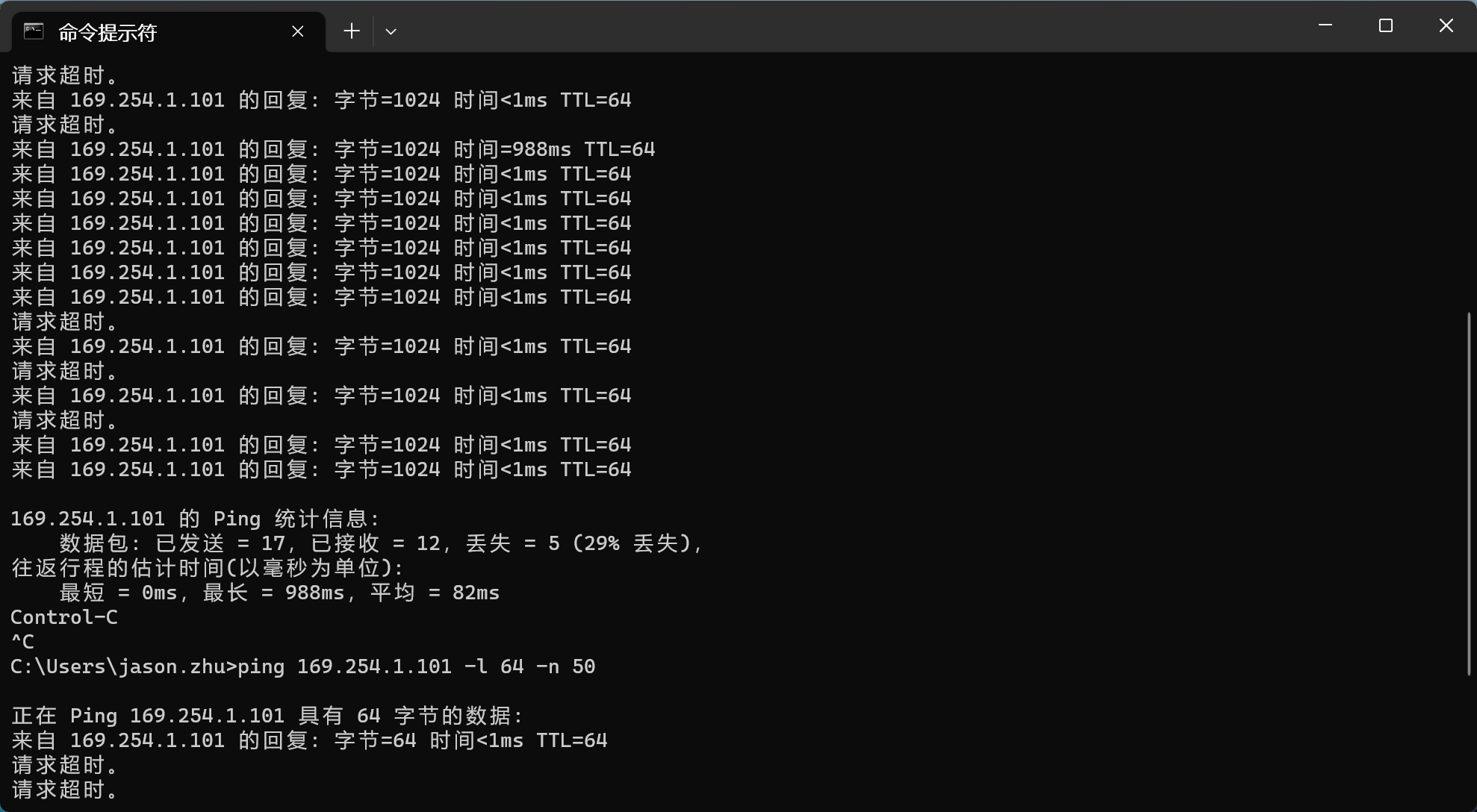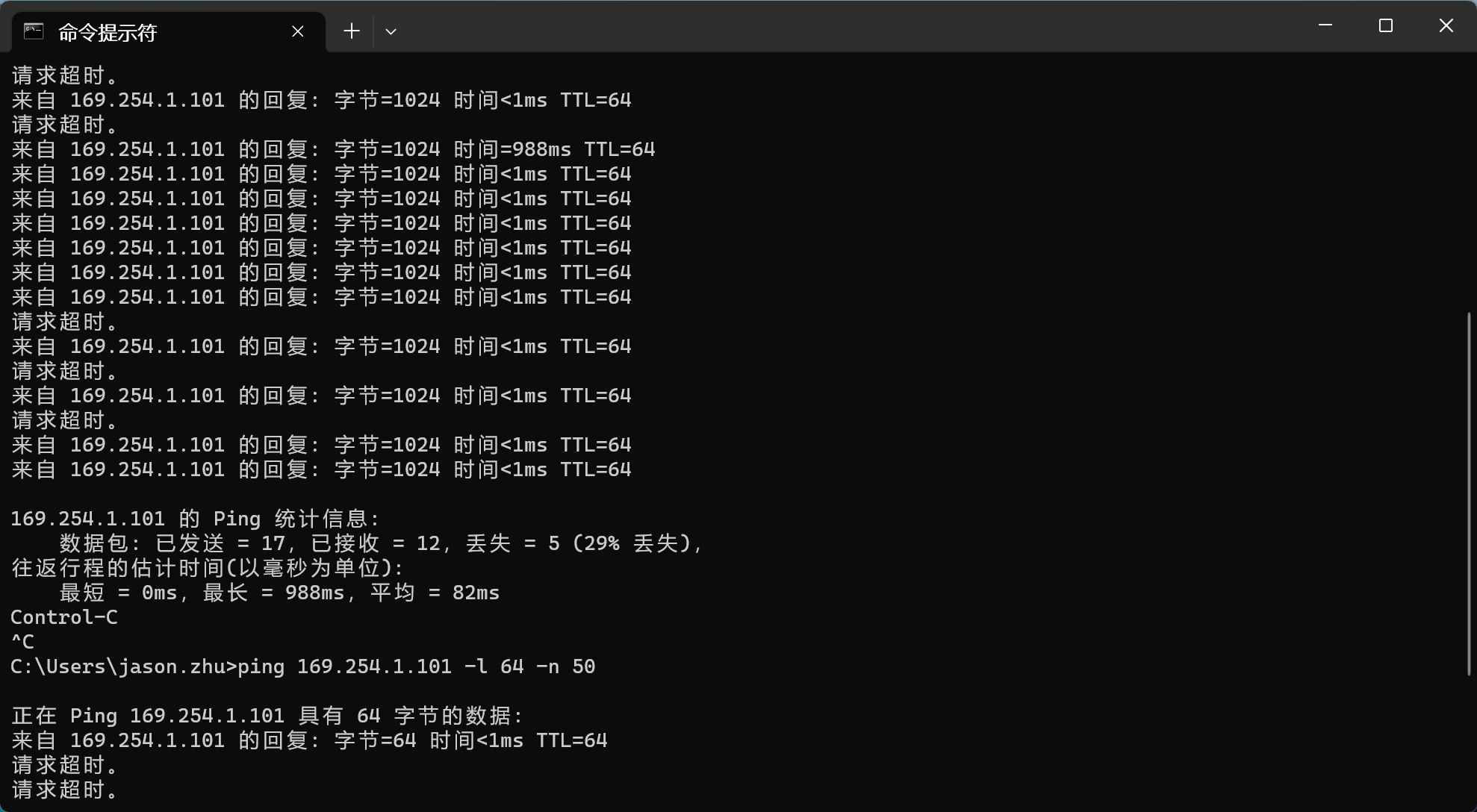@axw_fae

按这修改已经解决了
jxzhb 发布的最新帖子
-
上FS35QA002后Uboot没有识别发布在 MR Series
https://bbs.aw-ol.com/topic/257/d1-h-d1s-spi-nand-ddr支持列表/7
根据论坛提供的FLASH列表,换上FS35QA002后Uboot没有识别U-Boot 2018.07-ge987def5 (Nov 07 2022 - 03:11:27 +0000) Allwinner Technology [03.467]DRAM: 512 MiB [03.471]Relocation Offset is: 1deea000 [03.492]secure enable bit: 0 can't support chip type 20480 [03.499]CPU=1008 MHz,PLL6=600 Mhz,AHB=200 Mhz, APB1=100Mhz MBus=300Mhz sunxi flash map init SPI ALL: ready [03.529]flash init start [03.531]workmode = 16,storage type = 0 try card 2 set card number 2 get card number 2 [03.539][mmc]: mmc driver ver uboot2018:2021-12-20 13:35:00 [03.547][mmc]: get sdc_type fail and use default host:tm4. [03.572][mmc]: Is not Boot mode! [03.575][mmc]: SUNXI SDMMC Controller Version:0x50310 [03.586][mmc]: ************Try SD card 2************ [03.591][mmc]: mmc 2 cmd timeout 100 status 100 [03.595][mmc]: smc 2 err, cmd 8, RTO [03.599][mmc]: mmc 2 close bus gating and reset [03.604][mmc]: mmc 2 cmd timeout 100 status 100 [03.608][mmc]: smc 2 err, cmd 55, RTO [03.611][mmc]: mmc 2 close bus gating and reset [03.616][mmc]: ************Try MMC card 2************ [03.624][mmc]: mmc 2 cmd timeout 100 status 100 [03.629][mmc]: smc 2 err, cmd 1, RTO [03.632][mmc]: mmc 2 close bus gating and reset [03.636][mmc]: Card did not respond to voltage select! [03.641][mmc]: ************SD/MMC 2 init error!************ [03.646][mmc]: mmc init product failed MMC init failed try emmc fail [03.660]sunxi-spinand: AW SPINand MTD Layer Version: 1.8 20220106 [03.666]sunxi-spinand-phy: AW SPINand Phy Layer Version: 1.11 20211217 [03.714]sunxi-spinand-phy: request spi0 gpio ok [03.718]sunxi-spinand-phy: request general tx dma channel ok! [03.724]sunxi-spinand-phy: request general rx dma channel ok! [03.729]sunxi-spinand-phy: set spic0 clk to 20 Mhz [03.733]sunxi-spinand-phy: init spic0 clk ok [03.737]sunxi-spinand-phy: detect munufacture from id table: Foresee [03.751]sunxi-spinand-phy: get spi-nand Model from fdt fail [03.756]sunxi-spinand-phy: get phy info from fdt fail [03.761]sunxi-spinand-phy: not detect munufacture from fdt [03.766]sunxi-spinand-phy: not detect any munufacture from id table [03.780]sunxi-spinand-phy: get spi-nand Model from fdt fail [03.785]sunxi-spinand-phy: get phy info from fdt fail [03.789]sunxi-spinand-phy: not detect munufacture from fdt [03.795]sunxi-spinand-phy: not match spinand: 7272cd00 cd7272cd try nand fail [03.851]unrecognized JEDEC id bytes: ff, cd, 72 try spinor fail initcall sequence 000000005ff91068 failed at call 000000004200df02 (err=-1) ### ERROR ### Please RESET the board ###求帮助
-
回复: 关于D1的千兆网卡速率发布在 MR Series
@jxzhb Load average: 1.51 1.23 0.88 2/61 584
PID PPID USER STAT VSZ %VSZ %CPU COMMAND
581 133 root S 148m 30% 97% iperf -c 192.168.0.101 -i i -t 20
9 2 root RW 0 0% 2% [ksoftirqd/0]
493 1 root S 1496 0% 1% /sbin/swupdate-progress -w
568 133 root S 219m 45% 0% iperf -s
10 2 root IW 0 0% 0% [rcu_preempt]
67 2 root SW 0 0% 0% [cec thread]
226 1 root S 217m 45% 0% /bin/adbd -D
501 1 root S 85196 17% 0% tt
430 1 root S 9820 2% 0% /usr/sbin/MtpDaemon -D
489 1 root S< 2708 1% 0% /usr/sbin/ntpd -n -N -S /usr/sbin/ntpd
133 1 root S 2684 1% 0% /bin/ash --login
584 133 root R 2684 1% 0% top
238 1 root S 2096 0% 0% /usr/sbin/dbus-daemon --system
1 0 root S 2088 0% 0% /sbin/procd
416 1 root S 1760 0% 0% /sbin/netifd
123 1 root S 1660 0% 0% /sbin/ubusd
134 1 root S 1624 0% 0% /sbin/askfirst /bin/ash --login
49 2 root SW 0 0% 0% [spi0]
75 2 root IW 0 0% 0% [kworker/0:3-rcu]
q 66 2 root SW 0 0% 0% [hdmi proc]
^C -
关于D1的千兆网卡速率发布在 MR Series
想问一下,D1的千兆网卡最大通信速率可以达到多少?我的测试只到300M左右
root@TinaLinux:/# iperf -c 192.168.1.20 ------------------------------------------------------------ Client connecting to 192.168.1.20, TCP port 5001 TCP window size: 85.0 KByte (default) ------------------------------------------------------------ [ 3] local 192.168.1.100 port 43416 connected with 192.168.1.20 port 5001 [ ID] Interval Transfer Bandwidth [ 3] 0.0-10.0 sec 312 MBytes 261 Mbits/sec root@TinaLinux:/# iperf -s ------------------------------------------------------------ Server listening on TCP port 5001 TCP window size: 128 KByte (default) ------------------------------------------------------------ [ 4] local 192.168.1.100 port 5001 connected with 192.168.1.20 port 58971 [ ID] Interval Transfer Bandwidth [ 4] 0.0-10.0 sec 632 MBytes 529 Mbits/sec -
D1-H的FLASH的支持问题?发布在 MR Series
我在测试winbond的flash时出现了,我上的是W25N02KVZEIR这2G的,结构系统识别出来的是W25N01GVZEIG
1.203081] sunxi-spinand: AW SPINand MTD Layer Version: 2.0 20201228 [ 1.210316] sunxi-spinand-phy: AW SPINand Phy Layer Version: 1.10 20200306 [ 1.218176] sunxi-spinand-phy: not detect any munufacture from id table [ 1.225661] sunxi-spinand-phy: get spi-nand Model from fdt fail [ 1.232294] sunxi-spinand-phy: get phy info from fdt fail [ 1.238331] sunxi-spinand-phy: not detect munufacture from fdt [ 1.245027] sunxi-spinand-phy: detect munufacture from id table: Winbond [ 1.252534] sunxi-spinand-phy: detect spinand id: ff21aaef ffffffff [ 1.259540] sunxi-spinand-phy: ========== arch info ========== [ 1.266065] sunxi-spinand-phy: Model: W25N01GVZEIG [ 1.272821] sunxi-spinand-phy: Munufacture: Winbond [ 1.279031] sunxi-spinand-phy: DieCntPerChip: 1 [ 1.284680] sunxi-spinand-phy: BlkCntPerDie: 1024 [ 1.290656] sunxi-spinand-phy: PageCntPerBlk: 64 [ 1.296381] sunxi-spinand-phy: SectCntPerPage: 4 [ 1.302031] sunxi-spinand-phy: OobSizePerPage: 64 [ 1.307770] sunxi-spinand-phy: BadBlockFlag: 0x0 [ 1.313615] sunxi-spinand-phy: OperationOpt: 0x7 [ 1.319436] sunxi-spinand-phy: MaxEraseTimes: 65000 [ 1.325508] sunxi-spinand-phy: EccFlag: 0x0 [ 1.331352] sunxi-spinand-phy: EccType: 2 [ 1.336978] sunxi-spinand-phy: EccProtectedType: 3 [ 1.342659] sunxi-spinand-phy: ======================================== [ 1.350056] sunxi-spinand-phy: [ 1.353552] sunxi-spinand-phy: ========== physical info ========== [ 1.360495] sunxi-spinand-phy: TotalSize: 128 M [ 1.365833] sunxi-spinand-phy: SectorSize: 512 B [ 1.371226] sunxi-spinand-phy: PageSize: 2 K [ 1.376370] sunxi-spinand-phy: BlockSize: 128 K [ 1.381730] sunxi-spinand-phy: OOBSize: 64 B [ 1.386971] sunxi-spinand-phy: ======================================== [ 1.394395] sunxi-spinand-phy: [ 1.397893] sunxi-spinand-phy: ========== logical info ========== [ 1.404741] sunxi-spinand-phy: TotalSize: 128 M [ 1.410103] sunxi-spinand-phy: SectorSize: 512 B [ 1.415439] sunxi-spinand-phy: PageSize: 4 K [ 1.420603] sunxi-spinand-phy: BlockSize: 256 K [ 1.425955] sunxi-spinand-phy: OOBSize: 128 B [ 1.431316] sunxi-spinand-phy: ========================================这个会是什么问题?