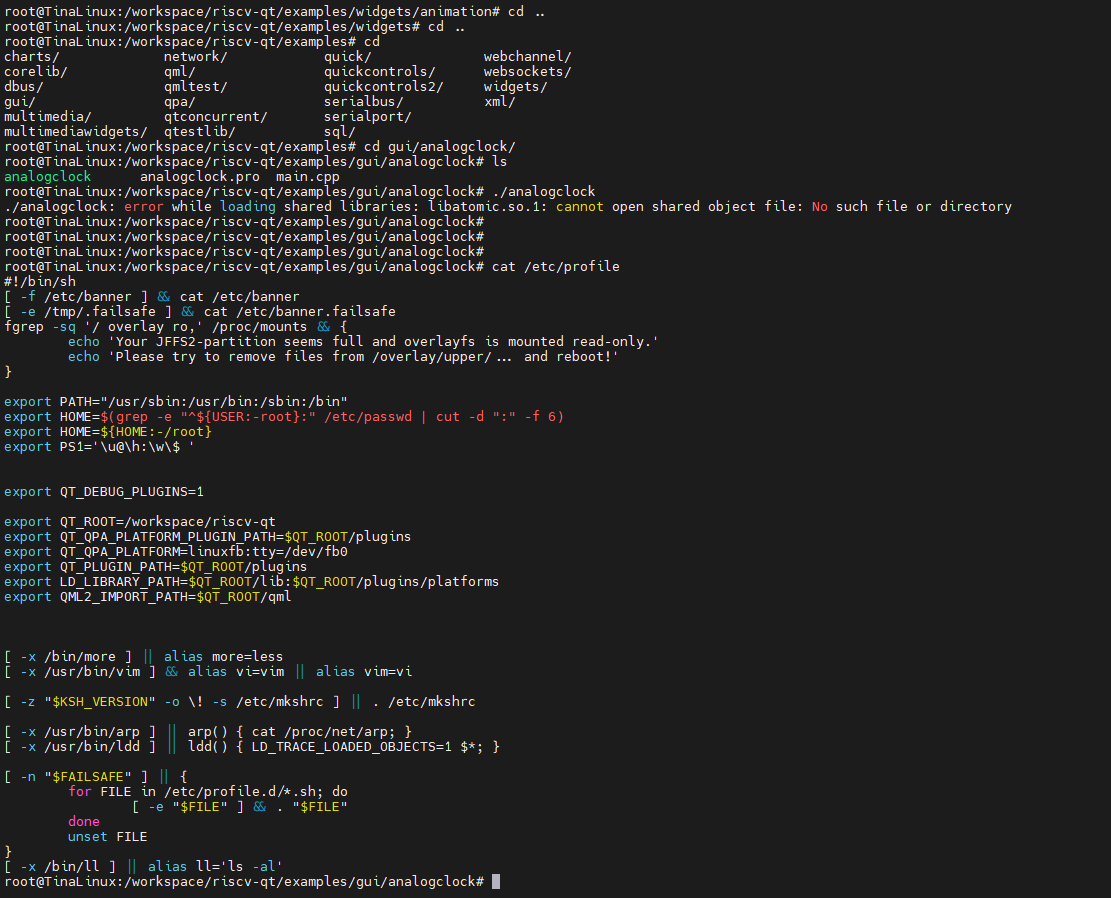[00.293]DRAM: 512 MiB
[00.295]Relocation Offset is: 1dee2000
[00.300]secure enable bit: 0
[00.302]CPU=1008 MHz,PLL6=600 Mhz,AHB=200 Mhz, APB1=100Mhz MBus=300Mhz
[00.308]flash init start
[00.311]workmode = 0,storage type = 1
[00.314][mmc]: mmc driver ver uboot2018:2021-07-19 14:09:00
[00.319][mmc]: get sdc_type fail and use default host:tm1.
[00.326][mmc]: can't find node "mmc0",will add new node
[00.331][mmc]: fdt err returned <no error>
[00.334][mmc]: Using default timing para
[00.338][mmc]: SUNXI SDMMC Controller Version:0x50310
[00.355][mmc]: card_caps:0x3000000a
[00.358][mmc]: host_caps:0x3000003f
[00.362]sunxi flash init ok
[00.364]line:714 init_clocks
__clk_init: clk pll_periph0x2 already initialized
register fix_factor clk error
[00.375]drv_disp_init
request pwm success, pwm2:pwm2:0x2000c00.
[00.391]drv_disp_init finish
[00.394]boot_gui_init:start
[00.397]set disp.dev2_output_type fail. using defval=0
[00.423]boot_gui_init:finish
partno erro : can't find partition bootloader
54 bytes read in 1 ms (52.7 KiB/s)
[00.603]bmp_name=bootlogo.bmp size 3072054
[00.656]LCD open finish
3072054 bytes read in 129 ms (22.7 MiB/s)
[00.763]Loading Environment from SUNXI_FLASH... OK
[00.783]out of usb burn from boot: not need burn key
root_partition is rootfs
set root to /dev/mmcblk0p5
[00.793]update part info
[00.796]update bootcmd
[00.799]change working_fdt 0x5eaa1da0 to 0x5ea81da0
[00.820]update dts
noncached_alloc(): addr = 0x5eef5640
noncached_alloc(): addr = 0x5eef5680
noncached_alloc(): addr = 0x5eef56c0
noncached_alloc(): addr = 0x5eef5f00
phy_mode=rgmii, phy_interface=7
gmac: *** using ephy_clk ***
eth0
Warning: eth0 (eth0) using random MAC address - be:75:96:38:d6:d3
Hit any key to stop autoboot: 0
dsp0:gpio init config fail
dsp0:sharespace config fail
dsp0 version is r528-tina-v1.0.0-release-17-g7e872ce-dirty
DSP0 start ok, img length 256148, booting from 0x400660
[01.114]no vendor_boot partition is found
Android's image name: d1-nezha
Detect comp gzip
No reserved memory region found in source FDT
[01.369]
Starting kernel ...
[01.371][mmc]: MMC Device 2 not found
[01.375][mmc]: mmc 2 not find, so not exit
[32]HELLO! BOOT0 is starting!
[35]BOOT0 commit : eaa64c8
[37]set pll start
[39]periph0 has been enabled
[42]set pll end
[43][pmu]: bus read error
[46]board init ok
[48]DRAM only have internal ZQ!!
[51]get_pmu_exist() = -1
[53]ddr_efuse_type: 0x0
[55]mark_id: 0x50
[57]trefi:7.8ms
[59][AUTO DEBUG] single rank and full DQ!
[63]ddr_efuse_type: 0x0
[65]mark_id: 0x50
[67]trefi:7.8ms
[69][AUTO DEBUG] rank 0 row = 15
[72][AUTO DEBUG] rank 0 bank = 8
[75][AUTO DEBUG] rank 0 page size = 2 KB
[79]DRAM BOOT DRIVE INFO: V0.31
[82]DRAM CLK = 936 MHz
[84]DRAM Type = 3 (2:DDR2,3:DDR3)
[87]DRAMC ZQ value: 0x7b7bfb
[90]DRAM ODT value: 0x42.
[93]ddr_efuse_type: 0x0
[95]mark_id: 0x50
[97]DRAM SIZE =512 M
[99]PLL_DDR_CTRL_REG:0xf8004d00
[102]DRAM_CLK_REG:0xc0000000
[105][TIMING DEBUG] MR2= 0x20
[109]DRAM simple test OK.
[111]dram size =512
[113]card no is 0
[115]sdcard 0 line count 4
[117][mmc]: mmc driver ver 2021-04-2 16:45
[127][mmc]: Wrong media type 0x0
[130][mmc]: ***Try SD card 0***
[138][mmc]: HSSDR52/SDR25 4 bit
[141][mmc]: 50000000 Hz
[143][mmc]: 14784 MB
[145][mmc]: ***SD/MMC 0 init OK!!!***
[195]Loading boot-pkg Succeed(index=0).
[199]Entry_name = opensbi
[202]Entry_name = u-boot
[205]Entry_name = dtb
[208]mmc not para
[209]Jump to second Boot.
OpenSBI v0.6
____ _____ ____ _____
/ __ \ / ____| _ \_ _|
| | | |_ __ ___ _ __ | (___ | |_) || |
| | | | '_ \ / _ \ '_ \ \___ \| _ < | |
| |__| | |_) | __/ | | |____) | |_) || |_
\____/| .__/ \___|_| |_|_____/|____/_____|
| |
|_|
Platform Name : T-HEAD Xuantie Platform
Platform HART Features : RV64ACDFIMSUVX
Platform Max HARTs : 1
Current Hart : 0
Firmware Base : 0x40000400
Firmware Size : 75 KB
Runtime SBI Version : 0.2
MIDELEG : 0x0000000000000222
MEDELEG : 0x000000000000b1ff
PMP0 : 0x0000000040000000-0x000000004001ffff (A)
PMP1 : 0x0000000040000000-0x000000007fffffff (A,R,W,X)
PMP2 : 0x0000000080000000-0x00000000bfffffff (A,R,W,X)
PMP3 : 0x0000000000020000-0x0000000000027fff (A,▒
U-Boot 2018.05-00015-ge960255fc6 (Aug 05 2021 - 06:19:07 +0000) Allwinner Technology