tiger ISP工具运行起来之后,想尝试下 BLC 校正。
我先抓了个 YUV 图像,看起来正常。见下图:
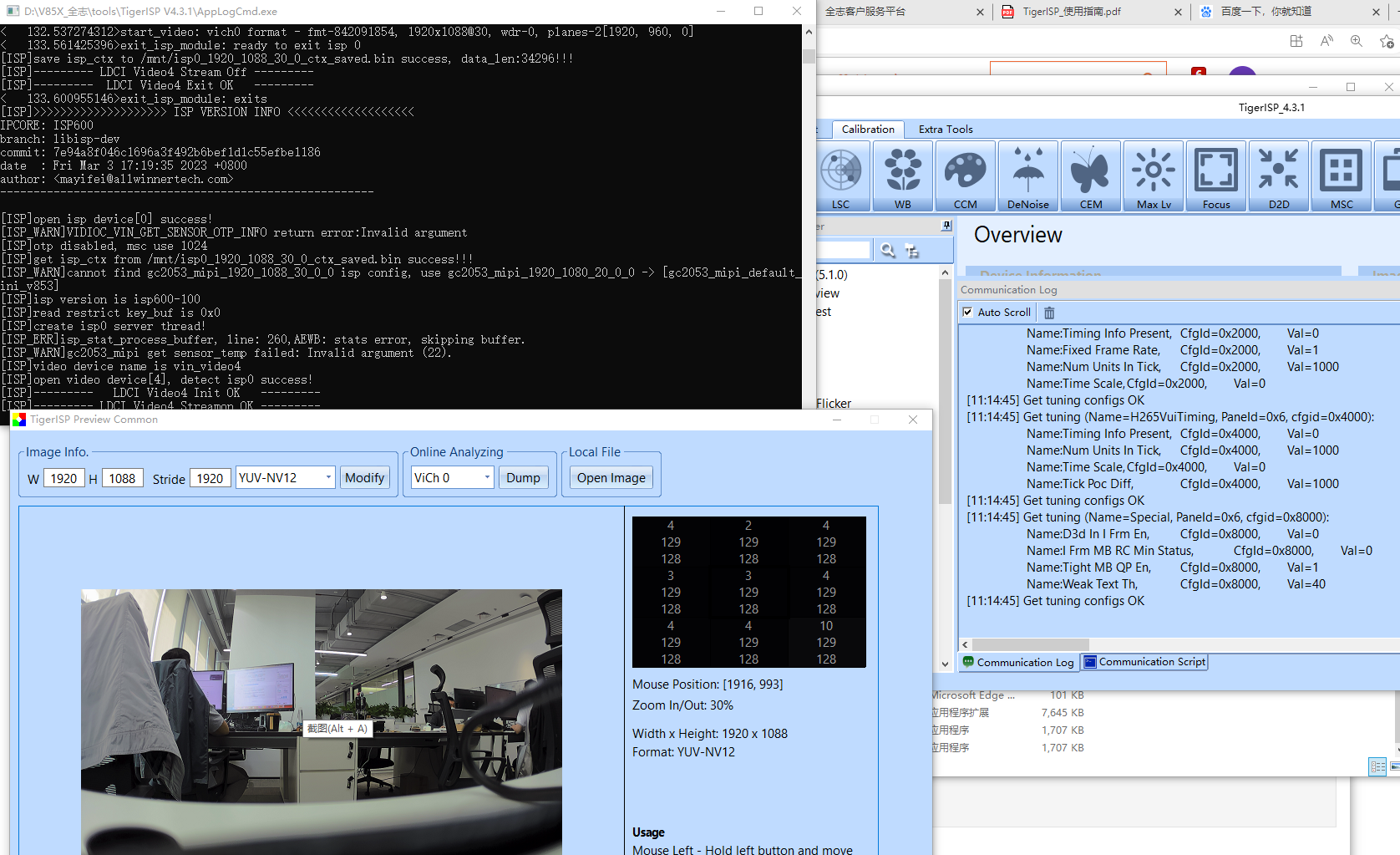
cal的时候提示要先抓 Bayer 格式,于是我改成 Bayer BGR,点击 "modify",提示 image data is not enough。如下图:
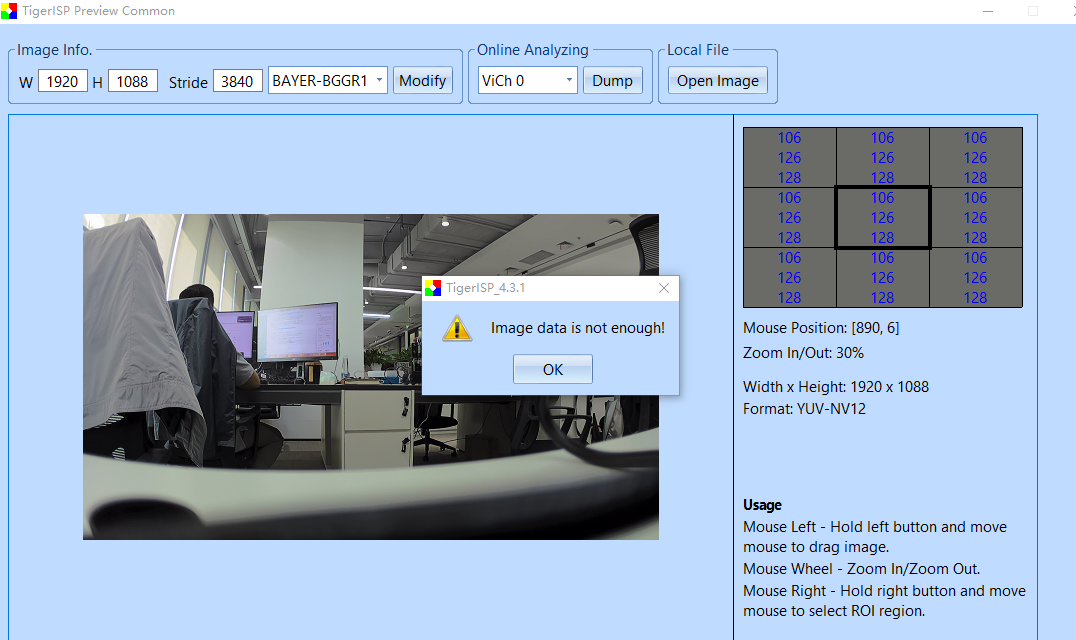
这个时候点击 dump,我看到 tty终端不停地在打印 “frame lost"
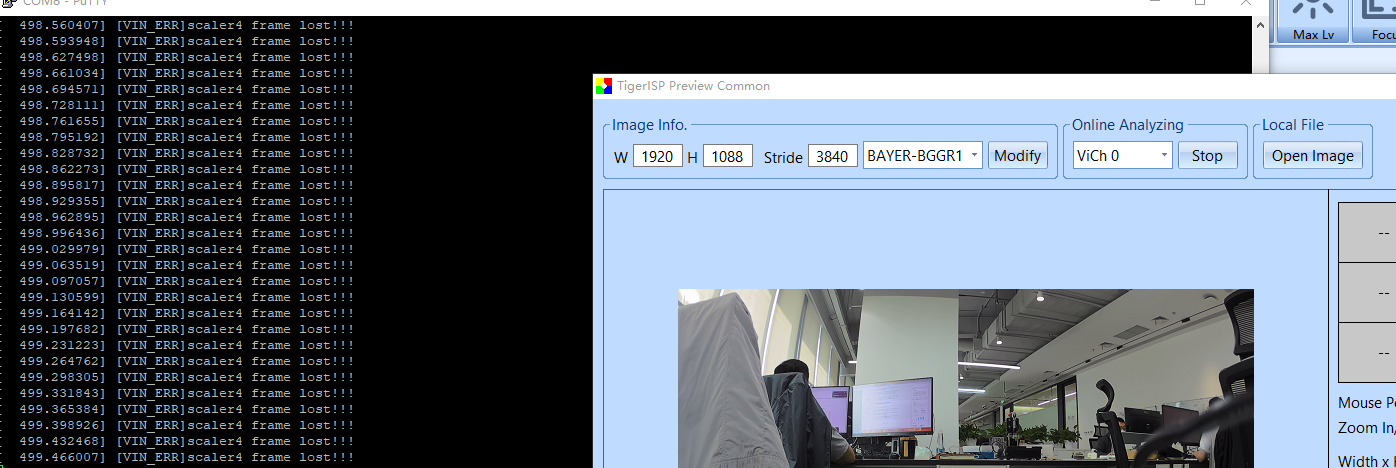
不知道是哪里设置的问题,哪位大侠可以帮我看下,非常感谢。
tiger ISP工具运行起来之后,想尝试下 BLC 校正。
我先抓了个 YUV 图像,看起来正常。见下图:
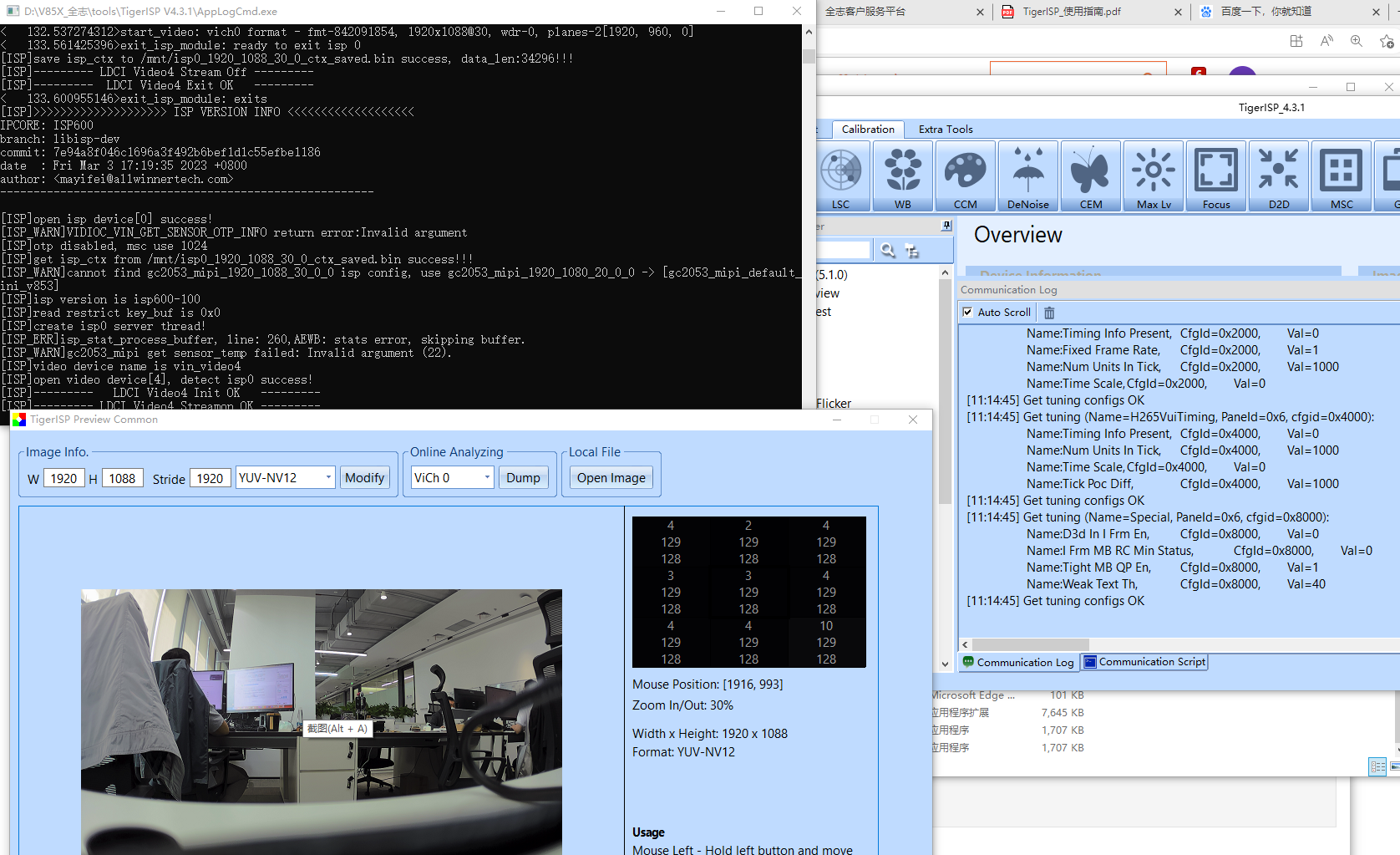
cal的时候提示要先抓 Bayer 格式,于是我改成 Bayer BGR,点击 "modify",提示 image data is not enough。如下图:
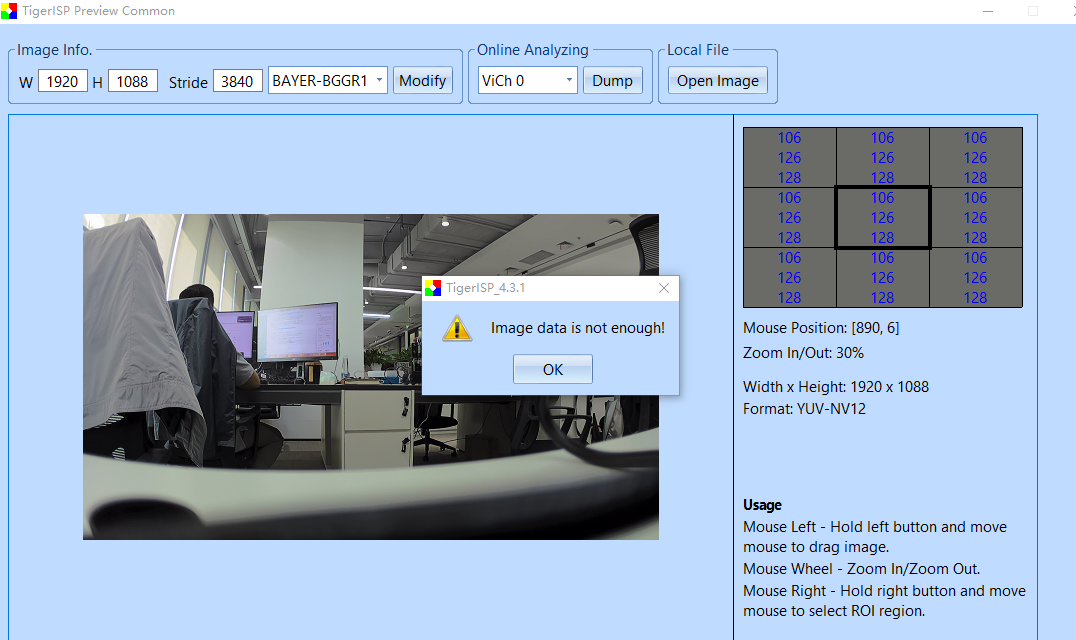
这个时候点击 dump,我看到 tty终端不停地在打印 “frame lost"
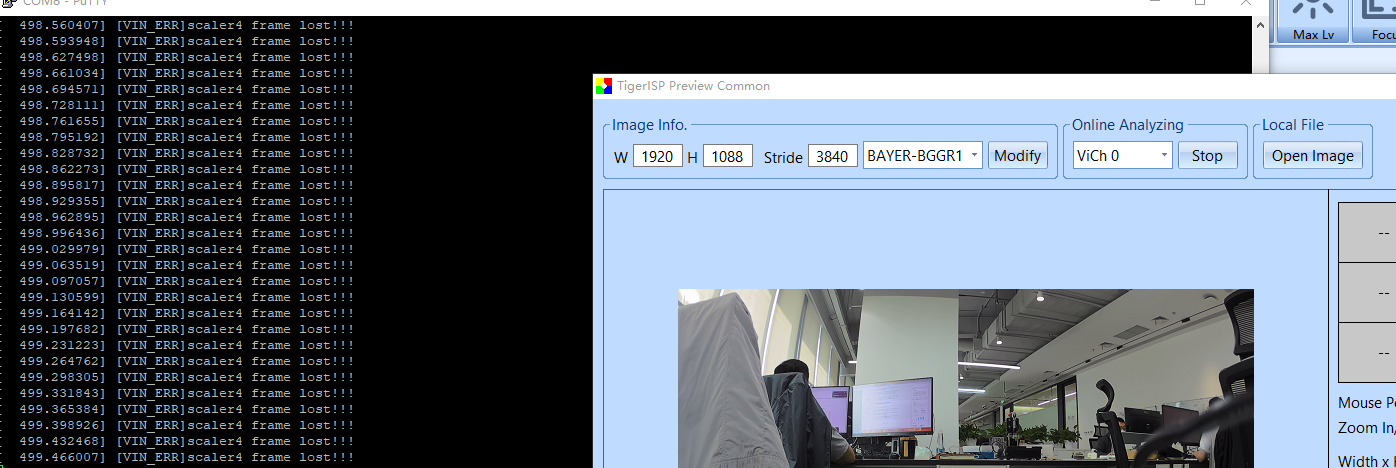
不知道是哪里设置的问题,哪位大侠可以帮我看下,非常感谢。
$ repo init -u ssh://XXXXX@sdk.allwinnertech.com/git_repo/V85X_TINA/manifest.git -b master -m tina-v853.xml
$ repo sync
$ repo start product-ipc-v853-tina-stable-v1.0 --all
下载代码编译烧入都OK。
按照 https://v853.docs.aw-ol.com/soft/soft_start/ 描述的步骤增加helloworld。
make menuconfig的时候 没有看到 helloworld 模块。
参考对比allwin目录下的其他模块,我稍微修改了下 helloworld目录下的makefile。
include $(TOPDIR)/rules.mk
include $(INCLUDE_DIR)/package.mk (这个是网页上的写法)
=====>
include $(TOPDIR)/rules.mk
include $(BUILD_DIR)/package.mk (这个是参考 allwin目录下其他模块的写法)
然后在make menuconfig的时候 可以看到 helloworld 模块。选上helloworld,保存。
编译的时候提示错误:
make[3]: Entering directory '/data/xuepy/tinalinux/tina-v853/package/myapp/helloworld'
Makefile:30: *** missing separator. Stop.
make[3]: Leaving directory '/data/xuepy/tinalinux/tina-v853/package/myapp/helloworld'
make[2]: *** [package/Makefile:193: package/myapp/helloworld/compile] Error 2
make[2]: Leaving directory '/data/xuepy/tinalinux/tina-v853'
make[1]: *** [package/Makefile:189: /data/xuepy/tinalinux/tina-v853/out/v853-vision/staging_dir/target/stamp/.package_compile] Error 2
make[1]: Leaving directory '/data/xuepy/tinalinux/tina-v853'
make: *** [/data/xuepy/tinalinux/tina-v853/build/toplevel.mk:306:world] 错误 2
[2]+ 已完成 $T/tools/build/buildserver --path $T 2> /dev/null 1>&2
#### make failed to build some targets (49 seconds) ####
你好,
我下载的是 v853 tina stable v1.0, 编译的时候 (lunch) 选择的是 tina vision。
编译成功 , 烧入, 启动后 看到 没有 adb, find 等常用命令。
我用 make menuconfig 和 make kernel_menuconfig 找了半天也没看到在哪里可以添加这些常用的命令。
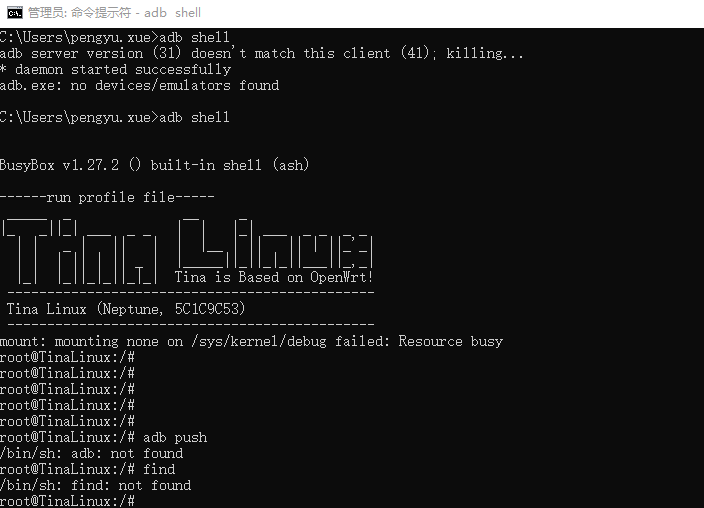
那位大佬可以帮我看下,多谢了。