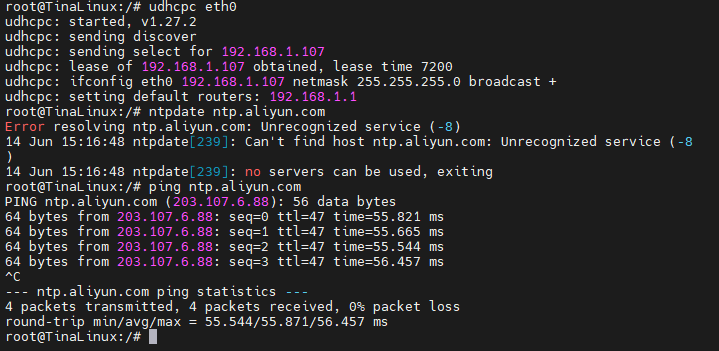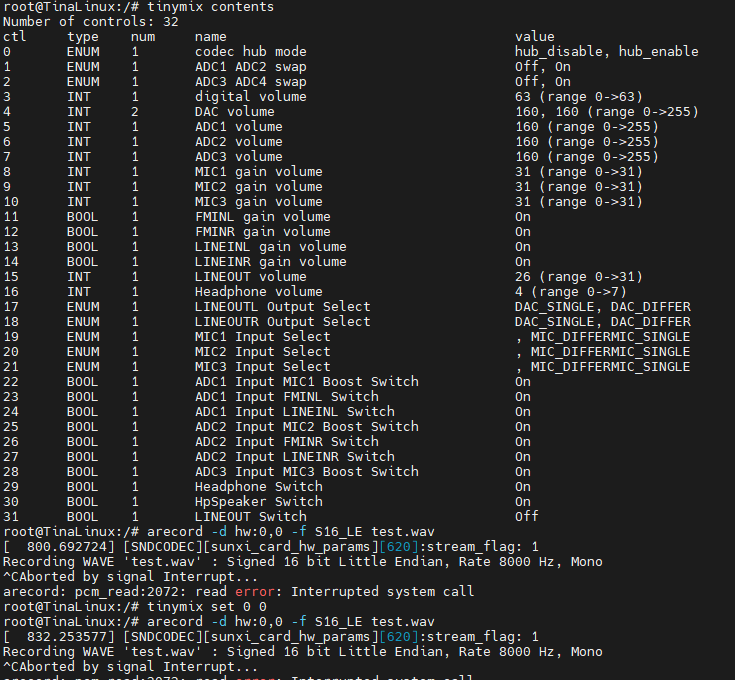在编译镜像的时候,如何把package里的库编译进去,我想编译libsndfile这个库,在menuconfig里面默认选中了,在编译过程中也看到install 的相关信息了,但是在系统里面没有发现相关的动态链接库。
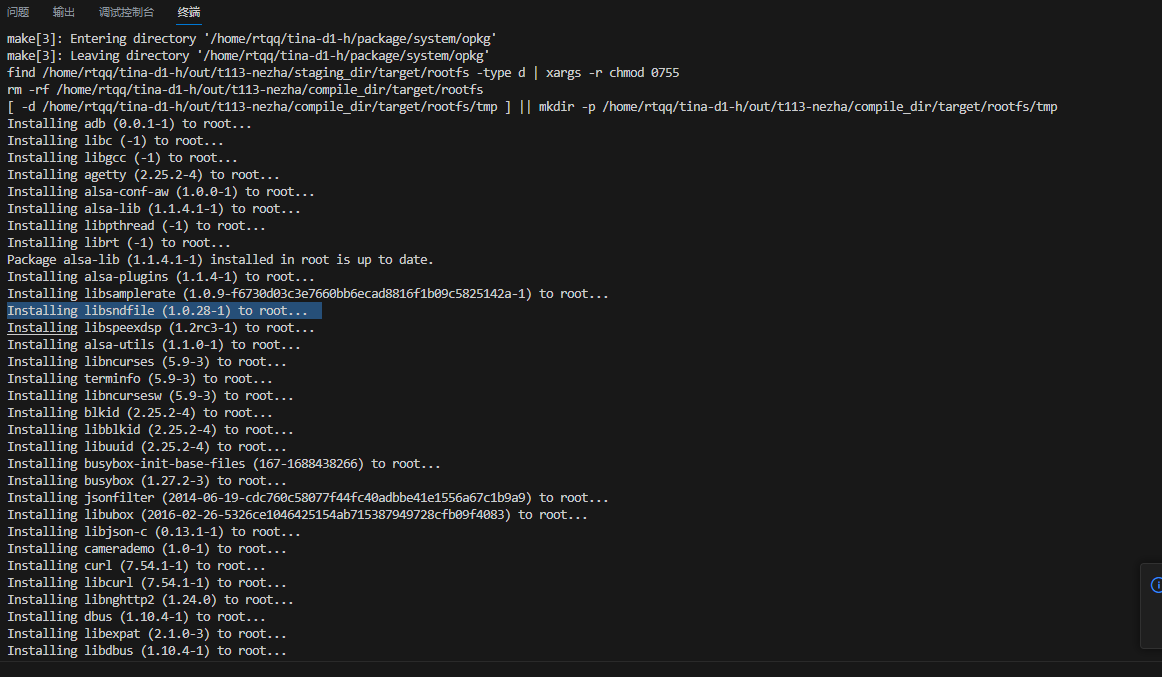
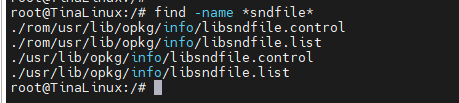
RTQQQ 发布的最佳帖子
-
Tina 编译系统时,如何把某个动态链接库编译进去发布在 MR Series
-
编译T113的固件时,pack失败,显示u-boot.fex 无法打开发布在 MR Series
使用芒果的tina固件,环境是Ubuntu 18.04 WSL2。make无报错,pack时报错,pack的log如下:
rtqq@DESKTOP-JHGQ7D4:~/Tina-Linux$ pack --==========-- PACK_CHIP sun8iw20p1 PACK_PLATFORM tina PACK_BOARD t113-mq_r PACK_KERN PACK_DEBUG uart0 PACK_SIG none PACK_SECURE none PACK_MODE normal PACK_FUNC android PACK_PROGRAMMER none PACK_TAR_IMAGE none PACK_TOPDIR /home/rtqq/Tina-Linux --==========-- No kernel param, parse it from t113 copying tools file copying configs file storage_type value is 1 rm /home/rtqq/Tina-Linux/out/t113-mq_r/image/sys_partition_nor.fex rm /home/rtqq/Tina-Linux/out/t113-mq_r/image/image_nor.cfg copying boot resource copying boot file make user resource for : /home/rtqq/Tina-Linux/out/t113-mq_r/image/sys_partition.fex handle partition user-res no user resource partitions APP_PART_DOWNLOAD_FILE = /home/rtqq/Tina-Linux/out/t113-mq_r/image/app.fex Need size of filesystem no data resource partitions don't build dtbo ... update_chip sboot file Path=/home/rtqq/Tina-Linux/out/t113-mq_r/image/sboot.bin script file Path=/home/rtqq/Tina-Linux/out/t113-mq_r/image/sys_config.bin update:unable to open sboot file script update sboot ok pack boot package GetPrivateProfileSection read to end content_count=3 file /home/rtqq/Tina-Linux/out/t113-mq_r/image/u-boot.fex cant be open /home/rtqq/Tina-Linux/scripts/pack_img.sh: line 1250: 25338 Segmentation fault dragonsecboot -pack boot_package.cfg ERROR: dragon pack run error在git拉取时均没有报错,都是很顺利的拉下来了
在out文件夹中没有找到 u-boot.fex 这个文件,求助大家。 -
回复: 编译T113的固件时,pack失败,显示u-boot.fex 无法打开发布在 MR Series
将brandy中的spl-pub文件夹重命名为spl然后 使用mboot之后可以解决该错误,但是又会出现新的错误ERROR: boot0 files are all invalid files, now exit
pack的log如下:rtqq@DESKTOP-JHGQ7D4:~/Tina-Linux$ pack --==========-- PACK_CHIP sun8iw20p1 PACK_PLATFORM tina PACK_BOARD t113-mq_r PACK_KERN PACK_DEBUG uart0 PACK_SIG none PACK_SECURE none PACK_MODE normal PACK_FUNC android PACK_PROGRAMMER none PACK_TAR_IMAGE none PACK_TOPDIR /home/rtqq/Tina-Linux --==========-- No kernel param, parse it from t113 copying tools file copying configs file storage_type value is 1 rm /home/rtqq/Tina-Linux/out/t113-mq_r/image/sys_partition_nor.fex rm /home/rtqq/Tina-Linux/out/t113-mq_r/image/image_nor.cfg copying boot resource copying boot file make user resource for : /home/rtqq/Tina-Linux/out/t113-mq_r/image/sys_partition.fex handle partition user-res no user resource partitions APP_PART_DOWNLOAD_FILE = /home/rtqq/Tina-Linux/out/t113-mq_r/image/app.fex Need size of filesystem no data resource partitions don't build dtbo ... update_chip sboot file Path=/home/rtqq/Tina-Linux/out/t113-mq_r/image/sboot.bin script file Path=/home/rtqq/Tina-Linux/out/t113-mq_r/image/sys_config.bin update:unable to open sboot file script update sboot ok pack boot package GetPrivateProfileSection read to end content_count=3 LICHEE_REDUNDANT_ENV_SIZE config in BoardConfig.mk --mkenvimage create redundant env data!-- ---redundant env data size 0x20000--- packing for tina linux normal mbr count = 4 partitation file Path=/home/rtqq/Tina-Linux/out/t113-mq_r/image/sys_partition.bin mbr_name file Path=/home/rtqq/Tina-Linux/out/t113-mq_r/image/sunxi_mbr.fex download_name file Path=/home/rtqq/Tina-Linux/out/t113-mq_r/image/dlinfo.fex mbr size = 16384 mbr magic softw411 disk name=boot-resource disk name=env disk name=env-redund disk name=boot disk name=rootfs disk name=private disk name=rootfs_data disk name=UDISK this is not a partition key update_for_part_info 0 crc 0 = 18a6eedc crc 1 = 8d1bbf81 crc 2 = e8ad4a27 crc 3 = 7d101b7a gpt_head->header_crc32 = 0x43fe0f4e GPT----part num 8--- gpt_entry: 128 gpt_header: 92 GPT:boot-resource: 12000 121f7 GPT:env : 121f8 123ef GPT:env-redund : 123f0 125e7 GPT:boot : 125e8 157e7 GPT:rootfs : 157e8 247e7 GPT:private : 247e8 26fe7 GPT:rootfs_data : 26fe8 334c7 GPT:UDISK : 334c8 ffffffde update gpt file ok update mbr file ok temp = 20 mbr count = 4 total_sectors = 15269888 logic_offset = 40960 partitation file Path=/home/rtqq/Tina-Linux/out/t113-mq_r/image/sys_partition.bin mbr_name file Path=/home/rtqq/Tina-Linux/out/t113-mq_r/image/sunxi_mbr.fex download_name file Path=/home/rtqq/Tina-Linux/out/t113-mq_r/image/dlinfo.fex mbr size = 16384 mbr magic softw411 disk name=boot-resource disk name=env disk name=env-redund disk name=boot disk name=rootfs disk name=private disk name=rootfs_data disk name=UDISK this is not a partition key update_for_part_info 0 crc 0 = 18a6eedc crc 1 = 8d1bbf81 crc 2 = e8ad4a27 crc 3 = 7d101b7a gpt_head->header_crc32 = 0xd9faa6dc GPT----part num 8--- gpt_entry: 128 gpt_header: 92 GPT:boot-resource: 12000 121f7 GPT:env : 121f8 123ef GPT:env-redund : 123f0 125e7 GPT:boot : 125e8 157e7 GPT:rootfs : 157e8 247e7 GPT:private : 247e8 26fe7 GPT:rootfs_data : 26fe8 334c7 GPT:UDISK : 334c8 e8ffde update gpt file ok update mbr file ok ==================================== show "sys_partition_for_dragon.fex" message ------------------------------------ [mbr] mbr_size : 16384 Kbyte ------------------------------------ partition_name : boot-resource partition_size : 504 downloadfile : boot-resource.fex boot-resource.fex size : 80K byte ------------------------------------ partition_name : env partition_size : 504 downloadfile : env.fex env.fex size : 128K byte ------------------------------------ partition_name : env-redund partition_size : 504 downloadfile : env.fex env.fex size : 128K byte ------------------------------------ partition_name : boot partition_size : 12800 downloadfile : boot.fex boot.fex -> /home/rtqq/Tina-Linux/out/t113-mq_r/boot.img boot.img size : 4.0M byte ------------------------------------ partition_name : rootfs partition_size : 61440 downloadfile : rootfs.fex rootfs.fex -> /home/rtqq/Tina-Linux/out/t113-mq_r/rootfs.img rootfs.img size : 14M byte ------------------------------------ partition_name : private partition_size : 10240 ------------------------------------ partition_name : rootfs_data partition_size : 50400 ------------------------------------ partition_name : UDISK ------------------------------------ ERROR: boot0 files are all invalid files, now exit -
使用自带codec录音报错, arecord: pcm_read:2072: read error: I/O error发布在 MR Series
使用自带的codec进行录音,报错了,这是什么原因呢?alsamixer也设置了
root@TinaLinux:/# arecord -D hw:0,0 -f S16_LE test.wav Recording WAVE 'test.wav' : [ 162.476954] [SNDCODEC][sunxi_card_hw_params][620]:stream_flag: 1 Signed 16 bit Little Endian, Rate 8000 Hz, Mono arecord: pcm_read:2072: read error: I/O error
RTQQQ 发布的最新帖子
-
回复: T113-S3 修改串口后无法登录进控制台发布在 MR Series
报出现 Warning: unable to open an initial console.
这个问题,会不会是init进程没启动,求大佬分析一下 -
T113-S3 修改串口后无法登录进控制台发布在 MR Series
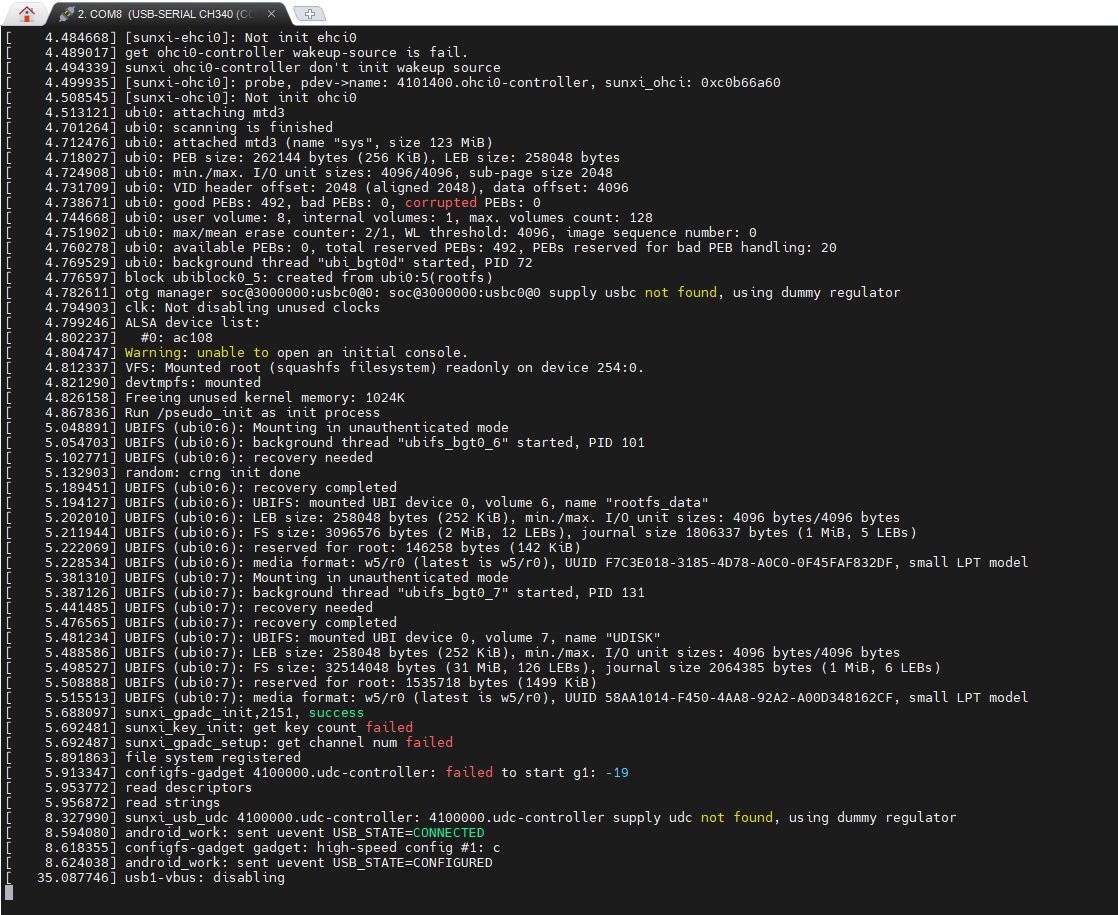
使用的是官方平台下载的的tina2.0的sdk,一直卡在这里,进不去控制台,修改的方法是按照论坛里的修改的。请教各位大佬看看原因。 -
Tina 编译系统时,如何把某个动态链接库编译进去发布在 MR Series
在编译镜像的时候,如何把package里的库编译进去,我想编译libsndfile这个库,在menuconfig里面默认选中了,在编译过程中也看到install 的相关信息了,但是在系统里面没有发现相关的动态链接库。
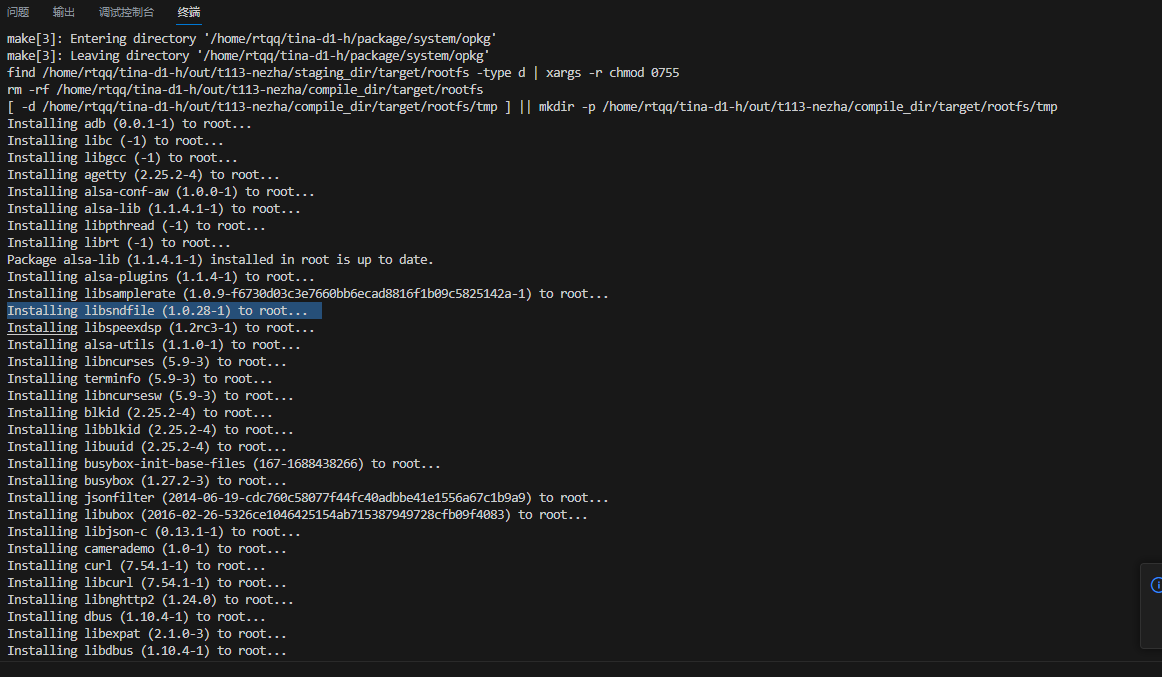
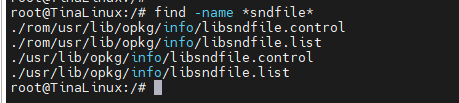
-
T113使用 主线配置 I2S 声卡,内核无法probe ,启动时报[ 12.007818] platform sound: deferred probe pending发布在 MR Series
在内核中,添加AC108声卡的代码,并选中asoc simple sound card的驱动,编译都通过了。但是启动的时候无任何输出。只有最终内核启动结束时报platform sound: deferred probe pending。
附上设备树sound { compatible = "simple-audio-card"; #address-cells = <1>; #size-cells = <0>; simple-audio-card,format = "i2s"; simple-audio-card,name = "8CH_MIC"; state="okay"; simple-audio-card,cpu{ sound-dai = <&i2s1>; }; simple-audio-card,codec { sound-dai = <&ac108>; }; }; &i2c1 { pinctrl-0 = <&i2c1_pg8_pins>; pinctrl-names = "default"; status = "okay"; ac108: ac108@3b{ #sound-dai-cells = <0>; compatible = "Allwinnertech,MicArray_0"; device_type ="MicArray_0"; reg = <0x3B>; power_voltage = <3300000>; regulator_name = "vcc-3v3"; power_gpio_used = <0x0>; reset_gpio_used = <0x0>; twi_bus = <0x1>; pga_gain = <0x14>; slot_width = <0x20>; lrck_period = <0x100>; ref_pga_used = <0x1>; ref_pga_gain = <0x10>; ref_channel = <0x3>; debug_mode = <0x0>; status ="okay"; }; ac108@35{ #sound-dai-cells = <0>; compatible = "Allwinnertech,MicArray_1"; device_type ="MicArray_1"; reg = <0x35>; power_voltage = <3300000>; regulator_name = "vcc-3v3"; power_gpio_used = <0x0>; reset_gpio_used = <0x0>; twi_bus = <0x1>; pga_gain = <0x14>; slot_width = <0x20>; lrck_period = <0x100>; ref_pga_used = <0x1>; ref_pga_gain = <0x10>; ref_channel = <0x3>; debug_mode = <0x0>; status ="okay"; }; }; &i2s1 { state="okay"; pinctrl-0 = <&i2s1_pg11_pins>,<&i2s1_din_pg14_pins>; pinctrl-names = "default"; };再附上启动log
[I] Allwinner T113 starting... [W] SMHC: error 0x100 status 0x0 [W] SMHC: cmd timeout [W] SMHC: error 0x100 status 0x0 [W] SMHC: cmd timeout [I] SPI-NAND: W25N01GV detected [I] SPI-NAND: read dt blob of size 24763 at 43.00MB/S [I] SPI-NAND: read Image of size 5359640 at 49.00MB/S [I] booting linux... [ 0.000000] Booting Linux on physical CPU 0x0 [ 0.000000] Linux version 6.0.1-gd7d8c971c9c5-dirty (rtqq@DESKTOP-JHGQ7D4) (arm-linux-gnueabihf-gcc (Ubuntu/Linaro 7.5.0-3ubuntu1~18.04) 7.5.0, GNU ld (GNU Binutils for Ubuntu) 2.30) #50 SMP Sat May 6 11:22:20 CST 2023 [ 0.000000] CPU: ARMv7 Processor [410fc075] revision 5 (ARMv7), cr=10c5387d [ 0.000000] CPU: div instructions available: patching division code [ 0.000000] CPU: PIPT / VIPT nonaliasing data cache, VIPT aliasing instruction cache [ 0.000000] OF: fdt: Machine model: MangoPi MQ-Dual [ 0.000000] Memory policy: Data cache writealloc [ 0.000000] cma: Reserved 16 MiB at 0x47000000 [ 0.000000] Zone ranges: [ 0.000000] Normal [mem 0x0000000040000000-0x0000000047ffffff] [ 0.000000] HighMem empty [ 0.000000] Movable zone start for each node [ 0.000000] Early memory node ranges [ 0.000000] node 0: [mem 0x0000000040000000-0x0000000047ffffff] [ 0.000000] Initmem setup node 0 [mem 0x0000000040000000-0x0000000047ffffff] [ 0.000000] percpu: Embedded 11 pages/cpu s15508 r8192 d21356 u45056 [ 0.000000] Built 1 zonelists, mobility grouping on. Total pages: 32512 [ 0.000000] Kernel command line: mem=128M ubi.mtd=3 rootfstype=ubifs root=ubi0:rootfs rw rootwait console=ttyS0,115200 [ 0.000000] Dentry cache hash table entries: 16384 (order: 4, 65536 bytes, linear) [ 0.000000] Inode-cache hash table entries: 8192 (order: 3, 32768 bytes, linear) [ 0.000000] mem auto-init: stack:off, heap alloc:off, heap free:off [ 0.000000] Memory: 99792K/131072K available (8192K kernel code, 951K rwdata, 2196K rodata, 1024K init, 270K bss, 14896K reserved, 16384K cma-reserved, 0K highmem) [ 0.000000] SLUB: HWalign=64, Order=0-3, MinObjects=0, CPUs=2, Nodes=1 [ 0.000000] rcu: Hierarchical RCU implementation. [ 0.000000] rcu: RCU restricting CPUs from NR_CPUS=8 to nr_cpu_ids=2. [ 0.000000] rcu: RCU calculated value of scheduler-enlistment delay is 10 jiffies. [ 0.000000] rcu: Adjusting geometry for rcu_fanout_leaf=16, nr_cpu_ids=2 [ 0.000000] NR_IRQS: 16, nr_irqs: 16, preallocated irqs: 16 [ 0.000000] rcu: srcu_init: Setting srcu_struct sizes based on contention. [ 0.000000] arch_timer: cp15 timer(s) running at 24.00MHz (phys). [ 0.000000] clocksource: arch_sys_counter: mask: 0xffffffffffffff max_cycles: 0x588fe9dc0, max_idle_ns: 440795202592 ns [ 0.000001] sched_clock: 56 bits at 24MHz, resolution 41ns, wraps every 4398046511097ns [ 0.000012] Switching to timer-based delay loop, resolution 41ns [ 0.000198] clocksource: timer: mask: 0xffffffff max_cycles: 0xffffffff, max_idle_ns: 79635851949 ns [ 0.000706] Console: colour dummy device 80x30 [ 0.000749] Calibrating delay loop (skipped), value calculated using timer frequency.. 48.00 BogoMIPS (lpj=240000) [ 0.000764] pid_max: default: 32768 minimum: 301 [ 0.000926] Mount-cache hash table entries: 1024 (order: 0, 4096 bytes, linear) [ 0.000942] Mountpoint-cache hash table entries: 1024 (order: 0, 4096 bytes, linear) [ 0.001488] CPU: Testing write buffer coherency: ok [ 0.001797] /cpus/cpu@0 missing clock-frequency property [ 0.001828] /cpus/cpu@1 missing clock-frequency property [ 0.001838] CPU0: thread -1, cpu 0, socket 0, mpidr 80000000 [ 0.002599] Setting up static identity map for 0x40100000 - 0x40100060 [ 0.002739] rcu: Hierarchical SRCU implementation. [ 0.002745] rcu: Max phase no-delay instances is 1000. [ 0.003279] smp: Bringing up secondary CPUs ... [ 0.003968] CPU1: thread -1, cpu 1, socket 0, mpidr 80000001 [ 0.004096] smp: Brought up 1 node, 2 CPUs [ 0.004108] SMP: Total of 2 processors activated (96.00 BogoMIPS). [ 0.004115] CPU: All CPU(s) started in SVC mode. [ 0.004631] devtmpfs: initialized [ 0.009008] VFP support v0.3: implementor 41 architecture 2 part 30 variant 7 rev 5 [ 0.009208] clocksource: jiffies: mask: 0xffffffff max_cycles: 0xffffffff, max_idle_ns: 19112604462750000 ns [ 0.009234] futex hash table entries: 512 (order: 3, 32768 bytes, linear) [ 0.009837] pinctrl core: initialized pinctrl subsystem [ 0.011206] NET: Registered PF_NETLINK/PF_ROUTE protocol family [ 0.012299] DMA: preallocated 256 KiB pool for atomic coherent allocations [ 0.013136] thermal_sys: Registered thermal governor 'step_wise' [ 0.013442] hw-breakpoint: found 5 (+1 reserved) breakpoint and 4 watchpoint registers. [ 0.013456] hw-breakpoint: maximum watchpoint size is 8 bytes. [ 0.021646] platform 5460000.tcon-top: Fixing up cyclic dependency with 5200000.mixer [ 0.021719] platform 5460000.tcon-top: Fixing up cyclic dependency with 5100000.mixer [ 0.021981] platform 5461000.lcd-controller: Fixing up cyclic dependency with 5460000.tcon-top [ 0.022357] platform 5470000.lcd-controller: Fixing up cyclic dependency with 5604000.tv-encoder [ 0.022413] platform 5470000.lcd-controller: Fixing up cyclic dependency with 5460000.tcon-top [ 0.023187] platform 7090000.rtc: Fixing up cyclic dependency with 7010000.clock-controller [ 0.033708] SCSI subsystem initialized [ 0.034213] usbcore: registered new interface driver usbfs [ 0.034252] usbcore: registered new interface driver hub [ 0.034288] usbcore: registered new device driver usb [ 0.034496] mc: Linux media interface: v0.10 [ 0.034539] videodev: Linux video capture interface: v2.00 [ 0.034610] pps_core: LinuxPPS API ver. 1 registered [ 0.034616] pps_core: Software ver. 5.3.6 - Copyright 2005-2007 Rodolfo Giometti <giometti@linux.it> [ 0.034638] PTP clock support registered [ 0.035078] Advanced Linux Sound Architecture Driver Initialized. [ 0.035992] clocksource: Switched to clocksource arch_sys_counter [ 0.043278] NET: Registered PF_INET protocol family [ 0.043475] IP idents hash table entries: 2048 (order: 2, 16384 bytes, linear) [ 0.044017] tcp_listen_portaddr_hash hash table entries: 512 (order: 0, 4096 bytes, linear) [ 0.044047] Table-perturb hash table entries: 65536 (order: 6, 262144 bytes, linear) [ 0.044060] TCP established hash table entries: 1024 (order: 0, 4096 bytes, linear) [ 0.044079] TCP bind hash table entries: 1024 (order: 1, 8192 bytes, linear) [ 0.044099] TCP: Hash tables configured (established 1024 bind 1024) [ 0.044187] UDP hash table entries: 256 (order: 1, 8192 bytes, linear) [ 0.044223] UDP-Lite hash table entries: 256 (order: 1, 8192 bytes, linear) [ 0.044395] NET: Registered PF_UNIX/PF_LOCAL protocol family [ 0.045097] RPC: Registered named UNIX socket transport module. [ 0.045110] RPC: Registered udp transport module. [ 0.045114] RPC: Registered tcp transport module. [ 0.045118] RPC: Registered tcp NFSv4.1 backchannel transport module. [ 0.046437] workingset: timestamp_bits=30 max_order=15 bucket_order=0 [ 0.051369] NFS: Registering the id_resolver key type [ 0.051469] Key type id_resolver registered [ 0.051475] Key type id_legacy registered [ 0.051628] Block layer SCSI generic (bsg) driver version 0.4 loaded (major 246) [ 0.051638] io scheduler mq-deadline registered [ 0.051644] io scheduler kyber registered [ 0.110014] Serial: 8250/16550 driver, 8 ports, IRQ sharing disabled [ 0.120208] CAN device driver interface [ 0.120958] ehci_hcd: USB 2.0 'Enhanced' Host Controller (EHCI) Driver [ 0.120966] ehci-platform: EHCI generic platform driver [ 0.121103] ohci_hcd: USB 1.1 'Open' Host Controller (OHCI) Driver [ 0.121120] ohci-platform: OHCI generic platform driver [ 0.123587] sun6i-rtc 7090000.rtc: registered as rtc0 [ 0.123714] sun6i-rtc 7090000.rtc: setting system clock to 1970-01-02T00:00:36 UTC (86436) [ 0.123839] sun6i-rtc 7090000.rtc: RTC enabled [ 0.124182] i2c_dev: i2c /dev entries driver [ 0.126071] sunxi-wdt 20500a0.watchdog: Watchdog enabled (timeout=16 sec, nowayout=0) [ 0.127337] sun8i-ce 3040000.crypto: Set mod clock to 300000000 (300 Mhz) from 400000000 (400 Mhz) [ 0.127671] sun8i-ce 3040000.crypto: will run requests pump with realtime priority [ 0.128005] sun8i-ce 3040000.crypto: will run requests pump with realtime priority [ 0.128230] sun8i-ce 3040000.crypto: will run requests pump with realtime priority [ 0.128418] sun8i-ce 3040000.crypto: will run requests pump with realtime priority [ 0.128556] sun8i-ce 3040000.crypto: Register cbc(aes) [ 0.128584] sun8i-ce 3040000.crypto: Register ecb(aes) [ 0.128594] sun8i-ce 3040000.crypto: Register cbc(des3_ede) [ 0.128603] sun8i-ce 3040000.crypto: Register ecb(des3_ede) [ 0.128633] sun8i-ce 3040000.crypto: CryptoEngine Die ID 0 [ 0.129527] usbcore: registered new interface driver usbhid [ 0.129537] usbhid: USB HID core driver [ 0.132540] NET: Registered PF_PACKET protocol family [ 0.132571] can: controller area network core [ 0.132645] NET: Registered PF_CAN protocol family [ 0.132652] can: raw protocol [ 0.132659] can: broadcast manager protocol [ 0.132668] can: netlink gateway - max_hops=1 [ 0.132779] Key type dns_resolver registered [ 0.132919] Registering SWP/SWPB emulation handler [ 0.153478] sun20i-d1-pinctrl 2000000.pinctrl: initialized sunXi PIO driver [ 0.154717] printk: console [ttyS0] disabled [ 0.175051] 2500000.serial: ttyS0 at MMIO 0x2500000 (irq = 231, base_baud = 1500000) is a 16550A [ 1.001471] printk: console [ttyS0] enabled [ 1.027528] 2500c00.serial: ttyS3 at MMIO 0x2500c00 (irq = 232, base_baud = 1500000) is a 16550A [ 1.038588] spi-nand spi0.0: Winbond SPI NAND was found. [ 1.043919] spi-nand spi0.0: 128 MiB, block size: 128 KiB, page size: 2048, OOB size: 64 [ 1.052720] 4 fixed-partitions partitions found on MTD device spi0.0 [ 1.059115] Creating 4 MTD partitions on "spi0.0": [ 1.063911] 0x000000000000-0x000000040000 : "awboot" [ 1.069687] 0x000000040000-0x0000000c0000 : "dtb" [ 1.075329] 0x000000080000-0x000000880000 : "kernel" [ 1.089037] 0x000000800000-0x000008800000 : "rootfs" [ 1.094008] mtd: partition "rootfs" extends beyond the end of device "spi0.0" -- size truncated to 0x7800000 [ 1.236696] usb_phy_generic usb_phy_generic.1.auto: dummy supplies not allowed for exclusive requests [ 1.246543] musb-hdrc musb-hdrc.2.auto: MUSB HDRC host driver [ 1.252314] musb-hdrc musb-hdrc.2.auto: new USB bus registered, assigned bus number 1 [ 1.260971] hub 1-0:1.0: USB hub found [ 1.264765] hub 1-0:1.0: 1 port detected [ 1.272840] ac108 0-003b: get regulator_used failed. [ 1.278755] ehci-platform 4200000.usb: EHCI Host Controller [ 1.279860] ohci-platform 4200400.usb: Generic Platform OHCI controller [ 1.284372] ehci-platform 4200000.usb: new USB bus registered, assigned bus number 2 [ 1.291029] ohci-platform 4200400.usb: new USB bus registered, assigned bus number 3 [ 1.306859] ohci-platform 4200400.usb: irq 239, io mem 0x04200400 [ 1.313130] ehci-platform 4200000.usb: irq 237, io mem 0x04200000 [ 1.326114] ac108 0-003b: ref_cfg.ref_channel:0x3, set ref_pga_gain:16 [ 1.345999] ehci-platform 4200000.usb: USB 2.0 started, EHCI 1.00 [ 1.352824] hub 2-0:1.0: USB hub found [ 1.356660] hub 2-0:1.0: 1 port detected [ 1.380615] hub 3-0:1.0: USB hub found [ 1.384418] hub 3-0:1.0: 1 port detected [ 1.397463] ac108 0-003b: i2c probe succeed. [ 1.402000] ac108 0-0035: get regulator_used failed. [ 1.415306] ac108 0-0035: ref_cfg.ref_channel:0x3, set ref_pga_gain:16 [ 1.487445] ac108 0-0035: i2c probe succeed. [ 1.498816] ubi0: attaching mtd3 [ 1.502801] sunxi-mmc 4021000.mmc: allocated mmc-pwrseq [ 1.523910] sunxi-mmc 4020000.mmc: initialized, max. request size: 2048 KB, uses new timings mode [ 1.528873] sunxi-mmc 4021000.mmc: initialized, max. request size: 2048 KB, uses new timings mode [ 1.590645] mmc0: new high speed SDXC card at address 5048 [ 1.597102] mmcblk0: mmc0:5048 SD128 119 GiB [ 1.604443] mmcblk0: p1 [ 1.656017] usb 2-1: new high-speed USB device number 2 using ehci-platform [ 1.735923] random: crng init done [ 1.857320] hub 2-1:1.0: USB hub found [ 1.861298] hub 2-1:1.0: 4 ports detected [ 2.186001] usb 2-1.3: new high-speed USB device number 3 using ehci-platform [ 2.303815] ubi0: scanning is finished [ 2.318088] ubi0: attached mtd3 (name "rootfs", size 120 MiB) [ 2.323854] ubi0: PEB size: 131072 bytes (128 KiB), LEB size: 126976 bytes [ 2.326101] phy phy-4100400.phy.0: Changing dr_mode to 1 [ 2.330753] ubi0: min./max. I/O unit sizes: 2048/2048, sub-page size 2048 [ 2.336075] ehci-platform 4101000.usb: EHCI Host Controller [ 2.342819] ubi0: VID header offset: 2048 (aligned 2048), data offset: 4096 [ 2.348418] ehci-platform 4101000.usb: new USB bus registered, assigned bus number 4 [ 2.355337] ubi0: good PEBs: 960, bad PEBs: 0, corrupted PEBs: 0 [ 2.369109] ubi0: user volume: 1, internal volumes: 1, max. volumes count: 128 [ 2.376358] ubi0: max/mean erase counter: 2/0, WL threshold: 4096, image sequence number: 409911256 [ 2.385405] ubi0: available PEBs: 0, total reserved PEBs: 960, PEBs reserved for bad PEB handling: 20 [ 2.394654] ubi0: background thread "ubi_bgt0d" started, PID 86 [ 2.394985] ALSA device list: [ 2.403586] No soundcards found. [ 2.407756] ehci-platform 4101000.usb: irq 236, io mem 0x04101000 [ 2.436024] ehci-platform 4101000.usb: USB 2.0 started, EHCI 1.00 [ 2.442816] hub 4-0:1.0: USB hub found [ 2.446653] hub 4-0:1.0: 1 port detected [ 2.576088] ohci-platform 4101400.usb: Generic Platform OHCI controller [ 2.582744] ohci-platform 4101400.usb: new USB bus registered, assigned bus number 5 [ 2.590727] ohci-platform 4101400.usb: irq 238, io mem 0x04101400 [ 2.670690] hub 5-0:1.0: USB hub found [ 2.674484] hub 5-0:1.0: 1 port detected [ 2.680339] UBIFS (ubi0:0): Mounting in unauthenticated mode [ 2.686550] UBIFS (ubi0:0): background thread "ubifs_bgt0_0" started, PID 87 [ 2.741007] UBIFS (ubi0:0): recovery needed [ 2.876515] UBIFS (ubi0:0): recovery completed [ 2.881078] UBIFS (ubi0:0): UBIFS: mounted UBI device 0, volume 0, name "rootfs" [ 2.888501] UBIFS (ubi0:0): LEB size: 126976 bytes (124 KiB), min./max. I/O unit sizes: 2048 bytes/2048 bytes [ 2.898438] UBIFS (ubi0:0): FS size: 117452800 bytes (112 MiB, 925 LEBs), max 1024 LEBs, journal size 9023488 bytes (8 MiB, 72 LEBs) [ 2.910367] UBIFS (ubi0:0): reserved for root: 0 bytes (0 KiB) [ 2.916217] UBIFS (ubi0:0): media format: w4/r0 (latest is w5/r0), UUID 20022C72-77B7-4F94-B2C2-1BBAEFF21E98, small LPT model [ 2.930325] VFS: Mounted root (ubifs filesystem) on device 0:13. [ 2.938478] devtmpfs: mounted [ 2.942402] Freeing unused kernel image (initmem) memory: 1024K [ 2.948522] Run /sbin/init as init process Starting syslogd: OK Starting klogd: OK Running sysctl: OK Starting mdev... OK modprobe: can't change directory to '/lib/modules': No such file or directory Initializing random number generator: OK Saving random seed: OK Starting network: OK Starting ntpd: OK Starting dropbear sshd: OK Starting sshd: OK Starting vsftpd: OK Welcome to Buildroot buildroot login: [ 12.007818] platform sound: deferred probe pending -
t113 如何移植FLAC发布在 MR Series
如题,如何移植FLAC软件,下载flac源代码,默认的make && make install使用的时gcc编译器,如果想要编译进Tina系统,需要如何操作?
-
回复: 使用自带codec录音报错, arecord: pcm_read:2072: read error: I/O error发布在 MR Series
@whycanservice
你好,这是amixer 的显示内容,请问如何操作呢?root@TinaLinux:/# amixer Simple mixer control 'Headphone',0 Capabilities: pswitch pswitch-joined Playback channels: Mono Mono: Playback [on] Simple mixer control 'Headphone volume',0 Capabilities: volume volume-joined Playback channels: Mono Capture channels: Mono Limits: 0 - 7 Mono: 4 [57%] Simple mixer control 'FMINL gain volume',0 Capabilities: pswitch pswitch-joined Playback channels: Mono Mono: Playback [off] Simple mixer control 'FMINR gain volume',0 Capabilities: pswitch pswitch-joined Playback channels: Mono Mono: Playback [off] Simple mixer control 'ADC1 ADC2 swap',0 Capabilities: enum Items: 'Off' 'On' Item0: 'Off' Simple mixer control 'ADC1 Input FMINL',0 Capabilities: pswitch pswitch-joined Playback channels: Mono Mono: Playback [off] Simple mixer control 'ADC1 Input LINEINL',0 Capabilities: pswitch pswitch-joined Playback channels: Mono Mono: Playback [off] Simple mixer control 'ADC1 Input MIC1 Boost',0 Capabilities: pswitch pswitch-joined Playback channels: Mono Mono: Playback [off] Simple mixer control 'ADC1 volume',0 Capabilities: volume volume-joined Playback channels: Mono Capture channels: Mono Limits: 0 - 255 Mono: 160 [63%] Simple mixer control 'ADC2 Input FMINR',0 Capabilities: pswitch pswitch-joined Playback channels: Mono Mono: Playback [off] Simple mixer control 'ADC2 Input LINEINR',0 Capabilities: pswitch pswitch-joined Playback channels: Mono Mono: Playback [off] Simple mixer control 'ADC2 Input MIC2 Boost',0 Capabilities: pswitch pswitch-joined Playback channels: Mono Mono: Playback [off] Simple mixer control 'ADC2 volume',0 Capabilities: volume volume-joined Playback channels: Mono Capture channels: Mono Limits: 0 - 255 Mono: 160 [63%] Simple mixer control 'ADC3 ADC4 swap',0 Capabilities: enum Items: 'Off' 'On' Item0: 'Off' Simple mixer control 'ADC3 Input MIC3 Boost',0 Capabilities: pswitch pswitch-joined Playback channels: Mono Mono: Playback [off] Simple mixer control 'ADC3 volume',0 Capabilities: volume volume-joined Playback channels: Mono Capture channels: Mono Limits: 0 - 255 Mono: 160 [63%] Simple mixer control 'DAC volume',0 Capabilities: volume Playback channels: Front Left - Front Right Capture channels: Front Left - Front Right Limits: 0 - 255 Front Left: 160 [63%] Front Right: 160 [63%] Simple mixer control 'HpSpeaker',0 Capabilities: pswitch pswitch-joined Playback channels: Mono Mono: Playback [off] Simple mixer control 'LINEINL gain volume',0 Capabilities: pswitch pswitch-joined Playback channels: Mono Mono: Playback [off] Simple mixer control 'LINEINR gain volume',0 Capabilities: pswitch pswitch-joined Playback channels: Mono Mono: Playback [off] Simple mixer control 'LINEOUT',0 Capabilities: pswitch pswitch-joined Playback channels: Mono Mono: Playback [off] Simple mixer control 'LINEOUT volume',0 Capabilities: volume volume-joined Playback channels: Mono Capture channels: Mono Limits: 0 - 31 Mono: 26 [84%] Simple mixer control 'LINEOUTL Output Select',0 Capabilities: enum Items: 'DAC_SINGLE' 'DAC_DIFFER' Item0: 'DAC_DIFFER' Simple mixer control 'LINEOUTR Output Select',0 Capabilities: enum Items: 'DAC_SINGLE' 'DAC_DIFFER' Item0: 'DAC_DIFFER' Simple mixer control 'MIC1 Input Select',0 Capabilities: enum Items: 'MIC_DIFFER' 'MIC_SINGLE' Item0: 'MIC_DIFFER' Simple mixer control 'MIC1 gain volume',0 Capabilities: volume volume-joined Playback channels: Mono Capture channels: Mono Limits: 0 - 31 Mono: 31 [100%] Simple mixer control 'MIC2 Input Select',0 Capabilities: enum Items: 'MIC_DIFFER' 'MIC_SINGLE' Item0: 'MIC_DIFFER' Simple mixer control 'MIC2 gain volume',0 Capabilities: volume volume-joined Playback channels: Mono Capture channels: Mono Limits: 0 - 31 Mono: 31 [100%] Simple mixer control 'MIC3 Input Select',0 Capabilities: enum Items: 'MIC_DIFFER' 'MIC_SINGLE' Item0: 'MIC_DIFFER' Simple mixer control 'MIC3 gain volume',0 Capabilities: volume volume-joined Playback channels: Mono Capture channels: Mono Limits: 0 - 31 Mono: 31 [100%] Simple mixer control 'codec hub mode',0 Capabilities: enum Items: 'hub_disable' 'hub_enable' Item0: 'hub_disable' Simple mixer control 'digital volume',0 Capabilities: volume volume-joined Playback channels: Mono Capture channels: Mono Limits: 0 - 63 Mono: 63 [100%] -
使用自带codec录音报错, arecord: pcm_read:2072: read error: I/O error发布在 MR Series
使用自带的codec进行录音,报错了,这是什么原因呢?alsamixer也设置了
root@TinaLinux:/# arecord -D hw:0,0 -f S16_LE test.wav Recording WAVE 'test.wav' : [ 162.476954] [SNDCODEC][sunxi_card_hw_params][620]:stream_flag: 1 Signed 16 bit Little Endian, Rate 8000 Hz, Mono arecord: pcm_read:2072: read error: I/O error