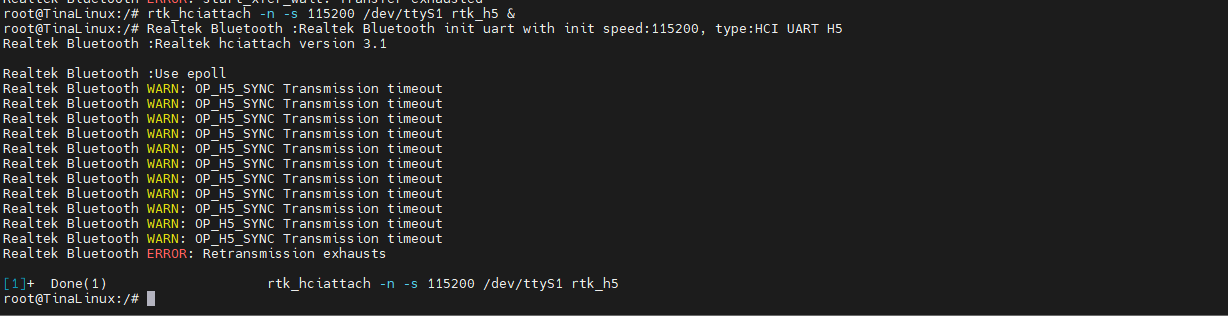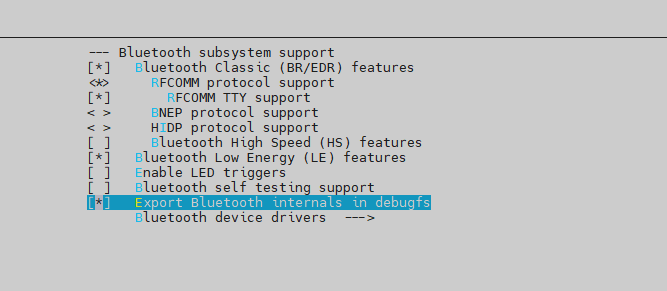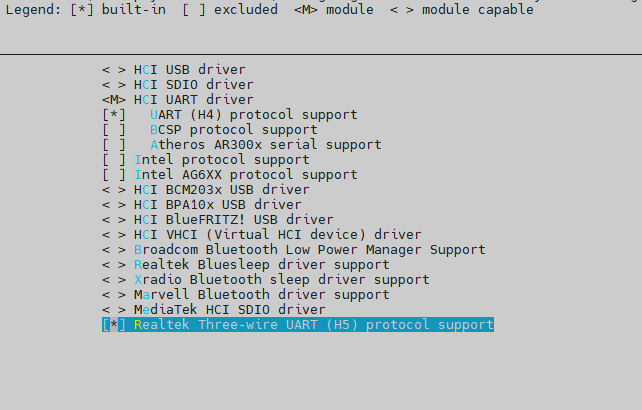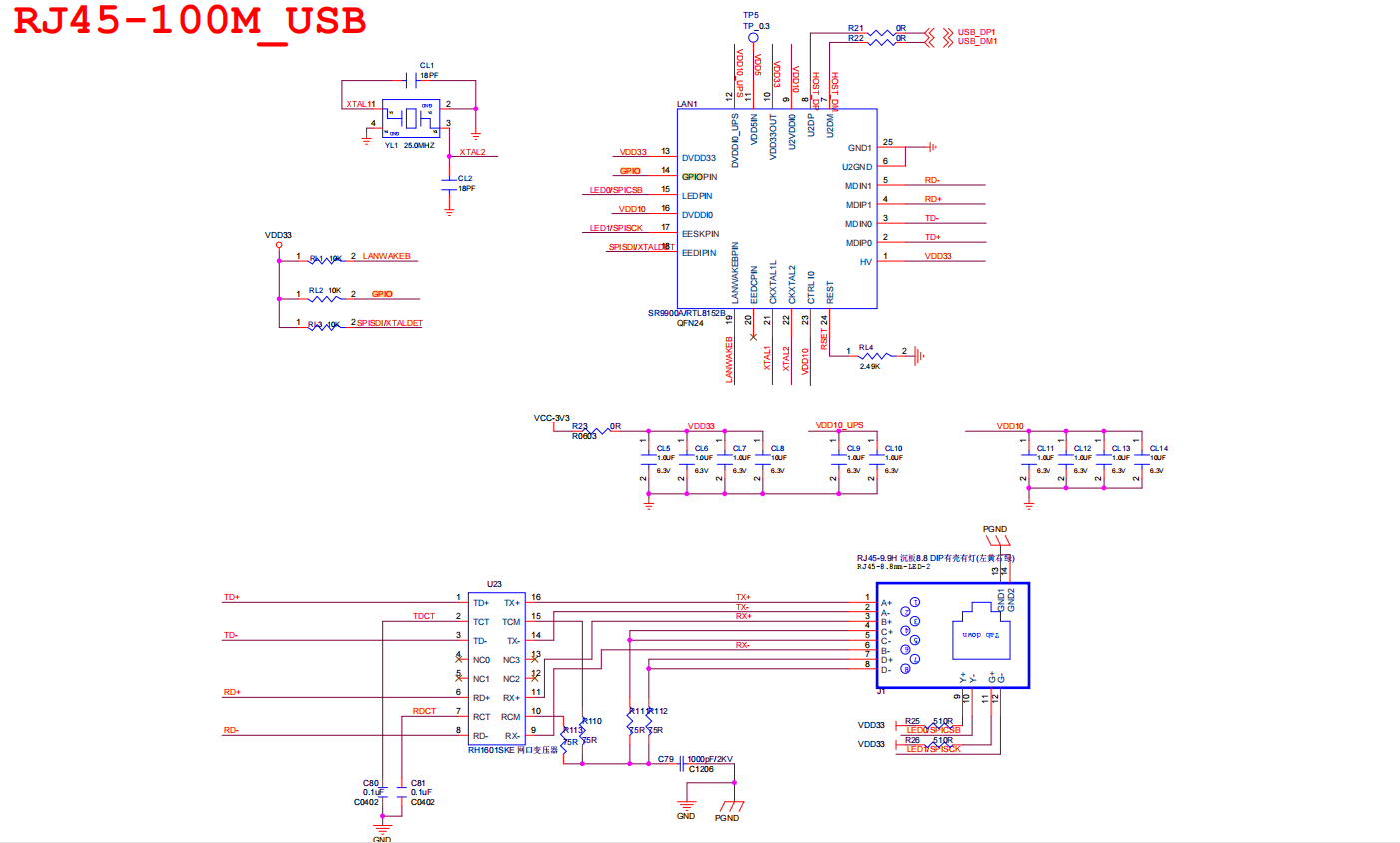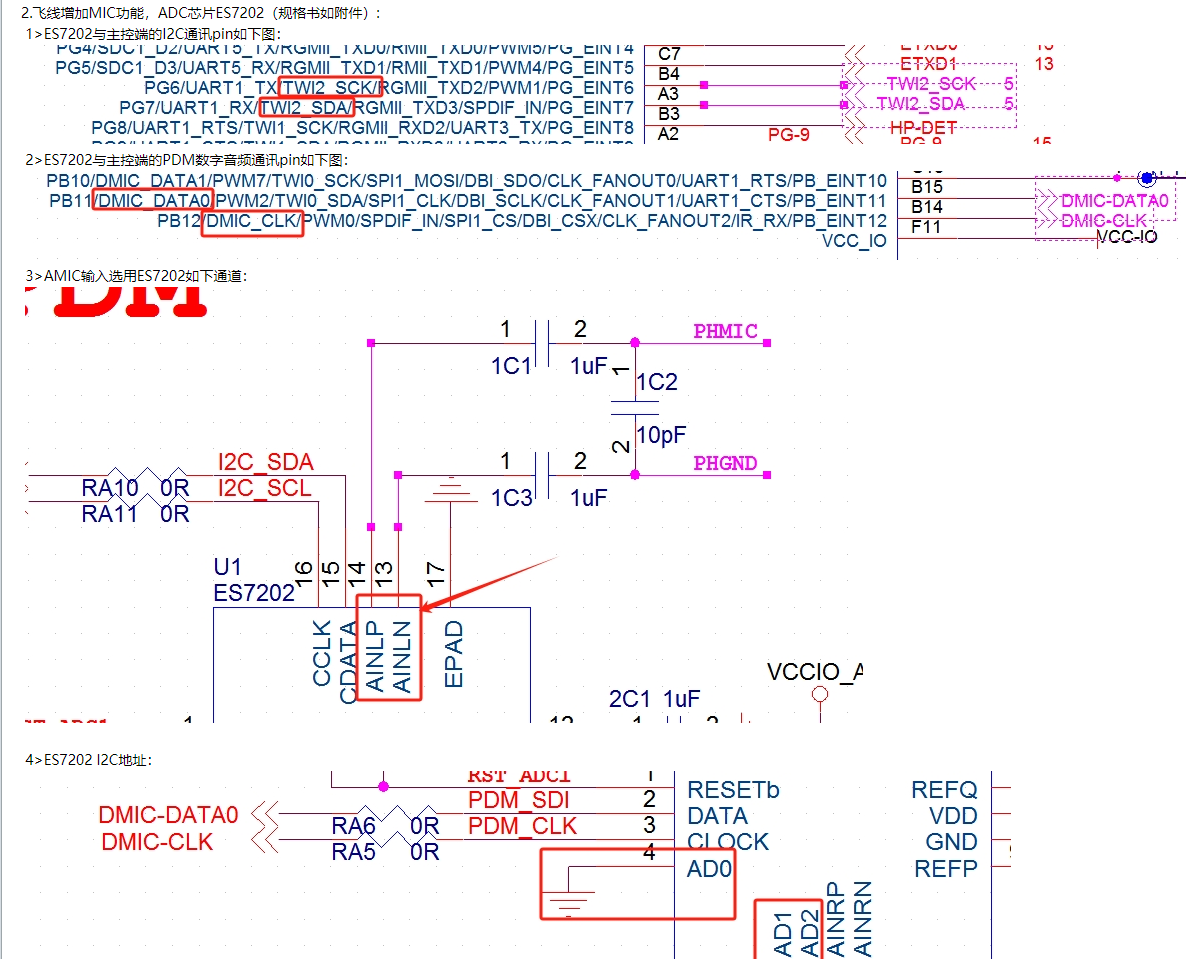SkrLOU 发布的帖子
-
回复: 移植RTL8822CS模组 wlan0加载不出来发布在 其它全志芯片讨论区
@skrlou 在 移植RTL8822CS模组 wlan0加载不出来 中说:
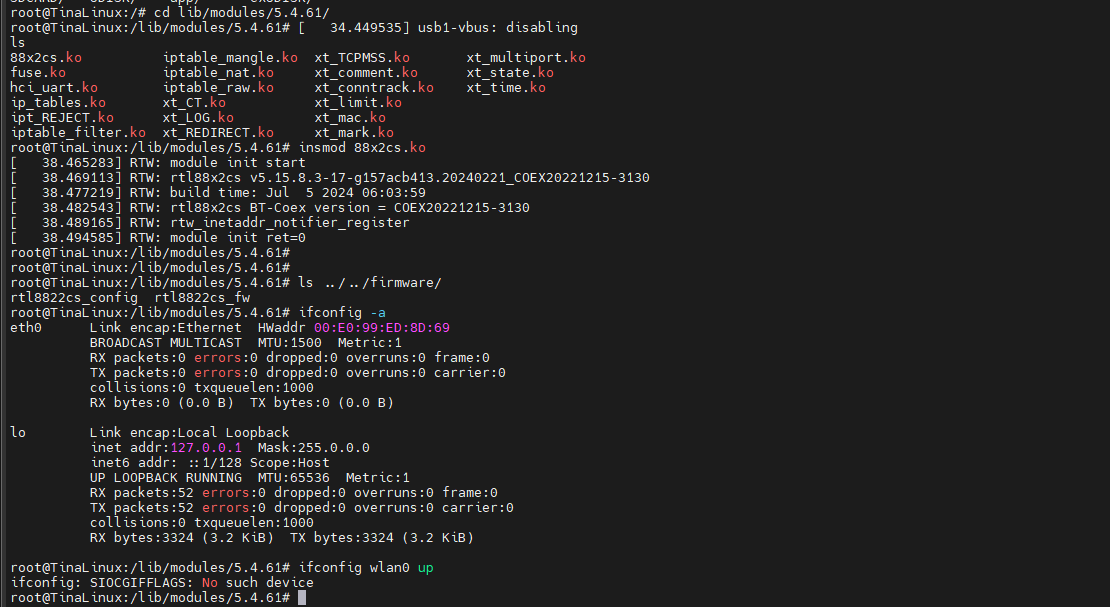
模组是用的sdio接口,板子背面贴了一块8733bs模组 已经调通了 都正常了现在把这个8733bs模组拆下来 正面贴了8822cs模组 原理图上硬件引脚都是一样的 同样是sdio接口
dts不用改什么东西 现在8822cs模组的蓝牙已经通了 wifi不行 这个要修改哪里啊
搞定了搞定了
-
移植RTL8822CS模组 wlan0加载不出来发布在 其它全志芯片讨论区
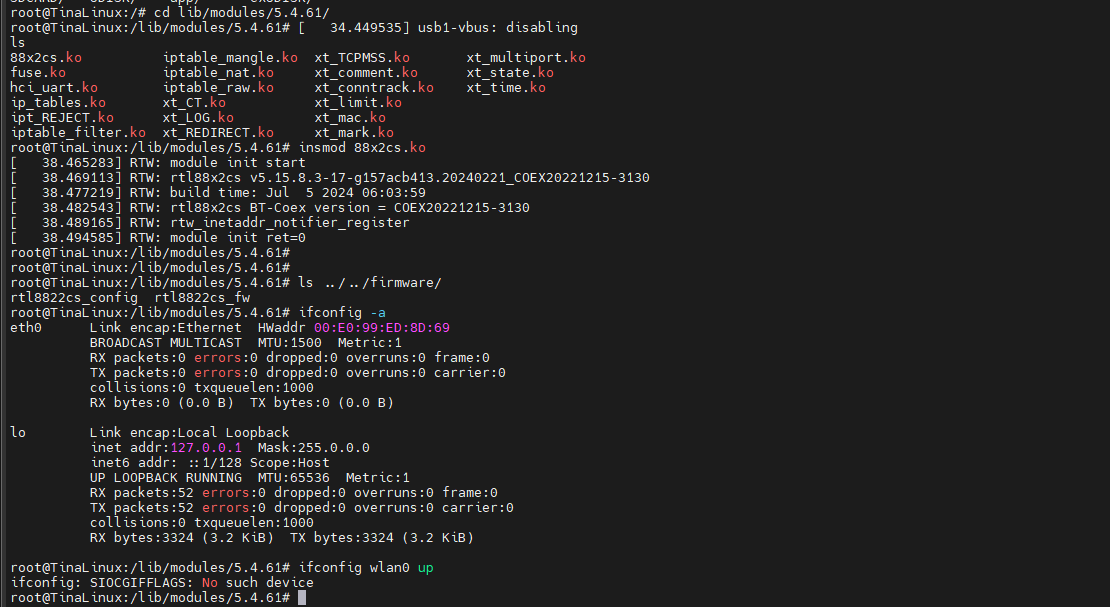
模组是用的sdio接口,板子背面贴了一块8733bs模组 已经调通了 都正常了现在把这个8733bs模组拆下来 正面贴了8822cs模组 原理图上硬件引脚都是一样的 同样是sdio接口
dts不用改什么东西 现在8822cs模组的蓝牙已经通了 wifi不行 这个要修改哪里啊
-
回复: T113跑bluez,bluetoothctl命令行操作的时候,手机能搜索到蓝牙,但是连接的时候一直连接不上发布在 Linux
@shz18877605430 在 T113跑bluez,bluetoothctl命令行操作的时候,手机能搜索到蓝牙,但是连接的时候一直连接不上 中说:
T113跑bluez,bluetoothctl命令行操作的时候,手机能搜索到蓝牙,但是连接的时候一直连接不上,
大致流程如下操作:
/etc/init.d/dbus start echo 0 > /sys/class/rfkill/rfkill0/state echo 1 > /sys/class/rfkill/rfkill0/state rtk_hciattach -n -s 115200 ttyS1 rtk_h5 & hciconfig hci0 up bluetoothd -C & bluetoothctl ---->power on //打开电源 ---->discoverable on //打开可发现 ---->menu adv ---->name qq123 //设置蓝牙名字:qq123 ---->back ---->advertise on //广播然后使用手机端的nrf connect助手搜索蓝牙,然后点击连接,但是连接不上,超时。

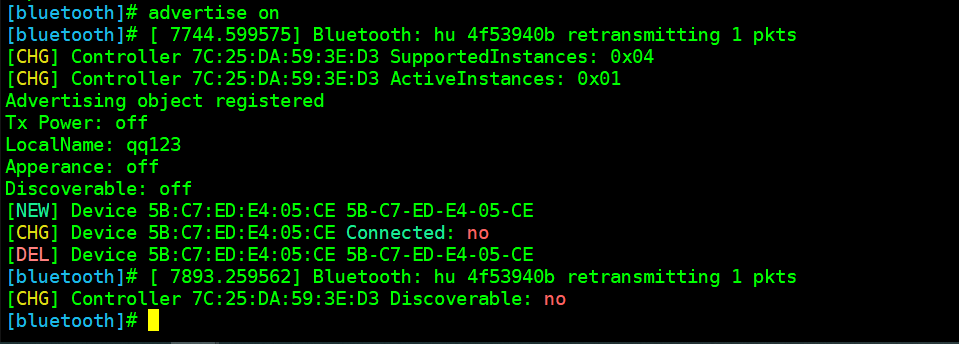
各位大佬,支支招!!!
大佬我这个蓝牙都连不上怎么解决啊
-
回复: 飞凌 OK113i-C 全志T113-i开发板 rtl8723du WIFI 功能测试及蓝牙驱动移植发布在 飞凌嵌入式专区
@lyphotoes 在 飞凌 OK113i-C 全志T113-i开发板 rtl8723du WIFI 功能测试及蓝牙驱动移植 中说:
飞凌 OK113i-C 全志T113-i开发板板载一个RTL8723du wifi/蓝牙二合一模块,板子出厂已经移植好了WIFI驱动但是蓝牙驱动没有,所以这篇文章我们主要做蓝牙驱动的移植和功能验证。
./build.sh menuconfig在
Device Drivers > Network device support > Wireless LAN下找到Realtek 8723D USB WiFi选项。
默认是开启的。默认wifi驱动联网尝试
wpa_supplicant -Dnl80211 -iwlan0 -c /etc/wpa_supplicant.conf -B udhcpc -i wlan0 udhcpc: started, v1.29.3 udhcpc: sending discover udhcpc: sending select for 192.168.0.111 udhcpc: lease of 192.168.0.111 obtained, lease time 7200 deleting routers adding dns 192.168.1.1 adding dns 192.168.0.1wpa_supplicant.conf 文件
network={ ssid="TP-LINK_142C" psk="123445678" } update_config=1 ctrl_interface=DIR=/var/run/wpa_supplicant打印网卡信息:
ifconfig eth0 Link encap:Ethernet HWaddr BA:E9:F2:1C:9D:87 inet addr:192.168.0.232 Bcast:0.0.0.0 Mask:255.255.255.0 UP BROADCAST MULTICAST MTU:1500 Metric:1 RX packets:0 errors:0 dropped:0 overruns:0 frame:0 TX packets:0 errors:0 dropped:0 overruns:0 carrier:0 collisions:0 txqueuelen:1000 RX bytes:0 (0.0 B) TX bytes:0 (0.0 B) Interrupt:39 lo Link encap:Local Loopback inet addr:127.0.0.1 Mask:255.0.0.0 inet6 addr: ::1/128 Scope:Host UP LOOPBACK RUNNING MTU:65536 Metric:1 RX packets:41 errors:0 dropped:0 overruns:0 frame:0 TX packets:41 errors:0 dropped:0 overruns:0 carrier:0 collisions:0 txqueuelen:1000 RX bytes:3936 (3.8 KiB) TX bytes:3936 (3.8 KiB) wlan0 Link encap:Ethernet HWaddr 2C:C3:E6:67:4D:3B inet addr:192.168.0.111 Bcast:192.168.0.255 Mask:255.255.255.0 inet6 addr: fe80::2ec3:e6ff:fe67:4d3b/64 Scope:Link UP BROADCAST RUNNING MULTICAST MTU:1500 Metric:1 RX packets:86 errors:0 dropped:0 overruns:0 frame:0 TX packets:19 errors:0 dropped:0 overruns:0 carrier:0 collisions:0 txqueuelen:1000 RX bytes:17189 (16.7 KiB) TX bytes:3763 (3.6 KiB)至此,wifi连接路由器成功,可以ping 百度验证是否联网成功。
蓝牙功能
首先打印设备上的蓝牙设备
hciconfig -a输出为空,应该是没有蓝牙驱动。看来出厂并没有带蓝牙驱动,下一步自行移植蓝牙驱动,板上的无线芯片模组使用的是rtl8723du是一款bt4.2和 wifi 2.4G芯片。
蓝牙驱动移植
- 修改kernel config
修改OK113i-linux-sdk/kernel/linux-5.4/arch/arm/configs/OK113I_linux_defconfig文件添加如下一行
CONFIG_BT_HCIBTUSB_RTLBTUSB=m- 修改Kconfig
添加如下:
config BT_HCIBTUSB_RTLBTUSB tristate "Realtek HCI USB driver support" depends on USB help Realtek Bluetooth HCI USB driver. This driver is required if you want to use Realtek Bluetooth device with USB interface. Say Y here to compile support for Bluetooth USB devices into the kernel or say M to compile it as module (rtk_btusb).- 修改Makefile
在文档最后添加:
obj-$(CONFIG_BT_HCIBTUSB_RTLBTUSB) := rtk_btusb.o rtk_btusb-objs := rtk_bt.o rtk_misc.o rtk_coex.o- 将驱动文件中如下文件复制到内核目录
OK113i-linux-sdk/kernel/linux-5.4/drivers/bluetooth下:
rtk_bt.c rtk_bt.h rtk_coex.c rtk_coex.h rtk_misc.c rtk_misc.h- 编译内核驱动
./build.sh kernel编译完成后会在
OK113i-linux-sdk/out/t113_i/ok113i/longan/dist目录下生成rtk_btusb.ko驱动文件,将该驱动文件和驱动文件对应的固件文件(rtl8723du_fw.bin和rtl8723du_config.bin)放在板子/lib/firmware/下为了方便查看驱动加载过程报错信息,打开内核打印信息:
echo 8 4 1 7 > /proc/sys/kernel/printk将编译好的驱动文件和固件文件上传到板卡上,并将估计文件存放在板卡
/lib/firmware目录下。scp out/t113_i/ok113i/longan/dist/rtk_btusb.ko root@192.168.0.105:/home/forlinx/ scp /home/luoyang/Documents/Dev/Bluetooth/V4-8761蓝牙_Linux驱动/20210819_LINUX_BT_DRIVER/rtkbt-firmware/lib/firmware/rtl8723du* root@192.168.0.105:/home/forlinx/ cp rtl8723du_config /lib/firmware/rtl8723du_config.bin cp rtl8723du_fw /lib/firmware/rtl8723du_fw.bin加载驱动试试,报错:
insmod rtk_btusb.ko [ 4832.222554] rtk_btusb: module uses symbol (kernel_read) from namespace VFS_internal_I_am_really_a_filesystem_and_am_NOT_a_driver, but does not import it. [ 4832.238042] rtk_btusb: Unknown symbol kernel_read (err -22) [ 4832.298908] rtk_btusb: module uses symbol (kernel_read) from namespace VFS_internal_I_am_really_a_filesystem_and_am_NOT_a_driver, but does not import it. [ 4832.314387] rtk_btusb: Unknown symbol kernel_read (err -22) insmod: can't insert 'rtk_btusb.ko': Invalid argument在rtk_bt.c文件最后一行添加:
MODULE_IMPORT_NS(VFS_internal_I_am_really_a_filesystem_and_am_NOT_a_driver);重新编译驱动,然后上传并加载试试。
root@ok113i:/home/forlinx# insmod rtk_btusb.ko [ 7964.303169] rtk_btusb: Realtek Bluetooth USB driver ver 3.1.32e1d0b.20210819-170430 [ 7964.311850] rtk_btcoex: rtk_btcoex_init: version: 1.2 [ 7964.317513] rtk_btcoex: create workqueue [ 7964.322343] rtk_btcoex: alloc buffers 1408, 2240 for ev and l2 [ 7964.329075] rtk_btusb: btusb_probe intf->cur_altsetting->desc.bInterfaceNumber 0 [ 7964.337365] rtk_btusb: btusb_probe can_wakeup 1, may wakeup 0 [ 7964.343827] rtk_btusb: patch_add [ 7964.347451] rtk_btusb: auto suspend is disabled [ 7964.352568] rtk_btusb: pid = 0xd723 [ 7964.356478] rtk_btusb: patch_add: Reset gEVersion to 0xff [ 7964.362590] rtk_btusb: set_bit(HCI_QUIRK_RESET_ON_CLOSE, &hdev->quirks); [ 7964.370965] rtk_btusb: btusb_probe: done [ 7964.375679] usbcore: registered new interface driver rtk_btusb [ 7964.377514] rtk_btusb: btusb_open start [ 7964.386578] rtk_btusb: btusb_open hdev->promisc ==0 [ 7964.392129] rtk_btusb: download_patch start root@ok113i:/home/forlinx# [ 7964.396839] rtk_btusb: chip type value: 0x71 [ 7964.403997] rtk_btusb: HCI reset. [ 7964.416814] rtk_btusb: read_ver_rsp->lmp_subver = 0x8723 [ 7964.423054] rtk_btusb: read_ver_rsp->hci_rev = 0xd [ 7964.428449] rtk_btusb: patch_entry->lmp_sub = 0x8723 [ 7964.434017] rtk_btusb: load_firmware start [ 7964.438638] rtk_btusb: lmp_version = 0x8723 [ 7964.443325] rtk_btusb: config filename rtl8723du_config [ 7964.449952] rtk_btusb: no bdaddr file /opt/bdaddr [ 7964.455252] rtk_btusb: Origin cfg len 22 [ 7964.459688] rtk_btusb: 55 ab 23 87 10 00 d9 00 01 0f e4 00 01 08 8d 00 [ 7964.467005] rtk_btusb: 01 fa 8f 00 01 bf [ 7964.471497] rtk_btusb: New cfg len 22 [ 7964.475600] rtk_btusb: 55 ab 23 87 10 00 d9 00 01 0f e4 00 01 08 8d 00 [ 7964.482969] rtk_btusb: 01 fa 8f 00 01 bf [ 7964.487399] rtk_btusb: fw name is rtl8723du_fw [ 7964.492801] rtk_btusb: This is not 8723a, use new patch style! [ 7964.499374] rtk_btusb: rtk_get_eversion: gEVersion 255 [ 7964.505815] rtk_btusb: eversion->status = 0x0, eversion->version = 0x2 [ 7964.513566] rtk_btusb: load_firmware: New gEVersion 2 [ 7964.519331] rtk_btusb: rtk_get_fw_project_id: opcode 0, len 1, data 9 [ 7964.526565] rtk_btusb: lmp_version is 8723, project_id is 8723, match! [ 7964.533909] rtk_btusb: fw_version = 0x82a8a133 [ 7964.538921] rtk_btusb: number_of_total_patch = 3 [ 7964.544092] rtk_btusb: chipID 3 [ 7964.547606] rtk_btusb: patch_length 0x889c [ 7964.552220] rtk_btusb: start_offset 0x00004940 [ 7964.557198] rtk_btusb: Svn version: -1433992835 [ 7964.562301] rtk_btusb: Coexistence: BTCOEX_20210106-3b3b [ 7964.568274] rtk_btusb: buf_len = 0x88b2 [ 7964.572647] rtk_btusb: fw: exists, config file: exists [ 7964.578430] rtk_btusb: load_firmware done [ 7964.582960] rtk_btusb: download_data start [ 7964.855824] rtk_btusb: download_data done [ 7964.860346] rtk_btusb: HCI reset. [ 7964.873812] rtk_btusb: read_ver_rsp->lmp_subver = 0xa133 [ 7964.880054] rtk_btusb: read_ver_rsp->hci_rev = 0x82a8 [ 7964.885730] rtk_btusb: patch_entry->lmp_sub = 0x8723 [ 7964.891337] rtk_btusb: Rtk patch end 0 [ 7964.895538] rtk_btusb: btusb_open set HCI_RUNNING [ 7964.900945] rtk_btcoex: Open BTCOEX [ 7964.904856] rtk_btusb: btusb_open end [ 7964.911832] rtk_btcoex: BTCOEX hci_rev 0x82a8 [ 7964.916883] rtk_btcoex: BTCOEX lmp_subver 0xa133 [ 7964.943829] rtk_btusb: btusb_notify: hci0 evt 3 [ 7967.007992] rtk_btusb: btusb_flush add delay [ 7967.022915] rtk_btusb: btusb_close [ 7967.045574] rtk_btcoex: Close BTCOEX [ 7967.049615] rtk_btcoex: -x以上信息说明蓝牙驱动加载成功。
此时,再一次查看系统的蓝牙设备信息会打印如下:root@ok113i:/home/forlinx# hciconfig -a hci0: Type: Primary Bus: USB BD Address: 2C:C3:E6:67:4D:3C ACL MTU: 1021:8 SCO MTU: 255:12 DOWN RX bytes:584 acl:0 sco:0 events:30 errors:0 TX bytes:369 acl:0 sco:0 commands:30 errors:0 Features: 0xff 0xff 0xff 0xfa 0xdb 0xbd 0x7b 0x87 Packet type: DM1 DM3 DM5 DH1 DH3 DH5 HV1 HV2 HV3 Link policy: RSWITCH HOLD SNIFF PARK Link mode: SLAVE ACCEPT蓝牙工具软件使用
蓝牙驱动安装成功后就可以对蓝牙设备进行配对连接并进行播放音频操作了,此处我们选择通过蓝牙连接家里的智能音箱天猫精灵作为蓝牙音频输出设备,涉及的蓝牙工具软件开发板上出厂移植好了,所以此处省去了移植这些工具软件的步骤。
- 启动系统蓝牙服务
bluetoothd,使其在后台运行
bluetoothd -d -n & root@ok113i:/# bluetoothd[1516]: Bluetooth daemon 5.50 bluetoothd[1516]: src/adapter.c:adapter_init() sending read version command bluetoothd[1516]: Starting SDP server bluetoothd[1516]: src/sdpd-service.c:register_device_id() Adding device id record for 0002:1d6b:0246:0532 bluetoothd[1516]: src/plugin.c:plugin_init() Loading builtin plugins bluetoothd[1516]: src/plugin.c:add_plugin() Loading hostname plugin bluetoothd[1516]: src/plugin.c:add_plugin() Loading wiimote plugin bluetoothd[1516]: src/plugin.c:add_plugin() Loading autopair plugin bluetoothd[1516]: src/plugin.c:add_plugin() Loading policy plugin bluetoothd[1516]: src/plugin.c:add_plugin() Loading neard plugin bluetoothd[1516]: src/plugin.c:add_plugin() Loading sap plugin bluetoothd[1516]: src/plugin.c:add_plugin() Loading a2dp plugin bluetoothd[1516]: src/plugin.c:add_plugin() Loading avrcp plugin bluetoothd[1516]: src/plugin.c:add_plugin() Loading network plugin bluetoothd[1516]: src/plugin.c:add_plugin() Loading input plugin bluetoothd[1516]: src/plugin.c:add_plugin() Loading hog plugin bluetoothd[1516]: src/plugin.c:add_plugin() Loading health plugin bluetoothd[1516]: src/plugin.c:add_plugin() Loading gap plugin bluetoothd[1516]: src/plugin.c:add_plugin() Loading scanparam plugin bluetoothd[1516]: src/plugin.c:add_plugin() Loading deviceinfo plugin bluetoothd[1516]: src/plugin.c:add_plugin() Loading midi plugin bluetoothd[1516]: src/plugin.c:add_plugin() Loading battery plugin bluetoothd[1516]: src/plugin.c:plugin_init() Loading plugins /usr/lib/bluetooth/plugins bluetoothd[1516]: src/plugin.c:add_plugin() Loading sixaxis plugin bluetoothd[1516]: profiles/health/hdp.c:hdp_manager_start() Starting Health manager bluetoothd[1516]: profiles/input/suspend-none.c:suspend_init() bluetoothd[1516]: profiles/network/manager.c:read_config() Config options: Security=true bluetoothd[1516]: kernel lacks bnep-protocol support bluetoothd[1516]: System does not support network plugin bluetoothd[1516]: plugins/neard.c:neard_init() Setup neard plugin bluetoothd[1516]: plugins/sixaxis.c:sixaxis_init() bluetoothd[1516]: src/main.c:main() Entering main loop bluetoothd[1516]: src/rfkill.c:rfkill_event() RFKILL event idx 0 type 1 op 0 soft 0 hard 0 bluetoothd[1516]: Bluetooth management interface 1.14 initialized bluetoothd[1516]: src/adapter.c:read_version_complete() sending read supported commands command bluetoothd[1516]: src/adapter.c:read_version_complete() sending read index list command bluetoothd[1516]: src/adapter.c:read_commands_complete() Number of commands: 65 bluetoothd[1516]: src/adapter.c:read_commands_complete() Number of events: 35 bluetoothd[1516]: src/adapter.c:read_commands_complete() enabling kernel-side connection control bluetoothd[1516]: src/adapter.c:read_index_list_complete() Number of controllers: 0 root@ok113i:/#- 通过
bluetoothctl对蓝牙设备操作,主要包括:蓝牙设备信息打印查看,蓝牙设备开启和关闭、蓝牙外设扫描、查看扫描到的蓝牙外设设备、配对连接等,下面实例命令行中##开头的行是注释
## 进入bluetoothctl root@ok113i:/# bluetoothctl bluetoothd[1516]: src/agent.c:agent_ref() 0x8c9338: ref=1 bluetoothd[1516]: src/agent.c:register_agent() agent :1.1 Agent registered ## 蓝牙设备信息打印查看 [bluetooth]#show Controller 2C:C3:E6:67:4D:3C (public) Name: BlueZ 5.50 Alias: BlueZ 5.50 Class: 0x00000000 Powered: no Discoverable: no Pairable: yes UUID: Generic Attribute Profile (00001801-0000-1000-8000-00805f9b34fb) UUID: A/V Remote Control (0000110e-0000-1000-8000-00805f9b34fb) UUID: PnP Information (00001200-0000-1000-8000-00805f9b34fb) UUID: A/V Remote Control Target (0000110c-0000-1000-8000-00805f9b34fb) UUID: Generic Access Profile (00001800-0000-1000-8000-00805f9b34fb) Modalias: usb:v1D6Bp0246d0532 Discovering: no ## 蓝牙设备开启和关闭 [bluetooth]#power on [bluetooth]# [ 417.686414] rtk_btusb: btusb_open start bluetoothd[1516]: src/adapter.c:[ 417.691880] rtk_btusb: btusb_open hdev->promisc ==0 property_set_mode() sending Set [ 417.700202] rtk_btusb: download_patch start Powered command for index 0 [ 417.707637] rtk_btusb: chip type value: 0x71 [ 417.714939] rtk_btusb: HCI reset. [ 417.727699] rtk_btusb: read_ver_rsp->lmp_subver = 0xa133 [ 417.733654] rtk_btusb: read_ver_rsp->hci_rev = 0x82a8 [ 417.739344] rtk_btusb: patch_entry->lmp_sub = 0x8723 [ 417.744905] rtk_btusb: Firmware already exists [ 417.749914] rtk_btusb: Rtk patch end 1 [ 417.754125] rtk_btusb: btusb_open set HCI_RUNNING [ 417.759504] rtk_btcoex: Open BTCOEX [ 417.763412] rtk_btusb: btusb_open end [ 417.769720] rtk_btcoex: BTCOEX hci_rev 0x82a8 [ 417.774656] rtk_btcoex: BTCOEX lmp_subver 0xa133 bluetoothd[1516]: src/adapter.c:property_set_mode_complete() Success (0x00) bluetoothd[1516]: src/adapter.c:new_settings_callback() Settings: 0x00000ad1 bluetoothd[1516]: src/adapter.c:settings_changed() Changed settings: 0x00000001 bluetoothd[1516]: src/adapter.c:adapter_start() adapter /org/bluez/hci0 has been enabled bluetoothd[1516]: src/adapter.c:trigger_passive_scanning() Changing power on succeeded [CHG] Controller 2C:C3:E6:67:4D:3C Powered: yes ## 蓝牙设备开启和关闭 [bluetooth]#scan on [bluetooth]#scan off ## 查看扫描到的蓝牙外设设备 [bluetooth]#devices Device F1:22:33:1A:48:9B F1-22-33-1A-48-9B Device C4:DE:E2:DF:E8:22 Keep_CC_50200973 Device 34:29:EF:5B:D2:D3 34-29-EF-5B-D2-D3 Device E8:F5:63:87:03:9D Mi Band 3 Device B8:8C:29:87:72:C9 midea Device 04:7F:0E:40:4A:BD BEIJING-EU5 Device CC:B5:D1:FB:45:3A SMI-M14 Device 45:B8:CC:87:53:F8 45-B8-CC-87-53-F8 Device 84:7C:9B:6D:FF:11 midea_db_2943 Device 10:9E:3A:92:2E:DA �方�糖(80:7A) ## 配对连接 [bluetooth]#connect 10:9E:3A:92:2E:DA Attempting to connect to 10:9E:3A:92:2E:DA bluetoothd[1516]: src/device.c:connect_profiles() /org/bluez/hci0/dev_10_9E_3A_92_2E_DA (all), client :1.2 bluetoothd[1516]: profiles/audio/a2dp.c:a2dp_sink_connect() path /org/bluez/hci0/dev_10_9E_3A_92_2E_DA bluetoothd[1516]: a2dp-sink profile connect failed for 10:9E:3A:92:2E:DA: Protocol not available Failed to connect: org.bluez.Error.Failed报错了,因为没有提前运行
bluealsa这个程序,运行如下:bluealsa -p a2dp-source & [2] 1537 root@ok113i:/home/forlinx# bluetoothd[1516]: profiles/audio/avdtp.c:avdtp_register_sep() SEP 0x8cc378 registered: type:0 codec:2 seid:1 bluetoothd[1516]: src/adapter.c:adapter_service_add() /org/bluez/hci0 bluetoothd[1516]: src/sdpd-service.c:add_record_to_server() Adding record with handle 0x10003 bluetoothd[1516]: src/sdpd-service.c:add_record_to_server() Record pattern UUID 00000019-0000-1000-8000-00805f9 bluetoothd[1516]: src/sdpd-service.c:add_record_to_server() Record pattern UUID 00000100-0000-1000-8000-00805f9 bluetoothd[1516]: src/sdpd-service.c:add_record_to_server() Record pattern UUID 00001002-0000-1000-8000-00805f9 bluetoothd[1516]: src/sdpd-service.c:add_record_to_server() Record pattern UUID 0000110a-0000-1000-8000-00805f9 bluetoothd[1516]: src/sdpd-service.c:add_record_to_server() Record pattern UUID 0000110d-0000-1000-8000-00805f9 bluetoothd[1516]: src/adapter.c:adapter_service_insert() /org/bluez/hci0 bluetoothd[1516]: src/adapter.c:add_uuid() sending add uuid command for index 0 bluetoothd[1516]: Endpoint registered: sender=:1.3 path=/A2DP/MPEG24/Source/1 bluetoothd[1516]: src/adapter.c:dev_class_changed_callback() Class: 0x080000 bluetoothd[1516]: profiles/audio/avdtp.c:avdtp_register_sep() SEP 0x8c63f0 registered: type:0 codec:0 seid:2 bluetoothd[1516]: Endpoint registered: sender=:1.3 path=/A2DP/SBC/Source/1至此,再进入bluetoothctl 连接天猫精灵试试,首先输入
devices命令打印出扫描到的设备信息,然后使用connect xx:xx:xx:xx:xx:xx连接上想要连接的蓝牙设备,连接成功后提示符会变成[连接的设备]样式,具体如下:[bluetooth]#devices Device F1:22:33:1A:48:9B F1-22-33-1A-48-9B Device C4:DE:E2:DF:E8:22 Keep_CC_50200973 Device 34:29:EF:5B:D2:D3 34-29-EF-5B-D2-D3 Device E8:F5:63:87:03:9D Mi Band 3 Device B8:8C:29:87:72:C9 midea Device 04:7F:0E:40:4A:BD BEIJING-EU5 Device CC:B5:D1:FB:45:3A SMI-M14 Device 45:B8:CC:87:53:F8 45-B8-CC-87-53-F8 Device 84:7C:9B:6D:FF:11 midea_db_2943 Device 10:9E:3A:92:2E:DA �方�糖(80:7A) [bluetooth]#connect 10:9E:3A:92:2E:DA ... [�方�糖(80:7A)]# list Controller 2C:C3:E6:67:4D:3C BlueZ 5.50 [default] ## 退出bluetoothctl程序 [�方�糖(80:7A)]# exit- 蓝牙音频播放
因为此处我们使用alsa-utils工具集中的 aplay 进行音频播放测试,所以仅仅支持PCM和WAV等音频格式,要是想直接播放 mp3 或者 mp4 等格式音频文件需要借助MPD或者FFmpeg等软件。
上一步我们在bluetoothctl中打印扫描并连接了蓝牙音箱,蓝牙音箱的设备地址如下:
[bluetooth]#devices Device F1:22:33:1A:48:9B F1-22-33-1A-48-9B Device C4:DE:E2:DF:E8:22 Keep_CC_50200973 Device 34:29:EF:5B:D2:D3 34-29-EF-5B-D2-D3 Device E8:F5:63:87:03:9D Mi Band 3 Device B8:8C:29:87:72:C9 midea Device 04:7F:0E:40:4A:BD BEIJING-EU5 Device CC:B5:D1:FB:45:3A SMI-M14 Device 45:B8:CC:87:53:F8 45-B8-CC-87-53-F8 Device 84:7C:9B:6D:FF:11 midea_db_2943 Device 10:9E:3A:92:2E:DA �方�糖(80:7A)根据上面信息我们可以看到天猫精灵方糖的蓝牙设备地址是
10:9E:3A:92:2E:DA,所以我们可以使用如下命令进行音频播放测试:root@ok113i:/# aplay -D bluealsa:DEV=10:9E:3A:92:2E:DA ./wishforyou.wav Playing WAVE './wishforyou.wav' : Signed 16 bit Little Endian, Rate 44100 Hz, Stereo bluetoothd[1516]: profiles/audio/transport.c:media_owner_create() Owner created: sender=:1.3 bluetoothd[1516]: profiles/audio/avdtp.c:avdtp_ref() 0x8cf3c0: ref=2 bluetoothd[1516]: profiles/audio/a2dp.c:a2dp_sep_lock() SEP 0x8c63f0 locked bluetoothd[1516]: profiles/audio/avdtp.c:avdtp_ref() 0x8cf3c0: ref=3 bluetoothd[1516]: profiles/audio/a2dp.c:setup_ref() 0x8ccad0: ref=1 bluetoothd[1516]: profiles/audio/transport.c:transport_set_state() State changed /org/bluez/hci0/dev_10_9E_3A_92_2E_DA/fd0: TRANSPORT_STATE_IDLE -> TRANSPORT_STATE_REQUESTING bluetoothd[1516]: profiles/audio/transport.c:media_request_create() Request created: method=Acquire id=4 bluetoothd[1516]: profiles/audio/transport.c:media_owner_add() Owner :1.3 Request Acquire bluetoothd[1516]: profiles/audio/transport.c:media_transport_set_owner() Transport /org/bluez/hci0/dev_10_9E_3A[ 1901.267056] rtk_btcoex: update_profile_state: btrtl_coex.prof4 _92_2E_DA/fd0 Owner :1.3 blueto[ 1901.276315] rtk_btcoex: update_profile_state: btrtl_coex.profile_status = 4 othd[1516]: profiles/audio/avdtp[ 1901.287222] rtk_btcoex: rtk_notify_profileinfo_to_fw: BufferSize 5 .c:session_cb() bluetoothd[151[ 1901.296656] rtk_btcoex: rtk_notify_profileinfo_to_fw: NumberOfHandles 1 6]: profiles/audio/avdtp.c:avdtp[ 1901.307101] rtk_btcoex: rtk_notify_profileinfo_to_fw: handle 0x0003 _parse_resp() START request succ[ 1901.316801] rtk_btcoex: rtk_notify_profileinfo_to_fw: profile_bitmap 0x04 eeded bluetoothd[1516]: profile[ 1901.327316] rtk_btcoex: rtk_notify_profileinfo_to_fw: profile_status 0x04 s/audio/a2dp.c:start_cfm() Sourc[ 1901.337472] rtk_btcoex: rtk_vendor_cmd_to_fw: opcode 0xfc19 e 0x8c63f0: Start_Cfm bluetooth[ 1901.346663] rtk_btcoex: Length 629 d[1516]: /org/bluez/hci0/dev_10_[ 1901.353083] rtk_btcoex: rtp: v 2, cc 0, pt 96 9E_3A_92_2E_DA/fd0: fd(20) ready[ 1901.360767] rtk_btcoex: syncword: 9c bluetoothd[1516]: profiles/aud[ 1901.367663] rtk_btcoex: freq 48kHz io/transport.c:media_owner_remov[ 1901.374144] rtk_btcoex: blocks 16 e() Owner :1.3 Request Acquire [ 1901.380646] rtk_btcoex: channel mode JOINT_STEREO bluetoothd[1516]: profiles/audio[ 1901.388829] rtk_btcoex: allocation method LOUDNESS /transport.c:transport_set_state[ 1901.396877] rtk_btcoex: subbands 8 () State changed /org/bluez/hci0[ 1901.403488] rtk_btcoex: bitpool 32 /dev_10_9E_3A_92_2E_DA/fd0: TRAN[ 1901.410192] rtk_btcoex: rtk_vendor_cmd_to_fw: opcode 0xfc51 SPORT_STATE_REQUESTING -> TRANSPORT_STATE_ACTIVE bluetoothd[1516]: profiles/audio/a2dp.c:setup_unref() 0x8ccad0: ref=0 bluetoothd[1516]: profiles/audio/a2dp.c:setup_free() 0x8ccad0 bluetoothd[1516]: profiles/audio/avdtp.c:avdtp_unref() 0x8cf3c0: ref=2 bluetoothd[1516]: profiles/audio/avdtp.c:avdtp_sep_set_state() stream state changed: OPEN -> STREAMING bluetoothd[1516]: profiles/audio/sink.c:sink_set_state() State changed /org/bluez/hci0/dev_10_9E_3A_92_2E_DA: SINK_STATE_CONNECTED -> SINK_STATE_PLAYING bluetoothd[1516]: profiles/audio/transport.c:transport_update_playing() /org/bluez/hci0/dev_10_9E_3A_92_2E_DA/fd0 State=TRANSPORT_STATE_ACTIVE Playing=1 [ 1902.124926] rtk_btcoex: count_a2dp_packet_timeout: a2dp_packet_count 20 [ 1903.164933] rtk_btcoex: count_a2dp_packet_timeout: a2dp_packet_count 22 [ 1904.204932] rtk_btcoex: count_a2dp_packet_timeout: a2dp_packet_count 21 [ 1905.244932] rtk_btcoex: count_a2dp_packet_timeout: a2dp_packet_count 14 [ 1906.284931] rtk_btcoex: count_a2dp_packet_timeout: a2dp_packet_count 26 [ 1907.324939] rtk_btcoex: count_a2dp_packet_timeout: a2dp_packet_count 18 [ 1908.364936] rtk_btcoex: count_a2dp_packet_timeout: a2dp_packet_count 18 [ 1909.404933] rtk_btcoex: count_a2dp_packet_timeout: a2dp_packet_count 20 [ 1910.444937] rtk_btcoex: count_a2dp_packet_timeout: a2dp_packet_count 13 [ 1911.484925] rtk_btcoex: count_a2dp_packet_timeout: a2dp_packet_count 16 [ 1912.524927] rtk_btcoex: count_a2dp_packet_timeout: a2dp_packet_count 14 [ 1913.564933] rtk_btcoex: count_a2dp_packet_timeout: a2dp_packet_count 13 [ 1914.604934] rtk_btcoex: count_a2dp_packet_timeout: a2dp_packet_count 10 [ 1915.644932] rtk_btcoex: count_a2dp_packet_timeout: a2dp_packet_count 7 [ 1916.684940] rtk_btcoex: count_a2dp_packet_timeout: a2dp_packet_count 8 [ 1917.724923] rtk_btcoex: count_a2dp_packet_timeout: a2dp_packet_count 9 [ 1918.764925] rtk_btcoex: count_a2dp_packet_timeout: a2dp_packet_count 15 [ 1919.804933] rtk_btcoex: count_a2dp_packet_timeout: a2dp_packet_count 21 [ 1920.844937] rtk_btcoex: count_a2dp_packet_timeout: a2dp_packet_count 21 [ 1921.884941] rtk_btcoex: count_a2dp_packet_timeout: a2dp_packet_count 27 [ 1922.924932] rtk_btcoex: count_a2dp_packet_timeout: a2dp_packet_count 20 [ 1923.964933] rtk_btcoex: count_a2dp_packet_timeout: a2dp_packet_count 16 [ 1925.004927] rtk_btcoex: count_a2dp_packet_timeout: a2dp_packet_count 19 [ 1926.044934] rtk_btcoex: count_a2dp_packet_timeout: a2dp_packet_count 31 [ 1927.084937] rtk_btcoex: count_a2dp_packet_timeout: a2dp_packet_count 22 [ 1928.124936] rtk_btcoex: count_a2dp_packet_timeout: a2dp_packet_count 31 [ 1929.164931] rtk_btcoex: count_a2dp_packet_timeout: a2dp_packet_count 32 [ 1930.204929] rtk_btcoex: count_a2dp_packet_timeout: a2dp_packet_count 18 [ 1931.244931] rtk_btcoex: count_a2dp_packet_timeout: a2dp_packet_count 36 [ 1932.284931] rtk_btcoex: count_a2dp_packet_timeout: a2dp_packet_count 24 [ 1933.324936] rtk_btcoex: count_a2dp_packet_timeout: a2dp_packet_count 21 [ 1934.364932] rtk_btcoex: count_a2dp_packet_timeout: a2dp_packet_count 20 [ 1935.404930] rtk_btcoex: count_a2dp_packet_timeout: a2dp_packet_count 11 [ 1936.444934] rtk_btcoex: count_a2dp_packet_timeout: a2dp_packet_count 15 [ 1937.484928] rtk_btcoex: count_a2dp_packet_timeout: a2dp_packet_count 17 [ 1938.524946] rtk_btcoex: count_a2dp_packet_timeout: a2dp_packet_count 20 [ 1939.564928] rtk_btcoex: count_a2dp_packet_timeout: a2dp_packet_count 13 [ 1940.604935] rtk_btcoex: count_a2dp_packet_timeout: a2dp_packet_count 19 [ 1941.644929] rtk_btcoex: count_a2dp_packet_timeout: a2dp_packet_count 16 [ 1942.684932] rtk_btcoex: count_a2dp_packet_timeout: a2dp_packet_count 28不出意外的话可以听到播放的歌曲声音了。
参考
博主,我按这样的步骤去移植RTL8733BU蓝牙 一样USB模组的 我这扫不到设备是什么原因啊
- 修改kernel config
-
回复: Linux t507 4.9 蓝牙问题发布在 Wireless & Analog Series
@yuhudnehao 在 Linux t507 4.9 蓝牙问题 中说:
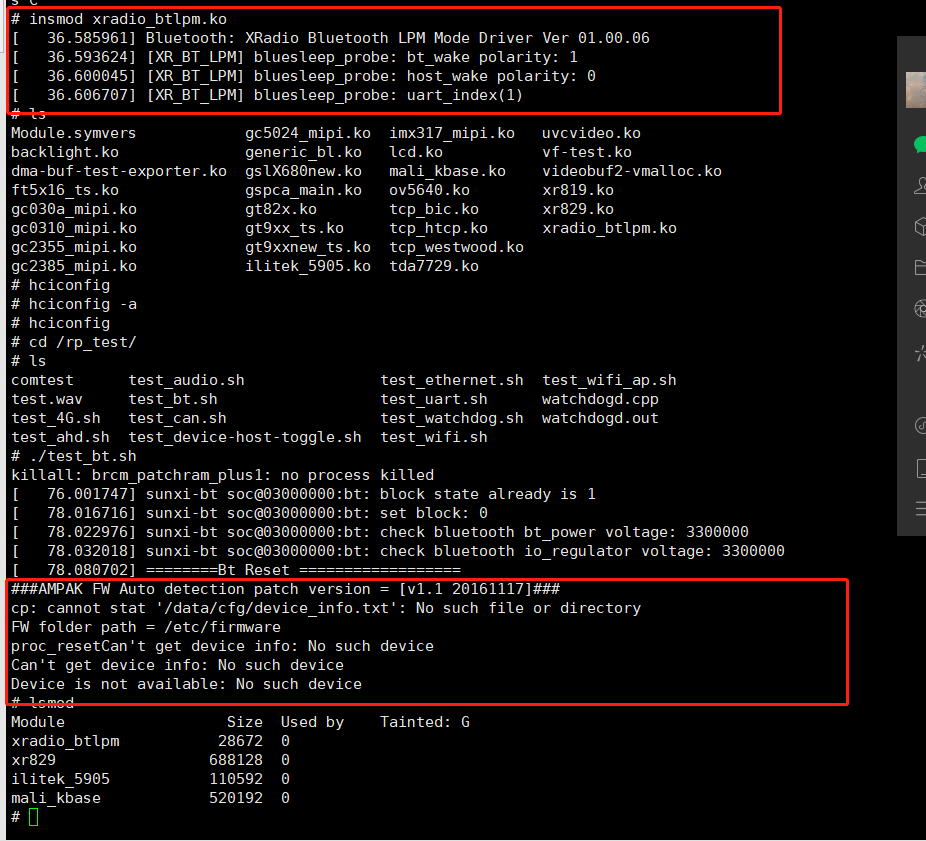 链接文本
链接文本
图中可以看出我的所有蓝牙反面的驱动都已经可以了 但是就是灭有hci0出现 芯片是xr829 wifi已经可以了 但是蓝牙加载都没有相关驱动出来
/dev/ttyS1也有出现博主怎么解决的
-
移植蓝牙无法扫描连接设备发布在 编译和烧写问题专区
lsmod
8733bu 2465792 0
fuse 90112 0
ip_tables 24576 4 iptable_raw
ipt_REJECT 16384 0
iptable_filter 16384 0
iptable_mangle 16384 0
iptable_nat 16384 0
iptable_raw 16384 0
rtk_btusb 61440 0
xt_CT 16384 0
xt_LOG 16384 0
xt_REDIRECT 16384 0
xt_TCPMSS 16384 0
xt_comment 16384 0
xt_conntrack 16384 0
xt_limit 16384 0
xt_mac 16384 0
xt_mark 16384 0
xt_multiport 16384 0
xt_state 16384 0
xt_time 16384 0
root@TinaLinux:/# hciconfig -a
hci0: Type: Primary Bus: USB
BD Address: A8:43:A4:43:4C:CD ACL MTU: 1021:6 SCO MTU: 255:12
DOWN
RX bytes:641 acl:0 sco:0 events:37 errors:0
TX bytes:393 acl:0 sco:0 commands:37 errors:0
Features: 0xff 0xff 0xff 0xfe 0xdb 0xfd 0x7b 0x87
Packet type: DM1 DM3 DM5 DH1 DH3 DH5 HV1 HV2 HV3
Link policy: RSWITCH HOLD SNIFF PARK
Link mode: SLAVE ACCEPTroot@TinaLinux:/# bluetoothd -d -n &
root@TinaLinux:/# bluetoothd[2222]: Bluetooth daemon 5.54
bluetoothd[2222]: src/main.c:parse_config() parsing /etc/bluetooth/main.conf
bluetoothd[2222]: src/main.c:parse_config() Key file does not have key 'DiscoverableTimeout' in group 'General'
bluetoothd[2222]: src/main.c:parse_config() Key file does not have key 'AlwaysPairable' in group 'General'
bluetoothd[2222]: src/main.c:parse_config() Key file does not have key 'PairableTimeout' in group 'General'
bluetoothd[2222]: src/main.c:parse_config() Key file does not have key 'Privacy' in group 'General'
bluetoothd[2222]: src/main.c:parse_config() Key file does not have key 'JustWorksRepairing' in group 'General'
bluetoothd[2222]: src/main.c:parse_config() Key file does not have key 'Name' in group 'General'
bluetoothd[2222]: src/main.c:parse_config() Key file does not have key 'Class' in group 'General'
bluetoothd[2222]: src/main.c:parse_config() Key file does not have key 'DeviceID' in group 'General'
bluetoothd[2222]: src/main.c:parse_config() Key file does not have key 'ReverseServiceDiscovery' in group 'General'
bluetoothd[2222]: src/main.c:parse_config() Key file does not have key 'Cache' in group 'GATT'
bluetoothd[2222]: src/main.c:parse_config() Key file does not have key 'KeySize' in group 'GATT'
bluetoothd[2222]: src/main.c:parse_config() Key file does not have key 'ExchangeMTU' in group 'GATT'
bluetoothd[2222]: src/main.c:parse_config() Key file does not have key 'Channels' in group 'GATT'
bluetoothd[2222]: src/adapter.c:adapter_init() sending read version command
bluetoothd[2222]: Starting SDP server
bluetoothd[2222]: src/sdpd-service.c:register_device_id() Adding device id record for 0002:1d6b:0246:0536
bluetoothd[2222]: src/plugin.c:plugin_init() Loading builtin plugins
bluetoothd[2222]: src/plugin.c:add_plugin() Loading hostname plugin
bluetoothd[2222]: src/plugin.c:add_plugin() Loading wiimote plugin
bluetoothd[2222]: src/plugin.c:add_plugin() Loading autopair plugin
bluetoothd[2222]: src/plugin.c:add_plugin() Loading policy plugin
bluetoothd[2222]: src/plugin.c:add_plugin() Loading a2dp plugin
bluetoothd[2222]: src/plugin.c:add_plugin() Loading avrcp plugin
bluetoothd[2222]: src/plugin.c:add_plugin() Loading network plugin
bluetoothd[2222]: src/plugin.c:add_plugin() Loading input plugin
bluetoothd[2222]: src/plugin.c:add_plugin() Loading hog plugin
bluetoothd[2222]: src/plugin.c:add_plugin() Loading gap plugin
bluetoothd[2222]: src/plugin.c:add_plugin() Loading scanparam plugin
bluetoothd[2222]: src/plugin.c:add_plugin() Loading deviceinfo plugin
bluetoothd[2222]: src/plugin.c:add_plugin() Loading battery plugin
bluetoothd[2222]: src/plugin.c:plugin_init() Loading plugins /usr/lib/bluetooth/plugins
bluetoothd[2222]: Failed to init battery plugin
bluetoothd[2222]: profiles/input/suspend-none.c:suspend_init()
bluetoothd[2222]: profiles/network/manager.c:read_config() /etc/bluetooth/network.conf: Key file does not have key 'DisableSecurity' in group 'General'
bluetoothd[2222]: profiles/network/manager.c:read_config() Config options: Security=true
bluetoothd[2222]: kernel lacks bnep-protocol support
bluetoothd[2222]: System does not support network plugin
bluetoothd[2222]: src/main.c:main() Entering main loop
bluetoothd[2222]: src/rfkill.c:rfkill_event() RFKILL event idx 0 type 2 op 0 soft 1 hard 0
bluetoothd[2222]: Bluetooth management interface 1.14 initialized
bluetoothd[2222]: src/adapter.c:read_version_complete() sending read supported commands command
bluetoothd[2222]: src/adapter.c:read_version_complete() sending read index list command
bluetoothd[2222]: src/rfkill.c:rfkill_event() RFKILL event idx 1 type 2 op 0 soft 0 hard 0
bluetoothd[2222]: src/rfkill.c:rfkill_event() RFKILL event idx 2 type 1 op 0 soft 0 hard 0
bluetoothd[2222]: src/adapter.c:read_commands_complete() Number of commands: 65
bluetoothd[2222]: src/adapter.c:read_commands_complete() Number of events: 35
bluetoothd[2222]: src/adapter.c:read_commands_complete() enabling kernel-side connection control
bluetoothd[2222]: src/adapter.c:read_index_list_complete() Number of controllers: 1
bluetoothd[2222]: src/adapter.c:read_index_list_complete() Found index 0
bluetoothd[2222]: src/adapter.c:index_added() index 0
bluetoothd[2222]: src/adapter.c:btd_adapter_new() System name: BlueZ 5.54
bluetoothd[2222]: src/adapter.c:btd_adapter_new() Major class: 0
bluetoothd[2222]: src/adapter.c:btd_adapter_new() Minor class: 0
bluetoothd[2222]: src/adapter.c:btd_adapter_new() Modalias: usb:v1D6Bp0246d0536
bluetoothd[2222]: src/adapter.c:btd_adapter_new() Discoverable timeout: 180 seconds
bluetoothd[2222]: src/adapter.c:btd_adapter_new() Pairable timeout: 0 seconds
bluetoothd[2222]: src/adapter.c:index_added() sending read info command for index 0
bluetoothd[2222]: src/adapter.c:read_info_complete() index 0 status 0x00
bluetoothd[2222]: src/adapter.c:clear_uuids() sending clear uuids command for index 0
bluetoothd[2222]: src/adapter.c:clear_devices() sending clear devices command for index 0
bluetoothd[2222]: src/adapter.c:set_mode() sending set mode command for index 0
bluetoothd[2222]: src/adapter.c:set_mode() sending set mode command for index 0
bluetoothd[2222]: src/adapter.c:set_mode() sending set mode command for index 0
bluetoothd[2222]: src/adapter.c:set_privacy() sending set privacy command for index 0
bluetoothd[2222]: src/adapter.c:set_privacy() setting privacy mode 0x00 for index 0
bluetoothd[2222]: src/advertising.c:btd_adv_manager_new() LE Advertising Manager created for adapter: /org/bluez/hci0
bluetoothd[2222]: profiles/audio/a2dp.c:media_server_probe() path /org/bluez/hci0
bluetoothd[2222]: plugins/hostname.c:hostname_probe()
bluetoothd[2222]: profiles/audio/avrcp.c:avrcp_controller_server_probe() path /org/bluez/hci0
bluetoothd[2222]: src/adapter.c:adapter_service_add() /org/bluez/hci0
bluetoothd[2222]: src/sdpd-service.c:add_record_to_server() Adding record with handle 0x10001
bluetoothd[2222]: src/sdpd-service.c:add_record_to_server() Record pattern UUID 00000017-0000-1000-8000-00805f9
bluetoothd[2222]: src/sdpd-service.c:add_record_to_server() Record pattern UUID 00000100-0000-1000-8000-00805f9
bluetoothd[2222]: src/sdpd-service.c:add_record_to_server() Record pattern UUID 00001002-0000-1000-8000-00805f9
bluetoothd[2222]: src/sdpd-service.c:add_record_to_server() Record pattern UUID 0000110e-0000-1000-8000-00805f9
bluetoothd[2222]: src/sdpd-service.c:add_record_to_server() Record pattern UUID 0000110f-0000-1000-8000-00805f9
bluetoothd[2222]: src/adapter.c:adapter_service_insert() /org/bluez/hci0
bluetoothd[2222]: src/adapter.c:add_uuid() sending add uuid command for index 0
bluetoothd[2222]: profiles/audio/avrcp.c:avrcp_target_server_probe() path /org/bluez/hci0
bluetoothd[2222]: src/adapter.c:adapter_service_add() /org/bluez/hci0
bluetoothd[2222]: src/sdpd-service.c:add_record_to_server() Adding record with handle 0x10002
bluetoothd[2222]: src/sdpd-service.c:add_record_to_server() Record pattern UUID 00000017-0000-1000-8000-00805f9
bluetoothd[2222]: src/sdpd-service.c:add_record_to_server() Record pattern UUID 00000100-0000-1000-8000-00805f9
bluetoothd[2222]: src/sdpd-service.c:add_record_to_server() Record pattern UUID 00001002-0000-1000-8000-00805f9
bluetoothd[2222]: src/sdpd-service.c:add_record_to_server() Record pattern UUID 0000110c-0000-1000-8000-00805f9
bluetoothd[2222]: src/sdpd-service.c:add_record_to_server() Record pattern UUID 0000110e-0000-1000-8000-00805f9
bluetoothd[2222]: src/adapter.c:adapter_service_insert() /org/bluez/hci0
bluetoothd[2222]: src/adapter.c:add_uuid() sending add uuid command for index 0
bluetoothd[2222]: profiles/audio/a2dp.c:a2dp_sink_server_probe() path /org/bluez/hci0
bluetoothd[2222]: profiles/audio/a2dp.c:a2dp_source_server_probe() path /org/bluez/hci0
bluetoothd[2222]: src/adapter.c:btd_adapter_unblock_address() hci0 00:00:00:00:00:00
bluetoothd[2222]: src/adapter.c:load_link_keys() hci0 keys 0 debug_keys 0
bluetoothd[2222]: src/adapter.c:load_ltks() hci0 keys 0
bluetoothd[2222]: src/adapter.c:load_irks() hci0 irks 0
bluetoothd[2222]: src/adapter.c:load_conn_params() hci0 conn params 0
bluetoothd[2222]: src/adapter.c:adapter_service_insert() /org/bluez/hci0
bluetoothd[2222]: src/adapter.c:add_uuid() sending add uuid command for index 0
bluetoothd[2222]: src/adapter.c:set_did() hci0 source 2 vendor 1d6b product 246 version 536
bluetoothd[2222]: src/adapter.c:adapter_register() Adapter /org/bluez/hci0 registered
bluetoothd[2222]: src/adapter.c:set_dev_class() sending set device class command for index 0
bluetoothd[2222]: src/adapter.c:set_name() sending set local name command for index 0
bluetoothd[2222]: src/adapter.c:new_settings_callback() Settings: 0x000000c0
bluetoothd[2222]: src/adapter.c:settings_changed() Changed settings: 0x00000040
bluetoothd[2222]: src/adapter.c:settings_changed() Pending settings: 0x00000000
bluetoothd[2222]: src/adapter.c:new_settings_callback() Settings: 0x000002c0
bluetoothd[2222]: src/adapter.c:settings_changed() Changed settings: 0x00000200
bluetoothd[2222]: src/adapter.c:settings_changed() Pending settings: 0x00000000
bluetoothd[2222]: src/adapter.c:new_settings_callback() Settings: 0x00000ac0
bluetoothd[2222]: src/adapter.c:settings_changed() Changed settings: 0x00000800
bluetoothd[2222]: src/adapter.c:settings_changed() Pending settings: 0x00000000
bluetoothd[2222]: src/adapter.c:set_privacy_complete() Successfuly set privacy for index 0
bluetoothd[2222]: src/adapter.c:load_link_keys_complete() link keys loaded for hci0
bluetoothd[2222]: src/adapter.c:load_ltks_complete() LTKs loaded for hci0
bluetoothd[2222]: src/adapter.c:load_irks_complete() IRKs loaded for hci0
bluetoothd[2222]: src/adapter.c:load_conn_params_complete() Connection Parameters loaded for hci0
bluetoothd[2222]: src/adapter.c:local_name_changed_callback() Name: aw-bt-test-4C-CD
bluetoothd[2222]: src/adapter.c:local_name_changed_callback() Short name:
bluetoothd[2222]: src/adapter.c:local_name_changed_callback() Current alias: aw-bt-test-4C-CDroot@TinaLinux:/#
root@TinaLinux:/#
root@TinaLinux:/# blue
bluealsa bluemoon bluetoothctl
bluealsa-aplay bluetooth-meshd bluetoothd
root@TinaLinux:/# blue
bluealsa bluemoon bluetoothctl
bluealsa-aplay bluetooth-meshd bluetoothd
root@TinaLinux:/# bluetoothctl
[bluetooth]# bluetoothd[2222]: src/agent.c:add_default_agent() Default agent set to :1.1 /org/bluez/agent
bluetoothd[2222]: src/adapter.c:set_mode() sending set mode command for index 0
bluetoothd[2222]: src/agent.c:agent_ref() 0xb6e88f30: ref=1
bluetoothd[2222]: src/agent.c:register_agent() agent :1.1
bluetoothd[2222]: src/adapter.c:new_settings_callback() Settings: 0x00000ad0
bluetoothd[2222]: src/adapter.c:settings_changed() Changed settings: 0x00000010
bluetoothd[2222]: src/adapter.c:settings_changed() Pending settings: 0x00000000
Agent registered
[CHG] Controller A8:43:A4:43:4C:CD Pairable: yes
[bluetooth]# show
Controller A8:43:A4:43:4C:CD (public)
Name: BlueZ 5.54
Alias: aw-bt-test-4C-CD
Class: 0x00000000
Powered: no
Discoverable: no
DiscoverableTimeout: 0x000000b4
Pairable: yes
UUID: A/V Remote Control (0000110e-0000-1000-8000-00805f9b34fb)
UUID: PnP Information (00001200-0000-1000-8000-00805f9b34fb)
UUID: A/V Remote Control Target (0000110c-0000-1000-8000-00805f9b34fb)
Modalias: usb:v1D6Bp0246d0536
Discovering: no
Advertising Features:
ActiveInstances: 0x00
SupportedInstances: 0x05
SupportedIncludes: appearance
SupportedIncludes: local-name
[bluetooth]# power on
[bluetooth]# bluetoothd[2222]: src/adapter.c:property_set_mode() sending Set Powered command for index 0
bluetoothd[2222]: src/adapter.c:property_set_mode_complete() Success (0x00)
bluetoothd[2222]: src/adapter.c:new_settings_callback() Settings: 0x00000ad1
bluetoothd[2222]: src/adapter.c:settings_changed() Changed settings: 0x00000001
bluetoothd[2222]: src/adapter.c:settings_changed() Pending settings: 0x00000000
bluetoothd[2222]: src/adapter.c:adapter_start() adapter /org/bluez/hci0 has been enabled
bluetoothd[2222]: src/adapter.c:trigger_passive_scanning()
Changing power on succeeded
[CHG] Controller A8:43:A4:43:4C:CD Powered: yes
[bluetooth]# scan on
[bluetooth]# bluetoothd[2222]: src/adapter.c:start_discovery() sender :1.1
bluetoothd[2222]: src/adapter.c:update_discovery_filter()
bluetoothd[2222]: src/adapter.c:discovery_filter_to_mgmt_cp()
bluetoothd[2222]: src/adapter.c:trigger_start_discovery()
bluetoothd[2222]: src/adapter.c:cancel_passive_scanning()
bluetoothd[2222]: src/adapter.c:start_discovery_timeout()
bluetoothd[2222]: src/adapter.c:start_discovery_timeout() adapter->current_discovery_filter == 0
bluetoothd[2222]: src/adapter.c:start_discovery_complete() status 0x00
bluetoothd[2222]: src/adapter.c:discovering_callback() hci0 type 7 discovering 1 method 0
Discovery started
[CHG] Controller A8:43:A4:43:4C:CD Discovering: yes
[bluetooth]# bluetoothd[2222]: src/adapter.c:discovering_callback() hci0 type 7 discovering 0 method 0
bluetoothd[2222]: src/adapter.c:trigger_start_discovery()
bluetoothd[2222]: src/adapter.c:cancel_passive_scanning()
bluetoothd[2222]: src/adapter.c:start_discovery_timeout()
bluetoothd[2222]: src/adapter.c:start_discovery_timeout() adapter->current_discovery_filter == 0
bluetoothd[2222]: src/adapter.c:start_discovery_complete() status 0x00
bluetoothd[2222]: src/adapter.c:discovering_callback() hci0 type 7 discovering 1 method 0
[bluetooth]# show
Controller A8:43:A4:43:4C:CD (public)
Name: BlueZ 5.54
Alias: aw-bt-test-4C-CD
Class: 0x00000000
Powered: yes
Discoverable: no
DiscoverableTimeout: 0x000000b4
Pairable: yes
UUID: A/V Remote Control (0000110e-0000-1000-8000-00805f9b34fb)
UUID: PnP Information (00001200-0000-1000-8000-00805f9b34fb)
UUID: A/V Remote Control Target (0000110c-0000-1000-8000-00805f9b34fb)
Modalias: usb:v1D6Bp0246d0536
Discovering: yes
Advertising Features:
ActiveInstances: 0x00
SupportedInstances: 0x05
SupportedIncludes: appearance
SupportedIncludes: local-name
[bluetooth]# bluetoothd[2222]: src/adapter.c:discovering_callback() hci0 type 7 discovering 0 method 0
bluetoothd[2222]: src/adapter.c:trigger_start_discovery()
bluetoothd[2222]: src/adapter.c:cancel_passive_scanning()
bluetoothd[2222]: src/adapter.c:start_discovery_timeout()
bluetoothd[2222]: src/adapter.c:start_discovery_timeout() adapter->current_discovery_filter == 0
bluetoothd[2222]: src/adapter.c:start_discovery_complete() status 0x00
bluetoothd[2222]: src/adapter.c:discovering_callback() hci0 type 7 discovering 1 method 0
[bluetooth]# bluetoothd[2222]: src/adapter.c:discovering_callback() hci0 type 7 discovering 0 method 0
bluetoothd[2222]: src/adapter.c:trigger_start_discovery()
bluetoothd[2222]: src/adapter.c:cancel_passive_scanning()有没有大佬有经验 帮忙看看啥原因啊
-
tina Linux怎么移植蓝牙模组发布在 编译和烧写问题专区
我这用的是RTL8733BU usb接口的 wifi调通了 蓝牙不知道怎么整 模组厂给了下面的东西 不知道有没有用 也不知道咋用的
我看官方也没文档教程说蓝牙要咋搞
有没有博主指导指导
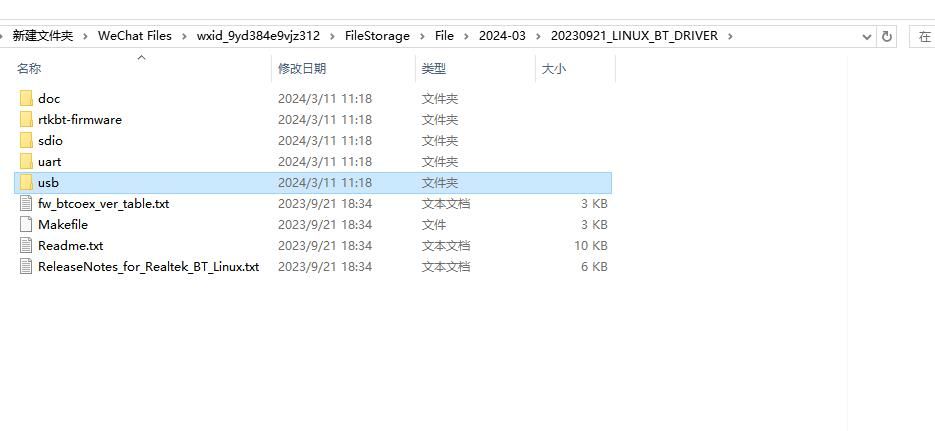
-
回复: 手把手带你T113-S3使用TinaSDK适配RTL8723BS发布在 其它全志芯片讨论区
博主有没有移过8733BU usbwifi的 模组厂商给了驱动文件 我按这种方式来没作用 编不出来KO文件
-
回复: 移植RTL8811驱动编译报错,sw_usb_disable_hcd、script_parser_fetch、sw_usb_enable_hcd函数没找到发布在 MR Series
@fanfan 在 移植RTL8811驱动编译报错,sw_usb_disable_hcd、script_parser_fetch、sw_usb_enable_hcd函数没找到 中说:
移植RTL8811驱动编译报错,sw_usb_disable_hcd、script_parser_fetch、sw_usb_enable_hcd函数没找到
ERROR: "sw_usb_disable_hcd" [/home/book/rtl8821CU/8821cu.ko] undefined! ERROR: "script_parser_fetch" [/home/book/rtl8821CU/8821cu.ko] undefined! ERROR: "sw_usb_enable_hcd" [/home/book/rtl8821CU/8821cu.ko] undefined! scripts/Makefile.modpost:113: recipe for target '__modpost' failed make[2]: *** [__modpost] Error 1 Makefile:1720: recipe for target 'modules' failed make[1]: *** [modules] Error 2 make[1]: Leaving directory '/home/book/buildroot_dongshannezhastu/buildroot-awol/output/build/linux-03166beecbf2c24ed3ffc615d2652e9fbddf3af8' Makefile:2223: recipe for target 'modules' failed博主这个咋解决的啊
-
回复: 有没有搞过蓝牙wifi模块 RF测试的啊发布在 编译和烧写问题专区
@kunyi 我现在单纯的去编译出wifi_test,blue_test,推到板子里都有问题啊![c8dc1721-08cc-4f42-a5d3-7a368b9bc237-$@(3@C$}}F
5(}@3M6FL]V.png](/assets/uploads/files/1711589918564-c8dc1721-08cc-4f42-a5d3-7a368b9bc237-3-c-f-96-5-96-3m6fl-v.png)
这个是为啥啊 -
回复: 有没有搞过蓝牙wifi模块 RF测试的啊发布在 编译和烧写问题专区
@kunyi 代理给了测试软件 我现在是不知道咋搞到固件升级到板子上用的 我是想问下有没有搞过这个的别的模块也可以 反正都是要厂商提供模块相对应的测试软件来搞 是想问下这个过程
-
回复: 有没有搞过蓝牙wifi模块 RF测试的啊发布在 编译和烧写问题专区
@kunyi 过程代理不给说咋搞 我按照官方文档里的那种 在SDK支持的那个工具里吧软件加上去 menuconfig选中编不过
-
有没有搞过蓝牙wifi模块 RF测试的啊发布在 编译和烧写问题专区
我们用的是AW869AU的模块 代理商给了一个测试用的说明和测试软件 我看tina官方RF测试 文档上没有这个模块的支持 这个要怎么用啊 有没有大佬帮帮看看
1f86a589-c709-492b-af4f-2e0058c5b0a6-AIC8800 WIFI_BT非信令定频说明.txt -
有没有大佬搞过全志量产的厂测软件啊发布在 其它全志芯片讨论区
我按官方的文档里的量产测试使用指南搞的一版,有部分模块没写具体要怎么配置 比如麦克风耳机这些,按文档里的wifi配置的内容搞,wifi扫描测试不通过,但我用命令行的方式测板子的是正常的
有没有大佬搞过的啊
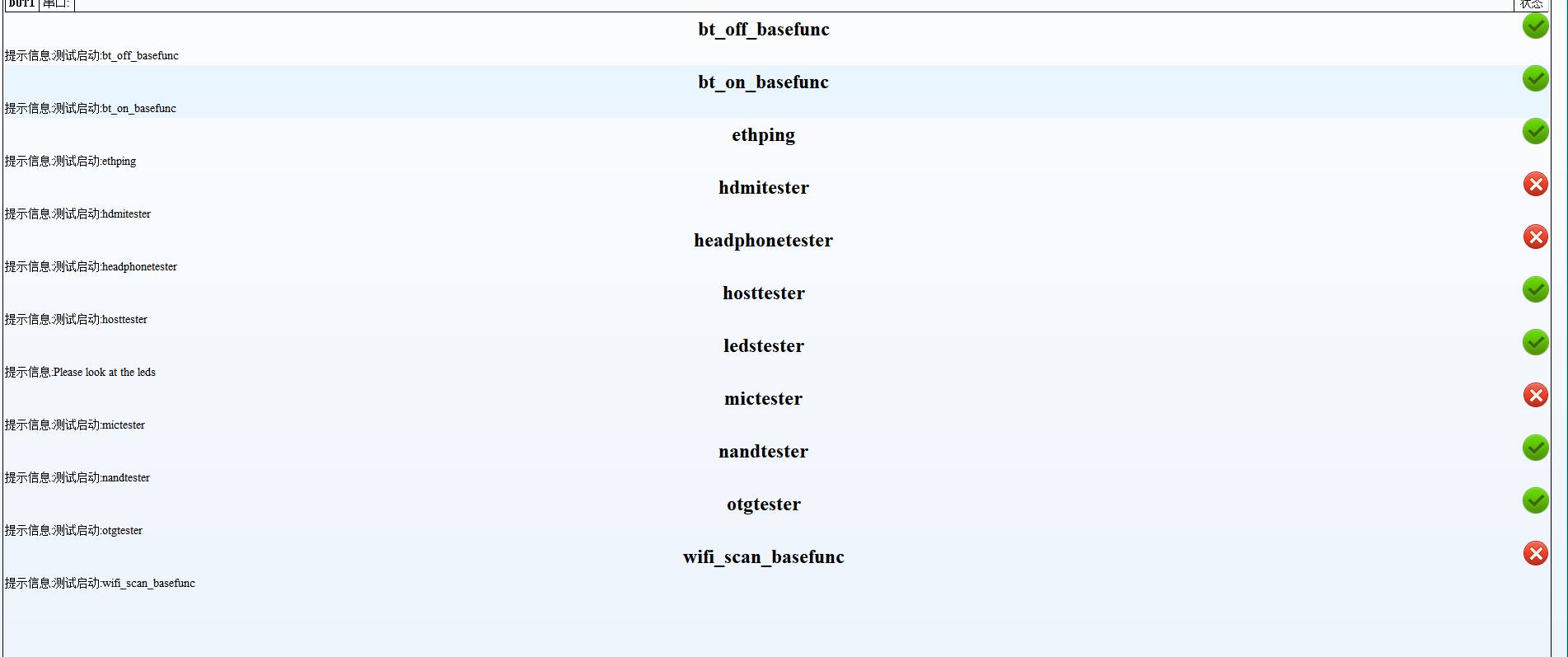
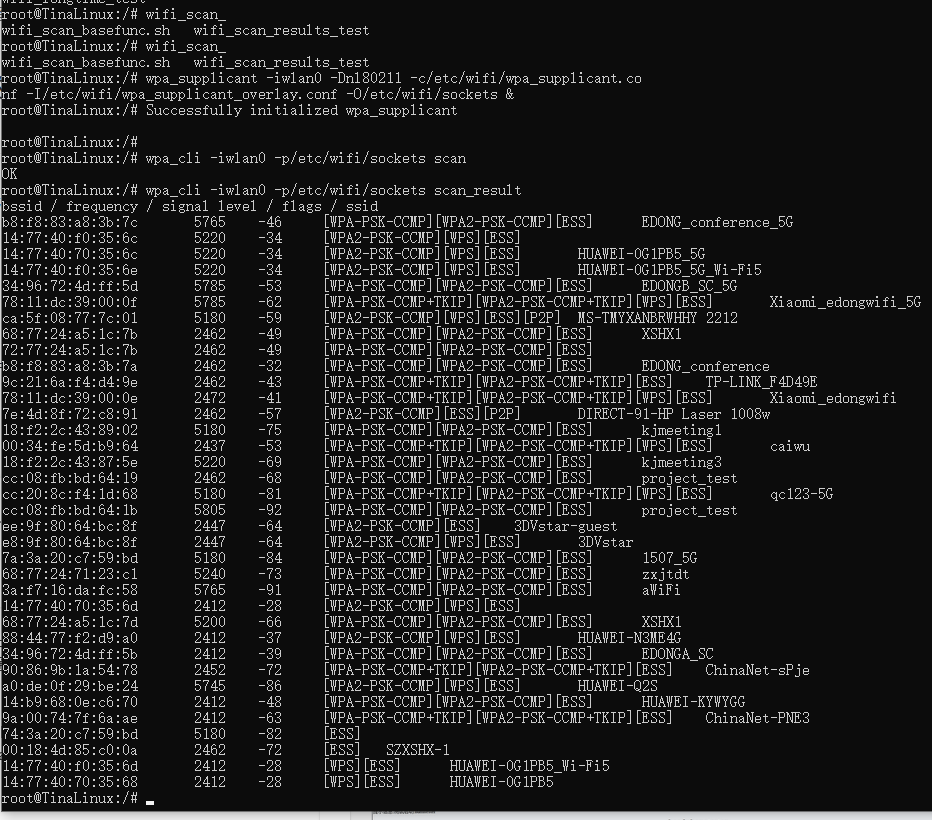
-
全志H133 蓝牙连接设备异常发布在 其它全志芯片讨论区
连接设备时,遇到不需要输入密码的蓝牙设备 如键盘鼠标等不需要输入密码的设备 会导致无法连接的问题
这个要怎么解决
9ab8d4e0-2efd-4ad9-a844-c609395dcb52-bluetooth.txt -
全志H133耳机和HDMI播放的时候不会自动切换发布在 其它全志芯片讨论区
耳机跟HDMI不会自动切换,我播视频的时候,都插默认是耳机播,但是都插的话,我把耳机拔了 声音不会自动从耳机切到HDMI,都是从耳机出来,然后单插HDMI播,再插耳机也不会从耳机出来,还是HDMI, 需要根据实际情况切换,这种要怎么搞啊