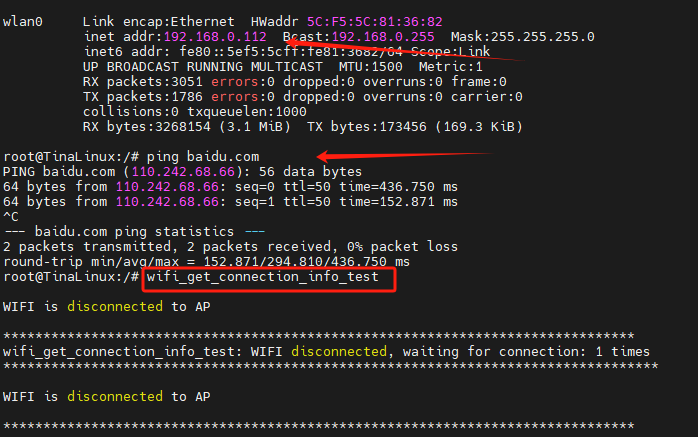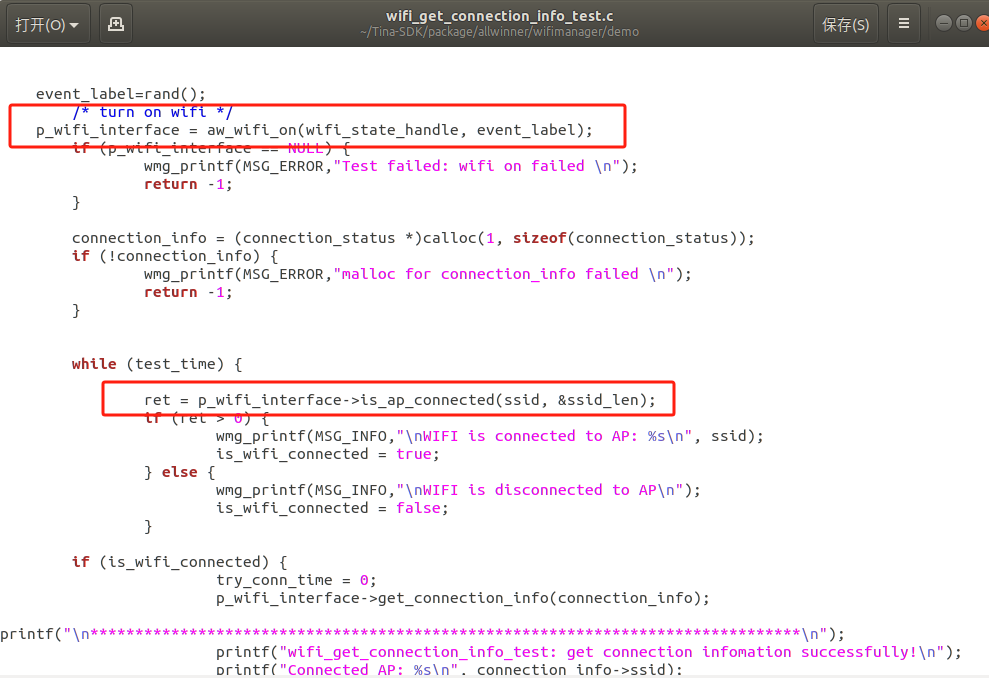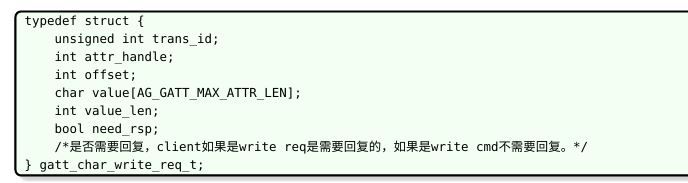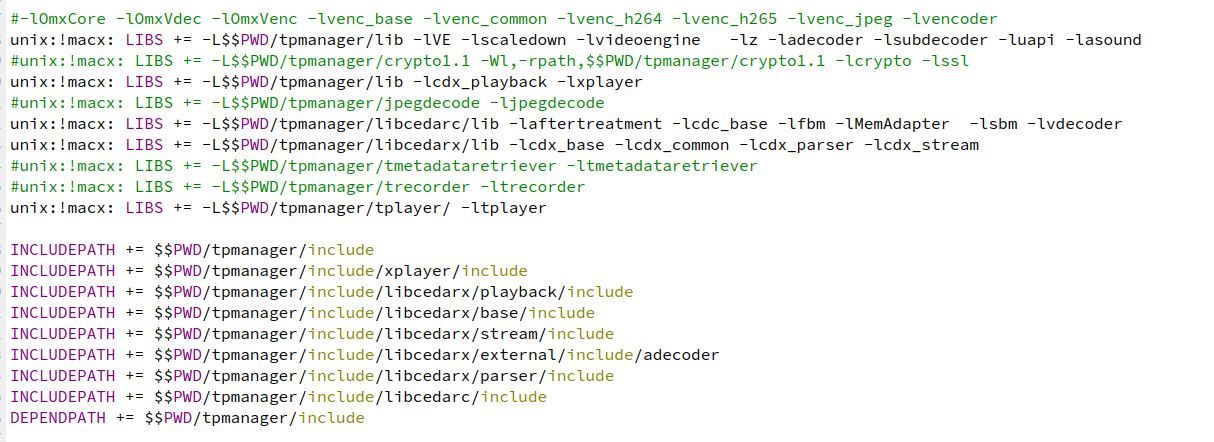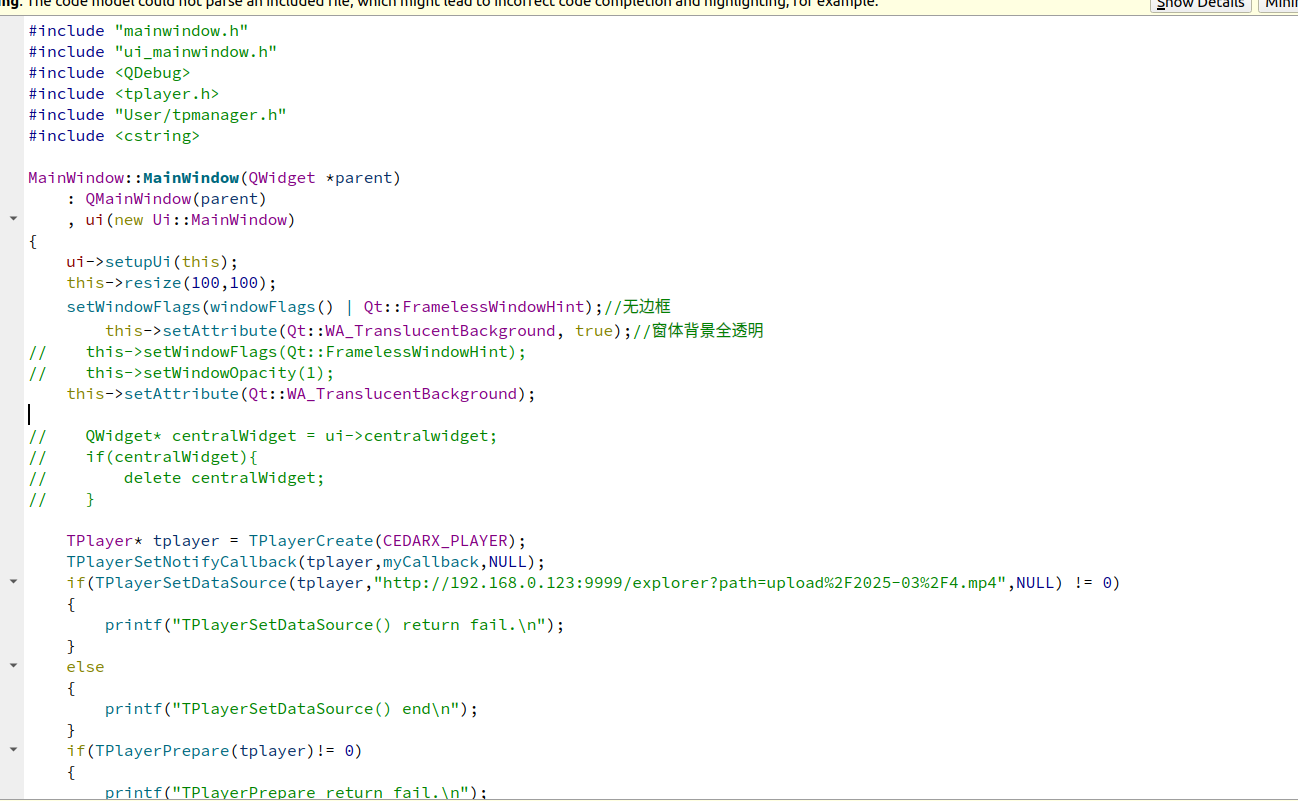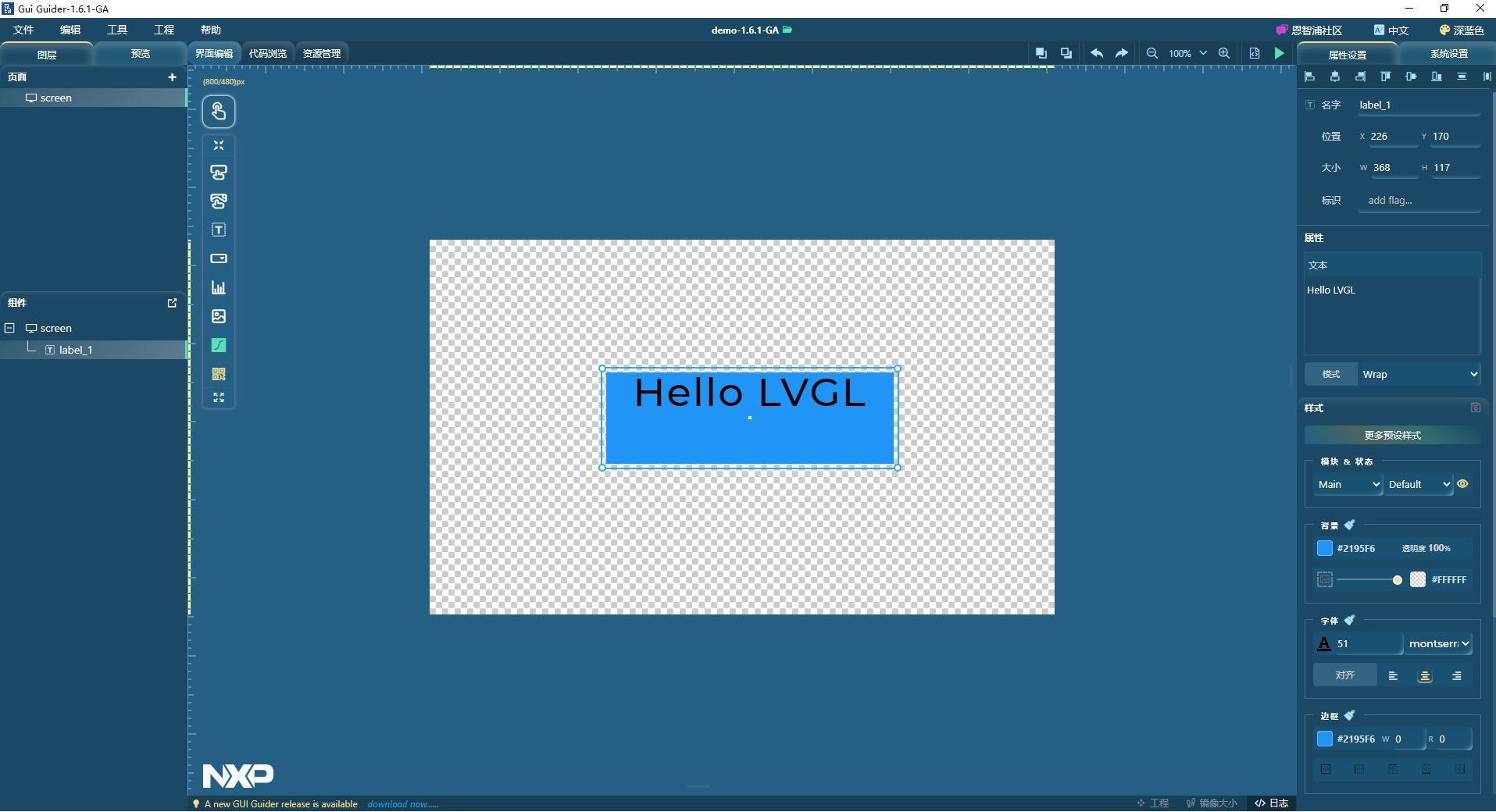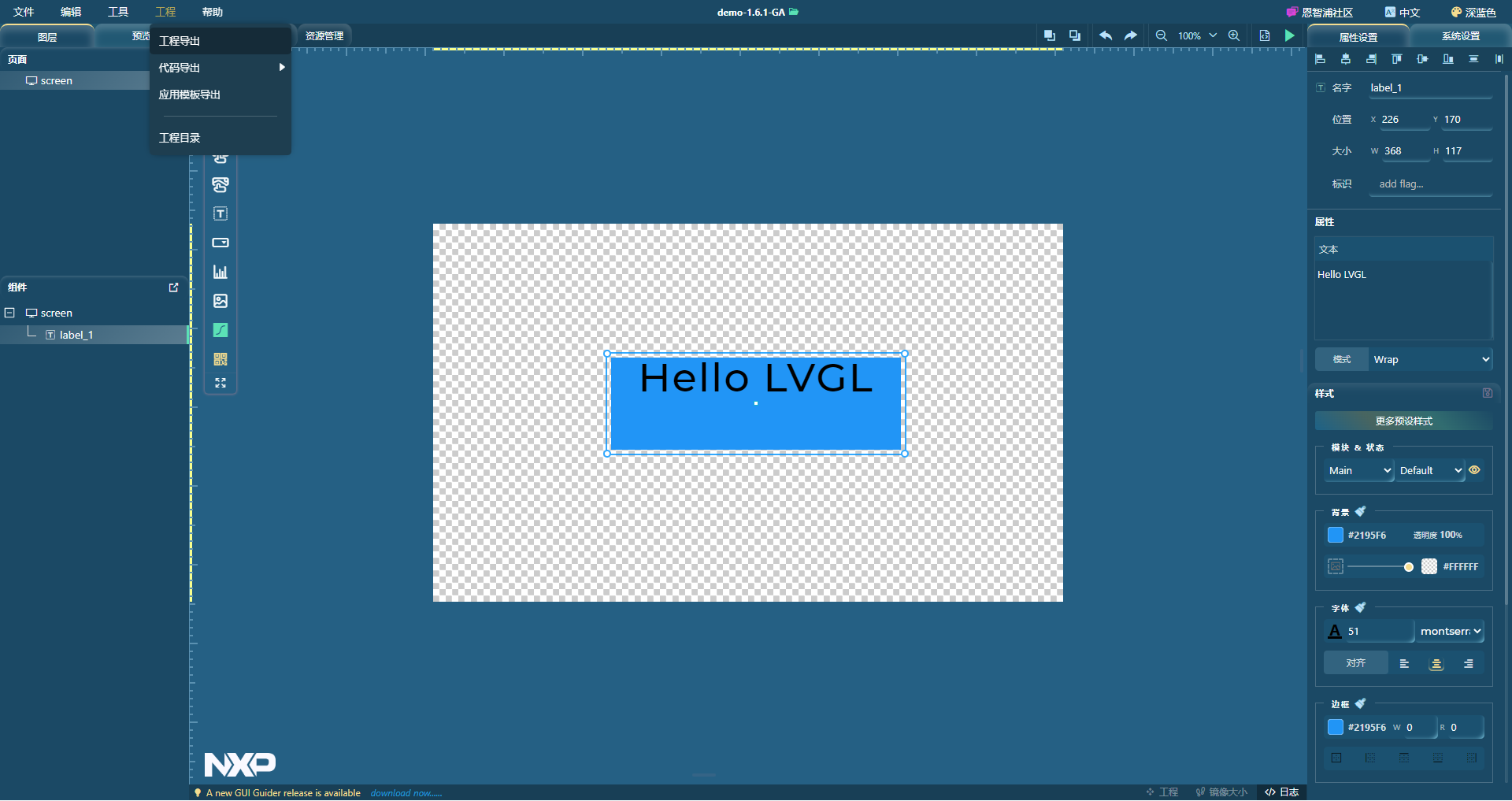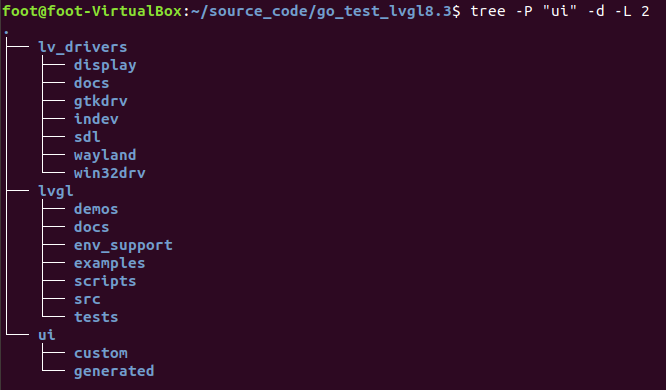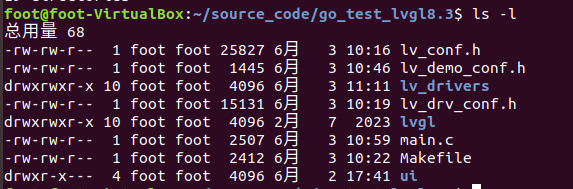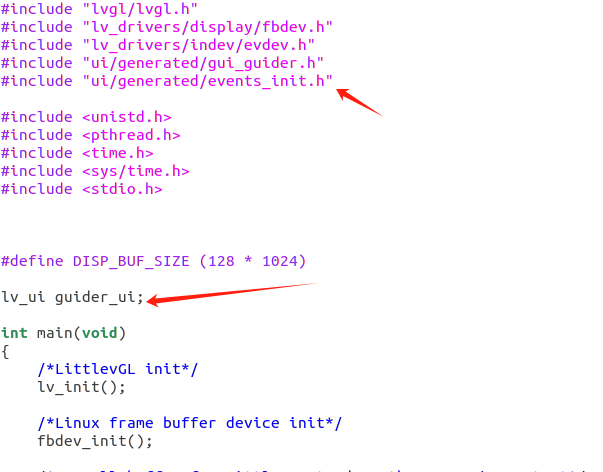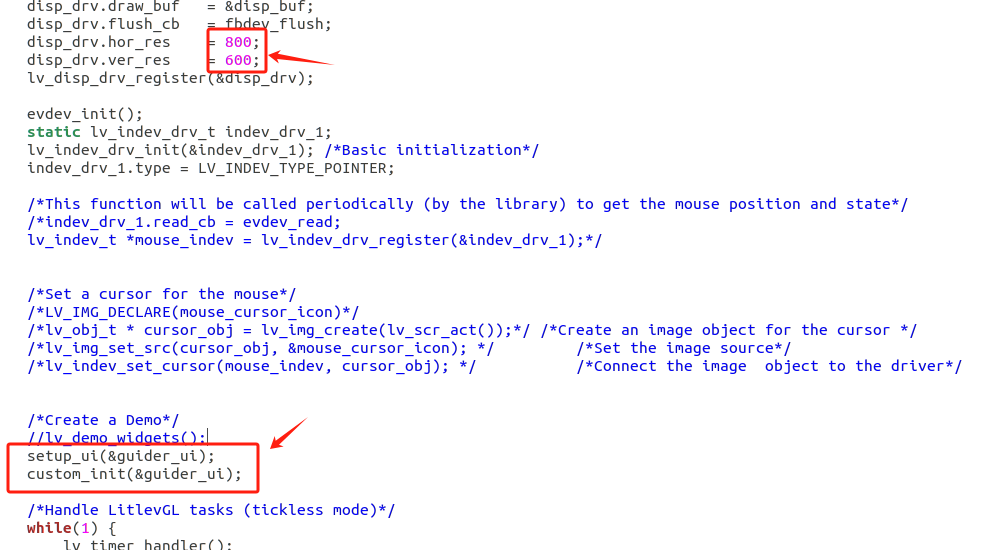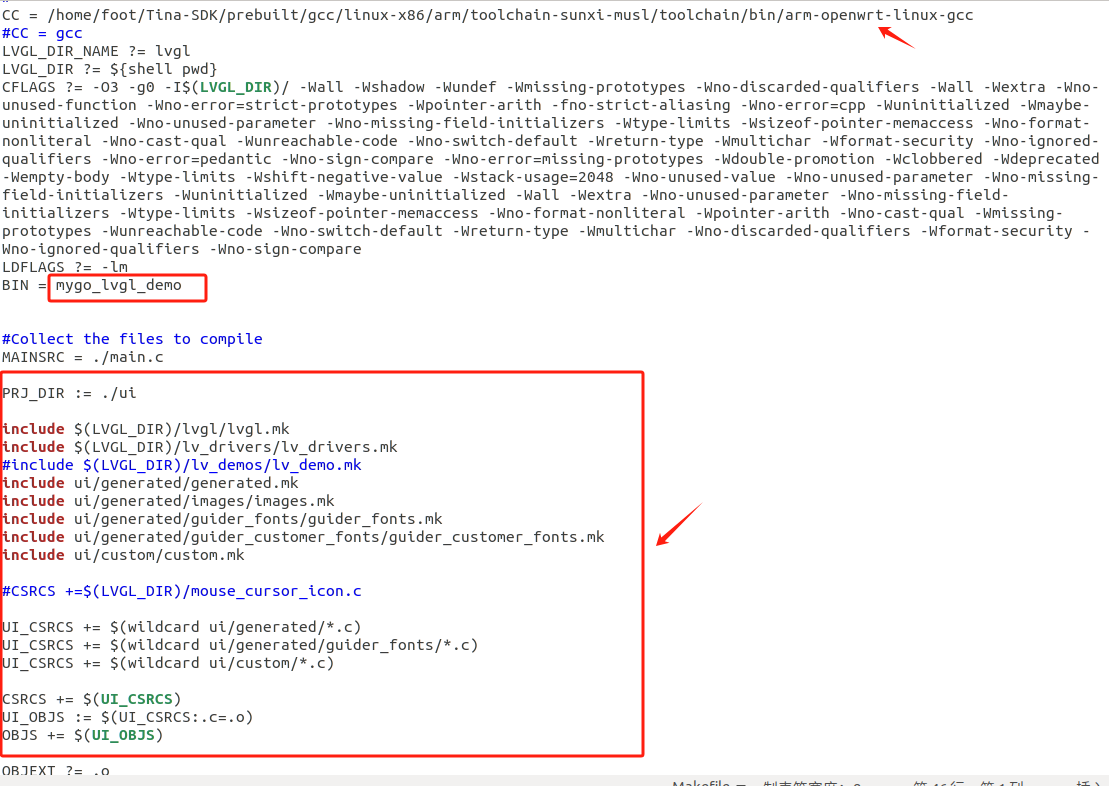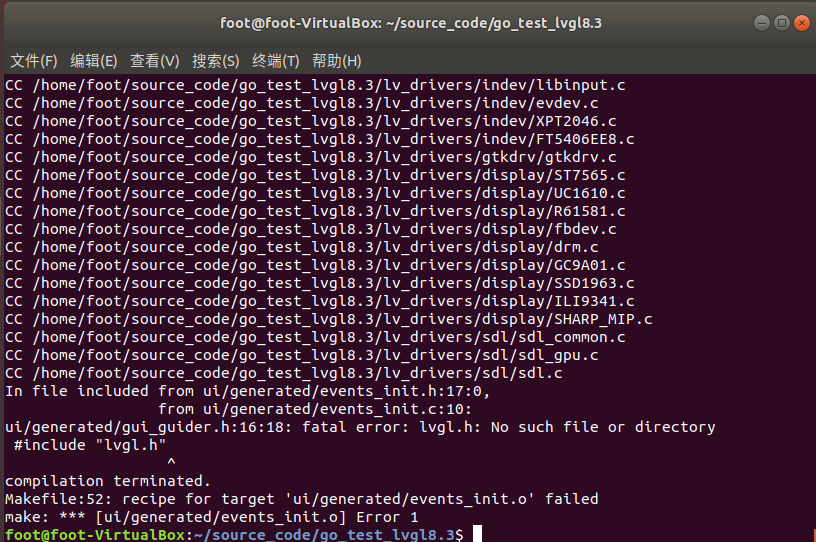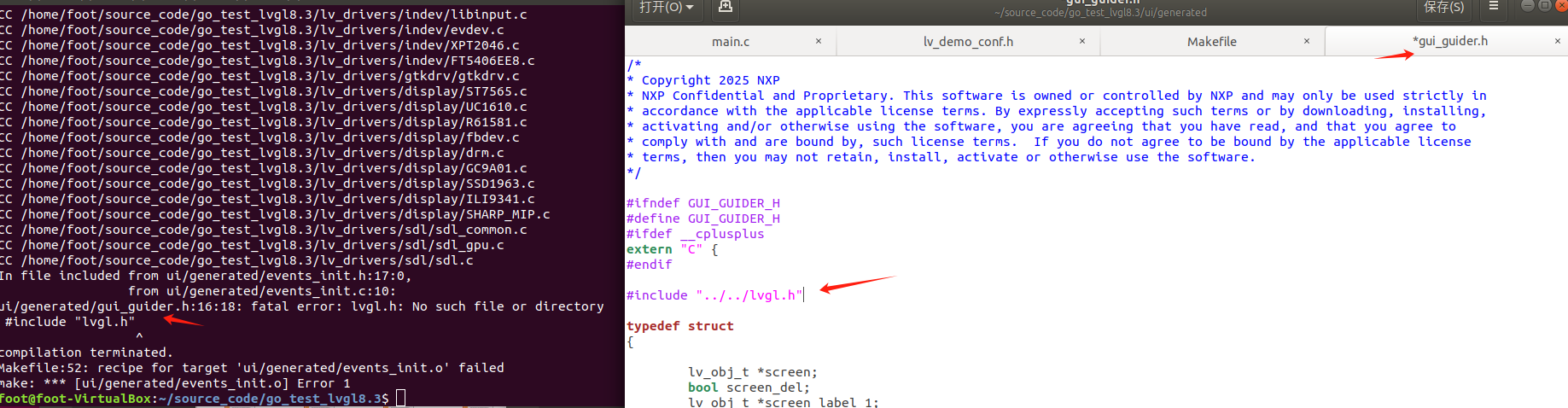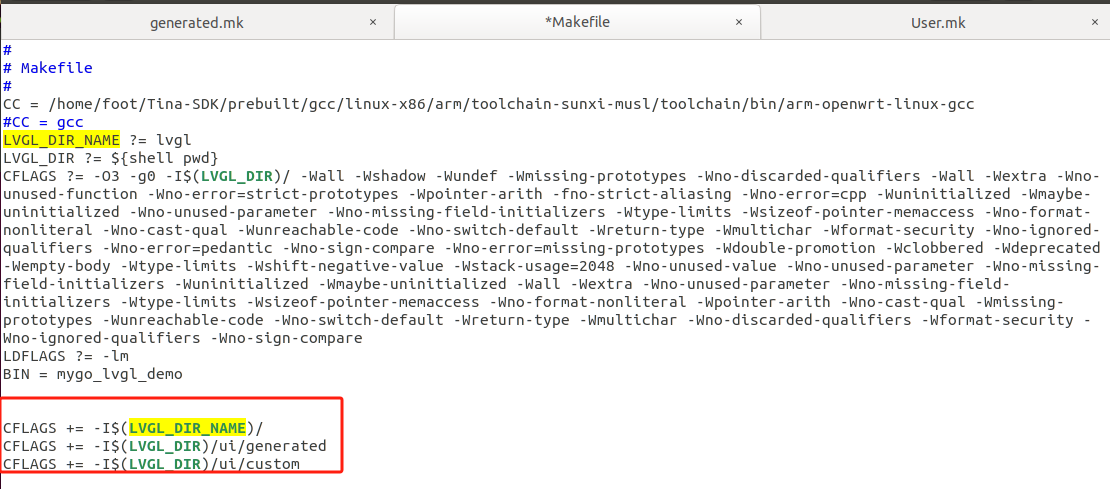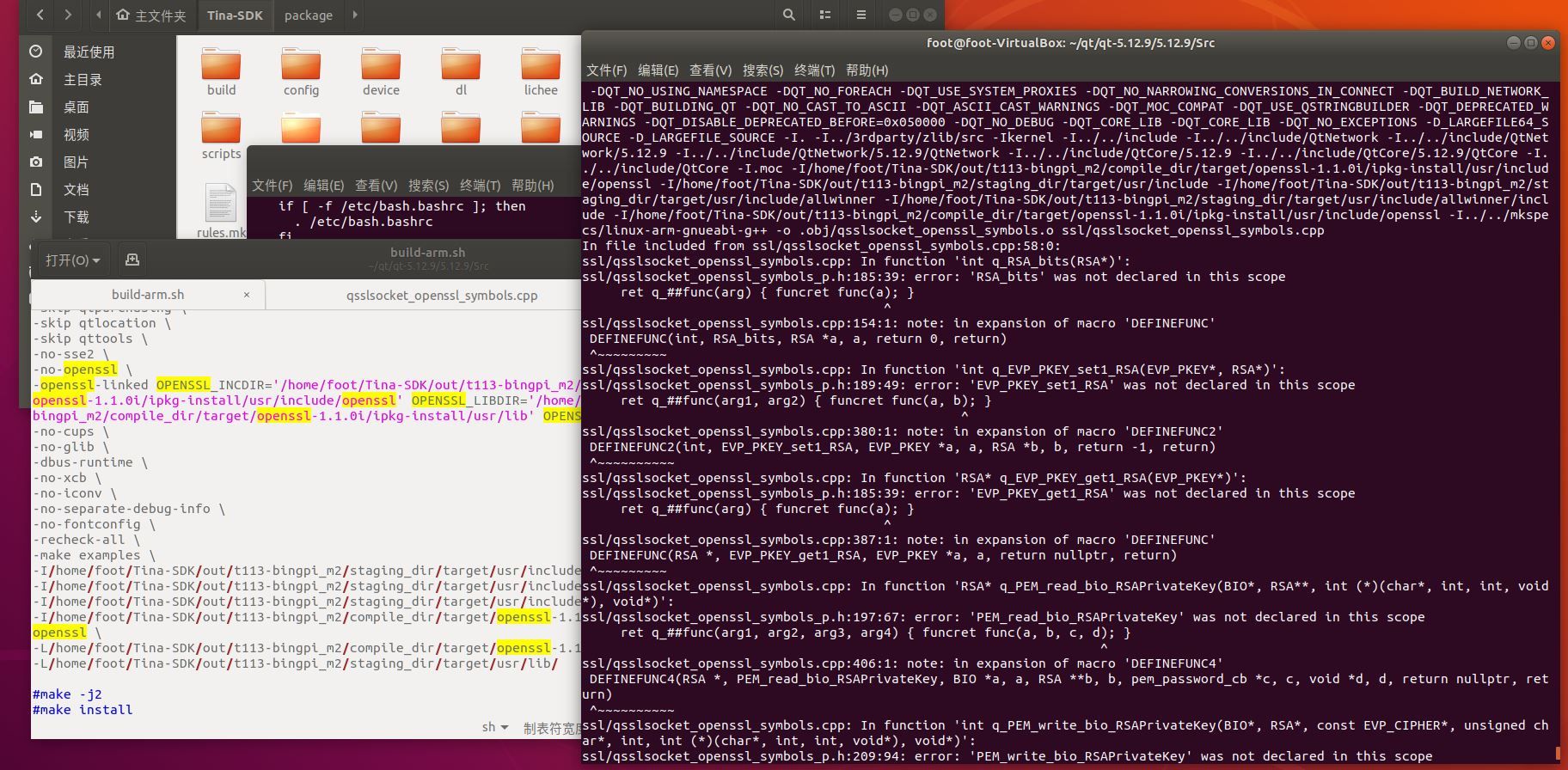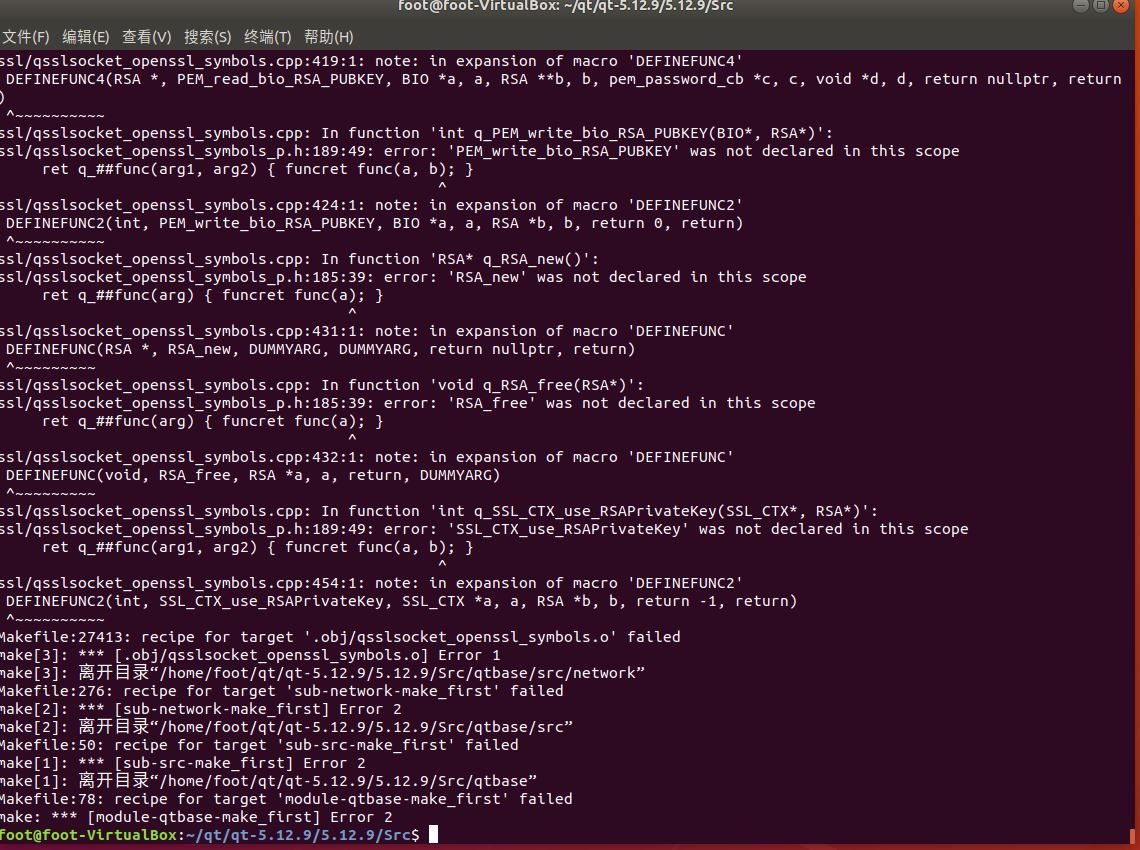【已解决:可以显示渲染到屏幕中】
自己挖的坑还得自己解决
按照以上步骤配置好环境,引入该有的库文件
在main.cpp中,设置以下内容
#include "mainwindow.h"
#include <QApplication>
#include <QDebug>
#include <tplayer.h>
#include "User/tpmanager.h"
#include <QLabel>
int main(int argc, char *argv[])
{
QApplication a(argc, argv);
MainWindow w;
//可以注释掉这个MainWindow w窗体,使它不可见。或者给他透明度,我这里给的是透明度
w.setWindowOpacity(0.5);//这句不起作用,冗余代码
w.show();
//绘制内容在tplayer视频上
QLabel* label = new QLabel();
label->setText("hello");
label->setStyleSheet("font-size:20px;color:#ff0000");
label->move(400,460);
label->show();
qInfo() << "hello" ;
TPlayer* tplayer = TPlayerCreate(CEDARX_PLAYER);
TPlayerSetNotifyCallback(tplayer,myCallback,NULL);
TPlayerSetDisplayRect(tplayer,0,0,800,640);//设置位置大小
if(TPlayerSetDataSource(tplayer,"http://192.168.0.123:9999/explorer?path=upload%2F2025-03%2F4.mp4",NULL) != 0)
{
printf("TPlayerSetDataSource() return fail.\n");
}
else
{
printf("TPlayerSetDataSource() end\n");
}
if(TPlayerPrepare(tplayer)!= 0)
{
printf("TPlayerPrepare return fail.\n");
}else{
printf("TPlayerPrepare end\n");
}
if(TPlayerStart(tplayer) != 0)
{
printf("TPlayerStart() return fail.\n");
}else{
printf("started.\n");
}
return a.exec();
}
效果图片: