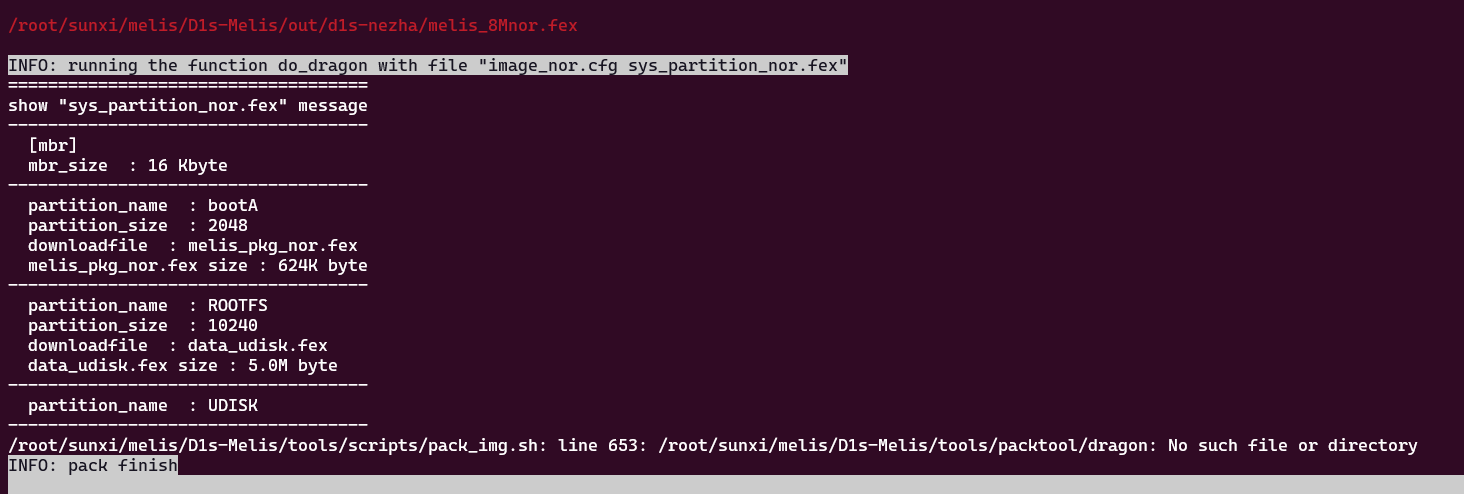如题,IO资源比较紧张,将PF2设置成串口的RX0,无法接收到串口数据。PF4设置为TX0,可以发送数据。将PF2设置为通用IO口,输入和输出功能正常。请问是否需要特殊的配置,才能将PF2设置为RX0?
Z
zenghc 发布的帖子
-
f1c100s无法使用PF2的串口RX0功能发布在 其它全志芯片讨论区
-
回复: tina linux v3.5.1 f1c200s声卡配置问题发布在 Linux
@whycan daudio0_used = 0
是配置这个节点吗?
[audiocodec_machine]
audiocodec_machine_used = 1
dachpf_cfg = 1 -
tina linux v3.5.1 f1c200s声卡配置问题发布在 Linux
tina linux v3.5.1,采用的f1c200s芯片,请问我的配置是否有问题?
Starting kernel ... [ 0.000000] Booting Linux on physical CPU 0x0 [ 0.000000] Initializing cgroup subsys cpuset [ 0.000000] Initializing cgroup subsys cpuacct [ 0.000000] Linux version 3.10.65 (root@DESKTOP-9GG4A3K) (gcc version 6.4.1 (OpenWrt/Linaro GCC 6.4-2017.11 2017-11) ) #89 Fri Jun 23 02:27:50 UTC 2023 [ 0.000000] CPU: ARM926EJ-S [41069265] revision 5 (ARMv5TEJ), cr=00053177 [ 0.000000] CPU: VIVT data cache, VIVT instruction cache [ 0.000000] Machine: Allwinner A1X (Device Tree), model: sun3iw1p1 [ 0.000000] bootconsole [earlycon0] enabled [ 0.000000] cma: CMA: reserved 4 MiB at 83c00000 [ 0.000000] Memory policy: ECC disabled, Data cache writeback [ 0.000000] On node 0 totalpages: 16384 [ 0.000000] free_area_init_node: node 0, pgdat c057fbc4, node_mem_map c059c000 [ 0.000000] Normal zone: 128 pages used for memmap [ 0.000000] Normal zone: 0 pages reserved [ 0.000000] Normal zone: 16384 pages, LIFO batch:3 [ 0.000000] pcpu-alloc: s0 r0 d32768 u32768 alloc=1*32768 [ 0.000000] pcpu-alloc: [0] 0 [ 0.000000] Built 1 zonelists in Zone order, mobility grouping on. Total pages: 16256 [ 0.000000] Kernel command line: enforcing=1 earlyprintk=sunxi-uart,0x01c25000 initcall_debug=0 console=ttyS1,115200 loglevel=8 root=/dev/mtdblock4 init=/pseudo_init rdinit=/rdinit partitions=bootlogo@mtdblock1:env@mtdblock2:boot@ mtdblock3:rootfs@mtdblock4:rootfs_data@mtdblock5:misc@mtdblock6:private@mtdblock7:UDISK@mtdblock8 cma=4M fb_base=0x83f00000 androidboot.serialno=<NULL> boot_type=3 [ 0.000000] PID hash table entries: 256 (order: -2, 1024 bytes) [ 0.000000] Dentry cache hash table entries: 8192 (order: 3, 32768 bytes) [ 0.000000] Inode-cache hash table entries: 4096 (order: 2, 16384 bytes) [ 0.000000] Memory: 64MB = 64MB total [ 0.000000] Memory: 54972k/54972k available, 10564k reserved, 0K highmem [ 0.000000] Virtual kernel memory layout: [ 0.000000] vector : 0xffff0000 - 0xffff1000 ( 4 kB) [ 0.000000] fixmap : 0xfff00000 - 0xfffe0000 ( 896 kB) [ 0.000000] vmalloc : 0xc4800000 - 0xff000000 ( 936 MB) [ 0.000000] lowmem : 0xc0000000 - 0xc4000000 ( 64 MB) [ 0.000000] modules : 0xbf000000 - 0xc0000000 ( 16 MB) [ 0.000000] .text : 0xc0008000 - 0xc0467f84 (4480 kB) [ 0.000000] .init : 0xc0468000 - 0xc0487a40 ( 127 kB) [ 0.000000] .data : 0xc0488000 - 0xc05804c8 ( 994 kB) [ 0.000000] .bss : 0xc05804c8 - 0xc059bcd0 ( 111 kB) [ 0.000000] SLUB: HWalign=32, Order=0-3, MinObjects=0, CPUs=1, Nodes=1 [ 0.000000] NR_IRQS:256 [ 0.000000] of_sunxi_clocks_init : sunxi_clk_base[0xf1c20000] [ 0.000000] pll_cpu-set_default_rate=552000000 success! [ 0.000000] pll_video-set_default_rate=297000000 success! [ 0.000000] pll_ddr-set_default_rate=312000000 success! [ 0.000000] sched_clock: 32 bits at 24MHz, resolution 41ns, wraps every 178956ms [ 0.000000] Console: colour dummy device 80x30 [ 0.005331] Calibrating delay loop... 275.25 BogoMIPS (lpj=1376256) [ 0.075244] pid_max: default: 32768 minimum: 301 [ 0.080422] Mount-cache hash table entries: 512 [ 0.086399] CPU: Testing write buffer coherency: ok [ 0.092189] Setting up static identity map for 0xc035f868 - 0xc035f8c0 [ 0.101431] devtmpfs: initialized [ 0.106975] pinctrl core: initialized pinctrl subsystem [ 0.113557] NET: Registered protocol family 16 [ 0.121444] DMA: preallocated 256 KiB pool for atomic coherent allocations [ 0.129096] dump_class_init,844, success [ 0.137615] sun3iw1p1-pinctrl pio: initialized sunXi PIO driver [ 0.162152] bio: create slab <bio-0> at 0 [ 0.167508] pwm module init! [ 0.172250] SCSI subsystem initialized [ 0.176511] usbcore: registered new interface driver usbfs [ 0.182290] usbcore: registered new interface driver hub [ 0.188174] usbcore: registered new device driver usb [ 0.199375] Linux video capture interface: v2.00 [ 0.204771] Advanced Linux Sound Architecture Driver Initialized. [ 0.212701] Switching to clocksource sun3i high-res couter [ 0.237652] get det_vbus is fail, 84 [ 0.243119] NET: Registered protocol family 2 [ 0.249622] TCP established hash table entries: 512 (order: 0, 4096 bytes) [ 0.256730] TCP bind hash table entries: 512 (order: -1, 2048 bytes) [ 0.263391] TCP: Hash tables configured (established 512 bind 512) [ 0.269937] TCP: reno registered [ 0.273333] UDP hash table entries: 256 (order: 0, 4096 bytes) [ 0.279439] UDP-Lite hash table entries: 256 (order: 0, 4096 bytes) [ 0.286432] NET: Registered protocol family 1 [ 0.306788] squashfs: version 4.0 (2009/01/31) Phillip Lougher [ 0.313453] jffs2: version 2.2. © 2001-2006 Red Hat, Inc. [ 0.320399] msgmni has been set to 115 [ 0.327622] io scheduler noop registered [ 0.331934] io scheduler cfq registered (default) [ 0.336809] [pm]aw_pm_init! [ 0.340142] [pm]valid [ 0.342550] [pm]valid [ 0.345672] [DISP]disp_module_init [ 0.351961] /soc/lcd0@01c0c000: could not find phandle [ 0.408507] pll_freq=297000000HZ, lcd_dclk_freq=33000000HZ, clk_div=9 [ 0.415885] num_screens=1 [ 0.418740] screen_id=0 [ 0.421320] para->mclk[MOD_CLK_LCD1CH0]=0xc340c340 [ 0.426270] para->mclk[MOD_CLK_LCD1CH1]=0xc340c440 [ 0.431261] disp tv init [ 0.433929] tcon_clk=0xc340c340, tcon_clk_parent=0x0 [ 0.439094] tcon_clk=0xc340c340, tcon_clk_parent=0xc3404400 [ 0.444841] tve_clk=0xc340c440, tve_clk_parent=0xc3404400 [ 0.450438] disp al tv init [ 0.456090] fetch script datadisp.screen2_output_type fail [ 0.462181] fetch script datadisp.screen2_output_mode fail [ 0.470560] fetch script datadisp.fb2_format fail [ 0.475738] fetch script datadisp.fb2_scaler_mode_enable fail [ 0.482048] fetch script datadisp.fb2_width fail [ 0.487134] fetch script datadisp.fb2_height fail [ 0.506669] [DISP] Fb_map_kernel_logo,line:561: this is not a bmp picture [ 0.518597] [DISP]disp_module_init finish [ 0.537116] uart1: ttyS1 at MMIO 0x1c25400 (irq = 104) is a SUNXI [ 0.543558] sw_console_setup()1324 - console setup baud 115200 parity n bits 8, flow n [ 0.551773] console [ttyS1] enabled, bootconsole disabled [ 0.551773] console [ttyS1] enabled, bootconsole disabled [ 0.564342] misc dump reg init [ 0.568910] lradc_battery_probe:lradc_battery_probe ++++++ [ 0.575017] lradc_battery_dts_parse:lradc_battery_dts_parse ++++++ [ 0.581993] key base: f1c23400 [ 0.585525] irq num: 115 ! [ 0.588601] battery_data_hw_init:battery_data_hw_init ++++++ [ 0.594942] lradc_battery_probe:lradc_battery_probe ------ [ 0.603472] spi spi0: master is unqueued, this is deprecated [ 0.611144] m25p80 spi0.0: found w25q128, expected m25p64 [ 0.617180] m25p80 spi0.0: w25q128 (16384 Kbytes) - fast mode [ 0.628085] 9 sunxipart partitions found on MTD device (null) [ 0.634571] Creating 9 MTD partitions on "(null)": [ 0.639944] 0x000000000000-0x000000080000 : "uboot" [ 0.647234] 0x000000080000-0x000000100000 : "bootlogo" [ 0.654859] 0x000000100000-0x000000120000 : "env" [ 0.661968] 0x000000120000-0x000000420000 : "boot" [ 0.669147] 0x000000420000-0x000000a20000 : "rootfs" [ 0.676489] 0x000000a20000-0x000000f20000 : "rootfs_data" [ 0.684465] 0x000000f20000-0x000000f30000 : "misc" [ 0.691767] 0x000000f30000-0x000000f40000 : "private" [ 0.699378] 0x000000f40000-0x000001000000 : "UDISK" [ 0.706981] ehci_hcd: USB 2.0 'Enhanced' Host Controller (EHCI) Driver [ 0.715691] /soc/usbc0@0: could not find phandle [ 0.720968] get regulator_io is no nocare [ 0.725659] sunxi_hcd_host0 1c13000.otghci0-controller: sunxi_hcd host driver [ 0.733699] sunxi_hcd_host0 1c13000.otghci0-controller: new USB bus registered, assigned bus number 1 [ 0.745555] hub 1-0:1.0: USB hub found [ 0.749920] hub 1-0:1.0: 1 port detected [ 0.754826] wrn: hcd is not enable, need not stop hcd [ 0.761282] sunxi_keyboard_startup: keyboard has no clk. [ 0.767832] input: sunxi-keyboard as /devices/virtual/input/input0 [ 0.775814] [VFE]cci_init end [ 0.779233] [VFE]Welcome to Video Front End driver [ 0.784864] [VFE]csi0 probe end! [ 0.788695] [VFE]csi_init end [ 0.792219] [VFE]sunxi_isp_platform_register end [ 0.797549] [VFE]mipi_init end [ 0.801019] [VFE]flash_init end [ 0.806299] [VFE]pdev->id = 0 [ 0.809697] [VFE]dev->cci_sel = 0 [ 0.813375] [VFE]dev->csi_sel = 0 [ 0.817047] [VFE]dev->mipi_sel = 0 [ 0.820855] [VFE]dev->isp_sel = 0 [ 0.824699] [VFE_WARN]fetch csi0_dev0_power_en from device_tree failed [ 0.832110] /soc/vfe@0/dev@1: could not find phandle [ 0.837618] [VFE_WARN]fetch csi0_dev0_reset from device_tree failed [ 0.844632] [VFE_WARN]fetch csi0_dev0_pwdn from device_tree failed [ 0.851557] [VFE_WARN]fetch csi0_dev0_flash_used from device_tree failed [ 0.859040] [VFE_WARN]fetch csi0_dev0_flash_type from device_tree failed [ 0.866485] [VFE_WARN]fetch csi0_dev0_flash_en from device_tree failed [ 0.873766] [VFE_WARN]fetch csi0_dev0_flash_mode from device_tree failed [ 0.881238] [VFE_WARN]fetch csi0_dev0_flvdd from device_tree failed [ 0.888197] [VFE_WARN]fetch csi0_dev0_flvdd_vol from device_tree failed [ 0.895571] [VFE_WARN]fetch csi0_dev0_af_pwdn from device_tree failed [ 0.903135] vfe_resource_request: csi irq(113) enable [ 0.909063] [VFE]vfe_init end [ 0.912364] Welcome to tv decoder driver [ 0.916974] __tvd_probe_init: [ 0.920487] pdev->id = 0 [ 0.923303] __jude_config: sel = 0. [ 0.927437] __tvd_probe_init: v4l2 subdev register. [ 0.933393] V4L2 tvd device registered as video4 [ 0.938876] tvd_init end [ 0.941696] sunxi cedar version 0.1 [ 0.945820] VE: install start!!! [ 0.945820] [ 0.951304] cedar_ve: cedar-ve the get irq is 103 [ 0.957066] [VFE]probe_work_handle start! [ 0.962161] VE: install end!!! [ 0.962161] [ 0.969205] sunxi-mmc sdc0: SD/MMC/SDIO Host Controller Driver(v0.91 2018-5-29 14:19) Compiled in Jun 22 2023 at 03:13:33 [ 0.981492] [VFE]..........................vfe clk open!....................... [ 0.989666] [VFE]v4l2 subdev register input_num = 0 [ 0.995078] [VFE]vfe sensor detect start! input_num = 0 [ 1.000940] [VFE]Find sensor name is "gc0308", i2c address is 42, type is "YUV" ! [ 1.009280] [VFE]Sub device register "gc0308" i2c_addr = 0x42 start! [ 1.016566] sunxi-mmc sdc0: Can't get vmmc regulator string [ 1.022845] sunxi-mmc sdc0: Can't get vqmmc regulator string [ 1.029181] sunxi-mmc sdc0: Can't get vdmmc regulator string [ 1.035466] sunxi-mmc sdc0: Failed getting OCR mask: 0 [ 1.043068] sunxi-mmc sdc0: ***set host ocr*** [ 1.048318] sunxi-mmc sdc0: sdc set ios: clk 0Hz bm PP pm UP vdd 21 width 1 timing LEGACY(SDR12) dt B [ 1.059628] [VFE_ERR]Error registering v4l2 subdevice No such device! [ 1.066791] [VFE_ERR]vfe sensor register check error at input_num = 0 [ 1.074049] [VFE]V4L2 device registered as (null) [ 1.079413] sunxi-mmc sdc0: sdc set ios: clk 400000Hz bm PP pm ON vdd 21 width 1 timing LEGACY(SDR12) dt B [ 1.090277] [VFE]..........................vfe clk close!....................... [ 1.105019] [VFE]probe_work_handle end! [ 1.118582] sunxi-mmc sdc0: base:0xf1c0f000 irq:107 [ 1.126316] sunxi-mmc sdc0: smc 0 p0 err, cmd 52, RTO !! [ 1.133256] sunxi-mmc sdc0: smc 0 p0 err, cmd 52, RTO !! [ 1.139373] sunxi-mmc sdc0: sdc set ios: clk 400000Hz bm PP pm ON vdd 21 width 1 timing LEGACY(SDR12) dt B [ 1.151331] failed to get gpio-spk and gpio_num [ 1.158323] sunxi-internal-codec codec: ASoC: DAPM unknown pin HPOUTR [ 1.165615] sunxi-internal-codec codec: ASoC: DAPM unknown pin HPOUTL [ 1.172825] sunxi-internal-codec codec: ASoC: DAPM unknown pin SPKL [ 1.179824] sunxi-internal-codec codec: ASoC: DAPM unknown pin SPKR [ 1.186787] sunxi-codec-machine sndcodec: ASoC: DAPM unknown pin External Speaker [ 1.196484] sunxi-internal-cpudai cpudai: ASoC: pcm constructor failed: -12 [ 1.204352] sunxi-codec-machine sndcodec: ASoC: can't create pcm SUNXI-CODEC :-12 [ 1.212720] sunxi-codec-machine sndcodec: ASoC: failed to instantiate card -12 [ 1.221821] sunxi-mmc sdc0: sdc set ios: clk 400000Hz bm PP pm ON vdd 21 width 1 timing LEGACY(SDR12) dt B [ 1.232845] snd_soc_register_card failed -12 [ 1.237620] sunxi-codec-machine: probe of sndcodec failed with error -12 [ 1.245757] TCP: cubic registered [ 1.249550] NET: Registered protocol family 17 [ 1.255039] VFP support v0.3: not present [ 1.261611] sunxi-mmc sdc0: smc 0 p0 err, cmd 8, RTO !! [ 1.267781] [LCD]lcd_module_init [ 1.271514] sunxi-mmc sdc0: smc 0 p0 err, cmd 5, RTO !! [ 1.278226] sunxi-mmc sdc0: smc 0 p0 err, cmd 5, RTO !! [ 1.285033] sunxi-mmc sdc0: smc 0 p0 err, cmd 5, RTO !! [ 1.292408] sunxi-mmc sdc0: smc 0 p0 err, cmd 5, RTO !! [ 1.299166] sunxi-mmc sdc0: smc 0 p0 err, cmd 55, RTO !! [ 1.305503] enhance_en=1 [ 1.308362] sunxi-mmc sdc0: smc 0 p0 err, cmd 55, RTO !! [ 1.314395] matrixresult:(0x0, 0x3c4, 0x0, 0x0) [ 1.319628] pll_freq=297000000HZ, lcd_dclk_freq=33000000HZ, clk_div=9 [ 1.326810] clk_div=9 [ 1.330658] sunxi-mmc sdc0: smc 0 p0 err, cmd 55, RTO !! [ 1.336999] [LCD]open, step 0 finish [ 1.341947] sunxi-mmc sdc0: smc 0 p0 err, cmd 55, RTO !! [ 1.347939] sunxi-mmc sdc0: sdc set ios: clk 400000Hz bm OD pm ON vdd 21 width 1 timing LEGACY(SDR12) dt B [ 1.359682] sunxi-mmc sdc0: smc 0 p0 err, cmd 1, RTO !! [ 1.365577] sunxi-mmc sdc0: sdc set ios: clk 0Hz bm OD pm OFF vdd 0 width 1 timing LEGACY(SDR12) dt B [ 1.378482] [LCD]open, step 1 finish [ 1.438490] [LCD]open, step 2 finish [ 1.548992] [LCD]open, step 3 finish [ 1.559009] [LCD]lcd_module_init finish [ 1.563813] usb_serial_number:20080411 [ 1.568704] file system registered [ 1.575163] android_usb gadget: Mass Storage Function, version: 2009/09/11 [ 1.582939] android_usb gadget: Number of LUNs=3 [ 1.588078] lun0: LUN: removable file: (no medium) [ 1.593588] lun1: LUN: removable file: (no medium) [ 1.599049] lun2: LUN: removable file: (no medium) [ 1.605369] android_usb gadget: android_usb ready [ 1.610835] drivers/rtc/hctosys.c: unable to open rtc device (rtc0) [ 1.617981] ALSA device list: [ 1.621375] No soundcards found. [ 1.645411] VFS: Mounted root (squashfs filesystem) readonly on device 31:4. [ 1.662944] devtmpfs: mounted [ 1.667317] Freeing unused kernel memory: 124K (c0468000 - c0487000) mount: mounting none on /dev failed: Resource busy mount: mounting pstore on /sys/fs/pstore failed: No such file or directory -- run rc.preboot -- -- set volume -- Failed to open mixer -- play music -- -- end -- failed to open for pcm 0,0sys_config.fex的配置
;------------------------------------------------------------------------------- ; NOTE :Make sure daudio0mach_used = 0x1,daudio0_used = 0x1, ; if register the sound card DAUDIO0. ;-------------------------------------------------------------------------------- ;[daudio0_machine] ;daudio0_machine_used = 0 ;----------------------------------------------------------------------------- [daudio0] pcm_lrck_period = 0x20 pcm_lrckr_period = 0x01 slot_width_select = 0x10 pcm_lsb_first = 0x0 tx_data_mode = 0x0 rx_data_mode = 0x0 daudio_master = 0x04 audio_format = 0x04 signal_inversion = 0x01 frametype = 0x0 tdm_config = 0x00 daudio0_used = 0 ;-------------------------------------------------------------------------------------- ;allwinner,headphonevol :headphone volume:0x0--0x3f 0db--(-62db) 1db/step ;allwinner,spkervol : speaker volume:0x0--0x1f 0db-(-43.5db) 1.5db/step ;allwinner,earpiecevol : earpiece volume:0x0--0x1f 0db-(-43.5db) 1.5db/step ;allwinner,maingain : mainmic gain:0x0---0x7 0x0-0db 0x1:24db 3db/step ;allwinner,headsetmicgain : headphonemic gain:0x0---0x7 0x0-0db 0x1:24db 3db/step ;allwinner,adcagc_cfg : 1:use adcagc 0:no use ;allwinner,adcdrc_cfg : 1:use adcdrc 0:no use ;allwinner,adchpf_cfg : 1:use adchpf 0:no use ;allwinner,dacdrc_cfg : 1:use adcdrc 0:no use ;allwinner,dachpf_cfg : 1:use adchpf 0:no use ;allwinner,aif2config : 1:use aif2 0:no use ;allwinner,aif3config : 1:use aif3 0:no use ;-------------------------------------------------------------------------------- ; NOTE :Make sure audiocodec_machine_used = 0x1,sun50i2s_used = 0x1 ; sun50codec_used = 0x1,if register the sound card audiocodec. ;--------------------------------------------------------------------------------- [audiocodec_machine] audiocodec_machine_used = 1 dachpf_cfg = 1内核配置
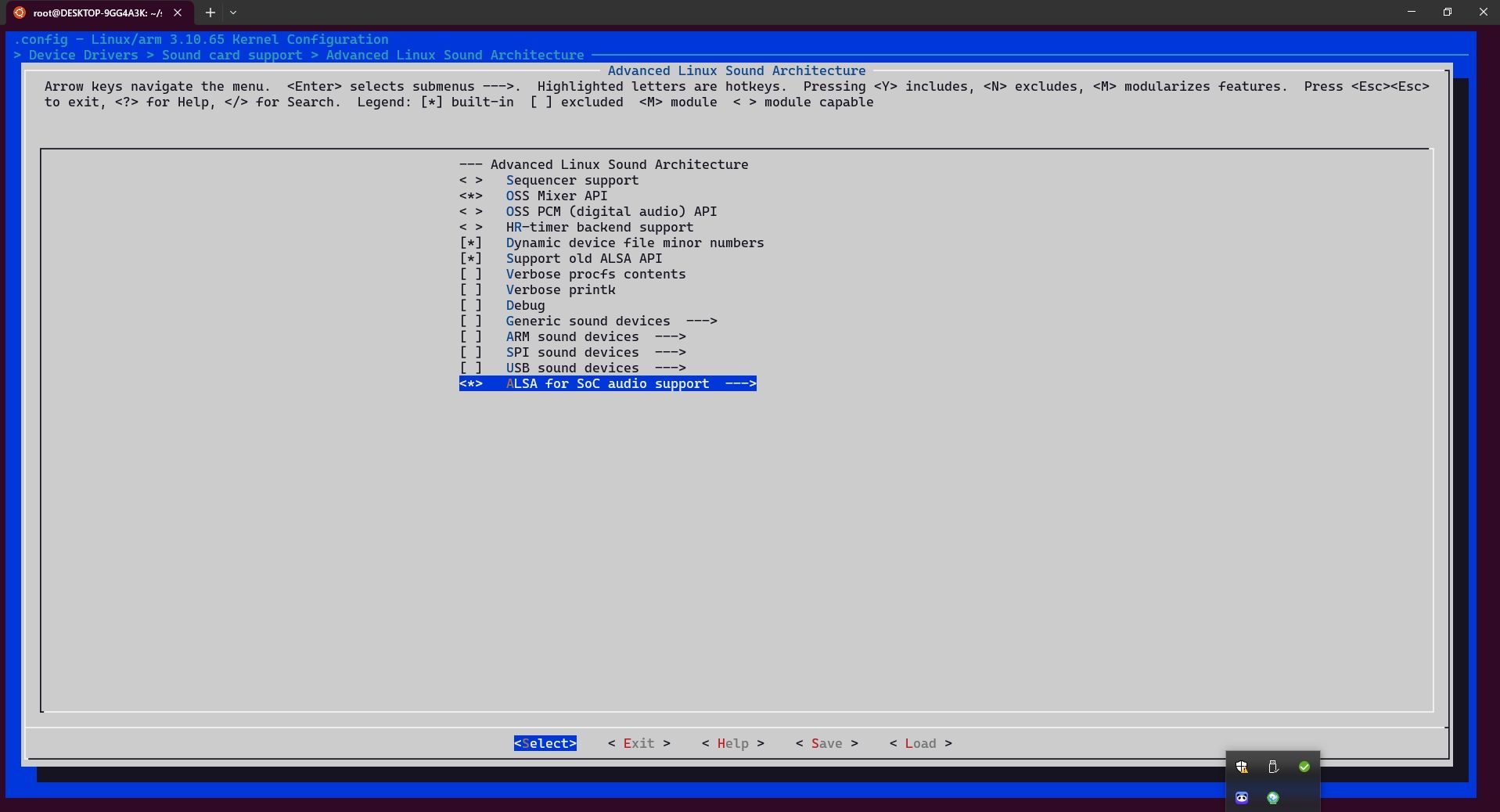
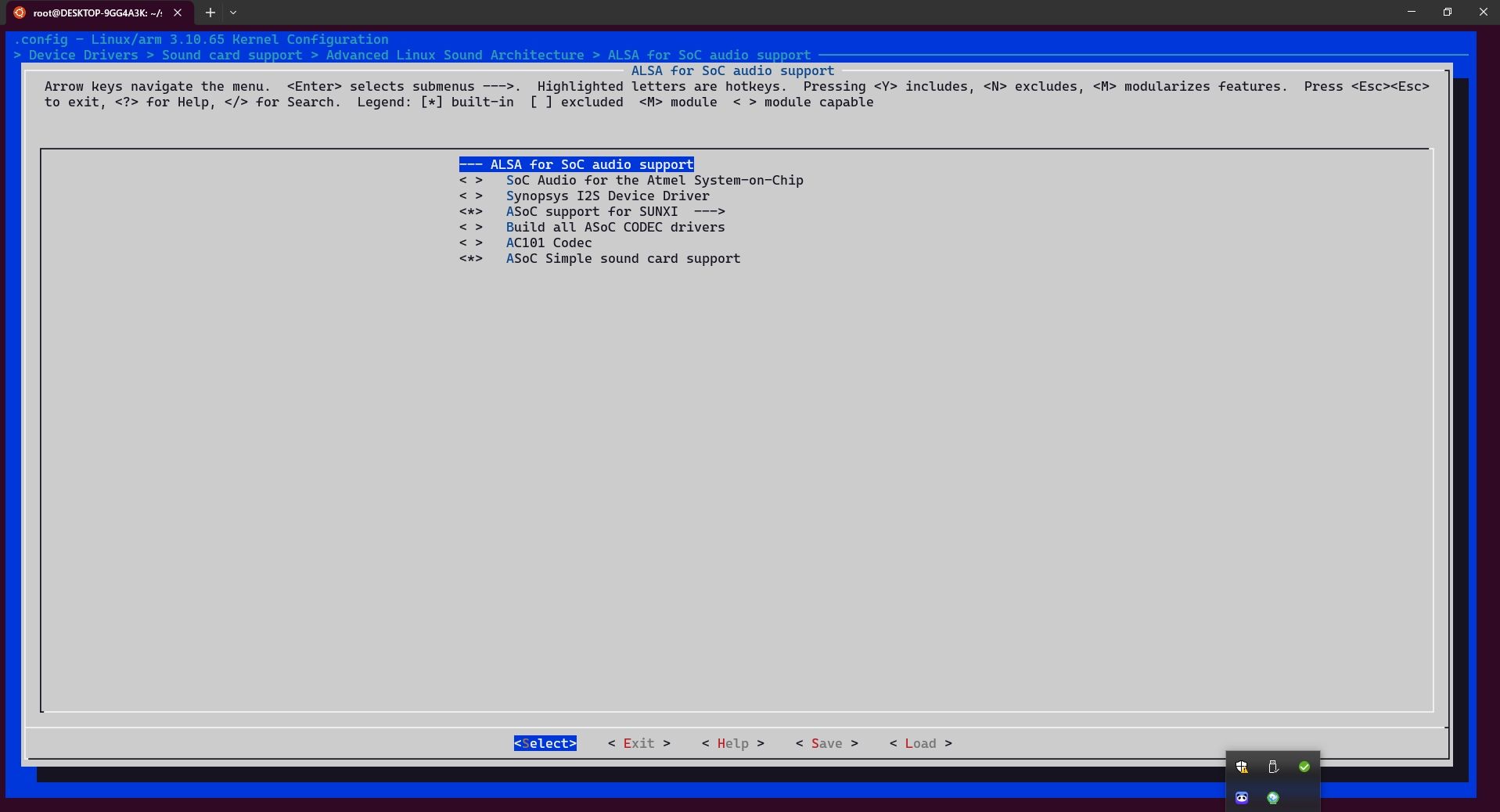
-
回复: f1c100s官方版本melis2-v1.7的boot0出错发布在 RTOS
用1.5版本的workspace,替换1.7版本的workspace,能够正常启动了,不知道有没有其它什么问题。
-
f1c100s官方版本melis2-v1.7的boot0出错发布在 RTOS
用的是lichee nano开发板,f1c100s主控。采用官方的最新版本1.7的melis2.0,编译和打包正常,下载后串口收到bootinfo error1的错误。
请问如何解决这个问题?
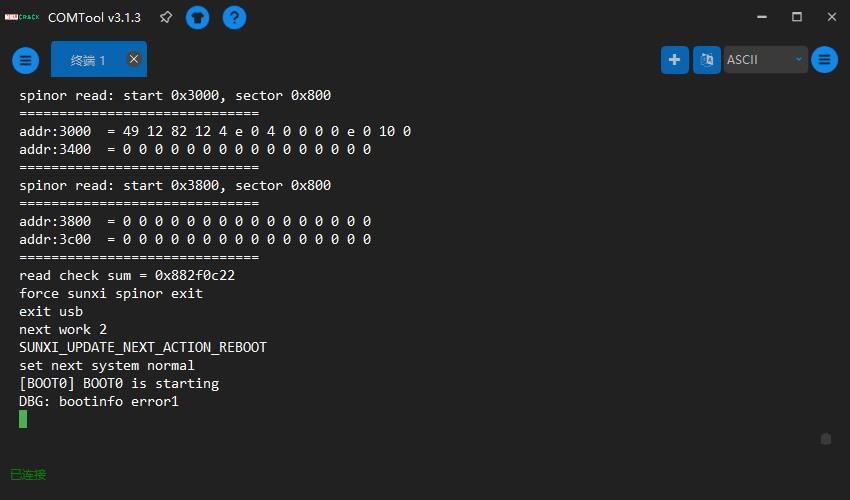
回退至1.5版本,能够正常启动。
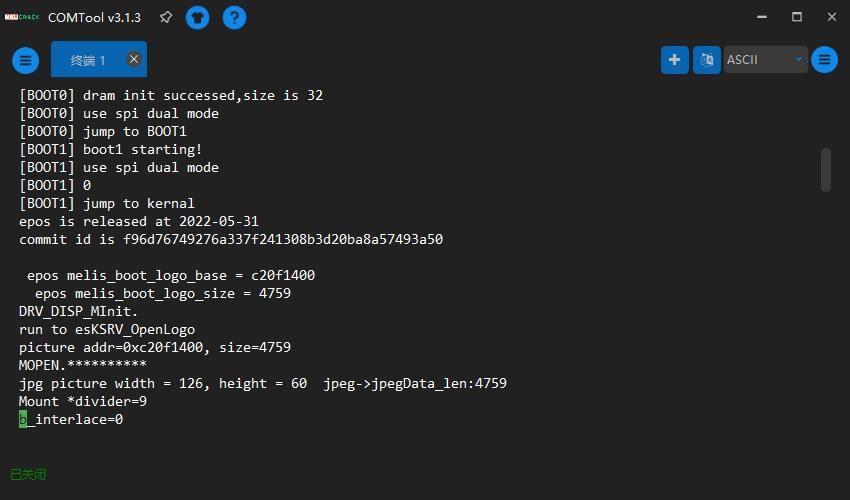
-
melis4.0打包出错,找不到dragon发布在 RTOS
在windows10下的ubuntu子系统下,能够成功编译melis4.0的D1S项目。但是在打包时出现错误,提示找不到dragon,这个文件在tools/packtool是存在的。请问如何解决这个问题,是否由于使用WSL2子系统的问题?