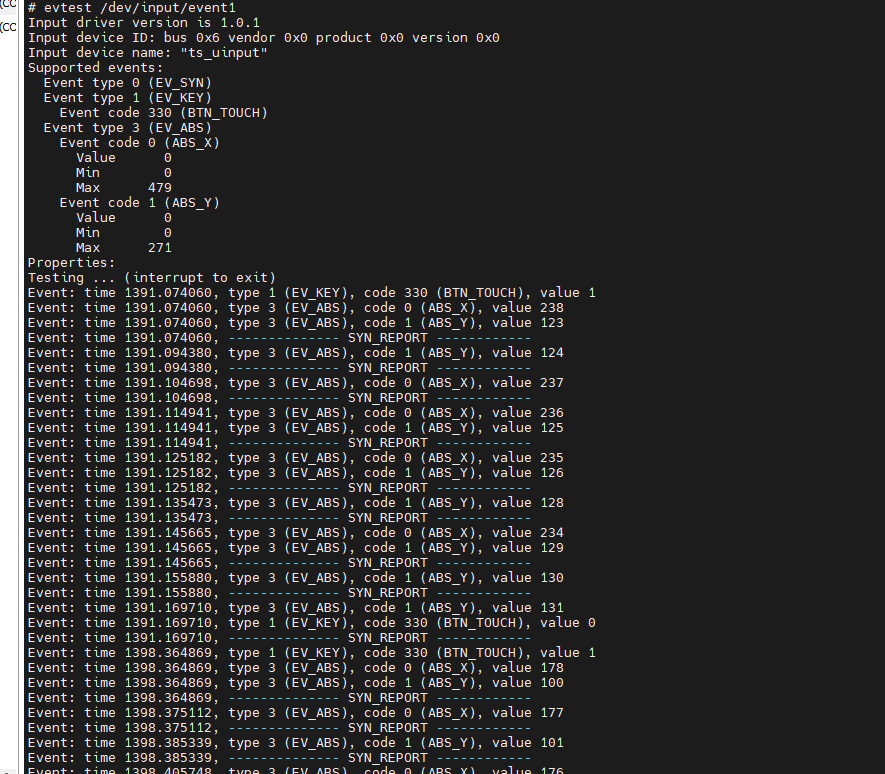D1s 哪吒开发板,电阻屏的配置方法
-
在配置D1s的RTP(电阻屏)出现了不少问题,现将需要配置的部分和大家分享一下,有出现问题的,可以按照如下方法来试一下。
1、【tslib-env.sh】配置运行环境# 路径:package\libs\tslib\files\tslib-env.sh #! /bin/sh export TSLIB_CALIBFILE=/etc/pointercal # 指定触摸屏校准文件 pintercal 的存放位置 export TSLIB_CONFFILE=/etc/ts.conf # 指定 TSLIB 配置文件的位置 export TSLIB_PLUGINDIR=/usr/lib/ts # 指定触摸屏插件所在路径 export TSLIB_CONSOLEDEVICE=none # 设定控制台设备为 none ,否则默认为 /dev/tty ,这样可以避免出现“open consoledevice: No such file or directory KDSETMODE: Bad file descriptor ” 的错误 export TSLIB_FBDEVICE=/dev/fb0 # 指定帧缓冲设备 export TSLIB_TSDEVICE=/dev/input/event0 # 指定触屏设备2、【ts.conf】配置
# 路径:package\libs\tslib\files\ts.conf # Uncomment if you wish to use the one-wire linux input layer S70/A70... # module_raw one_wire_ts_input # Uncomment if you wish to use the linux input layer event interface module_raw input # Uncomment if you're using a Sharp Zaurus SL-5500/SL-5000d # module_raw collie # Uncomment if you're using a Sharp Zaurus SL-C700/C750/C760/C860 # module_raw corgi # Uncomment if you're using a device with a UCB1200/1300/1400 TS interface # module_raw ucb1x00 # Uncomment if you're using an HP iPaq h3600 or similar # module_raw h3600 # Uncomment if you're using a Hitachi Webpad # module_raw mk712 # Uncomment if you're using an IBM Arctic II # module_raw arctic2 module pthres pmin=1 module variance delta=30 module dejitter delta=100 module linear3、【config-5.4】配置,开始相关的驱动
# 路径:/device/config/chips/d1s/configs/nezha/linux-5.4/config-5.4 CONFIG_TOUCHSCREEN_SUN4I=y4、【sun4i-ts.c】配置,解决按下1秒触发和拖到卡顿的问题
// 路径:lichee/linux-5.4/drivers/input/touchscreen/sun4i-ts.c // 修改前 if (of_device_is_compatible(np, "allwinner,sun8i-ts")) writel(ADC_FIRST_DLY(0x1) | ADC_FIRST_DLY_MODE(0x1) | ADC_CLK_DIV(0x2) | FS_DIV(2) | T_ACQ(5), ts->base + TP_CTRL0); // 修改后 if (of_device_is_compatible(np, "allwinner,sun8i-ts")) writel(ADC_FIRST_DLY(0xf) | ADC_FIRST_DLY_MODE(1) | ADC_CLK_DIV(2) | FS_DIV(6) | T_ACQ(63), ts->base + TP_CTRL0);5、【测试的方法】
# 1)用这个先生成校准文件: TSLIB_CONSOLEDEVICE=none TSLIB_FBDEVICE=/dev/fb0 TSLIB_TSDEVICE=/dev/input/event0 ts_calibrate # 2)后台运行 uinput: TSLIB_CONSOLEDEVICE=none TSLIB_FBDEVICE=/dev/fb0 TSLIB_TSDEVICE=/dev/input/event0 ts_uinput # 3)前台执行 测试: TSLIB_CONSOLEDEVICE=none TSLIB_FBDEVICE=/dev/fb0 TSLIB_TSDEVICE=/dev/input/eventX ts_test -
@lingeasy 在 D1s 哪吒开发板,电阻屏的配置方法 中说:
2)后台运行 uinput:
2)后台运行 uinput:我这个通过tf卡烧入的程序没法adb后台运行这个uinput有没有什么解决方法
-
-
现在就是只有校准过之后lvgl还是不能用,我看其他博主发的需要用ts_uinput来转换真实坐标,我这个用tf卡来烧入了Ubuntu连不上adb,这个后台运行就卡住了 -
@whycan
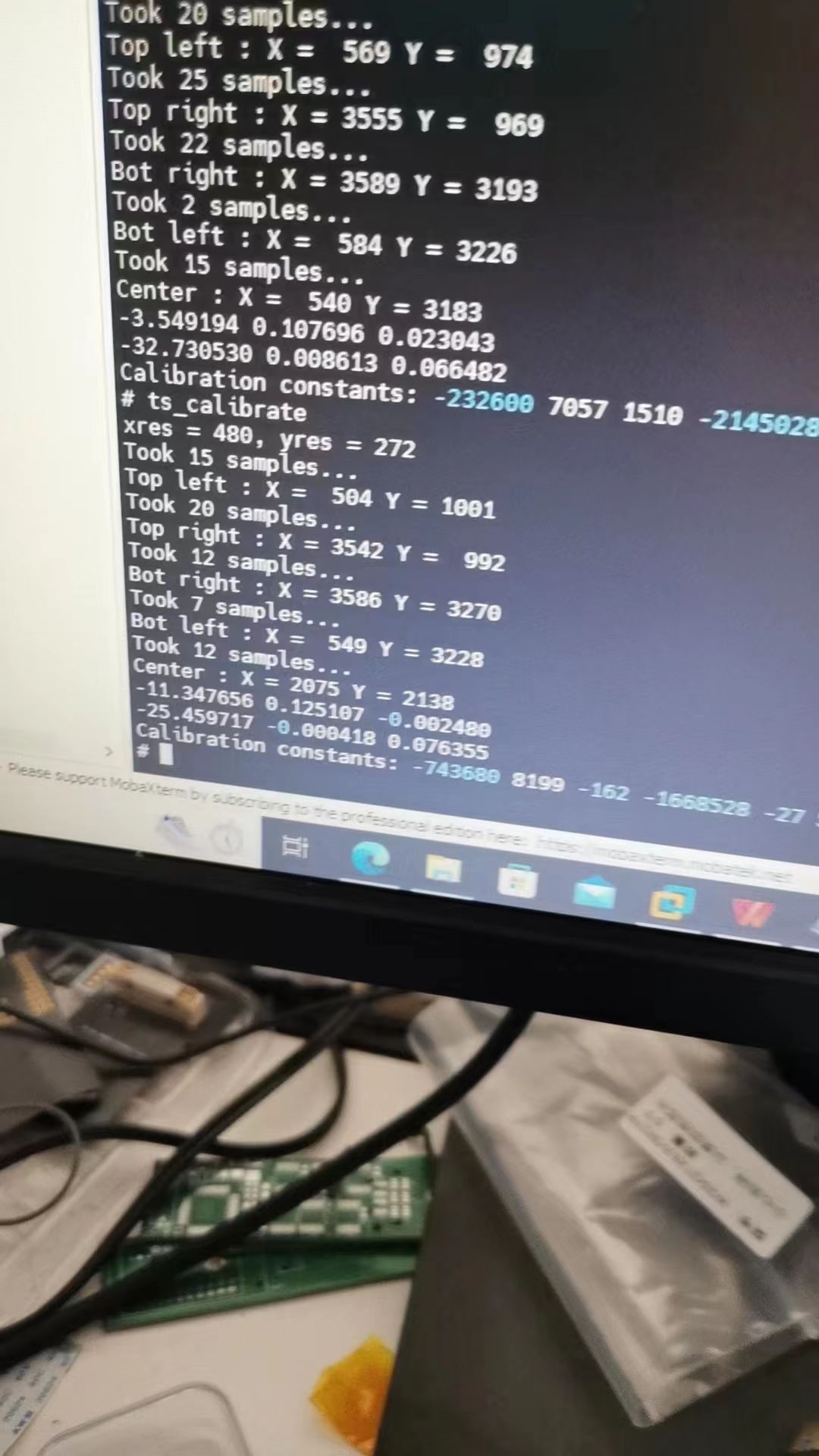
校准也是没问题的 -
@gaowei15537316965
如果ts_test和ts_calibrate可以用,那lvgl肯定可以用,如果不能用就检查一下代码。 -
此回复已被删除! -
@whycan 晕哥ts_calibrate它不是真是坐标,不是需要ts_input来进行转换吗
-
@whycan LVGL只有左边那一点点可以用
-
@gaowei15537316965
就是测试 ts_uinput转换后的event设备。 -
@whycan 意思就是还是代码的问题,和这个ts_uinput没关系吗
-
-
@whycan 可以了谢谢晕哥
-
-
@gaowei15537316965
怎么解决的呢? -
@whycan ts_uinput -d -v 这样生成一个虚拟的evtest1,然后我去校准这个虚拟的TSLIB_TSDEVICE=/dev/input/event1 ts_calibrate 校准过之后就可以用了,不知道原理为什么,而且虚拟的复位都没有了,还得重新输入第一条指令
-
@gaowei15537316965
一开始是因为没有校准对吧?重启后那个用户层event就没了。
-
@whycan 对,重启板子event1就没了,刚开始我直接输入ts_calibrate这个指令校准的
-
此回复已被删除! -
@whycan TSLIB_TSDEVICE=/dev/input/event0 ts_calibrate我这样校准也不行,必须的有那个生成的用户层,这有啥解决的方法吗,板子重启就要重新校准
-
只要 /etc/ 目录下面校准文件还在,就无需再校准了。
-
此回复已被删除! -
此回复已被删除! -
@whycan
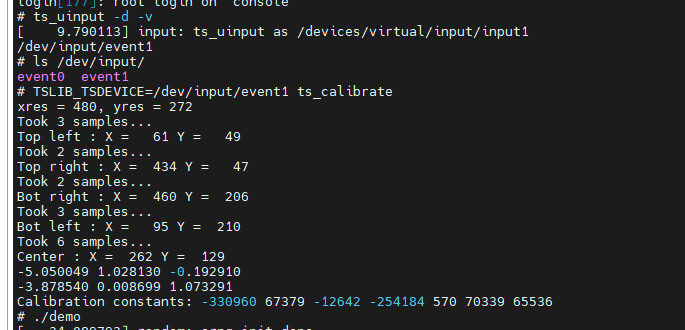 这样生成一个event1,然后我校准这个event1,重启这个就没有了,还需要重新校准
这样生成一个event1,然后我校准这个event1,重启这个就没有了,还需要重新校准 -
@whycan
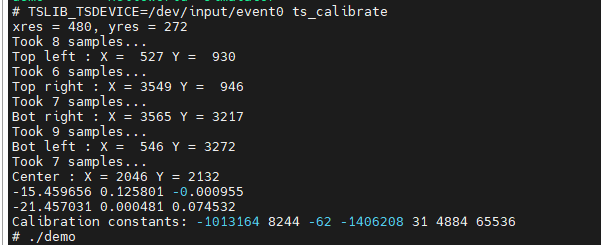 我这样校准运行lvgl就不行只有左边一点可以用
我这样校准运行lvgl就不行只有左边一点可以用 -
这样的现象 -
event1 不需要重新校准,出来已经是正确的坐标数据了,用evtest可以测试。
-
@whycan 重启过之后不重新校准还是那个样子,测试的坐标也不对evtest /dev/input/event1,想解决一下
-
-
@whycan 晕哥有没有什么办法把生成的用户层的传给event0的,还有每次校准有时候都要校准好几次才得到真实数据
-
@gaowei15537316965 在 D1s 哪吒开发板,电阻屏的配置方法 中说:
用户层的传给event0的
没有必要,而且也不能这么干吧?
每次校准有时候都要校准好几次才得到真实数据
可能触摸屏质量问题
-
@whycan 不传的话每次重启板子都需要重新生成,重新校准
-
@gaowei15537316965
看下校准文件重启还在不在,校验码和重启前是不是相同的,ts_uinput有没有把校准文件的路径传进去。 -
@whycan
 重启就这一个,它的校准坐标也是不对的
重启就这一个,它的校准坐标也是不对的 -
TSLIB_TSDEVICE=/dev/input/event1 TSLIB_CALIBFILE=/etc/pointercal TSLIB_CONFFILE=/etc/ts.conf TSLIB_PLUGINDIR=/lib/ts TSLIB_CONSOLEDEVICE=none TSLIB_FBDEVICE=/dev/fb0 /usr/bin/ts_test把命令都放一行上面
-
@whycan
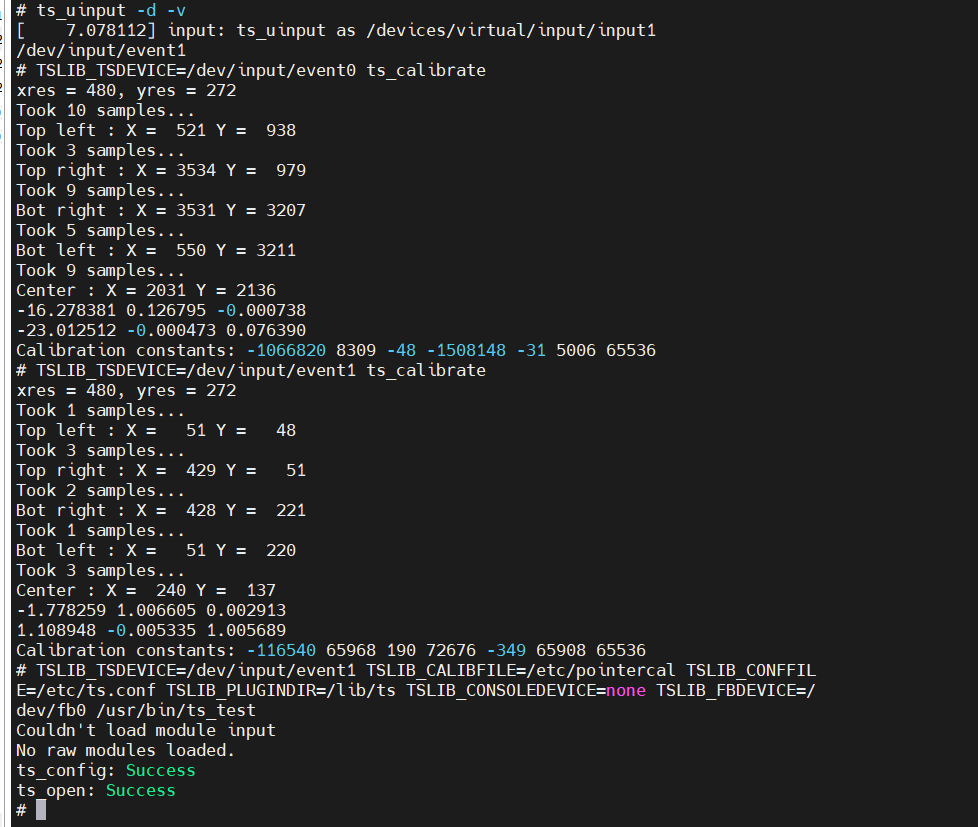 还必须先校准event0,才可以校准1,坐标才是正常的,可神奇
还必须先校准event0,才可以校准1,坐标才是正常的,可神奇 -
event1 不用校准。
-
@whycan 不校准我试了,也不行,我怀疑是内核的问题了。
-
还是左边那一点可以 -
-
-
@whycan 晕哥可以了,我在写一个脚本,让他自动生成event1,我感觉就可以了,感谢晕哥
-
@gaowei15537316965
不用谢,有问题可以继续跟帖哈。 -
@gaowei15537316965
开机启动的时候增加这个的初始化代码应该就可以解决这个问题。#!/bin/sh # 判断是否已经校准了屏幕 if [ ! -f "/etc/pointercal" ]; then TSLIB_CONSOLEDEVICE=none TSLIB_FBDEVICE=/dev/fb0 TSLIB_TSDEVICE=/dev/input/event0 ts_calibrate sleep 1 fi # event2是所使用测试硬件使用“ts_uinput ”配置后生成的 if [ ! -e "/dev/input/event2" ]; then TSLIB_CONSOLEDEVICE=none TSLIB_FBDEVICE=/dev/fb0 TSLIB_TSDEVICE=/dev/input/event0 ts_uinput & sleep 1 fi -
@lingeasy
感谢分享! -
@lingeasy 谢谢谢谢
-
最近看到使用lvgl开发的软件,使用上面的配置,可能会出现无法获取触屏释放动作的问题 ,现象如下:
使用ts_test或getevent event0(系统生成的设备号)时可以正常释放;
使用ts_test或getevent测试使用ts_uinput生成的设备就无法正常获取触屏释放的信号。具体成因没有去研究,但可能通过修改ts.conf配置文件来修复这一问题,主要是关闭了灵敏度相关的参数配置,具体代码如下:
# 路径:package\libs\tslib\files\ts.conf # Uncomment if you wish to use the one-wire linux input layer S70/A70... # module_raw one_wire_ts_input # Uncomment if you wish to use the linux input layer event interface module_raw input # Uncomment if you're using a Sharp Zaurus SL-5500/SL-5000d # module_raw collie # Uncomment if you're using a Sharp Zaurus SL-C700/C750/C760/C860 # module_raw corgi # Uncomment if you're using a device with a UCB1200/1300/1400 TS interface # module_raw ucb1x00 # Uncomment if you're using an HP iPaq h3600 or similar # module_raw h3600 # Uncomment if you're using a Hitachi Webpad # module_raw mk712 # Uncomment if you're using an IBM Arctic II # module_raw arctic2 # module pthres pmin=1 # module variance delta=30 # module dejitter delta=100 module linear
Copyright © 2024 深圳全志在线有限公司 粤ICP备2021084185号 粤公网安备44030502007680号