A133 linux5.4 GPU(ge8300)无法使用
-
A133 linux5.4 下的 GPU 无法正常使用(编译为 linux 固件,非安卓固件)
insmod pvrsrvkm.ko 打印 read BVNC 0.0.0.0,无法读取到 BVNC,指定使用 22.102.54.38
接着跑 QT 例程时打印读取不到固件 rgx.fw.22.102.54.38。
root@dragonboard:~# dmesg | grep -i pvr [ 8.367677] pvrsrvkm: loading out-of-tree module taints kernel. [ 8.423943] pvrsrvkm 1800000.gpu: set gpu core rate:504000000 freq:504000000-950000uV dfs:0x00000001 [ 8.423955] pvrsrvkm 1800000.gpu: set gpu core rate:504000000 freq:472500000-950000uV dfs:0x00000002 [ 8.423961] pvrsrvkm 1800000.gpu: set gpu core rate:504000000 freq:441000000-950000uV dfs:0x00000004 [ 8.423966] pvrsrvkm 1800000.gpu: set gpu core rate:252000000 freq:252000000-950000uV dfs:0x00000001 [ 8.424210] pvrsrvkm 1800000.gpu: idle:0 dvfs:0 power:0 Yes mode:1 volt:1000000 core:504000000 [ 8.424755] WARNING: CPU: 1 PID: 271 at /home/lzcyf/SVN_Code/MainBoard/longan/kernel/linux-5.4/modules/gpu/img-rgx/linux/rogue_km/binary_sunxi_linux_release/target_aarch64/kbuild/services/system/rgx_sunxi/sunxi_platform.c:122 switch_interl_dfs+0x3c/0x48 [pvrsrvkm] [ 8.424759] Modules linked in: pvrsrvkm(O+) sunxi_ve [ 8.424858] pc : switch_interl_dfs+0x3c/0x48 [pvrsrvkm] [ 8.424923] lr : switch_interl_dfs+0x24/0x48 [pvrsrvkm] [ 8.425064] switch_interl_dfs+0x3c/0x48 [pvrsrvkm] [ 8.425126] sunxiPrePowerState+0x74/0xa0 [pvrsrvkm] [ 8.425188] RGXBvncInitialiseConfiguration+0x11c/0x69c [pvrsrvkm] [ 8.425249] RGXRegisterDevice+0x430/0x1240 [pvrsrvkm] [ 8.425312] PVRSRVDeviceCreate+0x478/0xe68 [pvrsrvkm] [ 8.425375] pvr_drm_load+0x70/0x104 [pvrsrvkm] [ 8.425437] pvr_probe+0x54/0x94 [pvrsrvkm] [ 8.425550] pvr_init+0x4c/0x1000 [pvrsrvkm] [ 8.433002] PVR_K: 271: Read BVNC 0.0.0.0 from HW device registers [ 8.448535] PVR_K:(Error): 271: HW device BVNC configuration not found! in RGXBvncInitialiseConfiguration() [ 8.464620] PVR_K: 271: Reverting to compile time BVNC 22.102.54.38 [ 8.483510] PVR_K: 271: RGX Device initialised with BVNC 22.102.54.38 [ 8.496570] [drm] Initialized pvr 1.10.5260539 20170530 for 1800000.gpu on minor 0 [ 11.746741] pvrsrvkm 1800000.gpu: Direct firmware load for rgx.fw.22.102.54.38 failed with error -2 [ 11.746781] PVR_K:(Error): 730: RGXLoadFirmware: request_firmware('rgx.fw.22.102.54.38') failed (-2), trying 'rgx.fw.22.102p.54.38' [ 11.746921] pvrsrvkm 1800000.gpu: Direct firmware load for rgx.fw.22.102p.54.38 failed with error -2 [ 11.746942] PVR_K:(Error): 730: RGXLoadFirmware: request_firmware('rgx.fw.22.102p.54.38') failed (-2), trying 'rgx.fw' [ 11.747071] pvrsrvkm 1800000.gpu: Direct firmware load for rgx.fw failed with error -2 [ 11.747091] PVR_K:(Fatal): 730: RGXLoadFirmware: request_firmware('rgx.fw') failed (-2) [ 11.747098] PVR_K:(Error): 730: InitFirmware: RGXLoadFirmware failed [ 11.747106] PVR_K:(Error): 730: RGXInit: InitFirmware failed (4) [ 11.747115] PVR_K:(Error): 730: PVRSRVDeviceInitialise: Initialisation of Rogue device failed (PVRSRV_ERROR_INIT_FAILURE) [ 11.747124] PVR_K:(Error): 730: PVRSRVDeviceInitialise: Services failed to finalise the device (PVRSRV_ERROR_NOT_INITIALISED) [ 11.747140] PVR_K:(Error): 730: PVRSRVCommonDeviceOpen: Failed to initialise device (PVRSRV_ERROR_NOT_INITIALISED) [ 11.749471] PVR_K:(Error): 730: PVRSRVCommonDeviceOpen: Driver already in bad state. Device open failed.将固件 rgx.fw.22.102.54.38 放到 /lib/firmware/ 下,重启系统后再次安装 pvrsrvkm.ko 后跑 QT 例程,dmesg 可看到下面的打印信息
好像是说 gpu 电源没起来?处于 idle 模式?
[ 12.918945] PVR_K:(Error): 773: PollForValueKM: Timeout. Expected 0x1 but found 0x0 (mask 0xffffffff). [ 12.918959] PVR_K:(Error): 773: RGXPostPowerState: Polling for 'FW started' flag failed. [ 12.918967] PVR_K: 773: BIF0 - OK [ 12.918977] PVR_K: 773: RGX FW State: OK (HWRState 0x00000000: ) [ 12.918986] PVR_K: 773: RGX FW Power State: RGXFWIF_POW_OFF (APM enabled: 0 ok, 0 denied, 0 non-idle, 0 other, 0 total. Latency: 100 ms) [ 12.918994] PVR_K: 773: RGX DVFS: 0 frequency changes. Current frequency: 504 MHz (sampled at 2dec1c5ce) [ 12.919000] PVR_K: 773: RGX FW OS 0 State: 0x00000000 (Active: No, Freelists: Not Ok, Grow Request Pending: No) [ 12.919034] PVR_K: 773: Number of HWR: GP(0/0+0), 2D(0/0+0), TA(0/0+0), 3D(0/0+0), CDM(0/0+0), FALSE(0,0,0,0,0) [ 12.919043] PVR_K: 773: DM 0 (GP) [ 12.919056] PVR_K: 773: DM 1 (HWRflags 0x00000000: working; ) [ 12.919065] PVR_K: 773: DM 2 (HWRflags 0x00000000: working; ) [ 12.919074] PVR_K: 773: DM 3 (HWRflags 0x00000000: working; ) [ 12.919083] PVR_K: 773: DM 4 (HWRflags 0x00000000: working; ) [ 12.919092] PVR_K: 773: ------[ RGX registers ]------ [ 12.919100] PVR_K: 773: RGX Register Base Address (Linear): 0x00000000867a8d2b [ 12.919104] PVR_K: 773: RGX Register Base Address (Physical): 0x01800000 [ 12.919113] PVR_K: 773: CORE_ID : 0x0000000000000000 [ 12.919117] PVR_K: 773: CORE_REVISION : 0x00000000 [ 12.919121] PVR_K: 773: DESIGNER_REV_FIELD1 : 0x00000000 [ 12.919125] PVR_K: 773: DESIGNER_REV_FIELD2 : 0x00000000 [ 12.919130] PVR_K: 773: CHANGESET_NUMBER : 0x0000000000000000 [ 12.919135] PVR_K: 773: CLK_CTRL : 0x0000000000000000 [ 12.919140] PVR_K: 773: CLK_STATUS : 0x0000000000000000 [ 12.919144] PVR_K: 773: CLK_CTRL2 : 0x0000000000000000 [ 12.919149] PVR_K: 773: CLK_STATUS2 : 0x0000000000000000 [ 12.919154] PVR_K: 773: EVENT_STATUS : 0x00000000 [ 12.919158] PVR_K: 773: TIMER : 0x0000000000000000 [ 12.919163] PVR_K: 773: BIF_FAULT_BANK0_MMU_STATUS : 0x00000000 [ 12.919167] PVR_K: 773: BIF_FAULT_BANK0_REQ_STATUS : 0x0000000000000000 [ 12.919172] PVR_K: 773: BIF_FAULT_BANK1_MMU_STATUS : 0x00000000 [ 12.919176] PVR_K: 773: BIF_FAULT_BANK1_REQ_STATUS : 0x0000000000000000 [ 12.919180] PVR_K: 773: BIF_MMU_STATUS : 0x00000000 [ 12.919184] PVR_K: 773: BIF_MMU_ENTRY : 0x00000000 [ 12.919188] PVR_K: 773: BIF_MMU_ENTRY_STATUS : 0x0000000000000000 [ 12.919193] PVR_K: 773: BIF_STATUS_MMU : 0x00000000 [ 12.919197] PVR_K: 773: BIF_READS_EXT_STATUS : 0x00000000 [ 12.919201] PVR_K: 773: BIF_READS_INT_STATUS : 0x00000000 [ 12.919206] PVR_K: 773: BIFPM_STATUS_MMU : 0x00000000 [ 12.919210] PVR_K: 773: BIFPM_READS_EXT_STATUS : 0x00000000 [ 12.919214] PVR_K: 773: BIFPM_READS_INT_STATUS : 0x00000000 [ 12.919218] PVR_K: 773: Warning: BRN44871 is present [ 12.919223] PVR_K: 773: BIF_CAT_BASE_INDEX : 0x0000000000000000 [ 12.919227] PVR_K: 773: BIF_CAT_BASE0 : 0x0000000000000000 [ 12.919232] PVR_K: 773: BIF_CAT_BASE1 : 0x0000000000000000 [ 12.919236] PVR_K: 773: BIF_CAT_BASE2 : 0x0000000000000000 [ 12.919240] PVR_K: 773: BIF_CAT_BASE3 : 0x0000000000000000 [ 12.919245] PVR_K: 773: BIF_CAT_BASE4 : 0x0000000000000000 [ 12.919249] PVR_K: 773: BIF_CAT_BASE5 : 0x0000000000000000 [ 12.919253] PVR_K: 773: BIF_CAT_BASE6 : 0x0000000000000000 [ 12.919258] PVR_K: 773: BIF_CAT_BASE7 : 0x0000000000000000 [ 12.919262] PVR_K: 773: BIF_CTRL_INVAL : 0x00000000 [ 12.919266] PVR_K: 773: BIF_CTRL : 0x00000000 [ 12.919271] PVR_K: 773: BIF_PM_CAT_BASE_VCE0 : 0x0000000000000000 [ 12.919275] PVR_K: 773: BIF_PM_CAT_BASE_TE0 : 0x0000000000000000 [ 12.919280] PVR_K: 773: BIF_PM_CAT_BASE_ALIST0 : 0x0000000000000000 [ 12.919284] PVR_K: 773: BIF_PM_CAT_BASE_VCE1 : 0x0000000000000000 [ 12.919288] PVR_K: 773: BIF_PM_CAT_BASE_TE1 : 0x0000000000000000 [ 12.919293] PVR_K: 773: BIF_PM_CAT_BASE_ALIST1 : 0x0000000000000000 [ 12.919297] PVR_K: 773: PERF_TA_PHASE : 0x00000000 [ 12.919301] PVR_K: 773: PERF_TA_CYCLE : 0x00000000 [ 12.919305] PVR_K: 773: PERF_3D_PHASE : 0x00000000 [ 12.919309] PVR_K: 773: PERF_3D_CYCLE : 0x00000000 [ 12.919314] PVR_K: 773: PERF_TA_OR_3D_CYCLE : 0x00000000 [ 12.919318] PVR_K: 773: PERF_TA_AND_3D_CYCLE : 0x00000000 [ 12.919322] PVR_K: 773: PERF_COMPUTE_PHASE : 0x00000000 [ 12.919327] PVR_K: 773: PERF_COMPUTE_CYCLE : 0x00000000 [ 12.919331] PVR_K: 773: PM_PARTIAL_RENDER_ENABLE : 0x00000000 [ 12.919335] PVR_K: 773: ISP_RENDER : 0x00000000 [ 12.919339] PVR_K: 773: TLA_STATUS : 0x0000000000000000 [ 12.919344] PVR_K: 773: MCU_FENCE : 0x0000000000000000 [ 12.919348] PVR_K: 773: VDM_CONTEXT_STORE_STATUS : 0x00000000 [ 12.919352] PVR_K: 773: VDM_CONTEXT_STORE_TASK0 : 0x0000000000000000 [ 12.919357] PVR_K: 773: VDM_CONTEXT_STORE_TASK1 : 0x0000000000000000 [ 12.919361] PVR_K: 773: VDM_CONTEXT_STORE_TASK2 : 0x0000000000000000 [ 12.919365] PVR_K: 773: VDM_CONTEXT_RESUME_TASK0 : 0x0000000000000000 [ 12.919370] PVR_K: 773: VDM_CONTEXT_RESUME_TASK1 : 0x0000000000000000 [ 12.919374] PVR_K: 773: VDM_CONTEXT_RESUME_TASK2 : 0x0000000000000000 [ 12.919378] PVR_K: 773: ISP_CTL : 0x00000000 [ 12.919382] PVR_K: 773: ISP_STATUS : 0x00000000 [ 12.919386] PVR_K: 773: MTS_INTCTX : 0x00000000 [ 12.919391] PVR_K: 773: MTS_BGCTX : 0x00000000 [ 12.919395] PVR_K: 773: MTS_BGCTX_COUNTED_SCHEDULE : 0x00000000 [ 12.919399] PVR_K: 773: MTS_SCHEDULE : 0x00000000 [ 12.919403] PVR_K: 773: MTS_GPU_INT_STATUS : 0x00000000 [ 12.919408] PVR_K: 773: CDM_CONTEXT_STORE_STATUS : 0x00000000 [ 12.919412] PVR_K: 773: CDM_CONTEXT_PDS0 : 0x0000000000000000 [ 12.919417] PVR_K: 773: CDM_CONTEXT_PDS1 : 0x0000000000000000 [ 12.919421] PVR_K: 773: CDM_TERMINATE_PDS : 0x0000000000000000 [ 12.919425] PVR_K: 773: CDM_TERMINATE_PDS1 : 0x0000000000000000 [ 12.919430] PVR_K: 773: SIDEKICK_IDLE : 0x00000000 [ 12.919434] PVR_K: 773: SLC_IDLE : 0x00000000 [ 12.919438] PVR_K: 773: SLC_STATUS0 : 0x00000000 [ 12.919442] PVR_K: 773: SLC_STATUS1 : 0x0000000000000000 [ 12.919447] PVR_K: 773: SLC_STATUS2 : 0x0000000000000000 [ 12.919451] PVR_K: 773: SLC_CTRL_BYPASS : 0x00000000 [ 12.919456] PVR_K: 773: SLC_CTRL_MISC : 0x0000000000000000 [ 12.919461] PVR_K: 773: MIPS_ADDR_REMAP1_CONFIG1 : 0x00000000 [ 12.919465] PVR_K: 773: MIPS_ADDR_REMAP1_CONFIG2 : 0x0000000000000000 [ 12.919470] PVR_K: 773: MIPS_ADDR_REMAP2_CONFIG1 : 0x00000000 [ 12.919474] PVR_K: 773: MIPS_ADDR_REMAP2_CONFIG2 : 0x0000000000000000 [ 12.919478] PVR_K: 773: MIPS_ADDR_REMAP3_CONFIG1 : 0x00000000 [ 12.919483] PVR_K: 773: MIPS_ADDR_REMAP3_CONFIG2 : 0x0000000000000000 [ 12.919487] PVR_K: 773: MIPS_ADDR_REMAP4_CONFIG1 : 0x00000000 [ 12.919491] PVR_K: 773: MIPS_ADDR_REMAP4_CONFIG2 : 0x0000000000000000 [ 12.919495] PVR_K: 773: MIPS_ADDR_REMAP5_CONFIG1 : 0x00000000 [ 12.919500] PVR_K: 773: MIPS_ADDR_REMAP5_CONFIG2 : 0x0000000000000000 [ 12.919504] PVR_K: 773: MIPS_WRAPPER_CONFIG : 0x0000000000000000 [ 12.919508] PVR_K: 773: MIPS_EXCEPTION_STATUS : 0x00000000 [ 12.983167] Modules linked in: dc_sunxi(O) gc030a_mipi gc2385_mipi gc5025_mipi vin_v4l2 vin_io sunxi_thermal videobuf2_dma_contig nvmem_sunxi_sid pvrsrvkm(O) sunxi_ve [ 13.019045] pc : OSCPUCacheFlushRangeKM+0x50/0x80 [pvrsrvkm] [ 13.025491] lr : CacheOpPMRExec+0x99c/0xb18 [pvrsrvkm] [ 13.126813] OSCPUCacheFlushRangeKM+0x50/0x80 [pvrsrvkm] [ 13.132899] CacheOpPMRExec+0x99c/0xb18 [pvrsrvkm] [ 13.138422] CacheOpValExec+0x48/0xb0 [pvrsrvkm] [ 13.143751] RGXDumpRGXRegisters+0x3fdc/0x4ba8 [pvrsrvkm] [ 13.149899] RGXPostPowerState+0x14c/0x1b0 [pvrsrvkm] [ 13.155687] PVRSRVSetDevicePowerStateKM+0x174/0x240 [pvrsrvkm] [ 13.162435] PVRSRVDeviceFinalise+0x180/0x4e4 [pvrsrvkm] [ 13.168504] PVRSRVDeviceInitialise+0x108/0x2a4 [pvrsrvkm] [ 13.174750] PVRSRVCommonDeviceOpen+0x98/0x128 [pvrsrvkm] [ 13.180899] pvr_drm_open+0x50/0x78 [pvrsrvkm]查看源码,有一些提示
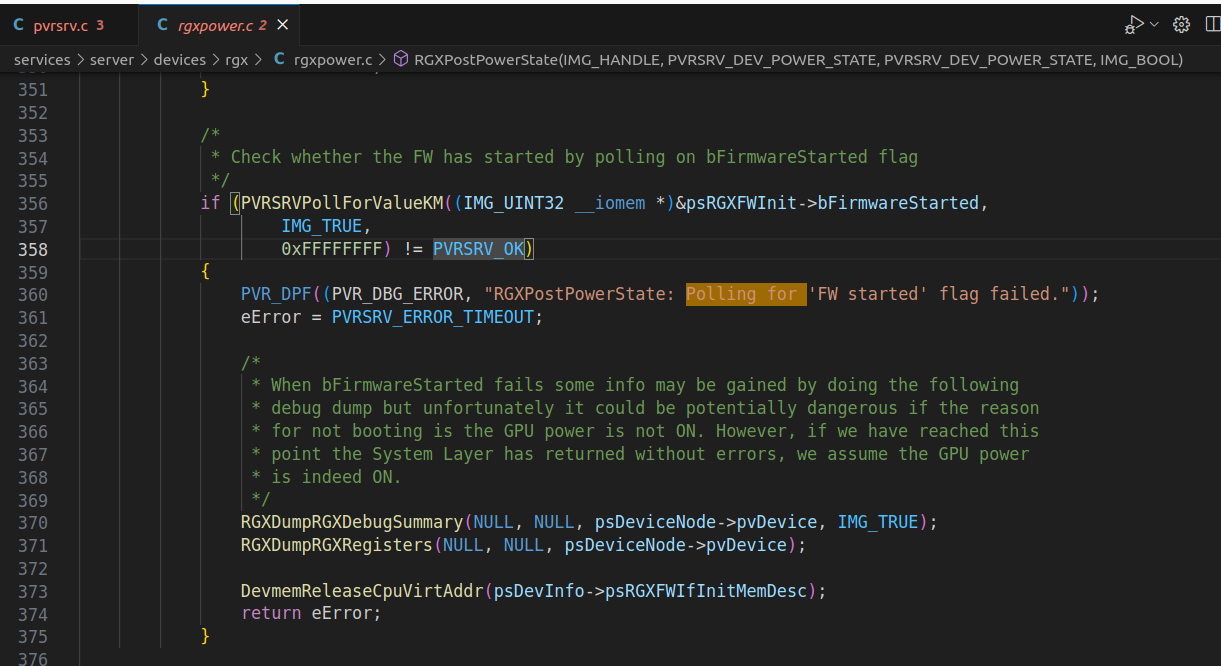
直接翻译注释
当bFirmwareStarted失败时,可以通过执行以下调试转储获得一些信息,但不幸的是,如果未启动的原因是GPU电源未打开,则可能存在潜在危险。 然而,如果我们已经到达这一点,系统层已经返回没有错误,我们假设GPU电源确实是ON。设备树 board.dts 配置如下
&gpu { gpu_idle = <0>; dvfs_status = <1>; pll_rate = <504000>; independent_power = <0>; operating-points = < /* KHz uV */ 504000 950000 472500 950000 441000 950000 252000 950000 >; gpu-supply = <®_dcdc4>; };linux menuconfig:
1、打开 DRM
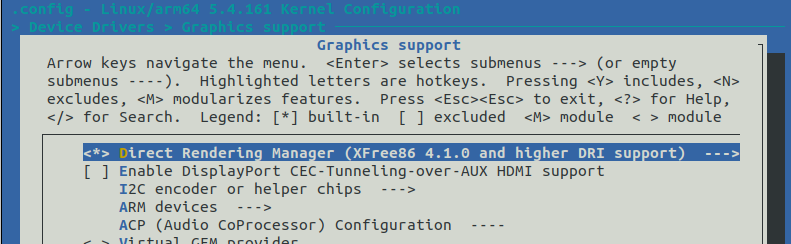
2、选择 GPU 为 ge8300
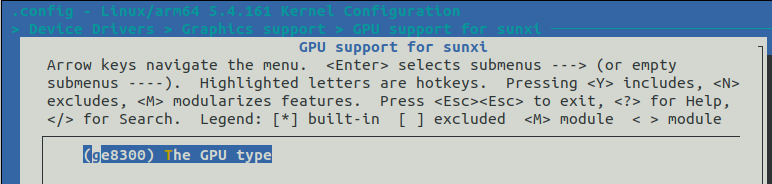
有大神知道怎么搞吗,linux5.4 下无法使用 gpu,而编译安卓的固件就可以,Linux的固件就不行。
-
GPU 安卓部分是正常的,linux 部分才有这个问题,我使用的是 linux,不适用安卓。
Copyright © 2024 深圳全志在线有限公司 粤ICP备2021084185号 粤公网安备44030502007680号