关于打印启动日志到/dev/fb0的问题
-
请问下大家 V851S移植了一块SPI屏幕并生成/dev/fb0 目前都正常,想把linux启动日志打印到上面,要怎么修改呢
记得之前V3S可以修改SD卡中的bootargs,现在用的nand不会了 -
找到 env.cfg
#kernel command arguments earlyprintk=sunxi-uart,0x02500000 initcall_debug=0 console=ttyS0,115200 consolefb=tty0 nand_root=ubi0_4 mmc_root=/dev/mmcblk0p4 nor_root=/dev/mtdblock1 init=/init loglevel=8 coherent_pool=16K #reserve_list=30M@64M,78M@128M,200M@512M mac= wifi_mac= bt_mac= specialstr= root_partition=rootfs mtd_name=sys rootfstype=ubifs, rw #set kernel cmdline if boot.img or recovery.img has no cmdline we will use this setargs_nor=setenv bootargs earlyprintk=${earlyprintk} clk_ignore_unused initcall_debug=${initcall_debug} console=${console} console=${console—fb} loglevel=${loglevel} root=${nor_root} rootwait init=${init} rdinit=${rdinit} partitions=${partitions} cma=${cma} coherent_pool=${coherent_pool} ion_carveout_list=${reserve_list} setargs_nand=setenv bootargs earlyprintk=${earlyprintk} clk_ignore_unused initcall_debug=${initcall_debug} console=${console} console=${console—fb} loglevel=${loglevel} ubi.mtd=${mtd_name} root=${nand_root} rootfstype=${rootfstype} rootwait init=${init} rdinit=${rdinit} partitions=${partitions} cma=${cma} mac_addr=${mac} wifi_mac=${wifi_mac} bt_mac=${bt_mac} selinux=${selinux} specialstr=${specialstr} coherent_pool=${coherent_pool} ion_carveout_list=${reserve_list} setargs_nand_ubi=setenv bootargs ubi.mtd=${mtd_name} earlyprintk=${earlyprintk} clk_ignore_unused initcall_debug=${initcall_debug} console=${console} console=${console—fb} loglevel=${loglevel} root=${nand_root} rootfstype=${rootfstype} init=${init} partitions=${partitions} cma=${cma} snum=${snum} mac_addr=${mac} wifi_mac=${wifi_mac} bt_mac=${bt_mac} specialstr=${specialstr} gpt=1 setargs_mmc=setenv bootargs earlyprintk=${earlyprintk} clk_ignore_unused initcall_debug=${initcall_debug} console=${console} console=${console—fb} loglevel=${loglevel} root=${mmc_root} rootwait init=${init} partitions=${partitions} cma=${cma} mac_addr=${mac} wifi_mac=${wifi_mac} bt_mac=${bt_mac} selinux=${selinux} specialstr=${specialstr} coherent_pool=${coherent_pool} ion_carveout_list=${reserve_list} #nand command syntax: sunxi_flash read address partition_name read_bytes #0x4007f800 = 0x40080000(kernel entry) - 0x800(boot.img header 2k) boot_partition=boot boot_normal=sunxi_flash read 44800000 ${boot_partition};bootm 44800000 boot_recovery=sunxi_flash read 44800000 extend;bootm 44800000 boot_fastboot=fastboot #recovery key recovery_key_value_max=0x13 recovery_key_value_min=0x10 #fastboot key fastboot_key_value_max=0x8 fastboot_key_value_min=0x2 #uboot system env config bootdelay=1 #default bootcmd, will change at runtime according to key press bootcmd=run setargs_nand boot_normal#default nand boot #verify the kernel verify=N -
好像不行
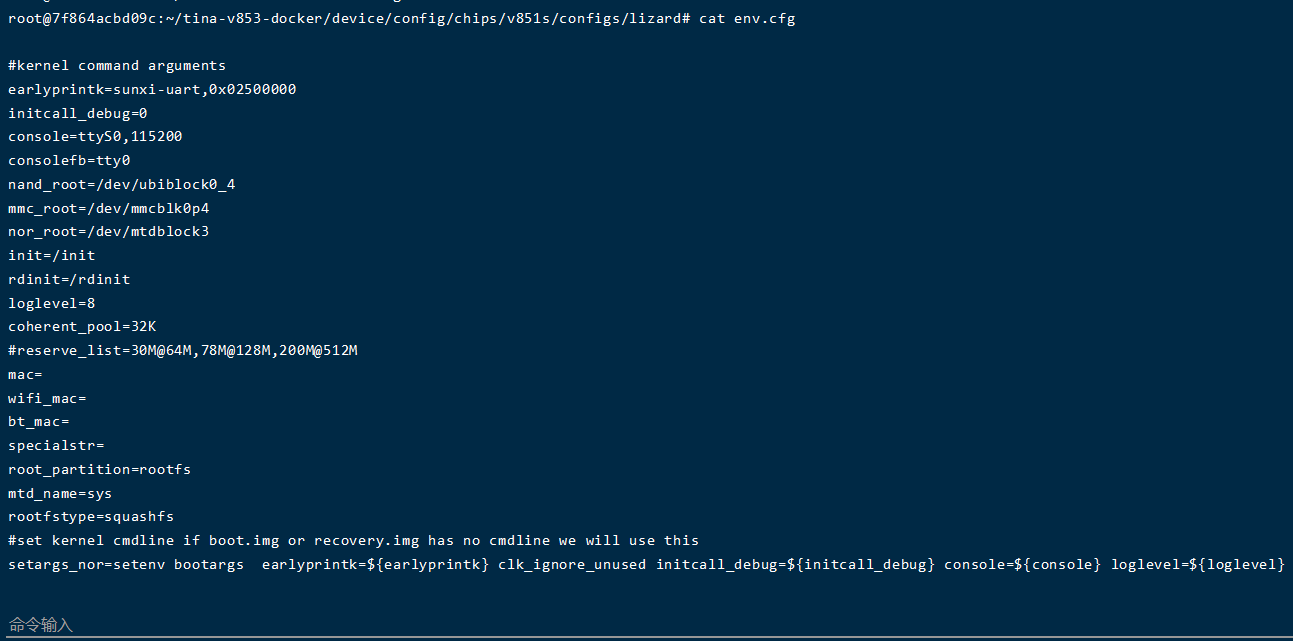
-
@mysteryli 你好,你是怎么生成fb0的啊?方便说一下吗?
Copyright © 2024 深圳全志在线有限公司 粤ICP备2021084185号 粤公网安备44030502007680号