自制D1S 启动卡住
-
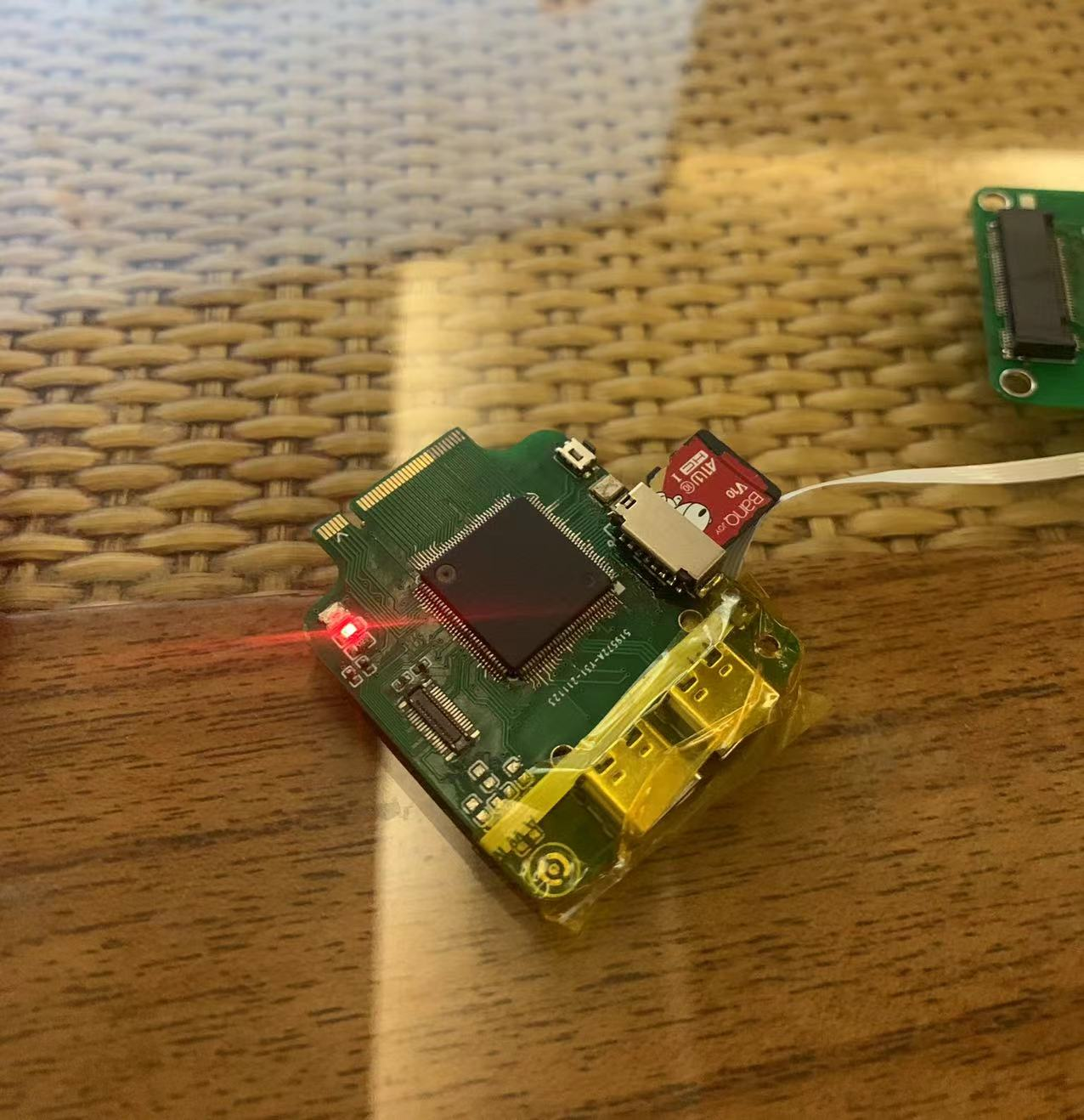
[ 1.093076] sunxi-rfkill soc@3000000:rfkill@0: module version: v1.0.9 [ 1.100338] sunxi-rfkill soc@3000000:rfkill@0: devm_pinctrl_get() failed! [ 1.107959] sunxi-rfkill soc@3000000:rfkill@0: get gpio chip_en failed [ 1.115249] sunxi-rfkill soc@3000000:rfkill@0: get gpio power_en failed [ 1.122672] sunxi-rfkill soc@3000000:rfkill@0: wlan_busnum (1) [ 1.129212] sunxi-rfkill soc@3000000:rfkill@0: Missing wlan_power. [ 1.136124] sunxi-rfkill soc@3000000:rfkill@0: wlan clock[0] (32k-fanout1) [ 1.143859] sunxi-rfkill soc@3000000:rfkill@0: wlan_regon gpio=204 assert=1 [ 1.151742] sunxi-rfkill soc@3000000:rfkill@0: wlan_hostwake gpio=202 assert=1 [ 1.159890] sunxi-rfkill soc@3000000:rfkill@0: wakeup source is enabled [ 1.167574] sunxi-rfkill soc@3000000:rfkill@0: Missing bt_power. [ 1.174300] sunxi-rfkill soc@3000000:rfkill@0: bt clock[0] (32k-fanout1) [ 1.181862] sunxi-rfkill soc@3000000:rfkill@0: bt_rst gpio=210 assert=0 [ 1.190255] [ADDR_MGT] addr_mgt_probe: module version: v1.0.9 [ 1.197980] [ADDR_MGT] addr_mgt_probe: success. [ 1.204489] libphy: Fixed MDIO Bus: probed [ 1.209167] CAN device driver interface [ 1.214593] sun8iw20-pinctrl 2000000.pinctrl: 2000000.pinctrl supply vcc-pe not found, using dummy regulator使用晕哥 简单修改 哪吒d1 tina sdk 的 sys_config.fex 和 board.dts,让D1s先把Linux跑起来。 编译烧写固件后每次都卡在这里 但是用帖子里面的固件烧写可以进去 大佬们指导下
-
@zengxh 在 自制D1S 启动卡住 中说:
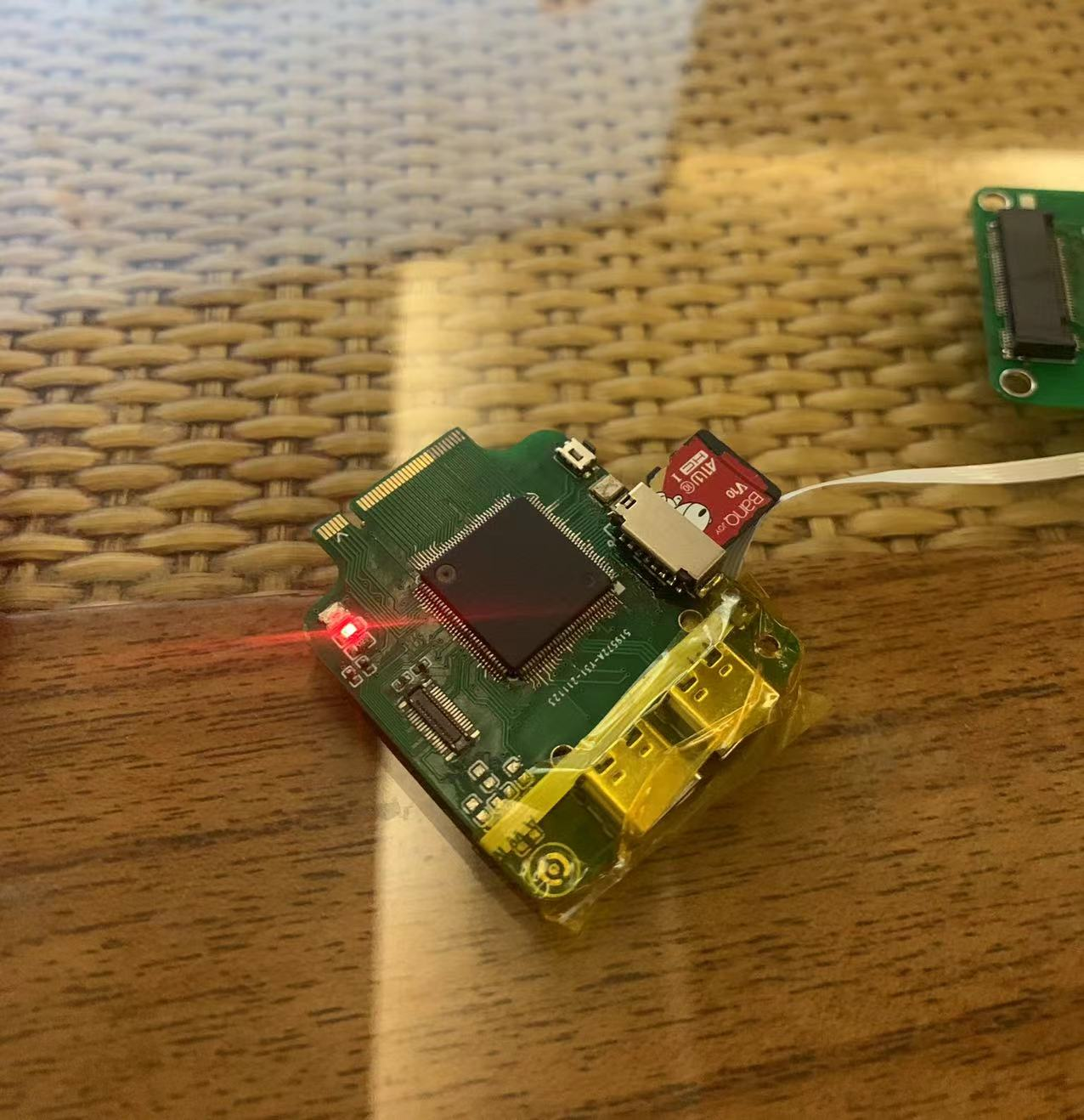
[ 1.093076] sunxi-rfkill soc@3000000:rfkill@0: module version: v1.0.9 [ 1.100338] sunxi-rfkill soc@3000000:rfkill@0: devm_pinctrl_get() failed! [ 1.107959] sunxi-rfkill soc@3000000:rfkill@0: get gpio chip_en failed [ 1.115249] sunxi-rfkill soc@3000000:rfkill@0: get gpio power_en failed [ 1.122672] sunxi-rfkill soc@3000000:rfkill@0: wlan_busnum (1) [ 1.129212] sunxi-rfkill soc@3000000:rfkill@0: Missing wlan_power. [ 1.136124] sunxi-rfkill soc@3000000:rfkill@0: wlan clock[0] (32k-fanout1) [ 1.143859] sunxi-rfkill soc@3000000:rfkill@0: wlan_regon gpio=204 assert=1 [ 1.151742] sunxi-rfkill soc@3000000:rfkill@0: wlan_hostwake gpio=202 assert=1 [ 1.159890] sunxi-rfkill soc@3000000:rfkill@0: wakeup source is enabled [ 1.167574] sunxi-rfkill soc@3000000:rfkill@0: Missing bt_power. [ 1.174300] sunxi-rfkill soc@3000000:rfkill@0: bt clock[0] (32k-fanout1) [ 1.181862] sunxi-rfkill soc@3000000:rfkill@0: bt_rst gpio=210 assert=0 [ 1.190255] [ADDR_MGT] addr_mgt_probe: module version: v1.0.9 [ 1.197980] [ADDR_MGT] addr_mgt_probe: success. [ 1.204489] libphy: Fixed MDIO Bus: probed [ 1.209167] CAN device driver interface [ 1.214593] sun8iw20-pinctrl 2000000.pinctrl: 2000000.pinctrl supply vcc-pe not found, using dummy regulator使用晕哥 简单修改 哪吒d1 tina sdk 的 sys_config.fex 和 board.dts,让D1s先把Linux跑起来。 编译烧写固件后每次都卡在这里 但是用帖子里面的固件烧写可以进去 大佬们指导下
请问复位和晶振要遵守数据手册的时序吗?我看要求挺严格,要先电源稳定,然后延时一会儿,再起晶振和复位。
-
[ 0.263519] sun8iw20-pinctrl 2000000.pinctrl: 2000000.pinctrl supply vcc-pe not found, using dummy regulator [ 0.264151] uart uart0: get regulator failed [ 0.264182] uart uart0: uart0 supply uart not found, using dummy regulator [ 0.264610] uart0: ttyS0 at MMIO 0x2500000 (irq = 18, base_baud = 1500000) is a SUNXI [ 0.264643] sw_console_setup()1808 - console setup baud 115200 parity n bits 8, flow n [ 1.069132] printk: console [ttyS0] enabled [ 1.075175] misc dump reg init上面是我的正常的log,
应该是你的 dts 没改好,按我那个帖子里面的 dts 改 uart 引脚配置就可以。
Copyright © 2024 深圳全志在线有限公司 粤ICP备2021084185号 粤公网安备44030502007680号