配置好config之后重新编译,lvgl还是没有显示,屏幕上一直是原来的哪吒图片
-
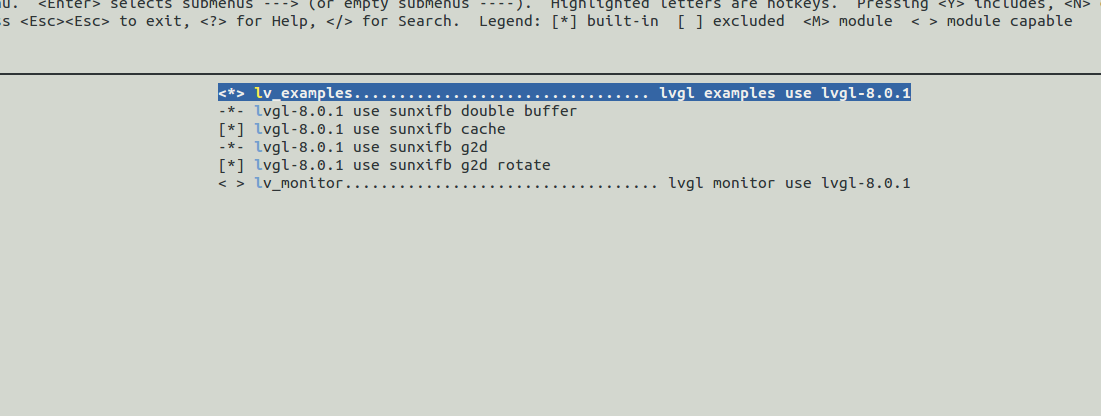
-
@lbklbk
这个包没有添加到开机执行中,你可以先在命令行终端手动执行试一试。 -
@whycan 具体 怎么弄呢?本人是小白
-
@lbklbk
命令行执行: lv_demo,看下有没有反应? -
@whycan
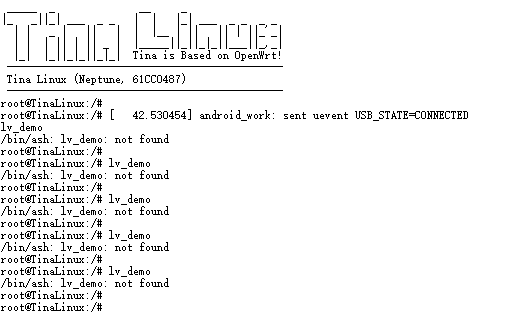 没有
没有 -
@lbklbk
你还得 make和pack,然后重新烧录。 -
@whycan 我试试
-
@lbklbk
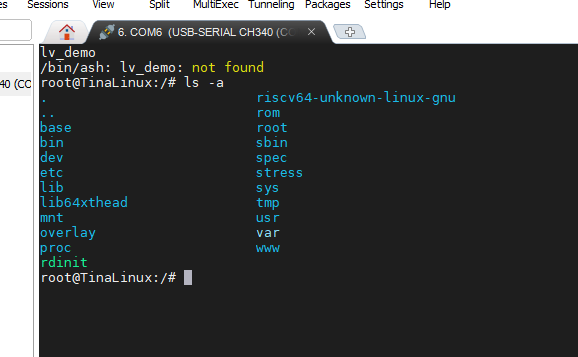 还是不行,就和没有一样
还是不行,就和没有一样 -
Moved from 代码下载问题专区 by
 xiaowenge
xiaowenge
-
@lbklbk
这个是 D1 SDK v2.0 吗? -
@tigger 对
-
@lbklbk
lv_examples -
@whycan 可以了,非常感谢,但是好像不能触屏
-
@lbklbk
先用 getevent 或者 evtest 看下你系统的触摸设备是哪个我看了代码 package/gui/littlevgl-8/lv_examples/src/lv_drv_conf.h 是 /dev/input/event3:
#ifndef USE_EVDEV # define USE_EVDEV 1 #endif #ifndef USE_BSD_EVDEV # define USE_BSD_EVDEV 0 #endif #if USE_EVDEV || USE_BSD_EVDEV # define EVDEV_NAME "/dev/input/event3" /*You can use the "evtest" Linux tool to get the list of devices and test them*/ # define EVDEV_SWAP_AXES 0 /*Swap the x and y axes of the touchscreen*/要么改代码, 重新编译,
或者在终端做一个文件映射(比如你的触摸设备是event1):
ln -s /dev/input/event1 /dev/input/event3
-
@whycan 在 配置好config之后重新编译,lvgl还是没有显示,屏幕上一直是原来的哪吒图片 中说:
@lbklbk
这个包没有添加到开机执行中,你可以先在命令行终端手动执行试一试。晕哥大佬,t113 (tina) 该怎么把lvgl添加到开机执行中呀

-
@jr_online
buildroot busybox 文件系统可以放/etc/init.d/ 或 /etc/profile.d/ -
@whycan 在 配置好config之后重新编译,lvgl还是没有显示,屏幕上一直是原来的哪吒图片 中说:
@jr_online
buildroot busybox 文件系统可以放/etc/init.d/ 或 /etc/profile.d/大佬,新手的我还不太懂buildroot busybox 文件系统这些
 ,我现在是基于一个t113的tina sdk,在tina-t113/target/allwinner/t113-mq/base-files/etc/目录下新建了一个目录init.d,里面弄了一个脚本lvgldemo,但是编译成固件到板子上没效果。虽然这应该是不对的做法,忽略了一些东西,但是想着快速入门,就模仿着弄了。
,我现在是基于一个t113的tina sdk,在tina-t113/target/allwinner/t113-mq/base-files/etc/目录下新建了一个目录init.d,里面弄了一个脚本lvgldemo,但是编译成固件到板子上没效果。虽然这应该是不对的做法,忽略了一些东西,但是想着快速入门,就模仿着弄了。
Copyright © 2024 深圳全志在线有限公司 粤ICP备2021084185号 粤公网安备44030502007680号