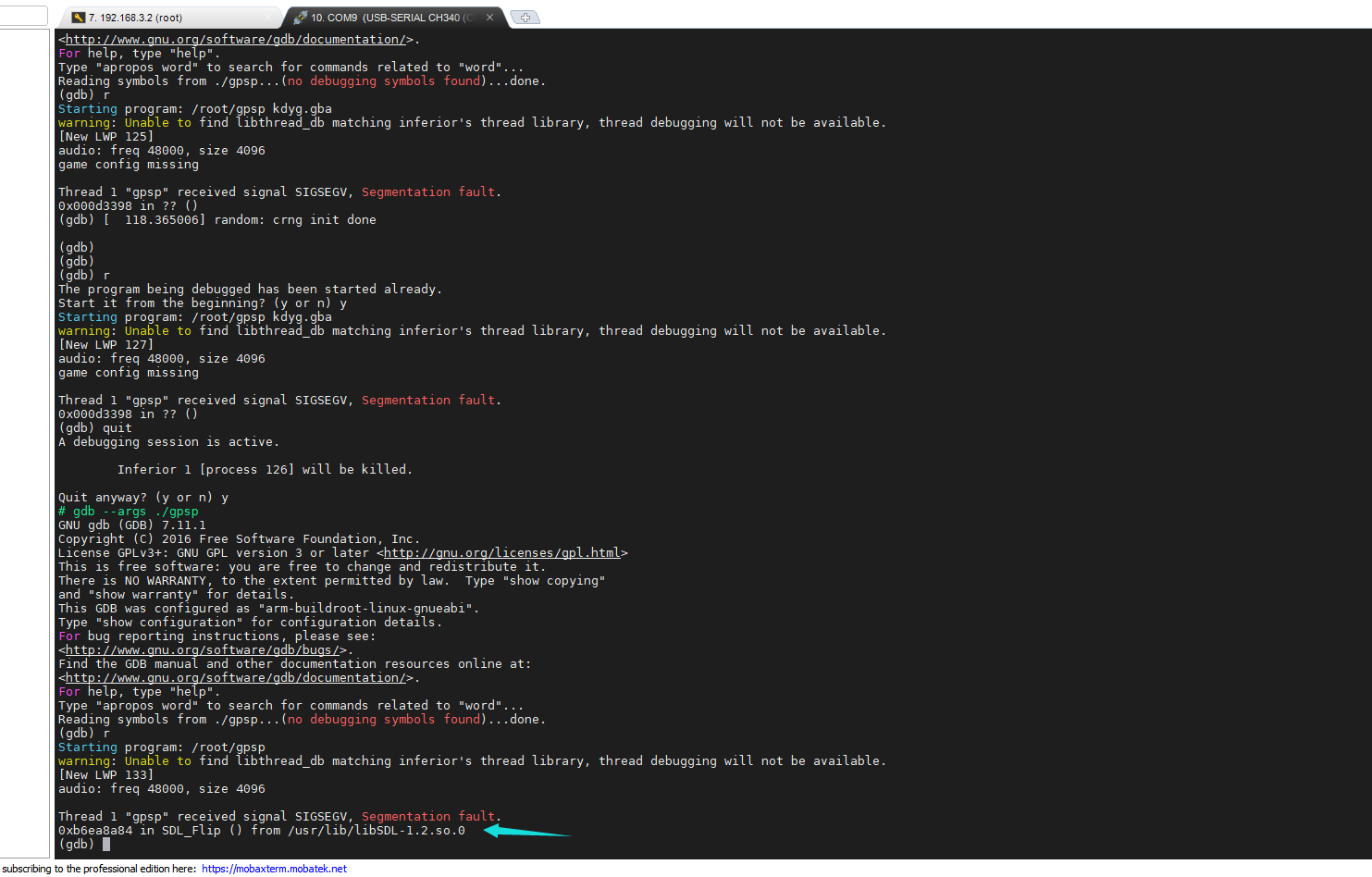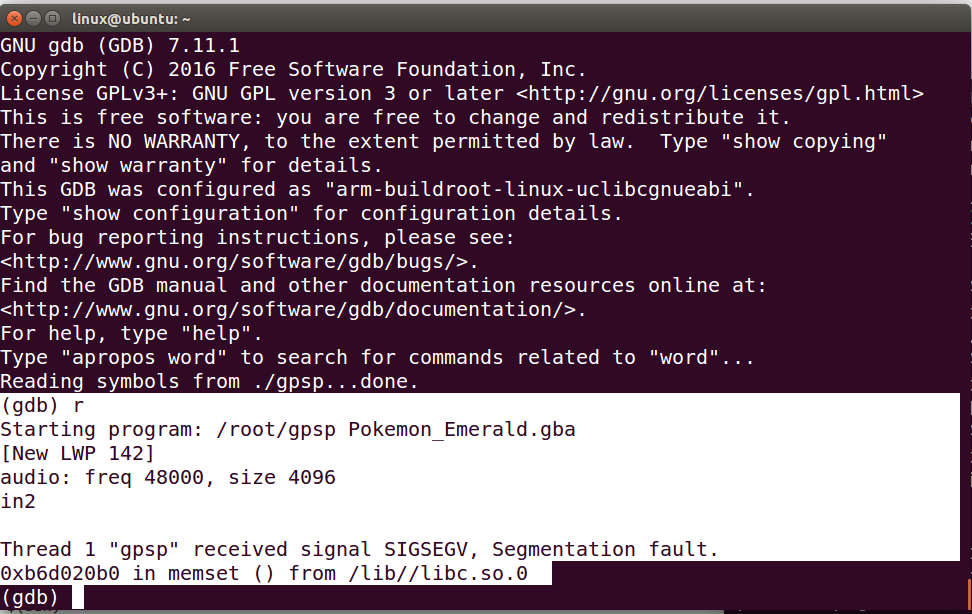司徒gpsp游戏机模拟器源码移植到全志V3s/R11等soc (转)
-
-
gpsp 源代碼:https://github.com/steward-fu/miyoo/releases/download/v1.2/gpsp.7z
這個 gpsp 源代碼是當初移植給 Miyoo 使用的, 你可以從這份代碼做修改~一般移植模擬器, 思路大致上如下步驟(不包含驅動程式部份):
-
確定可以編譯 (交叉編譯器)
-
確定可以顯示 (SDL)
-
調整顯示比例
-
調整按鍵輸入
-
確定可以編譯 (交叉編譯器)
gpsp 源代碼解壓縮後, 可以看到 bittboy 資料夾, 複製一份成 v3s, 修改 Makefile, 3 個部份需要修改:
(1). CC 指向你的交叉編譯器
CC = arm-linux-gcc
(2). 告知 SDL.h 的位置, 一般使用 sdl-config 取得CFLAGS +=
/opt/miyoo/arm-miyoo-linux-uclibcgnueabi/sysroot/usr/bin/sdl-config --cflags
當然也可以使用固定路徑, 如下:CFLAGS += -I/opt/miyoo/arm-miyoo-linux-uclibcgnueabi/sysroot/usr/include/SDL
(3). 告知 SDL 元件庫, 一般使用 sdl-config 取得LIBS +=
/opt/miyoo/arm-miyoo-linux-uclibcgnueabi/sysroot/usr/bin/sdl-config --libs
當然也可以使用固定名稱, 如下:LIBS += -lSDL
(4). 拿到機器上跑, 確定不會有crash問題- 確定可以顯示 (SDL)
(1). SDL_Init() 初始化顯示驅動, 一般需要判斷回傳值是否初始化成功, 因為有時候, 顯示驅動不支援,
(2). 設定顯示解析度 SDL_SetVideoMode(), 由於這些模擬器幾乎都是從早期 320x240 顯示開始製作,
所以預設是跑 320x240, 假如你的顯示驅動只有支援 640x480, 你可以把 video_scale 設定成 2
void init_video() { SDL_Init(SDL_INIT_VIDEO | SDL_INIT_JOYSTICK | SDL_INIT_NOPARACHUTE); rl_screen = SDL_SetVideoMode(320 * video_scale, 240 * video_scale, 16, SDL_HWSURFACE); screen = SDL_CreateRGBSurface(SDL_SWSURFACE, 240 * video_scale, 160 * video_scale, 16, 0, 0, 0, 0); SDL_ShowCursor(0); }(3). 拿到機器上跑, 確定可以顯示東西
- 調整顯示比例
(1). flip_screen() 用來顯示模擬器的畫面, 由於經過太多人修改, 很多重複變數使用的問題, 不過這裡是你做顯示的動作, 畫面比例調整可以在這裡實做
void flip_screen() { ... switch(video_scale) { case 2: integer_scale_horizontal(2); break; case 3: integer_scale_horizontal(3); break; default: case 4: integer_scale_horizontal(4); break; } for(y = 159, y2 = (160 * video_scale) - 1; y >= 0; y--) { for(i = 0; i < video_scale; i++) { memcpy(screen_ptr + (y2 * pitch), screen_ptr + (y * pitch), 480 * video_scale); y2--; } } ... }(2). 拿到機器上跑, 確定顯示正確
- 調整按鍵輸入
(1). 你需要先知道 Input 驅動程式對應的按鍵值, 接著設定按鍵
#if defined(PC_BUILD) u32 key_map(SDLKey key_sym) { switch(key_sym) { case SDLK_LSHIFT: case SDLK_BACKSPACE: return BUTTON_R; case SDLK_SPACE: case SDLK_TAB: return BUTTON_L; case SDLK_DOWN: return BUTTON_DOWN; case SDLK_UP: return BUTTON_UP; case SDLK_LEFT: return BUTTON_LEFT; case SDLK_RIGHT: return BUTTON_RIGHT; case SDLK_RETURN: return BUTTON_START; case SDLK_ESCAPE: return BUTTON_SELECT; case SDLK_LCTRL: return BUTTON_B; case SDLK_LALT: return BUTTON_A; default: return BUTTON_NONE; } } #endif(2). 拿到機器上跑, 確定按鍵正確
-
-
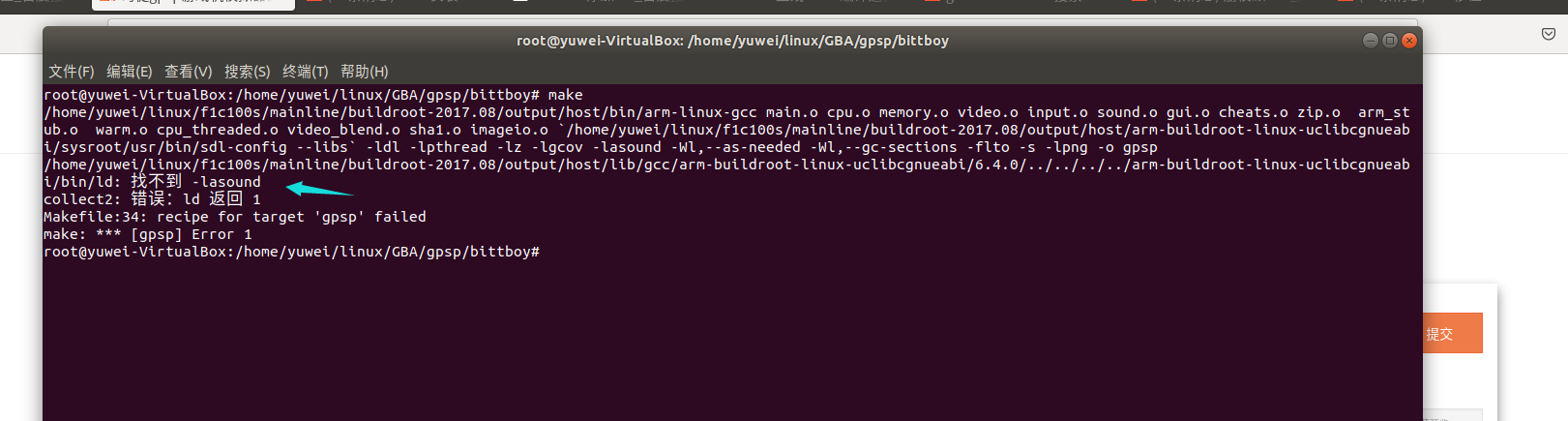
晕哥我编译后提升找不到 -lasound 是因为bouidroot 没配置好sdl 吗? 本人萌新不怎么懂
-
@yuwei
buildroot可能没有勾选 alsa库。 -
@whycan 果然是这个原因谢谢晕哥
-
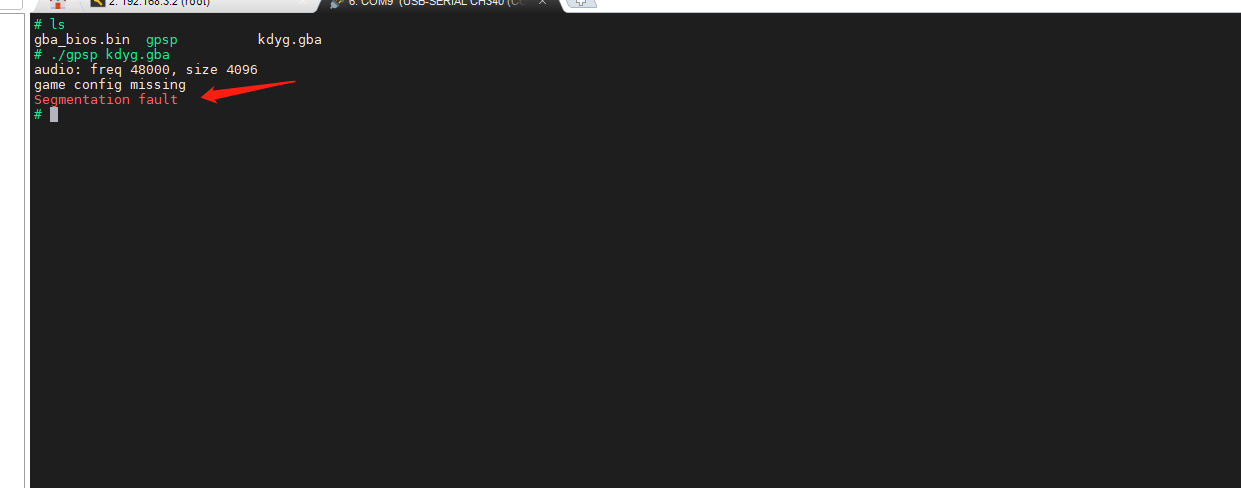
晕哥我又碰到问题了。 目前做到第(4)的步骤 这样是不是有问题的
还有下面的 2.确定可以显示(SDL) 是改 那个文件啊
-
@yuwei
buildroot勾选gdb,在板上用gdb跟踪一下。 -
@whycan
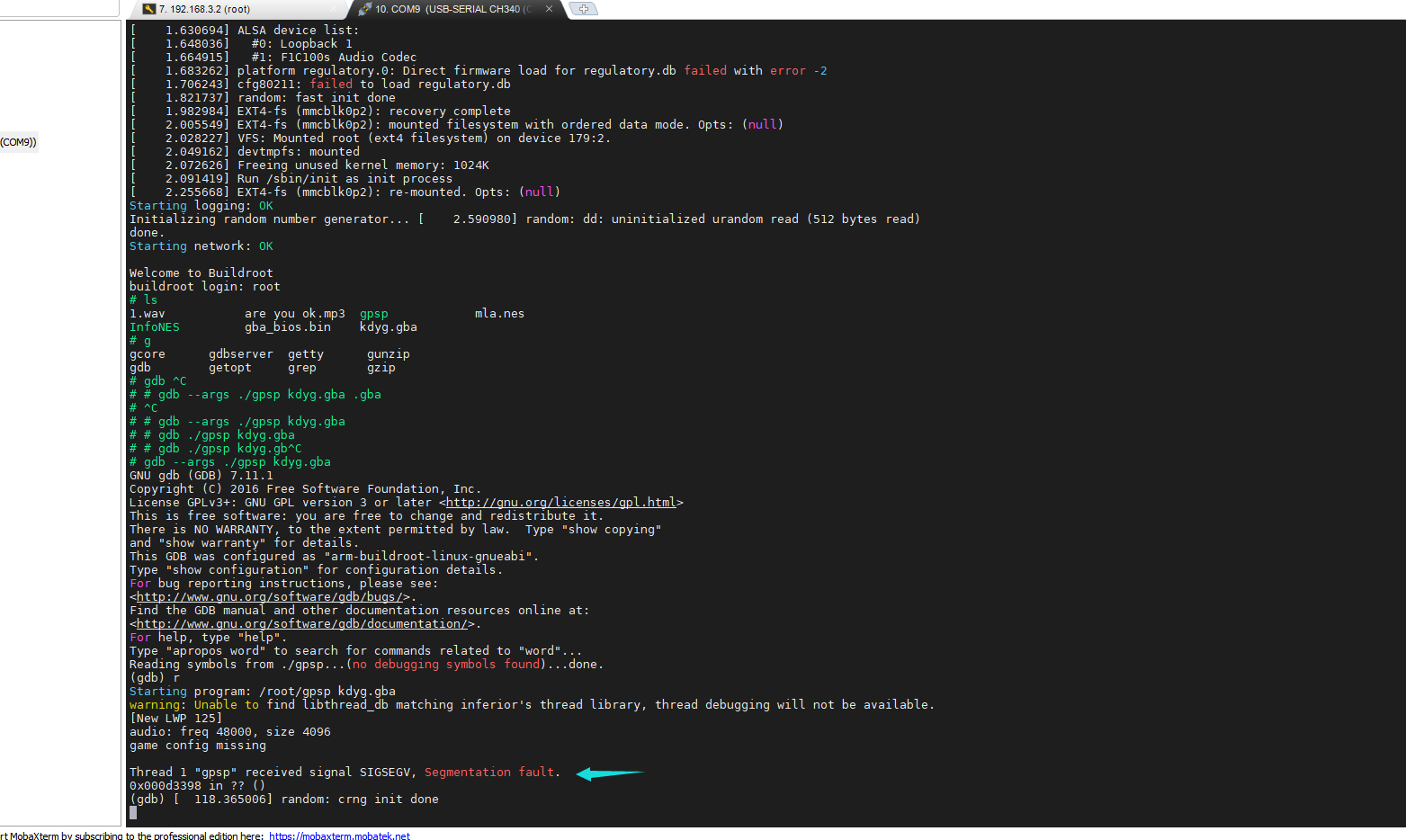
晕哥报了这个错误是什么意思 -
不加 rom文件运行 gpsp就报这个错误
-
晕哥我解决了,小画面出来了
-
@yuwei 感谢晕哥指导
-
请教怎么解决的? 有没有画面分享一下?
-
-
@whycan SDL_Init出错 export SDL_NOMOUSE=1
-
@yuwei
66666666 -
-
@yuwei 大佬怎么弄的,我也是这个问题
-
-
@heidan 你板子开机进系统后 export SDL_NOMOUSE=1 输入这个命令再运行 ./gpsp XXX.gba 就ok了
-
@yuwei 在 司徒gpsp游戏机模拟器源码移植到全志V3s/R11等soc (转) 中说:
SDL_NOMOUSE=1 输入这个命令再运行 ./gpsp XXX.gba
也可以这样:SDL_NOMOUSE=1 ./gpsp XXX.gba
-
@whycan 感谢
-
@heidan 可以了太感谢了
-
Moved from 其它全志芯片讨论区 by
 xiaowenge
xiaowenge
-
@whycan
暈哥請問一下 這是什麼問題
root@imx6ull14x14evk:~# ./gpsp 111.gba
ALSA lib ../../../alsa-lib-1.1.9/src/pcm/pcm_dmix.c:1108:(snd_pcm_dmix_open) unable to open slave
audio: freq 1422128232, size 960
Illegal instruction -
@whycan 在 司徒gpsp游戏机模拟器源码移植到全志V3s/R11等soc (转) 中说:
root@imx6ull14x14evk:~# ./gpsp S2.gba
audio: freq 48000, size 2048
Illegal instruction
root@imx6ull14x14evk:~# ./gpsp 111.gba
audio: freq 48000, size 2048
Illegal instruction不知道是不是gba_bios.bin不符合的原因
-
顶起来 顶起来 哈哈
Copyright © 2024 深圳全志在线有限公司 粤ICP备2021084185号 粤公网安备44030502007680号