d1-h的lcd显示问题
-
sdk: tina v2.0
board: Lichee 86 Panel
lcd: st7701s spi+rgb 408*960这是要显示的图片

这个是使用
echo /tmp/filename.bmp > /sys/class/disp/disp/attr/capture_dum p截图出来的图片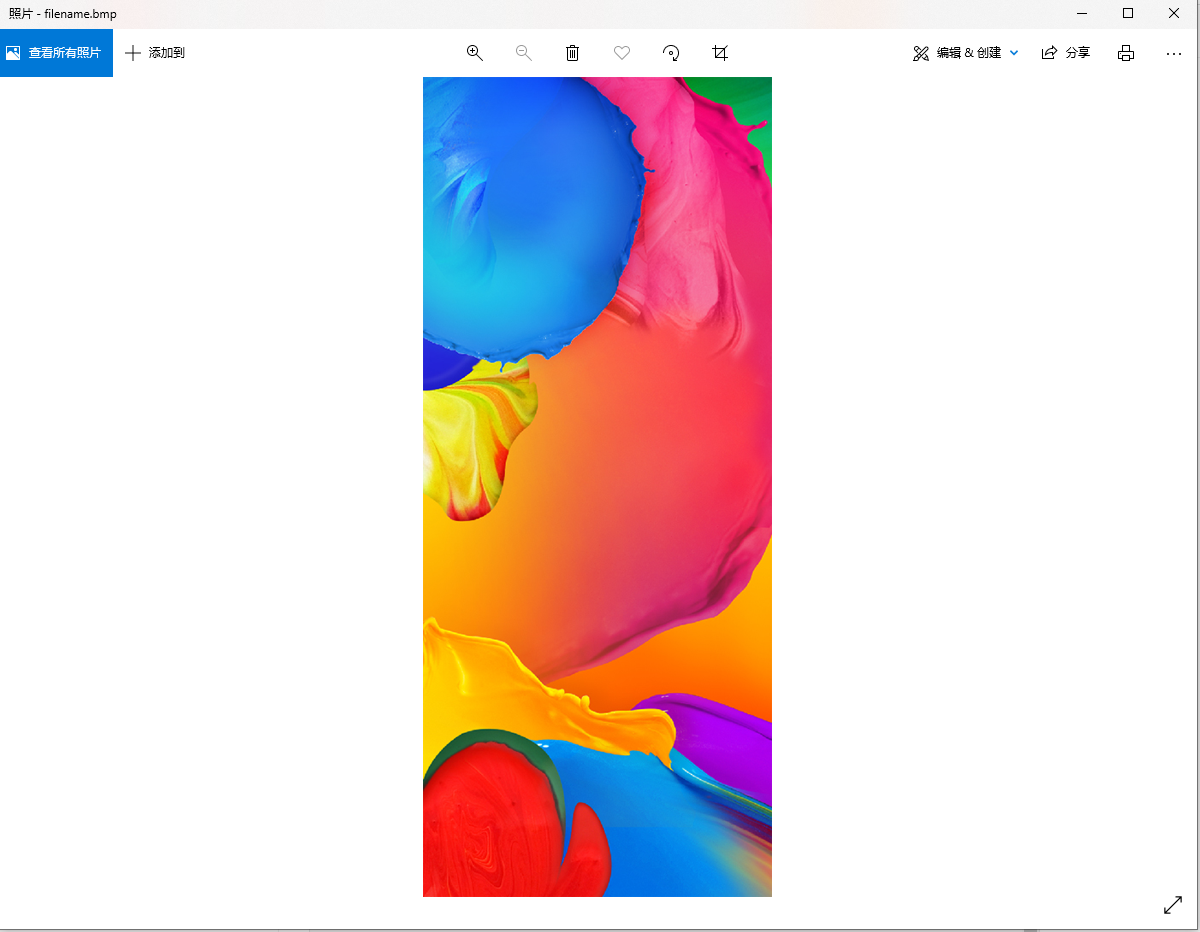
ps: 因为截图出来的图像无法上传,所以使用截图代替
这个lcd显示的图片,显示了两张一样的图片

屏幕的初始化代码,使用的是屏厂提供的。
以下是lcd部分的dts
&lcd0 { lcd_used = <1>; lcd_driver_name = "st7701s_rgb_320X960"; lcd_if = <0>; lcd_hv_if = <0>; lcd_width = <110>; lcd_height = <36>; lcd_x = <408>; // 408 lcd_y = <960>; lcd_dclk_freq = <10>; lcd_hbp = <31>; // 31 lcd_ht = <489>; //489 lcd_hspw = <1>; // 1 lcd_vbp = <5>; // 31 lcd_vt = <968>; // 489 lcd_vspw = <1>; // 1 lcd_backlight = <50>; lcd_pwm_used = <1>; lcd_pwm_ch = <7>; lcd_pwm_freq = <20000>; lcd_pwm_pol = <1>; lcd_bright_curve_en = <0>; lcd_frm = <1>; lcd_io_phase = <0x0000>; lcd_gamma_en = <0>; lcd_cmap_en = <0>; lcd_hv_clk_phase = <0>; lcd_hv_sync_polarity = <0>; lcd_rb_swap = <0>; lcd_power = "vcc-lcd"; lcd_pin_power = "vcc-pd"; lcd_gpio_0 = <&pio PG 13 GPIO_ACTIVE_HIGH>; lcd_gpio_1 = <&pio PE 14 GPIO_ACTIVE_HIGH>; lcd_gpio_2 = <&pio PE 12 GPIO_ACTIVE_HIGH>; lcd_gpio_3 = <&pio PE 15 GPIO_ACTIVE_HIGH>; /* lcd_gpio_0 = <&pio PG 13 1 1 1 1>; lcd_gpio_1 = <&pio PE 14 1 1 1 1>; lcd_gpio_2 = <&pio PE 12 1 1 1 1>; lcd_gpio_3 = <&pio PE 15 1 1 1 1>; */ pinctrl-0 = <&rgb18_pins_a>; pinctrl-1 = <&rgb18_pins_b>; status = "okay"; }; -
lcd的dts上面还有一个disp的dts,调整fb大小
-
@yteraa 以下是我的disp部分dts
&disp { disp_init_enable = <1>; disp_mode = <0>; screen0_output_type = <1>; screen0_output_mode = <4>; screen1_output_type = <3>; screen1_output_mode = <10>; screen1_output_format = <0>; screen1_output_bits = <0>; screen1_output_eotf = <4>; screen1_output_cs = <257>; screen1_output_dvi_hdmi = <2>; screen1_output_range = <2>; screen1_output_scan = <0>; screen1_output_aspect_ratio = <8>; dev0_output_type = <1>; dev0_output_mode = <4>; dev0_screen_id = <0>; dev0_do_hpd = <0>; dev1_output_type = <4>; dev1_output_mode = <10>; dev1_screen_id = <1>; dev1_do_hpd = <1>; def_output_dev = <0>; hdmi_mode_check = <1>; fb0_format = <0>; fb0_width = <0>; fb0_height = <0>; fb1_format = <0>; fb1_width = <0>; fb1_height = <0>; chn_cfg_mode = <1>; disp_para_zone = <1>; /*VCC-LCD*/ /* dc1sw-supply = <®_dc1sw>;*/ /*VCC-DSI*/ /* eldo3-supply = <®_eldo3>;*/ /*VCC-PD*/ /* dcdc1-supply = <®_dcdc1>;*/ };我没有找到这部分dts的相关详细说明
-
@lbuque 在 d1-h的lcd显示问题 中说:
fb0_width = <0>;
fb0_height = <0>;如果你需要framebuffer是全屏显示,把fb0的长宽参数填写成你的屏幕分辨率。uboot-dts里面也改一下试试。
Copyright © 2024 深圳全志在线有限公司 粤ICP备2021084185号 粤公网安备44030502007680号