d1的千兆mac是不是跑不满千兆的
-
使用哪吒板子测试,调整设备树上的延时数值并没有起作用。用iperf命令测试大约有350Mb的带宽,用iperf3测试只有几百kb。如何才能让d1起码测试能到达正常水平。
-
root@TinaLinux:/# iperf3 -c 192.168.0.2 -p 5201 Connecting to host 192.168.0.2, port 5201 [ 4] local 192.168.0.3 port 35484 connected to 192.168.0.2 port 5201 [ ID] Interval Transfer Bandwidth Retr Cwnd [ 4] 0.00-1.00 sec 42.0 MBytes 352 Mbits/sec 21 76.4 KBytes [ 4] 1.00-2.00 sec 45.4 MBytes 381 Mbits/sec 13 83.4 KBytes [ 4] 2.00-3.00 sec 43.1 MBytes 362 Mbits/sec 16 93.3 KBytes [ 4] 3.00-4.00 sec 40.3 MBytes 338 Mbits/sec 22 209 KBytes [ 4] 4.00-5.00 sec 45.7 MBytes 384 Mbits/sec 13 116 KBytes [ 4] 5.00-6.00 sec 45.5 MBytes 382 Mbits/sec 12 143 KBytes [ 4] 6.00-7.00 sec 46.2 MBytes 388 Mbits/sec 13 175 KBytes [ 4] 7.00-8.00 sec 45.7 MBytes 383 Mbits/sec 15 167 KBytes [ 4] 8.00-9.00 sec 45.1 MBytes 379 Mbits/sec 16 59.4 KBytes [ 4] 9.00-10.00 sec 44.7 MBytes 375 Mbits/sec 10 160 KBytes - - - - - - - - - - - - - - - - - - - - - - - - - [ ID] Interval Transfer Bandwidth Retr [ 4] 0.00-10.00 sec 444 MBytes 372 Mbits/sec 151 sender [ 4] 0.00-10.00 sec 443 MBytes 372 Mbits/sec receiver初步测了一下,确实跑不满
-
@yteraa 你的iperf3是修复过的吗,我用2.0的sdk编译的iperf3是测不了速度的只能用iperf
-
@xiaoxiao 没有,sdk原生的
-
-
root@TinaLinux:/# iperf3 -c 192.168.6.56 Connecting to host 192.168.6.56, port 5201 [ 4] local 192.168.6.139 port 37266 connected to 192.168.6.56 port 5201 [ ID] Interval Transfer Bandwidth Retr Cwnd [ 4] 0.00-1.00 sec 107 KBytes 875 Kbits/sec 2 1.43 KBytes [ 4] 1.00-2.00 sec 0.00 Bytes 0.00 bits/sec 1 1.43 KBytes [ 4] 2.00-3.00 sec 0.00 Bytes 0.00 bits/sec 0 1.43 KBytes [ 4] 3.00-4.00 sec 0.00 Bytes 0.00 bits/sec 1 1.43 KBytes [ 4] 4.00-5.00 sec 0.00 Bytes 0.00 bits/sec 0 1.43 KBytes [ 4] 5.00-6.00 sec 0.00 Bytes 0.00 bits/sec 0 1.43 KBytes [ 4] 6.00-7.00 sec 0.00 Bytes 0.00 bits/sec 1 1.43 KBytes [ 4] 7.00-8.00 sec 0.00 Bytes 0.00 bits/sec 0 1.43 KBytes [ 4] 8.00-9.00 sec 0.00 Bytes 0.00 bits/sec 0 1.43 KBytes [ 4] 9.00-10.00 sec 0.00 Bytes 0.00 bits/sec 0 1.43 KBytes - - - - - - - - - - - - - - - - - - - - - - - - - [ ID] Interval Transfer Bandwidth Retr [ 4] 0.00-10.00 sec 107 KBytes 87.6 Kbits/sec 5 sender [ 4] 0.00-10.00 sec 0.00 Bytes 0.00 bits/sec receiver iperf Done.@yteraa 我这边使用你的固件和我自己编译的固件都是会这样只有使用iperf测试才稍微正常不过也是只有300M的带宽
-
D1 建立服务器,R528测速:
root@TinaLinux:/# iperf3 -c 192.168.0.3 Connecting to host 192.168.0.3, port 5201 [ 4] local 192.168.0.2 port 54906 connected to 192.168.0.3 port 5201 [ ID] Interval Transfer Bandwidth Retr Cwnd [ 4] 0.00-1.00 sec 53.2 MBytes 446 Mbits/sec 0 235 KBytes [ 4] 1.00-2.00 sec 47.6 MBytes 400 Mbits/sec 3 96.2 KBytes [ 4] 2.00-3.00 sec 42.6 MBytes 357 Mbits/sec 1 132 KBytes [ 4] 3.00-4.00 sec 43.6 MBytes 366 Mbits/sec 1 133 KBytes [ 4] 4.00-5.00 sec 43.9 MBytes 368 Mbits/sec 0 133 KBytes [ 4] 5.00-6.00 sec 43.3 MBytes 363 Mbits/sec 1 120 KBytes [ 4] 6.00-7.00 sec 43.4 MBytes 364 Mbits/sec 1 134 KBytes [ 4] 7.00-8.00 sec 43.9 MBytes 368 Mbits/sec 2 69.3 KBytes [ 4] 8.00-9.00 sec 42.6 MBytes 358 Mbits/sec 0 133 KBytes [ 4] 9.00-10.00 sec 44.1 MBytes 370 Mbits/sec 0 133 KBytes - - - - - - - - - - - - - - - - - - - - - - - - - [ ID] Interval Transfer Bandwidth Retr [ 4] 0.00-10.00 sec 448 MBytes 376 Mbits/sec 9 sender [ 4] 0.00-10.00 sec 448 MBytes 375 Mbits/sec receiver iperf Done.R528 建立服务器,D1 测速
root@TinaLinux:/# iperf3 -c 192.168.0.2 Connecting to host 192.168.0.2, port 5201 [ 4] local 192.168.0.3 port 44640 connected to 192.168.0.2 port 5201 [ ID] Interval Transfer Bandwidth Retr Cwnd [ 4] 0.00-1.00 sec 14.8 MBytes 124 Mbits/sec 260 12.7 KBytes [ 4] 1.00-2.00 sec 23.2 MBytes 195 Mbits/sec 393 18.4 KBytes [ 4] 2.00-3.00 sec 22.5 MBytes 189 Mbits/sec 458 12.7 KBytes [ 4] 3.00-4.00 sec 22.8 MBytes 191 Mbits/sec 407 18.4 KBytes [ 4] 4.00-5.00 sec 23.1 MBytes 194 Mbits/sec 422 15.6 KBytes [ 4] 5.00-6.00 sec 22.3 MBytes 187 Mbits/sec 414 14.1 KBytes [ 4] 6.00-7.00 sec 21.3 MBytes 179 Mbits/sec 373 15.6 KBytes [ 4] 7.00-8.00 sec 22.9 MBytes 192 Mbits/sec 413 9.90 KBytes [ 4] 8.00-9.00 sec 24.7 MBytes 207 Mbits/sec 436 19.8 KBytes [ 4] 9.00-10.00 sec 23.6 MBytes 198 Mbits/sec 442 14.1 KBytes - - - - - - - - - - - - - - - - - - - - - - - - - [ ID] Interval Transfer Bandwidth Retr [ 4] 0.00-10.00 sec 221 MBytes 186 Mbits/sec 4018 sender [ 4] 0.00-10.00 sec 221 MBytes 185 Mbits/sec receiver -
@xiaoxiao 估计是服务器端不匹配
-
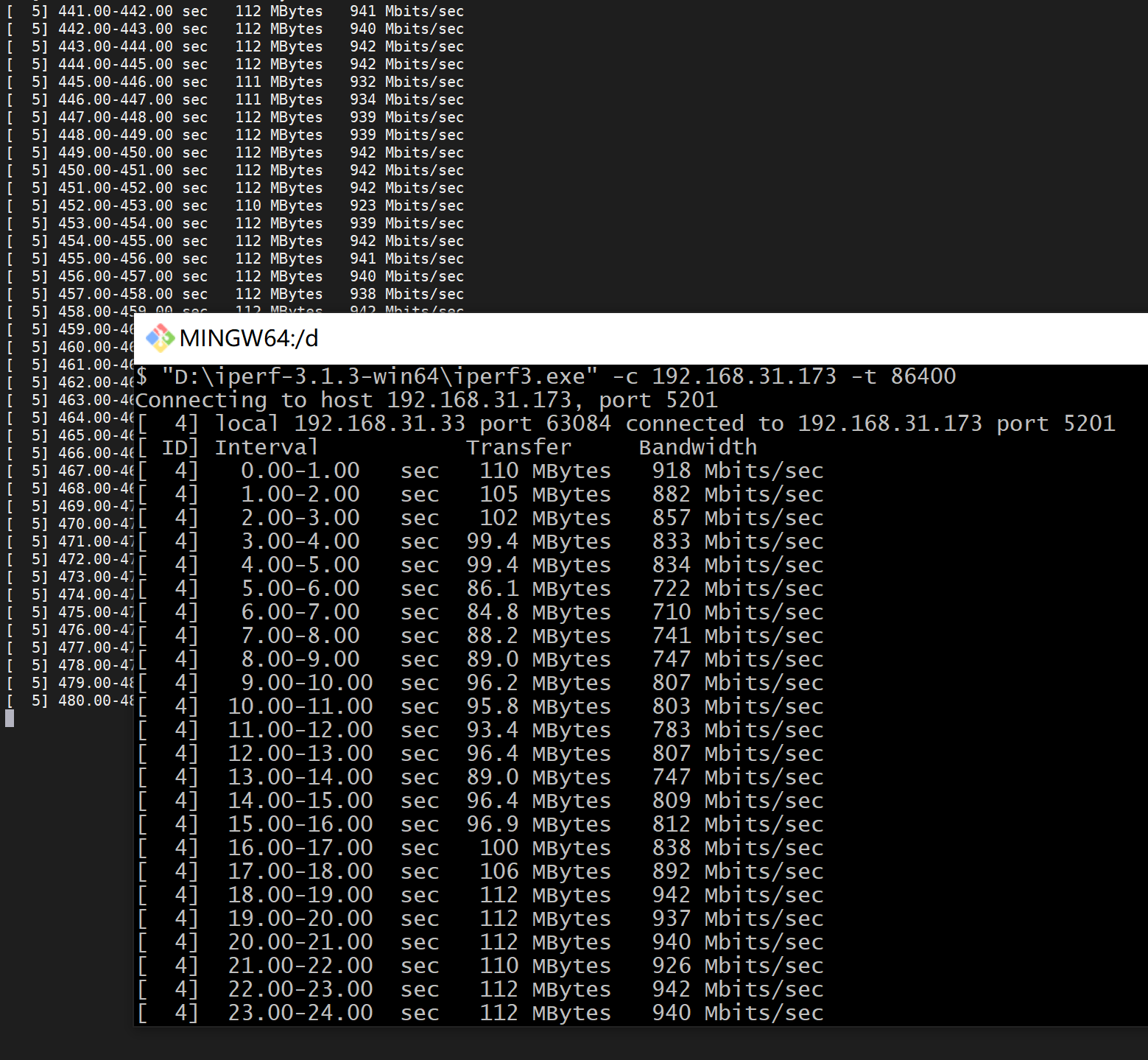
D1-H 可以
-
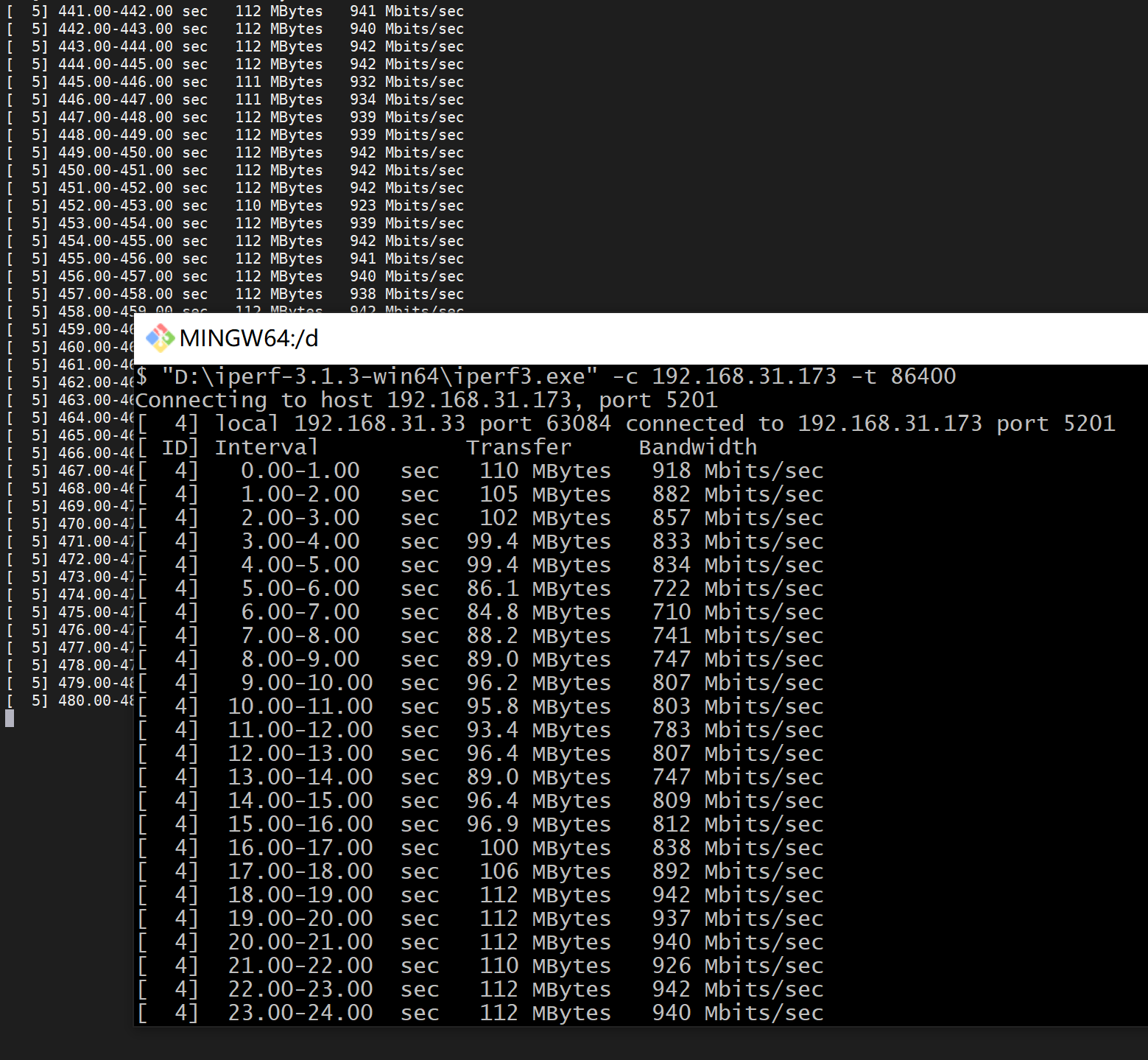
D1-H 可以
Copyright © 2024 深圳全志在线有限公司 粤ICP备2021084185号 粤公网安备44030502007680号