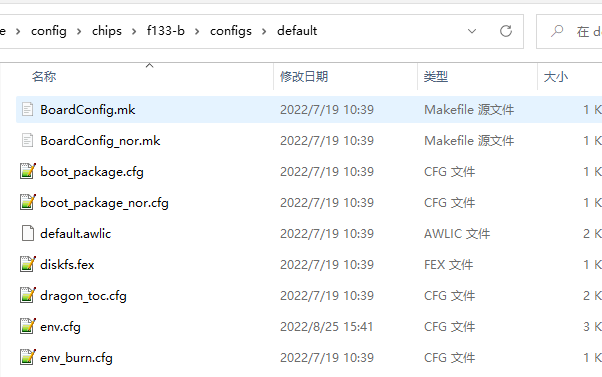Error: "distro_bootcmd" not defined
-
我们使用F133-B的evb1,启动错误如下:
[36]HELLO! BOOT0 is starting! [39]BOOT0 commit : 7520e33c67 [42]set pll start [44]1008M [45]periph0 has been enabled [48]set pll end [50][pmu]: bus read error [52]board init ok [54]ZQ value = 0x31 [56]get_pmu_exist() = -1 [58]DRAM BOOT DRIVE INFO: V0.34 [61]DRAM CLK = 528 MHz [63]DRAM Type = 2 (2:DDR2,3:DDR3) [66]DRAMC read ODT off. [69]DRAM ODT off. [70]ddr_efuse_type: 0xa [73]DRAM SIZE =64 M [75]dram_tpr4:0x0 [77]PLL_DDR_CTRL_REG:0xf8002b00 [79]DRAM_CLK_REG:0xc0000000 [82][TIMING DEBUG] MR2= 0x0 [86]DRAM simple test OK. [89]dram size =64 [92]spi sample_mode:1 sample_delay:23 [96]spinor id is: 1c 70 18, read cmd: 6b [100]Succeed in reading toc file head. [104]The size of toc is 68000. [115]Entry_name = opensbi [118]Entry_name = u-boot [121]Entry_name = dtb [124]Jump to second Boot. OpenSBI auto-t113-linux-V0.8-1-g771d82e ____ _____ ____ _____ / __ \ / ____| _ \_ _| | | | |_ __ ___ _ __ | (___ | |_) || | | | | | '_ \ / _ \ '_ \ \___ \| _ < | | | |__| | |_) | __/ | | |____) | |_) || |_ \____/| .__/ \___|_| |_|_____/|____/_____| | | |_| Platform Name : T-HEAD Xuantie Platform Platform HART Features : RV64ACDFIMSUVX Platform Max HARTs : 1 Current Hart : 0 Firmware Base : 0x41fc0400 Firmware Size : 75 KB Runtime SBI Version : 0.2 MIDELEG : 0x0000000000000222 MEDELEG : 0x000000000000b1ff PMP0 : 0x0000000041fc0000-0x0000000041fdffff (A) PMP1 : 0x0000000040000000-0x000000007fffffff (A,R,W,X) PMP2 : 0x0000000080000000-0x00000000bfffffff (A,R,W,X) PMP3 : 0x0000000000020000-0x0000000000027fff (A, Boot 2018.05-00006-gbe58720-dirty (Jun 18 2021 - 10:21:46 +0800) Allwinner Technology [00.210]DRAM: 64 MiB [00.212]Relocation Offset is: 01fa5000 [00.216]secure enable bit: 0 [00.218]CPU=1008 MHz,PLL6=600 Mhz,AHB=200 Mhz, APB1=100Mhz MBus=300Mhz [00.225]flash init start [00.227]workmode = 0,storage type = 3 SF: Detected en25qh128 with page size 256 Bytes, erase size 64 KiB, total 16 MiB [00.240]sunxi flash init ok GUID Partition Table Header signature is wrong: 0x6F627464 != 0x5452415020494645 part_get_info_efi: *** ERROR: Invalid GPT *** ERROR: attempting read past flash size *** ERROR: Can't read GPT header *** part_get_info_efi: *** ERROR: Invalid Backup GPT *** [00.265]Loading Environment from SUNXI_FLASH... GUID Partition Table Header signature is wrong: 0x6F627464 != 0x5452415020494645 part_get_info_efi: *** ERROR: Invalid GPT *** ERROR: attempting read past flash size *** ERROR: Can't read GPT header *** part_get_info_efi: *** ERROR: Invalid Backup GPT *** *** Warning - no device, using default environment Failed (-19) [00.298]usb burn from boot delay time 0 weak:otg_phy_config [00.309]usb prepare ok [00.516]usb sof ok [00.518]usb probe ok [00.520]usb setup ok set address 0x14 set address 0x14 ok set address 0x15 set address 0x15 ok try to update [03.525]do_burn_from_boot usb : have no handshake GUID Partition Table Header signature is wrong: 0x6F627464 != 0x5452415020494645 part_get_info_efi: *** ERROR: Invalid GPT *** ERROR: attempting read past flash size *** ERROR: Can't read GPT header *** part_get_info_efi: *** ERROR: Invalid Backup GPT *** [03.552]update part info GUID Partition Table Header signature is wrong: 0x6F627464 != 0x5452415020494645 part_get_info_efi: *** ERROR: Invalid GPT *** ERROR: attempting read past flash size *** ERROR: Can't read GPT header *** part_get_info_efi: *** ERROR: Invalid Backup GPT *** [03.577]update bootcmd GUID Partition Table Header signature is wrong: 0x6F627464 != 0x5452415020494645 part_get_info_efi: *** ERROR: Invalid GPT *** ERROR: attempting read past flash size *** ERROR: Can't read GPT header *** part_get_info_efi: *** ERROR: Invalid Backup GPT *** GUID Partition Table Header signature is wrong: 0x6F627464 != 0x5452415020494645 part_get_info_efi: *** ERROR: Invalid GPT *** ERROR: attempting read past flash size *** ERROR: Can't read GPT header *** part_get_info_efi: *** ERROR: Invalid Backup GPT *** [03.625]change working_fdt 0x43564da0 to 0x43544da0 disable nand error: FDT_ERR_NOTFOUND [03.646]update dts Hit any key to stop autoboot: 0 ## Error: "distro_bootcmd" not defined =>请问:这个问题错误出在哪里?
-
系统刷写不完整,或者env.cfg丢失了
-
@yteraa
有哪些解决方案? -
@huangjun-zopudt 看一下 config/chip/d1-h/nezha/env.cfg有没有
-
-
@yteraa
我用版本是F133的V1.0版本 。
BSP分为F133-A与F133-B。我使用的F133-B。
我们只在原SDK 上调整了输出串口PIN,匹配了SPI Nor Flash (16M )。 -
GUID Partition Table Header signature is wrong: 0x6F627464 != 0x5452415020494645 part_get_info_efi: *** ERROR: Invalid GPT *** ERROR: attempting read past flash size *** ERROR: Can't read GPT header *** part_get_info_efi: *** ERROR: Invalid Backup GPT *** [00.265]Loading Environment from SUNXI_FLASH... GUID Partition Table Header signature is wrong: 0x6F627464 != 0x5452415020494645 part_get_info_efi: *** ERROR: Invalid GPT *** ERROR: attempting read past flash size *** ERROR: Can't read GPT header *** part_get_info_efi: *** ERROR: Invalid Backup GPT *** *** Warning - no device, using default environment系统分区损坏了。无法读取到fs里的文件。可以参考下这个是怎么写的 https://www.aw-ol.com/downloads/resources/72
-
@yteraa
F133 SDK的V1.0与以前V0.5,V0.8有哪些变化?
这个问题在V0.5与V0.8上没有出现。 -
@huangjun-zopudt 更新了mtd驱动,你可以试试全盘擦除再刷写
-
@yteraa https://www.aw-ol.com/downloads/resources/72
打开资料后,分不清楚资料中文件与SDK中文件的对应关系。
请给一下patch格式的资料,或按目录结构归档的压缩包。或告知一下正确的打开方式
谢谢!下图是资料的部分截图:
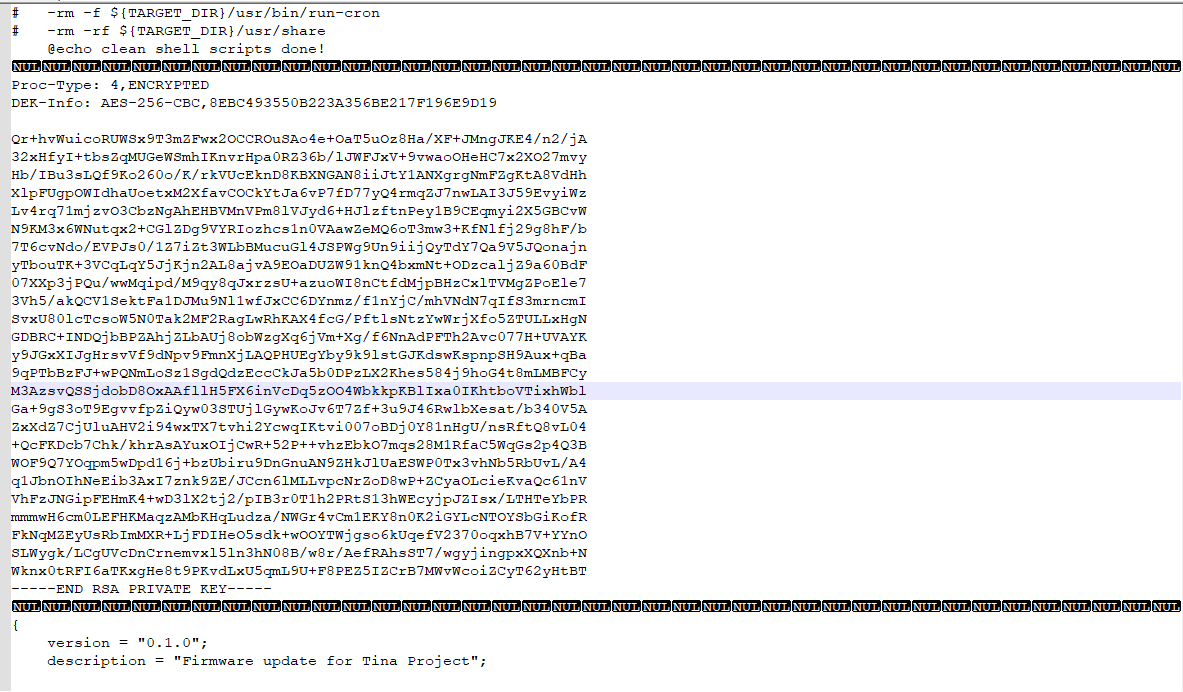
-
@yteraa
我一直用的是:全盘擦除升级。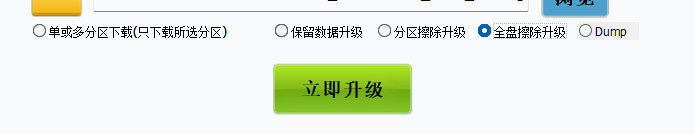
-
@huangjun-zopudt 我的有全盘擦除,怎么选不上呢,灰色的,请教
Copyright © 2024 深圳全志在线有限公司 粤ICP备2021084185号 粤公网安备44030502007680号