f1c100s tina系统,修改bootlogo分区大小,打包的时候报错
-
;-------------------------------------------------------------------------------------------------- ; 固件下载参数配置 ;-------------------------------------------------------------------------------------------------- ;**************************************************** ; mbr的大小, 以Kbyte为单位 ;**************************************************** [mbr] size = 4096 ;******************************************************************************************************** ; 分区配置 ; ; ; partition 定义范例: ; [partition] ; //表示是一个分区 ; name = USERFS2 ; //分区名称 ; size = 16384 ; //分区大小 单位: 扇区.分区表示个数最多2^31 * 512 = 2T ; downloadfile = "123.fex" ; //下载文件的路径和名称,可以使用相对路径,相对是指相对于image.cfg文件所在分区。也可以使用绝对路径 ; keydata = 1 ; //私有数据分区,重新量产数据将不丢失 ; encrypt = 1 ; //采用加密方式烧录,将提供数据加密,但损失烧录速度 ; user_type = ? ; //私有用法 ; verify = 1 ; //要求量产完成后校验是否正确 ; ; 注:1、name唯一, 不允许同名 ; 2、name最大12个字符 ; 3、size = 0, 将创建一个无大小的空分区 ; 4、为了安全和效率考虑,分区大小最好保证为16M字节的整数倍 ;******************************************************************************************************** [partition_start] [partition] name = bootlogo size = 6084 ==》1024改成6084 downloadfile = "bootlogo.fex" user_type = 0x8000 [partition] name = env size = 512 downloadfile = "env.fex" user_type = 0x8000 [partition] name = boot ;size = 4096 size = 12288 downloadfile = "boot.fex" user_type = 0x8000 [partition] name = rootfs size = 51200 downloadfile = "rootfs.fex" user_type = 0x8000 [partition] name = rootfs_data size = 51200 user_type = 0x8000 ;[partition] ; name = extend ; size = 8192 ; downloadfile = "usr.fex" ; user_type = 0x8000 [partition] name = misc size = 512 user_type = 0x8000 [partition] name = private size = 512 user_type = 0x8000 [partition] name = UDISK user_type = 0x8100打包提示错误:
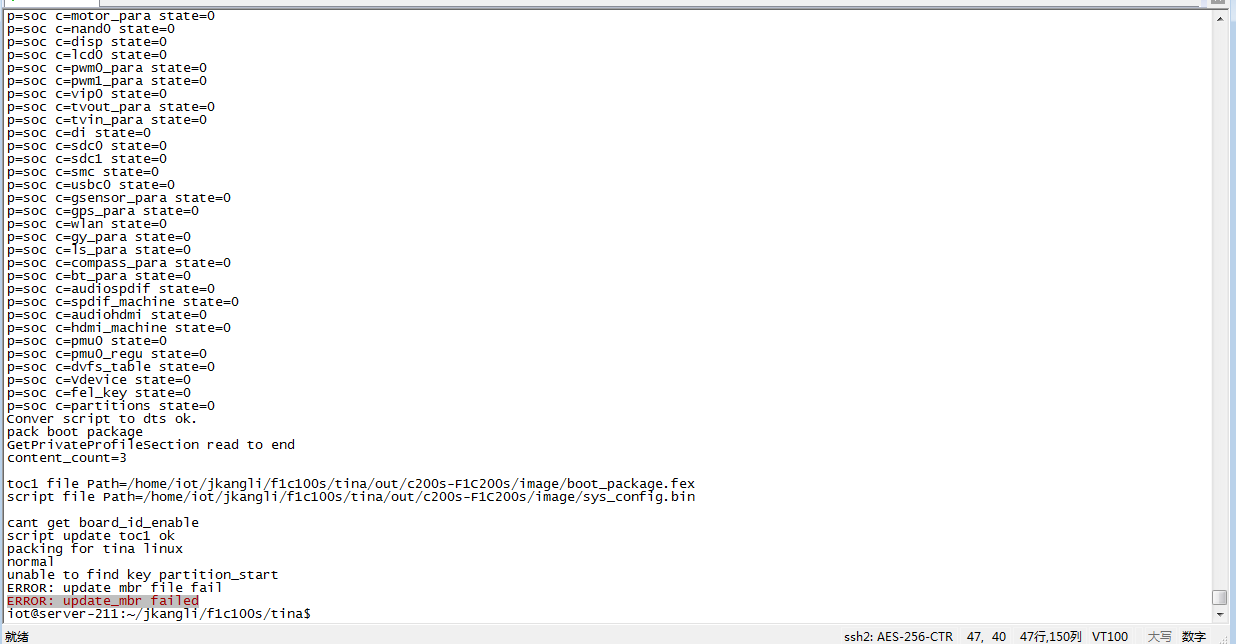
这是怎么回事,我里面logo分区的大小,我更换了几个值,上面mbr的大小我也改变过,还是一样的结果
-
iot@server-211:~/jkangli/f1c100s/tina$ pack No kernel param, parse it from c200s copying tools file copying configs file image/arisc.fex image/aultls32.fex image/aultools.fex image/bootlogo.fex image/boot_package.cfg image/boot_package.fex image/boot_package_nor.cfg image/cardscript.fex image/cardscript_secure.fex image/cardtool.fex image/diskfs.fex image/env-3.10.cfg image/env_burn.cfg image/esm.fex image/image_crashdump.cfg renamed 'image/image_linux.cfg' -> 'image/image.cfg' image/image_nor.cfg image/split_xxxx.fex image/sunxi.fex image/sw-subimgs-ab.cfg image/sw-subimgs.cfg image/sw-subimgs-secure.cfg image/sys_config.fex image/sys_partition_dump.fex image/sys_partition.fex image/sys_partition_nor.fex image/sys_partition_private.fex image/toc0.fex image/toc1.fex image/usbtool_crash.fex image/usbtool.fex image/usbtool_test.fex image/writable.fex /home/iot/jkangli/f1c100s/tina storage_type value is 5 rm /home/iot/jkangli/f1c100s/tina/out/c200s-F1C200s/image/sys_partition_nor.fex rm /home/iot/jkangli/f1c100s/tina/out/c200s-F1C200s/image/image_nor.cfg copying boot resource LZMA 4.65 : Igor Pavlov : Public domain : 2009-02-03 copying boot file make user resource for : /home/iot/jkangli/f1c100s/tina/out/c200s-F1C200s/image/sys_partition.fex handle partition user-res no user resource partitions unable to find key partition_start ERROR: update mbr file fail no app resource partitions /home/iot/jkangli/f1c100s/tina unable to find key partition_start ERROR: update mbr file fail /home/iot/jkangli/f1c100s/tina/scripts/pack_img.sh: line 722: let: DATA_PART_SIZE_IN_K=/2: syntax error: operand expected (error token is "/2") DATA_PART_DOWNLOAD_FILE = /home/iot/jkangli/f1c100s/tina/out/c200s-F1C200s/image/data.fex Need size of filesystem /home/iot/jkangli/f1c100s/tina/out/c200s-F1C200s/image/data.fex is not ext4 img /home/iot/jkangli/f1c100s/tina/out/c200s-F1C200s/image/data.fex: cannot open `/home/iot/jkangli/f1c100s/tina/out/c200s-F1C200s/image/data.fex' (No such file or directory) /home/iot/jkangli/f1c100s/tina unable to find key partition_start ERROR: update mbr file fail sys_config exist Multiconfig num:0 copying tools file copying configs file image/arisc.fex image/aultls32.fex image/aultools.fex image/boot0_nand.fex image/boot0_sdcard.fex image/boot0_spinor.fex image/bootlogo.fex image/boot_package.cfg image/boot_package.fex image/boot_package_nor.cfg image/cardscript.fex image/cardscript_secure.fex image/cardtool.fex image/diskfs.fex image/env-3.10.cfg image/env_bk.cfg image/env_burn.cfg image/env.cfg image/esm.fex image/fes1.fex image/image.cfg image/image_crashdump.cfg renamed 'image/image_linux.cfg' -> 'image/image.cfg' image/image_nor.cfg image/split_xxxx.fex image/sunxi.fex image/sw-subimgs-ab.cfg image/sw-subimgs.cfg image/sw-subimgs-secure.cfg image/sys_config.fex image/sys_partition_dump.fex image/sys_partition.fex image/sys_partition_nor.fex image/sys_partition_private.fex image/sys_partition_tmp_app.fex image/sys_partition_tmp_data.fex image/toc0.fex image/toc1.fex image/u-boot.fex image/u-boot-spinor.fex image/usbtool_crash.fex image/usbtool.fex image/usbtool_test.fex image/writable.fex /home/iot/jkangli/f1c100s/tina storage_type value is 5 rm /home/iot/jkangli/f1c100s/tina/out/c200s-F1C200s/image/sys_partition_nor.fex rm /home/iot/jkangli/f1c100s/tina/out/c200s-F1C200s/image/image_nor.cfg copying boot resource LZMA 4.65 : Igor Pavlov : Public domain : 2009-02-03 copying boot file make user resource for : /home/iot/jkangli/f1c100s/tina/out/c200s-F1C200s/image/sys_partition.fex handle partition user-res no user resource partitions unable to find key partition_start ERROR: update mbr file fail no app resource partitions /home/iot/jkangli/f1c100s/tina unable to find key partition_start ERROR: update mbr file fail /home/iot/jkangli/f1c100s/tina/scripts/pack_img.sh: line 722: let: DATA_PART_SIZE_IN_K=/2: syntax error: operand expected (error token is "/2") DATA_PART_DOWNLOAD_FILE = /home/iot/jkangli/f1c100s/tina/out/c200s-F1C200s/image/data.fex Need size of filesystem /home/iot/jkangli/f1c100s/tina/out/c200s-F1C200s/image/data.fex is not ext4 img /home/iot/jkangli/f1c100s/tina/out/c200s-F1C200s/image/data.fex: cannot open `/home/iot/jkangli/f1c100s/tina/out/c200s-F1C200s/image/data.fex' (No such file or directory) /home/iot/jkangli/f1c100s/tina unable to find key partition_start ERROR: update mbr file fail p=soc c=product state=0 p=soc c=platform state=0 p=soc c=target state=0 p=soc c=norflash state=0 p=soc c=power_sply state=0 p=soc c=pwr_ctrl state=0 p=soc c=card_boot state=0 p=soc c=pm_para state=0 p=soc c=card0_boot_para state=0 p=soc c=card2_boot_para state=0 p=soc c=card1_boot_para state=0 p=soc c=twi_para state=0 p=soc c=uart_para state=0 p=soc c=jtag_para state=0 p=soc c=dram state=0 p=soc c=twi0 state=0 p=soc c=twi1 state=0 p=soc c=twi2 state=0 p=soc c=uart0 state=0 p=soc c=uart1 state=0 p=soc c=uart2 state=0 p=soc c=spi0 state=0 p=soc c=spi1 state=0 p=soc c=rtp_para state=0 p=soc c=ctp state=0 p=twi0 c=goodix_ts state=0 p=soc c=tkey_para state=0 p=soc c=motor_para state=0 p=soc c=nand0 state=0 p=soc c=disp state=0 p=soc c=lcd0 state=0 p=soc c=pwm0_para state=0 p=soc c=pwm1_para state=0 p=soc c=vip0 state=0 p=soc c=tvout_para state=0 p=soc c=tvin_para state=0 p=soc c=di state=0 p=soc c=sdc0 state=0 p=soc c=sdc1 state=0 p=soc c=smc state=0 p=soc c=usbc0 state=0 p=soc c=gsensor_para state=0 p=soc c=gps_para state=0 p=soc c=wlan state=0 p=soc c=gy_para state=0 p=soc c=ls_para state=0 p=soc c=compass_para state=0 p=soc c=bt_para state=0 p=soc c=audiospdif state=0 p=soc c=spdif_machine state=0 p=soc c=audiohdmi state=0 p=soc c=hdmi_machine state=0 p=soc c=pmu0 state=0 p=soc c=pmu0_regu state=0 p=soc c=dvfs_table state=0 p=soc c=Vdevice state=0 p=soc c=fel_key state=0 p=soc c=partitions state=0 Conver script to dts ok. pack boot package GetPrivateProfileSection read to end content_count=3 toc1 file Path=/home/iot/jkangli/f1c100s/tina/out/c200s-F1C200s/image/boot_package.fex script file Path=/home/iot/jkangli/f1c100s/tina/out/c200s-F1C200s/image/sys_config.bin cant get board_id_enable script update toc1 ok packing for tina linux normal unable to find key partition_start ERROR: update mbr file fail ERROR: update_mbr failed
Copyright © 2024 深圳全志在线有限公司 粤ICP备2021084185号 粤公网安备44030502007680号