T113-pro如何替换开机启动Logo
-
已经尝试过重新编译了内核,并且按照网上的办法在uboot中的makefile中修改了文件
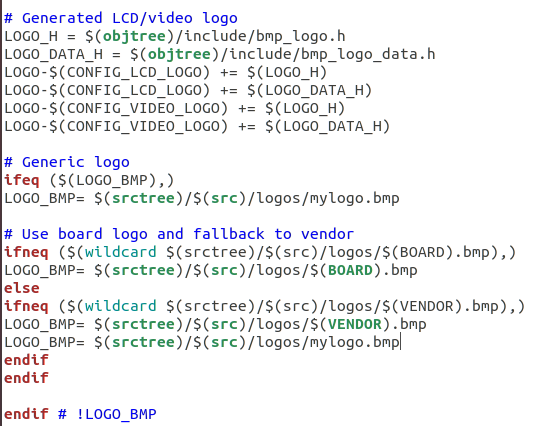
但是还是无法去掉开机logo

请问有没有啥有效的办法可以去掉这个开机logo,十分感谢! -
@techxie123 直接把分区表中的boot-resource分区注释掉就可以了,这个分区存的是开机logo图标
-
@anruliu 感谢回复!请问如何注释掉这个boot-resource分区,我用fdisk -l命令看到了分区信息,是直接格式化吗?我在网上也没有找到相关信息
-
@techxie123 device/config/chips/芯片/configs/方案/linux-5.4/sys_partition.fex中boot-resource分区
-
@anruliu 感谢回复!按照这个路径也没有找到这个文件,然后我就换了一种方法,挂载一个目录到boot-resource分区,然后换成我的logo但是开机之后也没有显示!
-
Referenced by
 livpo
livpo
-
@anruliu 在 T113-pro如何替换开机启动Logo 中说:
@techxie123 device/config/chips/芯片/configs/方案/linux-5.4/sys_partition.fex中boot-resource分区
您好!我按照这个方法,注释了
;[partition]
; name = boot-resource
; size = 1024
; downloadfile = "boot-resource.fex"
; user_type = 0x8000启动后仍然没有开机画面,只有背光,u-boot 已经配置了显示的;但是开机后 lv_example 是正常显示的!
Copyright © 2024 深圳全志在线有限公司 粤ICP备2021084185号 粤公网安备44030502007680号