请教:f133 编译打包的固件 大小只有18M
-
RT,拉的这个库https://github.com/mangopi-sbc/Tina-Linux,lunch选择的5.编译开始时有一些报错
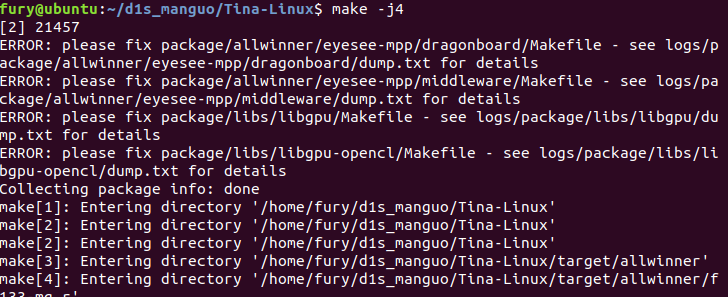 。
。
但编译最后报的是成功,pack打包也成功了。烧录后上电串口无反应,发现固件只有18m大小。感觉不太对劲。 -
18M很正常,本来就没多大,报错是因为包不支持这个平台无视就行
-
@whycanservice 感谢回复。
我将这个18M的包烧进TF卡后,接上了串口(PE2,PE3).但是并没有任何打印,于是我检查了串口的配置。
/device/config/chips/f133/configs/mq_r/linux/board.dts
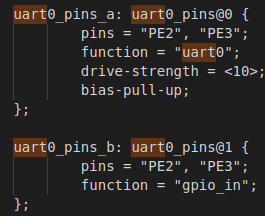
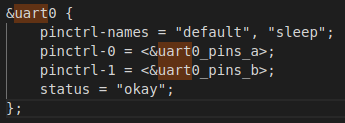
它看起来似乎没有问题。我还需要检查另外的配置吗。 -
@whycanservice 这是一个补充
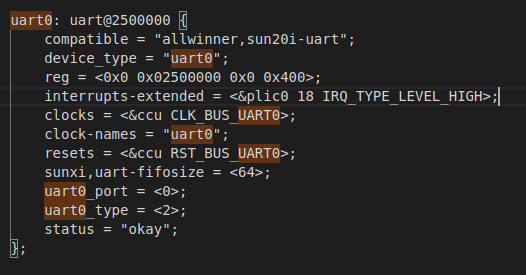
-
@furry 这同样是一个补充
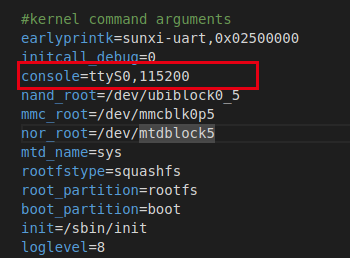
-
串口能够正常打印了可是加载boot失败
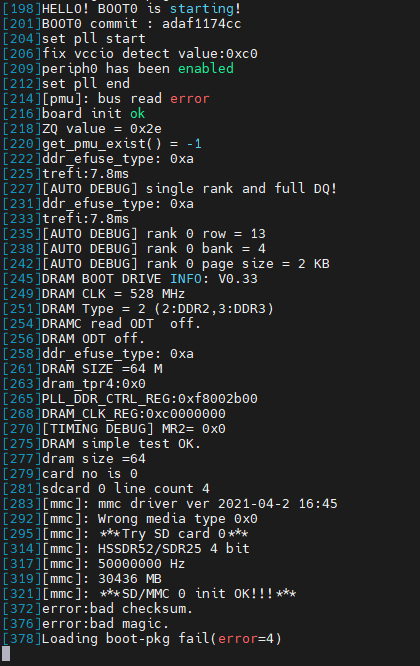
Copyright © 2024 深圳全志在线有限公司 粤ICP备2021084185号 粤公网安备44030502007680号