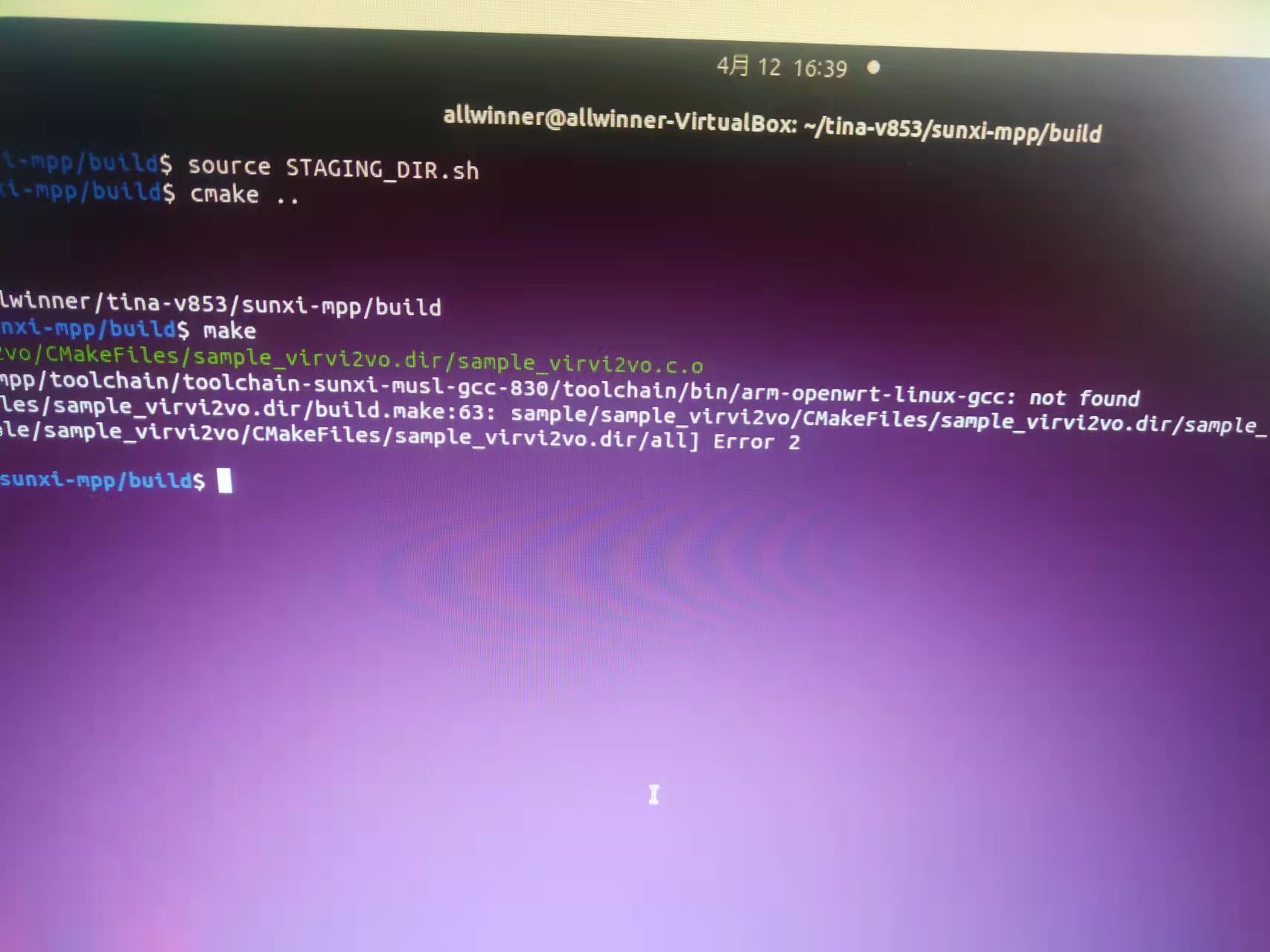v851s 在 eyesee-mpp 中添加一个hello_world sample 的流程
-
1. 为什么要在eyesee-mpp 中添加sample?
1)保持整个openwrt 应用程序编写的完成性;
2)eyesee-mpp 中包含了几乎所有全志视频音频模块的sample 以及 头文件,参考以及头文件调用起来非常方便,而且可以学习各种模块的使用流程;
3)可以直接在make menuconfig 中管理应用程序,是否编译;
4)不需要将交叉编译工具链放到外面,只要按照步骤添加好sample ,就可以直接mm -B 进行编译;2. 以hello_world为例创建sample
路径:tina-v853-docker/platform/allwinner/eyesee-mpp/middleware/sun8iw21/sample
在该路径下创建文件夹: sample_hello_world
在该文件夹下创建三个文件:
sample_hello_world.c#include <stdio.h> void main(void){ printf("hello world!\n"); }sample_hello_world.h
#ifndef __SAMPLE_HELLO_WORLD_H__ #define __SAMPLE_HELLO_WORLD_H__ #ifdef __cplusplus extern "C"{ #endif /* __cplusplus */ // #ifdef __cplusplus } #endif /* __cplusplus */ #endifreadme.txt
Author:navy Time: 2023-04-10 Version:10.0.0.1 sample_g2d 用来演示在 eyesee-mpp 中添加sample 的步骤注意养成良好的习惯:
1)sample 名称和别的sample 保持一直:拥有sample_前缀;
2).h 文件添加 #ifdef __cplusplus 可以兼容让c++ 调用;
3)sample含有 readme.txt ,便于介绍sample用途以及更新情况;3. 在路径:tina-v853-docker/platform/allwinner/eyesee-mpp/middleware/sun8iw21/sample/ 下的 tina.mk 中添加 sample_hello_world 的链接编译规则
ifeq ($(TARGET), sample_hello_world) SRCCS := sample_hello_world/sample_hello_world.c LOCAL_TARGET_BIN := sample_hello_world/sample_hello_world endif4. 在路径:tina-v853-docker/platform/allwinner/eyesee-mpp/middleware/sun8iw21/ 下的 tina.mk 中添加sample_hello_world make 规则
ifeq ($(MPPCFG_SAMPLE_HELLO_WORLD),Y) make -C sample -f tina.mk TARGET=sample_hello_world all endif5. 在路径:tina-v853-docker/openwrt/package/allwinner/eyesee-mpp/middleware 下的Makefile 和 config.in 中添加配置文件(添加后就可以在make menuconfig 中看到选项sample_hello_world )
config mpp_sample_hello_world bool "mpp sample hello_world" depends on mpp_sample help mpp sample hello_world.Makefile
ifeq ($(CONFIG_mpp_sample_hello_world),y) MPPCFG_SAMPLE_HELLO_WORLD := Y else MPPCFG_SAMPLE_HELLO_WORLD := N endif export MPPCFG_SAMPLE_HELLO_WORLD6. 编译
1)主目录下:make menuconfigAllwinner > eyesee-mpp > select mpp sample
按空格选中【*】 mpp sample hello_world
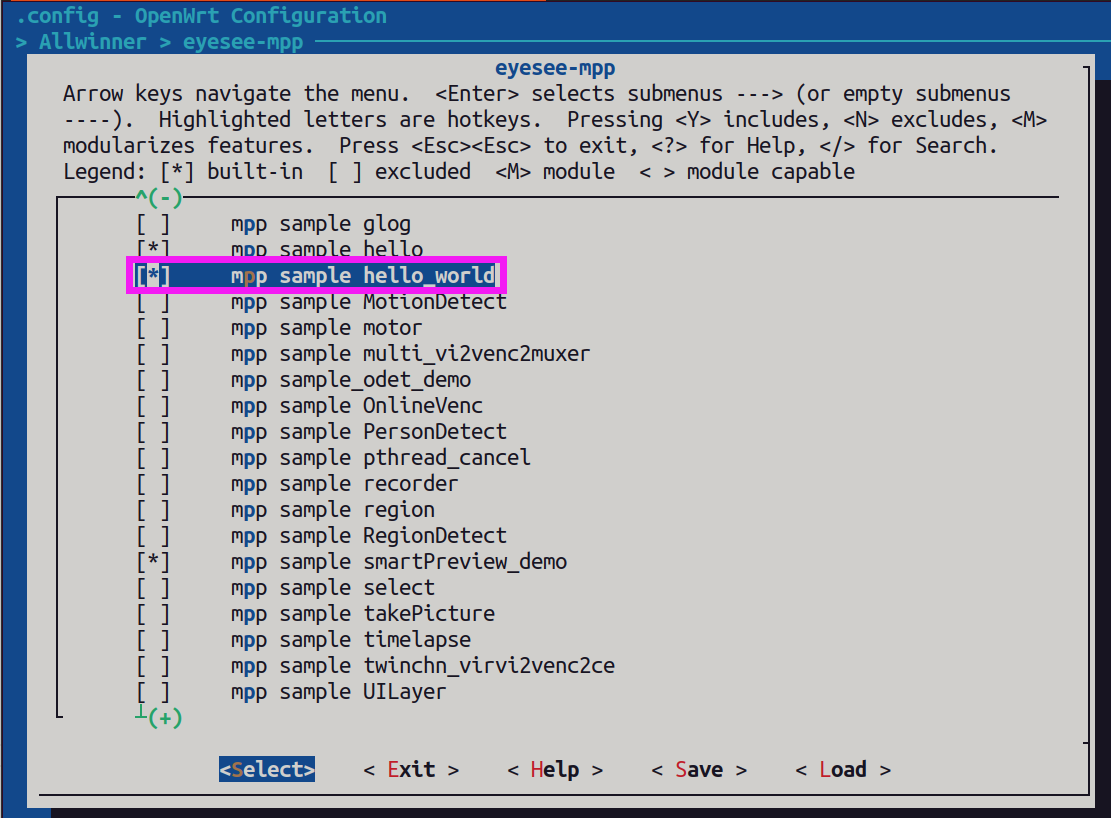
2)两种编译方式:
1)) 直接在主目录下make -j1 V=s (全部编译)
2))到配置目录:tina-v853-docker/openwrt/package/allwinner/eyesee-mpp/middleware 下直接mm -B (只编译eyesee-mpp 下的sample)3)将会在路径:tina-v853-docker/platform/allwinner/eyesee-mpp/middleware/sun8iw21/sample/bin/ 下产生sample_hello_world 可执行文件,将其adb push 到开发板./sample_hello_world 执行即可
-
@chhjnavy 在 v851s 在 eyesee-mpp 中添加一个hello_world sample 的流程 中说:
:tina-v853-docker/platform/allwinner/eyesee-mpp/middleware/sun8iw21/sample
大佬,我的源码目录tina-v853-docker/platform/allwinner/eyesee-mpp/middleware/sun8iw21/sample下没有bin这个文件夹,并且在tina-v853-docker/openwrt/package/allwinner/eyesee-mpp/middleware/中输入mm -B时报错:Could not open packet
-
@cavert121 配置 目录下输入mm -b 已经正常编译了,但编译完可执行文件在哪里?源码目录中没有大佬说的bin文件
-
@cavert121 一般tina-v853-docker/platform/allwinner/eyesee-mpp/middleware/sun8iw21/sample 这个目录下都会有bin 文件,如果没有的话,那就是在当前sample_hello_world 目录下
-
@chhjnavy 大佬,我源文件目录下,所有的sample文件中都没有bin文件,是不是我的eyesee-mpp包有问题?
-
@chhjnavy
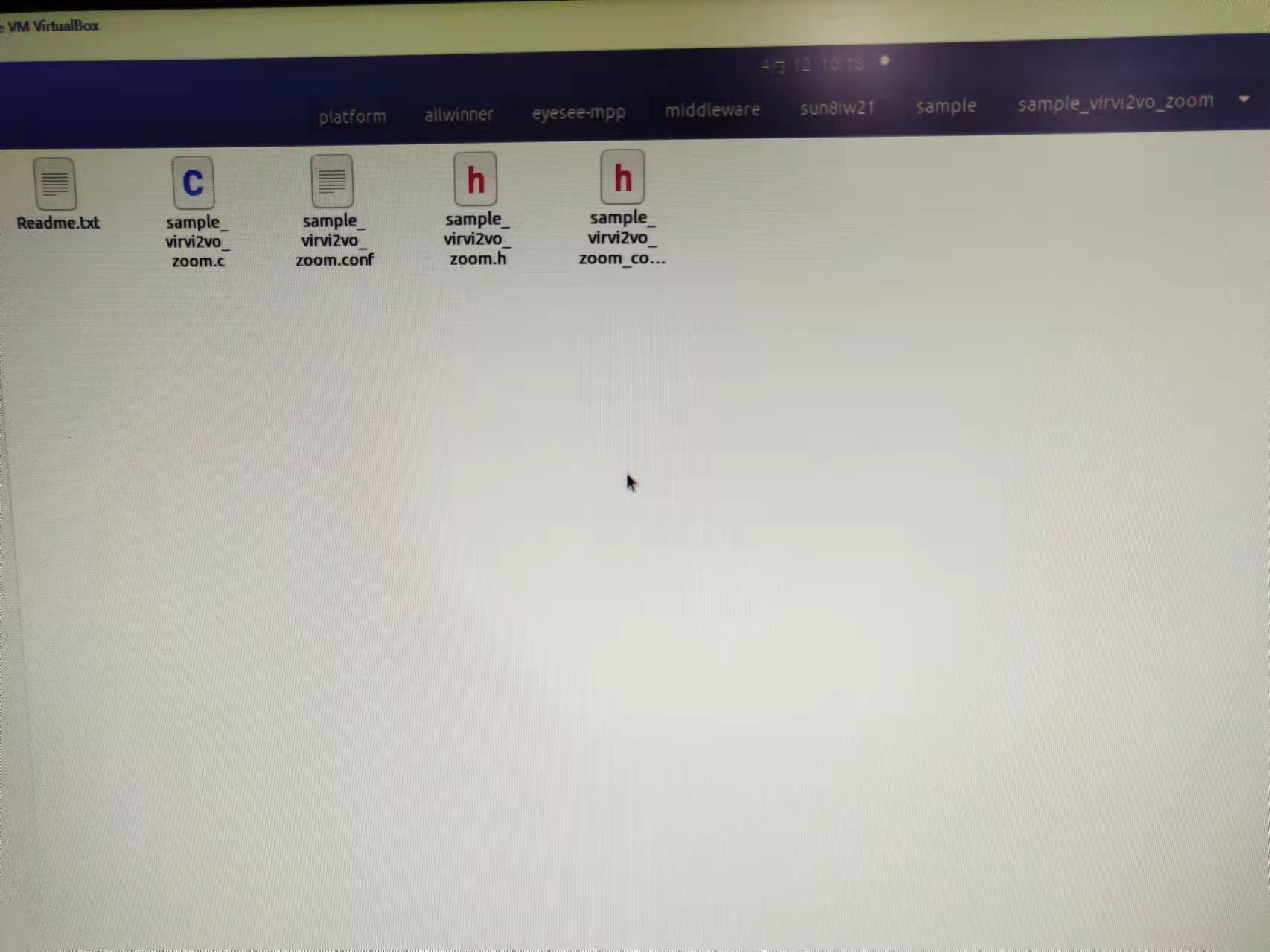
源文件中只有这几个文件,没有bin -
-
@chhjnavy 你的MPP包发一下呗?
-
@whycan 晕哥,在sample中cmake成功后,生在的目标可执行文件在哪里?
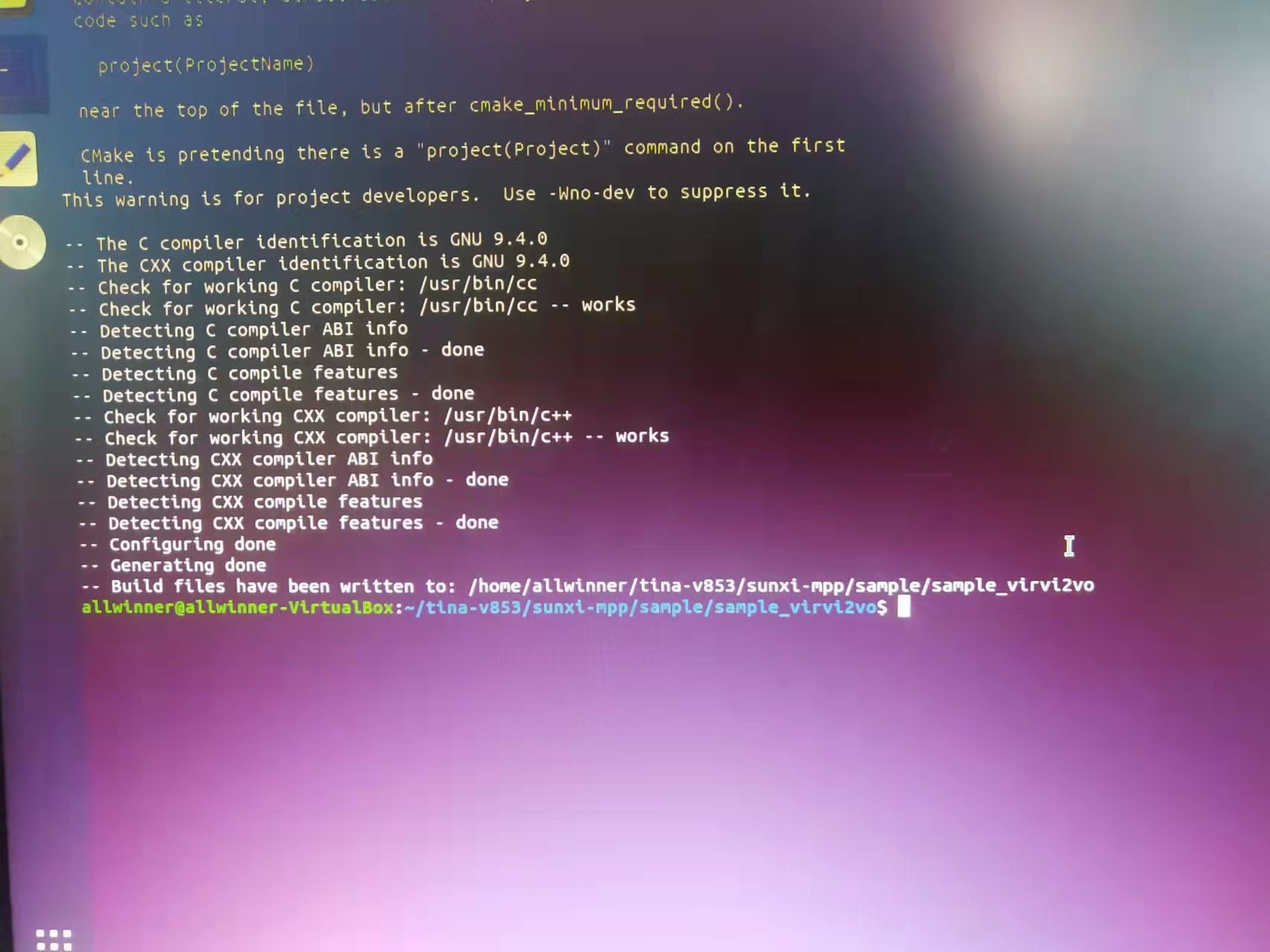
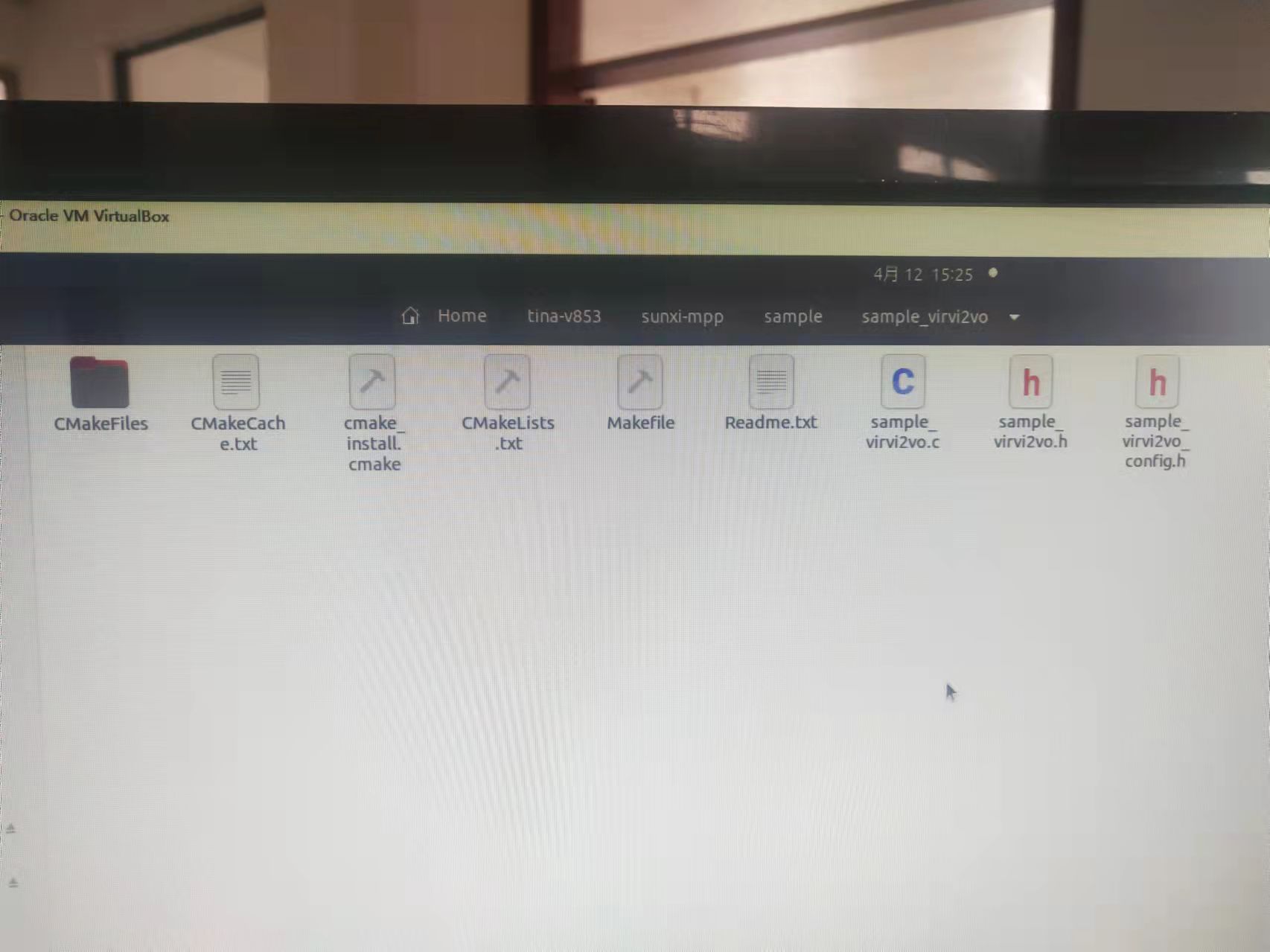
-
@cavert121
有没有看README编译?- 为什么你的路径在sample里?应该在顶目录里cmake
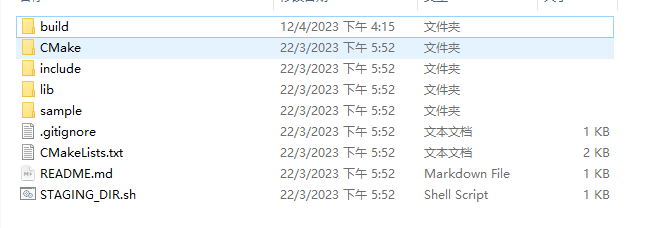
- 没有配置交叉编译工具链,readme里写了
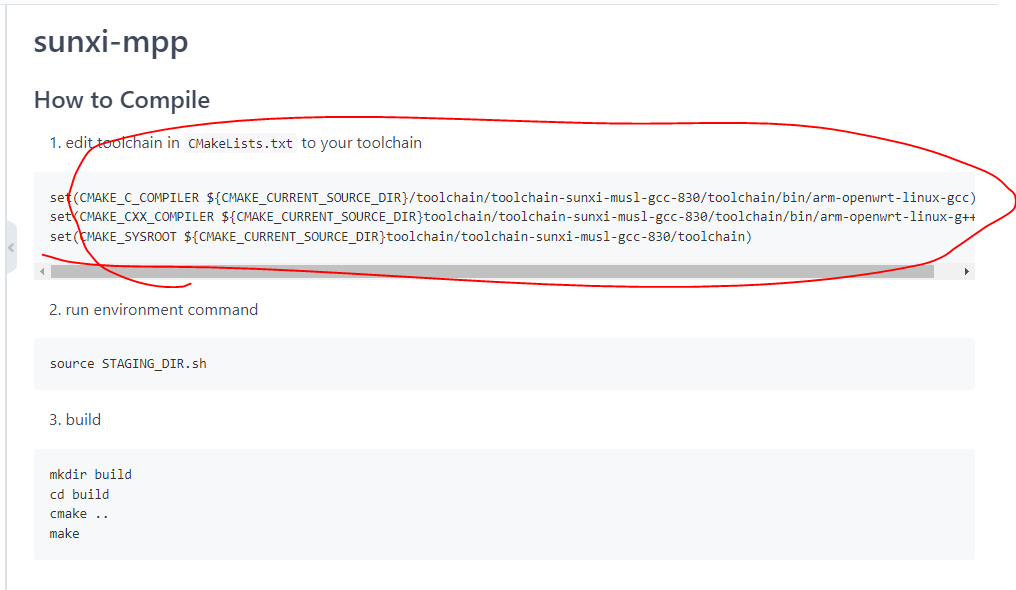
- 没有make,只生成了构建文件
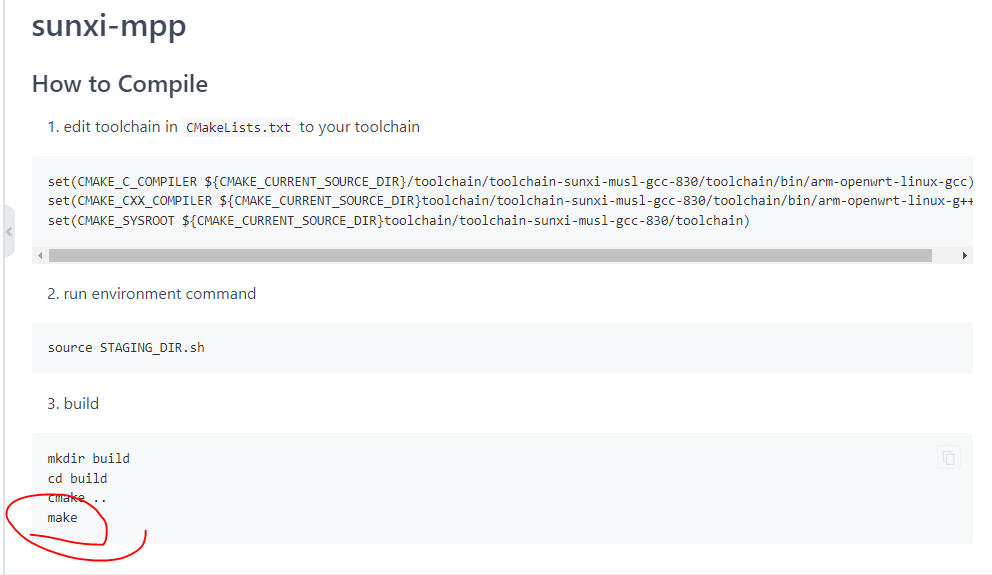
正常输出:
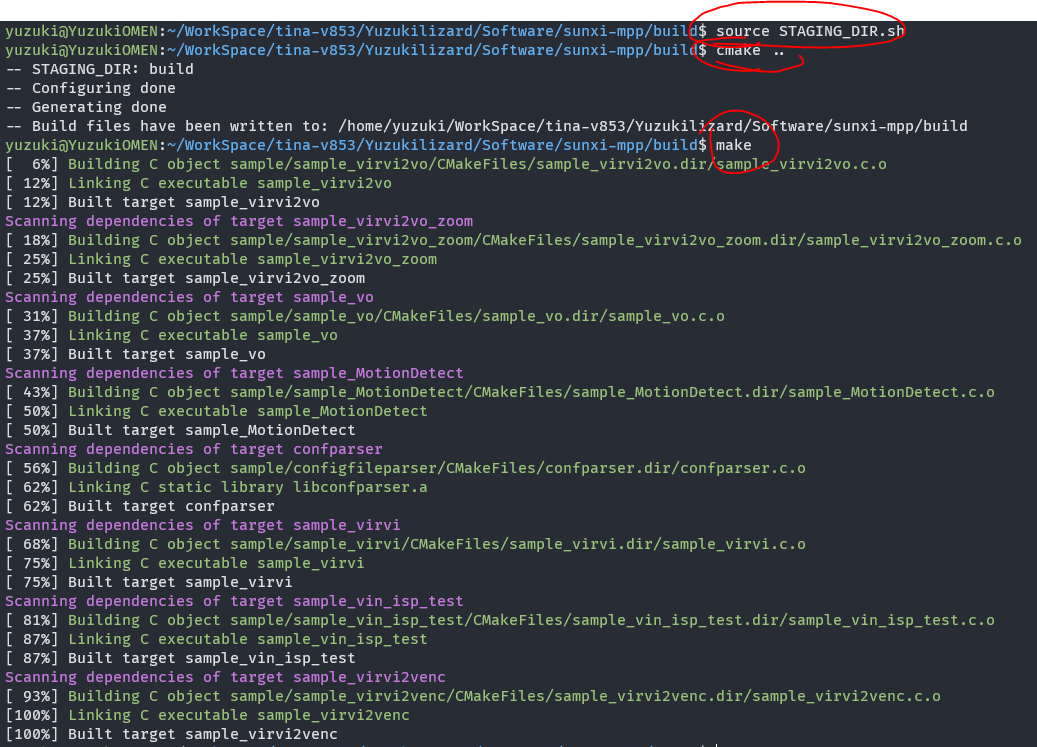
也能找到bin
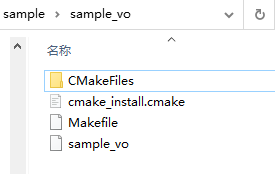
-
大哥,报 这个错是什么原因啊?
-
@whycanservice 已解决。
-
谢谢,非常感谢大佬
-
This post is deleted! -
@cavert121 sample 下面没有bin文件夹吗
-
@chhjnavy 确实没有,但是是在cmake和make后在build/sample/ 对应的每个sample中会生成可执行文件。
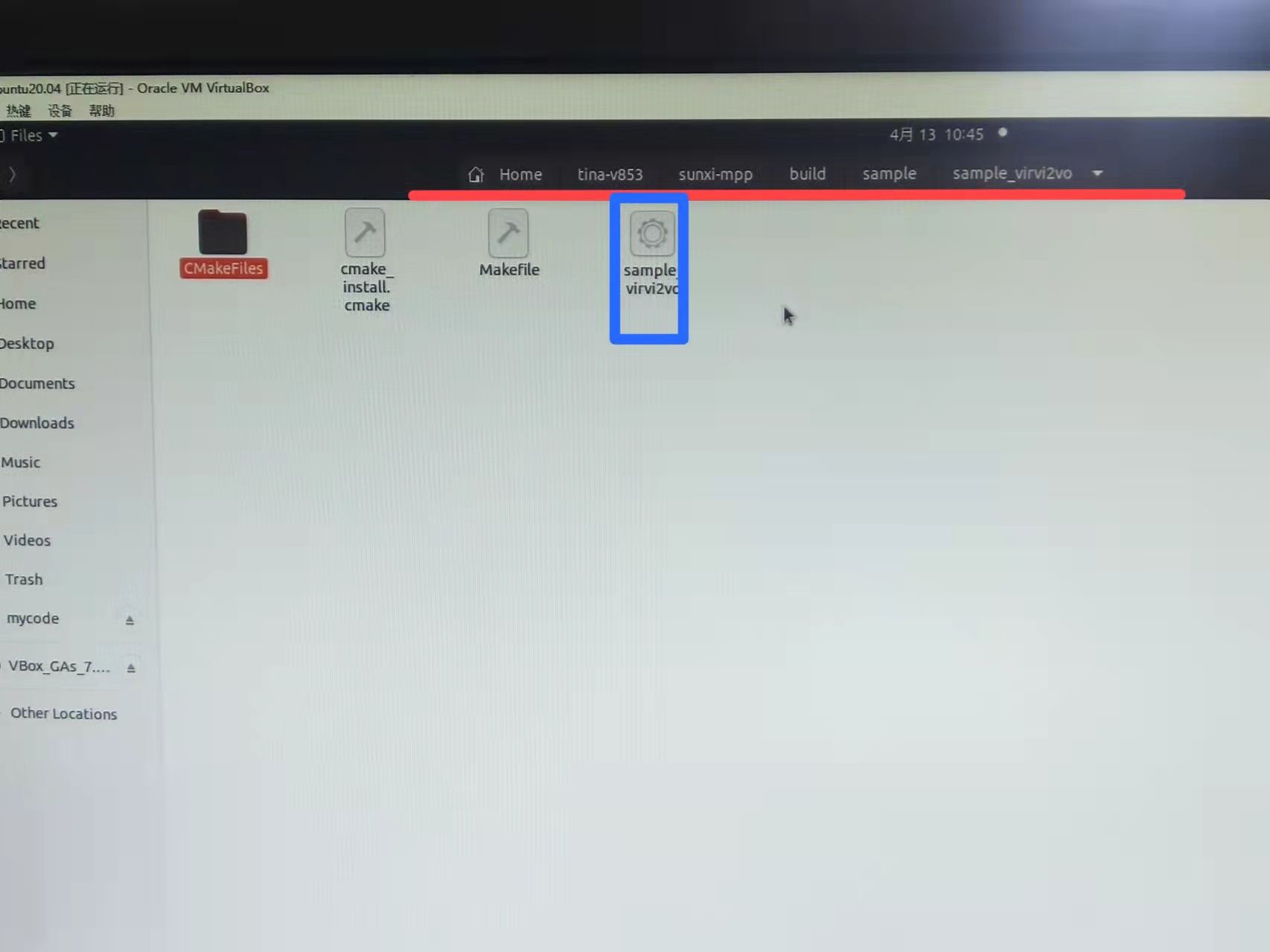
-
@cavert121 对啊,我写的里面也有然你去源码目录下找
Copyright © 2024 深圳全志在线有限公司 粤ICP备2021084185号 粤公网安备44030502007680号