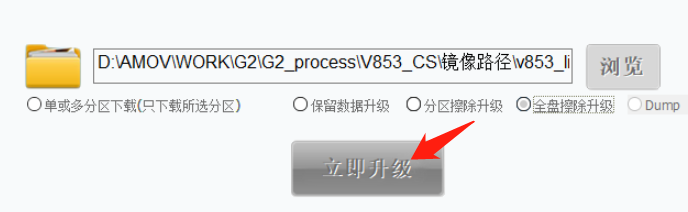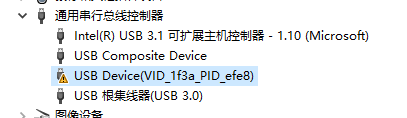V853 USB烧录不了问题—各位大佬帮忙看下
-
一、烧写问题描述:
-
1、USB上电后设备识别
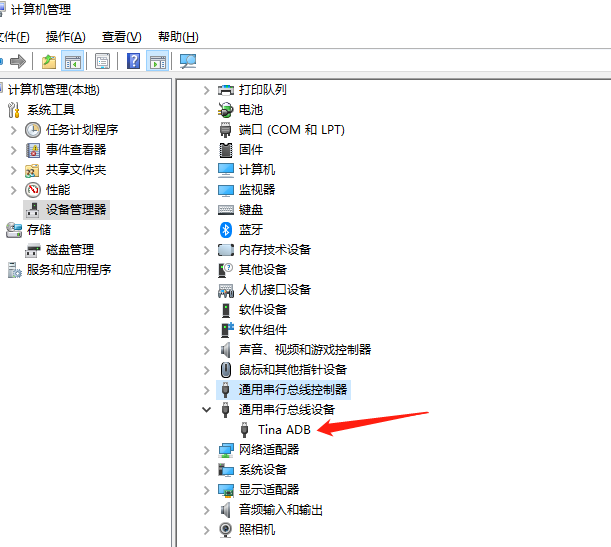
-
2、PhoenixSuit.exe全志烧写工具识别

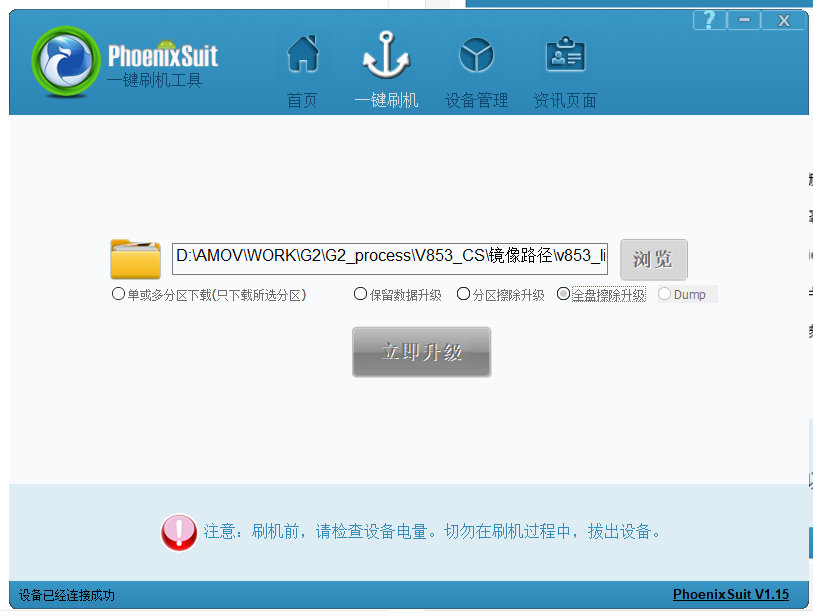
-
3、串口打印log
------run profile file----- _____ _ __ _ |_ _||_| ___ _ _ | | |_| ___ _ _ _ _ | | _ | || | | |__ | || || | ||_'_| | | | || | || _ | |_____||_||_|_||___||_,_| |_| |_||_|_||_|_| Tina is Based on OpenWrt! --------------------------[ 6.926014] [ 6.926014] insmod_device_driver [ 6.926014] -------------------- Tina Linux (Neptune, 5C1C9C53) ---------------------------------------------- swu_param: #### swu_software: #### swu_mode: #### no swupdate_cmd to run, wait for next swupdate root@TinaLinux:/# [ 6.999539] urandom_read: 2 callbacks suppressed [ 6.999547] random: wpa_supplicant: uninitialized urandom read (3 bytes read) [ 7.013061] random: wpa_supplicant: uninitialized urandom read (1024 bytes re ad) Successfully initialized wpa_supplicant Could not read interface wlan0 flags: No such device nl80211: Driver does not support authentication/association or connect commands nl80211: deinit ifname=wlan0 disabled_11b_rates=0 Could not read interface wlan0 flags: No such device wlan0: Failed to initialize driver interface [ 7.173337] android_work: sent uevent USB_STATE=CONNECTED [ 7.199100] configfs-gadget gadget: high-speed config #1: c [ 7.205527] android_work: sent uevent USB_STATE=CONFIGURED udhcpc: sending discover 1970-01-01 00:06:43:079: WMG_EXCESSIVE [src/os/linux/utils.c:check_process_is_ex ist:32]: wpa_supplicant not exist 1970-01-01 00:06:44:097: WMG_EXCESSIVE [src/os/linux/utils.c:check_process_is_ex ist:32]: wpa_supplicant not exist 1970-01-01 00:06:45:114: WMG_EXCESSIVE [src/os/linux/utils.c:check_process_is_ex ist:32]: wpa_supplicant not exist udhcpc: sending discover 1970-01-01 00:06:46:329: WMG_EXCESSIVE [src/os/linux/utils.c:check_process_is_ex ist:32]: wpa_supplicant not exist 1970-01-01 00:06:47:346: WMG_EXCESSIVE [src/os/linux/utils.c:check_process_is_ex ist:32]: wpa_sup[ 12.172806] random: wpa_supplicant: uninitialized urandom rea d (3 bytes read) plicant not exist 1970-0[ 12.182932] random: wpa_supplicant: uninitialized urandom read (1024 by tes read) 1-01 00:06:47:346: WMG_ERROR [src/os/linux/linux_wpa.c:start_supplicant:365]: f ailed to start wpa_supplicant times 1 1970-01-01 00:06:47:349: WMG_ERROR [src/os/linux/linux_wpa.c:start_supplicant:36 5]: failed to start wpa_supplicant times 2 1970-01-01 00:06:47:349: WMG_ERROR [src/os/linux/linux_wpa.c:linux_connect_to_su pplicant:1522]: start wpa_supplicant failed 1970-01-01 00:06:47:349: WMG_ERROR [src/wmg_sta.c:sta_mode_enable:416]: failed to connect to wpa_supplicant 1970-01-01 00:06:47:349: WMG_DEBUG [src/wmg_common.c:wifimg_switch_mode:991]: w ifi sta mode enable faile 1970-01-01 00:06:47:349: WMG_DEBUG [src/wmg_common.c:wifimg_switch_mode:1014]: switch after current_mode_bitmap:0x0 1970-01-01 00:06:47:349: WMG_ERROR [src/wmg_common.c:wifimg_switch_mode:1021]: switch mode faile 1970-01-01 00:06:47:349: WMG_ERROR [src/wmg_common.c:__wifi_on:49]: failed to s witch wifi mode 1970-01-01 00:06:47:349: WMG_ERROR [wifi_deamon.c:cmd_handle_o:277]: wifi on st a mode failed Successfully initialized wpa_supplicant Could not read interface wlan0 flags: No such device nl80211: Driver does not support authentication/association or connect commands nl80211: deinit ifname=wlan0 disabled_11b_rates=0 Could not read interface wlan0 flags: No such device wlan0: Failed to initialize driver interface udhcpc: no lease, forking to background [ 99.476134] random: crng init done-
4、烧写失败

二、现象疑问 -
1、USB硬件上是从CPU——共模电感——USB连接器。没有发现硬件上的问题。
-
2、软件上使用同样的代码在双目开发板上没有问题,可以连接PhoenixSuit.exe烧录软件。
各位大佬,需要指点迷津呀,小弟在此谢过了。
-
-
按住FEL上电能进入烧写状态吗?
-
@whycan
我试一下,补充一下使用SD卡烧录系统是没有问题的。 -
我记得只有安卓点这个地方才能进入烧录模式,你确认Linux可以这么做吗?
-
@whycan
上电后直接进去烧录界面,但是还是烧录失败。

-
@whycan
先连接设备后,要点一下,才能进入烧录。 -
@whycan 在 V853 USB烧录不了问题—各位大佬帮忙看下 中说:
我记得只有安卓点这个地方才能进入烧录模式,你确认Linux可以这么做吗?
这个问题已经困扰我们太久了,还没有什么破解办法方法吗。

-
@whycan
我发现了一个问题,我在上电后面刚识别设备时就点击固件烧录,可以进去烧录进度条。但是发现设备管理器里面弹出有不识别的设备。这个是不是就是烧录不进去设备没有识别呀。
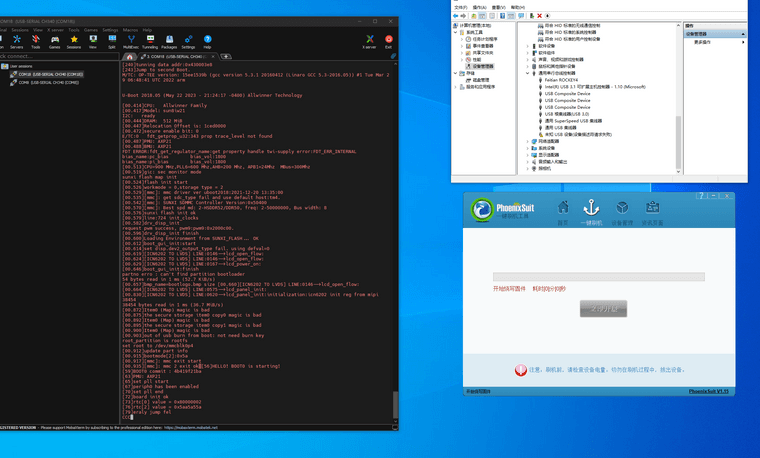
有什么办法吗?
-
-
-
@whycan
经过测试发现一个问题,使用USB供电是能识别到USB设备(Tina ADB能弹出来)。使用外部电源,把USB的电源断开就无法识别USB设备(Tina ADB不能弹出来)。
Copyright © 2024 深圳全志在线有限公司 粤ICP备2021084185号 粤公网安备44030502007680号