利用MangoPi MQ Quad部署一个网络摄像头
-
本文转载自:https://bbs.elecfans.com/jishu_2367603_1_1.html
本文男二号海康威视720p USB摄像头出场,尊容如下:

SBC需连接网络:
root@orangepizero2:~# ifconfig wlan0: flags=4163< UP,BROADCAST,RUNNING,MULTICAST > mtu 1500 inet 192.168.99.217 netmask 255.255.255.0 broadcast 192.168.99.255 ether 2c:d2:6d:32:0e:e4 txqueuelen 1000 (Ethernet) RX packets 25810 bytes 26081078 (24.8 MiB) RX errors 0 dropped 63 overruns 0 frame 0 TX packets 8278 bytes 817894 (798.7 KiB) TX errors 0 dropped 0 overruns 0 carrier 0 collisions 0一、软件环境
(一)更新软件列表
操作系统基于官方的Debian。
root@orangepizero2:~# sudo apt-get update Get:1 http://mirrors.tuna.tsinghua.edu.cn/debian bullseye InRelease [116 kB] Get:2 http://mirrors.tuna.tsinghua.edu.cn/debian bullseye-updates InRelease [44.1 kB] Get:3 http://mirrors.tuna.tsinghua.edu.cn/debian bullseye-backports InRelease [49.0 kB] Get:4 http://mirrors.tuna.tsinghua.edu.cn/debian-security bullseye-security InRelease [48.4 kB] Get:5 http://mirrors.tuna.tsinghua.edu.cn/debian bullseye/main armhf Packages [10.8 MB] Get:6 http://mirrors.tuna.tsinghua.edu.cn/debian bullseye-updates/main armhf Packages.diff/Index [18.5 kB] Get:7 http://mirrors.tuna.tsinghua.edu.cn/debian bullseye-updates/main arm64 Packages.diff/Index [18.5 kB] Get:8 http://mirrors.tuna.tsinghua.edu.cn/debian bullseye-backports/main armhf Packages.diff/Index [63.3 kB] Get:9 http://mirrors.tuna.tsinghua.edu.cn/debian bullseye-backports/main arm64 Packages.diff/Index [63.3 kB] Get:10 http://mirrors.tuna.tsinghua.edu.cn/debian bullseye-backports/contrib armhf Packages.diff/Index [33.0 kB] Get:11 http://mirrors.tuna.tsinghua.edu.cn/debian bullseye-backports/non-free arm64 Packages.diff/Index [20.7 kB] Get:12 http://mirrors.tuna.tsinghua.edu.cn/debian bullseye-backports/non-free armhf Packages.diff/Index [21.8 kB] Get:13 http://mirrors.tuna.tsinghua.edu.cn/debian bullseye-backports/contrib arm64 Packages.diff/Index [40.9 kB] Get:14 http://mirrors.tuna.tsinghua.edu.cn/debian bullseye-updates/main armhf Packages T-2023-05-24-2006.01-F-2023-05-24-2006.01.pdiff [362 B] Get:15 http://mirrors.tuna.tsinghua.edu.cn/debian bullseye-updates/main arm64 Packages T-2023-05-24-2006.01-F-2023-05-24-2006.01.pdiff [362 B] Get:16 http://mirrors.tuna.tsinghua.edu.cn/debian bullseye-backports/main armhf Packages T-2023-07-18-1410.09-F-2023-04-15-1404.36.pdiff [57.5 kB] Get:14 http://mirrors.tuna.tsinghua.edu.cn/debian bullseye-updates/main armhf Packages T-2023-05-24-2006.01-F-2023-05-24-2006.01.pdiff [362 B] Get:17 http://mirrors.tuna.tsinghua.edu.cn/debian bullseye-backports/main arm64 Packages T-2023-07-18-1410.09-F-2023-04-15-1404.36.pdiff [58.5 kB] Get:15 http://mirrors.tuna.tsinghua.edu.cn/debian bullseye-updates/main arm64 Packages T-2023-05-24-2006.01-F-2023-05-24-2006.01.pdiff [362 B] Get:16 http://mirrors.tuna.tsinghua.edu.cn/debian bullseye-backports/main armhf Packages T-2023-07-18-1410.09-F-2023-04-15-1404.36.pdiff [57.5 kB] Get:17 http://mirrors.tuna.tsinghua.edu.cn/debian bullseye-backports/main arm64 Packages T-2023-07-18-1410.09-F-2023-04-15-1404.36.pdiff [58.5 kB] Get:18 http://mirrors.tuna.tsinghua.edu.cn/debian bullseye-backports/contrib armhf Packages T-2023-05-22-0203.06-F-2023-05-17-1402.44.pdiff [1,601 B] Get:19 http://mirrors.tuna.tsinghua.edu.cn/debian bullseye-backports/non-free arm64 Packages T-2023-07-18-0816.49-F-2023-04-23-0208.18.pdiff [2,123 B] Get:20 http://mirrors.tuna.tsinghua.edu.cn/debian bullseye-backports/non-free armhf Packages T-2023-07-18-0816.49-F-2023-04-23-0208.18.pdiff [2,123 B] Get:21 http://mirrors.tuna.tsinghua.edu.cn/debian bullseye-backports/contrib arm64 Packages T-2023-05-22-0203.06-F-2023-05-17-1402.44.pdiff [2,054 B] Get:18 http://mirrors.tuna.tsinghua.edu.cn/debian bullseye-backports/contrib armhf Packages T-2023-05-22-0203.06-F-2023-05-17-1402.44.pdiff [1,601 B] Get:21 http://mirrors.tuna.tsinghua.edu.cn/debian bullseye-backports/contrib arm64 Packages T-2023-05-22-0203.06-F-2023-05-17-1402.44.pdiff [2,054 B] Get:20 http://mirrors.tuna.tsinghua.edu.cn/debian bullseye-backports/non-free armhf Packages T-2023-07-18-0816.49-F-2023-04-23-0208.18.pdiff [2,123 B] Get:19 http://mirrors.tuna.tsinghua.edu.cn/debian bullseye-backports/non-free arm64 Packages T-2023-07-18-0816.49-F-2023-04-23-0208.18.pdiff [2,123 B] Get:22 http://mirrors.tuna.tsinghua.edu.cn/debian bullseye/contrib armhf Packages [47.8 kB] Get:23 http://mirrors.tuna.tsinghua.edu.cn/debian bullseye/non-free armhf Packages [67.2 kB] Get:24 http://mirrors.tuna.tsinghua.edu.cn/debian bullseye/contrib arm64 Packages [49.0 kB] Get:25 http://mirrors.tuna.tsinghua.edu.cn/debian bullseye/main arm64 Packages [10.9 MB] Get:26 http://mirrors.tuna.tsinghua.edu.cn/debian bullseye/non-free arm64 Packages [88.2 kB] Get:27 http://mirrors.tuna.tsinghua.edu.cn/debian-security bullseye-security/main arm64 Packages [315 kB] Get:28 http://mirrors.tuna.tsinghua.edu.cn/debian-security bullseye-security/main armhf Packages [316 kB] Get:29 http://mirrors.tuna.tsinghua.edu.cn/debian bullseye-backports/contrib armhf Packages T-2023-05-22-0203.06-F-2023-05-22-0203.06.pdiff [547 B] Get:29 http://mirrors.tuna.tsinghua.edu.cn/debian bullseye-backports/contrib armhf Packages T-2023-05-22-0203.06-F-2023-05-22-0203.06.pdiff [547 B] Fetched 23.3 MB in 26s (889 kB/s) Reading package lists... Done N: Repository 'http://mirrors.tuna.tsinghua.edu.cn/debian bullseye InRelease' changed its 'Version' value from '11.6' to '11.7' N: Repository 'http://mirrors.tuna.tsinghua.edu.cn/debian bullseye InRelease' changed its 'Suite' value from 'stable' to 'oldstable' N: Repository 'http://mirrors.tuna.tsinghua.edu.cn/debian bullseye-updates InRelease' changed its 'Suite' value from 'stable-updates' to 'oldstable-updates' N: Repository 'http://mirrors.tuna.tsinghua.edu.cn/debian-security bullseye-security InRelease' changed its 'Suite' value from 'stable-security' to 'oldstable-security'(二)安装libjpeg62-turbo-dev
root@orangepizero2:~# sudo apt-get install libjpeg62-turbo-dev Reading package lists... Done Building dependency tree... Done Reading state information... Done The following NEW packages will be installed: libjpeg62-turbo-dev 0 upgraded, 1 newly installed, 0 to remove and 111 not upgraded. Need to get 255 kB of archives. After this operation, 649 kB of additional disk space will be used. Get:1 http://mirrors.tuna.tsinghua.edu.cn/debian bullseye/main arm64 libjpeg62-turbo-dev arm64 1:2.0.6-4 [255 kB] Fetched 255 kB in 1s (498 kB/s) Selecting previously unselected package libjpeg62-turbo-dev:arm64. (Reading database ... 139008 files and directories currently installed.) Preparing to unpack .../libjpeg62-turbo-dev_1%3a2.0.6-4_arm64.deb ... Unpacking libjpeg62-turbo-dev:arm64 (1:2.0.6-4) ... Setting up libjpeg62-turbo-dev:arm64 (1:2.0.6-4) ...(三)安装imagemagick
root@orangepizero2:~# sudo apt-get install imagemagick Reading package lists... Done Building dependency tree... Done Reading state information... Done The following additional packages will be installed: imagemagick-6-common imagemagick-6.q16 liblqr-1-0 libmagickcore-6.q16-6 libmagickwand-6.q16-6 Suggested packages: imagemagick-doc autotrace enscript ffmpeg gnuplot grads hp2xx html2ps libwmf-bin mplayer povray radiance sane-utils texlive-base-bin transfig ufraw-batch libmagickcore-6.q16-6-extra Recommended packages: libmagickcore-6.q16-6-extra netpbm gsfonts The following NEW packages will be installed: imagemagick imagemagick-6-common imagemagick-6.q16 liblqr-1-0 libmagickcore-6.q16-6 libmagickwand-6.q16-6 0 upgraded, 6 newly installed, 0 to remove and 111 not upgraded. Need to get 2,802 kB of archives. After this operation, 8,890 kB of additional disk space will be used. Do you want to continue? [Y/n] y Get:1 http://mirrors.tuna.tsinghua.edu.cn/debian bullseye/main arm64 liblqr-1-0 arm64 0.4.2-2.1 [23.9 kB] Get:2 http://mirrors.tuna.tsinghua.edu.cn/debian bullseye/main arm64 imagemagick-6-common all 8:6.9.11.60+dfsg-1.3+deb11u1 [211 kB] Get:3 http://mirrors.tuna.tsinghua.edu.cn/debian bullseye/main arm64 libmagickcore-6.q16-6 arm64 8:6.9.11.60+dfsg-1.3+deb11u1 [1,625 kB] Get:4 http://mirrors.tuna.tsinghua.edu.cn/debian bullseye/main arm64 libmagickwand-6.q16-6 arm64 8:6.9.11.60+dfsg-1.3+deb11u1 [394 kB] Get:5 http://mirrors.tuna.tsinghua.edu.cn/debian bullseye/main arm64 imagemagick-6.q16 arm64 8:6.9.11.60+dfsg-1.3+deb11u1 [383 kB] Get:6 http://mirrors.tuna.tsinghua.edu.cn/debian bullseye/main arm64 imagemagick arm64 8:6.9.11.60+dfsg-1.3+deb11u1 [166 kB] Fetched 2,802 kB in 3s (845 kB/s) Selecting previously unselected package liblqr-1-0:arm64. (Reading database ... 139029 files and directories currently installed.) Preparing to unpack .../0-liblqr-1-0_0.4.2-2.1_arm64.deb ... Unpacking liblqr-1-0:arm64 (0.4.2-2.1) ... Selecting previously unselected package imagemagick-6-common. Preparing to unpack .../1-imagemagick-6-common_8%3a6.9.11.60+dfsg-1.3+deb11u1_all.deb ... Unpacking imagemagick-6-common (8:6.9.11.60+dfsg-1.3+deb11u1) ... Selecting previously unselected package libmagickcore-6.q16-6:arm64. Preparing to unpack .../2-libmagickcore-6.q16-6_8%3a6.9.11.60+dfsg-1.3+deb11u1_arm64.deb ... Unpacking libmagickcore-6.q16-6:arm64 (8:6.9.11.60+dfsg-1.3+deb11u1) ... Selecting previously unselected package libmagickwand-6.q16-6:arm64. Preparing to unpack .../3-libmagickwand-6.q16-6_8%3a6.9.11.60+dfsg-1.3+deb11u1_arm64.deb ... Unpacking libmagickwand-6.q16-6:arm64 (8:6.9.11.60+dfsg-1.3+deb11u1) ... Selecting previously unselected package imagemagick-6.q16. Preparing to unpack .../4-imagemagick-6.q16_8%3a6.9.11.60+dfsg-1.3+deb11u1_arm64.deb ... Unpacking imagemagick-6.q16 (8:6.9.11.60+dfsg-1.3+deb11u1) ... Selecting previously unselected package imagemagick. Preparing to unpack .../5-imagemagick_8%3a6.9.11.60+dfsg-1.3+deb11u1_arm64.deb ... Unpacking imagemagick (8:6.9.11.60+dfsg-1.3+deb11u1) ... Setting up imagemagick-6-common (8:6.9.11.60+dfsg-1.3+deb11u1) ... Setting up liblqr-1-0:arm64 (0.4.2-2.1) ... Setting up libmagickcore-6.q16-6:arm64 (8:6.9.11.60+dfsg-1.3+deb11u1) ... Setting up libmagickwand-6.q16-6:arm64 (8:6.9.11.60+dfsg-1.3+deb11u1) ... Setting up imagemagick-6.q16 (8:6.9.11.60+dfsg-1.3+deb11u1) ... update-alternatives: using /usr/bin/compare-im6.q16 to provide /usr/bin/compare (compare) in auto mode update-alternatives: using /usr/bin/compare-im6.q16 to provide /usr/bin/compare-im6 (compare-im6) in auto mode update-alternatives: using /usr/bin/animate-im6.q16 to provide /usr/bin/animate (animate) in auto mode update-alternatives: using /usr/bin/animate-im6.q16 to provide /usr/bin/animate-im6 (animate-im6) in auto mode update-alternatives: using /usr/bin/convert-im6.q16 to provide /usr/bin/convert (convert) in auto mode update-alternatives: using /usr/bin/convert-im6.q16 to provide /usr/bin/convert-im6 (convert-im6) in auto mode update-alternatives: using /usr/bin/composite-im6.q16 to provide /usr/bin/composite (composite) in auto mode update-alternatives: using /usr/bin/composite-im6.q16 to provide /usr/bin/composite-im6 (composite-im6) in auto mode update-alternatives: using /usr/bin/conjure-im6.q16 to provide /usr/bin/conjure (conjure) in auto mode update-alternatives: using /usr/bin/conjure-im6.q16 to provide /usr/bin/conjure-im6 (conjure-im6) in auto mode update-alternatives: using /usr/bin/import-im6.q16 to provide /usr/bin/import (import) in auto mode update-alternatives: using /usr/bin/import-im6.q16 to provide /usr/bin/import-im6 (import-im6) in auto mode update-alternatives: using /usr/bin/identify-im6.q16 to provide /usr/bin/identify (identify) in auto mode update-alternatives: using /usr/bin/identify-im6.q16 to provide /usr/bin/identify-im6 (identify-im6) in auto mode update-alternatives: using /usr/bin/stream-im6.q16 to provide /usr/bin/stream (stream) in auto mode update-alternatives: using /usr/bin/stream-im6.q16 to provide /usr/bin/stream-im6 (stream-im6) in auto mode update-alternatives: using /usr/bin/display-im6.q16 to provide /usr/bin/display (display) in auto mode update-alternatives: using /usr/bin/display-im6.q16 to provide /usr/bin/display-im6 (display-im6) in auto mode update-alternatives: using /usr/bin/montage-im6.q16 to provide /usr/bin/montage (montage) in auto mode update-alternatives: using /usr/bin/montage-im6.q16 to provide /usr/bin/montage-im6 (montage-im6) in auto mode update-alternatives: using /usr/bin/mogrify-im6.q16 to provide /usr/bin/mogrify (mogrify) in auto mode update-alternatives: using /usr/bin/mogrify-im6.q16 to provide /usr/bin/mogrify-im6 (mogrify-im6) in auto mode Setting up imagemagick (8:6.9.11.60+dfsg-1.3+deb11u1) ... Processing triggers for desktop-file-utils (0.26-1) ... Processing triggers for hicolor-icon-theme (0.17-2) ... Processing triggers for libc-bin (2.31-13+deb11u5) ... Processing triggers for man-db (2.9.4-2) ... Processing triggers for mailcap (3.69) ...(四)安装libv4l-dev
root@orangepizero2:~# sudo apt-get install libv4l-dev Reading package lists... Done Building dependency tree... Done Reading state information... Done The following additional packages will be installed: libv4l2rds0 The following NEW packages will be installed: libv4l-dev libv4l2rds0 0 upgraded, 2 newly installed, 0 to remove and 111 not upgraded. Need to get 181 kB of archives. After this operation, 547 kB of additional disk space will be used. Do you want to continue? [Y/n] y Get:1 http://mirrors.tuna.tsinghua.edu.cn/debian bullseye/main arm64 libv4l2rds0 arm64 1.20.0-2 [77.2 kB] Get:2 http://mirrors.tuna.tsinghua.edu.cn/debian bullseye/main arm64 libv4l-dev arm64 1.20.0-2 [103 kB] Fetched 181 kB in 0s (400 kB/s) Selecting previously unselected package libv4l2rds0:arm64. (Reading database ... 139383 files and directories currently installed.) Preparing to unpack .../libv4l2rds0_1.20.0-2_arm64.deb ... Unpacking libv4l2rds0:arm64 (1.20.0-2) ... Selecting previously unselected package libv4l-dev:arm64. Preparing to unpack .../libv4l-dev_1.20.0-2_arm64.deb ... Unpacking libv4l-dev:arm64 (1.20.0-2) ... Setting up libv4l2rds0:arm64 (1.20.0-2) ... Setting up libv4l-dev:arm64 (1.20.0-2) ... Processing triggers for libc-bin (2.31-13+deb11u5) ...(五)安装cmake
root@orangepizero2:~# sudo apt-get install cmake Reading package lists... Done Building dependency tree... Done Reading state information... Done The following additional packages will be installed: cmake-data libjsoncpp24 librhash0 Suggested packages: cmake-doc ninja-build The following NEW packages will be installed: cmake cmake-data libjsoncpp24 librhash0 0 upgraded, 4 newly installed, 0 to remove and 111 not upgraded. Need to get 5,598 kB of archives. After this operation, 29.9 MB of additional disk space will be used. Do you want to continue? [Y/n] y Get:1 http://mirrors.tuna.tsinghua.edu.cn/debian bullseye/main arm64 cmake-data all 3.18.4-2+deb11u1 [1,725 kB] Get:2 http://mirrors.tuna.tsinghua.edu.cn/debian bullseye/main arm64 libjsoncpp24 arm64 1.9.4-4 [72.5 kB] Get:3 http://mirrors.tuna.tsinghua.edu.cn/debian bullseye/main arm64 librhash0 arm64 1.4.1-2 [127 kB] Get:4 http://mirrors.tuna.tsinghua.edu.cn/debian bullseye/main arm64 cmake arm64 3.18.4-2+deb11u1 [3,673 kB] Fetched 5,598 kB in 4s (1,253 kB/s) Selecting previously unselected package cmake-data. (Reading database ... 139408 files and directories currently installed.) Preparing to unpack .../cmake-data_3.18.4-2+deb11u1_all.deb ... Unpacking cmake-data (3.18.4-2+deb11u1) ... Selecting previously unselected package libjsoncpp24:arm64. Preparing to unpack .../libjsoncpp24_1.9.4-4_arm64.deb ... Unpacking libjsoncpp24:arm64 (1.9.4-4) ... Selecting previously unselected package librhash0:arm64. Preparing to unpack .../librhash0_1.4.1-2_arm64.deb ... Unpacking librhash0:arm64 (1.4.1-2) ... Selecting previously unselected package cmake. Preparing to unpack .../cmake_3.18.4-2+deb11u1_arm64.deb ... Unpacking cmake (3.18.4-2+deb11u1) ... Setting up libjsoncpp24:arm64 (1.9.4-4) ... Setting up librhash0:arm64 (1.4.1-2) ... Setting up cmake-data (3.18.4-2+deb11u1) ... Install cmake-data for emacs Setting up cmake (3.18.4-2+deb11u1) ... Processing triggers for man-db (2.9.4-2) ... Processing triggers for libc-bin (2.31-13+deb11u5) ...二、源码下载&编译&安装
考虑到芒果派MangoPi MQ Quad开发板SoC较强的处理能力,直接在板子上编译安装mjpg-streamer。
(一)源码下载
从全球最大交友网站下载好mjpg-streamer源码 ,如果很久没有响应,需要检测网络。
git clone https://github.com/jacksonliam/mjpg-streamer.gitroot@orangepizero2:/# git clone https://github.com/jacksonliam/mjpg-streamer.git Cloning into 'mjpg-streamer'... remote: Enumerating objects: 2964, done. remote: Total 2964 (delta 0), reused 0 (delta 0), pack-reused 2964 Receiving objects: 100% (2964/2964), 3.48 MiB | 1.89 MiB/s, done. Resolving deltas: 100% (1885/1885), done.(二)源码编译&安装
进入/mjpg-streamer/mjpg-streamer-experimental 文件夹,执行 make all。
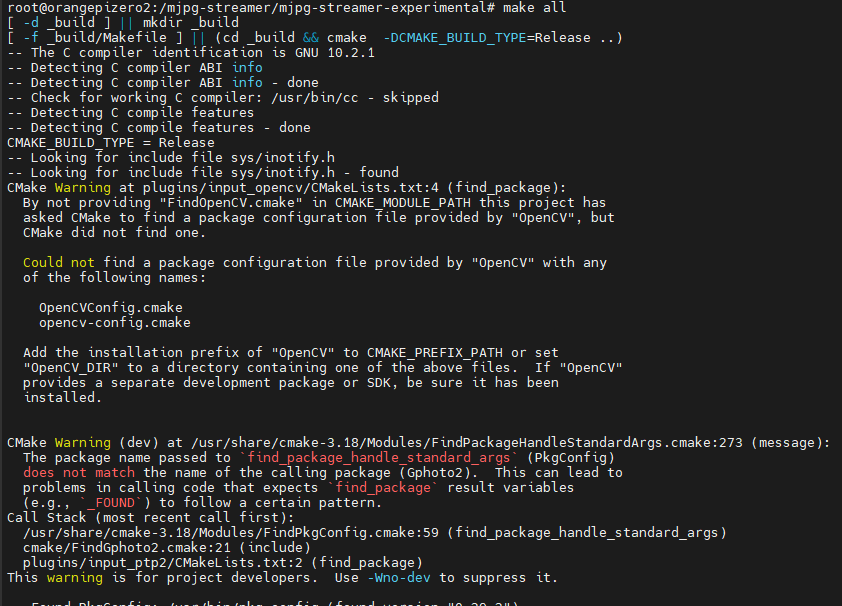
root@orangepizero2:/mjpg-streamer/mjpg-streamer-experimental# make install make -C _build install make[1]: Entering directory '/mjpg-streamer/mjpg-streamer-experimental/_build' make[2]: Entering directory '/mjpg-streamer/mjpg-streamer-experimental/_build' make[3]: Entering directory '/mjpg-streamer/mjpg-streamer-experimental/_build' make[3]: Leaving directory '/mjpg-streamer/mjpg-streamer-experimental/_build' [ 13%] Built target mjpg_streamer make[3]: Entering directory '/mjpg-streamer/mjpg-streamer-experimental/_build' make[3]: Leaving directory '/mjpg-streamer/mjpg-streamer-experimental/_build' [ 21%] Built target input_file make[3]: Entering directory '/mjpg-streamer/mjpg-streamer-experimental/_build' make[3]: Leaving directory '/mjpg-streamer/mjpg-streamer-experimental/_build' [ 39%] Built target input_http make[3]: Entering directory '/mjpg-streamer/mjpg-streamer-experimental/_build' make[3]: Leaving directory '/mjpg-streamer/mjpg-streamer-experimental/_build' [ 60%] Built target input_uvc make[3]: Entering directory '/mjpg-streamer/mjpg-streamer-experimental/_build' make[3]: Leaving directory '/mjpg-streamer/mjpg-streamer-experimental/_build' [ 69%] Built target output_file make[3]: Entering directory '/mjpg-streamer/mjpg-streamer-experimental/_build' make[3]: Leaving directory '/mjpg-streamer/mjpg-streamer-experimental/_build' [ 82%] Built target output_http make[3]: Entering directory '/mjpg-streamer/mjpg-streamer-experimental/_build' make[3]: Leaving directory '/mjpg-streamer/mjpg-streamer-experimental/_build' [ 91%] Built target output_rtsp make[3]: Entering directory '/mjpg-streamer/mjpg-streamer-experimental/_build' make[3]: Leaving directory '/mjpg-streamer/mjpg-streamer-experimental/_build' [100%] Built target output_udp make[2]: Leaving directory '/mjpg-streamer/mjpg-streamer-experimental/_build' Install the project... -- Install configuration: "Release" -- Installing: /usr/local/bin/mjpg_streamer -- Set runtime path of "/usr/local/bin/mjpg_streamer" to "/usr/local/lib/mjpg-streamer" -- Installing: /usr/local/share/mjpg-streamer/www -- Installing: /usr/local/share/mjpg-streamer/www/spinbtn_updn.gif -- Installing: /usr/local/share/mjpg-streamer/www/static_simple.html -- Installing: /usr/local/share/mjpg-streamer/www/jquery.rotate.js -- Installing: /usr/local/share/mjpg-streamer/www/fix.css -- Installing: /usr/local/share/mjpg-streamer/www/jquery.js -- Installing: /usr/local/share/mjpg-streamer/www/java_simple.html -- Installing: /usr/local/share/mjpg-streamer/www/jquery.ui.core.min.js -- Installing: /usr/local/share/mjpg-streamer/www/sidebarbg.gif -- Installing: /usr/local/share/mjpg-streamer/www/JQuerySpinBtn.js -- Installing: /usr/local/share/mjpg-streamer/www/rotateicons.png -- Installing: /usr/local/share/mjpg-streamer/www/java.html -- Installing: /usr/local/share/mjpg-streamer/www/jquery.ui.custom.css -- Installing: /usr/local/share/mjpg-streamer/www/bodybg.gif -- Installing: /usr/local/share/mjpg-streamer/www/favicon.png -- Installing: /usr/local/share/mjpg-streamer/www/java_control.html -- Installing: /usr/local/share/mjpg-streamer/www/functions.js -- Installing: /usr/local/share/mjpg-streamer/www/javascript_simple.html -- Installing: /usr/local/share/mjpg-streamer/www/cambozola.jar -- Installing: /usr/local/share/mjpg-streamer/www/JQuerySpinBtn.css -- Installing: /usr/local/share/mjpg-streamer/www/index.html -- Installing: /usr/local/share/mjpg-streamer/www/static.html -- Installing: /usr/local/share/mjpg-streamer/www/stream_simple.html -- Installing: /usr/local/share/mjpg-streamer/www/jquery.ui.widget.min.js -- Installing: /usr/local/share/mjpg-streamer/www/jquery.ui.tabs.min.js -- Installing: /usr/local/share/mjpg-streamer/www/control.htm -- Installing: /usr/local/share/mjpg-streamer/www/videolan.html -- Installing: /usr/local/share/mjpg-streamer/www/javascript_motiondetection.html -- Installing: /usr/local/share/mjpg-streamer/www/style.css -- Installing: /usr/local/share/mjpg-streamer/www/javascript.html -- Installing: /usr/local/share/mjpg-streamer/www/LICENSE.txt -- Installing: /usr/local/share/mjpg-streamer/www/favicon.ico -- Installing: /usr/local/share/mjpg-streamer/www/example.jpg -- Installing: /usr/local/share/mjpg-streamer/www/stream.html -- Installing: /usr/local/lib/mjpg-streamer/input_file.so -- Installing: /usr/local/lib/mjpg-streamer/input_http.so -- Installing: /usr/local/lib/mjpg-streamer/input_uvc.so -- Installing: /usr/local/lib/mjpg-streamer/output_file.so -- Installing: /usr/local/lib/mjpg-streamer/output_http.so -- Installing: /usr/local/lib/mjpg-streamer/output_rtsp.so -- Installing: /usr/local/lib/mjpg-streamer/output_udp.so make[1]: Leaving directory '/mjpg-streamer/mjpg-streamer-experimental/_build'查看下,几个编译后的结果文件都在:
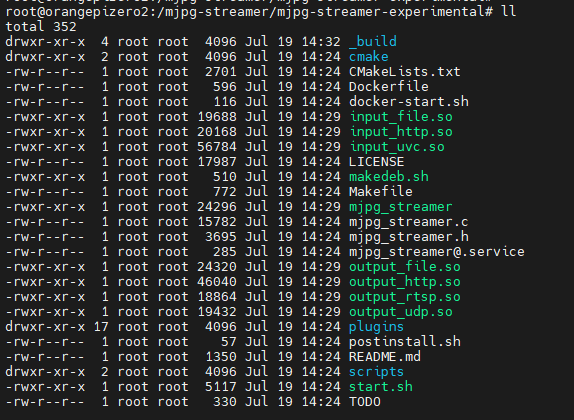
三、服务启动
###(一)查找摄像头
USB摄像头插在芒果派MangoPi MQ Quad上即可,需要检测摄像头挂载在哪个设备下。
root@orangepizero2:/mjpg-streamer/mjpg-streamer-experimental# lsusb Bus 008 Device 001: ID 1d6b:0001 Linux Foundation 1.1 root hub Bus 004 Device 001: ID 1d6b:0002 Linux Foundation 2.0 root hub Bus 007 Device 001: ID 1d6b:0001 Linux Foundation 1.1 root hub Bus 003 Device 001: ID 1d6b:0002 Linux Foundation 2.0 root hub Bus 006 Device 001: ID 1d6b:0001 Linux Foundation 1.1 root hub Bus 002 Device 008: ID 2bdf:0280 SN0002 HIK 720P Camera Bus 002 Device 002: ID 05e3:0608 Genesys Logic, Inc. Hub Bus 002 Device 001: ID 1d6b:0002 Linux Foundation 2.0 root hub Bus 005 Device 001: ID 1d6b:0001 Linux Foundation 1.1 root hub Bus 001 Device 001: ID 1d6b:0002 Linux Foundation 2.0 root hub root@orangepizero2:/mjpg-streamer/mjpg-streamer-experimental# ls -l /dev/video* crw-rw----+ 1 root video 81, 0 Apr 15 06:25 /dev/video0 crw-rw----+ 1 root video 81, 1 Jul 19 14:36 /dev/video1 crw-rw----+ 1 root video 81, 2 Jul 19 14:36 /dev/video2(二)启动摄像头
直接输入 mjpg_streamer 即可启动服务,默认的是video0,MangoPi MQ Quad开发板的USB摄像头是video1。在启动服务命令中通过“-d /dev/video1” 选项来指定。
y是表示YUV格式。如果没有-y,默认启动是mjpeg格式
-d指定设备
-f 制订帧数,默认30帧
-r指定视频大小,如320×240
-q指定画质,默认80对于输出参数:
-p 指定端口,一般是8080
-w 指定网页目录,设置的是/www目录
-c设置通过密码访问./mjpg_streamer -i "./input_uvc.so -d /dev/video1 -f 30 -q 90 -n" -o "./output_http.so -w ./www"启动后的日志如下:
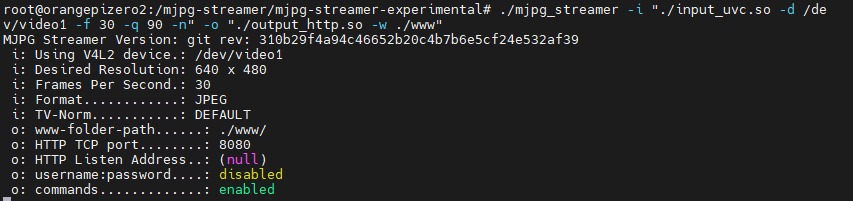
四、业务测试
(一)在线视频查看
打开浏览器,访问URL为:[MangoPi MQ Quad开发板 IP]:8080 ,得到的内容如下:
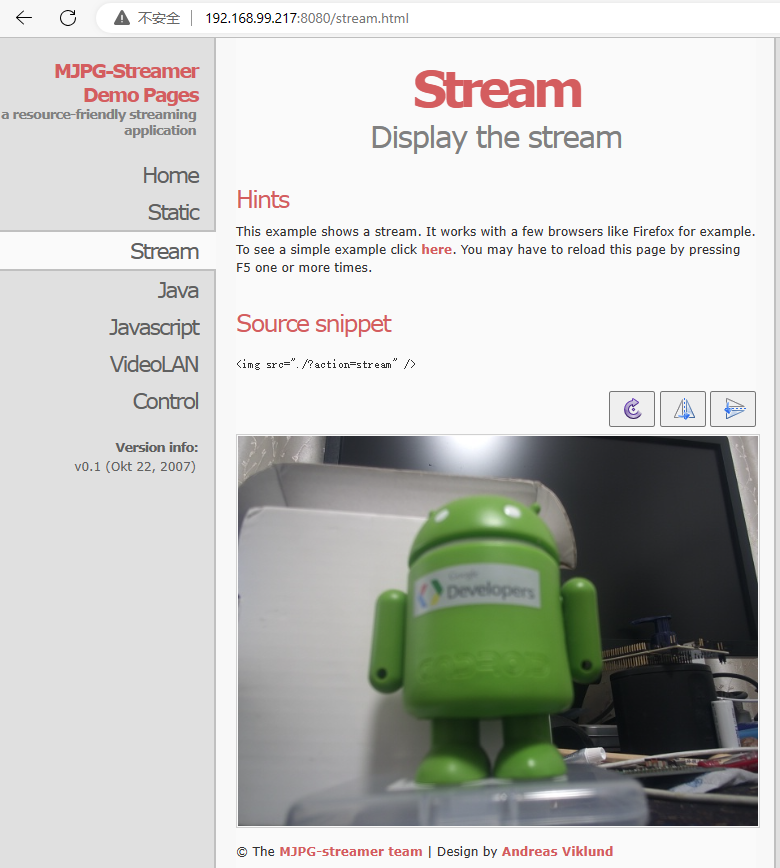
(二)取一张图
取一张图的URL为IP:8080?action=snapshot
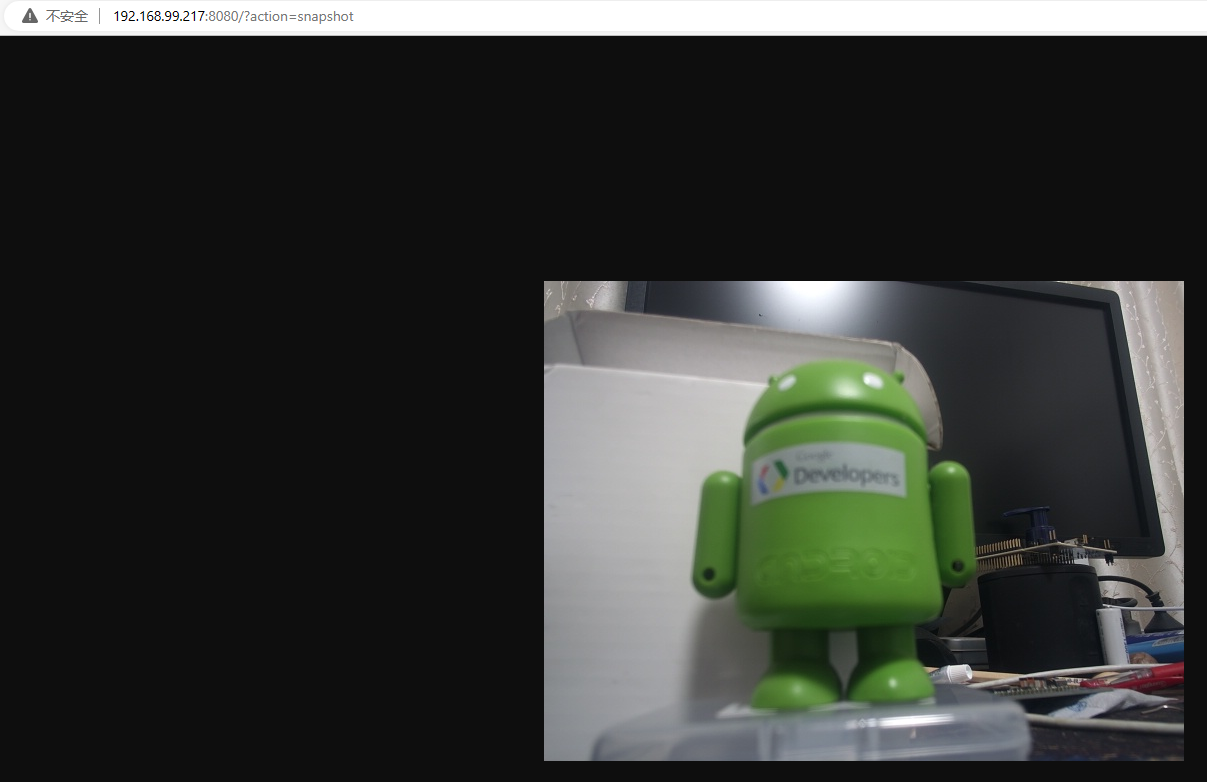
Copyright © 2024 深圳全志在线有限公司 粤ICP备2021084185号 粤公网安备44030502007680号