F133-B 使用干净D1S SDK,出现SD卡启动失败及解决办法
-
出错日志:
[33]HELLO! BOOT0 is starting! [36]BOOT0 commit : 88480af [38]set pll start [40]periph0 has been enabled [43]set pll end [45][pmu]: bus read error [47]board init ok [49]ZQ value = 0x31 [51]get_pmu_exist() = -1 [53]ddr_efuse_type: 0xa [55]trefi:7.8ms [57][AUTO DEBUG] single rank and full DQ! [61]ddr_efuse_type: 0xa [63]trefi:7.8ms [66][AUTO DEBUG] rank 0 row = 13 [69][AUTO DEBUG] rank 0 bank = 4 [72][AUTO DEBUG] rank 0 page size = 2 KB [75]DRAM BOOT DRIVE INFO: V0.33 [78]DRAM CLK = 528 MHz [80]DRAM Type = 2 (2:DDR2,3:DDR3) [84]DRAMC read ODT off. [86]DRAM ODT off. [88]ddr_efuse_type: 0xa [90]DRAM SIZE =64 M [92]dram_tpr4:0x0 [94]PLL_DDR_CTRL_REG:0xf8002b00 [97]DRAM_CLK_REG:0xc0000000 [99][TIMING DEBUG] MR2= 0x0 [104]DRAM simple test OK. [106]dram size =64 [108]card no is 0 [110]sdcard 0 line count 4 [112][mmc]: mmc driver ver 2021-04-2 16:45 [121][mmc]: Wrong media type 0x0 [124][mmc]: ***Try SD card 0*** [134][mmc]: HSSDR52/SDR25 4 bit [137][mmc]: 50000000 Hz [139][mmc]: 59607 MB [141][mmc]: ***SD/MMC 0 init OK!!!*** [191]Loading boot-pkg Succeed(index=0). [194]Entry_name = opensbi [197]Entry_name = u-boot [201]Entry_name = dtb [204]mmc not para [206]Jump to second Boot. OpenSBI auto-t113-linux-V0.8-3-ge39e937 ____ _____ ____ _____ / __ \ / ____| _ \_ _| | | | |_ __ ___ _ __ | (___ | |_) || | | | | | '_ \ / _ \ '_ \ \___ \| _ < | | | |__| | |_) | __/ | | |____) | |_) || |_ \____/| .__/ \___|_| |_|_____/|____/_____| | | |_| Platform Name : T-HEAD Xuantie Platform Platform HART Features : RV64ACDFIMSUVX Platform Max HARTs : 1 Current Hart : 0 Firmware Base : 0x41fc0400 Firmware Size : 75 KB Runtime SBI Version : 0.2 MIDELEG : 0x0000000000000222 MEDELEG : 0x000000000000b1ff PMP0 : 0x0000000041fc0000-0� U-Boot 2018.07-ge987def5 (Nov 07 2022 - 03:11:27 +0000) Allwinner Technology [00.274]DRAM: 64 MiB [00.276]Relocation Offset is: 01ee9000 [00.281]secure enable bit: 0 [00.284]CPU=720 MHz,PLL6=600 Mhz,AHB=200 Mhz, APB1=100Mhz MBus=300Mhz sunxi flash map init SPI ALL: ready [00.295]flash init start [00.297]workmode = 0,storage type = 1 [00.301][mmc]: mmc driver ver uboot2018:2021-12-20 13:35:00 [00.306][mmc]: get sdc_type fail and use default host:tm1. FDT ERROR:fdt_get_all_pin:get property handle pinctrl-0 error:FDT_ERR_INTERNAL [00.318][mmc]: get card0 default pin fail [00.322][mmc]: can't find node "mmc0",will add new node [00.327][mmc]: fdt err returned <no error> [00.331][mmc]: Using default timing para [00.334][mmc]: sunxi mmc pin set failed! [00.338]error card no error [00.341][mmc]: MMC Device -1 not found fail to find one useful mmc card initcall sequence 0000000043f91318 failed at call 000000004200df06 (err=-1) ### ERROR ### Please RESET the board ###板子是开源的D1s nezha,我焊了便宜的F133B芯片。用虚拟机编译的固件发现sd卡无法启动,用了韦东山的D1s补丁发现sd启动正常。于是逐个文件对比,终于找到了问题。
/tina-d1-h/device/config/chips/d1s/configs/nezha/uboot-board.dts
在174行 pinctrl-0 = <&sdc0_pins_a>; 默认添加了注释,难怪找不到sd卡引脚,删除注释重新make 即可使用sd卡。一开始没看见,找了好几天问题
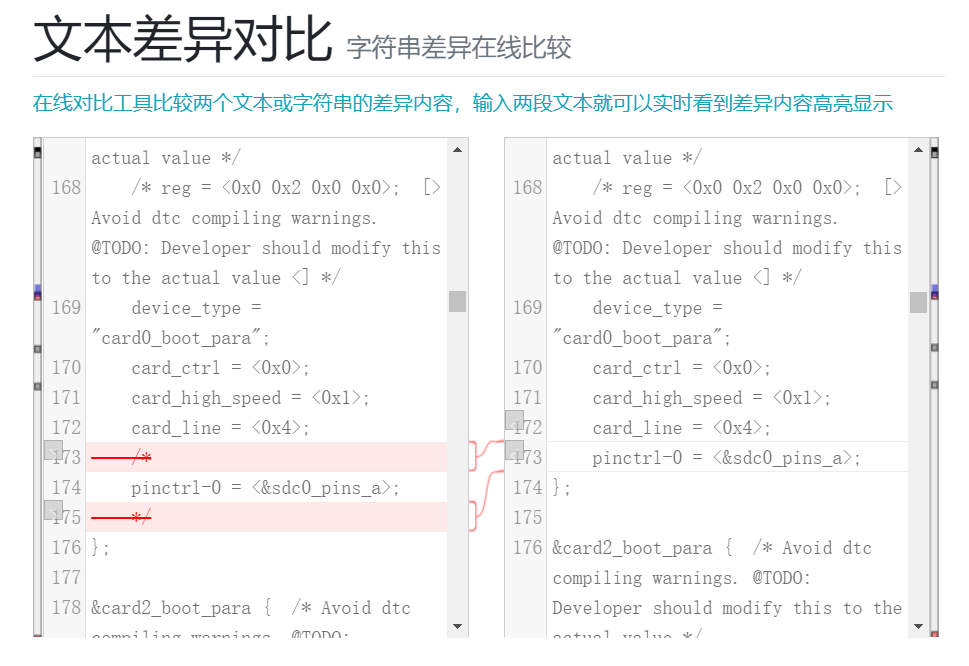
Copyright © 2024 深圳全志在线有限公司 粤ICP备2021084185号 粤公网安备44030502007680号