How to check Nezha board is OK or not?
-
Before Nezha leaving the factory, we will flash a Tina Linux System.
(You can download the firmware here:
https://www.aw-ol.com/downloads/resources/36)
Tina Linux is a system which customized for AIoT products by Allwinner.
And we will use this firmware to check whether the function of Nezha development board is all right.
Like this:
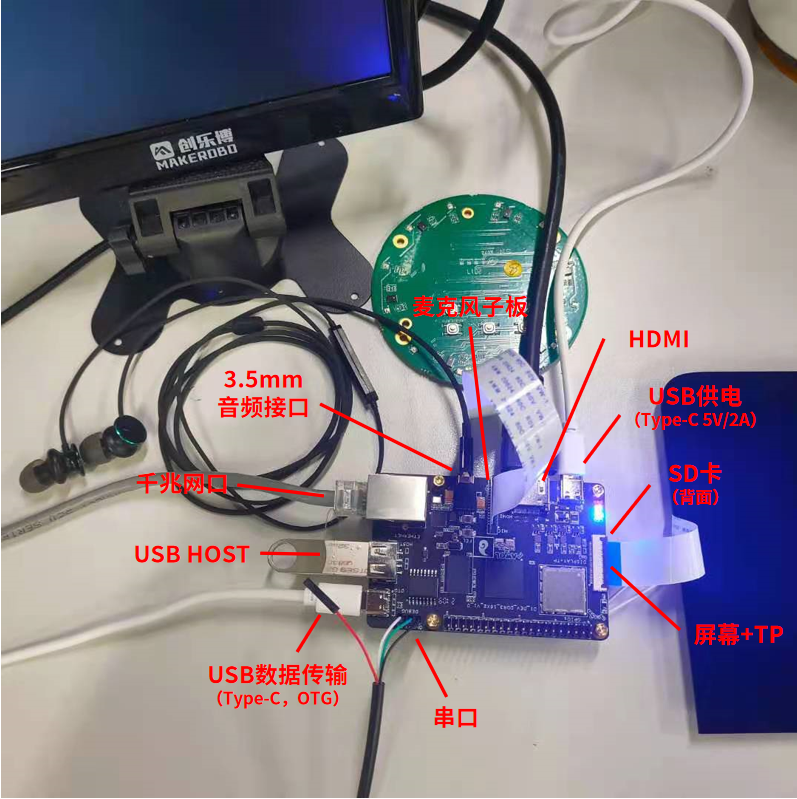
If every function is OK, it will restart and the Blue LED twinkling.
So you can also use this .img to check whether the function is OK. If the board is normal, the blue light will also flash.
*Tips. How to flash a firmware to Nezha board: https://d1.docs.aw-ol.com/en/study/study_4compile/#flashThe red light is on after the USB is inserted, which means that the power supply is normal. And the development board only needs 5V 0.5A(~2A) power supply to start the system. Therefore, PC usb is enough.
But if you insert a SD card, the D1 boot will check the SD card first. If there is a anther system in SD card, it will start the system in SD card first.
I can not sure weather system is in the SD card. So it is not certain whether this system will light up the LED light when it is turned on.
Many enthusiasts and organizations have transplanted the system into the Nezha board, such as :
Debian by PerfXLab(https://d1.docs.aw-ol.com/en/strong/strong_4debian/), Debian by Sipeed(https://d1.docs.aw-ol.com/en/strong/strong_6debianbysipeed/),
Fedora by RedHat(https://d1.docs.aw-ol.com/en/strong/strong_5Fedora/) and so on.
So you can use Tina linux to check the hardware of the borad is OK first.If you have any questions, you can come to our forum to communicate. There are many developers and our engineers. We have set up an English discussion area:
https://bbs.aw-ol.com/recent?cid[]=4 -
Moved from RISC-V(English) by
 xiaowenge
xiaowenge
Copyright © 2024 深圳全志在线有限公司 粤ICP备2021084185号 粤公网安备44030502007680号