V3s(荔枝派核心板) + 以太网 + AP6398(2.4/5G)双模路由器,本站满100分免费赠送一台
-
https://item.taobao.com/item.htm?id=661489775328
V3s 2.4/5G 双频路由器,仅供拆解,bbs.aw-ol.com满100分退50元 -
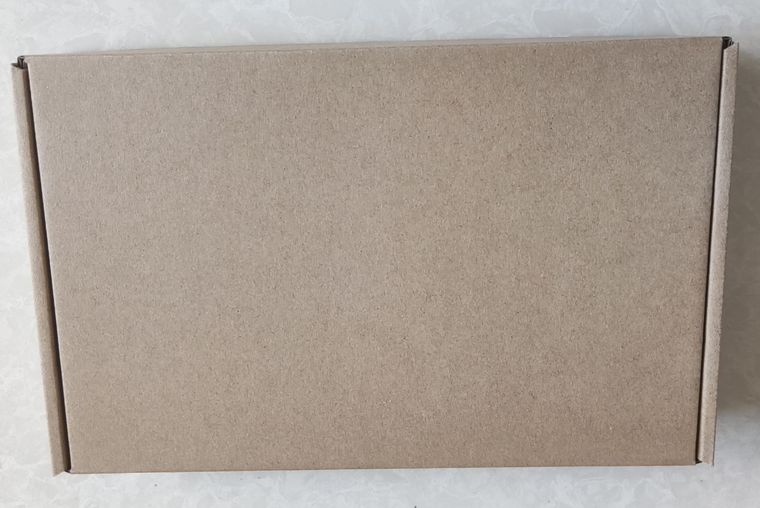




-

-
此回复已被删除! -
@whycan 已经是公开发售的产品了吗?
-
@jordonwu
垃圾大佬打包给我的,一共40台,我也不知道这东东用在哪里,能想到的应用场景就是酒店/学校路由器,但是感觉这设计BOM成本太高了。 -
@mangogeek
芒果大佬,这个只能拆机研究
最近有点忙,连wifi密码都没猜出来。
-
专门注册来顶一下晕哥
-
root@Dev-CC4B734FD2F4:/# ifconfig -a br-lan Link encap:Ethernet HWaddr CC:4B:73:4F:D2:F4 inet addr:192.168.10.1 Bcast:192.168.10.255 Mask:255.255.255.0 UP BROADCAST MULTICAST MTU:1500 Metric:1 RX packets:810 errors:0 dropped:11 overruns:0 frame:0 TX packets:733 errors:0 dropped:0 overruns:0 carrier:0 collisions:0 txqueuelen:1000 RX bytes:52531 (51.2 KiB) TX bytes:148619 (145.1 KiB) eth0 Link encap:Ethernet HWaddr CC:4B:73:4F:D2:F4 UP BROADCAST MULTICAST MTU:1500 Metric:1 RX packets:0 errors:0 dropped:0 overruns:0 frame:0 TX packets:0 errors:0 dropped:0 overruns:0 carrier:0 collisions:0 txqueuelen:1000 RX bytes:0 (0.0 B) TX bytes:0 (0.0 B) Interrupt:36 lo Link encap:Local Loopback inet addr:127.0.0.1 Mask:255.0.0.0 UP LOOPBACK RUNNING MTU:65536 Metric:1 RX packets:32737 errors:0 dropped:0 overruns:0 frame:0 TX packets:32737 errors:0 dropped:0 overruns:0 carrier:0 collisions:0 txqueuelen:1000 RX bytes:2210559 (2.1 MiB) TX bytes:2210559 (2.1 MiB) mon0 Link encap:UNSPEC HWaddr CC-4B-73-4F-D2-F4-00-00-00-00-00-00-00-00-00-00 UP BROADCAST RUNNING PROMISC MULTICAST MTU:1500 Metric:1 RX packets:472323 errors:0 dropped:0 overruns:0 frame:0 TX packets:0 errors:0 dropped:0 overruns:0 carrier:0 collisions:0 txqueuelen:1000 RX bytes:85236727 (81.2 MiB) TX bytes:0 (0.0 B) wlan0 Link encap:Ethernet HWaddr CC:4B:73:4F:D2:F4 UP BROADCAST RUNNING MULTICAST MTU:1500 Metric:1 RX packets:0 errors:0 dropped:0 overruns:0 frame:0 TX packets:0 errors:0 dropped:0 overruns:0 carrier:0 collisions:0 txqueuelen:1000 RX bytes:0 (0.0 B) TX bytes:0 (0.0 B)root@Dev-CC4B734FD2F4:/# ps PID USER VSZ STAT COMMAND 1 root 1332 S /sbin/procd 2 root 0 SW [kthreadd] 4 root 0 IW< [kworker/0:0H] 6 root 0 IW< [mm_percpu_wq] 7 root 0 SW [ksoftirqd/0] 8 root 0 IW [rcu_sched] 9 root 0 IW [rcu_bh] 10 root 0 SW [migration/0] 11 root 0 SW [cpuhp/0] 12 root 0 SW [oom_reaper] 124 root 0 IW< [writeback] 126 root 0 IW< [crypto] 128 root 0 IW< [kblockd] 155 root 0 IW< [watchdogd] 177 root 0 SW [kswapd0] 236 root 0 IW< [pencrypt] 238 root 0 IW< [pdecrypt] 255 root 0 IW [kworker/u2:2] 337 root 0 SW [spi0] 383 root 0 SW [irq/23-sunxi-mm] 405 root 0 SW [irq/24-sunxi-mm] 426 root 0 IW< [kworker/0:1H] 519 root 0 SWN [jffs2_gcd_mtd8] 635 root 972 S /sbin/ubusd 637 root 1052 S /bin/ash --login 794 root 0 IW< [cfg80211] 851 root 0 IW< [dhd_wevt0] 853 root 0 SW [dhd_escan0] 856 root 0 SW [dhd_dog0] 858 root 0 SW [dhd_dpc0] 859 root 0 SW [dhd_rxf0] 968 root 1080 S /sbin/logd -S 128 969 root 1132 S /sbin/logread -f -F /var/log/messages -p /var/run/lo 1024 root 1452 S /sbin/netifd 1057 root 1700 S /sbin/rpcd 1071 root 676 S /sbin/wchker 1432 root 820 S /usr/sbin/dropbear -F -P /var/run/dropbear.1.pid -p 1495 root 1324 S /usr/sbin/uhttpd -f -h /www -r Dev-CC4B734FD2F4 -x / 1510 root 900 S /sbin/mountd -f 1698 dnsmasq 868 S /usr/sbin/dnsmasq -C /var/etc/dnsmasq.conf.cfg02411c 1736 root 3448 S /bin/qmon 1737 root 1312 S {qmon_upload_dae} /bin/sh /bin/qmon_upload_daemon.sh 1812 root 1196 S {qbulter.sh} /bin/sh /bin/qbulter.sh 1905 root 1048 S /usr/sbin/ntpd -n -N -S /usr/sbin/ntpd-hotplug -p ti 4595 root 0 IW [kworker/0:3] 6225 root 0 IW [kworker/0:1] 7831 root 0 IW [kworker/0:2] 9159 root 1600 S curl --connect-timeout 60 -m 300 -4 -k -H Content-Ty 9160 root 1048 S ping -q -c 1 -w 2 www.jd.com 9161 root 1048 R ps 12963 root 0 IW [kworker/0:0] 13179 root 1052 S /usr/sbin/crond -f -c /etc/crontabs -l 8 13224 root 0 IW [kworker/u2:1] root@Dev-CC4B734FD2F4:/# -
WiFi密码是asdfghjk,root密码不清楚但用串口终端自动登录。
如果需要进路由器管理页面,建议串口连接以后使用passwd重置root密码,路由器管理页面的密码和新root密码相同。网页访问地址 https://192.168.10.1/ -
收到了,谢谢楼主,那条 5V转 12V线好评!!!
-
@ubuntu 在 V3s(荔枝派核心板) + 以太网 + AP6398(2.4/5G)双模路由器,本站满100分免费赠送一台 中说:
收到了,谢谢楼主,那条 5V转 12V线好评!!!
 客气客气
客气客气brctl show 显示所有网桥信息:
root@Dev-CC4B734FD2F4:/# brctl show bridge name bridge id STP enabled interfaces br-lan 7fff.020102030408 yes eth0brctl delbr 删除网桥:
root@Dev-CC4B734FD2F4:/# brctl delbr br-lan brctl: bridge br-lan: Resource busy -
@whycan
非常感谢晕哥,我的也收到啦。
我想到了一个非常好的应用,把Segger的Flasher嫁接到这个路由器的以太网上,可以做远程在线、离线仿真调试神器啦。
比JLink Wifi好用的
Copyright © 2024 深圳全志在线有限公司 粤ICP备2021084185号 粤公网安备44030502007680号