【FAQ】全志R329如何解决无法将wlan0加到br-lan这个网桥上面的问题?
-
问题背景
硬件:R329+ Wi-Fi模组(RTL8723ds)
软件:Tina3.0及以上
操作:无线wlan0桥接到有线eth0问题简述
将wlan0添加到br-lan这个网桥里面,但是加不进去,提示brctl: bridge br-lan: Operation not supported。
root@TinaLinux:/# brctl addif br-lan wlan0 brctl: bridge br-lan: Operation not supported root@TinaLinux:/# brctl show bridge name bridge id STP enabled interfaces br-lan 7fff.fe2bf4a14158 no eth0 usb0问题分析
需求:usb dongle盒子, 该盒子只有一个hdmi口和usb口(无电源线、无网口),usb口兼具供电和上网的功能。r329这边配置usb网口,将usb dongle盒子的usb口插到r329上面,r329生成usb0网卡,此时只要能将usb0和wlan0添加到一个网桥下,那么usb dongle盒子就能直接通过r329连接的wifi获取到ip并上网了。
分析:当设备为client或者adhoc以及wds时,对应的无线接口是无法加入到桥接中去的。
执行root@TinaLinux:/# brctl addif br-lan wlan0
brctl: bridge br-lan: Operation not supported通过报错信息目前跟踪到:
tina-r329/lichee/linux-4.9/net/bridge/br_if.c +513 511 /* No bridging devices that dislike that (e.g. wireless) */ 512 if (dev->priv_flags & IFF_DONT_BRIDGE) 513 return -EOPNOTSUPP;可以发现是不支持桥接的标志导致的。
解决办法
直接把 tina-r329/lichee/linux-4.9/net/bridge/br_if.c +513
@511 /* No bridging devices that dislike that (e.g. wireless) */ 512 if (dev->priv_flags & IFF_DONT_BRIDGE) 513 return -EOPNOTSUPP;@这个判断取消掉后可以执行桥接的命令
在kernel下打上附件的patch后,按照如下流程测试正常。1.R329_V1 wifi无线连接到ap route1.(可以不获取ip地址)
2.R329_v1 上执行桥接:
brctl addbr br-lan //添加一个br-lan网桥 brctl addif br-lan wlan0 //把wlan0添加到br-lan网桥 brctl addif br-lan eth0 //把eth0添加到br-lan网桥3.R329_V1和R329_v2通过有线连接RGMI(吉比特接口)接口.
4.R329_V1获取ip地址: udhcpc -i br-lan
验证:R329_V2能正常上网。ping www.baidu.com
注:具体模组之间可能存在差异,请咨询wifi原厂协助。
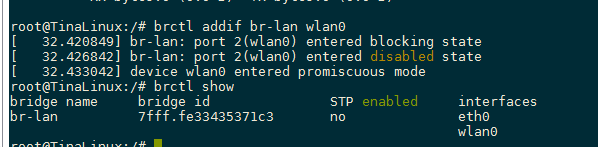
-
Referenced by
 q1215200171
q1215200171 -
Referenced by
 q1215200171
q1215200171 -
Referenced by
 q1215200171
q1215200171 -
Referenced by
 q1215200171
q1215200171 -
Referenced by
 q1215200171
q1215200171
Copyright © 2024 深圳全志在线有限公司 粤ICP备2021084185号 粤公网安备44030502007680号