突然想起来之前在这里发过这个问题,现在已经解决了。
在内核配置.config中将CONFIG_CCI关闭,CONFIG_CCI_TO_TWI打开即可使用普通IIC,之前看文档不够仔细,现在直接将sensor1的SCL和SDA接到普通IIC就可以了。
# CONFIG_CCI is not set
CONFIG_CCI_TO_TWI=y
突然想起来之前在这里发过这个问题,现在已经解决了。
在内核配置.config中将CONFIG_CCI关闭,CONFIG_CCI_TO_TWI打开即可使用普通IIC,之前看文档不够仔细,现在直接将sensor1的SCL和SDA接到普通IIC就可以了。
# CONFIG_CCI is not set
CONFIG_CCI_TO_TWI=y
如图,芯片dual lvds输出最高只支持1920x1080
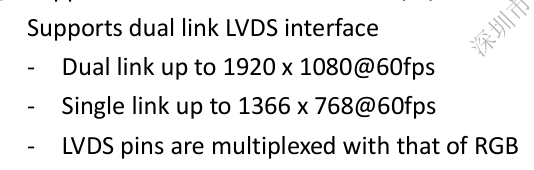
目前想要点一块1920x1200的屏幕,dclk时钟要求要152MHz是我计算了一下lcd_dclk_freq是可以满足屏幕手册时钟时钟要求的。
请问这样超规格点屏幕会出现什么问题呢?
请问sensor的iic接口是一定要接到mcsi或者ncsi接口上吗,能接到普通iic上吗?
如果是下面这种共用cci的接法是否可行呢,我用这种接法配置的时候mipi那路摄像头会出现select timeout
+---------------+ +-----------------------+
| | BT1120 +--------+ |
| | ----------> | NCSI | |
| SENSOR0 | +--------+ |
| | | |
| I2C | ------+ | |
+---------------+ | | |
| | |
+---> | NCSI0_SCL(SDA) |
| | |
+---------------+ | | |
| I2C | ------+ | |
| | | |
| SENSOR1 | | |
| | MIPI +--------+ |
| | ----------> | MCSI | |
+---------------+ +--------+ |
+-----------------------+
lsusb的输出如下
❯ sudo lsusb -v -d 1f3a:100d
Bus 001 Device 023: ID 1f3a:100d Onda (unverified)
Device Descriptor:
bLength 18
bDescriptorType 1
bcdUSB 2.00
bDeviceClass 0 (Defined at Interface level)
bDeviceSubClass 0
bDeviceProtocol 0
bMaxPacketSize0 64
idVendor 0x1f3a Onda (unverified)
idProduct 0x100d
bcdDevice 4.09
iManufacturer 1 Test
iProduct 2 123
iSerial 3 20080411
bNumConfigurations 1
Configuration Descriptor:
bLength 9
bDescriptorType 2
wTotalLength 175
bNumInterfaces 2
bConfigurationValue 1
iConfiguration 4
bmAttributes 0xc0
Self Powered
MaxPower 500mA
Interface Association:
bLength 8
bDescriptorType 11
bFirstInterface 0
bInterfaceCount 2
bFunctionClass 14 Video
bFunctionSubClass 3 Video Interface Collection
bFunctionProtocol 0
iFunction 5 UVC Camera
Interface Descriptor:
bLength 9
bDescriptorType 4
bInterfaceNumber 0
bAlternateSetting 0
bNumEndpoints 1
bInterfaceClass 14 Video
bInterfaceSubClass 1 Video Control
bInterfaceProtocol 0
iInterface 5 UVC Camera
VideoControl Interface Descriptor:
bLength 13
bDescriptorType 36
bDescriptorSubtype 1 (HEADER)
bcdUVC 1.00
wTotalLength 51
dwClockFrequency 48.000000MHz
bInCollection 1
baInterfaceNr( 0) 1
VideoControl Interface Descriptor:
bLength 18
bDescriptorType 36
bDescriptorSubtype 2 (INPUT_TERMINAL)
bTerminalID 1
wTerminalType 0x0201 Camera Sensor
bAssocTerminal 0
iTerminal 0
wObjectiveFocalLengthMin 0
wObjectiveFocalLengthMax 0
wOcularFocalLength 0
bControlSize 3
bmControls 0x00000002
Auto-Exposure Mode
VideoControl Interface Descriptor:
bLength 11
bDescriptorType 36
bDescriptorSubtype 5 (PROCESSING_UNIT)
Warning: Descriptor too short
bUnitID 2
bSourceID 1
wMaxMultiplier 16384
bControlSize 2
bmControls 0x00000001
Brightness
iProcessing 0
bmVideoStandards 0x 9
None
SECAM - 625/50
VideoControl Interface Descriptor:
bLength 9
bDescriptorType 36
bDescriptorSubtype 3 (OUTPUT_TERMINAL)
bTerminalID 3
wTerminalType 0x0101 USB Streaming
bAssocTerminal 0
bSourceID 2
iTerminal 0
Endpoint Descriptor:
bLength 7
bDescriptorType 5
bEndpointAddress 0x84 EP 4 IN
bmAttributes 3
Transfer Type Interrupt
Synch Type None
Usage Type Data
wMaxPacketSize 0x0010 1x 16 bytes
bInterval 8
Interface Descriptor:
bLength 9
bDescriptorType 4
bInterfaceNumber 1
bAlternateSetting 0
bNumEndpoints 0
bInterfaceClass 14 Video
bInterfaceSubClass 2 Video Streaming
bInterfaceProtocol 0
iInterface 6 Video Streaming
VideoStreaming Interface Descriptor:
bLength 14
bDescriptorType 36
bDescriptorSubtype 1 (INPUT_HEADER)
bNumFormats 1
wTotalLength 61
bEndPointAddress 131
bmInfo 0
bTerminalLink 3
bStillCaptureMethod 0
bTriggerSupport 0
bTriggerUsage 0
bControlSize 1
bmaControls( 0) 11
VideoStreaming Interface Descriptor:
bLength 11
bDescriptorType 36
bDescriptorSubtype 6 (FORMAT_MJPEG)
bFormatIndex 1
bNumFrameDescriptors 1
bFlags 0
Fixed-size samples: No
bDefaultFrameIndex 1
bAspectRatioX 0
bAspectRatioY 0
bmInterlaceFlags 0x00
Interlaced stream or variable: No
Fields per frame: 1 fields
Field 1 first: No
Field pattern: Field 1 only
bCopyProtect 0
VideoStreaming Interface Descriptor:
bLength 30
bDescriptorType 36
bDescriptorSubtype 7 (FRAME_MJPEG)
bFrameIndex 1
bmCapabilities 0x00
Still image unsupported
wWidth 1280
wHeight 720
dwMinBitRate 442368000
dwMaxBitRate 442368000
dwMaxVideoFrameBufferSize 1843200
dwDefaultFrameInterval 333333
bFrameIntervalType 1
dwFrameInterval( 0) 333333
VideoStreaming Interface Descriptor:
bLength 6
bDescriptorType 36
bDescriptorSubtype 13 (COLORFORMAT)
bColorPrimaries 1 (BT.709,sRGB)
bTransferCharacteristics 1 (BT.709)
bMatrixCoefficients 4 (SMPTE 170M (BT.601))
Interface Descriptor:
bLength 9
bDescriptorType 4
bInterfaceNumber 1
bAlternateSetting 1
bNumEndpoints 1
bInterfaceClass 14 Video
bInterfaceSubClass 2 Video Streaming
bInterfaceProtocol 0
iInterface 6 Video Streaming
Endpoint Descriptor:
bLength 7
bDescriptorType 5
bEndpointAddress 0x83 EP 3 IN
bmAttributes 5
Transfer Type Isochronous
Synch Type Asynchronous
Usage Type Data
wMaxPacketSize 0x0400 1x 1024 bytes
bInterval 1
Device Qualifier (for other device speed):
bLength 10
bDescriptorType 6
bcdUSB 2.00
bDeviceClass 0 (Defined at Interface level)
bDeviceSubClass 0
bDeviceProtocol 0
bMaxPacketSize0 64
bNumConfigurations 1
Device Status: 0x0001
Self Powered
插入usb后板子的打印
[ 142.870690] android_work: sent uevent USB_STATE=CONNECTED
[ 143.444380] nf_conntrack: default automatic helper assignment has been turned off for security reasons and CT-based firewall rule not found. Use the iptables CT target to attach helpers instead.
[ 143.698733] configfs-gadget gadget: high-speed config #1: c
[ 143.704992] configfs-gadget gadget: uvc_function_set_alt(0, 0)
[ 143.711516] configfs-gadget gadget: reset UVC Control
[ 143.717185] configfs-gadget gadget: uvc_function_set_alt(1, 0)
[ 143.723808] configfs-gadget gadget: uvc_function_set_alt(1, 0)
[ 143.730450] android_work: sent uevent USB_STATE=CONFIGURED
[ 148.773269] handle_ep0: ep0 setup end
[ 148.816828] handle_ep0: ep0 setup end
[ 148.838899] configfs-gadget gadget: uvc_function_set_alt(1, 0)
[ 153.874769] handle_ep0: ep0 setup end
[ 153.936786] handle_ep0: ep0 setup end
[ 158.963752] handle_ep0: ep0 setup end
[ 159.054766] handle_ep0: ep0 setup end
[ 584.116224] ERR: Operation not supported
uvc脚本如下
#!/bin/sh
# now using this scripts
# MODULES_DIR="/lib/modules/`uname -r`"
#insmod $MODULES_DIR/sunxi_usb_udc.ko
#insmod $MODULES_DIR/sunxi_usbc.ko
mount -t configfs none /sys/kernel/config
mkdir /sys/kernel/config/usb_gadget/g1
echo "0x1f3a" > /sys/kernel/config/usb_gadget/g1/idVendor
echo "0x100f" > /sys/kernel/config/usb_gadget/g1/idProduct
mkdir /sys/kernel/config/usb_gadget/g1/strings/0x409
echo "20080411" > /sys/kernel/config/usb_gadget/g1/strings/0x409/serialnumber
echo "Test" > /sys/kernel/config/usb_gadget/g1/strings/0x409/manufacturer
mkdir /sys/kernel/config/usb_gadget/g1/functions/uvc.usb0
mkdir -p /sys/kernel/config/usb_gadget/g1/functions/uvc.usb0/streaming/mjpeg/m/720p
echo 1280 > /sys/kernel/config/usb_gadget/g1/functions/uvc.usb0/streaming/mjpeg/m/720p/wWidth
echo 720 > /sys/kernel/config/usb_gadget/g1/functions/uvc.usb0/streaming/mjpeg/m/720p/wHeight
echo 333333 > /sys/kernel/config/usb_gadget/g1/functions/uvc.usb0/streaming/mjpeg/m/720p/dwFrameInterval
echo 333333 > /sys/kernel/config/usb_gadget/g1/functions/uvc.usb0/streaming/mjpeg/m/720p/dwDefaultFrameInterval
echo 442368000 > /sys/kernel/config/usb_gadget/g1/functions/uvc.usb0/streaming/mjpeg/m/720p/dwMinBitRate
echo 442368000 > /sys/kernel/config/usb_gadget/g1/functions/uvc.usb0/streaming/mjpeg/m/720p/dwMaxBitRate
echo 1843200 > /sys/kernel/config/usb_gadget/g1/functions/uvc.usb0/streaming/mjpeg/m/720p/dwMaxVideoFrameBufferSize
mkdir /sys/kernel/config/usb_gadget/g1/functions/uvc.usb0/streaming/header/h
ln -s /sys/kernel/config/usb_gadget/g1/functions/uvc.usb0/streaming/mjpeg/m/ /sys/kernel/config/usb_gadget/g1/functions/uvc.usb0/streaming/header/h/
ln -s /sys/kernel/config/usb_gadget/g1/functions/uvc.usb0/streaming/header/h/ /sys/kernel/config/usb_gadget/g1/functions/uvc.usb0/streaming/class/fs
ln -s /sys/kernel/config/usb_gadget/g1/functions/uvc.usb0/streaming/header/h/ /sys/kernel/config/usb_gadget/g1/functions/uvc.usb0/streaming/class/hs
mkdir /sys/kernel/config/usb_gadget/g1/functions/uvc.usb0/control/header/h
ln -s /sys/kernel/config/usb_gadget/g1/functions/uvc.usb0/control/header/h/ /sys/kernel/config/usb_gadget/g1/functions/uvc.usb0/control/class/fs/
ln -s /sys/kernel/config/usb_gadget/g1/functions/uvc.usb0/control/header/h/ /sys/kernel/config/usb_gadget/g1/functions/uvc.usb0/control/class/ss/
mkdir /sys/kernel/config/usb_gadget/g1/functions/ffs.adb
mkdir /sys/kernel/config/usb_gadget/g1/configs/c.1
echo 0xc0 > /sys/kernel/config/usb_gadget/g1/configs/c.1/bmAttributes
echo 500 > /sys/kernel/config/usb_gadget/g1/configs/c.1/MaxPower
mkdir /sys/kernel/config/usb_gadget/g1/configs/c.1/strings/0x409
mkdir /sys/kernel/config/usb_gadget/g1/functions/mass_storage.usb0
ln -s /sys/kernel/config/usb_gadget/g1/functions/mass_storage.usb0/ /sys/kernel/config/usb_gadget/g1/configs/c.1/mass_storage.usb0
mkdir /dev/usb-ffs
mkdir /dev/usb-ffs/adb
mount -o uid=2000,gid=2000 -t functionfs adb /dev/usb-ffs/adb/
udc=`ls /sys/class/udc`
isudc=0
start(){
while [ 1 ]
do
sleep 1
otg_role=`cat /sys/devices/platform/soc/usbc0/otg_role`
if [ "$otg_role" = "usb_device" ]
then
if [ $isudc == 0 ]
then
echo $udc > /sys/kernel/config/usb_gadget/g1/UDC
isudc=1
fi
else
isudc=0
fi
done
}
start &
echo > /sys/kernel/config/usb_gadget/g1/UDC
echo 0x100d > /sys/kernel/config/usb_gadget/g1/idProduct
rm /sys/kernel/config/usb_gadget/g1/configs/c.1/mass_storage.usb0
rm /sys/kernel/config/usb_gadget/g1/configs/c.1/uvc.usb0
ln -s /sys/kernel/config/usb_gadget/g1/functions/uvc.usb0/ /sys/kernel/config/usb_gadget/g1/configs/c.1/uvc.usb0
ls /sys/class/udc | xargs echo > /sys/kernel/config/usb_gadget/g1/UDC
我需要利用T5的usb0输出视频图像,脚本参考run_otg,应用层demo来自uvc-gadget,应用层启动指令为./uvc-gadget -i /root/images.jpg -f 1 -s 1 -r 1。
在设备树中CONFIG_USB_F_UVC和CONFIG_USB_LIBCOMPOSITE都已经打开,接入Ubuntu之后也能识别出video设备,但是无法通过VLC或者cheese打开,想问下大佬们这是什么问题导致的,是应用层还是脚本的问题。几个打印信息的报错都找过,没能找到解决方法。。。
在ubuntu中使用v4l-utils查看打印信息如下
❯ v4l2-ctl -d /dev/video0 --all
Driver Info (not using libv4l2):
Driver name : uvcvideo
Card type : UVC Camera (1f3a:100d): UVC Cam
Bus info : usb-0000:02:03.0-1
Driver version: 5.4.218
Capabilities : 0x84A00001
Video Capture
Metadata Capture
Streaming
Extended Pix Format
Device Capabilities
Device Caps : 0x04200001
Video Capture
Streaming
Extended Pix Format
Priority: 2
Video input : 0 (Camera 1: ok)
Format Video Capture:
Width/Height : 1280/720
Pixel Format : 'MJPG'
Field : None
Bytes per Line : 0
Size Image : 460800
Colorspace : sRGB
Transfer Function : Default (maps to sRGB)
YCbCr/HSV Encoding: Default (maps to ITU-R 601)
Quantization : Default (maps to Full Range)
Flags :
Crop Capability Video Capture:
Bounds : Left 0, Top 0, Width 1280, Height 720
Default : Left 0, Top 0, Width 1280, Height 720
Pixel Aspect: 1/1
Selection: crop_default, Left 0, Top 0, Width 1280, Height 720
Selection: crop_bounds, Left 0, Top 0, Width 1280, Height 720
Streaming Parameters Video Capture:
Capabilities : timeperframe
Frames per second: 15.000 (15/1)
Read buffers : 0
brightness 0x00980900 (int) : min=0 max=255 step=1 default=127 value=0
exposure_auto 0x009a0901 (menu) : min=0 max=3 default=0 value=0
VLC 报错日志
main debug: looking for art finder module matching "any": 2 candidates
v4l2 debug: opening device '/dev/video0'
v4l2 error: cannot open device '/dev/video0': Operation not permitted
v4l2 debug: opening device '/dev/video0'
v4l2 error: cannot open device '/dev/video0': Operation not permitted
main debug: no access_demux modules matched
main debug: creating access: v4l2:///dev/video0
main debug: (path: /dev/video0)
main debug: looking for access module matching "v4l2": 29 candidates
v4l2 debug: opening device '/dev/video0'
v4l2 error: cannot open device '/dev/video0': Operation not permitted
main debug: no access modules matched
Ubuntu dmesg在插入设备时候的信息
[18491.358318] usb 1-1: new high-speed USB device number 23 using ehci-pci
[18491.710832] usb 1-1: New USB device found, idVendor=1f3a, idProduct=100d, bcdDevice= 4.09
[18491.710834] usb 1-1: New USB device strings: Mfr=1, Product=2, SerialNumber=3
[18491.710834] usb 1-1: Product: 123
[18491.710835] usb 1-1: Manufacturer: Test
[18491.710835] usb 1-1: SerialNumber: 20080411
[18491.754885] uvcvideo: Found UVC 1.00 device 123(1f3a:100d)
[18496.942618] uvcvideo: Failed to query (GET_INFO) UVC control 2 on unit 1: -110 (exp. 1).
[18497.056143] uvcvideo: Failed to query (GET_INFO) UVC control 2 on unit 2: -32 (exp. 1).
[18502.318681] uvcvideo: UVC non compliance - GET_DEF(PROBE) not supported. Enabling workaround.
[18507.439217] uvcvideo: Failed to query (129) UVC probe control : -110 (exp. 26).
[18507.439221] uvcvideo: Failed to initialize the device (-5).
你好,请问这个问题有解决方法了吗,我也遇到了这个问题,参考的也是《Linux_USB_开发指南》,用VLC打开之后报错
[root@/]$ cat /sys/class/disp/disp/attr/sys
screen 0:
de_rate 696000000 hz, ref_fps:60
mgr0: 1024x600 fmt[rgb] cs[0x204] range[full] eotf[0x4] bits[8bits] err[0] force_sync[0] unblank direct_show[false]
dmabuf: cache[0] cache max[0] umap skip[0] overflow[0]
lcd output backlight( 50) fps:60.8 1024x 600
err:0 skip:3 irq:17286 vsync:17286 vsync_skip:0
BUF enable ch[0] lyr[0] z[5] prem[N] a[pixel 0] fmt[ 0] fb[1024, 600;1024, 600;1024, 600] crop[ 0, 0,1024, 600] frame[ 0, 0,1024, 600] addr[ff800000, 0, 0] flags[0x 0] trd[0,0]
depth[ 0] transf[0]
BUF enable ch[1] lyr[0] z[3] prem[N] a[pixel 0] fmt[ 0] fb[1024, 600;1024, 600;1024, 600] crop[ 0, 0,1024, 600] frame[ 0, 0,1024, 600] addr[ff000000, 0, 0] flags[0x 0] trd[0,0]
depth[ 0] transf[0]
BUF enable ch[2] lyr[0] z[1] prem[N] a[pixel 0] fmt[ 0] fb[1024, 600;1024, 600;1024, 600] crop[ 0, 0,1024, 600] frame[ 0, 0,1024, 600] addr[fe800000, 0, 0] flags[0x 0] trd[0,0]
depth[ 0] transf[0]
demsg中DISP部分信息如下
[ 0.420596] Bluetooth: SCO socket layer initialized
[ 0.421454] [DISP]disp_module_init
[ 0.495499] enable lcd_gamma_table success!
[ 0.495880] enable lcd_gamma_table success!
[ 0.497696] [DISP] config_fb_by_screen,line:2636:
[ 0.497709] config_fb_by_screen fb[0] res[1024x600],size in mm[1024x600]
[ 0.501168] [DISP] bind_fb_to_screen,line:2664:
[ 0.501180] fb-->scr 0->0,fb_mode=0,addr=0xff800000
[ 0.501190] [DISP] config_fb_create_info_by_screen,line:2594:
[ 0.501198] config_fb_create_info_by_screen buf:3,fb_mode:0,[1024x600],output[1024x600]
[ 0.501217] [DISP] Fb_copy_boot_fb,line:2049:
[ 0.501222] no boot_fb0
[ 0.501231] [DISP] bind_fb_to_screen,line:2792:
[ 0.501241] bind_fb_to_screen fb[0],size[1024x600],crop(0:0)[4398046511104x2576980377600],screen[1024x600]
[ 0.501955] [DISP] config_fb_by_screen,line:2636:
[ 0.501963] config_fb_by_screen fb[1] res[1024x600],size in mm[1024x600]
[ 0.505393] [DISP] bind_fb_to_screen,line:2664:
[ 0.505402] fb-->scr 1->0,fb_mode=0,addr=0xff000000
[ 0.505410] [DISP] config_fb_create_info_by_screen,line:2594:
[ 0.505419] config_fb_create_info_by_screen buf:3,fb_mode:0,[1024x600],output[1024x600]
[ 0.505428] [DISP] bind_fb_to_screen,line:2792:
[ 0.505438] bind_fb_to_screen fb[1],size[1024x600],crop(0:0)[4398046511104x2576980377600],screen[1024x600]
[ 0.506125] [DISP] config_fb_by_screen,line:2636:
[ 0.506134] config_fb_by_screen fb[2] res[1024x600],size in mm[1024x600]
[ 0.509542] [DISP] bind_fb_to_screen,line:2664:
[ 0.509552] fb-->scr 2->0,fb_mode=0,addr=0xfe800000
[ 0.509560] [DISP] config_fb_create_info_by_screen,line:2594:
[ 0.509567] config_fb_create_info_by_screen buf:3,fb_mode:0,[1024x600],output[1024x600]
[ 0.509576] [DISP] bind_fb_to_screen,line:2792:
[ 0.509585] bind_fb_to_screen fb[2],size[1024x600],crop(0:0)[4398046511104x2576980377600],screen[1024x600]
[ 0.511361] [DISP] disp_lcd_is_interlace,line:874:
[ 0.511370] disp_lcd_is_interlace lcd_interlace=0
[ 0.511711] [DISP] lcd_clk_config,line:722:
[ 0.511724] disp 0, clk: pll(357000000),clk(357000000),dclk(51000000) dsi_rate(357000000)
[ 0.511724] clk real:pll(360000000),clk(360000000),dclk(51428571) dsi_rate(0)
[ 0.511745] [DISP] disp_sys_pwm_set_polarity,line:637:
[ 0.511751] disp_sys_pwm_Set_Polarity, handle is NULL!
[ 0.512551] [DISP]disp_module_init finish
目前是第一路都直接显示绿屏,第二路还没有测试,想先把lvds0调通
使用的是T507芯片,利用PD0-PD9作为第一路LVDS输出,PD10-PD19作为lvds的第二路输出。
上电之后显示绿屏
设备树配置如下
disp: disp@01000000 {
disp_init_enable = <1>;
disp_mode = <0>;
screen0_output_type = <1>;
screen0_output_mode = <4>;
screen1_output_type = <1>;
screen1_output_mode = <4>;
dev0_output_type = <1>;
dev0_output_mode = <4>;
dev0_screen_id = <0>;
dev0_do_hpd = <0>;
dev1_output_type = <1>;
dev1_output_mode = <4>;
dev1_screen_id = <1>;
dev1_do_hpd = <1>;
def_output_dev = <0>;
hdmi_mode_check = <1>;
fb0_format = <0>;
fb0_width = <1024>;
fb0_height = <600>;
fb0_buffer_num = <3>;
fb1_format = <0>;
fb1_width = <1024>;
fb1_height = <600>;
chn_cfg_mode = <1>;
disp_para_zone = <1>;
/* VCC-LCD */
dc1sw-supply = <®_sw>;
/* VCC-LVDS and VCC-HDMI */
bldo1-supply = <®_bldo1>;
/* VCC-TV */
cldo4-supply = <®_cldo4>;
};
lcd0: lcd0@01c0c000 {
lcd_used = <1>;
lcd_driver_name = "default_lcd";
lcd_backlight = <50>;
lcd_if = <3>;
lcd_x = <1024>;
lcd_y = <600>;
lcd_width = <154>;
lcd_height = <86>;
lcd_dclk_freq = <51>;
lcd_pwm_used = <0>;
lcd_pwm_ch = <0>;
lcd_pwm_freq = <50000>;
lcd_pwm_pol = <1>;
lcd_pwm_max_limit = <255>;
lcd_hbp = <20>;
lcd_ht = <1344>;
lcd_hspw = <10>;
lcd_vbp = <10>;
lcd_vt = <635>;
lcd_vspw = <5>;
lcd_lvds_if = <0>;
lcd_lvds_colordepth = <0>;
lcd_lvds_mode = <0>;
lcd_frm = <0>;
lcd_hv_clk_phase = <0>;
lcd_hv_sync_polarity= <0>;
lcd_gamma_en = <1>;
lcd_bright_curve_en = <0>;
lcd_cmap_en = <0>;
lcd_fsync_en = <0>;
lcd_fsync_act_time = <1000>;
lcd_fsync_dis_time = <1000>;
lcd_fsync_pol = <0>;
deu_mode = <0>;
lcdgamma4iep = <22>;
smart_color = <90>;
lcd_pin_power = "bldo1";
lcd_power = "dc1sw";
lcd_bl_en = <&pio PE 3 1 2 3 1>;
pinctrl-0 = <&lvds0_pins_a>;
pinctrl-1 = <&lvds0_pins_b>;
};
lcd0 与 lcd1配置除了后面的pin都一样
是需要更改disp驱动的内容吗