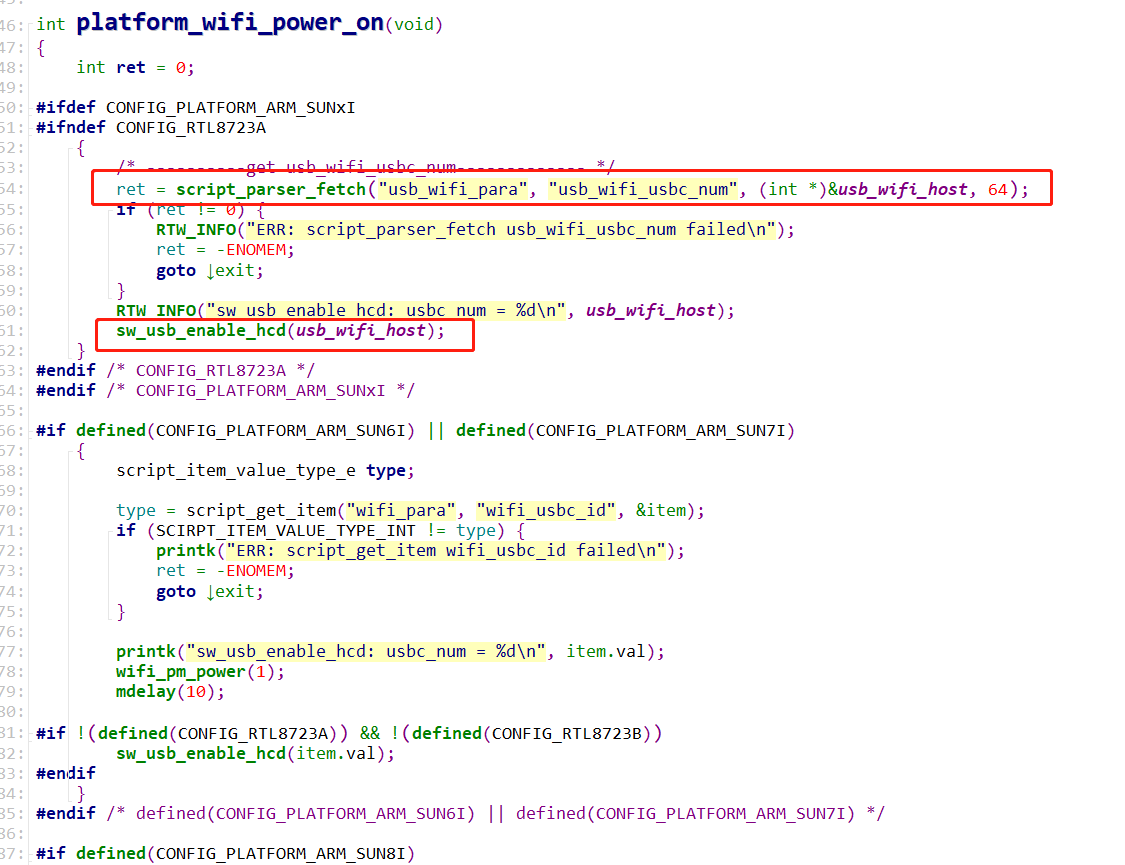R528的SDK,在原来文件下编译时没有问题的,我现在需要复制出一份来做对应修改,但是发现编译出来的img 烧录到板子上,报硬件检查错误,请大神们指点一下是怎么回事?
▒[29]HELLO! BOOT0 is starting!T
[32]BOOT0 commit : 4d16602
[34]set pll start
[40]periph0 has been enabled
[43]set pll end
[45][pmu]: bus read error
[47]board init ok
[49]ZQ value = 0x2e
[51]get_pmu_exist() = -1
[53]DRAM BOOT DRIVE INFO: V0.33
[56]DRAM CLK = 792 MHz
[59]DRAM Type = 3 (2:DDR2,3:DDR3)
[62]DRAMC read ODT off.
[64]DRAM ODT value: 0x42.
[67]ddr_efuse_type: 0xb
[70]DRAM SIZE =128 M
[72]dram_tpr4:0x0
[74]PLL_DDR_CTRL_REG:0xf8004100
[77]DRAM_CLK_REG:0xc0000000
[79][TIMING DEBUG] MR2= 0x18
[86]DRAM simple test OK.
[89]rtc standby flag is 0x0, super standby flag is 0x0
[94]dram size =128
[96]card no is 2
[98]sdcard 2 line count 4
[100][mmc]: mmc driver ver 2021-05-21 14:47
[110][mmc]: Wrong media type 0x0, but host sdc2, try mmc first
[116][mmc]: Try MMC card 2
[140][mmc]: RMCA OK!
[142][mmc]: mmc 2 bias 0
[145][mmc]: MMC 5.1
[147][mmc]: HSSDR52/SDR25 4 bit
[150][mmc]: 50000000 Hz
[152][mmc]: 3740 MB
[154][mmc]: SD/MMC 2 init OK!!!
[243]Loading boot-pkg Succeed(index=0).
[247]Entry_name = u-boot
[254]Entry_name = optee
[258]Entry_name = dtb
[261]tunning data addr:0x430003e8
[264]Jump to second Boot.
M/TC: OP-TEE version: 963b7e95 (gcc version 5.3.1 20160412 (Linaro GCC 5.3-2016.05)) #1 Wed Jul 28 12:51:52 UTC 2021 arm
E/TC:0 0 check_hardware_info:90 hardware check error1
E/TC:0 0 Panic at core/arch/arm/plat-sun8iw20p1/main.c:301 <plat_init>
E/TC:0 0 Call stack:
E/TC:0 0 0x41b0a271
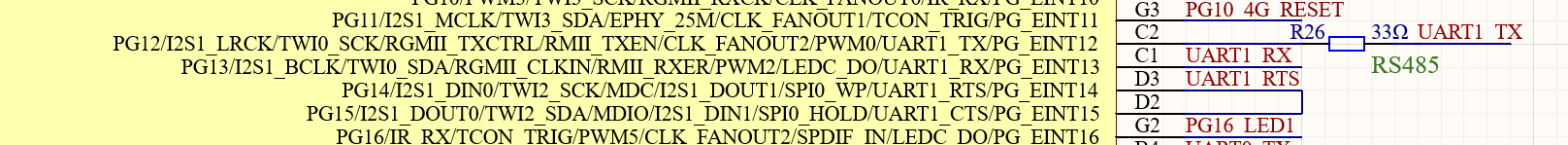
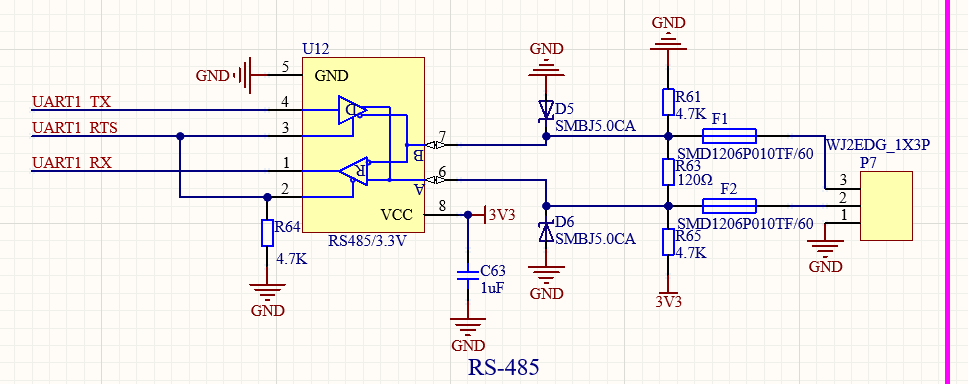
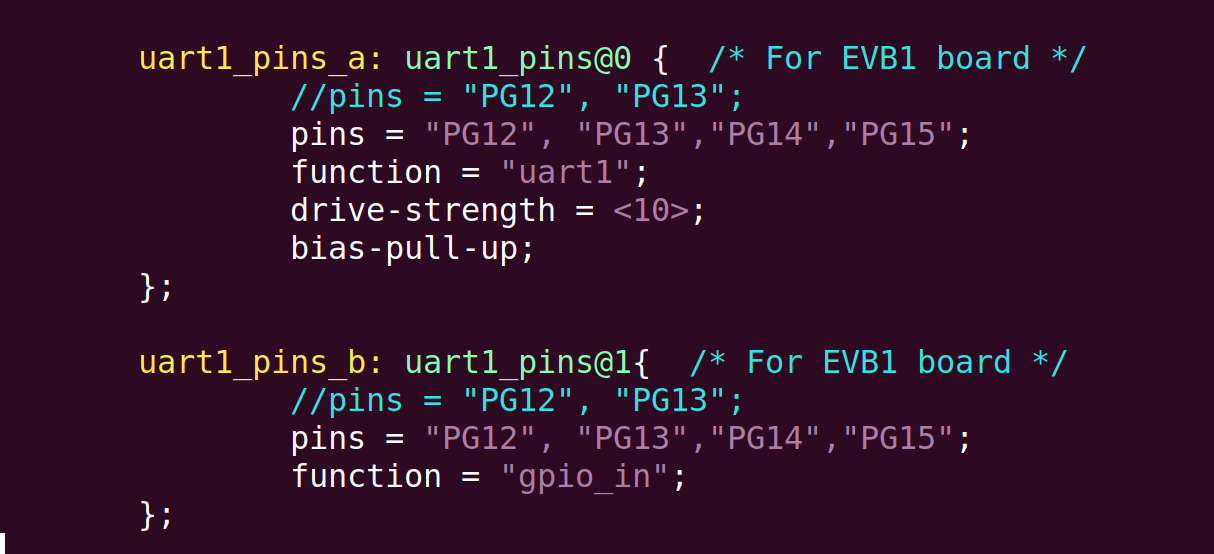
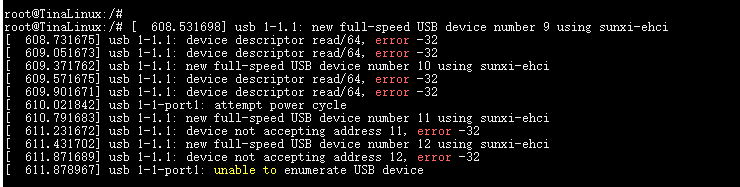
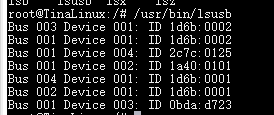
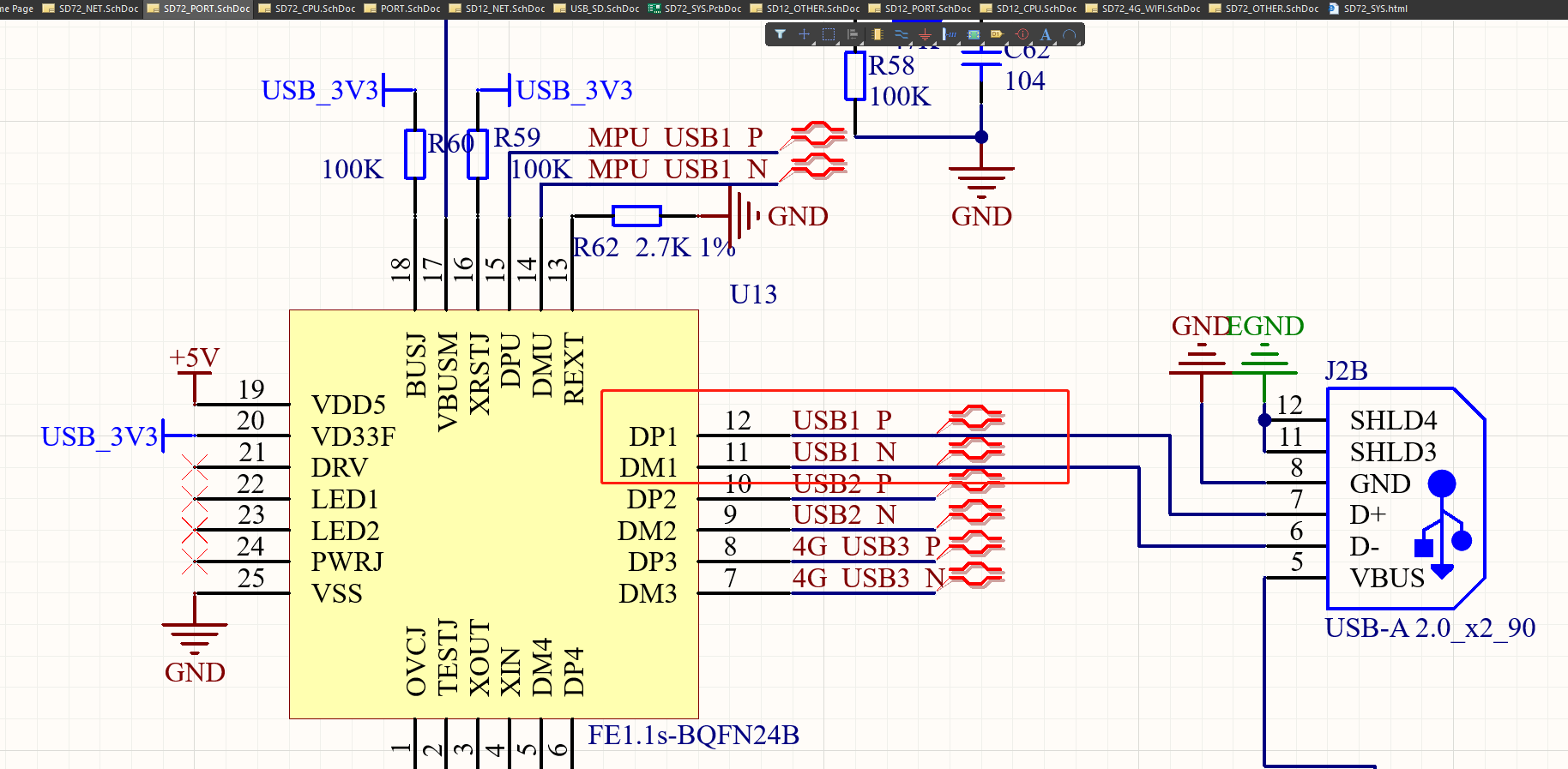
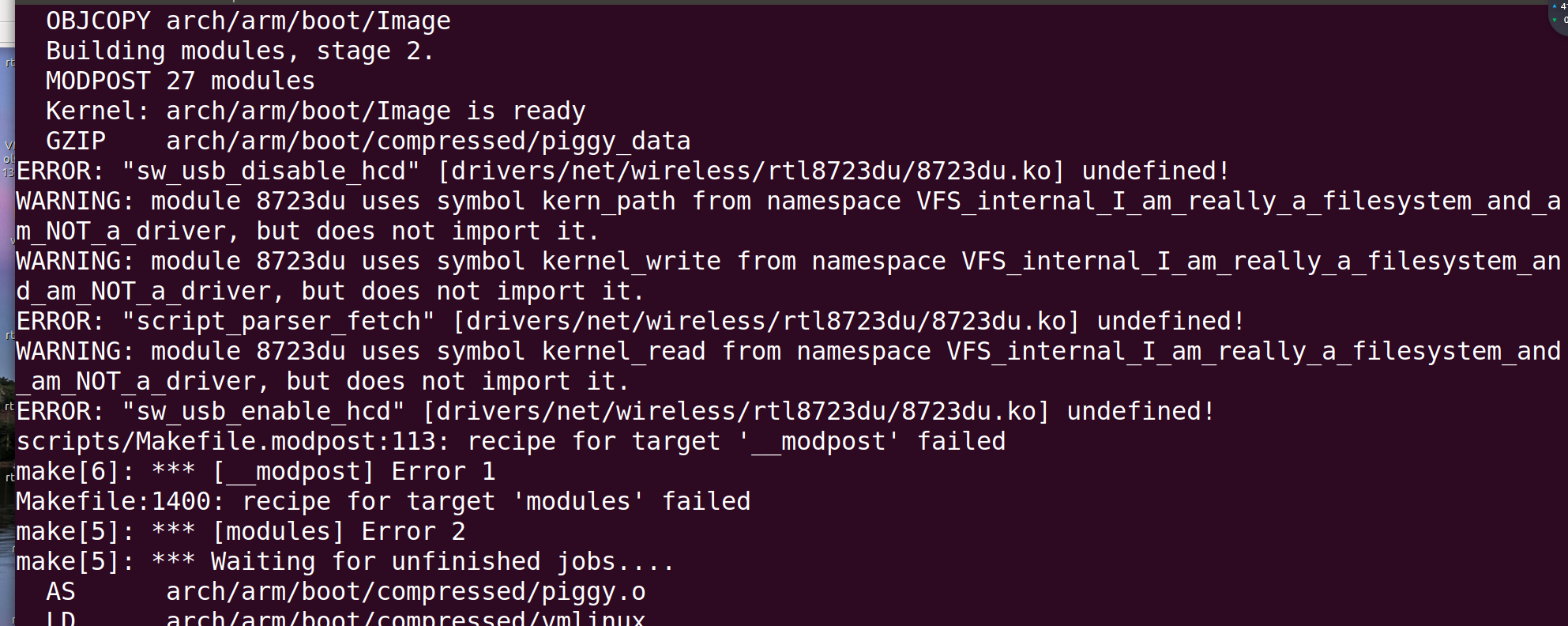 我查看Makefile 发现它确实会编译这个函数。
我查看Makefile 发现它确实会编译这个函数。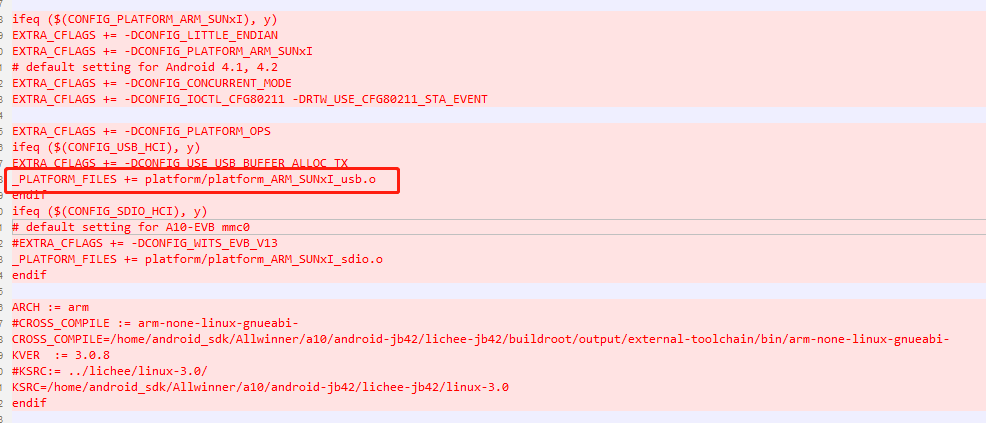 这个/platform/platform_ARM_SUNxI_usb.c确实用到了这个三个函数。 但是我在内核中搜索并没有找到有sw_usb_disable_hcd 和sw_usb_enable_hcd两个函数。script_parser_fetch 是在Uboot下的sys_config.h中有定义。
这个/platform/platform_ARM_SUNxI_usb.c确实用到了这个三个函数。 但是我在内核中搜索并没有找到有sw_usb_disable_hcd 和sw_usb_enable_hcd两个函数。script_parser_fetch 是在Uboot下的sys_config.h中有定义。