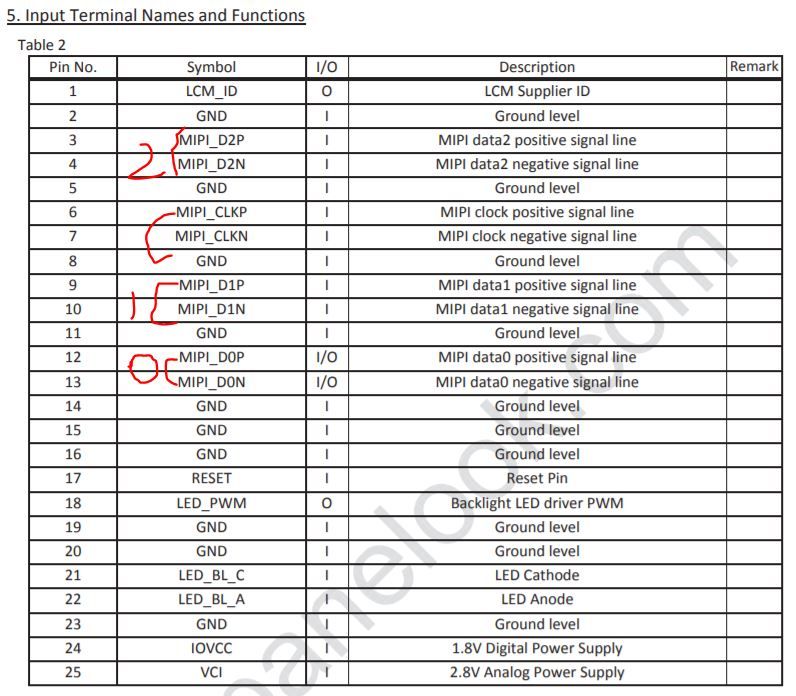@huerbao 是因为PhoenixSuit软件识别不到?有没有看一下设备管理器里面有没有黄色感叹号的usb
lztmfx 发布的帖子
-
回复: 全志A733 DRM显示多屏异显出现的Master问题发布在 A Series
有没有大佬熟悉全志的DRM框架啊?指导一下怎么在驱动层解决drm master冲突的问题?本身就是固定的一个crtc对应一个屏幕,没必要和主线kernel一样搞drm lease的方式,太不灵活了


-
全志A733 DRM显示多屏异显出现的Master问题发布在 A Series
A733 buildroot开发双屏异显时,两个进程同各输出显示到一个屏幕,但是只有第一个运行的进程能点亮屏幕,另一个进程会报错没有权限,查询资料发现问题源于DRM的master问题,即:同一时刻只有一个CRTC能作为master,另一个CRTC就无权限提交显示了,**在RK上不存在这种问题,RK上面,假设有两个屏幕,就是两个CRTC,每个CRTC下面至少有2个Plane,也就是一共有4个可以显示的平面,这4个平面可以有4个进程推送buf,一起显示,不会报错权限问题,同一个CRTC下的plane就会根据zpos规则显示。**这种应该是在驱动层实现的,全志是否可以实现这种效果?Master的问题严重制约了多屏异显的灵活性,无法多个进程各种推送要显示的屏幕。
A733的modetest信息:
root@A733:/# /modetest -M sunxi-drm Encoders: id crtc type possible crtcs possible clones 144 0 Virtual 0x00000003 0x00000001 146 126 DSI 0x00000003 0x00000002 148 100 TMDS 0x00000003 0x00000004 Connectors: id encoder status name size (mm) modes encoders 147 146 connected DSI-1 58x103 1 146 modes: name refresh (Hz) hdisp hss hse htot vdisp vss vse vtot) 720x1280 60 720 840 850 870 1280 1293 1298 1309 68300 flags: ; type: preferred, driver props: 1 EDID: flags: immutable blob blobs: value: 2 DPMS: flags: enum enums: On=0 Standby=1 Suspend=2 Off=3 value: 0 5 link-status: flags: enum enums: Good=0 Bad=1 value: 0 6 non-desktop: flags: immutable range values: 0 1 value: 0 4 TILE: flags: immutable blob blobs: value: 20 CRTC_ID: flags: object value: 126 149 148 connected HDMI-A-1 0x0 27 148 modes: name refresh (Hz) hdisp hss hse htot vdisp vss vse vtot) 1920x1080 60 1920 2008 2052 2200 1080 1082 1087 1125 148500 flags: phsync, pvsync; type: preferred, driver 1920x1080 60 1920 2008 2052 2200 1080 1084 1089 1125 148500 flags: phsync, pvsync; type: driver 1920x1080 60 1920 2008 2052 2200 1080 1084 1089 1125 148500 flags: phsync, pvsync; type: driver 1920x1080 60 1920 2008 2052 2200 1080 1084 1089 1125 148352 flags: phsync, pvsync; type: driver 1920x1080 60 1920 2008 2052 2200 1080 1084 1089 1125 148352 flags: phsync, pvsync; type: driver 1920x1080i 60 1920 2008 2052 2200 1080 1084 1094 1125 74250 flags: phsync, pvsync, interlace; type: driver 1920x1080i 60 1920 2008 2052 2200 1080 1084 1094 1125 74250 flags: phsync, pvsync, interlace; type: driver 1920x1080i 60 1920 2008 2052 2200 1080 1084 1094 1125 74176 flags: phsync, pvsync, interlace; type: driver 1920x1080 50 1920 2448 2492 2640 1080 1084 1089 1125 148500 flags: phsync, pvsync; type: driver 1920x1080 50 1920 2448 2492 2640 1080 1084 1089 1125 148500 flags: phsync, pvsync; type: driver 1920x1080i 50 1920 2448 2492 2640 1080 1084 1094 1125 74250 flags: phsync, pvsync, interlace; type: driver 1920x1080i 50 1920 1952 2120 2304 1080 1126 1136 1250 72000 flags: phsync, nvsync, interlace; type: driver 1680x1050 60 1680 1728 1760 1840 1050 1053 1059 1080 119000 flags: phsync, nvsync; type: driver 1440x900 60 1440 1488 1520 1600 900 903 909 926 88750 flags: phsync, nvsync; type: driver 1280x960 60 1280 1376 1488 1800 960 961 964 1000 108000 flags: phsync, pvsync; type: driver 1280x800 60 1280 1328 1360 1440 800 803 809 823 71000 flags: phsync, nvsync; type: driver 1280x720 60 1280 1390 1430 1650 720 725 730 750 74250 flags: phsync, pvsync; type: driver 1280x720 60 1280 1390 1430 1650 720 725 730 750 74250 flags: phsync, pvsync; type: driver 1280x720 60 1280 1390 1430 1650 720 725 730 750 74176 flags: phsync, pvsync; type: driver 1280x720 50 1280 1720 1760 1980 720 725 730 750 74250 flags: phsync, pvsync; type: driver 1280x720 48 1280 2240 2280 2500 720 725 730 750 90000 flags: phsync, pvsync; type: driver 1280x720 48 1280 2240 2280 2500 720 725 730 750 89910 flags: phsync, pvsync; type: driver 1024x768 60 1024 1048 1184 1344 768 771 777 806 65000 flags: nhsync, nvsync; type: driver 800x600 60 800 840 968 1056 600 601 605 628 40000 flags: phsync, pvsync; type: driver 800x600 56 800 824 896 1024 600 601 603 625 36000 flags: phsync, pvsync; type: driver 640x480 60 640 656 752 800 480 490 492 525 25200 flags: nhsync, nvsync; type: driver 640x480 60 640 656 752 800 480 490 492 525 25175 flags: nhsync, nvsync; type: driver props: 1 EDID: flags: immutable blob blobs: value: 00ffffffffffff004a8b201980102019 001e010380000078ecee91a3544c9926 0f5054230800d1c0b300950081006140 4540814081c0023a801871382d40582c 250058c31000001e000000fc00000a20 20202020202020202020000000ff0000 0a2020202020202020202020000000fd 00383f545413000a20202020202001a3 020332f24f04051013141f6c6c6c276c 6c6c4b4ce200d5e305c00023097f0783 01000067030c001000383ce606050169 694f023a801871382d40582c250058c3 1000001e011d8018711c1620582c2500 58c31000009e00000000000000000000 00000000000000000000000000000000 0000000000000000000000000000007a 2 DPMS: flags: enum enums: On=0 Standby=1 Suspend=2 Off=3 value: 0 5 link-status: flags: enum enums: Good=0 Bad=1 value: 0 6 non-desktop: flags: immutable range values: 0 1 value: 0 4 TILE: flags: immutable blob blobs: value: 20 CRTC_ID: flags: object value: 100 150 pixelformat_support: flags: enum enums: RGB888_8BITS=0 YUV444_8BITS=1 YUV422_8BITS=2 YUV420_8BITS=3 RGB888_10BITS=4 YUV444_10BITS=5 YUV422_10BITS=6 YUV420_10BITS=7 RGB888_12BITS=8 YUV444_12BITS=9 YUV422_12BITS=10 YUV420_12BITS=11 RGB888_16BITS=12 YUV444_16BITS=13 YUV422_16BITS=14 YUV420_16BITS=15 value: 119 151 pixelformat: flags: range values: 0 255 value: 1 152 dynamicrange_support: flags: enum enums: SDR=0 HDR10=1 HDR10P=2 HLG=3 value: 3 153 dynamicrange: flags: range values: 0 31 value: 1 CRTCs: id fb pos size 100 168 (0,0) (1920x1080) 1920x1080 60 1920 2008 2052 2200 1080 1082 1087 1125 148500 flags: phsync, pvsync; type: preferred, driver props: 22 ACTIVE: flags: range values: 0 1 value: 1 23 MODE_ID: flags: blob blobs: value: 144402008007d8070408980800003804 3a043f04650400003c00000005000000 48000000313932307831303830000000 00000000000000000000000000000000 00000000 19 OUT_FENCE_PTR: flags: range values: 0 18446744073709551615 value: 0 24 VRR_ENABLED: flags: range values: 0 1 value: 0 28 GAMMA_LUT: flags: blob blobs: value: 29 GAMMA_LUT_SIZE: flags: immutable range values: 0 4294967295 value: 1024 49 brightness: flags: range values: 0 100 value: 50 50 contrast: flags: range values: 0 100 value: 50 53 saturation: flags: range values: 0 100 value: 50 54 hue: flags: range values: 0 100 value: 50 33 SUNXI_CTM: flags: blob blobs: value: 34 BACKEND_DATA: flags: blob blobs: value: 00000000000000000000000000000000 00000000000000000000000000000000 00000000000000000000000000000000 00000000000000000000000000000000 00000000000000000000000000000000 00000000000000000000000000000000 00000000000000000000000000000000 00000000000000000000000000000000 00000000000000000000000000000000 00000000000000000000000000000000 00000000000000000000000000000000 00000000000000000000000000000000 00000000000000000000000000000000 00000000000000000000000000000000 00000000000000000000000000000000 00000000000000000000000000000000 00000000000000000000000000000000 00000000000000000000000000000000 00000000000000000000000000000000 00000000000000000000000000000000 00000000000000000000000000000000 00000000000000000000000000000000 0000000000000000 40 FRAME_RATE_CHANGE: flags: range values: 0 1 value: 0 31 FEATURE: flags: immutable blob blobs: value: 0d0000000000000000000000 126 0 (0,0) (720x1280) 720x1280 60 720 840 850 870 1280 1293 1298 1309 68300 flags: ; type: preferred, driver props: 22 ACTIVE: flags: range values: 0 1 value: 1 23 MODE_ID: flags: blob blobs: value: cc0a0100d00248035203660300000005 0d0512051d0500003c00000000000000 48000000373230783132383000000000 00000000000000000000000000000000 00000000 19 OUT_FENCE_PTR: flags: range values: 0 18446744073709551615 value: 0 24 VRR_ENABLED: flags: range values: 0 1 value: 0 28 GAMMA_LUT: flags: blob blobs: value: 29 GAMMA_LUT_SIZE: flags: immutable range values: 0 4294967295 value: 1024 49 brightness: flags: range values: 0 100 value: 50 50 contrast: flags: range values: 0 100 value: 50 53 saturation: flags: range values: 0 100 value: 50 54 hue: flags: range values: 0 100 value: 50 33 SUNXI_CTM: flags: blob blobs: value: 34 BACKEND_DATA: flags: blob blobs: value: 00000000000000000000000000000000 00000000000000000000000000000000 00000000000000000000000000000000 00000000000000000000000000000000 00000000000000000000000000000000 00000000000000000000000000000000 00000000000000000000000000000000 00000000000000000000000000000000 00000000000000000000000000000000 00000000000000000000000000000000 00000000000000000000000000000000 00000000000000000000000000000000 00000000000000000000000000000000 00000000000000000000000000000000 00000000000000000000000000000000 00000000000000000000000000000000 00000000000000000000000000000000 00000000000000000000000000000000 00000000000000000000000000000000 00000000000000000000000000000000 00000000000000000000000000000000 00000000000000000000000000000000 0000000000000000 40 FRAME_RATE_CHANGE: flags: range values: 0 1 value: 0 31 FEATURE: flags: immutable blob blobs: value: 2c0000000100000000000000 Planes: id crtc fb CRTC x,y x,y gamma size possible crtcs 93 100 168 0,0 0,0 0 0x00000001 formats: RG24 BG24 AR24 AB24 RA24 BA24 XR24 XB24 RX24 BX24 RG16 BG16 AR12 AB12 RA12 BA12 AR15 AB15 RA15 BA15 AR30 AB30 RA30 BA30 NV61 NV16 YU16 YV16 NV12 NV21 YU12 YV12 YU11 YV11 P010 P210 props: 8 type: flags: immutable enum enums: Overlay=0 Primary=1 Cursor=2 value: 1 17 FB_ID: flags: object value: 168 18 IN_FENCE_FD: flags: signed range values: -1 2147483647 value: -1 20 CRTC_ID: flags: object value: 100 13 CRTC_X: flags: signed range values: -2147483648 2147483647 value: 0 14 CRTC_Y: flags: signed range values: -2147483648 2147483647 value: 0 15 CRTC_W: flags: range values: 0 2147483647 value: 1920 16 CRTC_H: flags: range values: 0 2147483647 value: 1080 9 SRC_X: flags: range values: 0 4294967295 value: 0 10 SRC_Y: flags: range values: 0 4294967295 value: 0 11 SRC_W: flags: range values: 0 4294967295 value: 125829120 12 SRC_H: flags: range values: 0 4294967295 value: 70778880 30 IN_FORMATS: flags: immutable blob blobs: value: 01000000000000002400000018000000 07000000a80000005247323442473234 41523234414232345241323442413234 58523234584232345258323442583234 52473136424731364152313241423132 52413132424131324152313541423135 52413135424131354152333041423330 52413330424133304e5636314e563136 59553136595631364e5631324e563231 59553132595631325955313159563131 5030313050323130ffffffff0f000000 00000000000000006100000000000008 ffffffff0f0000000000000000000000 7200000000000008ffff3c0000000000 00000000000000001c00000000000092 ff030000000000000000000000000000 1d00000000000092ff03000000000000 00000000000000001e00000000000092 ff030000000000000000000000000000 1f00000000000092ffffffff0f000000 00000000000000000000000000000000 in_formats blob decoded: RG24: (UNKNOWN MODIFIER) (UNKNOWN MODIFIER) (UNKNOWN MODIFIER) (UNKNOWN MODIFIER) (UNKNOWN MODIFIER) (UNKNOWN MODIFIER) LINEAR BG24: (UNKNOWN MODIFIER) (UNKNOWN MODIFIER) (UNKNOWN MODIFIER) (UNKNOWN MODIFIER) (UNKNOWN MODIFIER) (UNKNOWN MODIFIER) LINEAR AR24: (UNKNOWN MODIFIER) (UNKNOWN MODIFIER) (UNKNOWN MODIFIER) (UNKNOWN MODIFIER) (UNKNOWN MODIFIER) (UNKNOWN MODIFIER) LINEAR AB24: (UNKNOWN MODIFIER) (UNKNOWN MODIFIER) (UNKNOWN MODIFIER) (UNKNOWN MODIFIER) (UNKNOWN MODIFIER) (UNKNOWN MODIFIER) LINEAR RA24: (UNKNOWN MODIFIER) (UNKNOWN MODIFIER) (UNKNOWN MODIFIER) (UNKNOWN MODIFIER) (UNKNOWN MODIFIER) (UNKNOWN MODIFIER) LINEAR BA24: (UNKNOWN MODIFIER) (UNKNOWN MODIFIER) (UNKNOWN MODIFIER) (UNKNOWN MODIFIER) (UNKNOWN MODIFIER) (UNKNOWN MODIFIER) LINEAR XR24: (UNKNOWN MODIFIER) (UNKNOWN MODIFIER) (UNKNOWN MODIFIER) (UNKNOWN MODIFIER) (UNKNOWN MODIFIER) (UNKNOWN MODIFIER) LINEAR XB24: (UNKNOWN MODIFIER) (UNKNOWN MODIFIER) (UNKNOWN MODIFIER) (UNKNOWN MODIFIER) (UNKNOWN MODIFIER) (UNKNOWN MODIFIER) LINEAR RX24: (UNKNOWN MODIFIER) (UNKNOWN MODIFIER) (UNKNOWN MODIFIER) (UNKNOWN MODIFIER) (UNKNOWN MODIFIER) (UNKNOWN MODIFIER) LINEAR BX24: (UNKNOWN MODIFIER) (UNKNOWN MODIFIER) (UNKNOWN MODIFIER) (UNKNOWN MODIFIER) (UNKNOWN MODIFIER) (UNKNOWN MODIFIER) LINEAR RG16: (UNKNOWN MODIFIER) (UNKNOWN MODIFIER) (UNKNOWN MODIFIER) LINEAR BG16: (UNKNOWN MODIFIER) (UNKNOWN MODIFIER) (UNKNOWN MODIFIER) LINEAR AR12: (UNKNOWN MODIFIER) (UNKNOWN MODIFIER) (UNKNOWN MODIFIER) LINEAR AB12: (UNKNOWN MODIFIER) (UNKNOWN MODIFIER) (UNKNOWN MODIFIER) LINEAR RA12: (UNKNOWN MODIFIER) (UNKNOWN MODIFIER) (UNKNOWN MODIFIER) LINEAR BA12: (UNKNOWN MODIFIER) (UNKNOWN MODIFIER) (UNKNOWN MODIFIER) LINEAR AR15: (UNKNOWN MODIFIER) (UNKNOWN MODIFIER) LINEAR AB15: (UNKNOWN MODIFIER) (UNKNOWN MODIFIER) LINEAR RA15: (UNKNOWN MODIFIER) (UNKNOWN MODIFIER) (UNKNOWN MODIFIER) LINEAR BA15: (UNKNOWN MODIFIER) (UNKNOWN MODIFIER) (UNKNOWN MODIFIER) LINEAR AR30: (UNKNOWN MODIFIER) (UNKNOWN MODIFIER) (UNKNOWN MODIFIER) LINEAR AB30: (UNKNOWN MODIFIER) (UNKNOWN MODIFIER) (UNKNOWN MODIFIER) LINEAR RA30: (UNKNOWN MODIFIER) (UNKNOWN MODIFIER) LINEAR BA30: (UNKNOWN MODIFIER) (UNKNOWN MODIFIER) LINEAR NV61: (UNKNOWN MODIFIER) (UNKNOWN MODIFIER) LINEAR NV16: (UNKNOWN MODIFIER) (UNKNOWN MODIFIER) LINEAR YU16: (UNKNOWN MODIFIER) (UNKNOWN MODIFIER) LINEAR YV16: (UNKNOWN MODIFIER) (UNKNOWN MODIFIER) LINEAR NV12: (UNKNOWN MODIFIER) (UNKNOWN MODIFIER) LINEAR NV21: (UNKNOWN MODIFIER) (UNKNOWN MODIFIER) LINEAR YU12: (UNKNOWN MODIFIER) (UNKNOWN MODIFIER) LINEAR YV12: (UNKNOWN MODIFIER) (UNKNOWN MODIFIER) LINEAR YU11: (UNKNOWN MODIFIER) (UNKNOWN MODIFIER) LINEAR YV11: (UNKNOWN MODIFIER) (UNKNOWN MODIFIER) LINEAR P010: (UNKNOWN MODIFIER) (UNKNOWN MODIFIER) LINEAR P210: (UNKNOWN MODIFIER) (UNKNOWN MODIFIER) LINEAR 95 alpha: flags: range values: 0 65535 value: 65535 96 pixel blend mode: flags: enum enums: None=2 Pre-multiplied=0 Coverage=1 value: 2 97 zpos: flags: range values: 0 3 value: 0 98 rotation: flags: bitmask values: rotate-0=0x1 rotate-90=0x2 rotate-180=0x4 rotate-270=0x8 reflect-x=0x10 reflect-y=0x20 value: 1 67 COLOR: flags: signed range values: 0 4294967295 value: 0 32 FRONTEND_DATA: flags: blob blobs: value: to many value,use '-z' show all data 35 EOTF: flags: signed range values: 0 20 value: 1 36 COLOR_SPACE: flags: signed range values: 0 20 value: 1 39 COLOR_RANGE: flags: signed range values: 0 20 value: 1 41 compressed_image_crop: flags: range values: 0 983103 value: 0 31 FEATURE: flags: immutable blob blobs: value: 3d000000010400000010000000100000 000800000100000000000000 101 0 0 0,0 0,0 0 0x00000001 formats: RG24 BG24 AR24 AB24 RA24 BA24 XR24 XB24 RX24 BX24 RG16 BG16 AR12 AB12 RA12 BA12 AR15 AB15 RA15 BA15 AR30 AB30 RA30 BA30 NV61 NV16 YU16 YV16 NV12 NV21 YU12 YV12 YU11 YV11 P010 P210 props: 8 type: flags: immutable enum enums: Overlay=0 Primary=1 Cursor=2 value: 0 17 FB_ID: flags: object value: 0 18 IN_FENCE_FD: flags: signed range values: -1 2147483647 value: -1 20 CRTC_ID: flags: object value: 0 13 CRTC_X: flags: signed range values: -2147483648 2147483647 value: 0 14 CRTC_Y: flags: signed range values: -2147483648 2147483647 value: 0 15 CRTC_W: flags: range values: 0 2147483647 value: 0 16 CRTC_H: flags: range values: 0 2147483647 value: 0 9 SRC_X: flags: range values: 0 4294967295 value: 0 10 SRC_Y: flags: range values: 0 4294967295 value: 0 11 SRC_W: flags: range values: 0 4294967295 value: 0 12 SRC_H: flags: range values: 0 4294967295 value: 0 30 IN_FORMATS: flags: immutable blob blobs: value: 01000000000000002400000018000000 05000000a80000005247323442473234 41523234414232345241323442413234 58523234584232345258323442583234 52473136424731364152313241423132 52413132424131324152313541423135 52413135424131354152333041423330 52413330424133304e5636314e563136 59553136595631364e5631324e563231 59553132595631325955313159563131 5030313050323130ffff3c0000000000 00000000000000001c00000000000092 ff030000000000000000000000000000 1d00000000000092ff03000000000000 00000000000000001e00000000000092 ff030000000000000000000000000000 1f00000000000092ffffffff0f000000 00000000000000000000000000000000 in_formats blob decoded: RG24: (UNKNOWN MODIFIER) (UNKNOWN MODIFIER) (UNKNOWN MODIFIER) (UNKNOWN MODIFIER) LINEAR BG24: (UNKNOWN MODIFIER) (UNKNOWN MODIFIER) (UNKNOWN MODIFIER) (UNKNOWN MODIFIER) LINEAR AR24: (UNKNOWN MODIFIER) (UNKNOWN MODIFIER) (UNKNOWN MODIFIER) (UNKNOWN MODIFIER) LINEAR AB24: (UNKNOWN MODIFIER) (UNKNOWN MODIFIER) (UNKNOWN MODIFIER) (UNKNOWN MODIFIER) LINEAR RA24: (UNKNOWN MODIFIER) (UNKNOWN MODIFIER) (UNKNOWN MODIFIER) (UNKNOWN MODIFIER) LINEAR BA24: (UNKNOWN MODIFIER) (UNKNOWN MODIFIER) (UNKNOWN MODIFIER) (UNKNOWN MODIFIER) LINEAR XR24: (UNKNOWN MODIFIER) (UNKNOWN MODIFIER) (UNKNOWN MODIFIER) (UNKNOWN MODIFIER) LINEAR XB24: (UNKNOWN MODIFIER) (UNKNOWN MODIFIER) (UNKNOWN MODIFIER) (UNKNOWN MODIFIER) LINEAR RX24: (UNKNOWN MODIFIER) (UNKNOWN MODIFIER) (UNKNOWN MODIFIER) (UNKNOWN MODIFIER) LINEAR BX24: (UNKNOWN MODIFIER) (UNKNOWN MODIFIER) (UNKNOWN MODIFIER) (UNKNOWN MODIFIER) LINEAR RG16: (UNKNOWN MODIFIER) LINEAR BG16: (UNKNOWN MODIFIER) LINEAR AR12: (UNKNOWN MODIFIER) LINEAR AB12: (UNKNOWN MODIFIER) LINEAR RA12: (UNKNOWN MODIFIER) LINEAR BA12: (UNKNOWN MODIFIER) LINEAR AR15: LINEAR AB15: LINEAR RA15: (UNKNOWN MODIFIER) LINEAR BA15: (UNKNOWN MODIFIER) LINEAR AR30: (UNKNOWN MODIFIER) LINEAR AB30: (UNKNOWN MODIFIER) LINEAR RA30: LINEAR BA30: LINEAR NV61: LINEAR NV16: LINEAR YU16: LINEAR YV16: LINEAR NV12: LINEAR NV21: LINEAR YU12: LINEAR YV12: LINEAR YU11: LINEAR YV11: LINEAR P010: LINEAR P210: LINEAR 103 alpha: flags: range values: 0 65535 value: 65535 104 pixel blend mode: flags: enum enums: None=2 Pre-multiplied=0 Coverage=1 value: 0 105 zpos: flags: range values: 0 3 value: 0 67 COLOR: flags: signed range values: 0 4294967295 value: 0 32 FRONTEND_DATA: flags: blob blobs: value: to many value,use '-z' show all data 35 EOTF: flags: signed range values: 0 20 value: 1 36 COLOR_SPACE: flags: signed range values: 0 20 value: 1 39 COLOR_RANGE: flags: signed range values: 0 20 value: 0 41 compressed_image_crop: flags: range values: 0 983103 value: 0 31 FEATURE: flags: immutable blob blobs: value: 0000000001040100000a0000000a0000 000a00000000000000000000 107 0 0 0,0 0,0 0 0x00000001 formats: RG24 BG24 AR24 AB24 RA24 BA24 XR24 XB24 RX24 BX24 RG16 BG16 AR12 AB12 RA12 BA12 AR15 AB15 RA15 BA15 props: 8 type: flags: immutable enum enums: Overlay=0 Primary=1 Cursor=2 value: 0 17 FB_ID: flags: object value: 0 18 IN_FENCE_FD: flags: signed range values: -1 2147483647 value: -1 20 CRTC_ID: flags: object value: 0 13 CRTC_X: flags: signed range values: -2147483648 2147483647 value: 0 14 CRTC_Y: flags: signed range values: -2147483648 2147483647 value: 0 15 CRTC_W: flags: range values: 0 2147483647 value: 0 16 CRTC_H: flags: range values: 0 2147483647 value: 0 9 SRC_X: flags: range values: 0 4294967295 value: 0 10 SRC_Y: flags: range values: 0 4294967295 value: 0 11 SRC_W: flags: range values: 0 4294967295 value: 0 12 SRC_H: flags: range values: 0 4294967295 value: 0 30 IN_FORMATS: flags: immutable blob blobs: value: 01000000000000001400000018000000 05000000680000005247323442473234 41523234414232345241323442413234 58523234584232345258323442583234 52473136424731364152313241423132 52413132424131324152313541423135 5241313542413135ffff0c0000000000 00000000000000001c00000000000092 ff030000000000000000000000000000 1d00000000000092ff03000000000000 00000000000000001e00000000000092 ff030000000000000000000000000000 1f00000000000092ffff0f0000000000 00000000000000000000000000000000 in_formats blob decoded: RG24: (UNKNOWN MODIFIER) (UNKNOWN MODIFIER) (UNKNOWN MODIFIER) (UNKNOWN MODIFIER) LINEAR BG24: (UNKNOWN MODIFIER) (UNKNOWN MODIFIER) (UNKNOWN MODIFIER) (UNKNOWN MODIFIER) LINEAR AR24: (UNKNOWN MODIFIER) (UNKNOWN MODIFIER) (UNKNOWN MODIFIER) (UNKNOWN MODIFIER) LINEAR AB24: (UNKNOWN MODIFIER) (UNKNOWN MODIFIER) (UNKNOWN MODIFIER) (UNKNOWN MODIFIER) LINEAR RA24: (UNKNOWN MODIFIER) (UNKNOWN MODIFIER) (UNKNOWN MODIFIER) (UNKNOWN MODIFIER) LINEAR BA24: (UNKNOWN MODIFIER) (UNKNOWN MODIFIER) (UNKNOWN MODIFIER) (UNKNOWN MODIFIER) LINEAR XR24: (UNKNOWN MODIFIER) (UNKNOWN MODIFIER) (UNKNOWN MODIFIER) (UNKNOWN MODIFIER) LINEAR XB24: (UNKNOWN MODIFIER) (UNKNOWN MODIFIER) (UNKNOWN MODIFIER) (UNKNOWN MODIFIER) LINEAR RX24: (UNKNOWN MODIFIER) (UNKNOWN MODIFIER) (UNKNOWN MODIFIER) (UNKNOWN MODIFIER) LINEAR BX24: (UNKNOWN MODIFIER) (UNKNOWN MODIFIER) (UNKNOWN MODIFIER) (UNKNOWN MODIFIER) LINEAR RG16: (UNKNOWN MODIFIER) LINEAR BG16: (UNKNOWN MODIFIER) LINEAR AR12: (UNKNOWN MODIFIER) LINEAR AB12: (UNKNOWN MODIFIER) LINEAR RA12: (UNKNOWN MODIFIER) LINEAR BA12: (UNKNOWN MODIFIER) LINEAR AR15: LINEAR AB15: LINEAR RA15: (UNKNOWN MODIFIER) LINEAR BA15: (UNKNOWN MODIFIER) LINEAR 109 alpha: flags: range values: 0 65535 value: 65535 110 pixel blend mode: flags: enum enums: None=2 Pre-multiplied=0 Coverage=1 value: 0 111 zpos: flags: range values: 0 3 value: 0 67 COLOR: flags: signed range values: 0 4294967295 value: 0 32 FRONTEND_DATA: flags: blob blobs: value: to many value,use '-z' show all data 35 EOTF: flags: signed range values: 0 20 value: 1 36 COLOR_SPACE: flags: signed range values: 0 20 value: 1 39 COLOR_RANGE: flags: signed range values: 0 20 value: 0 41 compressed_image_crop: flags: range values: 0 983103 value: 0 31 FEATURE: flags: immutable blob blobs: value: 0000000001040200000a0000000a0000 000a00000000000000000000 113 0 0 0,0 0,0 0 0x00000001 formats: RG24 BG24 AR24 AB24 RA24 BA24 XR24 XB24 RX24 BX24 RG16 BG16 AR12 AB12 RA12 BA12 AR15 AB15 RA15 BA15 props: 8 type: flags: immutable enum enums: Overlay=0 Primary=1 Cursor=2 value: 0 17 FB_ID: flags: object value: 0 18 IN_FENCE_FD: flags: signed range values: -1 2147483647 value: -1 20 CRTC_ID: flags: object value: 0 13 CRTC_X: flags: signed range values: -2147483648 2147483647 value: 0 14 CRTC_Y: flags: signed range values: -2147483648 2147483647 value: 0 15 CRTC_W: flags: range values: 0 2147483647 value: 0 16 CRTC_H: flags: range values: 0 2147483647 value: 0 9 SRC_X: flags: range values: 0 4294967295 value: 0 10 SRC_Y: flags: range values: 0 4294967295 value: 0 11 SRC_W: flags: range values: 0 4294967295 value: 0 12 SRC_H: flags: range values: 0 4294967295 value: 0 30 IN_FORMATS: flags: immutable blob blobs: value: 01000000000000001400000018000000 01000000680000005247323442473234 41523234414232345241323442413234 58523234584232345258323442583234 52473136424731364152313241423132 52413132424131324152313541423135 5241313542413135ffff0f0000000000 00000000000000000000000000000000 in_formats blob decoded: RG24: LINEAR BG24: LINEAR AR24: LINEAR AB24: LINEAR RA24: LINEAR BA24: LINEAR XR24: LINEAR XB24: LINEAR RX24: LINEAR BX24: LINEAR RG16: LINEAR BG16: LINEAR AR12: LINEAR AB12: LINEAR RA12: LINEAR BA12: LINEAR AR15: LINEAR AB15: LINEAR RA15: LINEAR BA15: LINEAR 115 alpha: flags: range values: 0 65535 value: 65535 116 pixel blend mode: flags: enum enums: None=2 Pre-multiplied=0 Coverage=1 value: 0 117 zpos: flags: range values: 0 3 value: 0 67 COLOR: flags: signed range values: 0 4294967295 value: 0 32 FRONTEND_DATA: flags: blob blobs: value: to many value,use '-z' show all data 35 EOTF: flags: signed range values: 0 20 value: 1 36 COLOR_SPACE: flags: signed range values: 0 20 value: 1 39 COLOR_RANGE: flags: signed range values: 0 20 value: 0 41 compressed_image_crop: flags: range values: 0 983103 value: 0 31 FEATURE: flags: immutable blob blobs: value: 00000000010403000008000000080000 000800000000000000000000 120 0 0 0,0 0,0 0 0x00000002 formats: RG24 BG24 AR24 AB24 RA24 BA24 XR24 XB24 RX24 BX24 RG16 BG16 AR12 AB12 RA12 BA12 AR15 AB15 RA15 BA15 AR30 AB30 RA30 BA30 NV61 NV16 YU16 YV16 NV12 NV21 YU12 YV12 YU11 YV11 P010 P210 props: 8 type: flags: immutable enum enums: Overlay=0 Primary=1 Cursor=2 value: 1 17 FB_ID: flags: object value: 0 18 IN_FENCE_FD: flags: signed range values: -1 2147483647 value: -1 20 CRTC_ID: flags: object value: 0 13 CRTC_X: flags: signed range values: -2147483648 2147483647 value: 0 14 CRTC_Y: flags: signed range values: -2147483648 2147483647 value: 0 15 CRTC_W: flags: range values: 0 2147483647 value: 720 16 CRTC_H: flags: range values: 0 2147483647 value: 1280 9 SRC_X: flags: range values: 0 4294967295 value: 0 10 SRC_Y: flags: range values: 0 4294967295 value: 0 11 SRC_W: flags: range values: 0 4294967295 value: 47185920 12 SRC_H: flags: range values: 0 4294967295 value: 83886080 30 IN_FORMATS: flags: immutable blob blobs: value: 01000000000000002400000018000000 01000000a80000005247323442473234 41523234414232345241323442413234 58523234584232345258323442583234 52473136424731364152313241423132 52413132424131324152313541423135 52413135424131354152333041423330 52413330424133304e5636314e563136 59553136595631364e5631324e563231 59553132595631325955313159563131 5030313050323130ffffffff0f000000 00000000000000000000000000000000 in_formats blob decoded: RG24: LINEAR BG24: LINEAR AR24: LINEAR AB24: LINEAR RA24: LINEAR BA24: LINEAR XR24: LINEAR XB24: LINEAR RX24: LINEAR BX24: LINEAR RG16: LINEAR BG16: LINEAR AR12: LINEAR AB12: LINEAR RA12: LINEAR BA12: LINEAR AR15: LINEAR AB15: LINEAR RA15: LINEAR BA15: LINEAR AR30: LINEAR AB30: LINEAR RA30: LINEAR BA30: LINEAR NV61: LINEAR NV16: LINEAR YU16: LINEAR YV16: LINEAR NV12: LINEAR NV21: LINEAR YU12: LINEAR YV12: LINEAR YU11: LINEAR YV11: LINEAR P010: LINEAR P210: LINEAR 122 alpha: flags: range values: 0 65535 value: 65535 123 pixel blend mode: flags: enum enums: None=2 Pre-multiplied=0 Coverage=1 value: 0 124 zpos: flags: range values: 0 2 value: 0 67 COLOR: flags: signed range values: 0 4294967295 value: 0 32 FRONTEND_DATA: flags: blob blobs: value: to many value,use '-z' show all data 35 EOTF: flags: signed range values: 0 20 value: 1 36 COLOR_SPACE: flags: signed range values: 0 20 value: 1 39 COLOR_RANGE: flags: signed range values: 0 20 value: 0 41 compressed_image_crop: flags: range values: 0 983103 value: 0 31 FEATURE: flags: immutable blob blobs: value: 21000000010400000008000000080000 000800000000000000000000 127 0 0 0,0 0,0 0 0x00000002 formats: RG24 BG24 AR24 AB24 RA24 BA24 XR24 XB24 RX24 BX24 RG16 BG16 AR12 AB12 RA12 BA12 AR15 AB15 RA15 BA15 props: 8 type: flags: immutable enum enums: Overlay=0 Primary=1 Cursor=2 value: 0 17 FB_ID: flags: object value: 0 18 IN_FENCE_FD: flags: signed range values: -1 2147483647 value: -1 20 CRTC_ID: flags: object value: 0 13 CRTC_X: flags: signed range values: -2147483648 2147483647 value: -360 14 CRTC_Y: flags: signed range values: -2147483648 2147483647 value: -640 15 CRTC_W: flags: range values: 0 2147483647 value: 720 16 CRTC_H: flags: range values: 0 2147483647 value: 1280 9 SRC_X: flags: range values: 0 4294967295 value: 0 10 SRC_Y: flags: range values: 0 4294967295 value: 0 11 SRC_W: flags: range values: 0 4294967295 value: 47185920 12 SRC_H: flags: range values: 0 4294967295 value: 83886080 30 IN_FORMATS: flags: immutable blob blobs: value: 01000000000000001400000018000000 05000000680000005247323442473234 41523234414232345241323442413234 58523234584232345258323442583234 52473136424731364152313241423132 52413132424131324152313541423135 5241313542413135ffff0c0000000000 00000000000000001c00000000000092 ff030000000000000000000000000000 1d00000000000092ff03000000000000 00000000000000001e00000000000092 ff030000000000000000000000000000 1f00000000000092ffff0f0000000000 00000000000000000000000000000000 in_formats blob decoded: RG24: (UNKNOWN MODIFIER) (UNKNOWN MODIFIER) (UNKNOWN MODIFIER) (UNKNOWN MODIFIER) LINEAR BG24: (UNKNOWN MODIFIER) (UNKNOWN MODIFIER) (UNKNOWN MODIFIER) (UNKNOWN MODIFIER) LINEAR AR24: (UNKNOWN MODIFIER) (UNKNOWN MODIFIER) (UNKNOWN MODIFIER) (UNKNOWN MODIFIER) LINEAR AB24: (UNKNOWN MODIFIER) (UNKNOWN MODIFIER) (UNKNOWN MODIFIER) (UNKNOWN MODIFIER) LINEAR RA24: (UNKNOWN MODIFIER) (UNKNOWN MODIFIER) (UNKNOWN MODIFIER) (UNKNOWN MODIFIER) LINEAR BA24: (UNKNOWN MODIFIER) (UNKNOWN MODIFIER) (UNKNOWN MODIFIER) (UNKNOWN MODIFIER) LINEAR XR24: (UNKNOWN MODIFIER) (UNKNOWN MODIFIER) (UNKNOWN MODIFIER) (UNKNOWN MODIFIER) LINEAR XB24: (UNKNOWN MODIFIER) (UNKNOWN MODIFIER) (UNKNOWN MODIFIER) (UNKNOWN MODIFIER) LINEAR RX24: (UNKNOWN MODIFIER) (UNKNOWN MODIFIER) (UNKNOWN MODIFIER) (UNKNOWN MODIFIER) LINEAR BX24: (UNKNOWN MODIFIER) (UNKNOWN MODIFIER) (UNKNOWN MODIFIER) (UNKNOWN MODIFIER) LINEAR RG16: (UNKNOWN MODIFIER) LINEAR BG16: (UNKNOWN MODIFIER) LINEAR AR12: (UNKNOWN MODIFIER) LINEAR AB12: (UNKNOWN MODIFIER) LINEAR RA12: (UNKNOWN MODIFIER) LINEAR BA12: (UNKNOWN MODIFIER) LINEAR AR15: LINEAR AB15: LINEAR RA15: (UNKNOWN MODIFIER) LINEAR BA15: (UNKNOWN MODIFIER) LINEAR 129 alpha: flags: range values: 0 65535 value: 65535 130 pixel blend mode: flags: enum enums: None=2 Pre-multiplied=0 Coverage=1 value: 0 131 zpos: flags: range values: 0 2 value: 0 67 COLOR: flags: signed range values: 0 4294967295 value: 0 32 FRONTEND_DATA: flags: blob blobs: value: to many value,use '-z' show all data 35 EOTF: flags: signed range values: 0 20 value: 1 36 COLOR_SPACE: flags: signed range values: 0 20 value: 1 39 COLOR_RANGE: flags: signed range values: 0 20 value: 0 41 compressed_image_crop: flags: range values: 0 983103 value: 0 31 FEATURE: flags: immutable blob blobs: value: 0000000001040100000a0000000a0000 000a00000000000000000000 133 0 0 0,0 0,0 0 0x00000002 formats: RG24 BG24 AR24 AB24 RA24 BA24 XR24 XB24 RX24 BX24 RG16 BG16 AR12 AB12 RA12 BA12 AR15 AB15 RA15 BA15 props: 8 type: flags: immutable enum enums: Overlay=0 Primary=1 Cursor=2 value: 0 17 FB_ID: flags: object value: 0 18 IN_FENCE_FD: flags: signed range values: -1 2147483647 value: -1 20 CRTC_ID: flags: object value: 0 13 CRTC_X: flags: signed range values: -2147483648 2147483647 value: 0 14 CRTC_Y: flags: signed range values: -2147483648 2147483647 value: 0 15 CRTC_W: flags: range values: 0 2147483647 value: 0 16 CRTC_H: flags: range values: 0 2147483647 value: 0 9 SRC_X: flags: range values: 0 4294967295 value: 0 10 SRC_Y: flags: range values: 0 4294967295 value: 0 11 SRC_W: flags: range values: 0 4294967295 value: 0 12 SRC_H: flags: range values: 0 4294967295 value: 0 30 IN_FORMATS: flags: immutable blob blobs: value: 01000000000000001400000018000000 01000000680000005247323442473234 41523234414232345241323442413234 58523234584232345258323442583234 52473136424731364152313241423132 52413132424131324152313541423135 5241313542413135ffff0f0000000000 00000000000000000000000000000000 in_formats blob decoded: RG24: LINEAR BG24: LINEAR AR24: LINEAR AB24: LINEAR RA24: LINEAR BA24: LINEAR XR24: LINEAR XB24: LINEAR RX24: LINEAR BX24: LINEAR RG16: LINEAR BG16: LINEAR AR12: LINEAR AB12: LINEAR RA12: LINEAR BA12: LINEAR AR15: LINEAR AB15: LINEAR RA15: LINEAR BA15: LINEAR 135 alpha: flags: range values: 0 65535 value: 65535 136 pixel blend mode: flags: enum enums: None=2 Pre-multiplied=0 Coverage=1 value: 0 137 zpos: flags: range values: 0 2 value: 0 67 COLOR: flags: signed range values: 0 4294967295 value: 0 32 FRONTEND_DATA: flags: blob blobs: value: to many value,use '-z' show all data 35 EOTF: flags: signed range values: 0 20 value: 1 36 COLOR_SPACE: flags: signed range values: 0 20 value: 1 39 COLOR_RANGE: flags: signed range values: 0 20 value: 0 41 compressed_image_crop: flags: range values: 0 983103 value: 0 31 FEATURE: flags: immutable blob blobs: value: 00000000010402000008000000080000 000800000000000000000000 Frame buffers: id size pitch root@A733:/# neofetch ##### root@A733 ####### --------- ##O#O## OS: Buildroot 2022.05 aarch64 ####### Host: sun60iw2 ########### Kernel: 5.15.147 ############# Uptime: 1 day, 23 hours, 43 mins ############### Shell: sh ################ Resolution: 720x1280 ################# Terminal: adb_shell ##################### CPU: (8) @ 1.794GHz ##################### Memory: 115MiB / 5919MiB ################# root@A733:/# -
回复: 解决那些千奇百怪的 Kernel panic - not syncing: VFS: Unable to mount root fs on unknown-block 错误发布在 Linux
@iot_guhe 我都不知道怎么好掉的,应该是kernel没有识别FLASH的问题,看看kernel config是不是有些spi flash,ubi之类的选项没有打开
-
A733的MIPI DSI支持1-4任意通道数吗?发布在 A Series
调试一块3个数据通道的屏,即只有D0P/N,D1P/N,D2P/N,CKP/N,是否可以在设备树直接写
dsi,lanes = <3>; -
全志哪些芯片是DRM驱动?哪些是fb+de驱动?发布在 T Series
全志哪些芯片支持DRM驱动?哪些是fb+de驱动?现在被T113S3上的显示图层问题搞崩溃了,disp手册就说了一下总体框架和各种接口的含义,具体通道数量,图层数量不一定所有型号IC都一致,/sys/class/disp/disp/attr能获取的信息不多,ion显存这块没说怎么分配,直接跑参考的demo项目只要涉及显示的除了播放视频demo显示正常,其他的全部发生段错误,libuapi也看了,videoOutPort.h也看了,libuapi配置的时候还不能选用cma分配内存,不然自带的lvgl demo都起不来,只能用ION,displayV1和V2又是什么区别?懵逼了,要是支持drm框架就舒服了?后面新出的V851 V853是DRM框架吗?drm只要modetest一看整个显示逻辑就清晰多了。
-
T113S3 DE显示图层怎么使用?发布在 Linux
看DISP的PDF有一些描述,但是不是很清楚,比如要显示多个图层时,每个图层的内存怎么申请和分配?只显示一个图层的时候,mmap申请内存就可以推到fb0显示,多图层不知道怎么管理,像drm框架有crtc,crtc下面有多个plane,每个plane的显存都是分开的,很直观,这个私有的disp框架有点搞不懂,播放视频demo的显示部分是封装的吧?看不到实现
-
回复: Tina linux用屏幕转换芯片时I2C初始化问题发布在 Linux
#define I2C_SCL_HIGH() (gpio_set_value(I2C_SCL, 1)) #define I2C_SCL_LOW() (gpio_set_value(I2C_SCL, 0)) #define I2C_SDA_HIGH() gpio_direction_input(I2C_SDA) // 释放SDA(外部上拉拉高) #define I2C_SDA_LOW() gpio_direction_output(I2C_SDA, 0) #define I2C_SDA_READ() gpio_get_value(I2C_SDA) void init_gpio(void) { int ret = 0; ret = gpio_request(I2C_SDA, NULL); if(ret != 0) { printk("\n\n\n%s,%d,ncs8801 panel\n\n\n\n",__func__,__LINE__); } ret = gpio_request(I2C_SCL, NULL); if(ret != 0) { printk("\n\n\n%s,%d,ncs8801 panel\n\n\n\n",__func__,__LINE__); } // 配置SCL为输出,初始高电平 gpio_direction_output(I2C_SDA, 1); // SDA初始化为输出高电平(开漏模式需结合外部上拉) gpio_direction_output(I2C_SCL, 1); } void deinit_gpio(void) { gpio_free(I2C_SCL); gpio_free(I2C_SDA); } static void i2c_start(void) { I2C_SDA_HIGH(); I2C_SCL_HIGH(); udelay(5); I2C_SDA_LOW(); udelay(5); I2C_SCL_LOW(); } static void i2c_stop(void) { I2C_SDA_LOW(); I2C_SCL_HIGH(); udelay(5); I2C_SDA_HIGH(); udelay(5); } static int i2c_write_byte(uint8_t data) { int ack = 0; int i; for (i = 7; i >= 0; i--) { (data & (1 << i)) ? I2C_SDA_HIGH() : I2C_SDA_LOW(); udelay(2); I2C_SCL_HIGH(); udelay(5); I2C_SCL_LOW(); udelay(2); } // 释放 SDA 以便从机发送 ACK I2C_SDA_HIGH(); I2C_SCL_HIGH(); udelay(2); ack = I2C_SDA_READ() == 0; // 读取 ACK I2C_SCL_LOW(); return ack; } static uint8_t i2c_read_byte(int ack) { uint8_t data = 0; int i; // 先设定 SDA 为输入模式 gpio_direction_input(I2C_SDA); for (i = 7; i >= 0; i--) { I2C_SCL_HIGH(); udelay(2); data |= (I2C_SDA_READ() << i); I2C_SCL_LOW(); udelay(2); } // 发送 ACK 或 NACK if (ack) I2C_SDA_LOW(); else I2C_SDA_HIGH(); // 释放 SDA 发送 NACK I2C_SCL_HIGH(); udelay(5); I2C_SCL_LOW(); return data; } int i2c_based_gpio_write(uint8_t i2cid, uint8_t addr, uint8_t send_val) { i2c_start(); if (!i2c_write_byte((i2cid << 1))) { i2c_stop(); return -1; } if (!i2c_write_byte(addr)) { i2c_stop(); return -1; } if (!i2c_write_byte(send_val)) { i2c_stop(); return -1; } i2c_stop(); return 0; } int i2c_based_gpio_write_lists(uint8_t i2cid, const struct reg_data *list, size_t count) { size_t i; for (i = 0; i < count; i++) { if (i2c_based_gpio_write(i2cid, list[i].reg, list[i].val) < 0) { return -1; } } return 0; } int i2c_based_gpio_read(uint8_t i2cid, uint8_t addr, uint8_t *recv_val) { i2c_start(); if (!i2c_write_byte((i2cid << 1))) { i2c_stop(); return -1; } if (!i2c_write_byte(addr)) { i2c_stop(); return -1; } i2c_start(); if (!i2c_write_byte((i2cid << 1) | 1)) { i2c_stop(); return -1; } *recv_val = i2c_read_byte(1); i2c_stop(); return 0; }i2c读写部分都在这儿了,写部分没问题了,读部分不知道有没有问题,写正常就点亮了我就没排查读了,我读ncs8801s时相关寄存器的值和预期不一样,但是屏亮了,我暂时不管了,后面有时间再看是值确实不对还是读的时序不对导致读出的值不对
-
Tian的设备树大概的加载逻辑是什么?发布在 V Series
回复: 请问sys_config.fex与board.dts是什么关系
看打包流程设备树最终应该是打包成了sunxi.fex,然后最后是合并到sys_partition.fex描述的boot分区吗?看uboot感觉又是放在FAT分区,有点理不清逻辑了,和uboot defconfig的这几个参数有关吗?
CONFIG_SUNXI_NECESSARY_REPLACE_FDT=y CONFIG_RESERVE_FDT_SIZE=0x20000 CONFIG_SYS_TEXT_BASE=0x43000000 CONFIG_SUNXI_FDT_ADDR=0x41800000我想打包多份设备树在这个设备树分区里面,根据其他条件选择加载哪一份设备树
-
回复: Tina linux用屏幕转换芯片时I2C初始化问题发布在 Linux
@lztmfx 在 Tina linux用屏幕转换芯片时I2C初始化问题 中说:
用上面的方法二报错是其他原因报的错,排查后不报错了,不过I2C还是通讯不上
GPIO模拟I2C调通了,贴下主要部分:
#define I2C_SCL 204 //PG12 #define I2C_SDA 205 //PG13 #define I2C_SCL_HIGH() (gpio_set_value(I2C_SCL, 1)) #define I2C_SCL_LOW() (gpio_set_value(I2C_SCL, 0)) #define I2C_SDA_HIGH() gpio_direction_input(I2C_SDA) // 释放SDA(外部上拉拉高) #define I2C_SDA_LOW() gpio_direction_output(I2C_SDA, 0) #define I2C_SDA_READ() gpio_get_value(I2C_SDA) static void i2c_start(void) { I2C_SDA_HIGH(); I2C_SCL_HIGH(); udelay(5); I2C_SDA_LOW(); udelay(5); I2C_SCL_LOW(); } static void i2c_stop(void) { I2C_SDA_LOW(); I2C_SCL_HIGH(); udelay(5); I2C_SDA_HIGH(); udelay(5); }注意使用完GPIO后要释放掉,否则后面用到这两个IO的驱动就要报错了,因为这两个IO是真正的I2C PIN,后面I2C驱动用得到,我这个案例就是驱动需要I2C初始化,但是LCD驱动在I2C驱动之前加载,在LCD驱动里面用不了硬件I2C的功能,查了资料,如果从调整驱动加载顺序的思路入手,能查到的方法要么不实际要么没有任何效果。不能让I2C在LCD前加载那就只能GPIO模拟I2C了,参考ST7789V GPIO模拟SPI看着不可行,实际没有测试,因为模拟SPI的GPIO可以不切换方向,而I2C SDA在ACK时需要切换输出为输入,在设备树定义gpio_x的方法不知道怎么在驱动切换GPIO方向,最终使用gpio_request()的方法申请GPIO来做
-
Tina linux用屏幕转换芯片时I2C初始化问题发布在 Linux
T113S3使用NCS8801 LVDS转EDP芯片,需要LCD驱动里面通过I2C初始化NCS8801,但是实际测试发现,tina linux的i2c晚于disp驱动加载,这样disp驱动里面获取不到有效的i2c适配器。有什么方法让i2c在disp前加载?另外看别的帖子说不建议在disp里面用硬件i2c初始化,推荐用GPIO模拟,看了SDK里面ST7789V也是用GPIO模拟SPI,但是SPI write的时候,引脚的输入输出是固定的,不用切换引脚状态,但是I2C的SDA引脚在发送完数据后需要切换为input模式来接收ACK信号的,这样如果用lcd设备树里面的这种方式是不行的吧?这个还可以在disp驱动里面通过代码切换lcd_gpio_X的参数吗?如输入改为输出。
lcd_gpio_0 = <&pio PG 12 1 0 3 0>; lcd_gpio_1 = <&pio PG 13 1 0 3 0>;如果直接在disp驱动使用下面这种方式:
#define I2C_SCL 204 #define I2C_SDA 205 #define I2C_SCL_LOW() gpio_set_value(I2C_SCL, 0) #define I2C_SDA_HIGH() gpio_direction_output(I2C_SDA, 1)开机会有一堆报错
[ 0.650948] 8<--- cut here --- [ 0.650952] Unable to handle kernel NULL pointer dereference at virtual address 00000000 [ 0.650960] pgd = (ptrval) [ 0.658090] uart3: ttyS3 at MMIO 0x2500c00 (irq = 35, base_baud = 1500000) is a SUNXI ▒▒ 0.660901] [00000000] *pgd=00000000 [ 0.669008] sw_console_setup()1807 - console setup baud 115200 parity n bits 8, flow n [ 0.671684] Internal error: Oops: 5 [#1] PREEMPT SMP ARM [ 0.696238] Modules linked in: [ 0.696238] Modules linked in: [ 0.696249] CPU: 0 PID: 21 Comm: kworker/0:1 Not tainted 5.4.61 #159 [ 0.696249] CPU: 0 PID: 21 Comm: kworker/0:1 Not tainted 5.4.61 #159 [ 0.696256] Hardware name: Generic DT based system [ 0.696256] Hardware name: Generic DT based system [ 0.702736] printk: console [ttyS3] enabled [ 0.702736] printk: console [ttyS3] enabled [ 0.716144] Workqueue: events start_work [ 0.716144] Workqueue: events start_work [ 0.716154] PC is at LCD_panel_init+0x44/0x13c [ 0.716154] PC is at LCD_panel_init+0x44/0x13c [ 0.716162] LR is at LCD_panel_init+0x40/0x13c [ 0.716162] LR is at LCD_panel_init+0x40/0x13c [ 0.726281] printk: bootconsole [earlycon0] disabled [ 0.726281] printk: bootconsole [earlycon0] disabled [ 0.735110] pc : [<c03962cc>] lr : [<c03962c8>] psr: 60000013 [ 0.735110] pc : [<c03962cc>] lr : [<c03962c8>] psr: 60000013 [ 0.735114] sp : c714de20 ip : 00000000 fp : 00000000 [ 0.735114] sp : c714de20 ip : 00000000 fp : 00000000 [ 0.735117] r10: 00000001 r9 : 00000000 r8 : c0b1bb66 [ 0.735117] r10: 00000001 r9 : 00000000 r8 : c0b1bb66 [ 0.735124] r7 : c0b1bb50 r6 : 00000000 r5 : 0000000b r4 : c714c000 [ 0.735124] r7 : c0b1bb50 r6 : 00000000 r5 : 0000000b r4 : c714c000 [ 0.821770] r3 : 50ca96b2 r2 : 50ca96b2 r1 : 06c7e000 r0 : 00000026 [ 0.821776] Flags: nZCv IRQs on FIQs on Mode SVC_32 ISA ARM Segment none [ 0.821783] Control: 10c5387d Table: 4000406a DAC: 00000051 [ 0.829589] sun8iw20-pinctrl 2000000.pinctrl: 2000000.pinctrl supply vcc-pb not found, using dummy regulator [ 0.837001] Process kworker/0:1 (pid: 21, stack limit = 0x(ptrval)) [ 0.837006] Stack: (0xc714de20 to 0xc714e000) [ 0.837017] de20: 00000000 50ca96b2 c730fa00 c7391000 c7390000 00000001 c0c5d028 c0373c88 [ 0.837032] de40: c08272ba c730fa00 c714de98 c07248e0 00000000 00000000 00000000 c036dcf4 [ 0.843742] uart uart4: uart4 supply uart not found, using dummy regulator [ 0.854390] de60: 00000000 00000000 00020002 c714de6c c714de6c 50ca96b2 c7070c00 c06ea2ac [ 0.854399] de80: c714c000 00000001 00000000 00000000 c0c596e8 c036df5c 00000001 00000000 [ 0.854407] dea0: 00000000 00000000 00000004 00000000 00000002 00000002 00000000 00000008 [ 0.854416] dec0: 00000000 50ca96b2 00000000 c714c000 c0c59350 00000002 c0c596e8 c0369d10 [ 0.861637] uart4: ttyS4 at MMIO 0x2501000 (irq = 36, base_baud = 1500000) is a SUNXI [ 0.866247] dee0: 00000001 00000000 00000000 00000000 00000000 00000000 00000000 00000000 [ 0.866256] df00: 00000000 00000000 00000000 50ca96b2 00000000 c0c591e0 00000001 c0369e28 [ 0.866269] df20: c7040100 c76b6880 c0c594b8 c76b9900 00000000 00000000 c0c594bc c012f0ac [ 0.876002] uart uart5: uart5 supply uart not found, using dummy regulator [ 0.884498] df40: c7040100 c0c594b8 c7040100 c7040114 c76b6880 c714c000 c76b6898 c0b02d00 [ 0.884508] df60: c0b0b27c c012f6d0 00000000 c701e880 c714c000 c701e840 c7040100 c012f49c [ 0.884517] df80: c704bec4 c701e89c 00000000 c0133f24 c701e840 c0133e04 00000000 00000000 [ 0.884527] dfa0: 00000000 00000000 00000000 c01010e8 00000000 00000000 00000000 00000000 [ 0.892457] uart5: ttyS5 at MMIO 0x2501400 (irq = 37, base_baud = 1500000) is a SUNXI [ 0.901302] dfc0: 00000000 00000000 00000000 00000000 00000000 00000000 00000000 00000000 [ 0.901310] dfe0: 00000000 00000000 00000000 00000000 00000013 00000000 00000000 00000000 [ 0.901333] [<c03962cc>] (LCD_panel_init) from [<c0373c88>] (disp_lcd_enable+0x2a4/0x2e0) [ 0.901349] [<c0373c88>] (disp_lcd_enable) from [<c036dcf4>] (disp_device_attached_and_enable+0x140/0x260) [ 0.911201] misc dump reg init [ 0.919574] [<c036dcf4>] (disp_device_attached_and_enable) from [<c036df5c>] (bsp_disp_device_switch+0x8c/0xec) [ 0.919586] [<c036df5c>] (bsp_disp_device_switch) from [<c0369d10>] (disp_device_set_config+0xd8/0x100) [ 0.919597] [<c0369d10>] (disp_device_set_config) from [<c0369e28>] (start_work+0xf0/0x174) [ 0.919610] [<c0369e28>] (start_work) from [<c012f0ac>] (process_one_work+0x144/0x20c) [ 0.919626] [<c012f0ac>] (process_one_work) from [<c012f6d0>] (worker_thread+0x234/0x2d8) [ 1.108057] [<c012f6d0>] (worker_thread) from [<c0133f24>] (kthread+0x120/0x12c) [ 1.116309] [<c0133f24>] (kthread) from [<c01010e8>] (ret_from_fork+0x14/0x2c) [ 1.124361] Exception stack(0xc714dfb0 to 0xc714dff8) [ 1.129992] dfa0: 00000000 00000000 00000000 00000000 [ 1.139112] dfc0: 00000000 00000000 00000000 00000000 00000000 00000000 00000000 00000000 [ 1.148231] dfe0: 00000000 00000000 00000000 00000000 00000013 00000000 [ 1.155610] Code: e2878016 e5cd3003 ebf6fd7c e3a06000 (e5963000) [ 1.162481] ---[ end trace a3d10cdfd74119e3 ]---最后就是官方LCD调试PDF文档里面提到过SPI,I2C初始化的方式,是通过读取设备树信息probe设备的方式,那理论上这种也是需要i2c在disp之前加载吧,而且他T113S3的设备树貌似无法匹配手册上的方法。
-
T113S3 lvds dual配置不生效发布在 T Series
lvds1_pins_a: lvds1@0 { pins = "PD0", "PD1", "PD2", "PD3", "PD4", "PD5", "PD6", "PD7", "PD8", "PD9", "PD10", "PD11", "PD12", "PD13", "PD14", "PD15", "PD16", "PD17", "PD18", "PD19"; function = "lvds1"; drive-strength = <30>; bias-disable; }; lvds1_pins_b: lvds1@1 { pins = "PD0", "PD1", "PD2", "PD3", "PD4", "PD5", "PD6", "PD7", "PD8", "PD9", "PD10", "PD11", "PD12", "PD13", "PD14", "PD15", "PD16", "PD17", "PD18", "PD19"; function = "io_disabled"; drive-strength = <30>; bias-disable; }; &disp { disp_init_enable = <1>; disp_mode = <0>; screen0_output_type = <1>; screen0_output_mode = <10>; screen1_output_type = <1>; screen1_output_mode = <10>; // screen1_output_format = <0>; // screen1_output_bits = <0>; // screen1_output_eotf = <4>; // screen1_output_cs = <257>; // screen1_output_dvi_hdmi = <2>; // screen1_output_range = <2>; // screen1_output_scan = <0>; // screen1_output_aspect_ratio = <8>; dev0_output_type = <1>; dev0_output_mode = <4>; dev0_screen_id = <0>; dev0_do_hpd = <0>; dev1_output_type = <1>; dev1_output_mode = <10>; dev1_screen_id = <1>; dev1_do_hpd = <1>; def_output_dev = <0>; hdmi_mode_check = <1>; fb0_format = <9>; fb0_width = <1920>; fb0_height = <1080>; fb1_format = <9>; fb1_width = <1920>; fb1_height = <1080>; chn_cfg_mode = <2>; disp_para_zone = <1>; /*VCC-LCD*/ /* dc1sw-supply = <®_dc1sw>;*/ /*VCC-DSI*/ /* eldo3-supply = <®_eldo3>;*/ /*VCC-PD*/ /* dcdc1-supply = <®_dcdc1>;*/ }; &lcd0 { lcd_used = <1>; lcd_driver_name = "dual_lvds_lcd"; lcd_if = <3>; lcd_x = <1920>; lcd_y = <1080>; lcd_width = <340>; lcd_height = <190>; lcd_dclk_freq = <159>; lcd_pwm_used = <0>; lcd_pwm_ch = <5>;//背光PWM通道号 lcd_pwm_freq = <5000>; lcd_pwm_pol = <1>; lcd_backlight = <10>; lcd_pwm_max_limit = <255>; //= <&pio PD 27 1 0 3 1>; // lcd_bl_en = <&pio PG 3 1 0 3 1>;//背光使能引脚 lcd_hbp = <272>; lcd_ht = <2272>;//48 lcd_hspw = <32>; lcd_vbp = <80>; lcd_vt = <1169>;//3 lcd_vspw = <6>; lcd_lvds_if = <1>; lcd_lvds_colordepth = <0>; lcd_lvds_mode = <0>; lcd_frm = <0>; lcd_hv_clk_phase = <0>; lcd_hv_sync_polarity= <0>; lcd_gamma_en = <0>; lcd_bright_curve_en = <0>; lcd_cmap_en = <0>; lcd_fsync_en = <0>; lcd_fsync_act_time = <1000>; lcd_fsync_dis_time = <1000>; lcd_fsync_pol = <0>; deu_mode = <0>; lcdgamma4iep = <22>; smart_color = <90>; lcd_gpio_0 = <&pio PG 3 1 0 3 0>;//背光使能 pinctrl-0 = <&lvds1_pins_a>; pinctrl-1 = <&lvds1_pins_b>; };adb shell dump的信息:
root@TinaLinux:/# fbset mode "1920x1080-60" geometry 1920 1080 1920 2160 24 timings 6289 240 80 74 9 32 6 accel false rgba 8/0,8/8,8/16,0/24 endmoderoot@TinaLinux:/# cat /sys/kernel/debug/pinctrl/2000000.pinctrl/pinmux-pins Pinmux settings per pin Format: pin (name): mux_owner|gpio_owner (strict) hog? ... pin 96 (PD0): UNCLAIMED pin 97 (PD1): UNCLAIMED pin 98 (PD2): UNCLAIMED pin 99 (PD3): UNCLAIMED pin 100 (PD4): UNCLAIMED pin 101 (PD5): UNCLAIMED pin 102 (PD6): UNCLAIMED pin 103 (PD7): UNCLAIMED pin 104 (PD8): UNCLAIMED pin 105 (PD9): UNCLAIMED pin 106 (PD10): UNCLAIMED pin 107 (PD11): UNCLAIMED pin 108 (PD12): UNCLAIMED pin 109 (PD13): UNCLAIMED pin 110 (PD14): UNCLAIMED pin 111 (PD15): UNCLAIMED pin 112 (PD16): UNCLAIMED pin 113 (PD17): UNCLAIMED pin 114 (PD18): UNCLAIMED pin 115 (PD19): UNCLAIMED pin 116 (PD20): UNCLAIMED pin 117 (PD21): UNCLAIMED pin 118 (PD22): UNCLAIMED .... -
回复: T113S3 I2C异常发布在 T Series
@z2500abc 闹乌龙了,SCL和旁边的PWM引脚连锡了,另外正常的哪路TWI也会打印许多信息,我直接把kernel 的log等级改成3就不打印这么多了
-
回复: T113S3 SPINAND启动报错ECC错误发布在 Linux
@lztmfx 这个看似固件损坏或者NAND有坏块,实际上就是rootfs和kernel的SPIFLASH.UBIFS SQUASHFS配置不对
-
T113S3 I2C异常发布在 T Series
root@TinaLinux:/# i2cdetect -y 0
0 1 2 3 4 5 6 7 8 9 a b c d e f[ 225.484348] sunxi-i2c sunxi-i2c0: runtime resume finish00: [ 225.494594] sunxi-i2c sunxi-i2c0: engine-mode: start signal xfered
[ 225.494608] sunxi-i2c sunxi-i2c0: engine-mode: [slave address:(0x3),irq state:(0x8)]
[ 225.511400] sunxi-i2c sunxi-i2c0: engine-mode: 7bits+r/w = 0x6 xfered
[ 225.518624] sunxi-i2c sunxi-i2c0: engine-mode: data 0x6 xfered
[ 230.529514] sunxi-i2c sunxi-i2c0: engine-mode: xfer timeout(dev addr:0x3)
[ 230.529546] sunxi-i2c sunxi-i2c0: runtime suspend finish
[ 230.537143] 0x02502000: 00000000 00000000 00000000 00000000
[ 230.549452] 0x02502010: 00000000 00000000 00000000 00000000
-- [ 230.555922] sunxi-i2c sunxi-i2c0: runtime resume finish
[ 230.562028] sunxi-i2c sunxi-i2c0: engine-mode: start signal xfered
[ 235.569499] sunxi-i2c sunxi-i2c0: engine-mode: xfer timeout(dev addr:0x4)
[ 235.569529] sunxi-i2c sunxi-i2c0: runtime suspend finish
[ 235.577115] 0x02502000: 00000000 00000000 00000000 00000000
[ 235.577121] 0x02502010: 00000000 00000000 00000000 00000000
-- [ 235.595857] sunxi-i2c sunxi-i2c0: runtime resume finish
[ 235.601971] sunxi-i2c sunxi-i2c0: engine-mode: start signal xfered
^C[ 240.609525] sunxi-i2c sunxi-i2c0: engine-mode: xfer timeout(dev addr:0x5)
[ 240.609543] sunxi-i2c sunxi-i2c0: runtime suspend finish
[ 240.617154] 0x02502000: 00000000 00000000 00000000 00000000
[ 240.629478] 0x02502010: 00000000 00000000 00000000 00000000root@TinaLinux:/# i2cdetect -l
i2c-0 i2c sunxi-i2c0 I2C adapter换了其他没有挂任何设备的I2C也是一样的报错,是不是kernel什么地方配置不对啊?和开源的好几个项目都对比过config配置了,不知道怎么排查了
-
回复: T113 Longan,Nand镜像编译出来之后,kernel跑到ubi0: attaching mtd3时出错发布在 其它全志芯片讨论区
请问找到原因了吗?我T113S3 SPINAND启动也是这个问题
-
回复: 解决那些千奇百怪的 Kernel panic - not syncing: VFS: Unable to mount root fs on unknown-block 错误发布在 Linux
[ 1.883516] /dev/root: Can't open blockdev
[ 1.888118] VFS: Cannot open root device "ubiblock0_5" or unknown-block(0,0): error -6
[ 1.897030] Please append a correct "root=" boot option; here are the available partitions:
[ 1.906413] Kernel panic - not syncing: VFS: Unable to mount root fs on unknown-block(0,0)
[ 1.915691] CPU0: stopping
[ 1.918729] CPU: 0 PID: 0 Comm: swapper/0 Not tainted 5.4.61 #43
[ 1.925465] Hardware name: Generic DT based system
[ 1.930859] [<c010df08>] (unwind_backtrace) from [<c010a698>] (show_stack+0x10/0x14)
[ 1.939552] [<c010a698>] (show_stack) from [<c0666870>] (dump_stack+0x88/0xa4)
[ 1.947659] [<c0666870>] (dump_stack) from [<c010c2d4>] (handle_IPI+0xe4/0x180)
[ 1.955864] [<c010c2d4>] (handle_IPI) from [<c032330c>] (gic_handle_irq+0x70/0x78)
[ 1.964362] [<c032330c>] (gic_handle_irq) from [<c01021cc>] (__irq_svc+0x6c/0xa8)
[ 1.972757] Exception stack(0xc0a01f40 to 0xc0a01f88)
[ 1.978425] 1f40: 00000e68 c76b8334 00000000 c0114860 00000001 c0a00000 c0a03de4 c0a03e20
[ 1.987606] 1f60: c0a42000 c77ff540 c09280c0 00000000 00000001 c0a01f90 c0107fd0 c0107fc0
[ 1.996781] 1f80: 60000013 ffffffff
[ 2.000699] [<c01021cc>] (__irq_svc) from [<c0107fc0>] (arch_cpu_idle+0x1c/0x38)
[ 2.009001] [<c0107fc0>] (arch_cpu_idle) from [<c013d694>] (do_idle+0xd4/0x128)
[ 2.017202] [<c013d694>] (do_idle) from [<c013d978>] (cpu_startup_entry+0x18/0x20)
[ 2.025699] [<c013d978>] (cpu_startup_entry) from [<c0900c80>] (start_kernel+0x360/0x3ec)
[ 2.034881] [<c0900c80>] (start_kernel) from [<00000000>] (0x0)
[ 2.041529] ---[ end Kernel panic - not syncing: VFS: Unable to mount root fs on unknown-block(0,0) ]---使用的是SPI NAND,如果烧录到TF卡就正常启动,用NAND就找不到rootfs,实在是找不到问题了
-
回复: T113-S3 无法正常启动,之前一直报错发布在 T Series
@oct_linux 在 T113-S3 无法正常启动,之前一直报错 中说:
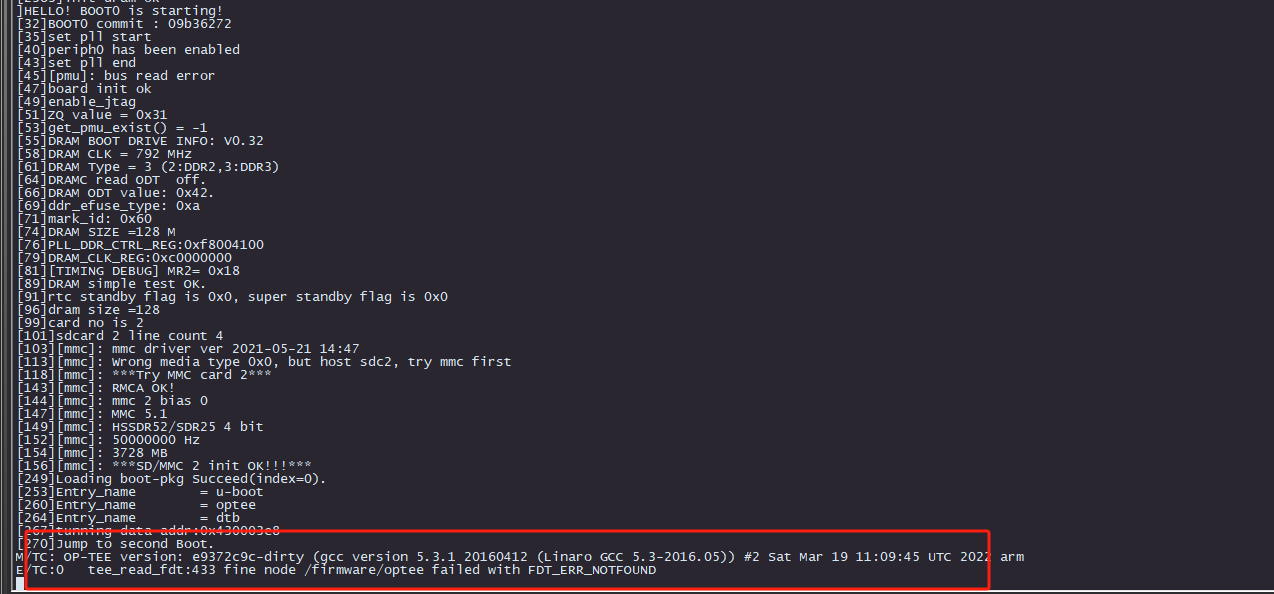
我遇到过类似现象,原因好像是改了调试串口,然后改得不太对导致UBOOT无打印日志,用NAND一直卡死,用TF卡启动等一段时间后进入系统了,不知道您是用什么启动?
-
T113S3 SPINAND启动报错ECC错误发布在 Linux
kernel报错部分日志:
[ 0.935032] sunxi-spinand: AW SPINand MTD Layer Version: 2.3 20211223
[ 0.942318] sunxi-spinand-phy: AW SPINand Phy Layer Version: 1.10 20200306
[ 0.950182] sunxi-spinand-phy: not detect any munufacture from id table
[ 0.957602] sunxi-spinand-phy: get spi-nand Model from fdt fail
[ 0.964267] sunxi-spinand-phy: get phy info from fdt fail
[ 0.970328] sunxi-spinand-phy: not detect munufacture from fdt
[ 0.976936] sunxi-spinand-phy: detect munufacture from id table: Winbond
[ 0.984472] sunxi-spinand-phy: detect spinand id: ff21aaef ffffffff
[ 0.991551] sunxi-spinand-phy: ========== arch info ==========
[ 0.998092] sunxi-spinand-phy: Model: W25N01GVZEIG
[ 1.004843] sunxi-spinand-phy: Munufacture: Winbond
[ 1.011103] sunxi-spinand-phy: DieCntPerChip: 1
[ 1.016765] sunxi-spinand-phy: BlkCntPerDie: 1024
[ 1.022736] sunxi-spinand-phy: PageCntPerBlk: 64
[ 1.028494] sunxi-spinand-phy: SectCntPerPage: 4
[ 1.034168] sunxi-spinand-phy: OobSizePerPage: 64
[ 1.039936] sunxi-spinand-phy: BadBlockFlag: 0x0
[ 1.045792] sunxi-spinand-phy: OperationOpt: 0x7
[ 1.051662] sunxi-spinand-phy: MaxEraseTimes: 65000
[ 1.057713] sunxi-spinand-phy: EccFlag: 0x0
[ 1.063578] sunxi-spinand-phy: EccType: 2
[ 1.069250] sunxi-spinand-phy: EccProtectedType: 3
[ 1.074909] sunxi-spinand-phy: ========================================
[ 1.082332] sunxi-spinand-phy:
[ 1.085849] sunxi-spinand-phy: ========== physical info ==========
[ 1.092789] sunxi-spinand-phy: TotalSize: 128 M
[ 1.098158] sunxi-spinand-phy: SectorSize: 512 B
[ 1.103535] sunxi-spinand-phy: PageSize: 2 K
[ 1.108710] sunxi-spinand-phy: BlockSize: 128 K
[ 1.114090] sunxi-spinand-phy: OOBSize: 64 B
[ 1.119377] sunxi-spinand-phy: ========================================
[ 1.126792] sunxi-spinand-phy:
[ 1.130326] sunxi-spinand-phy: ========== logical info ==========
[ 1.137158] sunxi-spinand-phy: TotalSize: 128 M
[ 1.142539] sunxi-spinand-phy: SectorSize: 512 B
[ 1.147908] sunxi-spinand-phy: PageSize: 4 K
[ 1.153094] sunxi-spinand-phy: BlockSize: 256 K
[ 1.158463] sunxi-spinand-phy: OOBSize: 128 B
[ 1.163871] sunxi-spinand-phy: ========================================
[ 1.171347] sunxi-spinand-phy: block lock register: 0x00
[ 1.177374] sunxi-spinand-phy: feature register: 0x19
[ 1.183057] sunxi-spinand-phy: sunxi physic nand init end
[ 1.189546] Creating 4 MTD partitions on "sunxi_mtd_nand":
[ 1.195706] 0x000000000000-0x000000100000 : "boot0"
[ 1.209872] 0x000000100000-0x000000500000 : "uboot"
[ 1.218476] random: fast init done
[ 1.229412] sunxi-spinand-phy: unknown ecc value 0x3
[ 1.238994] sunxi-spinand-phy: unknown ecc value 0x3
[ 1.248227] sunxi-spinand-phy: unknown ecc value 0x3
[ 1.258017] sunxi-spinand-phy: unknown ecc value 0x3
[ 1.267242] sunxi-spinand-phy: unknown ecc value 0x3
[ 1.276996] sunxi-spinand-phy: unknown ecc value 0x3
[ 1.286190] sunxi-spinand-phy: unknown ecc value 0x3
[ 1.295551] sunxi-spinand-phy: unknown ecc value 0x3
[ 1.304916] sunxi-spinand-phy: unknown ecc value 0x3
[ 1.319872] 0x000000500000-0x000000600000 : "secure_storage"
[ 1.329829] sunxi-spinand-phy: ecc error 0x2
[ 1.338202] sunxi-spinand-phy: unknown ecc value 0x3
[ 1.350877] sunxi-spinand-phy: unknown ecc value 0x3
[ 1.359899] 0x000000600000-0x000008000000 : "sys"
[ 1.368773] sunxi-spinand-phy: unknown ecc value 0x3
[ 1.377929] sunxi-spinand-phy: unknown ecc value 0x3
[ 1.390579] sunxi-spinand-phy: unknown ecc value 0x3
[ 1.399746] sunxi-spinand-phy: unknown ecc value 0x3
[ 1.408886] sunxi-spinand-phy: unknown ecc value 0x3
[ 1.418023] sunxi-spinand-phy: unknown ecc value 0x3
[ 1.427164] sunxi-spinand-phy: unknown ecc value 0x3
[ 1.436299] sunxi-spinand-phy: unknown ecc value 0x3
[ 1.445416] sunxi-spinand-phy: unknown ecc value 0x3
[ 1.454531] sunxi-spinand-phy: unknown ecc value 0x3
[ 1.460110] sunxi-spinand-phy: phy blk 69 is bad
[ 1.468838] sunxi-spinand-phy: unknown ecc value 0x3
[ 1.477954] sunxi-spinand-phy: unknown ecc value 0x3
[ 1.487099] sunxi-spinand-phy: unknown ecc value 0x3
[ 1.496230] sunxi-spinand-phy: ecc error 0x2
[ 1.504560] sunxi-spinand-phy: unknown ecc value 0x3
[ 1.513687] sunxi-spinand-phy: unknown ecc value 0x3
[ 1.522787] sunxi-spinand-phy: unknown ecc value 0x3
[ 1.531902] sunxi-spinand-phy: unknown ecc value 0x3
[ 1.540974] sunxi-spinand-phy: unknown ecc value 0x3
[ 1.550098] sunxi-spinand-phy: unknown ecc value 0x3
[ 1.559195] sunxi-spinand-phy: unknown ecc value 0x3
[ 1.568325] sunxi-spinand-phy: unknown ecc value 0x3
[ 1.577428] sunxi-spinand-phy: unknown ecc value 0x3
[ 1.586558] sunxi-spinand-phy: unknown ecc value 0x3
[ 1.595657] sunxi-spinand-phy: unknown ecc value 0x3
[ 1.604773] sunxi-spinand-phy: unknown ecc value 0x3
[ 1.613888] sunxi-spinand-phy: unknown ecc value 0x3
[ 1.622978] sunxi-spinand-phy: ecc error 0x2
[ 1.631307] sunxi-spinand-phy: unknown ecc value 0x3
[ 1.640370] sunxi-spinand-phy: unknown ecc value 0x3
[ 1.649497] sunxi-spinand-phy: unknown ecc value 0x3
[ 1.658588] sunxi-spinand-phy: unknown ecc value 0x3
[ 1.667728] sunxi-spinand-phy: unknown ecc value 0x3
[ 1.676833] sunxi-spinand-phy: unknown ecc value 0x3
[ 1.687493] random: crng init done
[ 1.694772] sunxi-spinand-phy: unknown ecc value 0x3
[ 1.703845] sunxi-spinand-phy: unknown ecc value 0x3
[ 1.712931] sunxi-spinand-phy: unknown ecc value 0x3
[ 1.721967] sunxi-spinand-phy: unknown ecc value 0x3
[ 1.727532] sunxi-spinand-phy: phy blk 127 is bad
[ 1.736333] sunxi-spinand-phy: unknown ecc value 0x3
[ 1.745424] sunxi-spinand-phy: unknown ecc value 0x3
[ 1.754527] sunxi-spinand-phy: unknown ecc value 0x3
[ 1.763622] sunxi-spinand-phy: unknown ecc value 0x3
[ 1.776164] sunxi-spinand-phy: ecc error 0x2
[ 1.784561] sunxi-spinand-phy: unknown ecc value 0x3
[ 1.793675] sunxi-spinand-phy: unknown ecc value 0x3
[ 1.802753] sunxi-spinand-phy: ecc error 0x2
[ 1.811072] sunxi-spinand-phy: unknown ecc value 0x3
[ 1.820118] sunxi-spinand-phy: unknown ecc value 0x3
[ 1.829227] sunxi-spinand-phy: unknown ecc value 0x3
[ 1.838308] sunxi-spinand-phy: unknown ecc value 0x3
[ 1.847428] sunxi-spinand-phy: unknown ecc value 0x3
[ 1.856519] sunxi-spinand-phy: unknown ecc value 0x3
[ 1.865615] sunxi-spinand-phy: unknown ecc value 0x3
[ 1.874716] sunxi-spinand-phy: unknown ecc value 0x3
[ 1.880293] sunxi-spinand-phy: phy blk 161 is bad
[ 1.889092] sunxi-spinand-phy: unknown ecc value 0x3
[ 1.898180] sunxi-spinand-phy: unknown ecc value 0x3
。。。
如果固件下载到NAND,报错结束后内核就报错卡死了,同一个固件用TF卡启动就先报NAND的ECC错,最后能正常启动。这种情况是不是大概率是NAND坏了? -
回复: D1S TF卡启动固件修改文件系统无法启动发布在 Linux
论坛逛了一圈,成功进入系统。
主要修改点:
1.uboot里面menuconfig使能etx4
2.kernel里面menuconfig使能ext4,取消squashfs
3.SDK/device/config/chips/d1s/configs/default/env.cfg里面将rootfstype=squashfs改为rootfstype=ext4
4.如果make成功,pack失败就修改SDK/device/config/chips/d1s/configs/nezha_sd/sys_partition.fex的相应分区大小,一般都是rootfs分区大小不够,需要多大才够可以看pack的报错有显示 -
回复: Tina Linux 存储介质切换:eMMC,SPI NAND,SPI NOR,SD Card,SD NAND发布在 Linux
D1S/F133默认nand,sd,都是ubi只读文件系统,想要TF卡为EXT4文件系统,buildroot取消squashfs,选ext4后uboot就报错找不到分区了,uboot和kernel都选好了ext4,还是不行,还要修改什么地方?
-
D1S TF卡启动固件修改文件系统无法启动发布在 Linux
D1S默认启动TF卡固件为squashfs文件系统,可以正常启动。然后在tina根目录用make menuconfig把squashfs取消了,选择了ext4,kernel配置也选了对ext4文件系统的支持,编译后无法引导,看样子是挂在uboot了,报错如下:
U-Boot 2018.07-ge987def5 (Nov 07 2022 - 03:11:27 +0000) Allwinner Technology
[00.293]DRAM: 64 MiB
[00.295]Relocation Offset is: 01eea000
[00.300]secure enable bit: 0
[00.302]CPU=1008 MHz,PLL6=600 Mhz,AHB=200 Mhz, APB1=100Mhz MBus=300Mhz
sunxi flash map init
SPI ALL: ready
[00.313]flash init start
[00.315]workmode = 0,storage type = 1
[00.318][mmc]: mmc driver ver uboot2018:2021-12-20 13:35:00
[00.324][mmc]: get sdc_type fail and use default host:tm1.
[00.330][mmc]: can't find node "mmc0",will add new node
[00.335][mmc]: fdt err returned <no error>
[00.339][mmc]: Using default timing para
[00.342][mmc]: SUNXI SDMMC Controller Version:0x50310
[00.361][mmc]: card_caps:0x3000000a
[00.364][mmc]: host_caps:0x3000003f
[00.368]sunxi flash init ok
[00.370]line:703 init_clocks
[00.373]drv_disp_init
request pwm success, pwm7:pwm7:0x2000c00.
[00.391]drv_disp_init finish
[00.401]Loading Environment from SUNXI_FLASH... OK
[00.420]boot_gui_init:start
[00.423]set disp.dev2_output_type fail. using defval=0
[00.450]set disp.fb0_rot_used fail. using defval=0
[00.454]set disp.fb0_rot_degree fail. using defval=0
[00.624]boot_gui_init:finish
partno erro : can't find partition bootloader
[00.633]bmp_name=bootlogo.bmp size 38454
[00.644]out of usb burn from boot: not need burn key
[00.649]Item0 (Map) magic is bad
[00.652]the secure storage item0 copy0 magic is bad
[00.657]Item0 (Map) magic is bad
[00.659]the secure storage item0 copy1 magic is bad
[00.664]Item0 (Map) magic is bad
partno erro : can't find partition private
root_partition is rootfs
set root to /dev/mmcblk0p5
[00.677]update part info
[00.683]LCD open finish[00.687]change working_fdt 0x42aa9da0 to 0x42a89da0
disable nand error: FDT_ERR_BADPATH
[00.696]The storage not support sample function
No reserved memory region found in source FDT
[00.722]update dts
Hit any key to stop autoboot: 0
Unhandled exception: Load access fault
EPC: 0000000043eebdc6 TVAL: 000000000008f840ERROR ### Please RESET the board
请教一下,TF卡启动卡可以用EXT4文件系统吗?