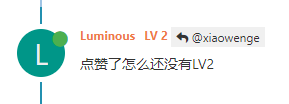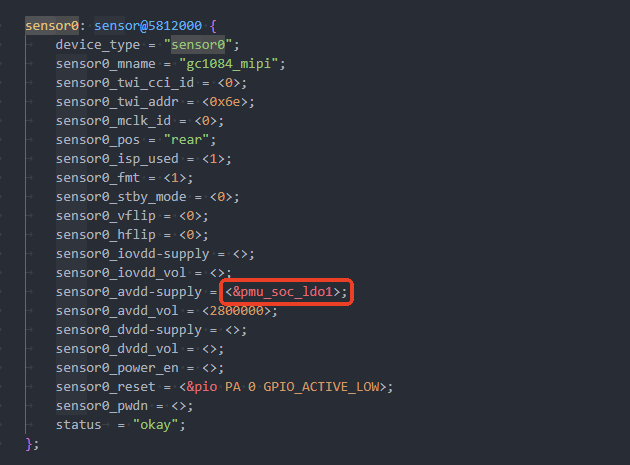@willok 发表一个回复就是LV2了
A
awwwwa 发布的最佳帖子
-
R128-S2 驱动 1024x600 RGB 显示屏 并运行 LVGL发布在 A Series
由于屏幕较大首先精简系统内存,关闭DSP核心,并将 RV 核心移到 HSPSRAM 上提高带宽。配置 LV_COLOR_DEPTH 16 提高帧率降低内存占用
patch 如下,增加了新方案r128-devkit-rgb:161ca91b-f759-4108-8bfc-85114394da0c-r128-devkit-rgb.tar.gz
编译打包即可
700ms启动 LVGL:
-
回复: 搭建开发环境,出现问了了,总是报fatal: cannot obtain manifest https://sdk.aw-ol.com/git_repo/V853Tina_Open/manifest.git发布在 V Series
- 执行命令设置全局保存密码
git config --global credential.helper store- 执行命令输入密码
git clone https://sdk.aw-ol.com/git_repo/V853Tina_Open/manifest.git- 使用repo拉取sdk
repo init -u https://sdk.aw-ol.com/git_repo/V853Tina_Open/manifest.git -b master -m tina-v853-open.xml由于repo更新,目前不支持通过repo输入密码,请先使用git命令输入保存密码
awwwwa 发布的最新帖子
-
回复: [V851s] YOLOv5 v7.0 转 Acuity 6.6.1 深度解析:从 ONNX 崩溃到依赖地狱,以及三条出路的分析发布在 编译和烧写问题专区
Acuity-Toolkit-Binary-6.6.1 版本已经非常老了,建议更新下版本,社区目前有 Radxa 提供的 NPU 开发环境:https://docs.radxa.com/en/cubie/a5e/app-dev/npu-dev/cubie-acuity-sdk
-
V853点亮d320fpc2403发布在 V Series
设备树配置
&lcd0 { base_config_start = <1>; lcd_used = <1>; lcd_driver_name = "d320fpc2403"; lcd_backlight = <50>; lcd_if = <4>; lcd_x = <1024>; lcd_y = <768>; lcd_width = <64>; lcd_height = <48>; lcd_dclk_freq = <54>; lcd_pwm_used = <1>; lcd_pwm_ch = <9>; lcd_pwm_freq = <5000>; lcd_pwm_pol = <1>; lcd_pwm_max_limit = <255>; lcd_hbp = <50>; lcd_ht = <1114>; lcd_hspw = <10>; lcd_vbp = <29>; lcd_vt = <809>; lcd_vspw = <8>; lcd_dsi_if = <0>; lcd_dsi_lane = <4>; lcd_dsi_format = <0>; lcd_dsi_te = <0>; lcd_dsi_eotp = <0>; lcd_frm = <0>; lcd_io_phase = <0x0000>; lcd_hv_clk_phase = <0>; lcd_hv_sync_polarity= <0>; lcd_gamma_en = <0>; lcd_bright_curve_en = <0>; lcd_cmap_en = <0>; lcdgamma4iep = <22>; lcd_gpio_0 = <&pio PE 17 1 0 3 1>; pinctrl-0 = <&dsi4lane_pins_a>; pinctrl-1 = <&dsi4lane_pins_b>; base_config_end = <1>; };驱动
/* drivers/video/sunxi/disp2/disp/lcd/d320fpc2403.c * * Copyright (c) 2025 Weidongshan <weidongshan@qq.com> * * d320fpc2403 panel driver * * This program is free software; you can redistribute it and/or modify * it under the terms of the GNU General Public License version 2 as * published by the Free Software Foundation. */ #include "d320fpc2403.h" static void lcd_power_on(u32 sel); static void lcd_power_off(u32 sel); static void lcd_bl_open(u32 sel); static void lcd_bl_close(u32 sel); static void lcd_panel_init(u32 sel); static void lcd_panel_exit(u32 sel); #define panel_reset(sel, val) sunxi_lcd_gpio_set_value(sel, 0, val) static void lcd_cfg_panel_info(struct panel_extend_para *info) { u32 i = 0, j = 0; u32 items; u8 lcd_gamma_tbl[][2] = { { 0, 0 }, { 15, 15 }, { 30, 30 }, { 45, 45 }, { 60, 60 }, { 75, 75 }, { 90, 90 }, { 105, 105 }, { 120, 120 }, { 135, 135 }, { 150, 150 }, { 165, 165 }, { 180, 180 }, { 195, 195 }, { 210, 210 }, { 225, 225 }, { 240, 240 }, { 255, 255 }, }; u32 lcd_cmap_tbl[2][3][4] = { { { LCD_CMAP_G0, LCD_CMAP_B1, LCD_CMAP_G2, LCD_CMAP_B3 }, { LCD_CMAP_B0, LCD_CMAP_R1, LCD_CMAP_B2, LCD_CMAP_R3 }, { LCD_CMAP_R0, LCD_CMAP_G1, LCD_CMAP_R2, LCD_CMAP_G3 }, }, { { LCD_CMAP_B3, LCD_CMAP_G2, LCD_CMAP_B1, LCD_CMAP_G0 }, { LCD_CMAP_R3, LCD_CMAP_B2, LCD_CMAP_R1, LCD_CMAP_B0 }, { LCD_CMAP_G3, LCD_CMAP_R2, LCD_CMAP_G1, LCD_CMAP_R0 }, }, }; items = sizeof(lcd_gamma_tbl) / 2; for (i = 0; i < items - 1; i++) { u32 num = lcd_gamma_tbl[i + 1][0] - lcd_gamma_tbl[i][0]; for (j = 0; j < num; j++) { u32 value = 0; value = lcd_gamma_tbl[i][1] + ((lcd_gamma_tbl[i + 1][1] - lcd_gamma_tbl[i][1]) * j) / num; info->lcd_gamma_tbl[lcd_gamma_tbl[i][0] + j] = (value << 16) + (value << 8) + value; } } info->lcd_gamma_tbl[255] = (lcd_gamma_tbl[items - 1][1] << 16) + (lcd_gamma_tbl[items - 1][1] << 8) + lcd_gamma_tbl[items - 1][1]; memcpy(info->lcd_cmap_tbl, lcd_cmap_tbl, sizeof(lcd_cmap_tbl)); } static s32 lcd_open_flow(u32 sel) { LCD_OPEN_FUNC(sel, lcd_power_on, 120); LCD_OPEN_FUNC(sel, lcd_panel_init, 10); LCD_OPEN_FUNC(sel, sunxi_lcd_tcon_enable, 10); LCD_OPEN_FUNC(sel, lcd_bl_open, 0); return 0; } static s32 lcd_close_flow(u32 sel) { LCD_CLOSE_FUNC(sel, lcd_bl_close, 0); LCD_CLOSE_FUNC(sel, lcd_panel_exit, 200); LCD_CLOSE_FUNC(sel, sunxi_lcd_tcon_disable, 0); LCD_CLOSE_FUNC(sel, lcd_power_off, 500); return 0; } static void lcd_power_on(u32 sel) { /* reset lcd by gpio */ panel_reset(sel, 1); sunxi_lcd_delay_ms(100); panel_reset(sel, 0); sunxi_lcd_delay_ms(500); panel_reset(sel, 1); sunxi_lcd_delay_ms(500); sunxi_lcd_pin_cfg(sel, 1); } static void lcd_power_off(u32 sel) { sunxi_lcd_pin_cfg(sel, 0); sunxi_lcd_delay_ms(20); panel_reset(sel, 0); sunxi_lcd_delay_ms(5); } static void lcd_bl_open(u32 sel) { sunxi_lcd_pwm_enable(sel); } static void lcd_bl_close(u32 sel) { sunxi_lcd_backlight_disable(sel); } #define REGFLAG_DELAY 0XFC #define REGFLAG_END_OF_TABLE 0xFD /* END OF REGISTERS MARKER */ struct LCM_setting_table { u8 cmd; u32 count; u8 para_list[64]; }; static struct LCM_setting_table lcm_initialization_setting[] = { { 0xdf, 3, { 0x91, 0x68, 0xf9 } }, { 0xde, 1, { 0x00 } }, // {0xc2, 1, {0x30}}, { 0xb2, 2, { 0x00, 0x7e } }, { 0xb3, 2, { 0x00, 0x7e } }, { 0xc1, 6, { 0x00, 0x10, 0x00, 0x00, 0x00, 0x00 } }, { 0xbb, 7, { 0x02, 0x24, 0x07, 0x61, 0x19, 0x44, 0x44 } }, { 0xbe, 2, { 0x1a, 0xf2 } }, { 0xc3, 14, { 0x10, 0x17, 0x5a, 0x17, 0x5a, 0x05, 0x05, 0x05, 0x05, 0x15, 0x15, 0x31, 0x05, 0xdf } }, { 0xc4, 7, { 0x11, 0x80, 0x00, 0xdf, 0x09, 0x06, 0x14 } }, { 0xce, 23, { 0x00, 0x03, 0x03, 0x03, 0x03, 0x03, 0x03, 0x03, 0x03, 0x03, 0x03, 0x03, 0x03, 0x03, 0x03, 0x03, 0x03, 0x03, 0x03, 0x03, 0x03, 0x0f, 0x03 } }, { 0xcf, 9, { 0x00, 0x01, 0x40, 0x01, 0xca, 0x01, 0xca, 0x01, 0xca } }, { 0xd0, 23, { 0x00, 0x1f, 0x1f, 0x1f, 0x1f, 0x1f, 0x1f, 0x1f, 0x1f, 0x1f, 0x1f, 0x03, 0x01, 0x05, 0x07, 0x09, 0x0b, 0x1e, 0x15, 0x1f, 0x1f, 0x15, 0x1f } }, { 0xd1, 23, { 0x00, 0x1f, 0x1f, 0x1f, 0x1f, 0x1f, 0x1f, 0x1f, 0x1f, 0x1f, 0x1f, 0x02, 0x00, 0x04, 0x06, 0x08, 0x0a, 0x1e, 0x15, 0x1f, 0x1f, 0x15, 0x1f } }, { 0xd2, 23, { 0x00, 0x1f, 0x1f, 0x1f, 0x1f, 0x1f, 0x1f, 0x1f, 0x1f, 0x1f, 0x1f, 0x00, 0x02, 0x0a, 0x08, 0x06, 0x04, 0x1f, 0x15, 0x1f, 0x1f, 0x15, 0x1e } }, { 0xd3, 23, { 0x00, 0x1f, 0x1f, 0x1f, 0x1f, 0x1f, 0x1f, 0x1f, 0x1f, 0x1f, 0x1f, 0x01, 0x03, 0x0b, 0x09, 0x07, 0x05, 0x1f, 0x15, 0x1f, 0x1f, 0x15, 0x1e } }, { 0xd4, 37, { 0x30, 0x00, 0x00, 0x04, 0x00, 0x06, 0x00, 0x00, 0x00, 0x00, 0x00, 0x03, 0x03, 0x00, 0x11, 0x00, 0x01, 0xc0, 0x04, 0x01, 0x01, 0x11, 0x80, 0x01, 0xc0, 0x05, 0x01, 0x01, 0x00, 0x00, 0x00, 0x04, 0x00, 0x06, 0x18, 0x02, 0xe3 } }, { 0xd5, 8, { 0x68, 0x73, 0x00, 0x08, 0x08, 0x00, 0x03, 0x00 } }, { 0xb7, 6, { 0x00, 0xd8, 0x00, 0x00, 0xd8, 0x00 } }, { 0xc8, 38, { 0x7f, 0x69, 0x5a, 0x4e, 0x4a, 0x3b, 0x40, 0x2a, 0x44, 0x43, 0x44, 0x63, 0x51, 0x59, 0x4c, 0x48, 0x3a, 0x28, 0x0f, 0x7f, 0x69, 0x5a, 0x4e, 0x4a, 0x3b, 0x40, 0x2a, 0x44, 0x43, 0x44, 0x63, 0x51, 0x59, 0x4c, 0x48, 0x3a, 0x28, 0x0f } }, { 0xde, 1, { 0x02 } }, { 0xbb, 4, { 0x00, 0x5b, 0x5c, 0x41 } }, { 0xb5, 3, { 0x00, 0x5a, 0x0a } }, { 0xc6, 1, { 0x22 } }, { 0xd7, 1, { 0x12 } }, { 0xe7, 2, { 0x00, 0x00 } }, { 0xde, 1, { 0x04 } }, { 0xcc, 1, { 0x02 } }, { 0xe7, 1, { 0x01 } }, { 0xde, 1, { 0x00 } }, { 0x35, 1, { 0x00 } }, { 0x11, 0, { 0x00 } }, { REGFLAG_DELAY, REGFLAG_DELAY, { 120 } }, { 0x29, 0, { 0x00 } }, { REGFLAG_DELAY, REGFLAG_DELAY, { 20 } }, { REGFLAG_END_OF_TABLE, REGFLAG_END_OF_TABLE, {} }, }; static void lcd_panel_init(u32 sel) { u32 i = 0; sunxi_lcd_dsi_clk_enable(sel); sunxi_lcd_delay_ms(100); for (i = 0;; i++) { if (lcm_initialization_setting[i].cmd == REGFLAG_END_OF_TABLE) break; else if (lcm_initialization_setting[i].cmd == REGFLAG_DELAY) sunxi_lcd_delay_ms(lcm_initialization_setting[i].count); else { dsi_dcs_wr(0, lcm_initialization_setting[i].cmd, lcm_initialization_setting[i].para_list, lcm_initialization_setting[i].count); } } } static void lcd_panel_exit(u32 sel) { sunxi_lcd_dsi_dcs_write_0para(sel, 0x28); sunxi_lcd_delay_ms(80); sunxi_lcd_dsi_dcs_write_0para(sel, 0x10); sunxi_lcd_delay_ms(50); } /*sel: 0:lcd0; 1:lcd1*/ static s32 lcd_user_defined_func(u32 sel, u32 para1, u32 para2, u32 para3) { return 0; } struct __lcd_panel d320fpc2403_panel = { /* panel driver name, must mach the name of * lcd_drv_name in sys_config.fex */ .name = "d320fpc2403", .func = { .cfg_panel_info = lcd_cfg_panel_info, .cfg_open_flow = lcd_open_flow, .cfg_close_flow = lcd_close_flow, .lcd_user_defined_func = lcd_user_defined_func, }, };