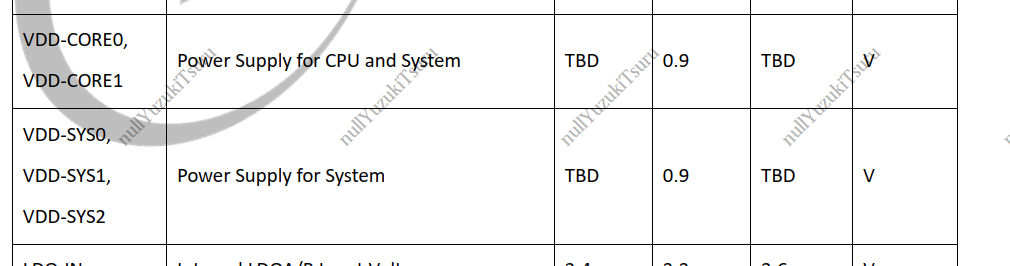[29]HELLO! BOOT0 is starting!
[32]BOOT0 commit : 88480af
[35]set pll start
[37]fix vccio detect value:0xc0
[40]periph0 has been enabled
[43]set pll end
[44][pmu]: bus read error
[46]board init ok
[48]ZQ value = 0x2e
[50]get_pmu_exist() = -1
[52]DRAM BOOT DRIVE INFO: V0.33
[55]DRAM CLK = 528 MHz
[57]DRAM Type = 2 (2:DDR2,3:DDR3)
[61]DRAMC read ODT off.
[63]DRAM ODT off.
[65]ddr_efuse_type: 0xa
[67]DRAM SIZE =64 M
[69]dram_tpr4:0x0
[71]PLL_DDR_CTRL_REG:0xf8002b00
[74]DRAM_CLK_REG:0xc0000000
[76][TIMING DEBUG] MR2= 0x0
[81]DRAM simple test OK.
[83]dram size =64
[85]spinor id is: ef 40 19, read cmd: 6b
[88]Succeed in reading toc file head.
[92]toc1 magic error
M
missdangerous 发布的帖子
-
正常运行一天了,然后出现无法启动,再次打开就显示这个错误toc1 magic error发布在 MR Series
-
回复: D1s的VDD-CORE的0.9V电压范围发布在 MR Series
@whycanservice 麻烦请问一下,修改CPU频率是在设备树里面修改吗?另外这份文档是从哪里获取的?我没找到对应的文档
-
D1s自己做的板子,运行一段时间之后,就会报错误重启发布在 MR Series
[15536.521192] Oops - illegal instruction [#1] [15536.525852] Modules linked in: [15536.529259] CPU: 0 PID: 0 Comm: swapper Not tainted 5.4.61 #32 [15536.535754] sepc: ffffffe000465b90 ra : ffffffe00046609c sp : ffffffe000623ea0 [15536.543793] gp : ffffffe000684884 tp : ffffffe000628670 t0 : 0000000000000080 [15536.551833] t1 : 0000000001806000 t2 : 000000002619e800 s0 : ffffffe000623f00 [15536.559872] s1 : 0000000000000000 a0 : 0000000000000000 a1 : ffffffe000637268 [15536.567910] a2 : ffffffe000635d60 a3 : ffffffe000637268 a4 : ffffffffffffffff [15536.575949] a5 : 0000000000000000 a6 : ffffffe000637268 a7 : 0000000000000000 [15536.583989] s2 : 0000000000000000 s3 : 0000000000000001 s4 : ffffffe00068e864 [15536.592028] s5 : ffffffe000666270 s6 : ffffffe00068e9a0 s7 : 0000000043fb0260 [15536.600067] s8 : 0000000000000004 s9 : 0000000000000006 s10: 0000000040000000 [15536.608107] s11: 00000000436c1000 t3 : 0000000000000000 t4 : 0000000000000000 [15536.616144] t5 : 0000000000000000 t6 : 0000000000040000 [15536.622054] sstatus: 0000000200000120 sbadaddr: 000000000880e85b scause: 0000000000000002 [15536.631243] ---[ end trace d4d165562b5690ed ]--- [15536.636412] Kernel panic - not syncing: Attempted to kill the idle task! [15536.643877] Rebooting in 3 seconds..看每次的时间都是15536秒左右,是硬件电源的问题吗?有没有大佬遇到过
-
如何打开两个串口的终端发布在 MR Series
启动完成之后,想把另外一个串口作为也同时作为终端输出,修改/etc/inittab 中增加一个ttyS5还是没有,是因为波特率的问题吗?inittab中能不能设置波特率
::sysinit:/etc/init.d/rcS S boot ::shutdown:/etc/init.d/rcS K shutdown tts/0::askfirst:/bin/ash --login ttyS0::askfirst:/bin/ash --login tty1::askfirst:/bin/ash --login ttyS5::askfirst:/bin/ash --login -
烧录suit工具写flash卡在7%发布在 编译和烧写问题专区
是因为w25q256的硬件问题吗?
U-Boot 2018.05-g24521d6 (Feb 11 2022 - 08:52:39 +0000) Allwinner Technology [07.535]DRAM: 64 MiB [07.540]Relocation Offset is: 01ee7000 [07.565]secure enable bit: 0 [07.571]CPU=1008 MHz,PLL6=600 Mhz,AHB=200 Mhz, APB1=100Mhz MBus=300Mhz [07.577]flash init start [07.579]workmode = 16,storage type = 0 try card 2 set card number 2 get card number 2 [07.587][mmc]: mmc driver ver uboot2018:2021-11-19 15:38:00 [07.597][mmc]: get sdc_type fail and use default host:tm4. [07.627][mmc]: Is not Boot mode! [07.630][mmc]: SUNXI SDMMC Controller Version:0x50310 [07.641][mmc]: ************Try SD card 2************ [07.646][mmc]: mmc 2 cmd timeout 100 status 100 [07.650][mmc]: smc 2 err, cmd 8, RTO [07.654][mmc]: mmc 2 close bus gating and reset [07.659][mmc]: mmc 2 cmd timeout 100 status 100 [07.663][mmc]: smc 2 err, cmd 55, RTO [07.667][mmc]: mmc 2 close bus gating and reset [07.671][mmc]: ************Try MMC card 2************ [07.680][mmc]: mmc 2 cmd timeout 100 status 100 [07.684][mmc]: smc 2 err, cmd 1, RTO [07.687][mmc]: mmc 2 close bus gating and reset [07.692][mmc]: Card did not respond to voltage select! [07.696][mmc]: ************SD/MMC 2 init error!************ [07.702][mmc]: mmc init product failed MMC init failed try emmc fail [07.718]sunxi-spinand: AW SPINand MTD Layer Version: 1.5 20200407 [07.723]sunxi-spinand-phy: AW SPINand Phy Layer Version: 1.9 20200306 [07.784]sunxi-spinand-phy: request spi0 gpio ok [07.788]sunxi-spinand-phy: request general tx dma channel ok! [07.794]sunxi-spinand-phy: request general rx dma channel ok! [07.799]sunxi-spinand-phy: set spic0 clk to 20 Mhz [07.804]sunxi-spinand-phy: init spic0 clk ok sspi->base_addr = 0x4025000, the SPI control register: [VER] 0x4025000 = 0x00010001, [GCR] 0x4025004 = 0x00000083, [TCR] 0x4025008 = 0x00000184 [ICR] 0x4025010 = 0x00000f00, [ISR] 0x4025014 = 0x00000032, [FCR] 0x4025018 = 0x00200020 [FSR] 0x402501c = 0x00000000, [WCR] 0x4025020 = 0x00000000, [CCR] 0x4025024 = 0x00000002 [SDC] 0x4025028 = 0x00002000, [BCR] 0x4025030 = 0x00000000, [TCR] 0x4025034 = 0x00000000 [BCC] 0x4025038 = 0x00000000, [DMA] 0x4025088 = 0x000000e5 [07.849]sunxi-spinand-phy: detect munufacture from id table: Winbond [07.865]sunxi-spinand-phy: get spi-nand Model from fdt fail [07.870]sunxi-spinand-phy: get phy info from fdt fail [07.875]sunxi-spinand-phy: not detect munufacture from fdt [07.880]sunxi-spinand-phy: not detect any munufacture from id table [07.896]sunxi-spinand-phy: get spi-nand Model from fdt fail [07.901]sunxi-spinand-phy: get phy info from fdt fail [07.906]sunxi-spinand-phy: not detect munufacture from fdt [07.911]sunxi-spinand-phy: not match spinand: 1940 0 try nand fail individual lock is enable [07.985]spi sunxi_slave->max_hz:100000000 SF: Detected w25q256 with page size 256 Bytes, erase size 64 KiB, total 32 MiB [08.001]Loading Environment from SUNXI_FLASH... OK [08.014]try to burn key [08.018]out of usb burn from boot: not need burn key [08.022]Net: [08.023]No ethernet found. Hit any key to stop autoboot: 0 sunxi work mode=0x10 run usb efex delay time 2500 weak:otg_phy_config usb init ok set address 0x10 set address 0x10 ok SUNXI_EFEX_ERASE_TAG erase_flag = 0x12 origin_erase_flag = 0x1 FEX_CMD_fes_verify_status FEX_CMD_fes_verify last err=0 the 0 mbr table is ok *************MBR DUMP*************** total mbr part 6 part[0] name :boot-resource part[0] classname :DISK part[0] addrlo :0x20 part[0] lenlo :0x100 part[0] user_type :32768 part[0] keydata :0 part[0] ro :0 part[1] name :env part[1] classname :DISK part[1] addrlo :0x120 part[1] lenlo :0x100 part[1] user_type :32768 part[1] keydata :0 part[1] ro :0 part[2] name :env-redund part[2] classname :DISK part[2] addrlo :0x220 part[2] lenlo :0x100 part[2] user_type :32768 part[2] keydata :0 part[2] ro :0 part[3] name :boot part[3] classname :DISK part[3] addrlo :0x320 part[3] lenlo :0x3c00 part[3] user_type :32768 part[3] keydata :0 part[3] ro :0 part[4] name :rootfs part[4] classname :DISK part[4] addrlo :0x3f20 part[4] lenlo :0x2800 part[4] user_type :32768 part[4] keydata :0 part[4] ro :0 part[5] name :UDISK part[5] classname :DISK part[5] addrlo :0x6720 part[5] lenlo :0x0 part[5] user_type :33024 part[5] keydata :0 part[5] ro :0 common1(partition3) need it, here is a weak func total part: 7 mbr 0, 20, 8000 boot-resource 1, 100, 8000 env 2, 100, 8000 env-redund 3, 100, 8000 boot 4, 3c00, 8000 rootfs 5, 2800, 8000 UDISK 6, 0, 8100 need erase flash: 18 The Chip Erase size is: 32M ... [59.989]get secure storage map err [59.992]erase secure storage block 0 err SUNXI_EFEX_MBR_TAG mbr size = 0x4000 SF: write offset not multiple of erase size write primary GPT success spinor: skip backup GPT [60.201]update partition map GUID Partition Table Header signature is wrong: 0x74704370004B4447 != 0x5452415020494645 part_get_info_efi: *** ERROR: Invalid GPT *** ERROR: attempting read past flash size *** ERROR: Can't read GPT header *** part_get_info_efi: *** ERROR: Invalid Backup GPT *** FEX_CMD_fes_verify_status FEX_CMD_fes_verify last err=0 FEX_CMD_fes_verify_value, start 0x20, size high 0x0:low 0x14000 FEX_CMD_fes_verify_value 0x284071e4