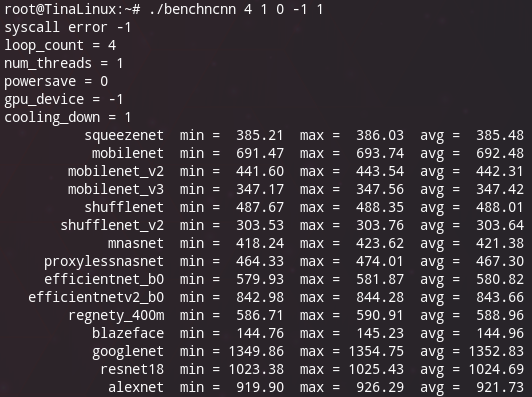MQ-Pro 能不能做成五彩斑斓自动变色的呢?
通电后主板自动RGB变色!
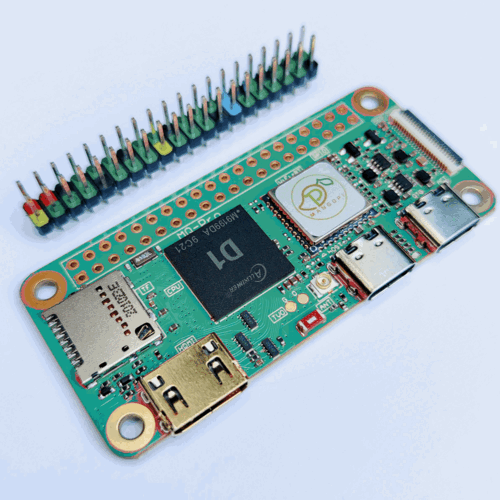
下载地址 https://github.com/nihui/opencv-mobile
opencv-mobile 通过调整编译参数,删减部分opencv源码,来最小化编译的 opencv 库,尤其适合微型linux开发板呐~~
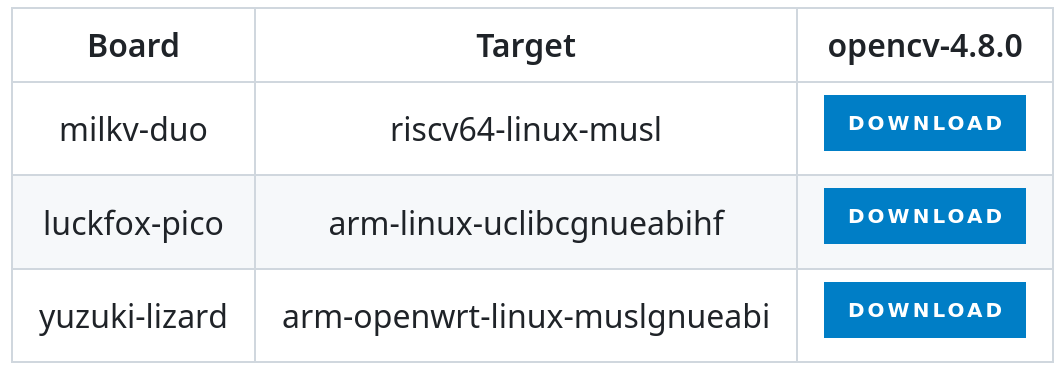
这个包是 toolchain-sunxi-musl-gcc-830 工具链编译
配合 https://github.com/nihui/opencv-mobile/blob/master/toolchains/arm-openwrt-linux-muslgnueabi.toolchain.cmake 工具链定义,cmake编译使用
export TOOLCHAIN_ROOT_PATH=toolchain-sunxi-musl-gcc-830/toolchain 文件夹路径
export STAGING_DIR=toolchain-sunxi-musl-gcc-830/toolchain 文件夹路径
cmake -DCMAKE_TOOLCHAIN_FILE=arm-openwrt-linux-muslgnueabi.toolchain.cmake -DCMAKE_BUILD_TYPE=Release -DOpenCV_DIR=opencv-mobile-4.8.0-yuzuki-lizard/lib/cmake/opencv4 ..
make -j 2
在 xr806 上用 ncnn 跑神经网络 mnist
XR806是全志科技旗下子公司广州芯之联研发设计的一款支持WiFi和BLE的高集成度无线MCU芯片,支持鸿蒙L0系统
https://github.com/Tencent/ncnn
ncnn是腾讯开源的高性能神经网络推理框架,无第三方依赖,跨平台,具备非常好的可移植性,允许零拷贝加载模型节省内存
https://aijishu.com/e/1120000000256667
又能从极术社区白嫖开发板玩啦!
这次要把 ncnn 移植到这款 MCU 芯片
给白嫖就给移植,就像乐鑫科技送的 esp32c3 ^^:D
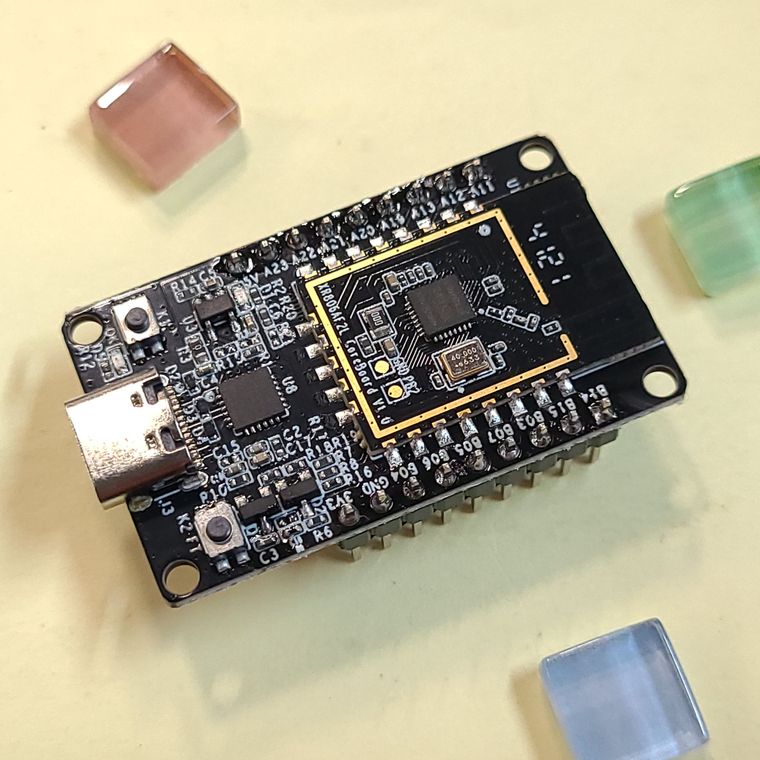
export http_proxy="http://127.0.0.1:4567"
export https_proxy="http://127.0.0.1:4567"
mkdir -p bin
curl https://storage.googleapis.com/git-repo-downloads/repo > bin/repo
chmod a+rx bin/repo
PATH="`pwd`/bin:$PATH"
pip install --user ohos-build
PATH="$HOME/.local/bin:$PATH"
有时候会遇到错误 error.GitError: manifest rev-list ('^e263a2d3e4557381c32fa31ce24384048d07d682', 'HEAD', '--'): fatal: bad object HEAD,多次重试即可
repo init -u https://gitee.com/openharmony-sig/manifest.git -b OpenHarmony_1.0.1_release --no-repo-verify -m devboard_xr806.xml
repo sync -c
repo forall -c 'git lfs pull'
wget -c https://developer.arm.com/-/media/Files/downloads/gnu-rm/10-2020q4/gcc-arm-none-eabi-10-2020-q4-major-x86_64-linux.tar.bz2
tar -xf gcc-arm-none-eabi-10-2020-q4-major-x86_64-linux.tar.bz2
不要用最新版本的工具链,会编译失败
sed -i "s@~/tools/gcc-arm-none-eabi-10-2020-q4-major/bin/arm-none-eabi-@`pwd`/gcc-arm-none-eabi-10-2020-q4-major/bin/arm-none-eabi-@g" device/xradio/xr806/liteos_m/config.gni
sed -i "s@~/tools/gcc-arm-none-eabi-10-2020-q4-major/bin@`pwd`/gcc-arm-none-eabi-10-2020-q4-major/bin@g" device/xradio/xr806/xr_skylark/gcc.mk
sed -i "s@open('\.{0}/@open('{0}/@g" device/xradio/xr806/xr_skylark/config.py
sed -i "s@open('\.{0}/@open('{0}/@g" device/xradio/xr806/libcopy.py
menuconfig 直接 EXIT,后面再选择 wifi_skylark
cd device/xradio/xr806/xr_skylark
cp project/demo/audio_demo/gcc/deconfig .config
make build_clean
make menuconfig
make lib -j
cd -
hb set
hb build -f
usb 连接 xr806 开发板,此时会出现 /dev/ttyUSB0 设备(多个设备也可能是别的编号)
打开 device/xradio/xr806/xr_skylark/tools/settings.ini,修改固件路径,默认是 strImagePath = ../out/xr_system.img,iBaud 保持默认 iBaud = 921600
root 权限执行 phoenixMC 工具,开始烧录
cd device/xradio/xr806/xr_skylark/tools
su
./phoenixMC
root 权限执行 tio,添加 -m INLCRNL 参数将 \n 自动调整为 \r\n 防止输出乱掉
su
tio -m INLCRNL /dev/ttyUSB0
按下 xr806 上的 reset 按钮(usb接口右边的按钮),tio 里会输出信息
打开 device/xradio/xr806/BUILD.gn,启用 deps += "ohosdemo:ohosdemo"
打开 device/xradio/xr806/ohosdemo/BUILD.gn,启用 deps = "hello_demo:app_hello"
重新上一节编译默认的固件操作,串口会每秒打印 hello world
下载最新 ncnn 源码
git clone https://github.com/Tencent/ncnn.git
在 toolchains 目录新建 xr806.toolchain.cmake,设置 toolchain 目录和编译器路径
为避免引入架构相关的代码,处理器设为 xtensa
从前面生成的 device/xradio/xr806/liteos_m/SDKconfig.gni 中摘抄有用的目标编译参数,设为默认编译参数
set(CMAKE_SYSTEM_NAME Generic)
set(CMAKE_SYSTEM_PROCESSOR xtensa)
set(CMAKE_C_COMPILER "/home/nihui/osd/xr806/gcc-arm-none-eabi-10-2020-q4-major/bin/arm-none-eabi-gcc")
set(CMAKE_CXX_COMPILER "/home/nihui/osd/xr806/gcc-arm-none-eabi-10-2020-q4-major/bin/arm-none-eabi-g++")
set(CMAKE_FIND_ROOT_PATH "/home/nihui/osd/xr806/gcc-arm-none-eabi-10-2020-q4-major/arm-none-eabi")
set(CMAKE_TRY_COMPILE_TARGET_TYPE STATIC_LIBRARY)
set(CMAKE_FIND_ROOT_PATH_MODE_PROGRAM NEVER)
set(CMAKE_FIND_ROOT_PATH_MODE_LIBRARY ONLY)
set(CMAKE_FIND_ROOT_PATH_MODE_INCLUDE ONLY)
set(CMAKE_FIND_ROOT_PATH_MODE_PACKAGE ONLY)
set(CMAKE_C_FLAGS "-mcpu=cortex-m33 -mtune=cortex-m33 -march=armv8-m.main+dsp -mfpu=fpv5-sp-d16 -mfloat-abi=softfp -mcmse -mthumb -fno-common")
set(CMAKE_CXX_FLAGS "-mcpu=cortex-m33 -mtune=cortex-m33 -march=armv8-m.main+dsp -mfpu=fpv5-sp-d16 -mfloat-abi=softfp -mcmse -mthumb -fno-common")
# cache flags
set(CMAKE_C_FLAGS "${CMAKE_C_FLAGS}" CACHE STRING "c flags")
set(CMAKE_CXX_FLAGS "${CMAKE_CXX_FLAGS}" CACHE STRING "c++ flags")
参考文档 https://github.com/Tencent/ncnn/wiki/build-minimal-library 在 xr806.toolchain.cmake 追加 ncnn cmake 编译选项
去除 bf16,int8,图像处理,文件加载模型,多线程,平台相关功能,C接口,c++ rtti exception
去除 mnist 模型中用不到的算子
开启 NCNN_SIMPLESTL 以便在没有 c++ stl 的 xr806 上使用 c++ stl 特性
option(NCNN_INSTALL_SDK "" ON)
option(NCNN_PIXEL_ROTATE "" OFF)
option(NCNN_PIXEL_AFFINE "" OFF)
option(NCNN_PIXEL_DRAWING "" OFF)
option(NCNN_BUILD_BENCHMARK "" OFF)
option(NCNN_BUILD_TESTS "" OFF)
option(NCNN_BUILD_TOOLS "" OFF)
option(NCNN_BUILD_EXAMPLES "" OFF)
option(NCNN_DISABLE_RTTI "" ON)
option(NCNN_DISABLE_EXCEPTION "" ON)
option(NCNN_BF16 "" OFF)
option(NCNN_INT8 "" OFF)
option(NCNN_THREADS "" OFF)
option(NCNN_OPENMP "" OFF)
option(NCNN_STDIO "" OFF)
option(NCNN_STRING "" OFF)
option(NCNN_C_API "" OFF)
option(NCNN_PLATFORM_API "" OFF)
option(NCNN_RUNTIME_CPU "" OFF)
option(NCNN_SIMPLESTL "" ON)
option(WITH_LAYER_absval "" OFF)
option(WITH_LAYER_argmax "" OFF)
option(WITH_LAYER_batchnorm "" OFF)
option(WITH_LAYER_bias "" OFF)
option(WITH_LAYER_bnll "" OFF)
option(WITH_LAYER_concat "" OFF)
option(WITH_LAYER_convolution "" ON)
option(WITH_LAYER_crop "" OFF)
option(WITH_LAYER_deconvolution "" OFF)
option(WITH_LAYER_dropout "" OFF)
option(WITH_LAYER_eltwise "" OFF)
option(WITH_LAYER_elu "" OFF)
option(WITH_LAYER_embed "" OFF)
option(WITH_LAYER_exp "" OFF)
option(WITH_LAYER_flatten "" ON)
option(WITH_LAYER_innerproduct "" ON)
option(WITH_LAYER_input "" ON)
option(WITH_LAYER_log "" OFF)
option(WITH_LAYER_lrn "" OFF)
option(WITH_LAYER_memorydata "" ON)
option(WITH_LAYER_mvn "" OFF)
option(WITH_LAYER_pooling "" ON)
option(WITH_LAYER_power "" OFF)
option(WITH_LAYER_prelu "" OFF)
option(WITH_LAYER_proposal "" OFF)
option(WITH_LAYER_reduction "" OFF)
option(WITH_LAYER_relu "" ON)
option(WITH_LAYER_reshape "" ON)
option(WITH_LAYER_roipooling "" OFF)
option(WITH_LAYER_scale "" OFF)
option(WITH_LAYER_sigmoid "" OFF)
option(WITH_LAYER_slice "" OFF)
option(WITH_LAYER_softmax "" OFF)
option(WITH_LAYER_split "" ON)
option(WITH_LAYER_spp "" OFF)
option(WITH_LAYER_tanh "" OFF)
option(WITH_LAYER_threshold "" OFF)
option(WITH_LAYER_tile "" OFF)
option(WITH_LAYER_rnn "" OFF)
option(WITH_LAYER_lstm "" OFF)
option(WITH_LAYER_binaryop "" ON)
option(WITH_LAYER_unaryop "" OFF)
option(WITH_LAYER_convolutiondepthwise "" OFF)
option(WITH_LAYER_padding "" ON)
option(WITH_LAYER_squeeze "" OFF)
option(WITH_LAYER_expanddims "" OFF)
option(WITH_LAYER_normalize "" OFF)
option(WITH_LAYER_permute "" OFF)
option(WITH_LAYER_priorbox "" OFF)
option(WITH_LAYER_detectionoutput "" OFF)
option(WITH_LAYER_interp "" OFF)
option(WITH_LAYER_deconvolutiondepthwise "" OFF)
option(WITH_LAYER_shufflechannel "" OFF)
option(WITH_LAYER_instancenorm "" OFF)
option(WITH_LAYER_clip "" OFF)
option(WITH_LAYER_reorg "" OFF)
option(WITH_LAYER_yolodetectionoutput "" OFF)
option(WITH_LAYER_quantize "" OFF)
option(WITH_LAYER_dequantize "" OFF)
option(WITH_LAYER_yolov3detectionoutput "" OFF)
option(WITH_LAYER_psroipooling "" OFF)
option(WITH_LAYER_roialign "" OFF)
option(WITH_LAYER_packing "" ON)
option(WITH_LAYER_requantize "" OFF)
option(WITH_LAYER_cast "" ON)
option(WITH_LAYER_hardsigmoid "" OFF)
option(WITH_LAYER_selu "" OFF)
option(WITH_LAYER_hardswish "" OFF)
option(WITH_LAYER_noop "" OFF)
option(WITH_LAYER_pixelshuffle "" OFF)
option(WITH_LAYER_deepcopy "" OFF)
option(WITH_LAYER_mish "" OFF)
option(WITH_LAYER_statisticspooling "" OFF)
option(WITH_LAYER_swish "" OFF)
option(WITH_LAYER_gemm "" ON)
option(WITH_LAYER_groupnorm "" OFF)
option(WITH_LAYER_layernorm "" OFF)
option(WITH_LAYER_softplus "" OFF)
option(WITH_LAYER_gru "" OFF)
option(WITH_LAYER_multiheadattention "" OFF)
option(WITH_LAYER_gelu "" OFF)
option(WITH_LAYER_convolution1d "" OFF)
option(WITH_LAYER_pooling1d "" OFF)
option(WITH_LAYER_convolutiondepthwise1d "" OFF)
option(WITH_LAYER_convolution3d "" OFF)
option(WITH_LAYER_convolutiondepthwise3d "" OFF)
option(WITH_LAYER_pooling3d "" OFF)
打开 src/layer/fused_activation.h,删除除 relu 激活外的其他激活函数实现,避免调用 exp log 等 xr806 上没有的数学函数
打开 src/layer/binaryop.cpp,删除 forward 中除 ADD 外的其他二元操作,减小 binaryop 算子二进制体积
mkdir build-xr806
cd build-xr806
cmake -DCMAKE_TOOLCHAIN_FILE=../toolchains/xr806.toolchain.cmake -DCMAKE_BUILD_TYPE=Release ..
make -j4
make install
编译出的 ncnn 库和头文件在 build-xr806/install 中,libncnn.a 大小约为 234KB
仿照前面 hello world demo,新建 ncnn demo 工程,main.c 重命名为 main.cpp
将前面编译出的 build-xr806/install 目录拷贝到 ncnn_demo 中
BUILD.gn 中新加 cflags_cc 是 C++ 编译参数,include_dirs 增加 ncnn 头文件目录
import("//device/xradio/xr806/liteos_m/config.gni")
static_library("app_ncnn") {
configs = []
sources = [
"src/main.cpp",
]
cflags = board_cflags
cflags_cc = board_cflags
include_dirs = board_include_dirs
include_dirs += [
"//kernel/liteos_m/kernel/arch/include",
"src/ncnn/include",
]
}
参考 https://github.com/Tencent/ncnn 的相关教程,从训练的模型转换出 ncnn 模型
使用 ncnnoptimize 优化模型架构,使用 ncnn2mem 将模型转换为可嵌入程序的静态数组
为了后续能直接引用加载模型,使用 fp32 类型
ncnnoptimize mnist_1.param mnist_1.bin mnist_1_opt.param mnist_1_opt.bin 0
ncnn2mem mnist_1_opt.param mnist_1_opt.bin mnist_1.id.h mnist_1_bin.h
引用加载模型,直接使用程序 rodata 数据,加载不会再申请堆内存,适合 xr806 这样的运行内存较小的设备
#include "ncnn/benchmark.h"
#include "ncnn/cpu.h"
#include "ncnn/net.h"
#include "ncnn/mat.h"
#include "mnist_1_bin.h"
ncnn::Net net;
net.load_param(mnist_1_opt_param_bin);
net.load_model(mnist_1_opt_bin);
预先读取 28x28 灰度图的像素数据,存放在 const unsigned char IN_IMG[] 数组中
在推理前后使用 ncnn::get_current_time api 获得当前 ms 时间戳,算出推理耗时
ncnn::Mat in = ncnn::Mat::from_pixels(IN_IMG, ncnn::Mat::PIXEL_GRAY, 28, 28);
ncnn::Mat out;
double start = ncnn::get_current_time();
ncnn::Extractor ex = net.create_extractor();
ex.input(0, in);
ex.extract(17, out);
double end = ncnn::get_current_time();
float time_ms = end - start;
输出 10 分类结果,找到概率最高的识别结果
int gussed = -1;
float guss_exp = -10000000;
for (int i = 0; i < 10; i++)
{
printf("%d: %.2f\n", i, out[i]);
if (out[i] > guss_exp)
{
gussed = i;
guss_exp = out[i];
}
}
printf("I think it is number %d!\n", gussed);
以上代码封装好后,在 main.cpp MainThread 调用
menuconfig 中的 C++ support 其实并没什么用,只要编译 ncnn 时开启 NCNN_SIMPLESTL 选项即可
似乎是没有 libm,就直接把 ncnn 中使用的代码删除吧,主要就是 src/fused_activation.h 的 sigmoid 这些,模型没用到就不需要
没有链接 libncnn.a,应该是 BUILD.gn 没写好,但我也不知道怎么写,于是直接修改 device/xradio/xr806/libcopy.py
在 APPlib = filenames_filter(FnList,'libapp_','.a') 后面添加
os.system("cp /home/nihui/osd/xr806/device/xradio/xr806/ohosdemo/ncnn_demo/src/ncnn/lib/libncnn.a /home/nihui/osd/xr806/device/xradio/xr806/xr_skylark/lib/ohos/")
APPlib.append("libncnn.a")
在重复前面编译过程时,发生 bin0 bin1 重叠问题,打开 device/xradio/xr806/xr_skylark/project/demo/wlan_ble_demo/image/xr806/image_wlan_ble.cfg,将自动生成的 device/xradio/xr806/xr_skylark/project/demo/wlan_ble_demo/image/xr806/image_auto_cal.cfg 文件内容覆盖前者,再次编译解决
在烧录含有 ncnn mnist 固件后,加载 mnist 模型发生 malloc 失败,此后出现 cpu exception 6 并显示一大堆崩坏的指针,死机,也无法烧录新固件
参考 https://xr806.docs.aw-ol.com/study/soft_flash/ 最后的方法,用镊子接触 GNB 和 PN2,并按下 reset 按钮,再烧录即可成功
因为资源实在紧张,要去除 wifi 蓝牙
又因为对 openharmony 不熟悉,于是暴力删除 device/xradio/xr806/adapter/hals/communication 文件夹
此时编译出错,找到 build/lite/config/component/lite_component.gni
修改,不让添加 communication/wifi_lite
# add component features
foreach(feature_label, features) {
print(feature_label)
if (feature_label != "//device/xradio/xr806/adapter/hals/communication/wifi_lite/wifiservice:wifiservice") {
deps += [ feature_label ]
}
}
menuconfig 去掉 wifi 蓝牙的相关功能
再次编译解决,烧录固件后,不再 malloc 失败,可以正常推理 ncnn mnist
整理的项目 https://github.com/nihui/ncnn_on_xr806 https://github.com/nihui/ncnn_on_esp32
耗时非常稳定,测得算力几乎持平 esp32c3
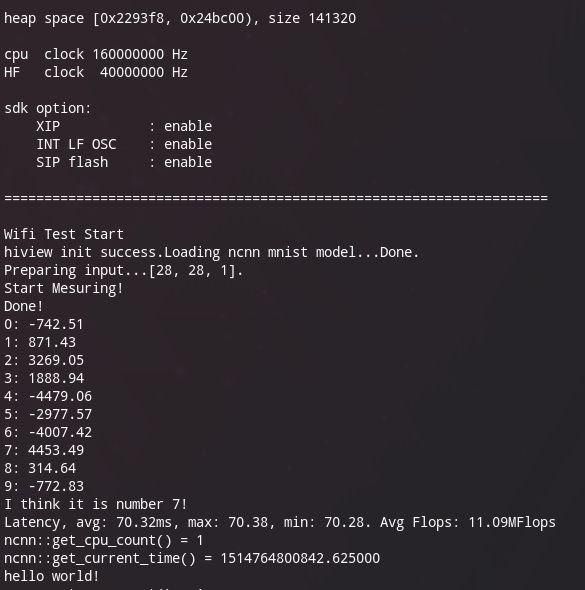
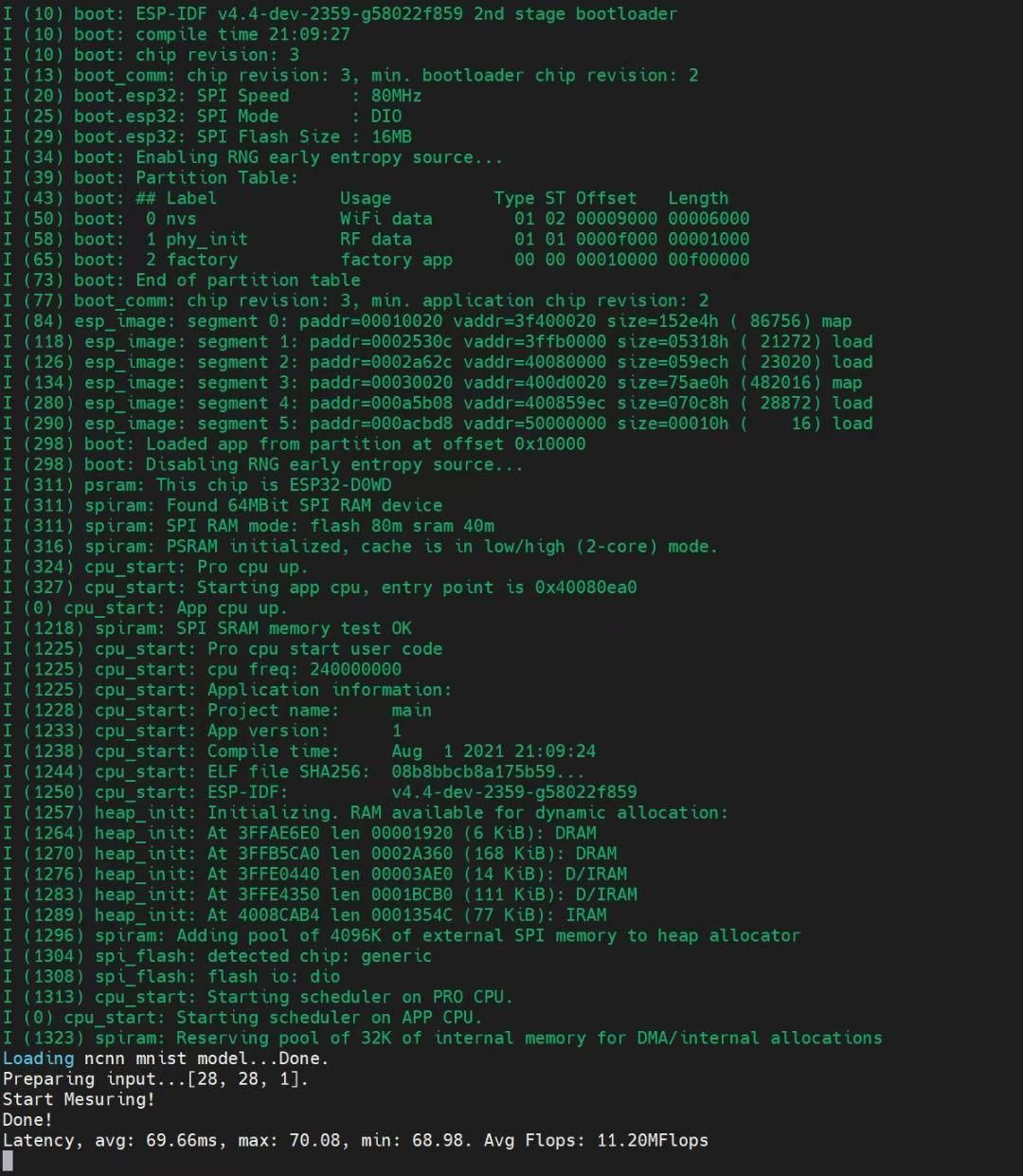
又在全志d1开发板上玩ncnn
可在不修改本文章内容和banner图前提下,转载本文
距上次在全志d1开发板上玩ncnn,已经过去了5个月
在此期间,ncnn收到perfxlab和腾讯犀牛鸟开源人才的学生有关riscv vector的优化
但更重要的是,平头哥收到了社区的反馈,提供了新版工具链
occ.t-head.cn/community/download?id=3987221940543754240
旧版本工具链的 gcc 比较笨,经常做些负优化,于是试试全新的工具链
旧
-march=rv64gcvxtheadc -mabi=lp64d -mtune=c906 -DRVV_SPEC_0_7 -D__riscv_zfh=1 -static
新
-march=rv64gcv0p7_zfh_xtheadc -mabi=lp64d -mtune=c906 -static
放在 ncnn/toolchains/c906-v222.toolchain.cmake
因为 rvv-0.7 缺少某些指令支持,遇到一些 rvv-1.0的代码会生成 unknown op
fneg
frec7
frsqrt7
因此要修改下工具链头文件
打开 Xuantie-900-gcc-linux-5.10.4-glibc-x86_64-V2.2.2/lib/gcc/riscv64-unknown-linux-gnu
/10.2.0/include/riscv_vector.h
找到以下三行
_RVV_FLOAT_ITERATOR_ARG (_RVV_FLOAT_UNARY_OP, rec7)
_RVV_FLOAT_ITERATOR_ARG (_RVV_FLOAT_UNARY_OP, rsqrt7)
_RVV_FLOAT_ITERATOR_ARG (_RVV_FLOAT_UNARY_OP, neg)
注释掉
// _RVV_FLOAT_ITERATOR_ARG (_RVV_FLOAT_UNARY_OP, rec7)
// _RVV_FLOAT_ITERATOR_ARG (_RVV_FLOAT_UNARY_OP, rsqrt7)
// _RVV_FLOAT_ITERATOR_ARG (_RVV_FLOAT_UNARY_OP, neg)
找到文件末尾的三个 #endif,添加以下兼容代码,保存
#endif
#define vfneg_v_f32m1(x, vl) vfsgnjn_vv_f32m1(x, x, vl)
#define vfneg_v_f32m2(x, vl) vfsgnjn_vv_f32m2(x, x, vl)
#define vfneg_v_f32m4(x, vl) vfsgnjn_vv_f32m4(x, x, vl)
#define vfneg_v_f32m8(x, vl) vfsgnjn_vv_f32m8(x, x, vl)
#define vfneg_v_f16m1(x, vl) vfsgnjn_vv_f16m1(x, x, vl)
#define vfneg_v_f16m2(x, vl) vfsgnjn_vv_f16m2(x, x, vl)
#define vfneg_v_f16m4(x, vl) vfsgnjn_vv_f16m4(x, x, vl)
#define vfneg_v_f16m8(x, vl) vfsgnjn_vv_f16m8(x, x, vl)
#define vfrec7_v_f32m1(x, vl) vfrdiv_vf_f32m1(x, 1.f, vl)
#define vfrec7_v_f32m2(x, vl) vfrdiv_vf_f32m2(x, 1.f, vl)
#define vfrec7_v_f32m4(x, vl) vfrdiv_vf_f32m4(x, 1.f, vl)
#define vfrec7_v_f32m8(x, vl) vfrdiv_vf_f32m8(x, 1.f, vl)
#define vfrec7_v_f16m1(x, vl) vfrdiv_vf_f16m1(x, 1.f, vl)
#define vfrec7_v_f16m2(x, vl) vfrdiv_vf_f16m2(x, 1.f, vl)
#define vfrec7_v_f16m4(x, vl) vfrdiv_vf_f16m4(x, 1.f, vl)
#define vfrec7_v_f16m8(x, vl) vfrdiv_vf_f16m8(x, 1.f, vl)
#define vfrsqrt7_v_f32m1(x, vl) vfrdiv_vf_f32m1(vfsqrt_v_f32m1(x, vl), 1.f, vl)
#define vfrsqrt7_v_f32m2(x, vl) vfrdiv_vf_f32m2(vfsqrt_v_f32m2(x, vl), 1.f, vl)
#define vfrsqrt7_v_f32m4(x, vl) vfrdiv_vf_f32m4(vfsqrt_v_f32m4(x, vl), 1.f, vl)
#define vfrsqrt7_v_f32m8(x, vl) vfrdiv_vf_f32m8(vfsqrt_v_f32m8(x, vl), 1.f, vl)
#define vfrsqrt7_v_f16m1(x, vl) vfrdiv_vf_f16m1(vfsqrt_v_f16m1(x, vl), 1.f, vl)
#define vfrsqrt7_v_f16m2(x, vl) vfrdiv_vf_f16m2(vfsqrt_v_f16m2(x, vl), 1.f, vl)
#define vfrsqrt7_v_f16m4(x, vl) vfrdiv_vf_f16m4(vfsqrt_v_f16m4(x, vl), 1.f, vl)
#define vfrsqrt7_v_f16m8(x, vl) vfrdiv_vf_f16m8(vfsqrt_v_f16m8(x, vl), 1.f, vl)
#endif
#endif
这次可以用 release 编译啦!
git clone https://github.com/Tencent/ncnn.git
cd ncnn
mkdir build-c906
cd build-c906
cmake -DCMAKE_TOOLCHAIN_FILE=../toolchains/c906-v222.toolchain.cmake -DCMAKE_BUILD_TYPE=release -DNCNN_OPENMP=OFF -DNCNN_THREADS=OFF -DNCNN_RUNTIME_CPU=OFF -DNCNN_RVV=ON -DNCNN_SIMPLEOCV=ON -DNCNN_BUILD_EXAMPLES=ON ..
make -j32
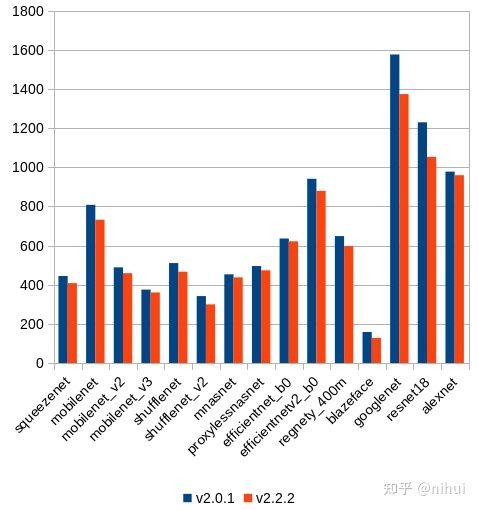
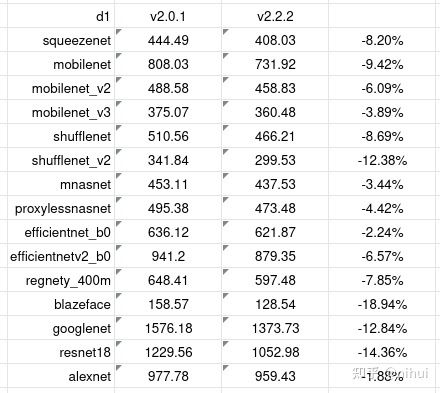
https://github.com/Tencent/ncnn
qq群在 ncnn github 首页 readme 中~
tio 添加 -m INLCRNL 参数将 \n 自动调整为 \r\n 防止输出乱掉
tio -m INLCRNL /dev/ttyUSB0