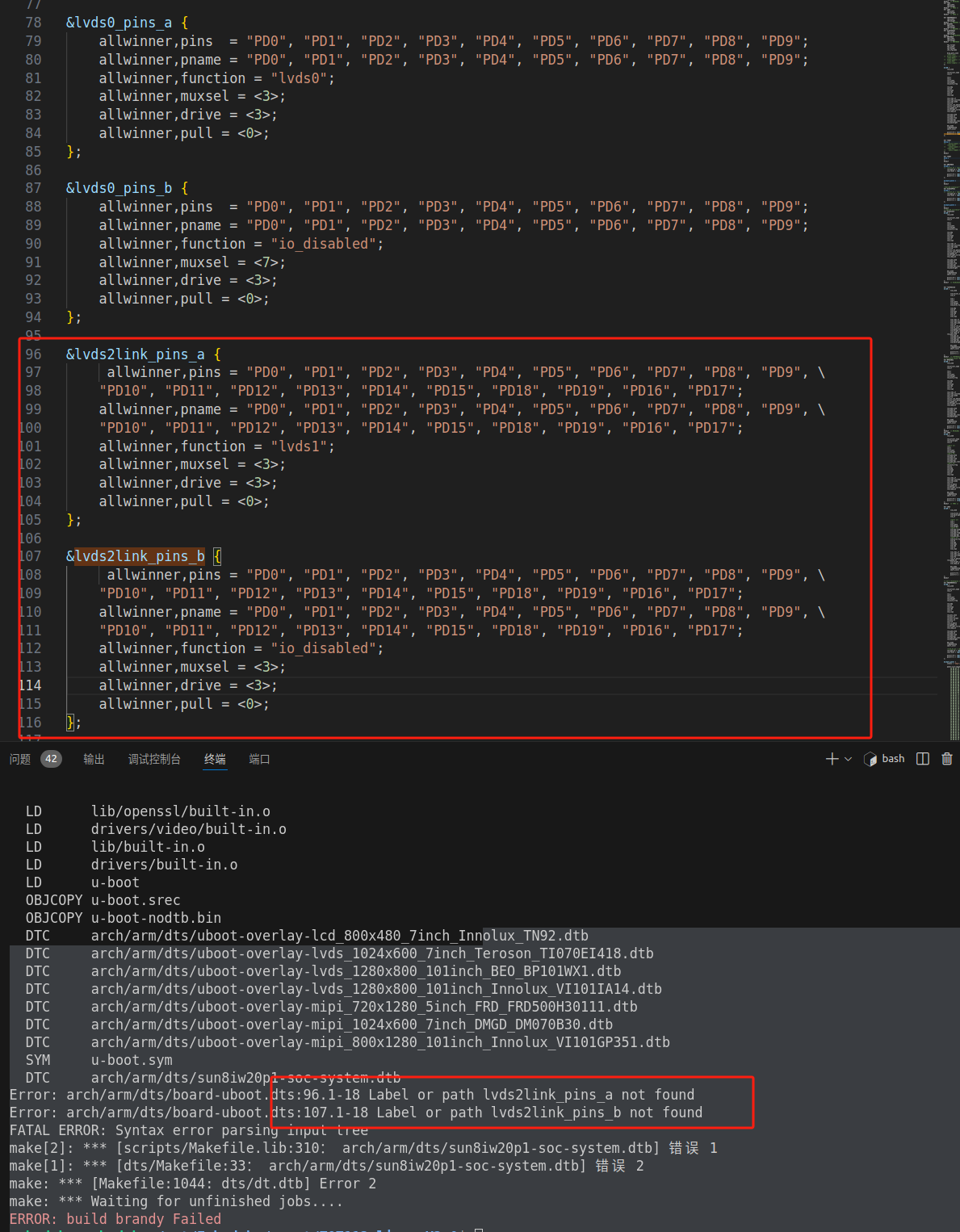警告是:WARNING: cedarc waitInterruptDecoder:748: wait ve interrupt timeout. ret = 0
一出现就会整个画面感觉会卡2秒以上
基本代码就是线程获取视频流,然后给另外一个线程解码,送显示layer。解码用的双缓冲区
#define YUV_OUTPUT_SIZE CAPTRUE_W *CAPTRUE_H * 3 / 2
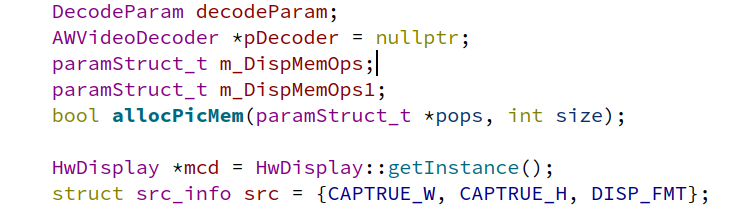
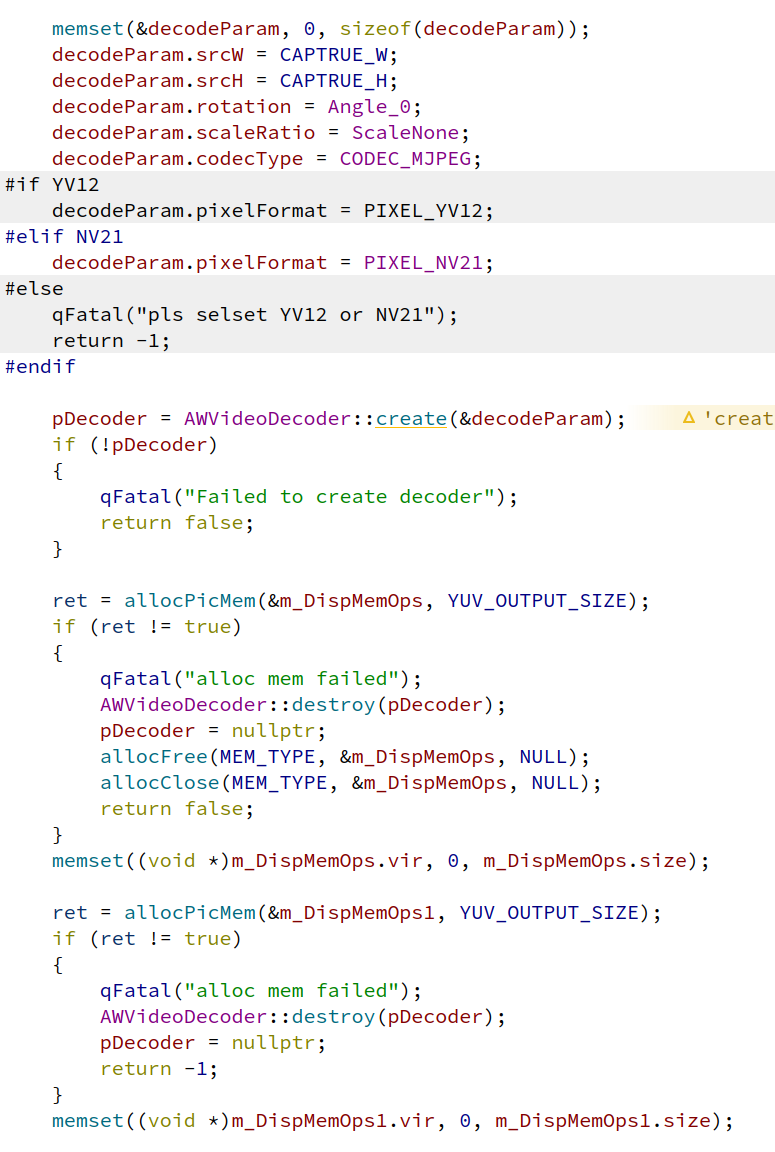
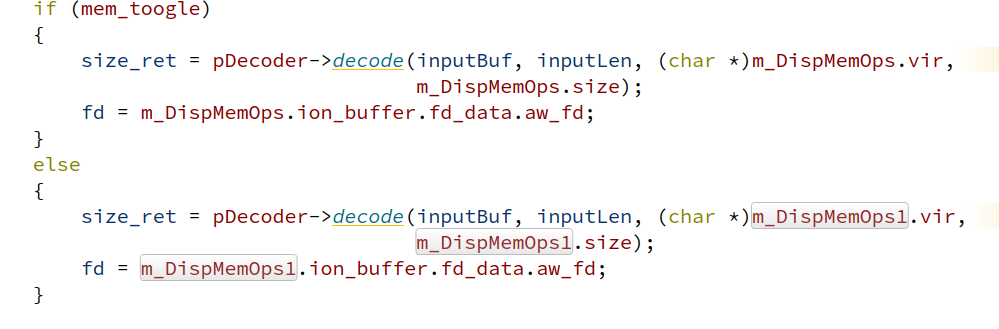
然后就是把fd丢去显示了,求助啊大佬们
警告是:WARNING: cedarc waitInterruptDecoder:748: wait ve interrupt timeout. ret = 0
一出现就会整个画面感觉会卡2秒以上
基本代码就是线程获取视频流,然后给另外一个线程解码,送显示layer。解码用的双缓冲区
#define YUV_OUTPUT_SIZE CAPTRUE_W *CAPTRUE_H * 3 / 2
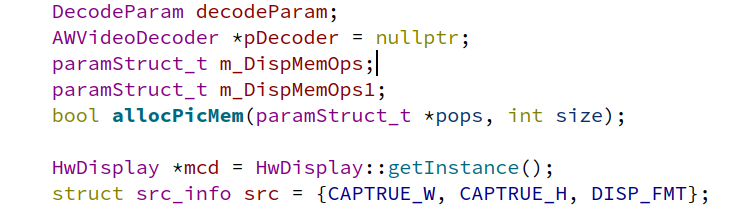
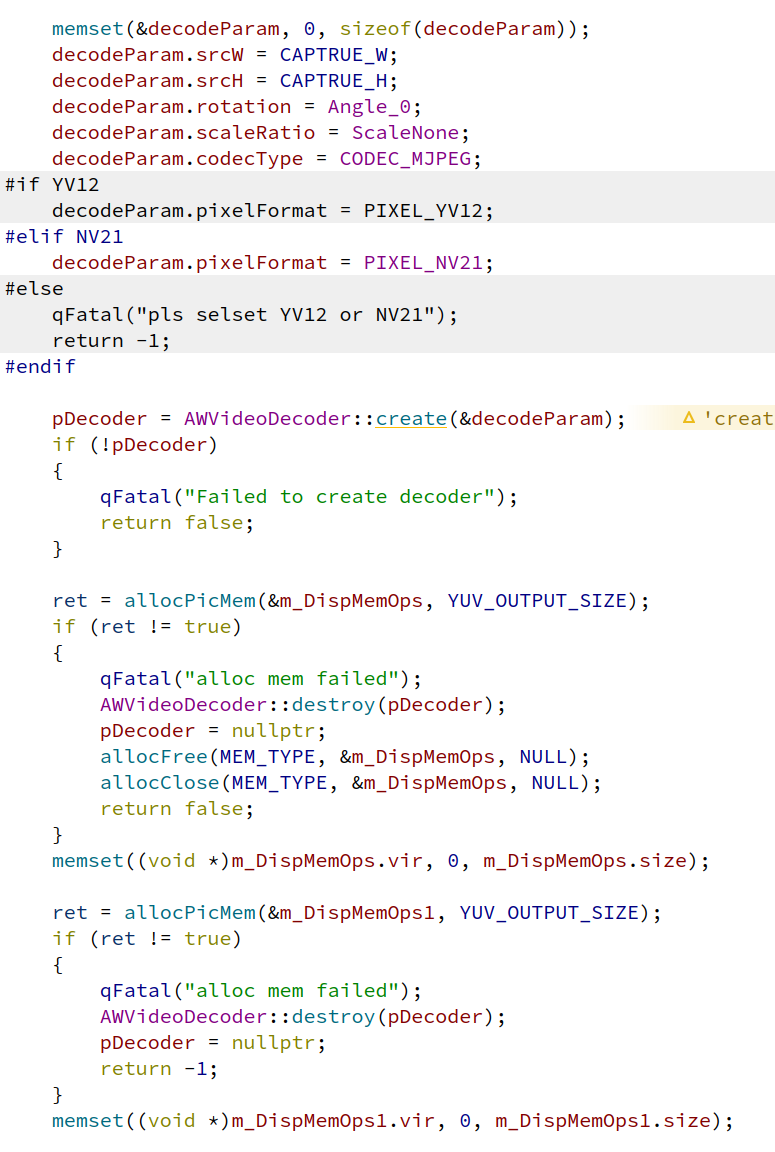
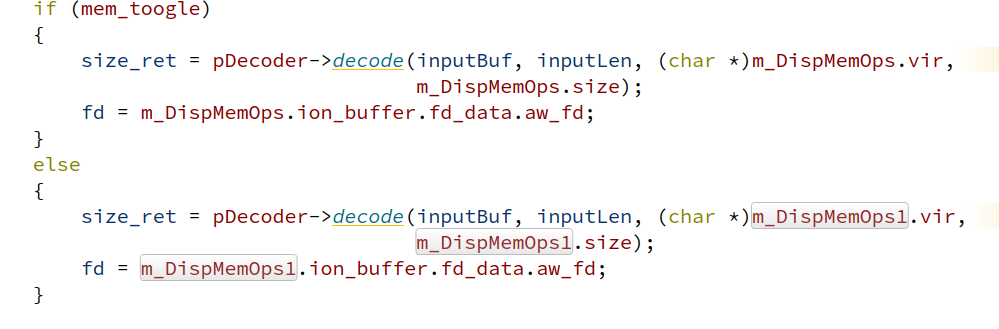
然后就是把fd丢去显示了,求助啊大佬们
警告是:WARNING: cedarc waitInterruptDecoder:748: wait ve interrupt timeout. ret = 0
一出现就会整个画面感觉会卡2秒以上
基本代码就是线程获取视频流,然后给另外一个线程解码,送显示layer。解码用的双缓冲区
#define YUV_OUTPUT_SIZE CAPTRUE_W *CAPTRUE_H * 3 / 2
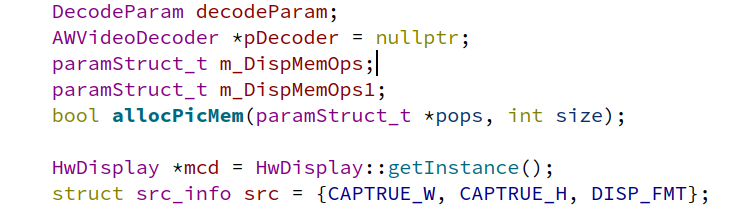
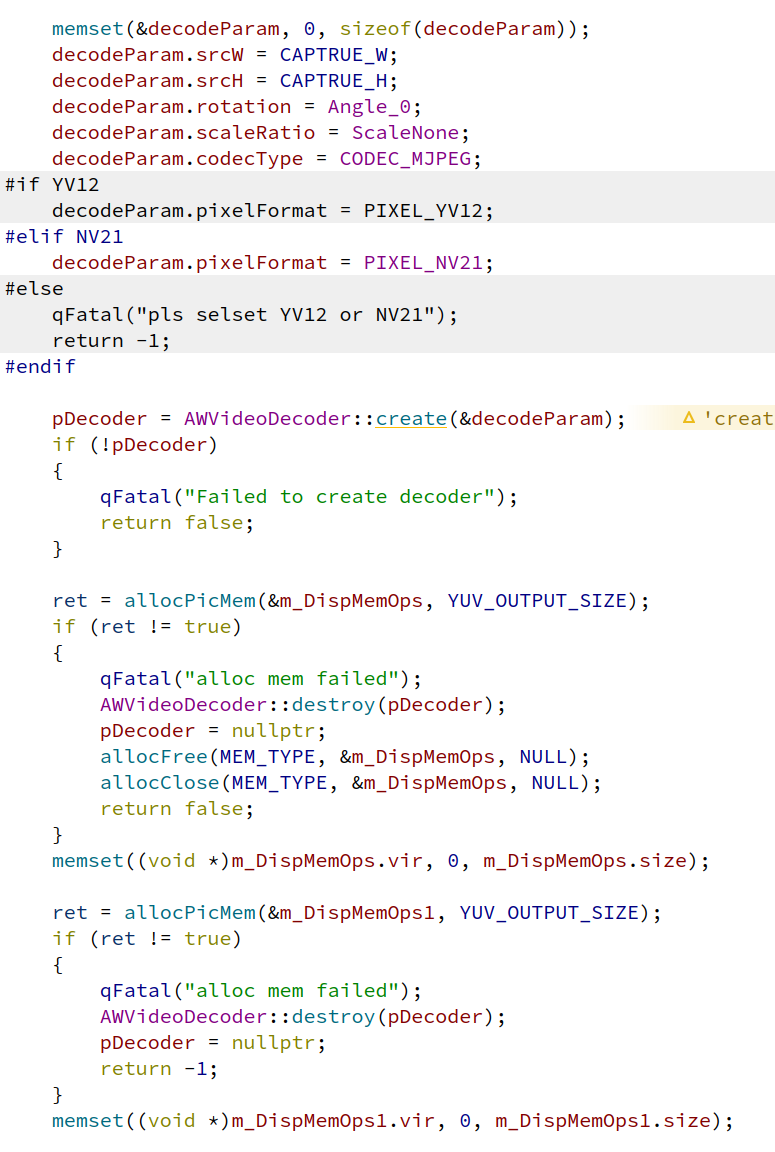
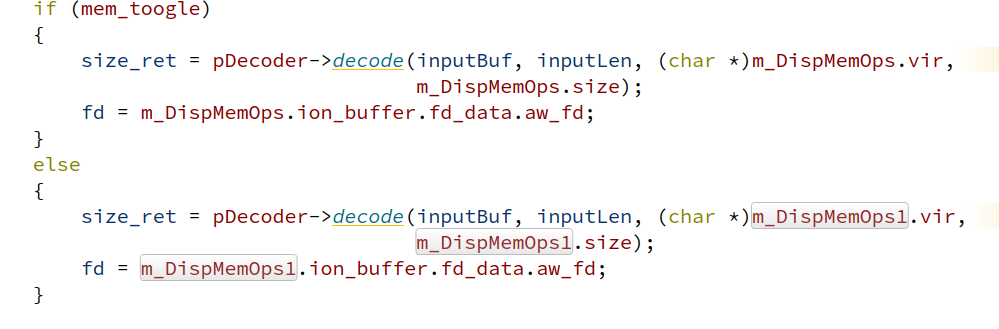
然后就是把fd丢去显示了,求助啊大佬们
我是参考buildroot/package/auto/sdk_demo/yuv_test/yuvtest.cpp例程这个例程
这个例程代码只有头文件,没有源码,源码是封装的,大体如下:
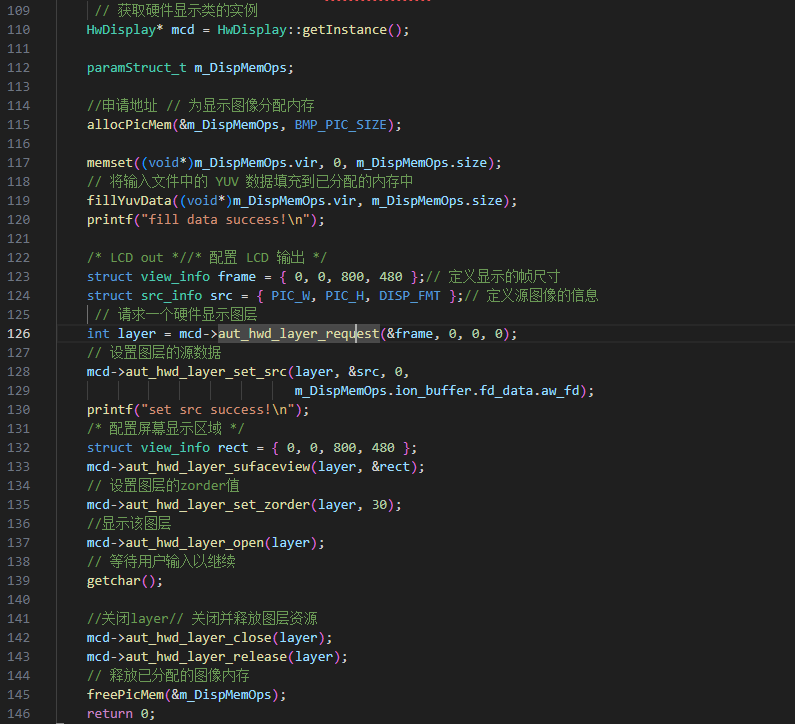
目前我把硬解码的图像刷到屏幕上四个区域(init -> enable -> open)执行,封装如下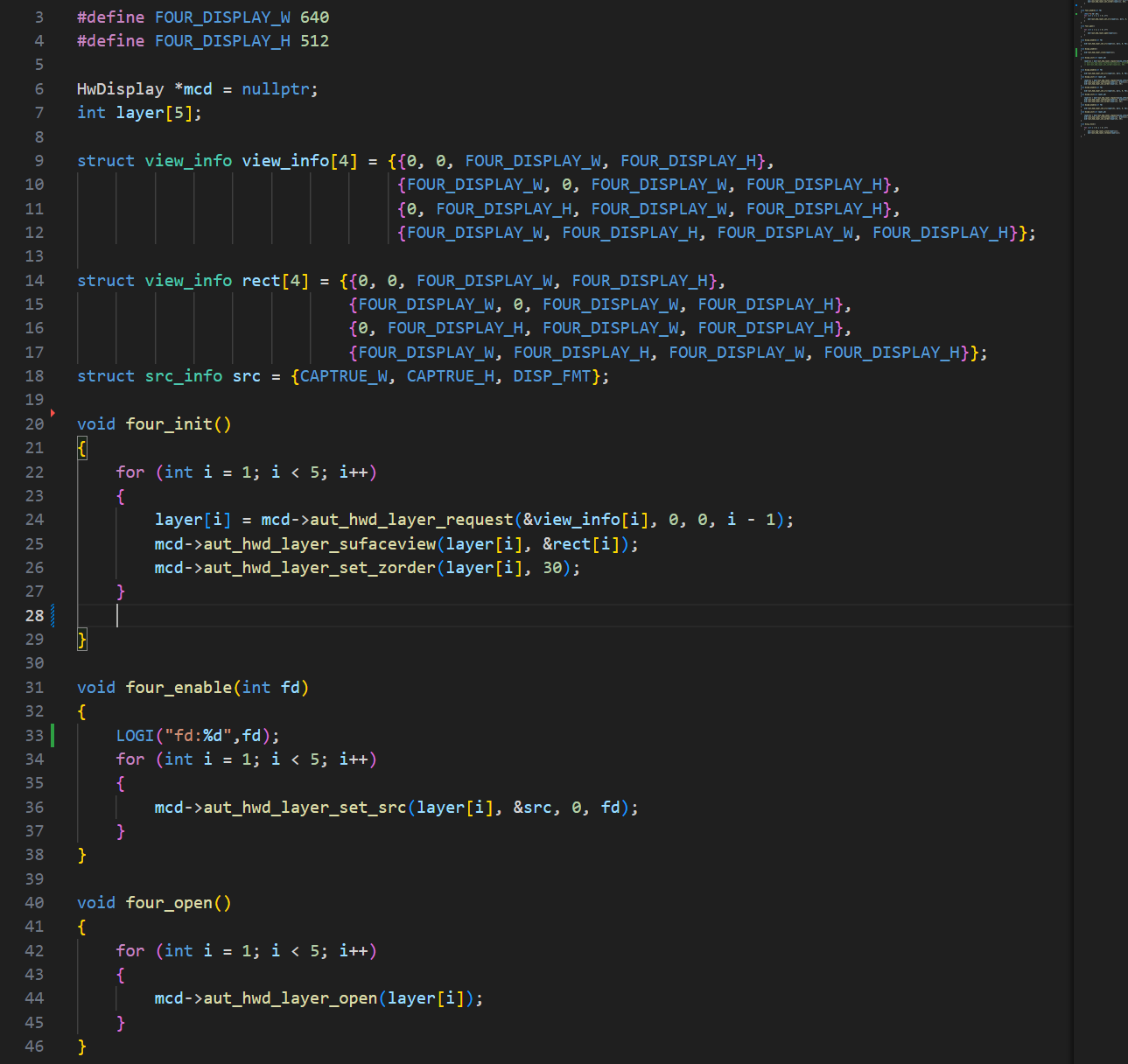
现在显示是正常,我想控制某一个区域停止刷图发现不行,colse就会把全部区域一起colse,变黑屏,请问解决办法
@whycan 已参考,还是点不亮
lvds0_pins_a: lvds0@0 {
allwinner,pins = "PD0", "PD1", "PD2", "PD3", "PD4", "PD5", "PD6", "PD7", "PD8", "PD9";
allwinner,pname = "PD0", "PD1", "PD2", "PD3", "PD4", "PD5", "PD6", "PD7", "PD8", "PD9";
allwinner,function = "lvds0";
allwinner,muxsel = <3>;
allwinner,drive = <3>;
allwinner,pull = <0>;
};
lvds0_pins_b: lvds0@1 {
allwinner,pins = "PD0", "PD1", "PD2", "PD3", "PD4", "PD5", "PD6", "PD7", "PD8", "PD9";
allwinner,pname = "PD0", "PD1", "PD2", "PD3", "PD4", "PD5", "PD6", "PD7", "PD8", "PD9";
allwinner,function = "io_disabled";
allwinner,muxsel = <7>;
allwinner,drive = <3>;
allwinner,pull = <0>;
};
lvds1_pins_a: lvds1@0 {
allwinner,pins = "PD10", "PD11", "PD12", "PD13", "PD14", "PD15", "PD16", "PD17", "PD18", "PD19";
allwinner,pname = "PD10", "PD11", "PD12", "PD13", "PD14", "PD15", "PD16", "PD17", "PD18", "PD19";
allwinner,function = "lvds1";
allwinner,muxsel = <3>;
allwinner,drive = <3>;
allwinner,pull = <0>;
};
lvds1_pins_b: lvds1@1 {
allwinner,pins = "PD10", "PD11", "PD12", "PD13", "PD14", "PD15", "PD16", "PD17", "PD18", "PD19";
allwinner,pname = "PD10", "PD11", "PD12", "PD13", "PD14", "PD15", "PD16", "PD17", "PD18", "PD19";
allwinner,function = "io_disabled";
allwinner,muxsel = <7>;
allwinner,drive = <3>;
allwinner,pull = <0>;
};
&lcd0 {
lcd_used = <1>;
lcd_driver_name = "default_lcd"; /* "bp101wx1"; */
lcd_if = <3>; /* 2:ttl; 3:lvds; 4:dsi */
lcd_x = <1280>;
lcd_y = <1024>;
lcd_width = <338>;
lcd_height = <270>;
lcd_dclk_freq = <108>;
lcd_hbp = <20>;
lcd_ht = <1688>;
lcd_hspw = <10>;
lcd_vbp = <20>;
lcd_vt = <1066>;
lcd_vspw = <5>;
lcd_lvds_if = <1>;
lcd_lvds_colordepth = <0>;
lcd_lvds_mode = <0>;
lcd_frm = <1>;
lcd_hv_clk_phase = <0>;
lcd_hv_sync_polarity= <0>;
lcd_gamma_en = <0>;
lcd_bright_curve_en = <0>;
lcd_cmap_en = <0>;
lcd_pwm_used = <0>;
lcd_pwm_ch = <7>;
lcd_pwm_freq = <50000>;
lcd_pwm_pol = <0>;
lcd_pwm_max_limit = <255>;
lcd_backlight = <100>;
deu_mode = <0>;
lcdgamma4iep = <22>;
smart_color = <90>;
pinctrl-0 = <&lvds0_pins_a &lvds1_pins_a>;
pinctrl-1 = <&lvds0_pins_b &lvds1_pins_b>;
};
检测PD引脚是全部UNCLAIMED的
root@embedsky:/# mount -t debugfs none /sys/kernel/debug;
root@embedsky:/# cat /sys/kernel/debug/pinctrl/pio/pinmux-pins
Pinmux settings per pin
Format: pin (name): mux_owner|gpio_owner (strict) hog?
pin 32 (PB0): UNCLAIMED
pin 33 (PB1): device 7040000.s_cir function ir group PB1
pin 34 (PB2): UNCLAIMED
pin 35 (PB3): GPIO pio:35
pin 36 (PB4): UNCLAIMED
pin 37 (PB5): UNCLAIMED
pin 38 (PB6): device 2502c00.twi function gpio_in group PB6
pin 39 (PB7): device 2502c00.twi function gpio_in group PB7
pin 40 (PB8): UNCLAIMED
pin 41 (PB9): UNCLAIMED
pin 42 (PB10): UNCLAIMED
pin 43 (PB11): UNCLAIMED
pin 44 (PB12): UNCLAIMED
pin 64 (PC0): UNCLAIMED
pin 65 (PC1): UNCLAIMED
pin 66 (PC2): device 4022000.sdmmc function sdc2 group PC2
pin 67 (PC3): device 4022000.sdmmc function sdc2 group PC3
pin 68 (PC4): device 4022000.sdmmc function sdc2 group PC4
pin 69 (PC5): device 4022000.sdmmc function sdc2 group PC5
pin 70 (PC6): device 4022000.sdmmc function sdc2 group PC6
pin 71 (PC7): device 4022000.sdmmc function sdc2 group PC7
pin 96 (PD0): UNCLAIMED
pin 97 (PD1): UNCLAIMED
pin 98 (PD2): UNCLAIMED
pin 99 (PD3): UNCLAIMED
pin 100 (PD4): UNCLAIMED
pin 101 (PD5): UNCLAIMED
pin 102 (PD6): UNCLAIMED
pin 103 (PD7): UNCLAIMED
pin 104 (PD8): UNCLAIMED
pin 105 (PD9): UNCLAIMED
pin 106 (PD10): UNCLAIMED
pin 107 (PD11): UNCLAIMED
pin 108 (PD12): UNCLAIMED
pin 109 (PD13): UNCLAIMED
pin 110 (PD14): UNCLAIMED
pin 111 (PD15): UNCLAIMED
pin 112 (PD16): UNCLAIMED
pin 113 (PD17): UNCLAIMED
pin 114 (PD18): UNCLAIMED
pin 115 (PD19): UNCLAIMED
pin 116 (PD20): UNCLAIMED
pin 117 (PD21): UNCLAIMED
pin 118 (PD22): UNCLAIMED
pin 128 (PE0): device 2502400.twi function gpio_in group PE0
pin 129 (PE1): device 2502400.twi function gpio_in group PE1
pin 130 (PE2): device 2500800.uart function uart2 group PE2
pin 131 (PE3): device 2500800.uart function uart2 group PE3
pin 132 (PE4): device 2501000.uart function uart4 group PE4
pin 133 (PE5): device 2501000.uart function uart4 group PE5
pin 134 (PE6): device 2501400.uart function uart5 group PE6
pin 135 (PE7): device 2501400.uart function uart5 group PE7
pin 136 (PE8): device 2500c00.uart function uart3 group PE8
pin 137 (PE9): device 2500c00.uart function uart3 group PE9
pin 138 (PE10): UNCLAIMED
pin 139 (PE11): UNCLAIMED
pin 140 (PE12): UNCLAIMED
pin 141 (PE13): device 3-0024 function irq group PE13
pin 142 (PE14): UNCLAIMED
pin 143 (PE15): UNCLAIMED
pin 144 (PE16): UNCLAIMED
pin 145 (PE17): UNCLAIMED
pin 160 (PF0): device 4020000.sdmmc function gpio_in group PF0
pin 161 (PF1): device 4020000.sdmmc function gpio_in group PF1
pin 162 (PF2): device 4020000.sdmmc function gpio_in group PF2
pin 163 (PF3): device 4020000.sdmmc function gpio_in group PF3
pin 164 (PF4): device 4020000.sdmmc function gpio_in group PF4
pin 165 (PF5): device 4020000.sdmmc function gpio_in group PF5
pin 166 (PF6): GPIO pio:166
pin 192 (PG0): device 4500000.eth function gmac0 group PG0
pin 193 (PG1): device 4500000.eth function gmac0 group PG1
pin 194 (PG2): device 4500000.eth function gmac0 group PG2
pin 195 (PG3): device 4500000.eth function gmac0 group PG3
pin 196 (PG4): device 4500000.eth function gmac0 group PG4
pin 197 (PG5): device 4500000.eth function gmac0 group PG5
pin 198 (PG6): device 4500000.eth function gmac0 group PG6
pin 199 (PG7): device 4500000.eth function gmac0 group PG7
pin 200 (PG8): device 4500000.eth function gmac0 group PG8
pin 201 (PG9): device 4500000.eth function gmac0 group PG9
pin 202 (PG10): device 4500000.eth function gmac0 group PG10
pin 203 (PG11): device 4500000.eth function gmac0 group PG11
pin 204 (PG12): device 4500000.eth function gmac0 group PG12
pin 205 (PG13): device 4500000.eth function gmac0 group PG13
pin 206 (PG14): device 4500000.eth function gmac0 group PG14
pin 207 (PG15): device 4500000.eth function gmac0 group PG15
pin 208 (PG16): UNCLAIMED
pin 209 (PG17): UNCLAIMED
pin 210 (PG18): UNCLAIMED
执行这个命令看到时钟什么的和手册差不多
root@embedsky:/# fbset
mode "1280x1024-60"
# D: 108.003 MHz, H: 63.983 kHz, V: 60.021 Hz
geometry 1280 1024 1280 2048 32
timings 9259 10 388 15 22 10 5
accel false
rgba 8/16,8/8,8/0,8/24
endmode
@awwwwa @awwwwa 直接在uboot按原有的lvds0节点方式加节点报错Error:arch/arm/dts/board-ubootdts:96.1-18 Label or path lvds2link pins a not foundError:arch/arm/dts/board-ubootdts:107.1-18 Label or path lvds2link pins b not founc
@awwwwa 在 T113S3双路 dual lvds驱动不起来 中说:
uboot和dtsi里面添加dual link IO的配置
demo: lvds2link_pins_a: lvds2link@0 { allwinner,pins = "PD0", "PD1", "PD2", "PD3", "PD4", "PD5", "PD8", "PD9", "PD6", "PD7", \ "PD10", "PD11", "PD12", "PD13", "PD14", "PD15", "PD18", "PD19", "PD16", "PD17"; allwinner,pname = "PD0", "PD1", "PD2", "PD3", "PD4", "PD5", "PD8", "PD9", "PD6", "PD7", \ "PD10", "PD11", "PD12", "PD13", "PD14", "PD15", "PD18", "PD19", "PD16", "PD17"; allwinner,function = "lvds1"; allwinner,muxsel = <3>; allwinner,drive = <3>; allwinner,pull = <0>; }; lvds2link_pins_b: lvds2link@1 { allwinner,pins = "PD0", "PD1", "PD2", "PD3", "PD4", "PD5", "PD8", "PD9", "PD6", "PD7", \ "PD10", "PD11", "PD12", "PD13", "PD14", "PD15", "PD18", "PD19", "PD16", "PD17"; allwinner,pname = "PD0", "PD1", "PD2", "PD3", "PD4", "PD5", "PD8", "PD9", "PD6", "PD7", \ "PD10", "PD11", "PD12", "PD13", "PD14", "PD15", "PD18", "PD19", "PD16", "PD17"; allwinner,function = "lvds1_suspend"; allwinner,muxsel = <7>; allwinner,drive = <3>; allwinner,pull = <0>; };dts中 修改为lvds dual link模式,并引用dtsi里配好的dual link IO
&lcd0{ ... lcd_lvds_if = <1>; ... ... pinctrl-0 = <&lvds2link_pins_a>; pinctrl-1 = <&lvds2link_pins_b>; ... }其他和single link的配置方法无异,如果点不亮请检查时序
这里看到dclk配置是80
但是手册需求的是54
这里提供一套1920x720的时序作为参考
&lcd0 { lcd_used = <1>; lcd_driver_name = "default_lcd"; lcd_backlight = <50>; lcd_if = <3>; lcd_x = <1920>; lcd_y = <720>; lcd_width = <150>; lcd_height = <94>; lcd_dclk_freq = <94>; lcd_pwm_used = <1>; lcd_pwm_ch = <3>; lcd_pwm_freq = <50000>; lcd_pwm_pol = <1>; lcd_pwm_max_limit = <255>; lcd_hbp = <64>; lcd_ht = <2064>; lcd_hspw = <20>; lcd_vbp = <30>; lcd_vt = <760>; lcd_vspw = <10>; lcd_lvds_if = <1>; lcd_lvds_colordepth = <0>; lcd_lvds_mode = <0>; lcd_frm = <1>; lcd_hv_clk_phase = <0>; lcd_hv_sync_polarity= <0>; lcd_gamma_en = <0>; lcd_bright_curve_en = <0>; lcd_cmap_en = <0>; deu_mode = <0>; lcdgamma4iep = <22>; smart_color = <90>; pinctrl-0 = <&lvds2link_pins_a>; pinctrl-1 = <&lvds2link_pins_b>; };
/只有引用才能添加图片,回复图片报错***/
@awwwwa 直接在uboot按原有的lvds0节点方式加节点报错Error:arch/arm/dts/board-ubootdts:96.1-18 Label or path lvds2link pins a not foundError:arch/arm/dts/board-ubootdts:107.1-18 Label or path lvds2link pins b not founc