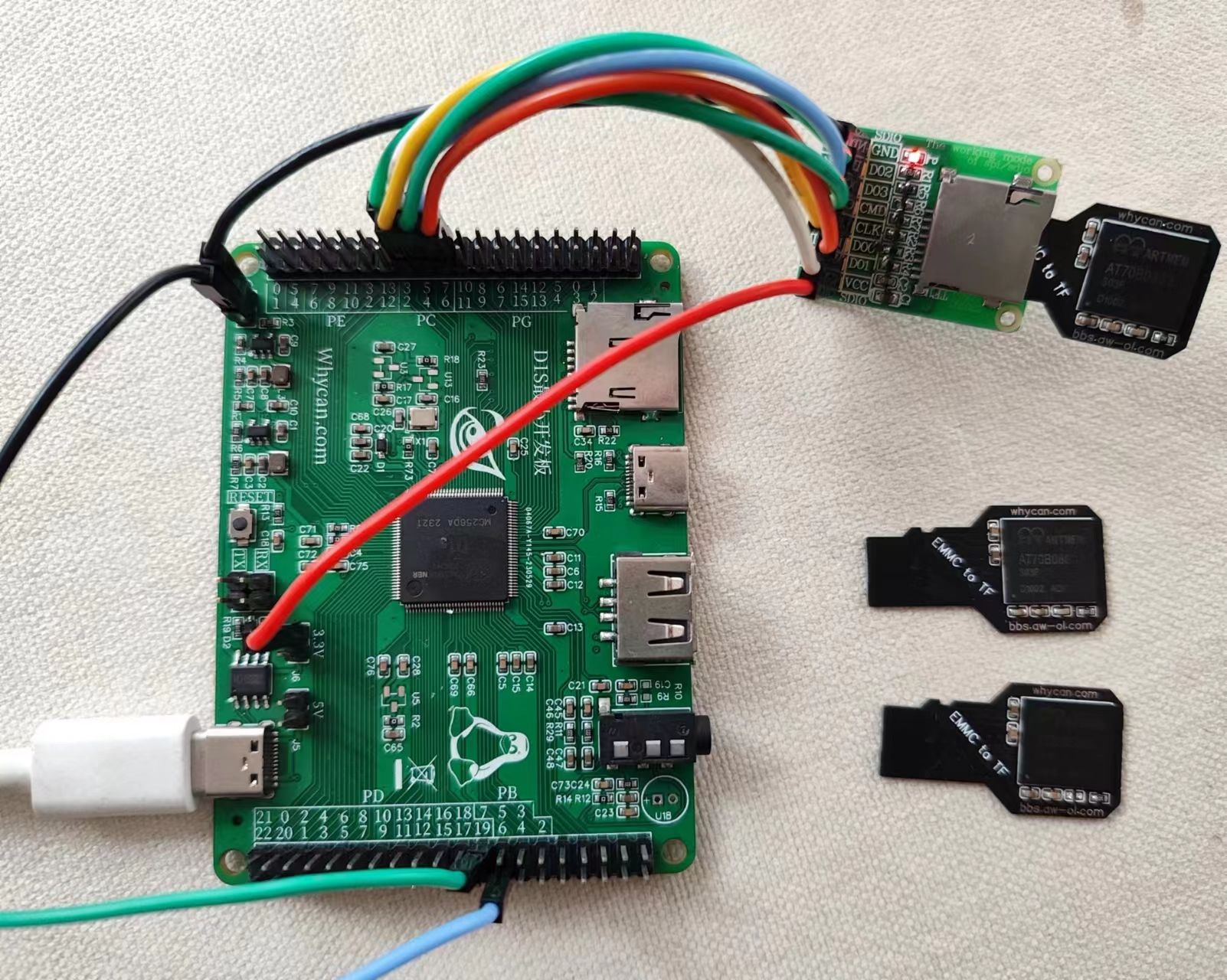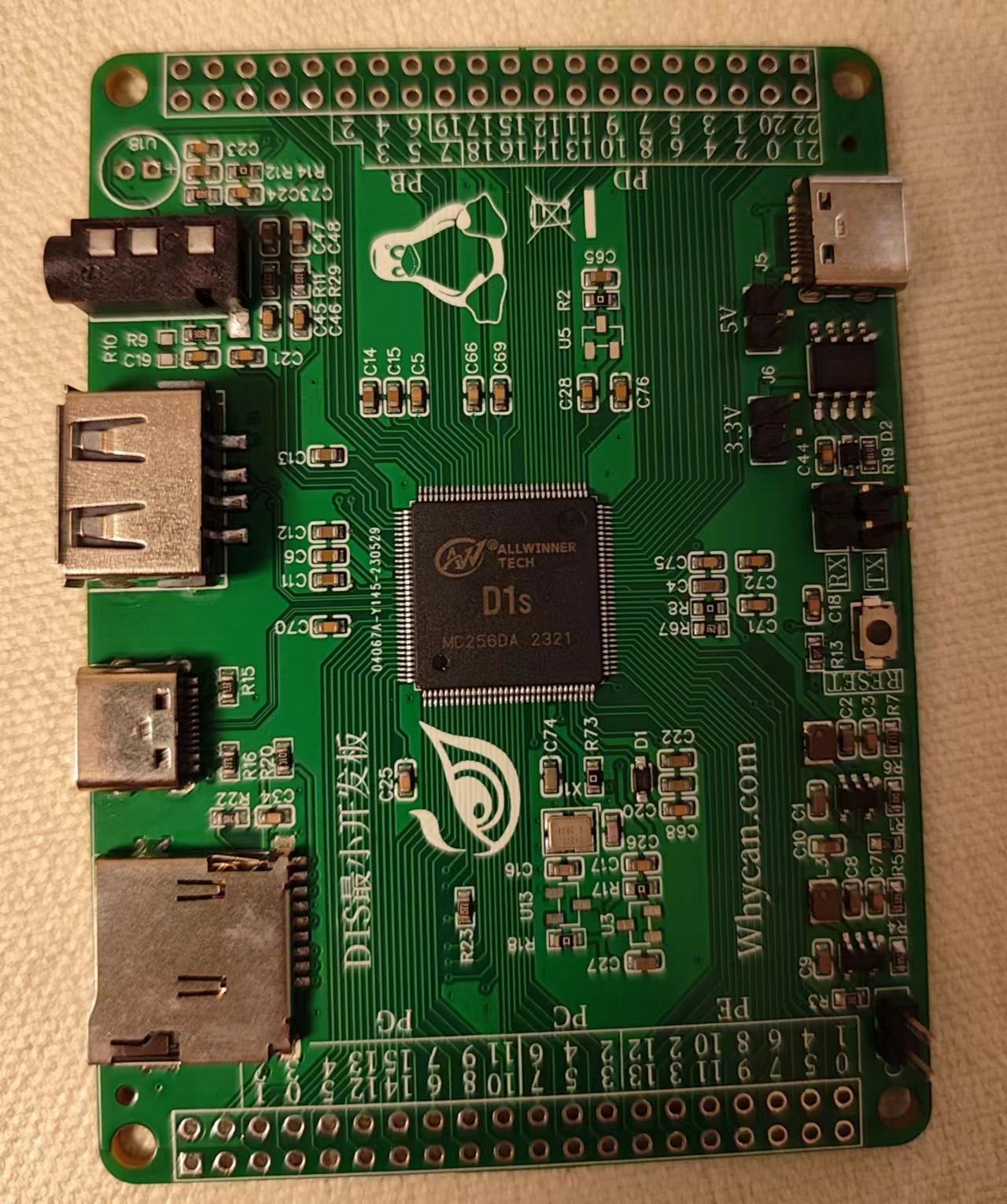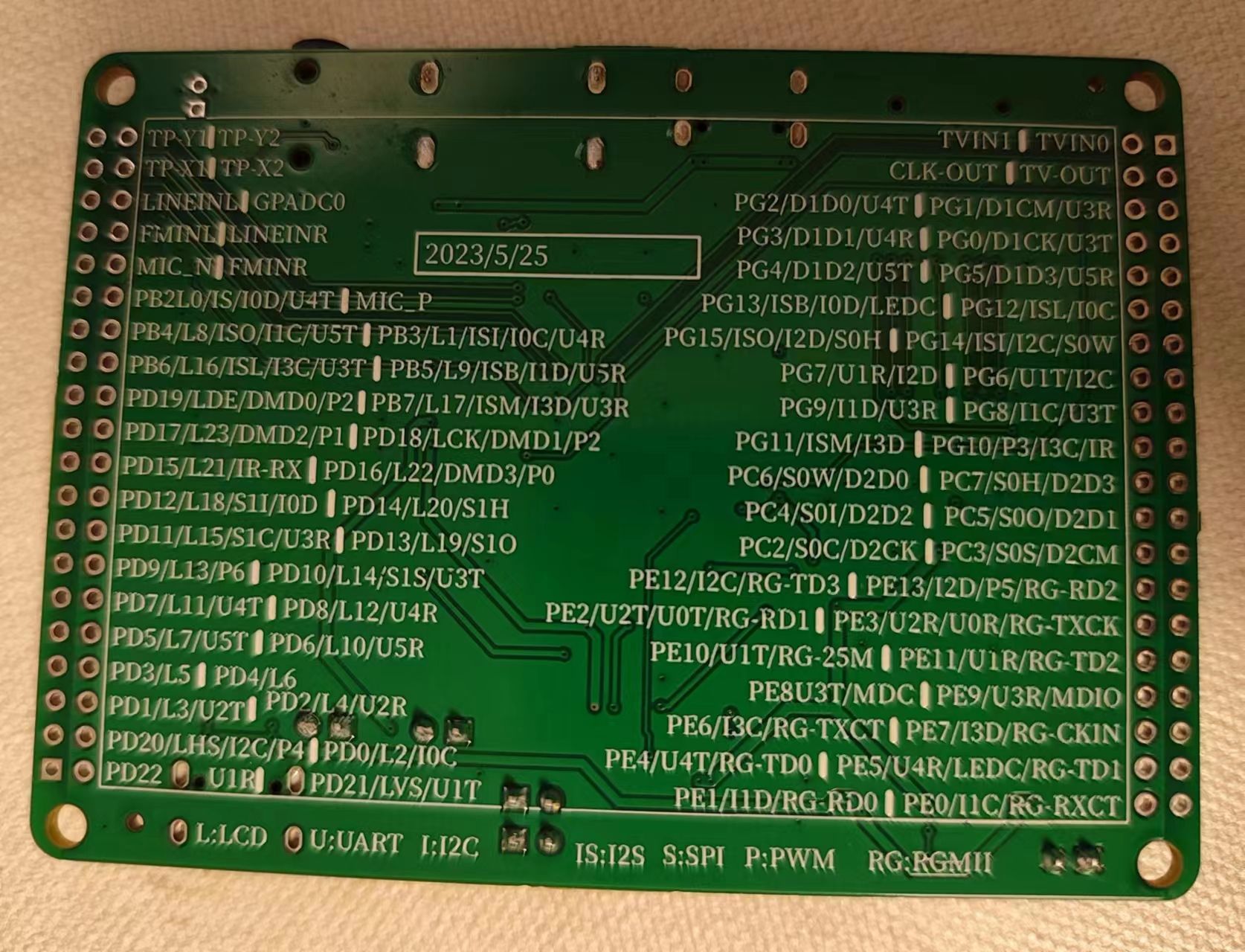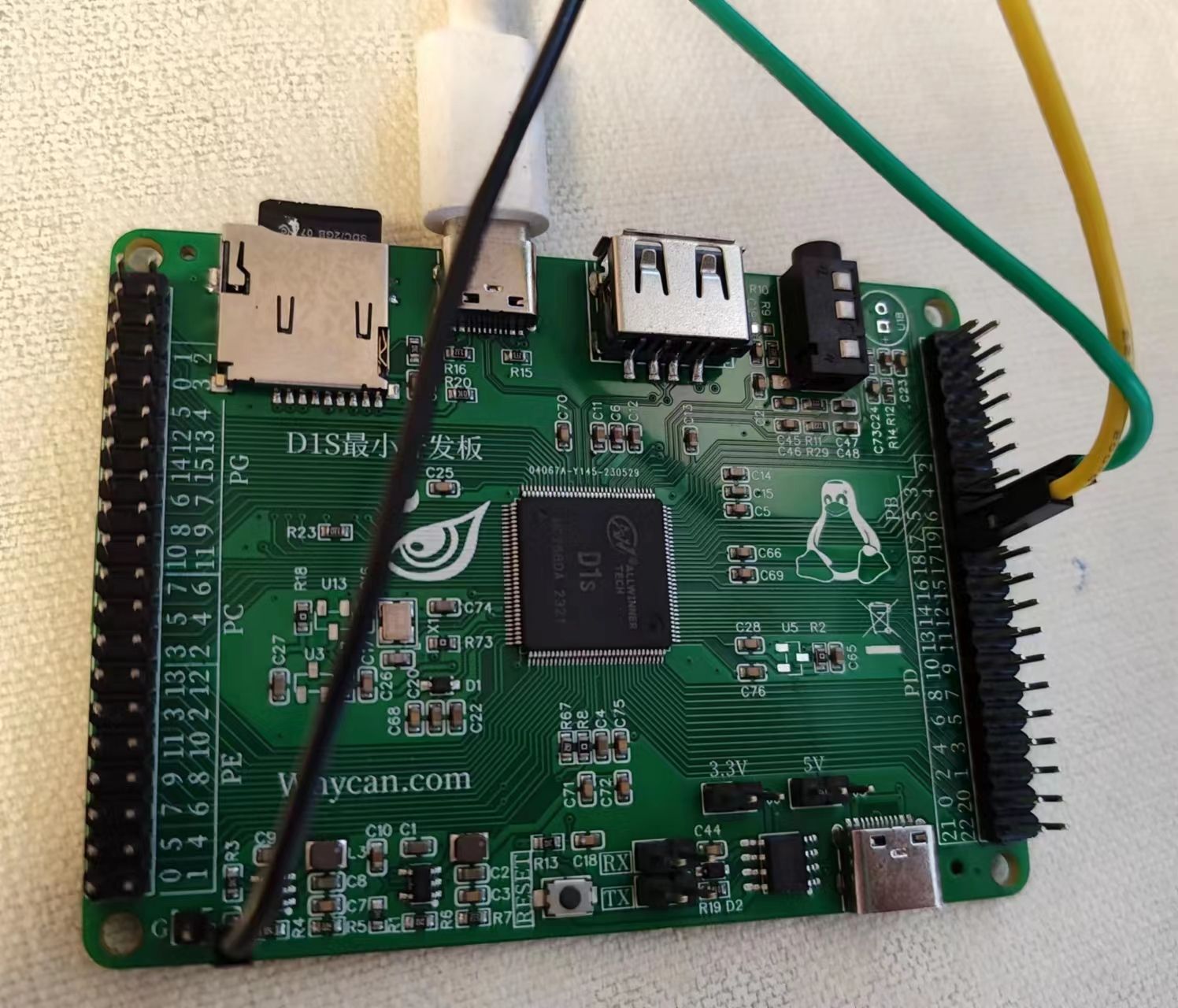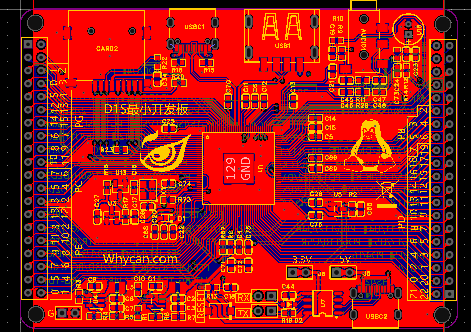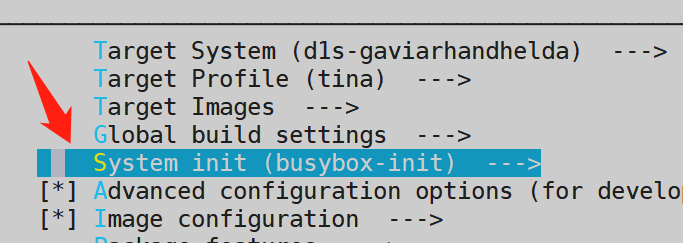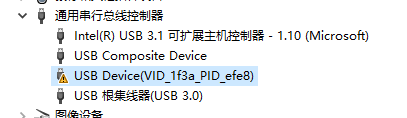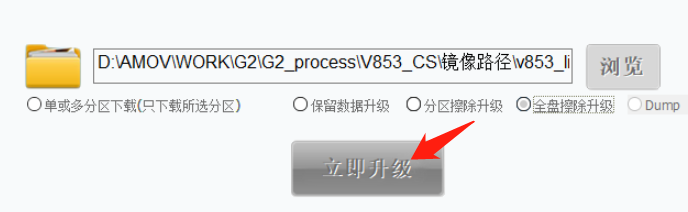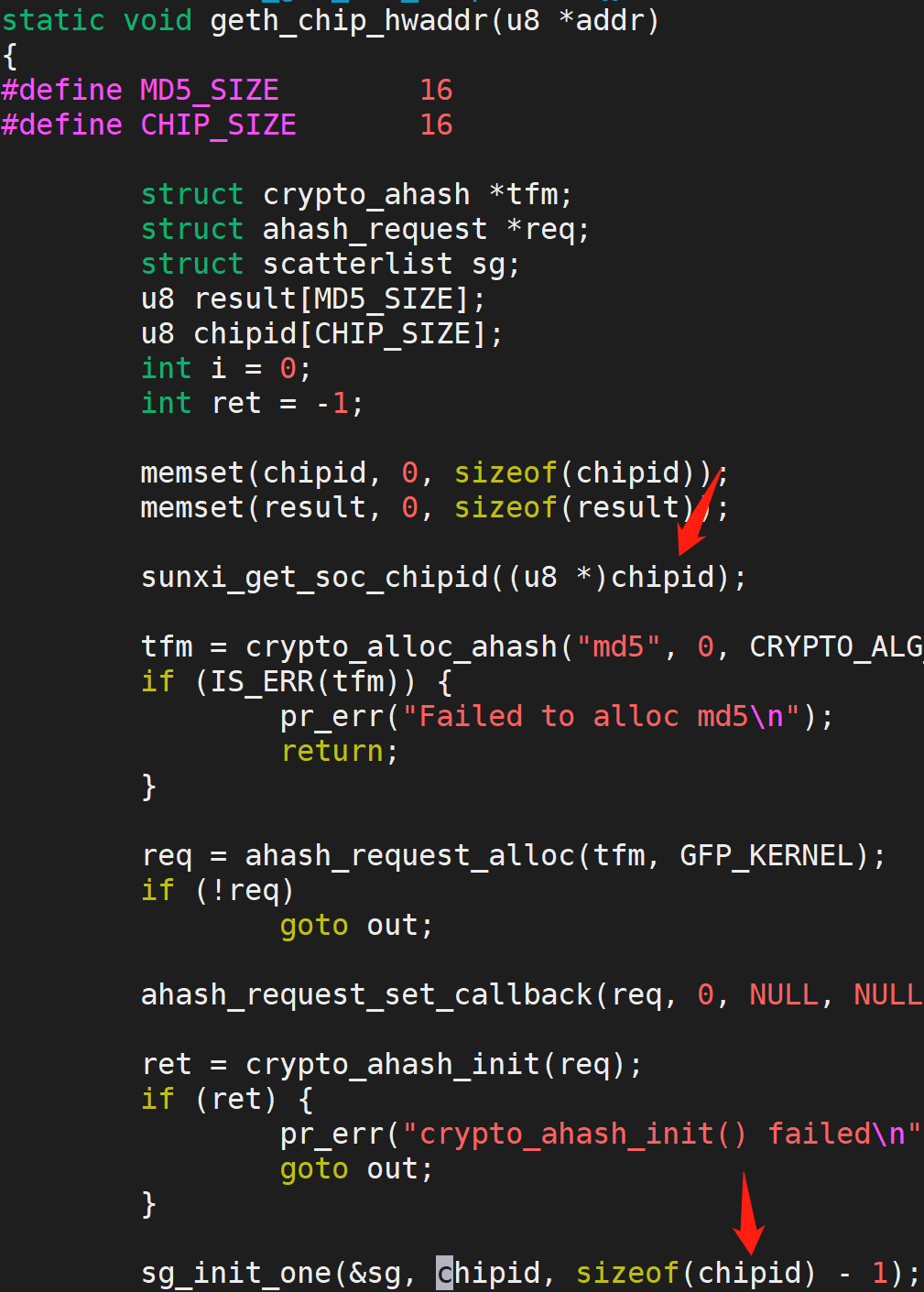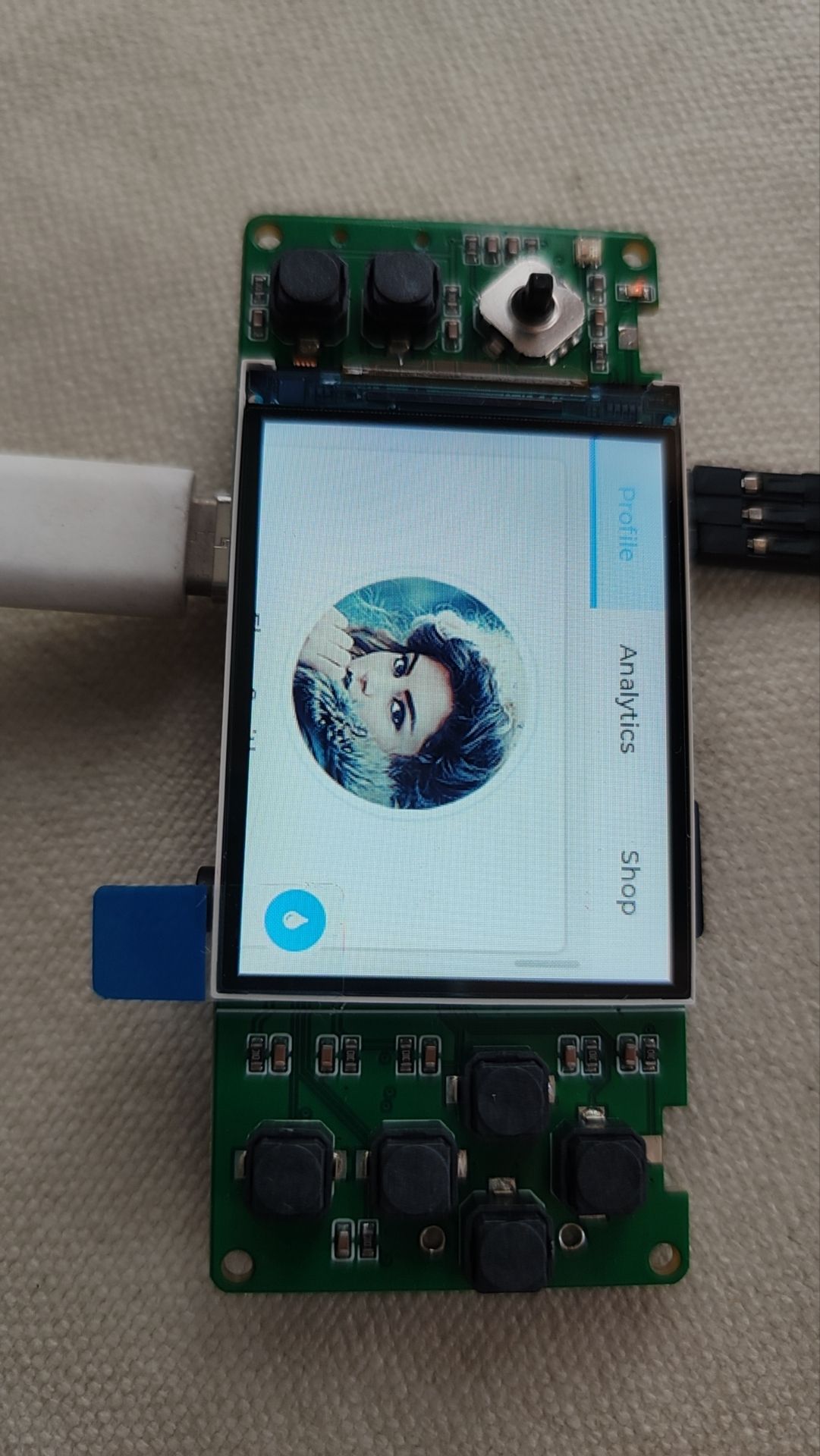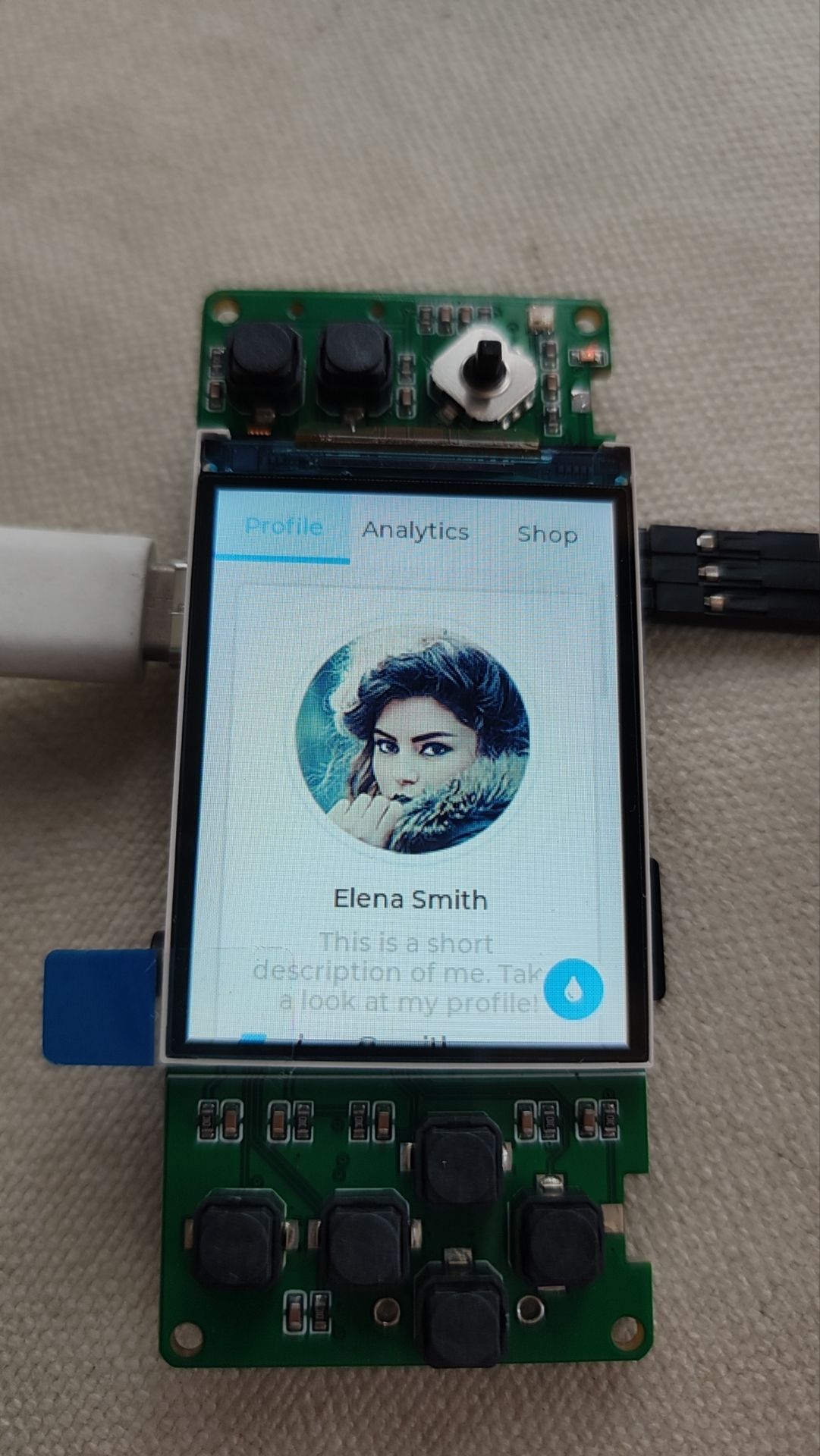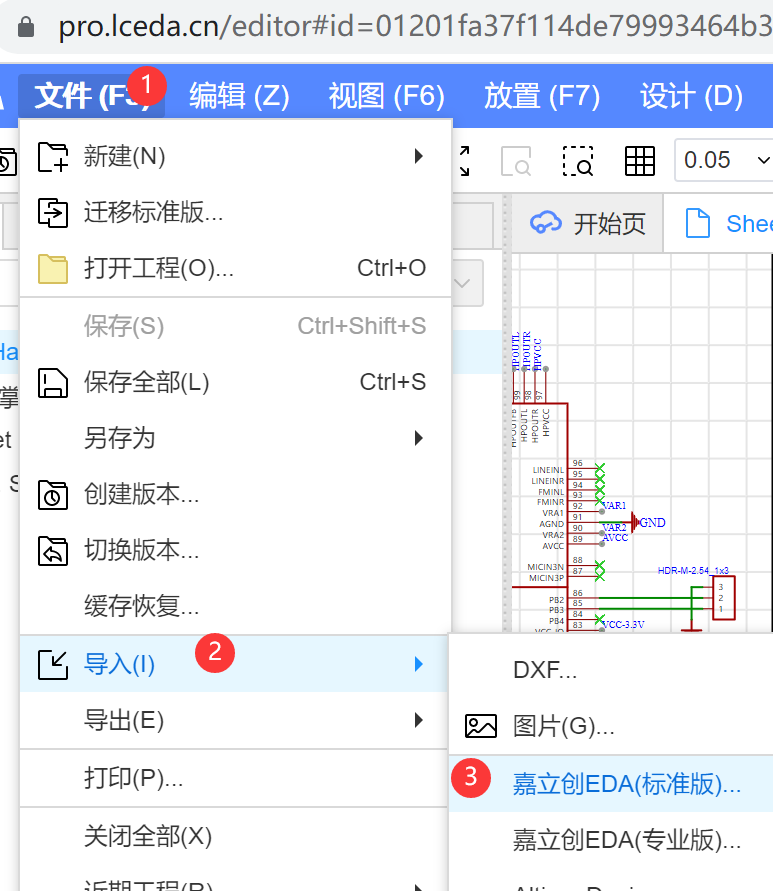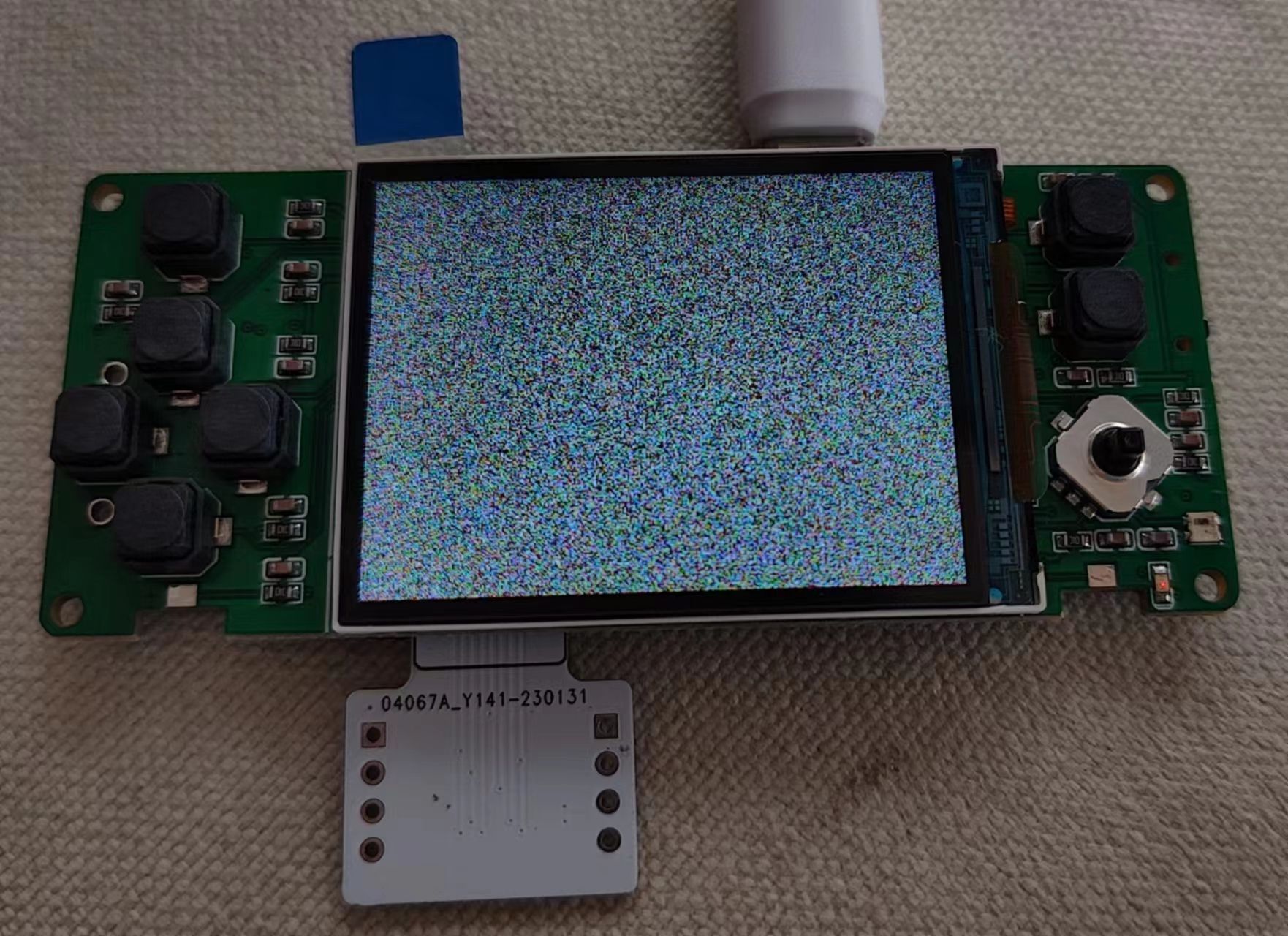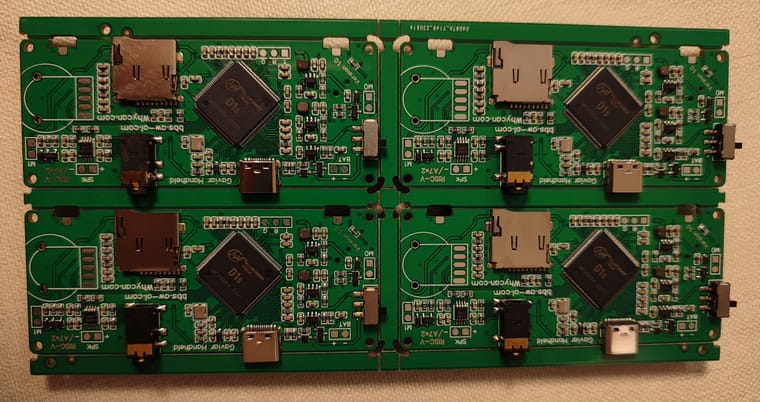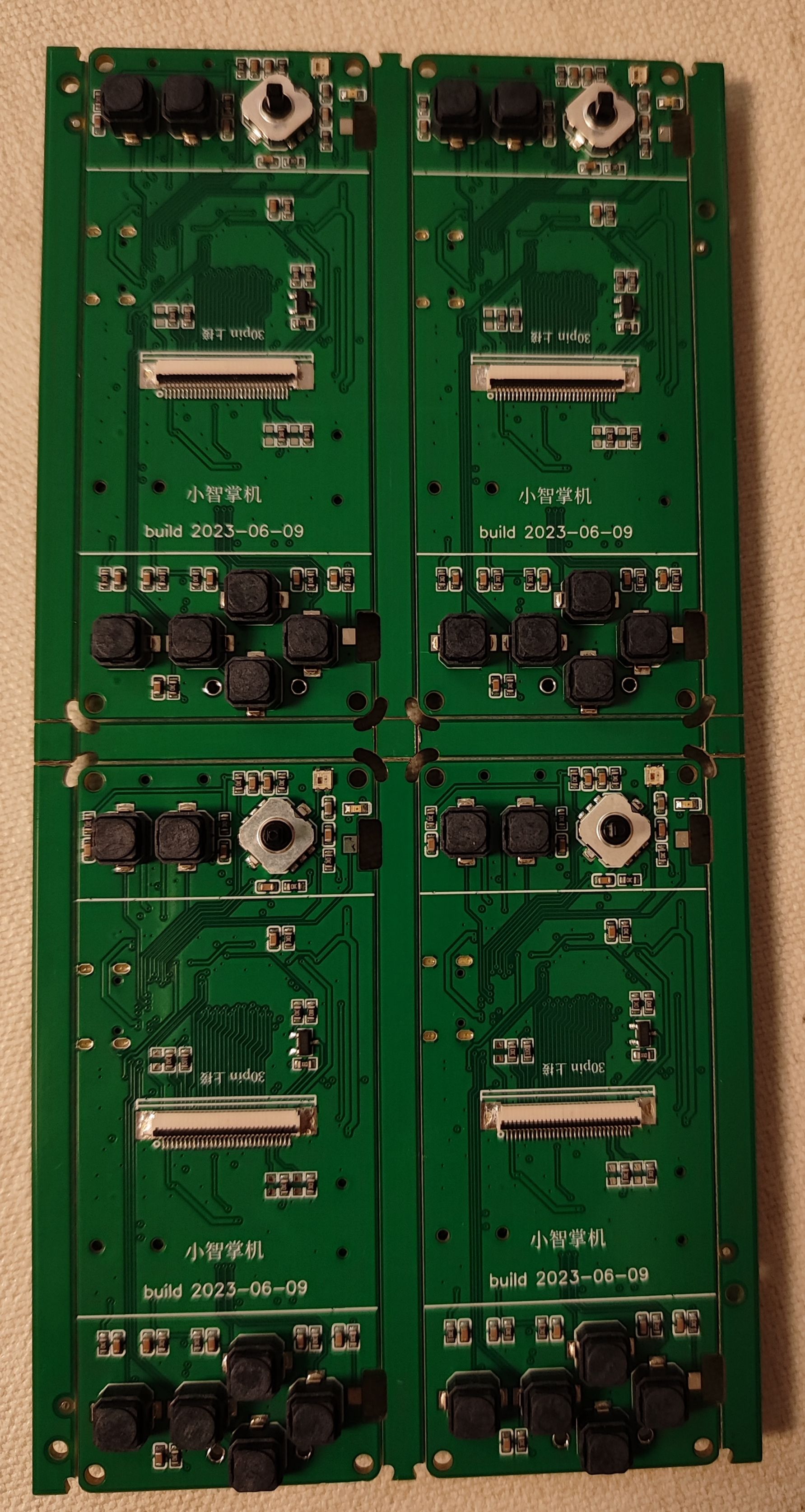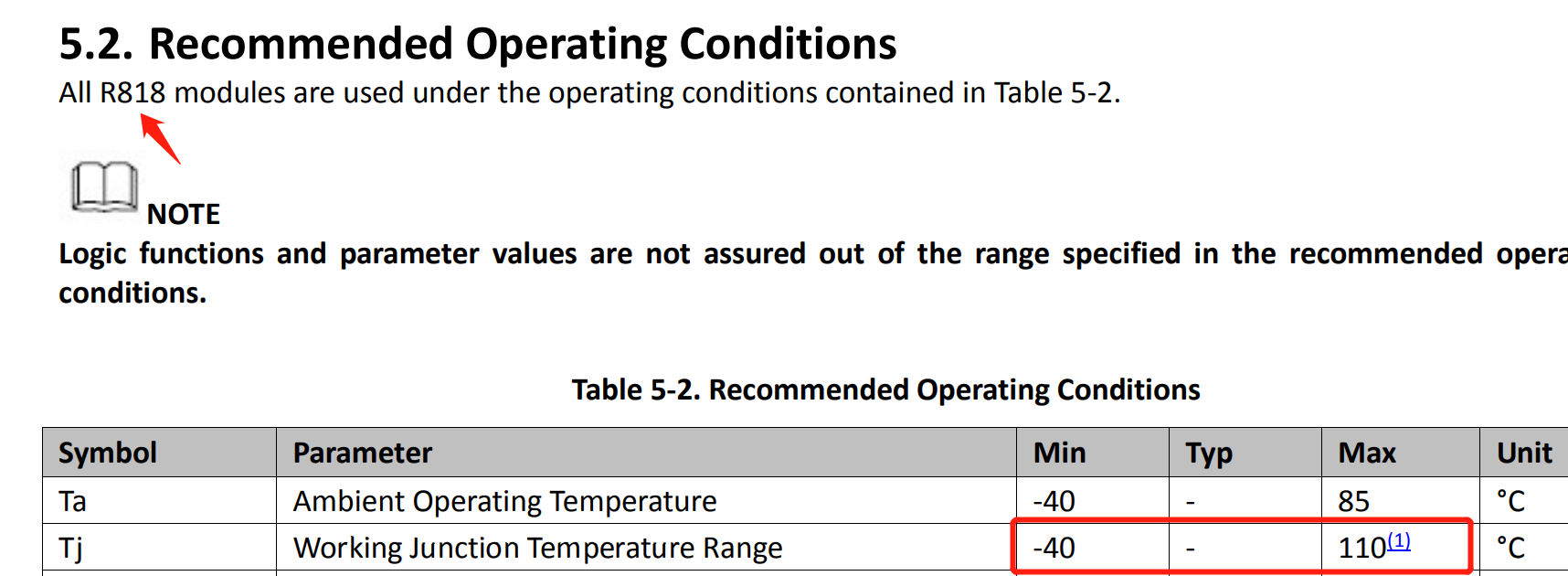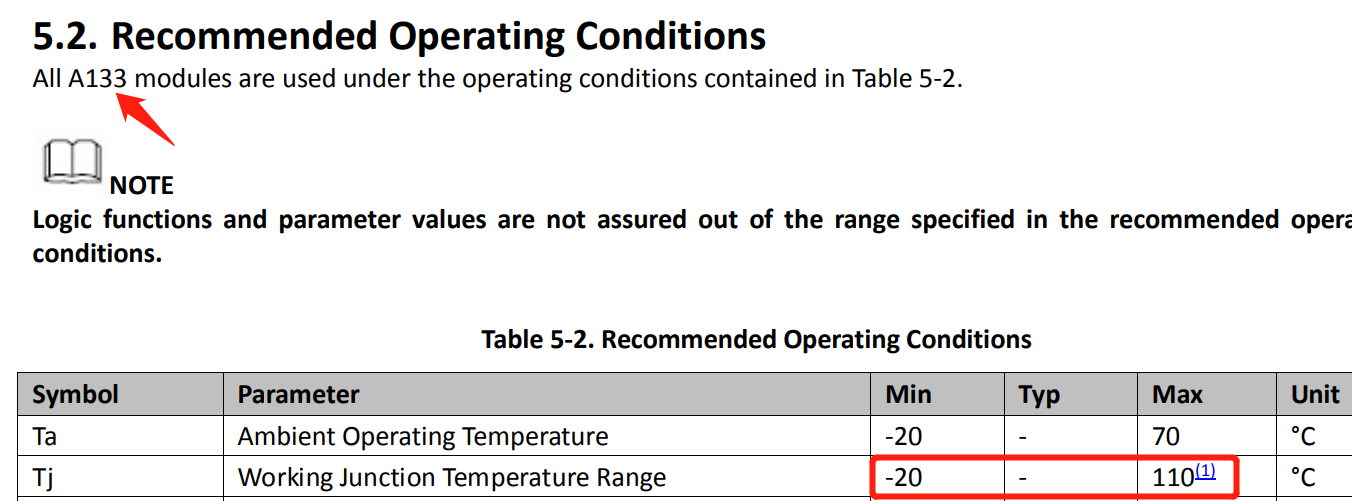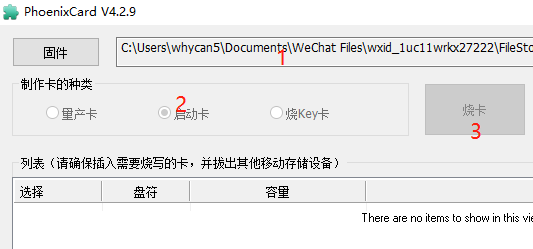ln: failed to create symbolic link '/opt/buildroot/buildroot-2021-d1-handheld/output/host/riscv64-buildroot-linux-gnu/sysroot/lib64xthead/lp64d': No such file or directory
ln: failed to create symbolic link '/opt/buildroot/buildroot-2021-d1-handheld/output/host/riscv64-buildroot-linux-gnu/sysroot/usr/lib64xthead/lp64d': No such file or directo
解决方案:
mkdir -p output/host/riscv64-buildroot-linux-gnu/sysroot/lib64xthead/
ln -s output/host/riscv64-buildroot-linux-gnu/sysroot/lib output/host/riscv64-buildroot-linux-gnu/sysroot/lib64xthead/lp64d
mkdir -p output/host/riscv64-buildroot-linux-gnu/sysroot/usr/lib64xthead/
ln -s output/host/riscv64-buildroot-linux-gnu/sysroot/usr/lib output/host/riscv64-buildroot-linux-gnu/sysroot/usr/lib64xthead/lp64d
mkdir -p output/target/lib64xthead && mkdir -p output/target/usr/lib64xthead/
cp output/host/riscv64-buildroot-linux-gnu/sysroot/lib/ld-2.29.so output/target/lib/ -rf
ln -s output/target/lib64xthead/lp64d/ld-2.29.so output/target/lib/ld-linux-riscv64xthead-lp64d.so.1
ln -s output/host/riscv64-buildroot-linux-gnu/sysroot/lib64xthead/lp64d/ld-2.29.so output/host/riscv64-buildroot-linux-gnu/sysroot/lib/ld-linux-riscv64xthead-lp64d.so.1
cd /opt/buildroot/buildroot-2021-d1-handheld/output/host/riscv64-buildroot-linux-gnu/sysroot/lib
ls -l ld-linux-riscv64xthead-lp64d.so.1
[ 2.166475] alloc_fd: slot 0 not NULL!
[ 2.171038] [SNDCODEC][sunxi_card_dev_probe][784]:snd_soc_register_card failed -517
[ 2.180231] sunxi-codec-machine 2030340.sound: ASoC: failed to init link audiocodec: -517
[ 2.189696] [SNDCODEC][sunxi_card_dev_probe][784]:snd_soc_register_card failed -517
[ 2.199211] platform regulatory.0: Direct firmware load for regulatory.db failed with error -2
[ 2.209548] cfg80211: failed to load regulatory.db
[ 2.226015] VFS: Mounted root (squashfs filesystem) readonly on device 179:5.
[ 2.245099] devtmpfs: mounted
[ 2.248743] Freeing unused kernel memory: 156K
[ 2.253782] This architecture does not have kernel memory protection.
[ 2.261045] Run /pseudo_init as init process
[ 2.291145] Kernel panic - not syncing: Requested init /pseudo_init failed (error -2).
[ 2.299979] CPU: 0 PID: 1 Comm: swapper Not tainted 5.4.61 #554
[ 2.306599] Call Trace:
[ 2.309355] [<ffffffe000029130>] walk_stackframe+0x0/0x98
[ 2.315395] [<ffffffe0000292e8>] show_stack+0x2a/0x34
[ 2.321047] [<ffffffe0004ed31a>] dump_stack+0x20/0x28
[ 2.326702] [<ffffffe00002d7a8>] panic+0xec/0x272
[ 2.331972] [<ffffffe0004fe078>] kernel_init+0x8a/0xee
[ 2.337721] [<ffffffe000027e9c>] ret_from_exception+0x0/0xc
cd output/target/lib/ && ln -s ../lib64xthead/lp64d/ld-2.29.so ld-linux-riscv64xthead-lp64d.so.1