【全志T113-S3_100ask】音频输入与输出
-
背景
之前查看系统命令,发现有个aplay命令,然后尝试使用
aplay -Dhw:audiocodec -vvv gz.wav播放音频,然后报错aplay: pcm_write:2127: write error: Input/output error# aplay -Dhw:audiocodec gz.wav Playing WAVE 'gz.wav' : [ 46.786665] [SNDCODEC][sunxi_card_hw_params][620]:stream_flag: 0 Signed 16 bit Little Endian, Rate 16000 Hz, Mono aplay: pcm_write:2127: write error: Input/output error然后就不会了。
8月2日100ask出了简单的教程,是需要先使用tinymix 设置参数的,但是。
-bash: tinymix: command not found我又不想再去编译安装 tinymix ,发现有个 amixer 命令,查阅资料成功配置,播放了音乐。
(一)amixer 的使用
1、查看用法
# amixer -h Usage: amixer <options> [command] Available options: -h,--help this help -c,--card N select the card -D,--device N select the device, default 'default' -d,--debug debug mode -n,--nocheck do not perform range checking -v,--version print version of this program -q,--quiet be quiet -i,--inactive show also inactive controls -a,--abstract L select abstraction level (none or basic) -s,--stdin Read and execute commands from stdin sequentially -R,--raw-volume Use the raw value (default) -M,--mapped-volume Use the mapped volume Available commands: scontrols show all mixer simple controls scontents show contents of all mixer simple controls (default command) sset sID P set contents for one mixer simple control sget sID get contents for one mixer simple control controls show all controls for given card contents show contents of all controls for given card cset cID P set control contents for one control cget cID get control contents for one control Available advanced commands: sevents show the mixer events for simple controls events show the mixer events for simple controls有点复杂看不懂。。。查阅资料。
2、常用命令
本节参考 https://blog.csdn.net/meirixuexi/article/details/71513007
amixer controls 用于查看音频系统提供的操作接口 amixer contents 用于查看接口配置参数 amixer cget + 接口函数 amixer cset + 接口函数 + 设置值解释:比如想要设置主音量,第一次使用的话先得查询一下接口函数的配置参数,但是又不知道接口叫什么,先查询所有接口
# amixer controls numid=17,iface=MIXER,name='Headphone volume' numid=30,iface=MIXER,name='Headphone Switch' numid=12,iface=MIXER,name='FMINL gain volume' numid=13,iface=MIXER,name='FMINR gain volume' numid=2,iface=MIXER,name='ADC1 ADC2 swap' numid=24,iface=MIXER,name='ADC1 Input FMINL Switch' numid=25,iface=MIXER,name='ADC1 Input LINEINL Switch' numid=23,iface=MIXER,name='ADC1 Input MIC1 Boost Switch' numid=6,iface=MIXER,name='ADC1 volume' ...省略...找到了Headphone volume,意思是耳机音量,因为我们是使用3.5mm接口的,所以这一项和我们想要的很像。
使用 amixer cget + 接口函数查询现在的参数,如:
# amixer cget numid=17,iface=MIXER,name='Headphone volume' numid=17,iface=MIXER,name='Headphone volume' ; type=INTEGER,access=rw---R--,values=1,min=0,max=7,step=0 : values=4 | dBscale-min=-42.00dB,step=6.00dB,mute=0value = 4,最大值为7
修改音量值为6:
# amixer cset numid=17,iface=MIXER,name='Headphone volume' 6 numid=17,iface=MIXER,name='Headphone volume' ; type=INTEGER,access=rw---R--,values=1,min=0,max=7,step=0 : values=6 | dBscale-min=-42.00dB,step=6.00dB,mute=0(二)amixer 设置音频输出参数
经过查询,之所以出现 aplay: pcm_write:2127: write error: Input/output error 错误是因为没有输出设备。
# amixer cget numid=30,iface=MIXER,name='Headphone Switch' numid=30,iface=MIXER,name='Headphone Switch' ; type=BOOLEAN,access=rw------,values=1 : values=off耳机开关的输出是 off !!!
将其开启:
# amixer cset numid=30,iface=MIXER,name='Headphone Switch' on numid=30,iface=MIXER,name='Headphone Switch' ; type=BOOLEAN,access=rw------,values=1 : values=on使用 aplay 可以从耳机输出音乐了!!
(三)使用 aplay 播放音乐
1、配置音频输出渠道:
# amixer cset numid=30,iface=MIXER,name='Headphone Switch' on numid=30,iface=MIXER,name='Headphone Switch' ; type=BOOLEAN,access=rw------,values=1 : values=on2、设置音量1:
# amixer cset numid=17,iface=MIXER,name='Headphone volume' 6 numid=17,iface=MIXER,name='Headphone volume' ; type=INTEGER,access=rw---R--,values=1,min=0,max=7,step=0 : values=6 | dBscale-min=-42.00dB,step=6.00dB,mute=0设置音量2:
# amixer cset numid=5,iface=MIXER,name="PCM Volume" 170 numid=5,iface=MIXER,name='DAC volume' ; type=INTEGER,access=rw---R--,values=2,min=0,max=255,step=0 : values=170,170 | dBscale-min=-119.25dB,step=0.75dB,mute=03、播放音乐:
# aplay -Dhw:audiocodec -vvv piao.wav Playing WAVE 'piao.wav' : [ 228.205229] [SNDCODEC][sunxi_card_hw_params][620]:stream_flag: 0 Signed 16 bit Little Endian, Rate 44100 Hz, Stereo Hardware PCM card 0 'audiocodec' device 0 subdevice 0 Its setup is: stream : PLAYBACK access : RW_INTERLEAVED format : S16_LE subformat : STD ...省略...实测:
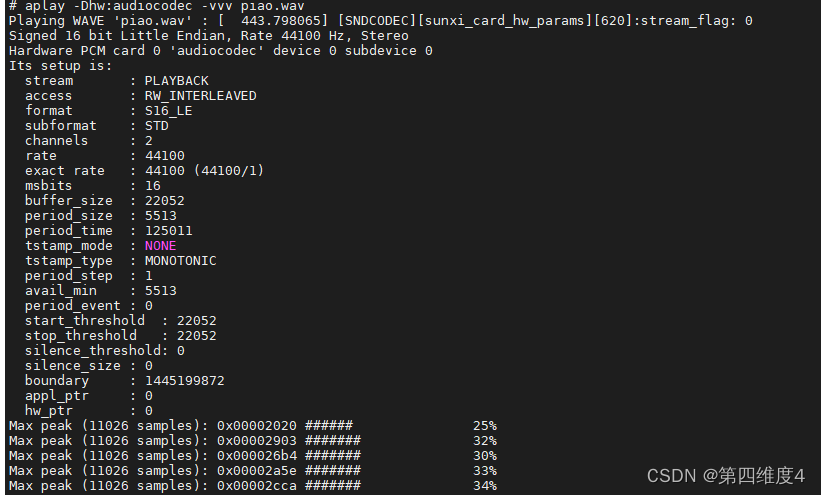
(四)使用 arecord 录音
配置音频输入渠道:
amixer cset numid=29,iface=MIXER,name='ADC3 Input MIC3 Boost Switch' on amixer cset numid=31,iface=MIXER,name='HpSpeaker Switch' on录音
arecord -Dhw:audiocodec -f S24_LE -r 16000 -c 1 -d 10 -vv ./in.wav解释:使用 设备audiocodec
录制 格式为S24_LE
输入比特率为16000
通道1
时间为10s
保存在 ./in.wav
更多内容\查看帮助 arecord -h实测:
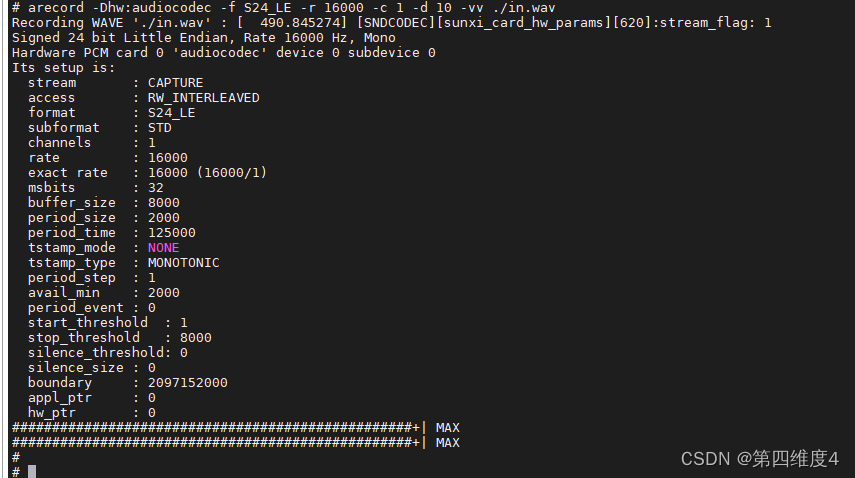
原文链接:https://blog.csdn.net/qq_46079439/article/details/126127325
-
很强
 用芒果MQ-R接喇叭,播放能出声,但声音很小听个响,关键是开机后喇叭严重发烫
用芒果MQ-R接喇叭,播放能出声,但声音很小听个响,关键是开机后喇叭严重发烫 -
@huanian 请问下芒果mq-r怎么接喇叭,看了两排引脚没找到接喇叭的是哪两个口
-
@hydfxy 板上有两个触点: A+ A-
Copyright © 2024 深圳全志在线有限公司 粤ICP备2021084185号 粤公网安备44030502007680号