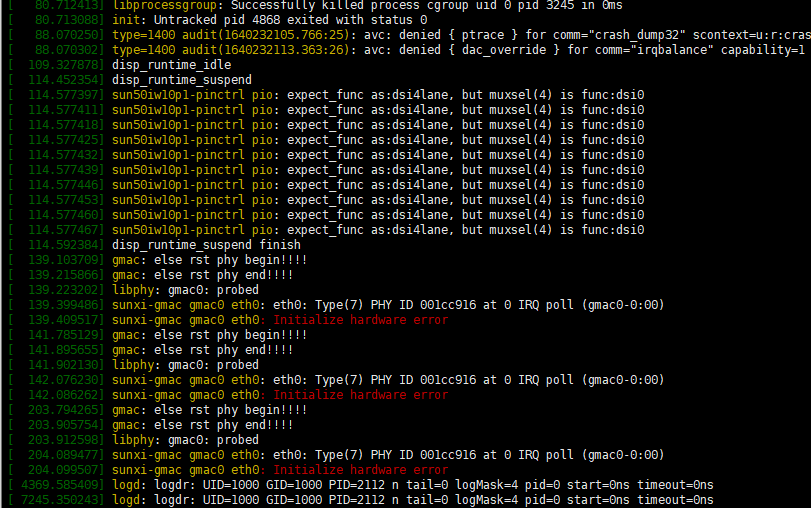A133 phy正常了,gmac无法识别phy,出现phyid了 这是啥情况
-
A133 phy正常了,gmac无法识别phy,出现phyid了 这是啥情况?
按下面步骤检查了还是不行的。
1、先检查了PHY的供电,C108给PHY供电,1v电压。
2、25M晶振也是工作的。
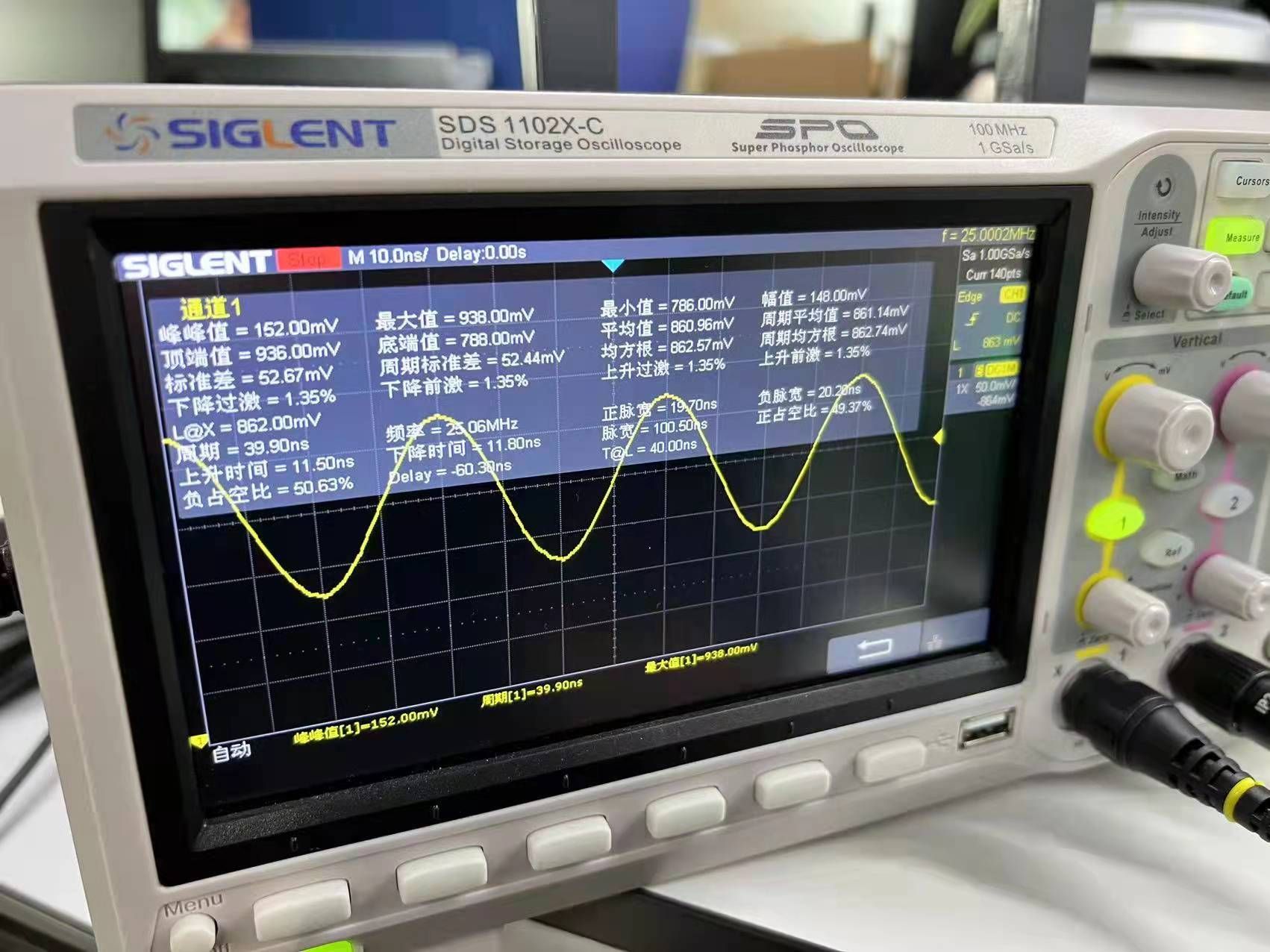
3、phy-mode,为rgmii
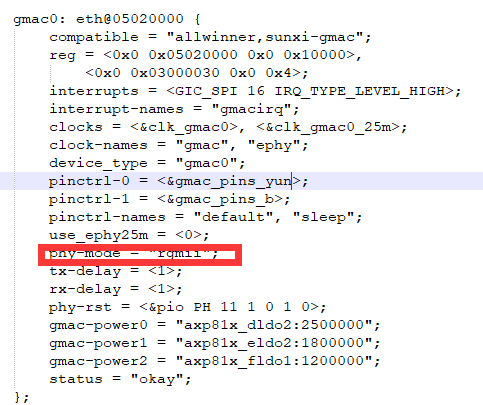
4、phy-rst引脚与原理图一致。
phy-rst引脚 <&pio PH 11 1 0 1 0>
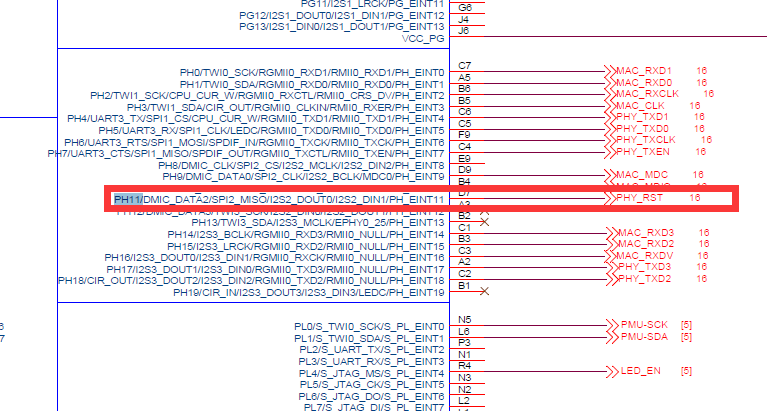
-
phy id怎么出现的?
-
-
root@TinaLinux:/# udhcpc -i eth0 udhcpc: started, v1.27.2 [ 279.444999] libphy: 4500000.eth: probed [ 279.450198] sunxi-gmac 4500000.eth eth0: eth0: Type(8) PHY ID 001cc816 at 0 IRQ poll (4500000.eth-0:00) [ 279.520873] sunxi-gmac 4500000.eth eth0: Initialize hardware error [ 279.527914] ------------[ cut here ]------------ [ 279.533299] called from state READY [ 279.537241] WARNING: CPU: 0 PID: 624 at drivers/net/phy/phy.c:839 phy_stop+0x72/0x82 [ 279.546088] Modules linked in: xt_time xt_multiport xt_mark xt_mac xt_limit xt_comment xt_TCPMSS xt_LOG iptable_filter ipt_REJECT uvcvideo videobuf2_vmalloc videobuf2_memops fuse [ 279.564267] CPU: 0 PID: 624 Comm: ifconfig Tainted: G W 5.4.61 #221 [ 279.572824] sepc: ffffffe000359d7e ra : ffffffe000359d7e sp : ffffffe01c31fb30 [ 279.581074] gp : ffffffe0008ce8f0 tp : ffffffe01ccf9580 t0 : ffffffe0008df578 [ 279.589183] t1 : 0000000000000064 t2 : 0000000000000000 s0 : ffffffe01c31fb60 [ 279.597629] s1 : ffffffe01da1f000 a0 : 0000000000000017 a1 : 000000000000000a [ 279.605805] a2 : 000000000000016c a3 : ffffffe00083cea0 a4 : ffffffe00083ce08 [ 279.614052] a5 : 0000000000000000 a6 : 000000000000020a a7 : 0000000000000000 [ 279.622211] s2 : 0000000000000002 s3 : 0000000000001000 s4 : 0000000000000001 [ 279.630518] s5 : 0000000000001000 s6 : fffffffffffff000 s7 : ffffffe01da1f000 [ 279.638680] s8 : ffffffe01d296800 s9 : 0000000000000000 s10: 0000000000009000 [ 279.646928] s11: 0000000000000000 t3 : ffffffe0008d8b00 t4 : 0000000000000350 [ 279.655099] t5 : 0000000000000350 t6 : ffffffe0008d907e [ 279.661370] sstatus: 0000000200000120 sbadaddr: 0000000000000000 scause: 0000000000000003 [ 279.670545] ---[ end trace 1094f6428fc0a267 ]--- udhcpc: sending discover udhcpc: sendto: Network is down udhcpc: read error: Network is down, reopening socket用错PHY驱动了,可能也会这样。
-
root@tinaLinux:/# udhcpc -i eth0 udhcpc: started, v1.27.2 [ 42.597008] libphy: 4500000.eth: probed [ 42.602212] sunxi-gmac 4500000.eth eth0: eth0: Type(7) PHY ID 001cc816 at 0 IRQ poll (4500000.eth-0:00) udhcpc: sending discover [ 45.762934] sunxi-gmac 4500000.eth eth0: Link is Up - 100Mbps/Full - flow control off udhcpc: sending discover[ 45.772171] IPv6: ADDRCONF(NETDEV_CHANGE): eth0: link becomes ready udhcpc: sending select for 192.168.3.29 udhcpc: lease of 192.168.3.29 obtained, lease time 86400 udhcpc: ifconfig eth0 192.168.3.29 netmask 255.255.255.0 broadcast + udhcpc: setting default routers: 192.168.3.1 root@MaixLinux:/# root@MaixLinux:/# root@MaixLinux:/# root@MaixLinux:/# ping www.163.com -s 4096 PING www.163.com (120.240.166.184): 4096 data bytes 4104 bytes from 120.240.166.184: seq=0 ttl=55 time=10.319 ms 4104 bytes from 120.240.166.184: seq=1 ttl=55 time=10.268 ms 4104 bytes from 120.240.166.184: seq=2 ttl=55 time=10.185 ms 4104 bytes from 120.240.166.184: seq=3 ttl=55 time=10.217 ms 4104 bytes from 120.240.166.184: seq=4 ttl=55 time=10.366 msphy id 正常的日志是这样的。
-
@yundeos , 内核PHY 怎么配置的?
-
你好,你的问题解决了吗?我遇到了和你一样的问题,报一样的错误,能指点下吗?
Copyright © 2024 深圳全志在线有限公司 粤ICP备2021084185号 粤公网安备44030502007680号