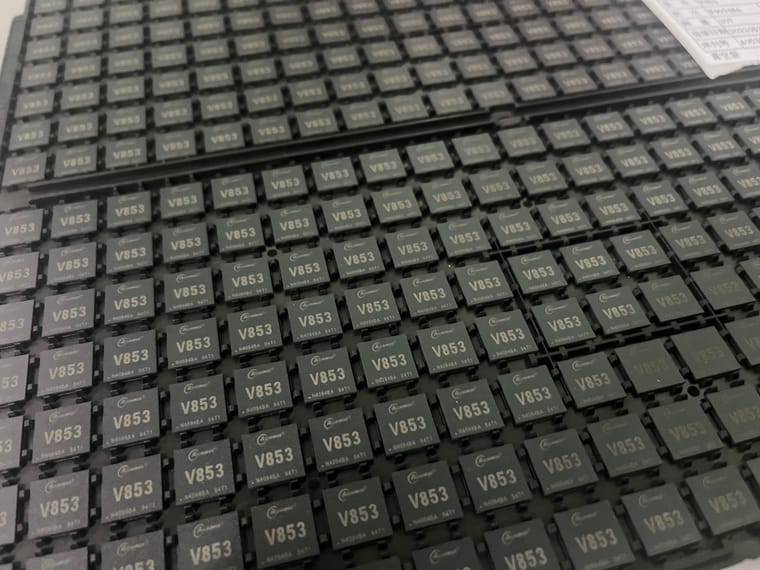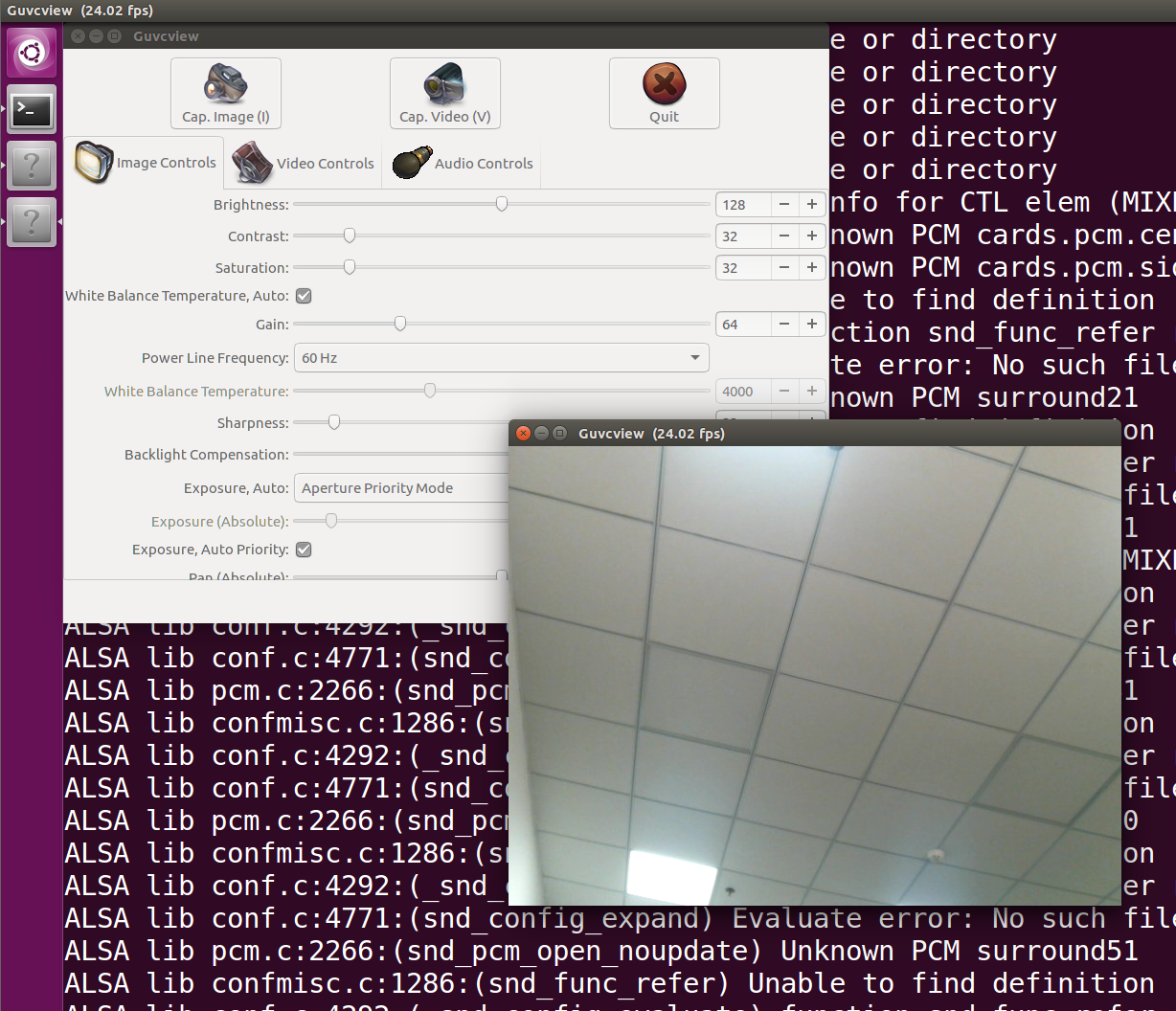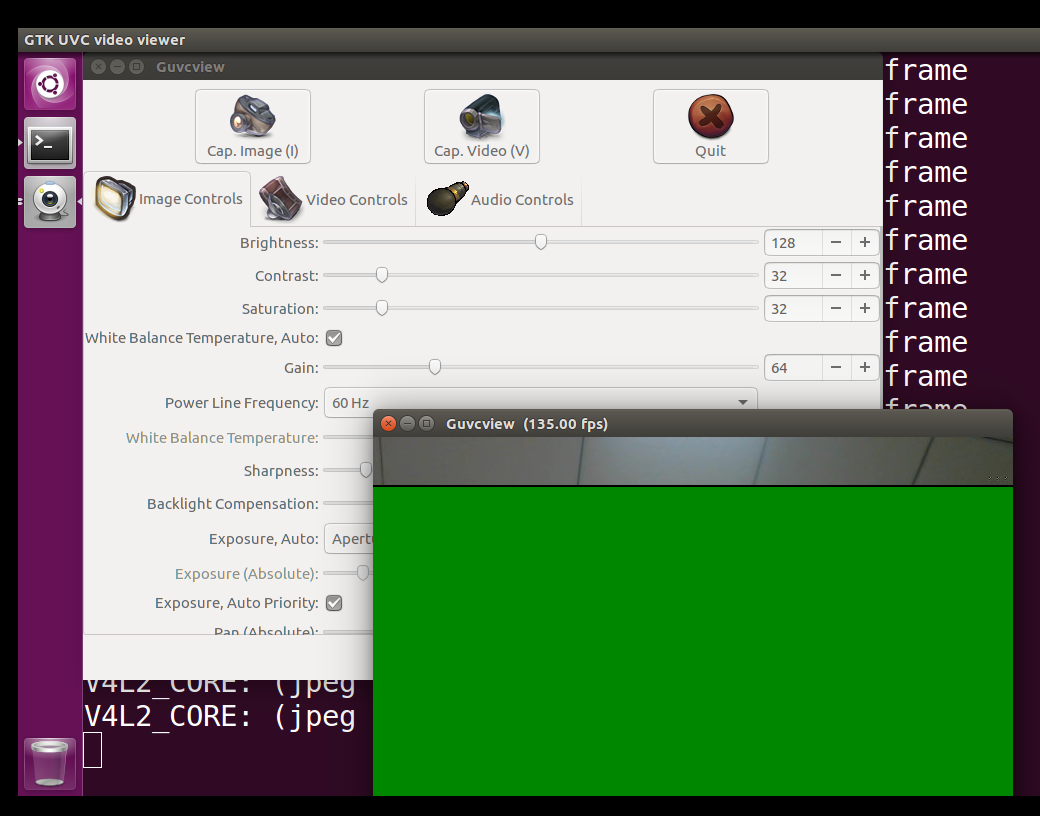麻雀购买链接: https://item.taobao.com/item.htm?id=638644511420
麻雀购买链接: https://item.taobao.com/item.htm?id=638644511420
麻雀购买链接: https://item.taobao.com/item.htm?id=638644511420
PDF原理图: MQ_SCH_v1.5_量产版_带网络.pdf
BOM表(秀!):
https://mangopi.org/_media/zh/mq_v1.5_bom.html
SDK修改方法与固件下载(非官方玩法):
简单修改 哪吒d1 tina sdk 的 sys_config.fex 和 board.dts,让D1s先把Linux跑起来。
https://bbs.aw-ol.com/topic/384/share/2