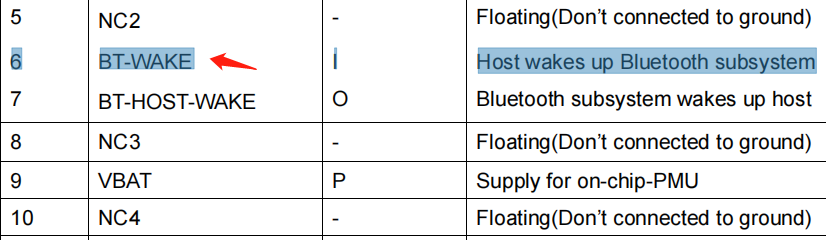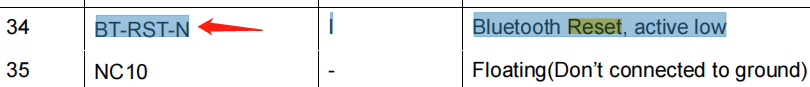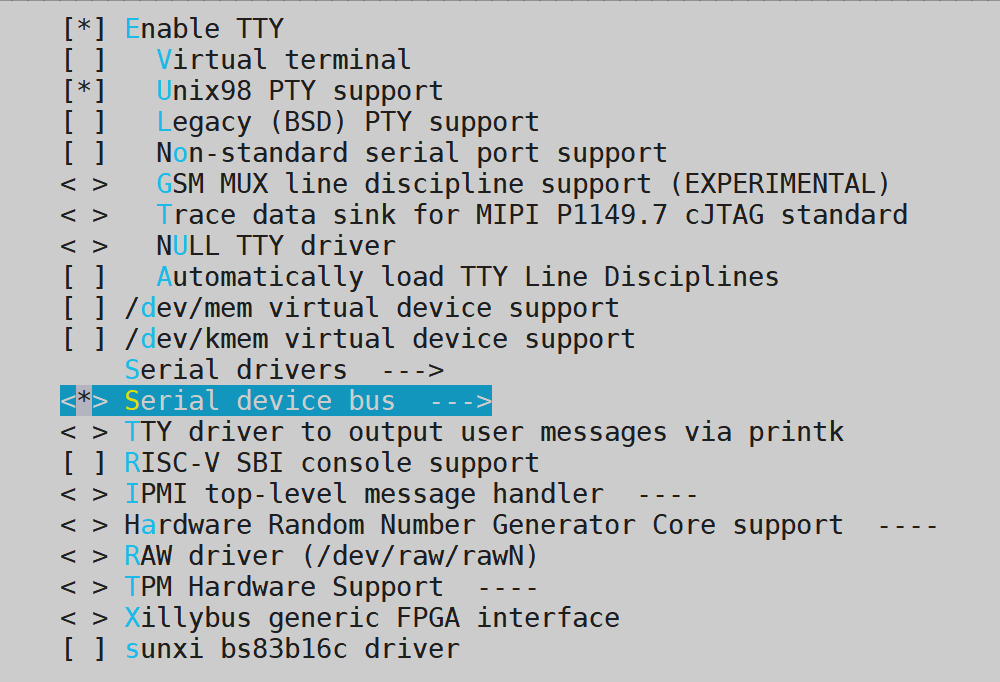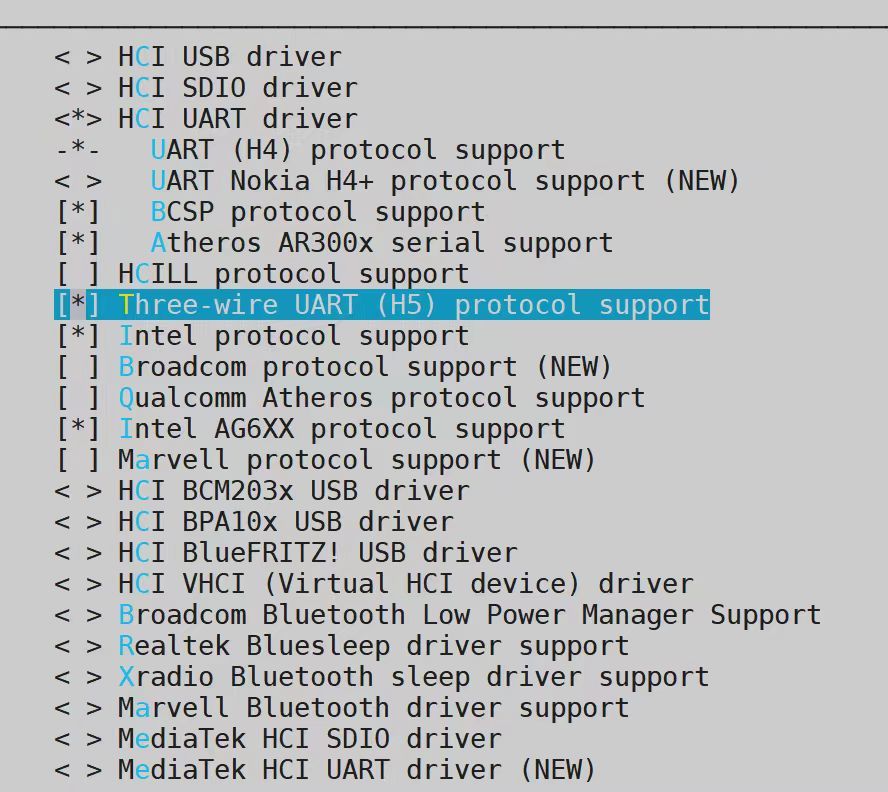D1s RTL8723DS 蓝牙起不来,大伙帮我瞅瞅。
-
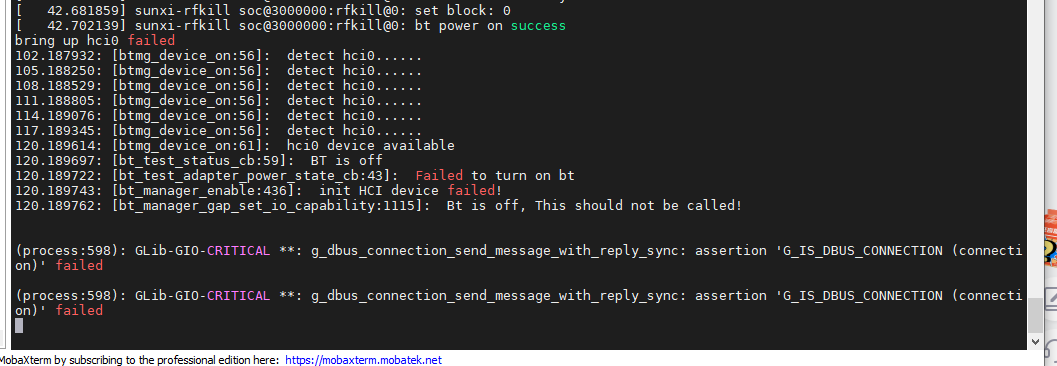
-
奇怪了,发现以前的开发板蓝牙功能正常。
-
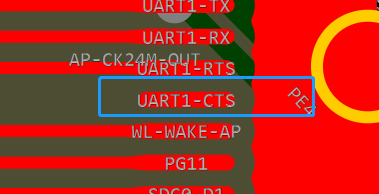
对比发现是CTS悬空了。
-
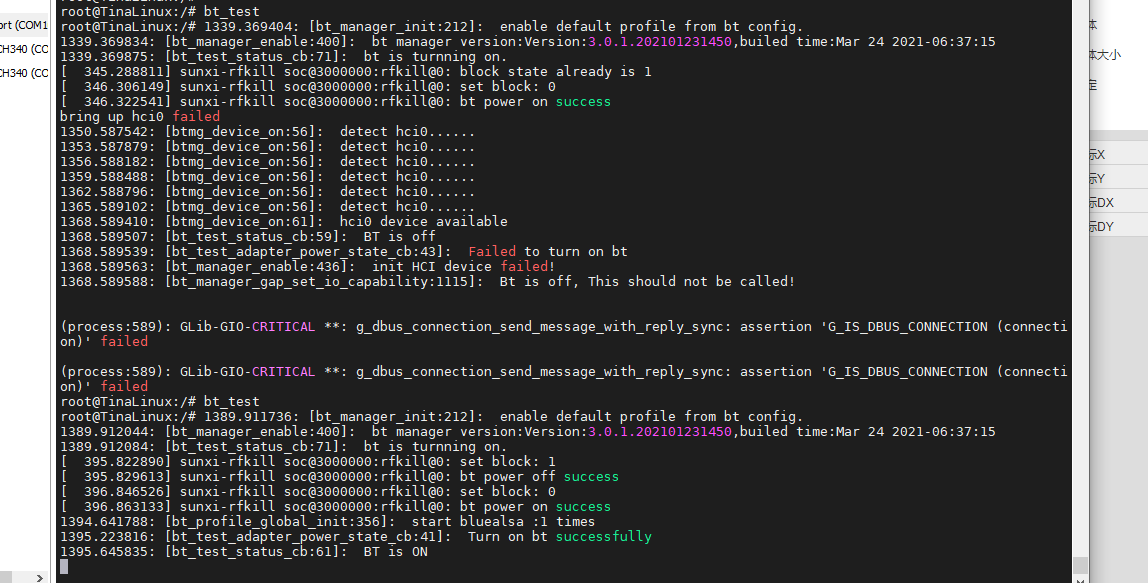
用镊子短路CTS到GND就正常。
-
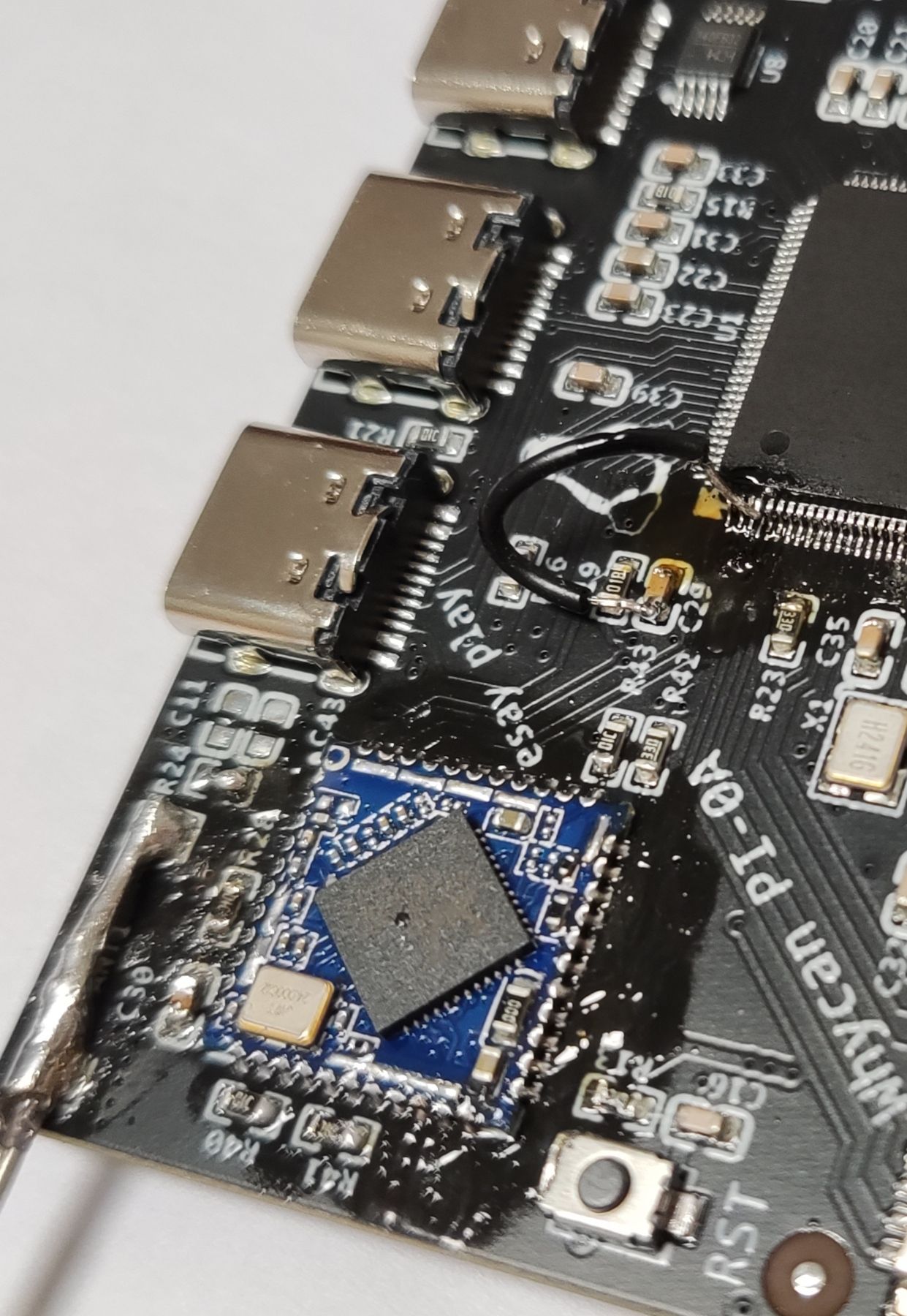
飞线
-
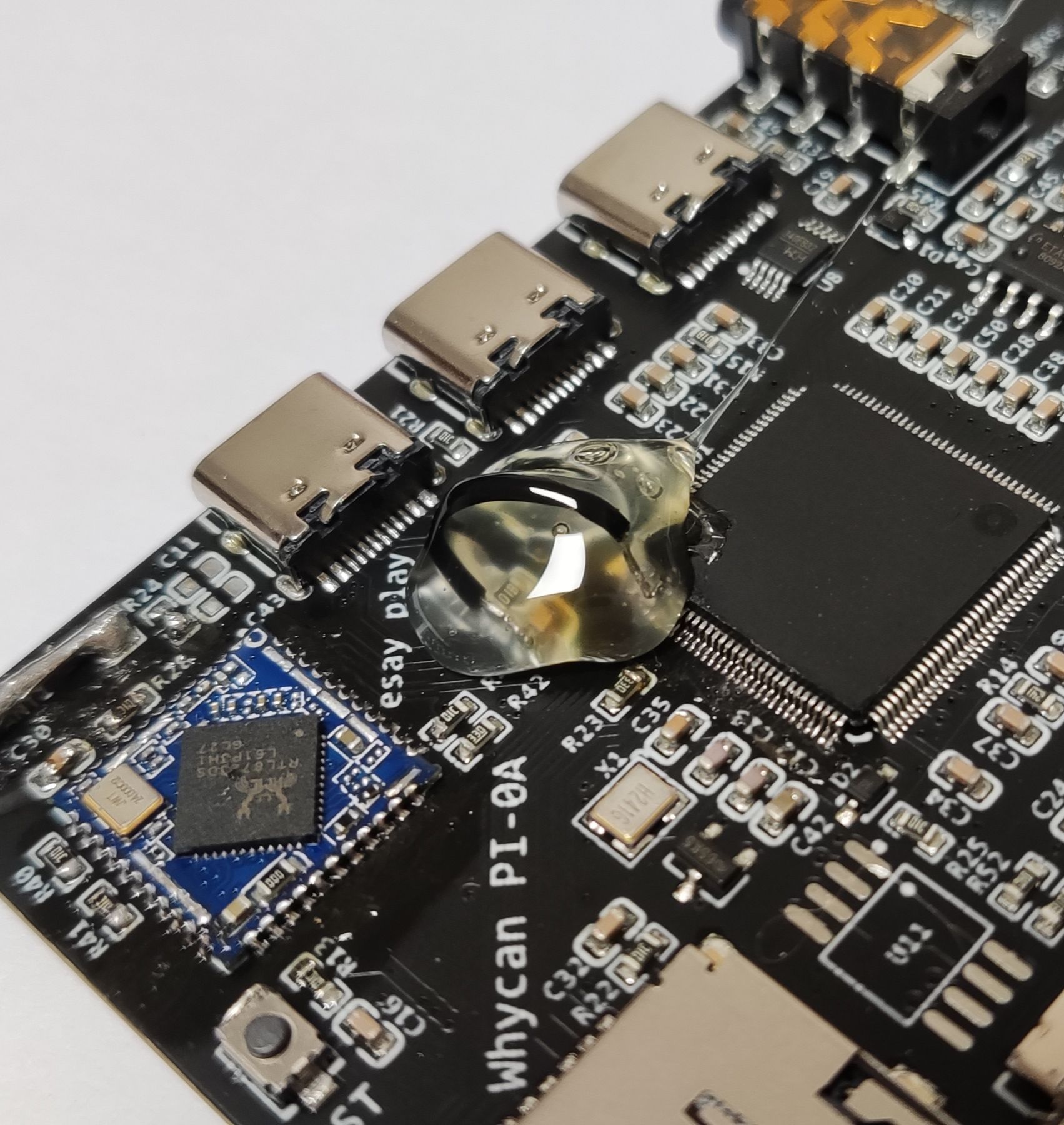
封印
-

OK
-
whychan PI 再次拖更

-
@bedrock
这个感觉可以通过软件修复。 -
@whycan
搞A133 碰到一模一样问题,CTS悬空了,飞线到GND就好了,应该串口是没有收到握手信号。
-
@whycan 晕哥,厂家的8723DS的BT的文件发一份呀
-
@sora1874
您要哪个文件,SDK里面都有了,用find命令查找一下就可以了。 -
@whycan 您的tina2.0有RTL8723DS的包?
-
@sora1874
从别的tina sdk 抽出来的。 -
@whycan ....购买模块时候,模块厂商一般提供的有软件包
-
@whycan 大佬请教下我在d1-h上8723ds的wifi能正常使用了,蓝牙和上面日志一样启动不了,蓝牙还需要做哪些配置吗?
-
@dyd2022
蓝牙使能脚有没有拉高? -
@whycan 咋看使能脚有没有拉高呀

-
-
@whycan 这两都是高电平状态
root@TinaLinux:/sys/kernel/debug# cat gpio gpiochip0: GPIOs 0-223, parent: platform/2000000.pinctrl, 2000000.pinctrl: gpio-115 ( |usb1-vbus ) out lo gpio-116 ( |otg_det ) in hi gpio-117 ( |otg_id ) in hi gpio-144 ( |phy-rst ) out hi gpio-166 ( |cd ) in hi IRQ gpio-202 ( |wlan_hostwake ) in hi gpio-204 ( |wlan_regon ) out hi gpio-208 ( |bt_wake ) out hi gpio-209 ( |bt_hostwake ) in hi gpio-210 ( |bt_rst ) out hi root@TinaLinux:/sys/kernel/debug# -
@whycan 这个是bt_test的日志,还是不行
root@TinaLinux:/sys/kernel/debug# bt_test root@TinaLinux:/sys/kernel/debug# 6457.787326: BTMG[bt_manager_set_enable_default:513]: enable default profile from bt config. 6457.787589: BTMG[bt_manager_enable:407]: bt manager version:Version:3.0.1.202110291544,builed time:Oct 29 2021-09:42:35 6457.787634: BTMG[bt_test_status_cb:82]: bt is turnning on. [ 5713.070119] sunxi-rfkill soc@3000000:rfkill@0: set block: 1 [ 5713.076703] sunxi-rfkill soc@3000000:rfkill@0: bt power off success [ 5714.091160] sunxi-rfkill soc@3000000:rfkill@0: set block: 0 [ 5714.107584] sunxi-rfkill soc@3000000:rfkill@0: bt power on success bring up hci0 failed 6464.182791: BTMG[btmg_device_on:56]: detect hci0...... 6467.183036: BTMG[btmg_device_on:56]: detect hci0...... 6470.183290: BTMG[btmg_device_on:56]: detect hci0...... 6473.183544: BTMG[btmg_device_on:56]: detect hci0...... 6476.183799: BTMG[btmg_device_on:56]: detect hci0...... 6479.184057: BTMG[btmg_device_on:56]: detect hci0...... 6482.184311: BTMG[btmg_device_on:61]: hci0 device available 6482.184388: BTMG[bt_test_status_cb:65]: BT is off 6482.184415: BTMG[bt_test_adapter_power_state_cb:49]: Failed to turn on bt 6482.184442: BTMG[bt_manager_enable:443]: init HCI device failed! -
start_hci_attach() { h=`ps | grep "$bt_hciattach" | grep -v grep` [ -n "$h" ] && { killall "$bt_hciattach" sleep 1 } #8723ds h5 init echo 0 > /sys/class/rfkill/rfkill0/state; sleep 1 echo 1 > /sys/class/rfkill/rfkill0/state; sleep 1 "$bt_hciattach" -n ttyS1 xradio >/dev/null 2>&1 & sleep 1 wait_hci0_count=0 while true do [ -d /sys/class/bluetooth/hci0 ] && break sleep 1 let wait_hci0_count++ [ $wait_hci0_count -eq 8 ] && { echo "bring up hci0 failed" exit 1 } done }看到bring up hci0 failed没?你一行一行手动执行这个脚本吧,看卡哪里了.
-
@whycan 执行这句报了这个错误:rtk_hciattach -n -s 115200 /dev/ttyS1 rtk_h5
root@TinaLinux:/etc/bluetooth# rtk_hciattach -n -s 115200 /dev/ttyS1 rtk_h5 Realtek Bluetooth :Realtek Bluetooth init uart with init speed:115200, type:HCI UART H5 Realtek Bluetooth :Realtek hciattach version 3.1 Realtek Bluetooth :Use epoll Realtek Bluetooth WARN: OP_H5_SYNC Transmission timeout Realtek Bluetooth WARN: OP_H5_SYNC Transmission timeout Realtek Bluetooth WARN: OP_H5_SYNC Transmission timeout Realtek Bluetooth WARN: OP_H5_SYNC Transmission timeout Realtek Bluetooth WARN: OP_H5_SYNC Transmission timeout Realtek Bluetooth WARN: OP_H5_SYNC Transmission timeout Realtek Bluetooth WARN: OP_H5_SYNC Transmission timeout Realtek Bluetooth WARN: OP_H5_SYNC Transmission timeout Realtek Bluetooth WARN: OP_H5_SYNC Transmission timeout Realtek Bluetooth WARN: OP_H5_SYNC Transmission timeout Realtek Bluetooth WARN: OP_H5_SYNC Transmission timeout Realtek Bluetooth ERROR: Retransmission exhausts root@TinaLinux:/etc/bluetooth# ^C -
@whycan 上面那个单条执行不对,得连着
root@TinaLinux:~# cat init.sh #!/bin/sh #realtek h5 init echo 0 > /sys/class/rfkill/rfkill0/state; sleep 1 echo 1 > /sys/class/rfkill/rfkill0/state; sleep rtk_hciattach -n -s 115200 /dev/ttyS1 rtk_h5这次是报了缺协议
root@TinaLinux:~# sh init.sh [12925.724501] sunxi-rfkill soc@3000000:rfkill@0: set block: 1 [12925.730762] sunxi-rfkill soc@3000000:rfkill@0: bt power off success [12926.745128] sunxi-rfkill soc@3000000:rfkill@0: set block: 0 [12926.761497] sunxi-rfkill soc@3000000:rfkill@0: bt power on success BusyBox v1.27.2 () multi-call binary. Usage: sleep [N]... Pause for a time equal to the total of the args given, where each arg can have an optional suffix of (s)econds, (m)inutes, (h)ours, or (d)ays Realtek Bluetooth :Realtek Bluetooth init uart with init speed:115200, type:HCI UART H5 Realtek Bluetooth :Realtek hciattach version 3.1 Realtek Bluetooth :Use epoll Realtek Bluetooth :[SYNC] Get SYNC Resp Pkt Realtek Bluetooth :[CONFIG] Get SYNC pkt Realtek Bluetooth :[CONFIG] Get CONFG pkt Realtek Bluetooth :[CONFIG] Get CONFG resp pkt Realtek Bluetooth :dic is 1, cfg field 0x14 Realtek Bluetooth :H5 init finished Realtek Bluetooth :Realtek H5 IC Realtek Bluetooth :Receive cmd complete event of command: 1001 Realtek Bluetooth :HCI Version 0x08 Realtek Bluetooth :HCI Revision 0x000d Realtek Bluetooth :LMP Subversion 0x8723 Realtek Bluetooth :Receive cmd complete event of command: fc6d Realtek Bluetooth :Read ROM version 02 Realtek Bluetooth :LMP Subversion 0x8723 Realtek Bluetooth :EVersion 2 Realtek Bluetooth :IC: RTL8723DS Realtek Bluetooth :Firmware/config: rtl8723d_fw, rtl8723d_config Realtek Bluetooth :Couldnt open extra config /opt/rtk_btconfig.txt, No such file or directory Realtek Bluetooth :Couldnt access customer BT MAC file /opt/bdaddr Realtek Bluetooth :Origin cfg len 48 Realtek Bluetooth :55 ab 23 87 2a 00 0c 00 10 02 80 92 04 50 c5 ea Realtek Bluetooth :19 e1 1b fd af 5f 01 a4 0b d9 00 01 0f e4 00 01 Realtek Bluetooth :08 f3 00 01 0c f4 00 08 01 00 01 90 00 00 09 04 Realtek Bluetooth :Config baudrate: 04928002 Realtek Bluetooth :uart flow ctrl: 1 Realtek Bluetooth :Vendor baud from Config file: 04928002 Realtek Bluetooth :New cfg len 48 Realtek Bluetooth :55 ab 23 87 2a 00 0c 00 10 02 80 92 04 50 c5 ea Realtek Bluetooth :19 e1 1b fd af 5f 01 a4 0b d9 00 01 0f e4 00 01 Realtek Bluetooth :08 f3 00 01 0c f4 00 08 01 00 01 90 00 00 09 04 Realtek Bluetooth :Load FW /lib/firmware/rtlbt/rtl8723d_fw OK, size 52096 Realtek Bluetooth :rtb_get_fw_project_id: opcode 0, len 1, data 9 Realtek Bluetooth :FW version 0xaa7add92, Patch num 3 Realtek Bluetooth :Chip id 0x0001 Realtek Bluetooth :Chip id 0x0002 Realtek Bluetooth :Chip id 0x0003 Realtek Bluetooth :Patch length 0x81b8 Realtek Bluetooth :Start offset 0x00004980 Realtek Bluetooth :Svn version: 20318 Realtek Bluetooth :Coexistence: BTCOEX_20180125-2323 Realtek Bluetooth :FW exists, Config file exists Realtek Bluetooth :Total len 33256 for fwc Realtek Bluetooth :baudrate in change speed command: 0x02 0x80 0x92 0x04 Realtek Bluetooth :Receive cmd complete event of command: fc17 Realtek Bluetooth :Received cc of vendor change baud Realtek Bluetooth :Final speed 1500000 Realtek Bluetooth :end_idx: 131, lp_len: 244, additional pkts: 0 Realtek Bluetooth :Start downloading... Realtek Bluetooth :Send last pkt Realtek Bluetooth :Enable host hw flow control Realtek Bluetooth :h5_hci_reset: Issue hci reset cmd Realtek Bluetooth :Receive cmd complete event of command: 0c03 Realtek Bluetooth :Received cc of hci reset cmd Realtek Bluetooth :Init Process finished Realtek Bluetooth ERROR: Can't set device 93, Protocol not supported Realtek Bluetooth ERROR: Can't initialize device 93, Protocol not supported root@TinaLinux:~#我看内核配置里没有支持H5的协议

-
-
此回复已被删除! -
@whycan 晕哥,我使用tina的sdk调试xr829蓝牙时,一直出现这种问题,Initialization timed out.,请教一下这种可以从哪些方面排查问题啊:
root@TinaLinux:~# hciattach -n ttyS1 xradio xradio_init [ 808.694093] sunxi-bt soc@03000000:bt@0: set block: 1 [ 808.722163] sunxi-bt soc@03000000:bt@0: set block: 0 [ 808.728553] sunxi-bt soc@03000000:bt@0: current check wlan bt_power voltage: 3300000 [ 808.738131] sunxi-bt soc@03000000:bt@0: current check bt io regulator voltage: 3300000 [ 808.777636] [XR_BT_LPM] bluedroid_write_proc_btwake: bluedroid_write_proc_btwake 1 [ 808.786177] [XR_BT_LPM] bluedroid_write_proc_btwake: wakeup bt device [ 808.793647] [XR_BT_LPM] bluedroid_write_proc_lpm: disable lpm mode set LPM mode:disabled[userial_sync] uart sync count: 1. [userial_sync] read buf: 00 00. [userial_sync] uart sync count: 2. [userial_sync] read buf: 4f 4b. [userial_sync] Receive OK, uart sync done. Set uart mode done [userial_sync] uart sync count: 1. [userial_sync] read buf: 00 00. [userial_sync] uart sync count: 2. [userial_sync] read buf: 4f 4b. [userial_sync] Receive OK, uart sync done. [load_btfirmware] start loading firmware... [load_btfirmware] open firmware file success. loading... load firmware done. jump: set pc 0, val 0 Now the system will jump to 00000000 Set HW FlowControl On userial_vendor_set_hw_fctrl set hw flowcontrol on [xradio_init] send reset cmd... writing 01 03 0c 00 Initialization timed out. -
@duanzhh 找到原因了,mad,智障自己,流控打开又给自己在system_config.fex里面关闭了
-
-
@whycan 在 D1s RTL8723DS 蓝牙起不来,大伙帮我瞅瞅。 中说:
勾选H5协议
你好,请教一下,如果不使用流控,那么CTS 和RTS应该保持什么状态,悬空还是接地?会影响蓝牙功能吗?
Copyright © 2024 深圳全志在线有限公司 粤ICP备2021084185号 粤公网安备44030502007680号