Win32 用 FASTBOOT 烧写 A100 eMMC
-
① 准备 fastboot_and_usbdriver.zip
② 电脑USB连接A100 otg,
③ A100 按住 s 上电进入 uboot 命令行,输入 fastboot 命令
④ 电脑出现一个 Android Phone 的USB设备则以驱动,如果未驱动则安装①里面的usbdriver
⑤ 电脑运行① fastboot.exe 命令:
1) 列设备: fastboot devices
2)擦除eMMC分区: fastboot erase xxxx (分区名)
3)烧录文件到eMMC分区: fastboot flash xxx yyyy (xxxx是分区名,yyyy是文件名)
4)重启: fastboot reboot -
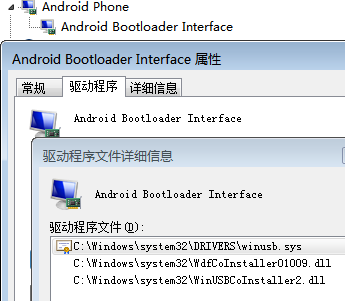
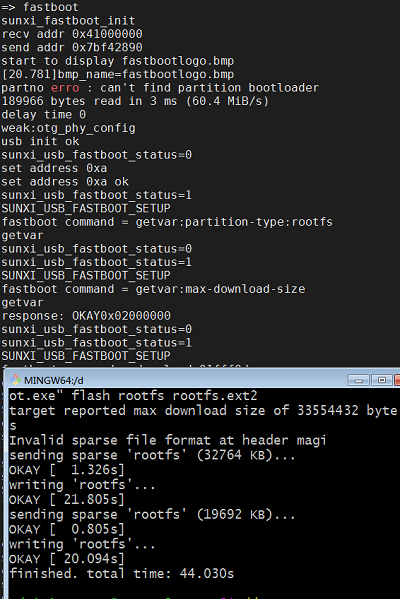
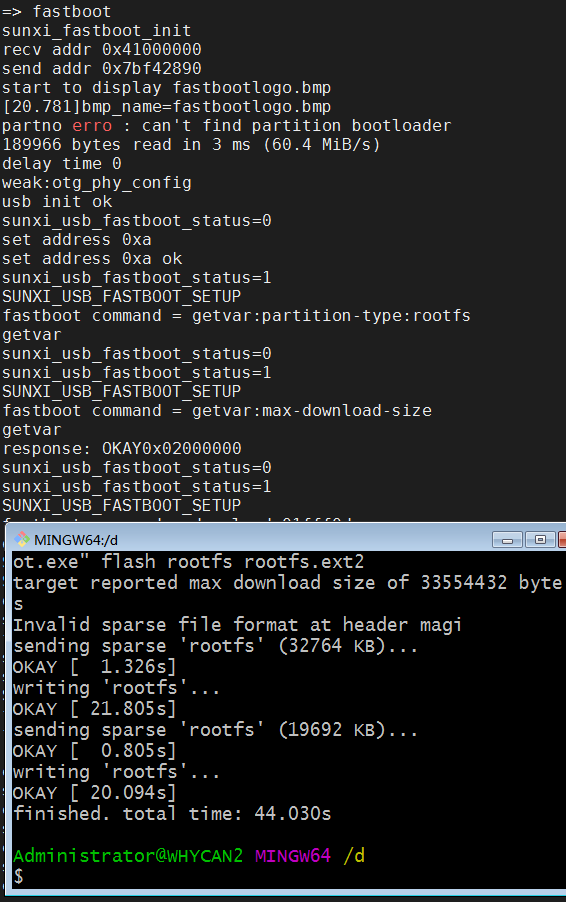
-
Referenced by S smartcar
Copyright © 2024 深圳全志在线有限公司 粤ICP备2021084185号 粤公网安备44030502007680号