XR806开发板FreeRTOS SDK试用
-
1、根据文档下载SDK
git clone ssh://YOURNAME@sdk.allwinnertech.com/git_repo/XR806/xr806_sdk/xr806_sdk.git -b xr806_sdkYOURNAME是自己在客户平台的用户名,我这里的环境是官方给的Ubuntu14,之前编译D1的tinaLinux用的。
拉代码之前务必确认正确添加了本机公钥。
2、配置
可以看看目录结构:
allwinner@allwinner-VirtualBox:~/xr806_sdk$ tree -L 1 . ├── bin ├── ChangeLog.md ├── chip.mk ├── config.mk ├── gcc.mk ├── include ├── Kconfig ├── lib ├── Makefile ├── project ├── README.md ├── src └── tools 6 directories, 7 files打开README.md查看:
# XR806 SDK XR806 SDK supports XR806 series wireless MCUs. ## Configuration - Edit "gcc.mk" to define GCC path to your own path, eg. ``` CC_DIR = ~/tools/gcc-arm-none-eabi-8-2019-q3-update/bin ``` ## Building - Building commands ``` $ # make sure in SDK top dir $ make PRJ=${prj} defconfig or cp ${prj_defconfig} .config # eg. make PRJ=demo/wlan_demo defconfig or copy project/demo/wlan_demo/gcc/defconfig .config $ make menuconfig # check configuration, like board/XTAL/XIP/CacheSize/... $ make lib # build libraries and copy them to "lib" $ make lib_clean # remove files in "src" generated by `make lib` $ make lib_install_clean # Remove libraries in "lib" generated by `make lib` $ make # build the executable binary $ make clean # remove files generated by `make` $ make image # create the image file $ make image_clean # remove files generated by `make image` $ make objdump # generate the disassembled file $ make build # same as `make lib && make && make image` $ make build_clean # same as `make image_clean clean lib_clean lib_install_clean` ``` ## Links - SDK: https://github.com/XradioTech/xr806-sdk.git - WiKi: https://github.com/XradioTech/xradiotech-wiki.git - DOC: https://docs.xradiotech.com根据提示需要先指定编译器的位置
下载一下相应的编译器并解压:
gcc-arm-none-eabi-8-2019-q3-update-linux.tar.bz2tar -jxvf gcc-arm-none-eabi-8-2019-q3-update-linux.tar.bz2然后修改gcc.mk中指向的目录即可,如下:
CC_DIR := ~/gcc-arm-none-eabi-8-2019-q3-update/bin后面详细列出了make方式,注意要在SDK最顶层下执行。
3、编译DEMO
首先需要执行一下:
make menuconfig然后保存退出即可。
然后执行:
make PRJ=demo/hello_demo可以看到结果:
text data bss dec hex filename 39752 1576 2248 43576 aa38 hello_demo.elf make[2]: Leaving directory `/home/allwinner/xr806_sdk/project/demo/hello_demo/gcc' make[1]: Leaving directory `/home/allwinner/xr806_sdk/project/demo/hello_demo/gcc' /home/allwinner/xr806_sdk4、制作镜像
进入上一步的demo目录下:
cd project/demo/hello_demo/gcc/执行
make image可以看到:
Flash Layout: sec bin 0 boot_40M.bin : flash_offs: 0x00000000( 0K) data_size: 0x00002F28( 12K) sec bin 1 app.bin : flash_offs: 0x00004000( 16K) data_size: 0x00004920( 19K) sec bin 2 app_xip.bin : flash_offs: 0x00029800( 166K) data_size: 0x000058D0( 23K) generate image: xr_system.img cp -t ../../../../out/ ../image/"xr806"/*.bin ../image/"xr806"/xr_system.img *.map回到SDK根目录下可以看到out文件夹,进入后可见输出文件:
allwinner@allwinner-VirtualBox:~/xr806_sdk/out$ ls app.bin app_xip.bin boot_40M.bin hello_demo.map sys_sdd_40M.bin wlan_bl.bin wlan_fw.bin xr_system.img5、烧录
在SDK的tools文件夹下可见有烧录工具:
allwinner@allwinner-VirtualBox:~/xr806_sdk/tools$ ls Blink.apk fs_img_tools mkimage.exe phoenixMC.dll settings.ini SoundConfig.apk config HcidumpXr.7z mkimage_mac64 phoenixMC.exe settings_mac.ini efuse_tool map_parse_gcc_v3.py phoenixMC phoenixMC_mac64 signpack.sh etfGuiTool.exe mkimage phoenixMC_cli.exe sdd_editor SmartConfig.apk由于想偷懒,没在虚拟机下烧录,直接把img和工具都拖到Windows下:
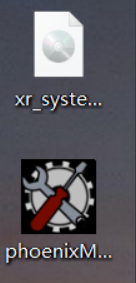
完成烧录:
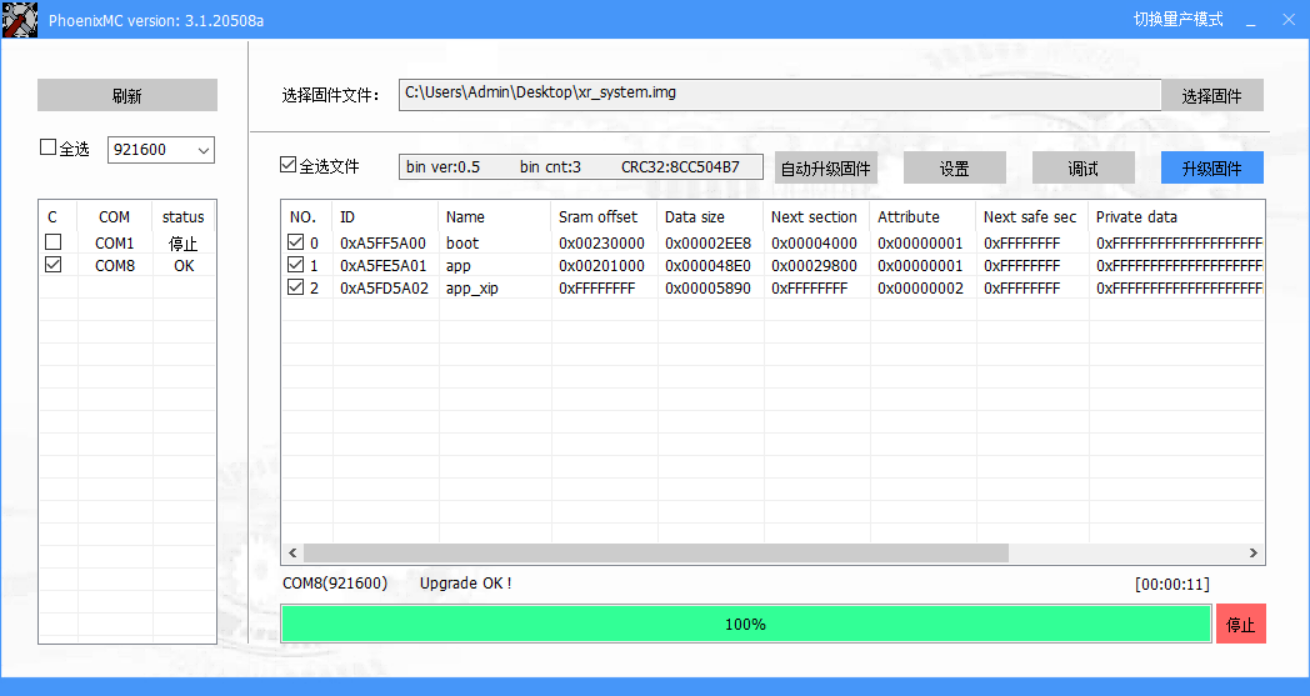
6、查看输出
我是用的是putty,波特率115200
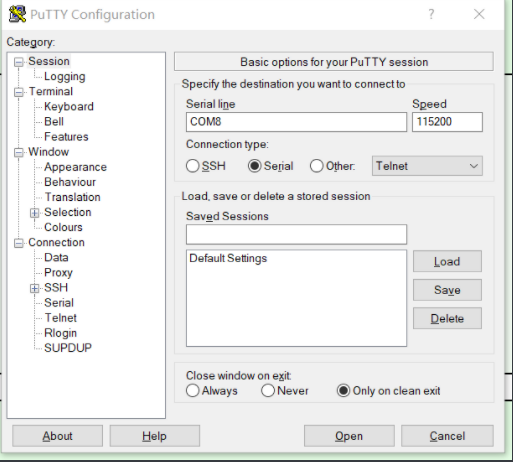
熟悉的helloworld:
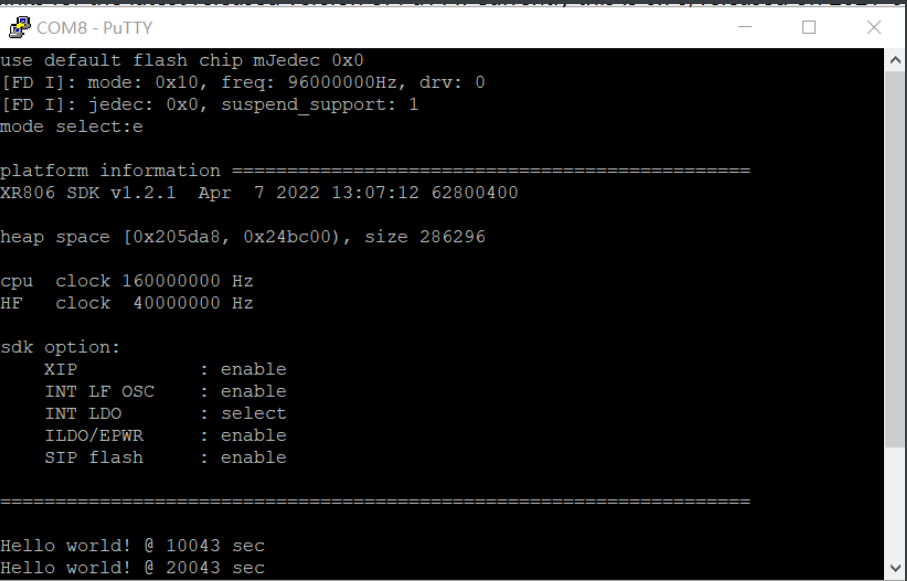
-
@randolph 在 XR806开发板FreeRTOS SDK试用 中说:
git clone ssh://YOURNAME@sdk.allwinnertech.com/git_repo/XR806/xr806_sdk/xr806_sdk.git -b xr806_sdk
git clone ssh://divadiow@sdk.allwinnertech.com/git_repo/XR806/xr806_sdk/xr806_sdk.git -b xr806_sdk
Cloning into 'xr806_sdk'...
divadiow@sdk.allwinnertech.com's password:
Permission denied, please try again.
divadiow@sdk.allwinnertech.com's password:
Permission denied, please try again.
divadiow@sdk.allwinnertech.com's password:
divadiow@sdk.allwinnertech.com: Permission denied (publickey,gssapi-keyex,gssapi-with-mic,password).
fatal: Could not read from remote repository.Please make sure you have the correct access rights
and the repository exists.I guess this way doesn't work now either?
Copyright © 2024 深圳全志在线有限公司 粤ICP备2021084185号 粤公网安备44030502007680号