【V853开发板试用】V853开发板填坑记
-
一.上手篇
0.保姆贴:https://blog.csdn.net/weixin_43094346/article/details/125327521
【保姆级教程】全志V853开发板硬件指南
1.即将使用的硬件:
a.摄像头。做简单识别,根据人脸识别不同人,显示不同表情或是动作
b.串口,调试用
c.wifi模块,联网用。这年头,没网络你别跟我说其他~~
d.声卡,麦克风,主要完成录音,语音识别以及播放音频。
e.pwm控制舵机,期望值是驱动机械,暂定是微型坦克
f.spi tft,可以显示摄像头以及做一些表情按照保姆级教程, 结合上述硬件需求
a. 先上电,看串口输出情况,以及登录到系统看看,接线如下,波特率115200
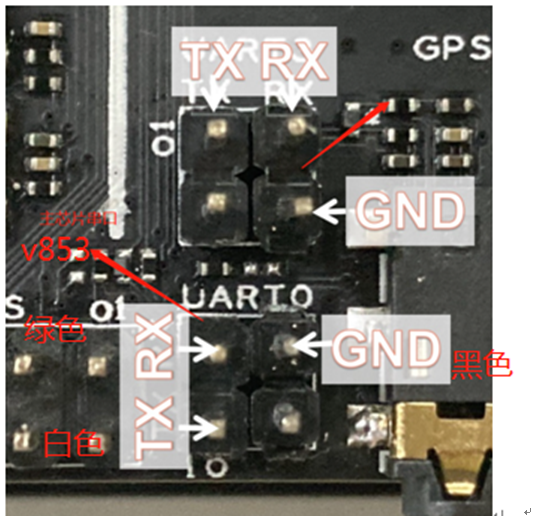
b.通过adb连接,下载adb https://www.aw-ol.com/downloads?cat=5
可以打开各种软件管家,就能安装驱动,驱动识别成功后,即可。如果不烧系统,用adb,控制,和上传足矣~~c.联网
root@TinaLinux:/# wifi -o sta root@TinaLinux:/# wifi -c awol 12345678然后就可以
ifconfig看到wlan0上有ip,可以愉快ping www.baidu.com
惊奇发现有iperf,后面打流看看
python居然没有带,蛋蛋的忧伤,看来编译sdk是跑不掉。。。d.其他
lv_examples没找到。。。有可能出厂固件可能不是最新,看来烧固件是接下来要搞的~~~问题:仅仅从固件层面,简单测试发现问题,需要进一步核实以及查找原因。 摄像头图像颜色偏浅 ,默认固件没有lvgl例子,无法控制lcd,从event0没有获取到触摸数据,测试df_andi报错,报错如下:
4875.124754] 0x48efe000 is not mapped! [ 4875.128854] DE invalid address: 0x48efe000, data:0x0, id:0x4 [ 4875.137701] L1 PageTable Invalid [ 4875.141323] 0x48efe000 is not mapped! [ 4875.145423] DE invalid address: 0x48efe000, data:0x0, id:0x4 [ 4875.154285] L1 PageTable Invalid [ 4875.157911] 0x48efe000 is not mapped! [ 4875.162011] DE invalid address: 0x48efe000, data:0x0, id:0x4 [ 4875.170857] L1 PageTable Invalid [ 4875.174481] 0x48efe000 is not mapped! -
感谢大佬分享,期待连载更新!
出厂的测试固件是比较早交给工厂的,里有些demo可能都没有,可以看这个帖子,会不断更新带各种demo的固件:
【资料汇总】V853资料汇总
https://bbs.aw-ol.com/topic/1560/share/1SDK正在准备中,即将释放,敬请期待!
-
二、填坑之spi
1.背景
受限于开发板引出io不是很理想,暂时先用麻雀d1s试了一把spi,并能正常显示图片。目前使用spi1进行驱动。如果是spi0,直接按照帖子中的参考帖子配置即可。具体调试过程:https://bbs.aw-ol.com/topic/1657/麻雀-d1s-spi-tft-开坑/24?_=16571542363882.解决方法:
a.dts spi1_pins_a: spi1@0 { pins = "PD11", "PD12"; /* clk, mosi */ function = "spi1"; drive-strength = <10>; }; spi1_pins_b: spi1@1 { pins = "PD10" ; function = "spi1"; drive-strength = <10>; bias-pull-up; /* cs */ }; &spi1 { clock-frequency = <100000000>; pinctrl-0 = <&spi1_pins_a &spi1_pins_b>; pinctrl-names = "default";/*原贴少了这个配置*/ status = "okay"; st7789v@0 { status = "okay"; compatible = "sitronix,st7789v"; reg = <0>; spi-max-frequency = <32000000>; rotate = <90>; rgb; fps = <30>; buswidth = <8>; reset = <&pio PD 13 GPIO_ACTIVE_LOW>; dc = <&pio PD 14 GPIO_ACTIVE_LOW>; led = <&pio PD 15 GPIO_ACTIVE_HIGH>; debug = <1>; }; };另外需要按照帖子中大神的回复,修改spi1的地址大小。如果图片显示异常,或是显示不全,请修改便宜。240*280,y偏移20,x不用便宜即可。至于这个值怎么查出来,卖个关子~~
3.留坑
目前能正常显示图片,但是播放视频直接退出。可能需要设置缩放。这个后续验证后再续楼。4.最后,有图有真像

-
Referenced by S soso90
-
好棒
但是为啥你拍照的背景都是乌漆嘛黑的? -
Referenced by
 whycan
whycan -
Referenced by
 whycan
whycan -
Referenced by
 whycan
whycan -
Referenced by
 whycan
whycan -
Referenced by
 whycan
whycan -
Referenced by
 whycan
whycan -
Referenced by
 whycan
whycan -
Referenced by
 whycan
whycan
-
@xiaowenge 晚上拍的。。。。没开背光
 不要在意这些细节。哈哈
不要在意这些细节。哈哈 -
烧写篇
1.下载驱动 全志USB烧录驱动20201229
2.下载烧写工具AllwinnertechPhoeniSuitRelease20201225.zip 以及最新镜像(https://www.aw-ol.com/downloads?cat=5)
3.软件打开后。提示设备连接,点击全盘刷新。设备会断开。然后正常烧录。(以上是官方原文说法~~)
4.碰到点击立即烧写后,设备usb断开,但是没有其他反应。此时可以按住uboout键,然后按重启键,或是uboot启动的时候按住2. -
持续填坑中:
如果需要自己编译驱动,或是应用,可以参考这个命令:
make -j4 ARCH=riscv CROSS_COMPILE=/home/soso/D1/out/d1-mangopi_mq_rgb800x480_gt9xx/staging_dir/toolchain/bin/riscv64-unknown-linux-gnu- KSRC=/home/soso/D1/out/d1-mangopi_mq_rgb800x480_gt9xx/compile_dir/target/linux-d1-mangopi_mq_rgb800x480_gt9xx/linux-5.4.61/以上命令是d1s,编译wifi驱动。可以看到tina的交叉编译器,内核目录存放规律~~
-
填坑之简单粗暴构建lvgl编译环境
以跑了一个lvgl 时钟demo为例,源程序来自韦东山大佬~~~
附件是代码,直接解压替换lv_examples 目录。mno lv_examples即可
这里也给一个简单粗暴写点lvgl建议:
直接在 platform/thirdparty/gui/lvgl-8/lv_examples/src/目录添加自己代码,然后修改main.c, 编译目录在out/v853/vision/openwrt/build_dir/target/lv_examples/src/目录。
具体可以diff一下新旧目录。
lv_examples.tgz
最后是效果~~撒花完结~
B站视频链接
ps:如果要标准开发套路,请查看其它大神帖子:
https://bbs.aw-ol.com/topic/1879/v853开发板移植基于-lvgl-的-2048-小游戏 -
@soso90 在 【V853开发板试用】V853开发板填坑记 中说:
填坑之简单粗暴构建lvgl编译环境
以跑了一个lvgl 时钟demo为例,源程序来自韦东山大佬~~~
附件是代码,直接解压替换lv_examples 目录。mno lv_examples即可
这里也给一个简单粗暴写点lvgl建议:
直接在 platform/thirdparty/gui/lvgl-8/lv_examples/src/目录添加自己代码,然后修改main.c, 编译目录在out/v853/vision/openwrt/build_dir/target/lv_examples/src/目录。
具体可以diff一下新旧目录。
lv_examples.tgz
最后是效果~~撒花完结~
B站视频链接
ps:如果要标准开发套路,请查看其它大神帖子:
https://bbs.aw-ol.com/topic/1879/v853开发板移植基于-lvgl-的-2048-小游戏@soso90 大佬,附件和图片好像都没有传成果,方便的话重新传一下呗
-
This post is deleted! -
@xiaowenge 文件下载:
lv_examples.tgz -
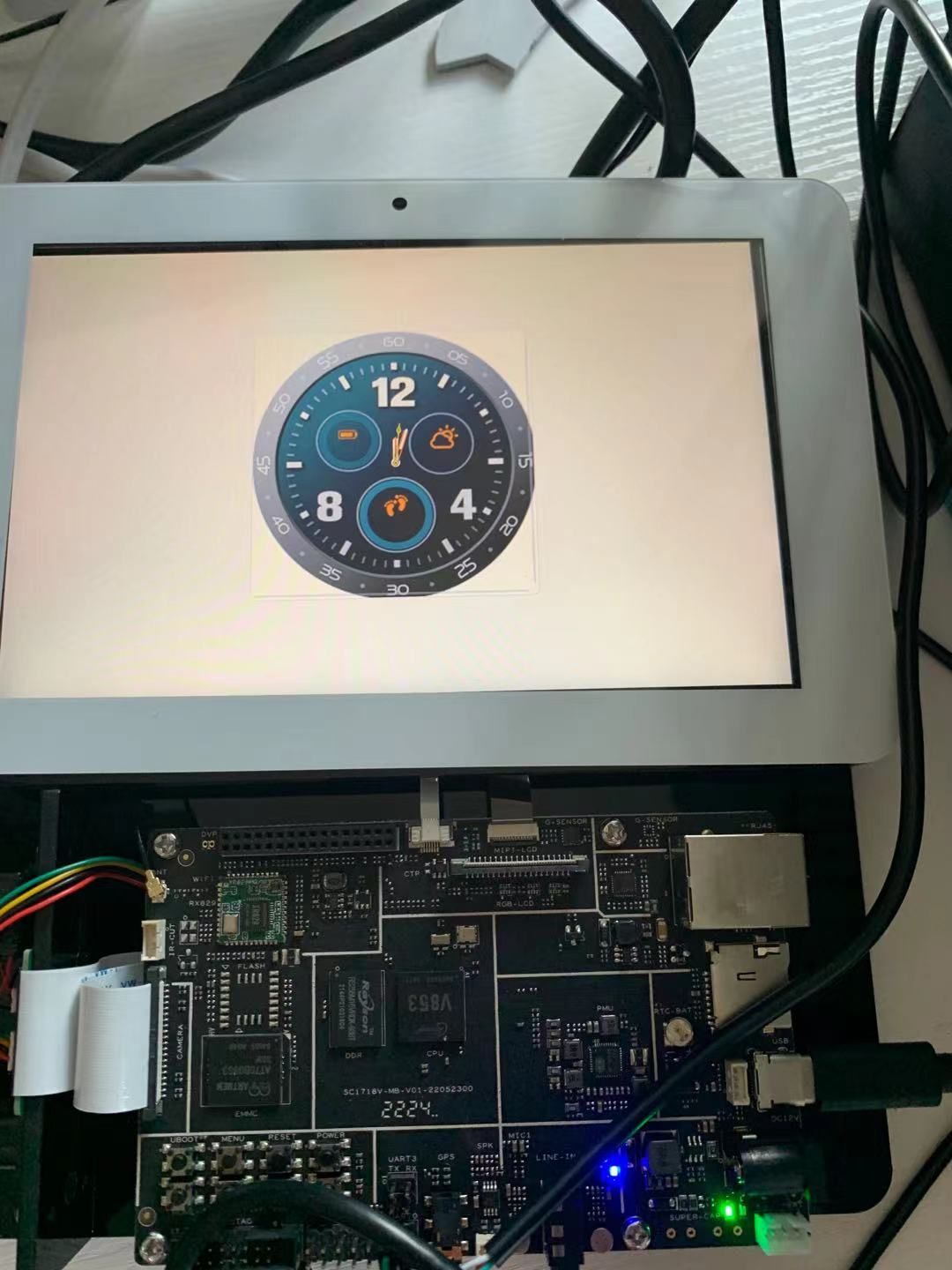
lv_examples_clock
运行程序,选择4 -
-
Referenced by
 whycan
whycan
-
@soso90问您一下,在V853上这么运行OPENCV
-
@duanmuyi 没搞过。看看论坛,应该有帖子适配过了
-
Referenced by S soso90
-
请问如果想把音声的i2s改到pe7-11应该怎么做呢?现在直接替换,没有声音
-
感谢 soso90 ,将认真学习
Copyright © 2024 深圳全志在线有限公司 粤ICP备2021084185号 粤公网安备44030502007680号
