编译 Tina Linux 遇到 ERROR: update_mbr failed 的解决方法
-
情况一:dl file xxxx.fex size too large
这种情况通常是因为 m menuconfig 选择了其他包、改了开机启动图片、kernel 新增了驱动 导致的。
常见的有:
- dl file rootfs.fex size too large
- dl file boot.fex size too large
- dl file boot-resource.fex size too large
例如这里的
rootfs.fex过大。ERROR: dl file rootfs.fex size too large ERROR: filename = rootfs.fex ERROR: dl_file_size = 45824 sector ERROR: part_size = 45360 sector update_for_part_info -1 ERROR: update mbr file fail ERROR: update_mbr failed
解决方法:修改
sys_partition.fex的 size 项路径:
device\config\chips\{芯片名称}\configs\{板子名称}\linux-4.9\sys_partition.fex例如 v853-vision 开发板:
device\config\chips\v853\configs\vision\linux-4.9\sys_partition.fex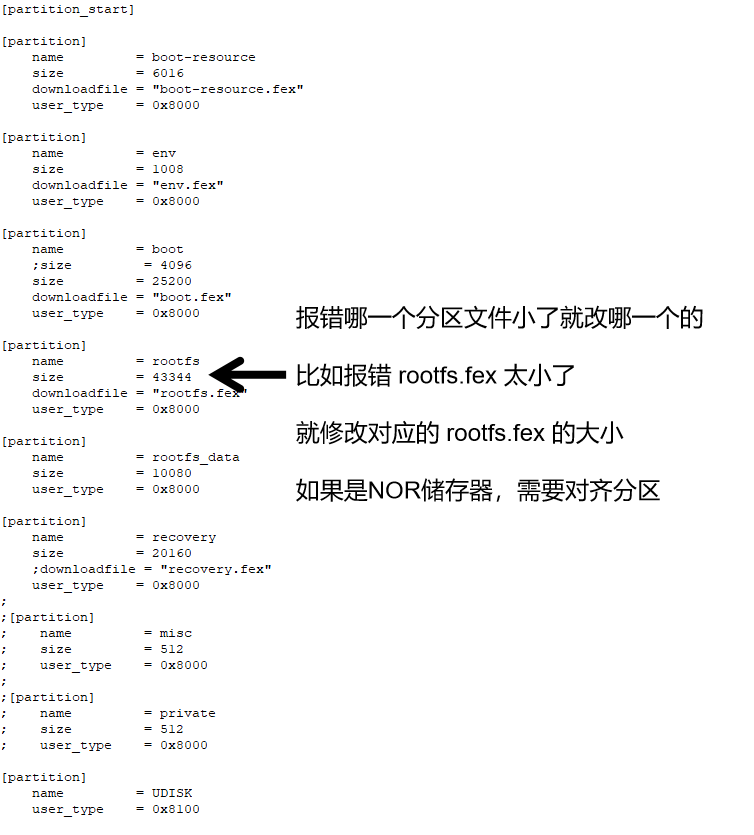
情况二:ERROR: unable to open file xxx.fex
ERROR: unable to open file rootfs.fex update_for_part_info -1 ERROR: update mbr file fail ERROR: update_mbr failed
这是由于编译未完全完成导致的。重新运行 make 即可。
-
@yteraa 重新make之后再pack还是这个问题
-
@zhangjun clean后再make试试
-
我与遇到这个问题
-
@yteraa 在 编译 Tina Linux 遇到 ERROR: update_mbr failed 的解决方法 中说:
ERROR: unable to open file xxx.fex
ERROR: unable to open file xxx.fex 这个问题我也遇到过,当时make clean 之后手动 mboot、kernel,再make 好像就行了
Copyright © 2024 深圳全志在线有限公司 粤ICP备2021084185号 粤公网安备44030502007680号