【FAQ】全志V853芯片 Tina下RTSP环境搭建方法
-
1.主题
Tina V85X RTSP环境搭建方法
2.问题背景
本FAQ主要介绍Tina V85X上搭建RTSP环境的方法。
目的
对于小内存的机器(不支持SD卡扩展),无法存储大文件,需要通过RTSP方式查看编码的结果码流;测试和调试时,方便实时查看编码后的码流。
3.问题描述
3.1复现步骤
硬件环境
- PC主机(台式或笔记本)
- USB转网口
- 开发板(支持网口)
- USB Hub(备选,若PC的USB口够用可不用)
硬件连接方式

硬件连接好后,在PC命令行(Win+R,输入cmd)中,通过 ipconfig 命令可以查看新加网卡的IP地址和子网掩码(后面配置小机端IP和netmask时需要用到)。
3.2具体表现
软件环境
按前面的硬件环境配置好后,在小机端(开发板)通过命令 ifconfig 查看IP地址发现没有分配。此时,可以临时用 ifconfig 命令配置一下(重启后会失效,需要重配)。
注意:
小机端的IP地址配置需要与新加网卡的IP在同一个网段(169.254.234.xxx),子网掩码需要与新加网卡的一致(255.255.0.0)。
ifconfig eth0 169.254.234.222 netmask 255.255.0.0另外,通过修改网络配置文件(/etc/sysconfig/network-scripts/ifcfg-xxx)的方式可以永久修改IP,但是当前客户方案不支持这样修改,所以只能采用临时修改的方式。别的方案上可以自行尝试。
通过adb 将测试demo(支持RTSP)push 到小机端。
adb push .\sample_rtsp\sample_rtsp /tmp adb push .\sample_rtsp\sample_rtsp.conf /tmp在小机端串口上,执行demo开启测试。
cd /tmp chmod +x sample_rtsp ./sample_rtsp -path sample_rtsp.conf此时,在串口上可以看到RTSP的URL提示,根据当前测试情况选择对应的URL。比如: rtsp://169.254.34.222:8554/ch0 ,可以保存一下,后面使用VLC播放时要用到。
在PC主机上开启软件VLC(或者PotPlayer),输入RTSP的URL即可实时播放。
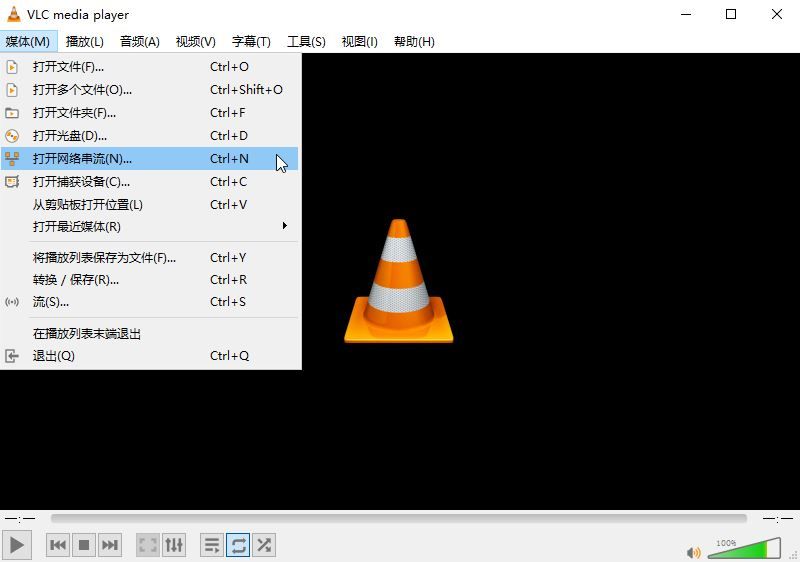
保存mp4文件
在VLC播放时,还可以实时保存接收的测试流为mp4文件。总结
通过前面的介绍,可以快速了解RTSP环境搭建的步骤。按照步骤一步一步可以顺利搭建RTSP测试环境,方便测试和调试。
-
Referenced by
 q1215200171
q1215200171 -
Referenced by
 q1215200171
q1215200171 -
Referenced by
 q1215200171
q1215200171 -
Referenced by
 q1215200171
q1215200171 -
Referenced by
 q1215200171
q1215200171 -
Referenced by
 q1215200171
q1215200171 -
Referenced by
 q1215200171
q1215200171 -
Referenced by
 q1215200171
q1215200171 -
Referenced by F fanfan
-
Referenced by
 q1215200171
q1215200171 -
Referenced by
 q1215200171
q1215200171
-
-
@igbt70
make menuconfig进入以下目录
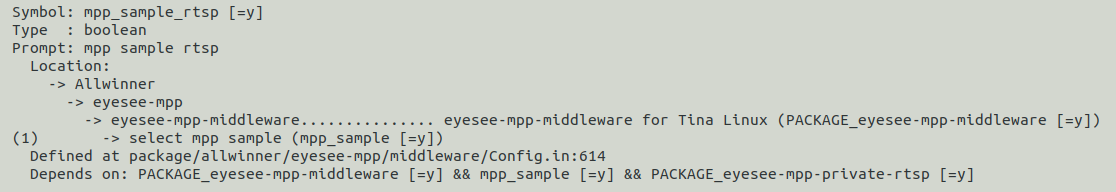
输入Y选中 mpp sample rtsp
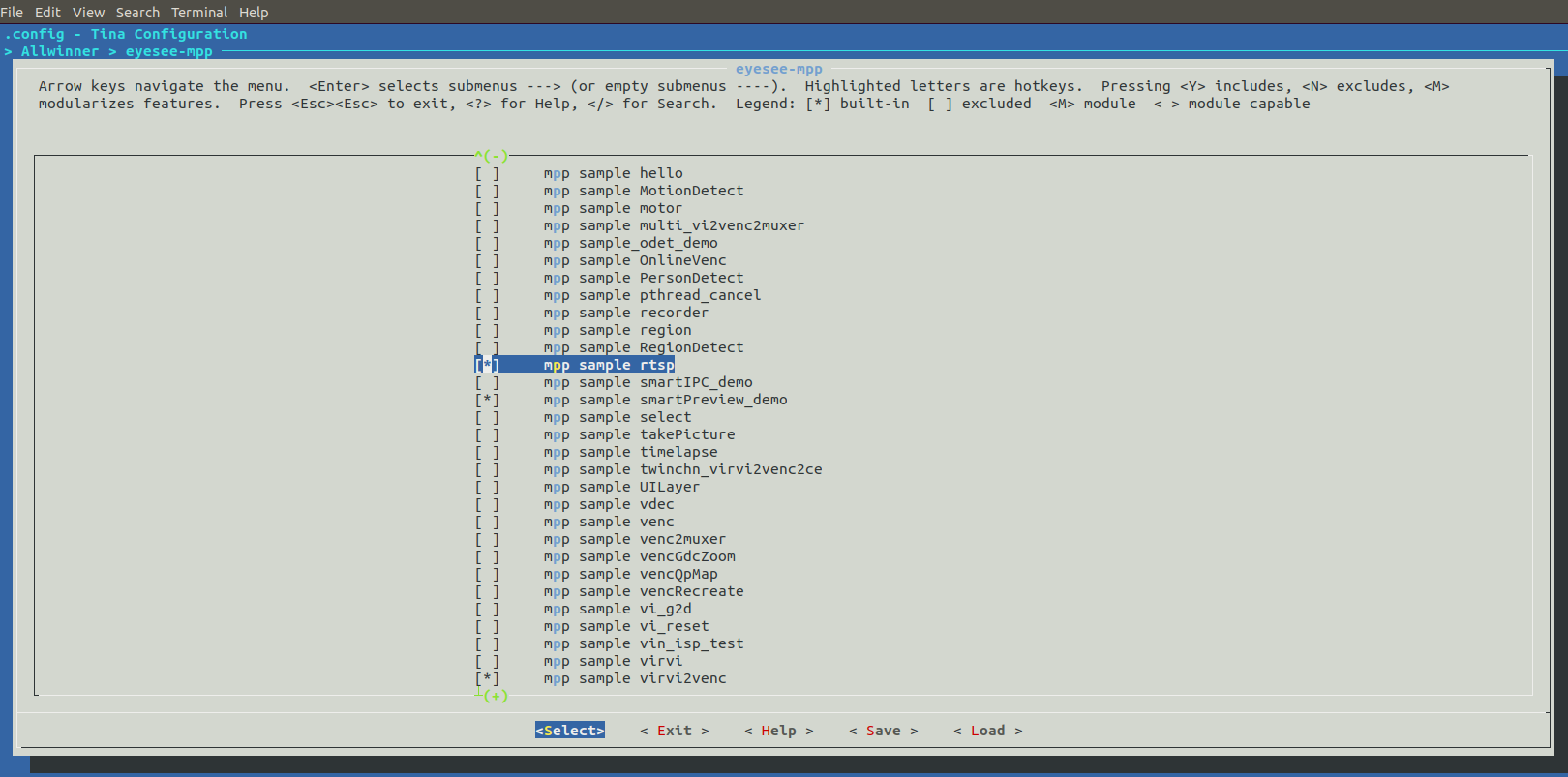
自己编译一下使用
-
@q1215200171
我用menuconfig 直接失败了,咋办啊amov@amov:~/amov/tina-v853-open$ make menuconfig ===There is tina environment.=== Note: make is the shell functon in envsetup.sh. == action: menuconfig, action_args: == ========ACTION List: config_openwrt_menuconfig ;======== options : ==mkcmd.sh: mk_openwrt_menuconfig== make: Entering directory '/home/amov/amov/tina-v853-open/openwrt/openwrt' CreateSoftLink /home/amov/amov/tina-v853-open/openwrt/openwrt/tmp link to /home/amov/amov/tina-v853-open/out/v853/vision/openwrt/tmp CreateSoftLink /home/amov/amov/tina-v853-open/openwrt/openwrt/staging_dir link to /home/amov/amov/tina-v853-open/out/v853/vision/openwrt/staging_dir Checking 'working-make'... ok. Checking 'case-sensitive-fs'... ok. Checking 'proper-umask'... ok. Checking 'gcc'... failed. Checking 'working-gcc'... ok. Checking 'g++'... failed. Checking 'working-g++'... ok. Checking 'ncurses'... ok. Checking 'perl-data-dumper'... ok. Checking 'perl-findbin'... ok. Checking 'perl-file-copy'... ok. Checking 'perl-file-compare'... ok. Checking 'perl-thread-queue'... ok. Checking 'tar'... failed. Checking 'find'... failed. Checking 'bash'... failed. Checking 'xargs'... failed. Checking 'patch'... failed. Checking 'diff'... failed. Checking 'cp'... failed. Checking 'seq'... failed. Checking 'awk'... failed. Checking 'grep'... failed. Checking 'egrep'... failed. Checking 'getopt'... failed. Checking 'stat'... failed. Checking 'unzip'... failed. Checking 'bzip2'... failed. Checking 'wget'... failed. Checking 'perl'... failed. Checking 'python2-cleanup'... ok. Checking 'python'... failed. Checking 'python3'... failed. Checking 'python3-distutils'... failed. Checking 'git'... failed. Checking 'file'... failed. Checking 'rsync'... failed. Checking 'which'... failed. Checking 'ldconfig-stub'... ok. Build dependency: Please install the GNU C Compiler (gcc) 4.8 or later Build dependency: Please install the GNU C++ Compiler (g++) 4.8 or later Build dependency: Please install GNU 'tar' Build dependency: Please install GNU 'find' Build dependency: Please install GNU 'bash' Build dependency: Please install 'xargs' that supports '-r/--no-run-if-empty' Build dependency: Please install GNU 'patch' Build dependency: Please install diffutils Build dependency: Please install GNU fileutils Build dependency: Please install seq Build dependency: Please install GNU 'awk' Build dependency: Please install GNU 'grep' Build dependency: Please install GNU 'grep' Build dependency: Please install an extended getopt version that supports --long Build dependency: Cannot find a file stat utility Build dependency: Please install 'unzip' Build dependency: Please install 'bzip2' Build dependency: Please install GNU 'wget' Build dependency: Please install Perl 5.x Build dependency: Please install Python >= 3.5 Build dependency: Please install Python >= 3.5 Build dependency: Please install the Python3 distutils module Build dependency: Please install Git (git-core) >= 1.7.12.2 Build dependency: Please install the 'file' package Build dependency: Please install 'rsync' Build dependency: Please install 'which' /home/amov/amov/tina-v853-open/openwrt/openwrt/include/prereq.mk:9: recipe for target 'prereq' failed Prerequisite check failed. Use FORCE=1 to override. /home/amov/amov/tina-v853-open/openwrt/openwrt/include/toplevel.mk:186: recipe for target 'staging_dir/host/.prereq-build' failed make: *** [staging_dir/host/.prereq-build] Error 1 make: Leaving directory '/home/amov/amov/tina-v853-open/openwrt/openwrt' -
@igbt70 这是啥操作系统能缺依赖缺这么多
-
@q1215200171
难道拉取的代码不对,我这里面竟然没有找到例子 -
@q1215200171 我拉的代码里面没有这个例子啊
-
@igbt70 你从哪里拉的SDK
-
-
@igbt70 客户服务平台的sdk需要自己增加mpp平台软件包,可以用已经打好的docker镜像代替:
docker pull gloomyghost/yuzukilizard企业用户的 SDK 默认已经有这个包了,如果没有联系FAE或者代理获取扩展包
-

编译成功了却没看见可执行文件,find字符串查找也没有,使用的yuzukilizard Docker的环境 -
@zzwquanzhi 解决了吗?遇到同样的问题
-
Referenced by J Jingyan
Copyright © 2024 深圳全志在线有限公司 粤ICP备2021084185号 粤公网安备44030502007680号