请问:F133-B的V1.0 版本的norflash uboot有什么修改,如何适配?
-
我自行编译了f133-b的Uboot,如下图中的u-boot-spinor-sun20iw1p1.bin
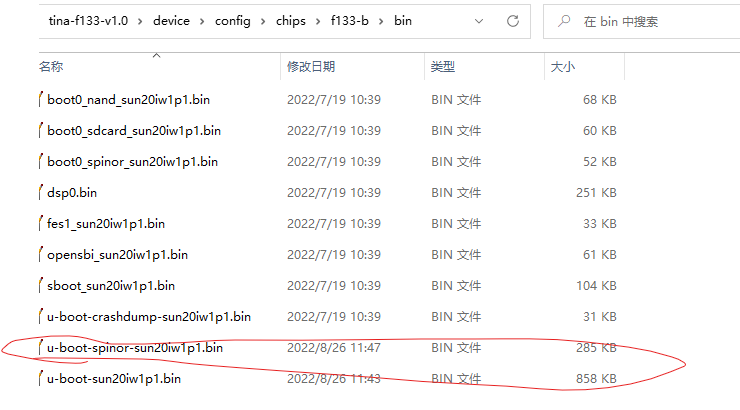
执行报错如下:
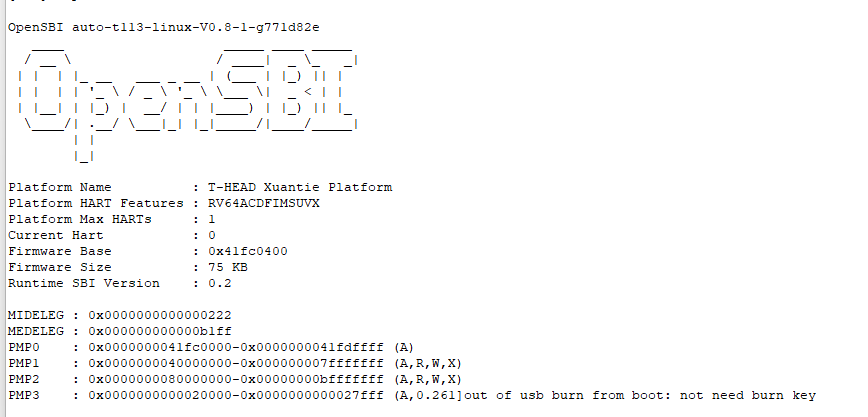
请问,这个版本的uboot需要做哪些调整? -
boot0和boot1都需要重新编译
-
128M的DDR是在哪块代码支持的?
-
- SPINOR启动
3.1. setup.h
路径:lichee/linux-5.4/include/uapi/asm-generic/setup.h
1、修改COMMAND_LINE_SIZE宏大小至1024,
3.2. boot_package_nor.cfg
路径:lichee/device/config/f133/configs/default/boot_package_nor.cfg
1、修改item=u-boot, u-boot-spinor.fex为u-boot.fex,3.3. env.cfg
路径:lichee/device/config/f133/configs/default/env.cfg
1、增加nor_root=/dev/mtdblock5
2、增加
setargs_nor=setenv bootargs ubi.mtd=${mtd_name} ubi.block=0,${root_partition} earlyprintk=${earlyprintk} clk_ignore_unused initcall_debug=${initcall_debug} console=${console} loglevel=${loglevel} root=${nor_root} rootfstype=${rootfstype} init=${init} partitions=${partitions} cma=${cma} snum=${snum} mac_addr=${mac} wifi_mac=${wifi_mac} bt_mac=${bt_mac} specialstr=${specialstr} gpt=13、修改bootcmd=run setargs_nor boot_normal
参考图如下:3.4. board.dts
路径:lichee/device/config/f133/configs/evb1/linux-5.4/board.dts
1、增加spi-nor@0结点的配置,并确保节点spi0和子节点spi-nor@0的status="okay",如下:
spi-nor@0 {
compatible = "jedec,spi-nor";
spi-max-frequency=<30000000>;
reg = <0x0>;
spi-rx-bus-width=<0x01>;
spi-tx-bus-width=<0x01>;
status="okay";
};
参考图如下:3.5. sys_config.fex配置文件
路径:device\config\chips\f133\configs\evb1
1、修改storage_type = 33.6. kernel_menuconfig配置
1、进入make kernel_menuconfig -> Device Drivers -> Memory Technology Device (MTD) Support,选择SUNXI partitioning support和SPI-NOR device support配置;
2、进入make kernel_menuconfig -> Device Drivers -> SPI support,选择SPI memory externsion;选择SPI memory externsion
3.7. 裁剪固件小于10MBytes
3.7.1. 内核裁剪
编译窗口输入make kernel_menuconfig3.7.1.1. 关闭网络支持
Networking support --->3.7.1.2. 开启MTD/spinor支持
---> Device Drivers
---> <> Memory Technology Device (MTD) support --->
---> <> SUNXI partitioning support
---> <*> SPI-NOR device support --->3.7.1.3. 关闭dump reg支持
---> Device Drivers
---> < > dump reg driver for sunxi platform3.7.1.4. 关闭Remote Controller支持
---> Device Drivers
Remote Controller support ----3.7.1.5. 关闭Multimedia支持
---> Device Drivers
---> < > Multimedia support ----3.7.1.6. 关闭Sound card支持
---> Device Drivers
--- > <*> Sound card support --->
--- > < > Advanced Linux Sound Architecture ----3.7.1.7. 关闭部分Cryptographic API支持
---> -*- Cryptographic API --->
Disable run-time self tests
--- > < > RSA algorithm
--- > < > ECDH algorithm
--- > < > CCM support
--- > < > GCM/GMAC support
--- > < > CTR support
--- > < > Sequence Number IV Generator
--- > < > Null algorithms
--- > < > ECB support
--- > < > CMAC support
--- > < > GHASH hash function
--- > < > AES cipher algorithms
--- > < > ARC4 cipher algorithm
--- > < > Deflate compression algorithm --- > < > LZO compression algorithm
--- > < > Zstd compression algorithm
---> < > NIST SP800-90A DRBG ----
---> < > Jitterentropy Non-Deterministic Random Number Generator
Hardware crypto devices ----
---> < > SHA224 and SHA256 digest algorithm
---> < > HMAC support
---> < > Cryptographic algorithm manager3.7.1.8. 关闭XZ decompression支持
---> Library routines --->
--- > < > XZ decompression support
DMA Contiguous Memory Allocator3.7.2. 应用裁剪
编译窗口输入make menuconfig3.7.2.1. 关闭smartva
---> Gui --->
---> Littlevgl --->
---> < > smartva
lvgl-8.0.1 use sunxifb cache
lvgl-8.0.1 use sunxifb double buffer3.7.2.2. 关闭cedarx
---> Allwinner --->
---> < > libcedarx3.7.2.3. 关闭alsa
---> Allwinner --->
---> < > alsa-conf-aw---> Utilities --->
< > alsa-utils3.7.2.4. 关闭网络
---> Kernel modules --->
---> Wireless Drivers --->
---> < > kmod-net-xr819s---> Firmware --->
---> < > xr819s-firmware---> Base system --->---> <*> busybox
---> Networking Utilities --->
Enable IPv6 support
hostname
ifconfig
ip
ntpd
ping
route
wget
udhcpc (DHCP client)---> Allwinner --->
---> < > swupdate
---> < > ota-burnboot
---> < > wifimanager---> Network --->
---> < > iw
---> WirelessAPD --->
---> < > wpa-cli
---> < > wpad-basic
---> < > hostapd-common---> Libraries --->---> Firewall --->
---> < > libip4tc
---> < > libip6tc
---> < > libxtables---> Base system --->
---> < > dnsmasq
---> < > netifd3.7.2.5. 关闭input模块
---> Kernel modules --->
---> Input modules --->
---> < > kmod-net-xr819s
---> < > kmod-touchscreen-gt9xxnew
---> < > kmod-input-evdev
---> < > kmod-input-core3.7.2.6. 关闭其他库
---> Base system --->
---> < > jsonfilter
---> < > ubus
---> < > ubusd---> Allwinner --->
---> < > liballwinner-base
---> < > libuapi---> Libraries --->
---> < > alsa-lib
---> < > libconfig
---> < > libfreetype
---> < > libncurses
---> < > libncursesw
---> < > terminfo
---> < > libuci
---> < > libubus
---> < > libspeexdsp
---> Compression --->
---> < > libbz2
---> SSL --->
---> < > libopenssl
---> < > libnl-tiny---> Multimedia --->
---> < > fdk-aac---> Utilities --->
---> < > jshn
---> < > strace---> Libraries --->
---> < > libblobmsg-json
---> < > libjson-c
---> < > libubox3.8. sys_partition_nor.fex
路径:device/config/chips/f133/configs/evb1/sys_partition_nor.fex
此文件为spinor的分区配置文件,打包过程中可能出现分区太小导致镜像装载失败的情况此时需要修改对应分区大小,或对内核或者文件系统进行裁剪。
各分区大小配置参考样本如下:3.9. 问题归纳
1)启动过程中,看到如下打印,才能确认spinorflash工作正常,否则请确认spi的gpio配置是否有冲突,或者spinorflash驱动和dts是否配置正常。 - SPINOR启动
Copyright © 2024 深圳全志在线有限公司 粤ICP备2021084185号 粤公网安备44030502007680号