【教程】安装USB驱动程序
-
-
下载驱动程序,解压出来,地址:https://www.aw-ol.com/downloads/resources/15
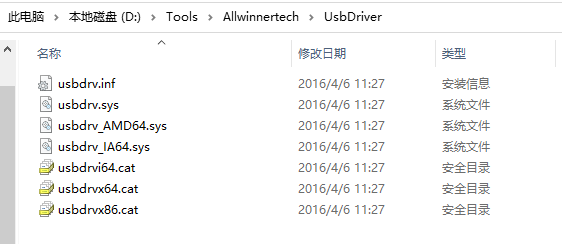
-
插入开发板,在设备管理器里可以看到一个未知设备

-
右键点击更新驱动程序,选择浏览我的电脑以查找驱动程序
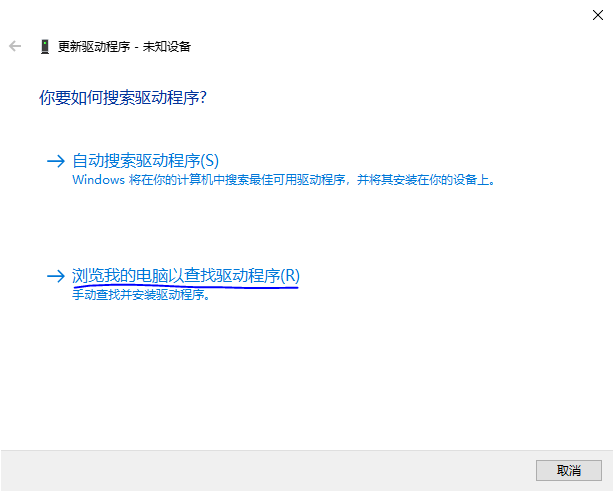
-
选择 让我从计算机上的可用驱动列表中选取
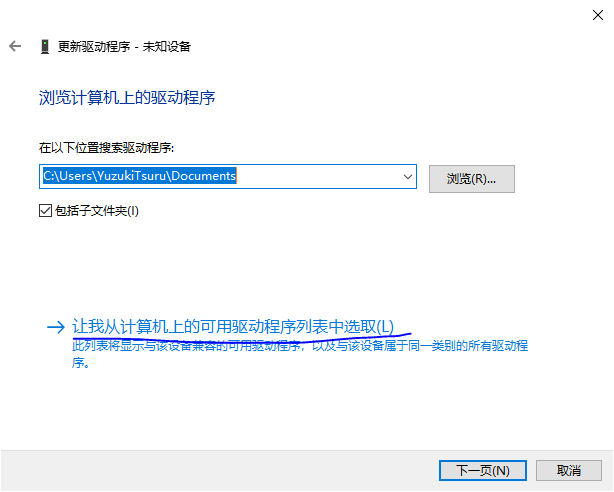
-
点击 下一页
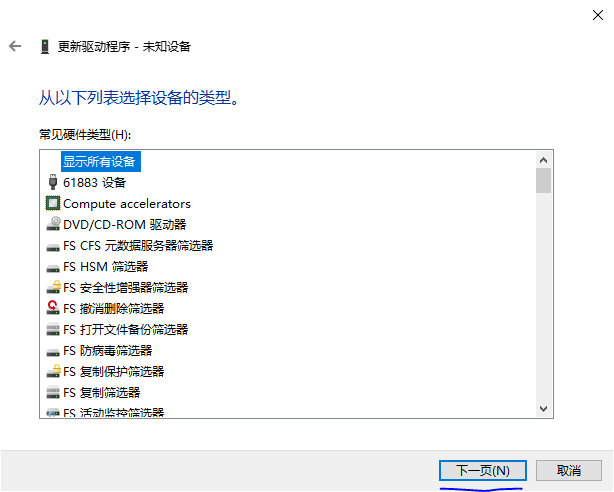
-
点击 从磁盘安装

-
点击 浏览
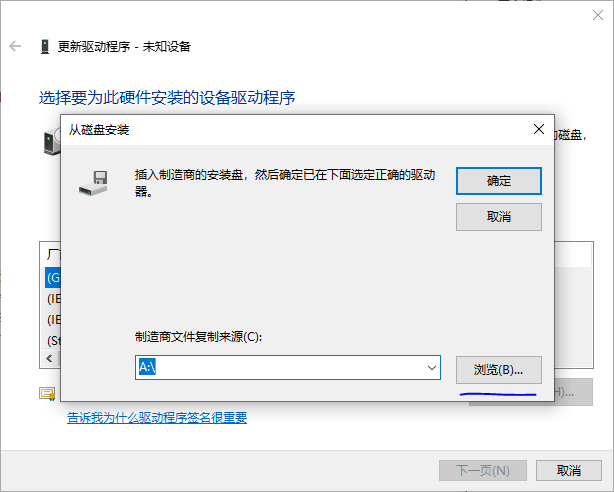
-
找到刚才解包出来的驱动,点击打开
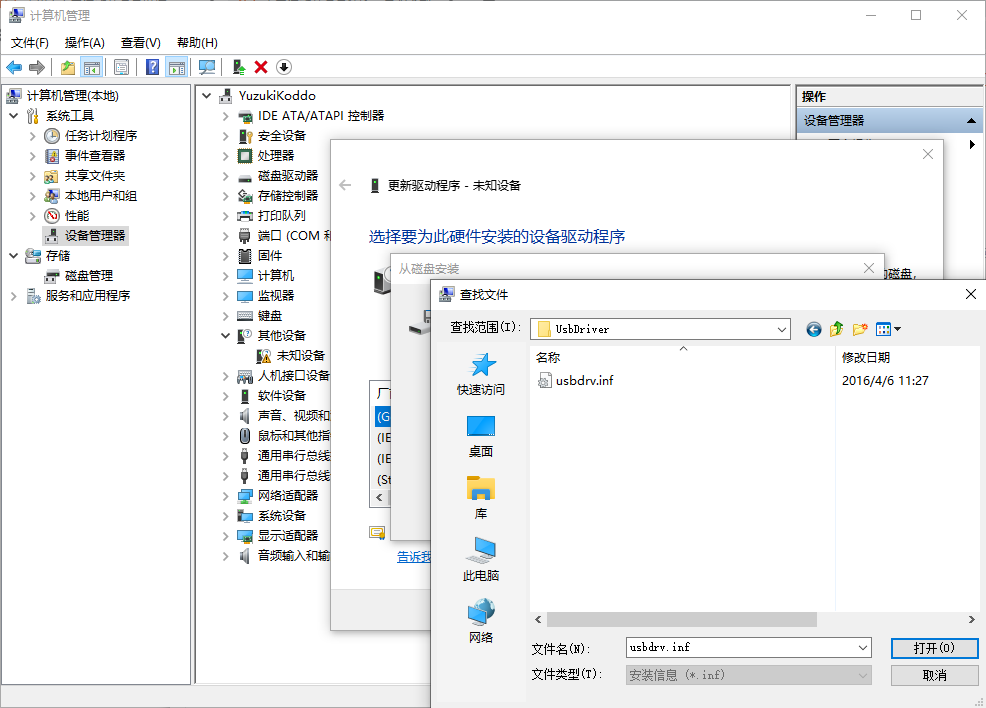
-
点击 确定
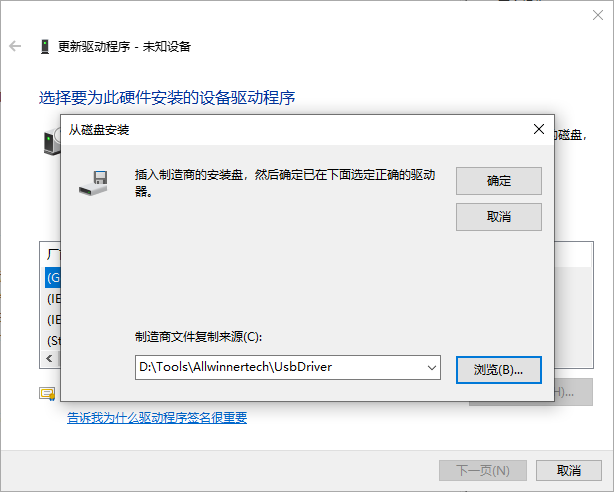
-
点击 下一页
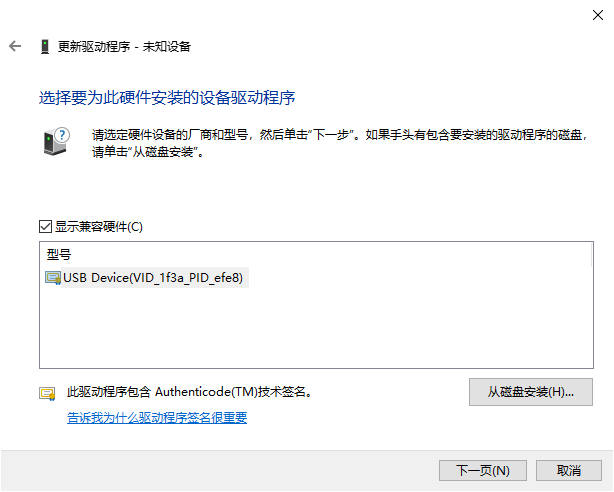
-
选择 始终安装驱动程序
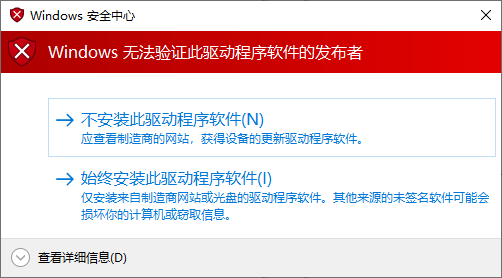
-
安装完成
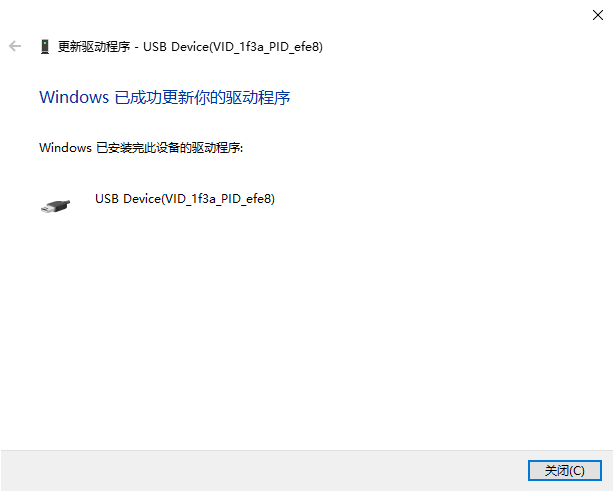
-
-
Referenced by
 WhycanService
WhycanService
Copyright © 2024 深圳全志在线有限公司 粤ICP备2021084185号 粤公网安备44030502007680号