看到一篇V853开发板nfs配置方法,分享一下
-
原文链接:http://bbs.eeworld.com.cn/thread-1220718-1-1.html
作者:dql2016网络文件系统,英文 Network File System(NFS),是由 SUN 公司研制的 UNIX 表示层协议 (presentation layer protocol),能使使用者访问网络上别处的文件就像在使用自己的计算机一样。 将Ubuntu文件目录挂载到开发板上就能方便的复制文件。
输入
make kernel_menuconfig选择File System->Network File System,如下配置
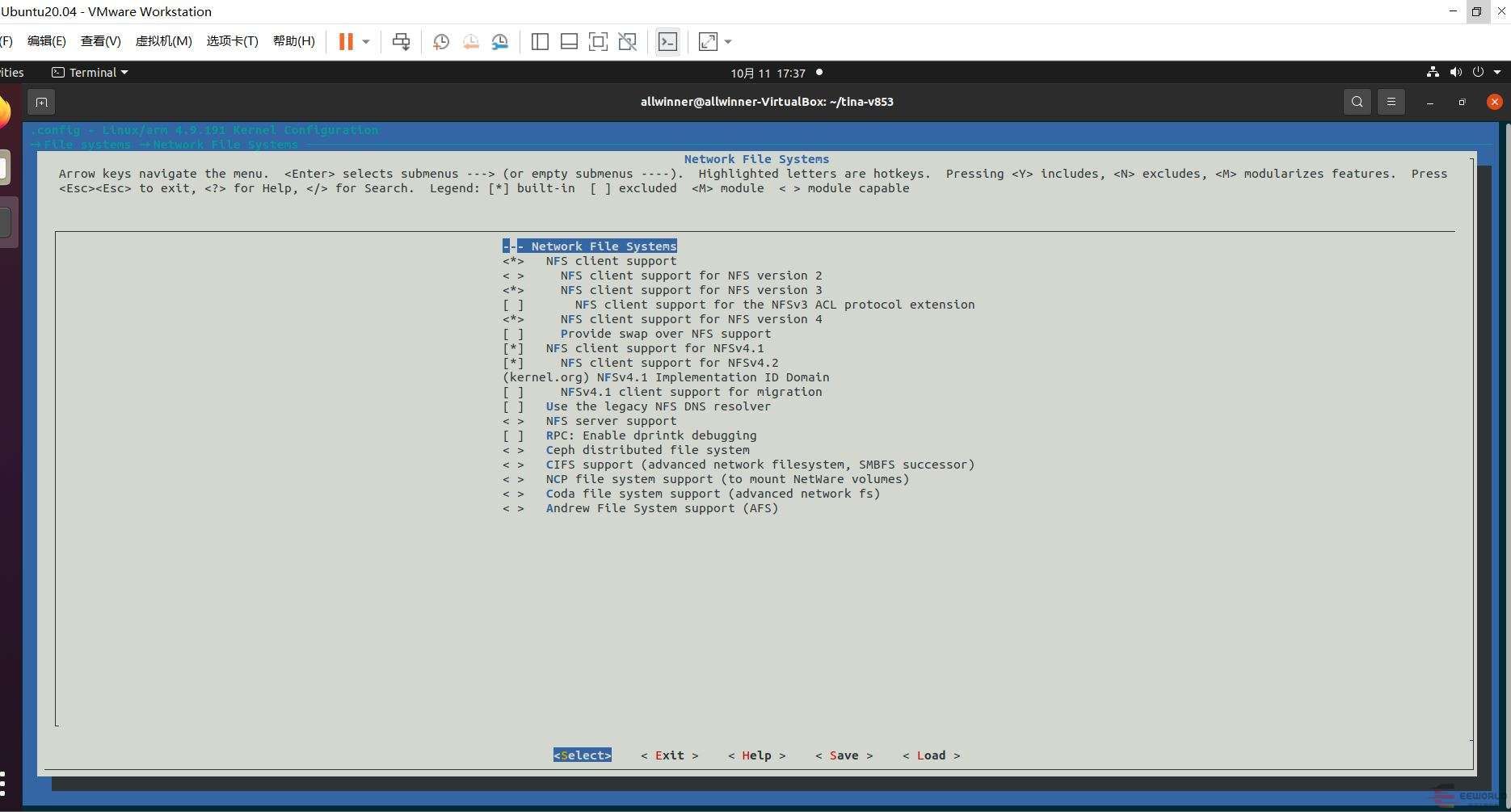
重新编译并打包内核
make -j4 pack查看
cat /proc/filesystems支持的文件系统,发现多了两个nfs和nfs4
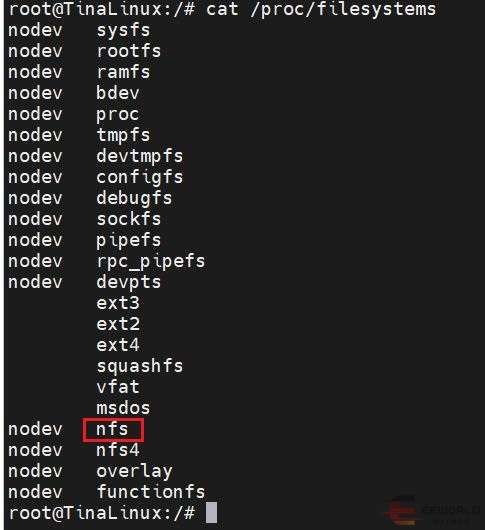
ubuntu配置
安装 NFS 软件包
sudo apt-get install nfs-kernel-server # 安装 NFS服务器端 sudo apt-get install nfs-common # 安装 NFS客户端添加 NFS 共享目录
sudo gedit /etc/exports若需要把 “/home/allwinner/nfsroot” 目录设置为 NFS 共享目录,请在该文件末尾添加下面的一行:
/home/allwinner/nfsroot *(rw,sync,no_root_squash) # * 表示允许任何网段 IP 的系统访问该 NFS 目录新建“/nfsroot”目录,并为该目录设置最宽松的权限:
mkdir /home/allwinner/nfsroot sudo chmod -R 777 /home/allwinner/nfsroot测试文件
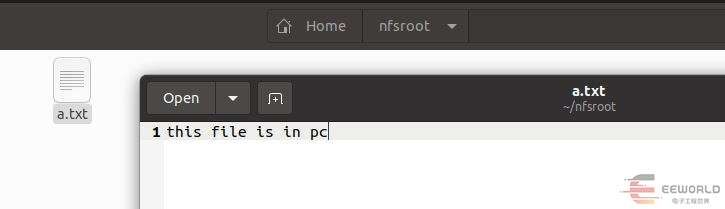
启动 NFS 服务
sudo /etc/init.d/nfs-kernel-server restart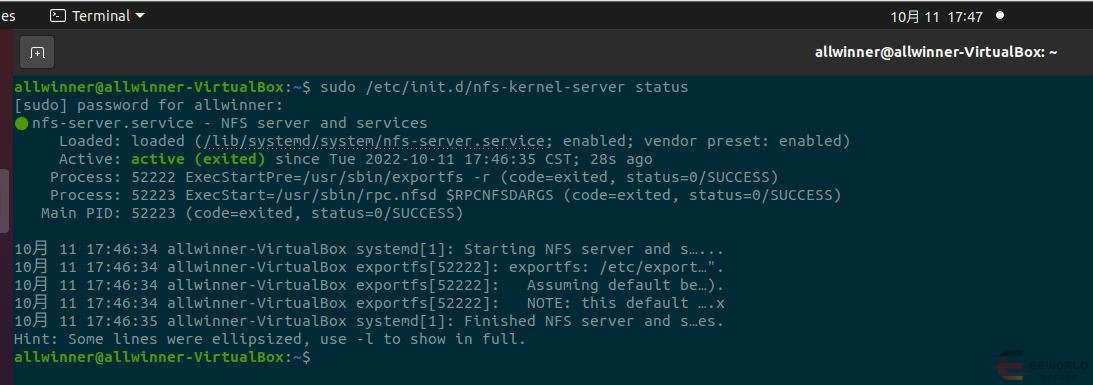
开发板上挂载
mount -o nolock -t nfs 192.168.8.65:/home/allwinner/nfsroot /mnt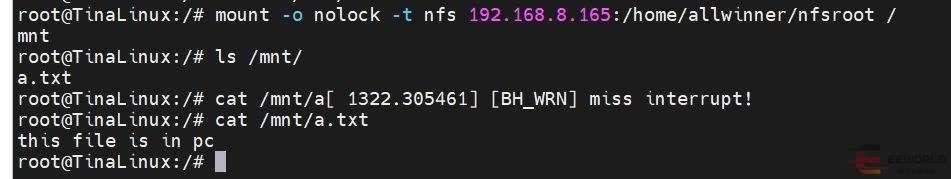
Copyright © 2024 深圳全志在线有限公司 粤ICP备2021084185号 粤公网安备44030502007680号