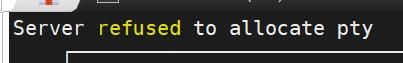@yanyue MR813的仓库没了吧
newcastle 发布的最佳帖子
-
LVGL视频播放界面实现方法发布在 GUI
1.主题
LVGL视频播放界面实现方法
2.问题背景
使用LVGL开发且需要在UI下显示视频或者显示摄像头数据,但是不知道如何实现,要么是只显示UI,要么就只显示视频。
3.具体表现
可以看下视频播放的时候有哪些元素。
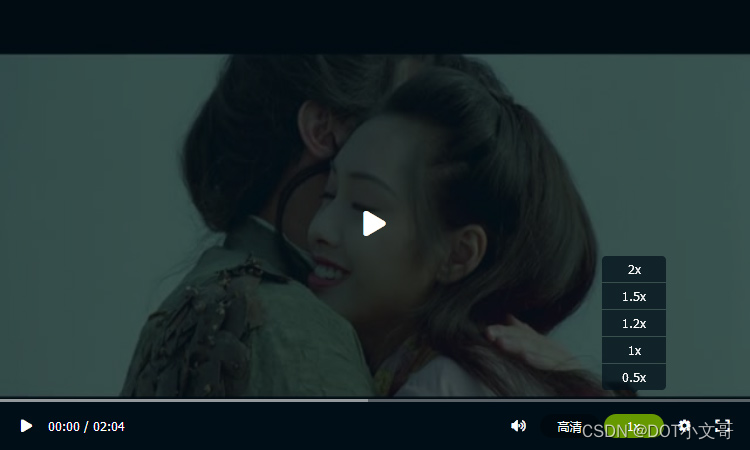
有播放按钮,进度条,设置等可交互的控件,这些都位于UI层。
UI的下方就是视频解码后的一帧数据,视频数据位于视频层。
4.问题分析
一般UI层位于视频层的上方,如果UI层没有设置透明度,那么会有一个背景色,覆盖了视频层,导致只能看到背景色和一些控制按钮。
5.根本原因
首先需要知道有图层的概念,下面的命令可以看到图层的信息:
root@TinaLinux:/# cat /sys/class/disp/disp/attr/sys screen 0: de_rate 300000000 hz, ref_fps:59 mgr0: 1280x800 fmt[rgb] cs[0x204] range[full] eotf[0x4] bits[8bits] err[1] force_sync[1] unblank direct_show[false] iommu[1] dmabuf: cache[4] cache max[4] umap skip[0] umap skip max[18] lcd output backlight( 50) fps:60.0 1280x 800 err:0 skip:67 irq:2300 vsync:0 vsync_skip:0 BUF enable ch[0] lyr[0] z[0] prem[N] a[pixel 0] fmt[ 77] fb[1280, 736; 640, 368; 640, 368] crop[ 0, 0,1280, 720] frame[ 0, 0,1280, 800] addr[fb200000,fb2e6000,fb359000] flags[0x 0] trd[0,0] depth[ 0] BUF enable ch[1] lyr[0] z[16] prem[N] a[pixel 255] fmt[ 0] fb[1280, 800;1280, 800;1280, 800] crop[ 0, 0,1280, 800] frame[ 0, 0,1280, 800] addr[ff800000, 0, 0] flags[0x 0] trd[0,0]在内核初始化过程中,显示驱动注册/dev/fb0,会申请UI层,可以看到ch[1] lyr[0],一般UI就一个地址addr[ff800000, 0, 0],并且也是最顶层的z[16],混合模式a[pixel 255]表示由应用控制UI层的透明度。
视频播放(使用TPlayer接口)的时候会通过中间件申请视频图层,可以看到ch[0] lyr[0],并且yuv三个地址一直在变化addr[fb200000,fb2e6000,fb359000],通常视频会放到最底层z[0]。
当应用没有透明时,因为UI层的zorder比视频层大,因此只能看到UI,看不到视频,所以应用需要“挖空”。
6.解决办法
下面代码里的屏幕,一般是指/dev/fb0,LVGL版本是8.3.2。
使用下面的代码前需要在lv_conf.h中设置参数:
#define LV_COLOR_SCREEN_TRANSP 1/* 初始化屏幕风格 */ static lv_style_t style_scr_act; if (style_scr_act.prop_cnt == 0) { lv_style_init(&style_scr_act); /* 默认不是透明的,后面按需要切换即可 */ lv_style_set_bg_opa(&style_scr_act, LV_OPA_COVER); /* 一定要应用风格,不然也是没有效果的 */ lv_obj_add_style(lv_scr_act(), &style_scr_act, 0); } /* 这里根据按钮状态,切换不同风格,一种是UI能够透明看到底下的视频,一种是UI覆盖视频,视频就看不到了 */ if (lv_obj_has_state(btn, LV_STATE_CHECKED)) { /* 这里切换为UI透明 */ lv_label_set_text(label, "Stop"); /* 这里设置屏幕是透明的 */ lv_disp_get_default()->driver->screen_transp = 1; /* 这里设置屏幕背景是透明的 */ lv_disp_set_bg_opa(lv_disp_get_default(), LV_OPA_TRANSP); /* 这里清空屏幕,不清空的话,可能不会生效 */ lv_memset_00(lv_disp_get_default()->driver->draw_buf->buf_act, lv_disp_get_default()->driver->draw_buf->size * sizeof(lv_color32_t)); /* 这里屏幕风格切换为透明的 */ lv_style_set_bg_opa(&style_scr_act, LV_OPA_TRANSP); /* 通知风格变化,需要更新 */ lv_obj_report_style_change(&style_scr_act); } else { /* 这里切换为UI不透明,也就是覆盖视频 */ lv_label_set_text(label, "Play"); /* 这里设置屏幕是不透明的 */ lv_disp_get_default()->driver->screen_transp = 0; /* 这里设置屏幕背景是不透明的 */ lv_disp_set_bg_opa(lv_disp_get_default(), LV_OPA_COVER); /* 这里屏幕风格切换为不透明的 */ lv_style_set_bg_opa(&style_scr_act, LV_OPA_COVER); /* 通知风格变化,需要更新 */ lv_obj_report_style_change(&style_scr_act); } -
make menuconfig修改后无法保存发布在 MR Series
各位大佬,请教一下D1s的tina linux,执行make menuconfig,修改以后保存之后。再次进入make menuconfig,发现之前修改的没有保存。怎么回事?
-
基于debian发行版的AvaotaOS下的dpkg和apt工具使用方法详解发布在 T Series
在 Linux 系统中,使用源代码进行软件编译能够实现高度定制化的设置,但对于Linux发行版的用户来说,并不是每个人都具备源代码编译的能力。这一点成为了Linux发行商面临的一个软件管理难题,因为这影响了软件在Linux平台上的发行和推广。
为了解决这个问题,Linux发行商开始提供已经编译好并可执行的软件,直接供用户安装使用。不同的Linux发行版采用不同的打包系统,主要分为两大包管理技术阵营:Debian的
.deb和Red Hat的.rpm本文将重点介绍Debian系列发行版中的
dpkg和apt-*工具的详细使用方法。DPKG 简介
dpkg是Debian系统的包管理工具。dpkgis a tool to install, build, remove, and manage Debian packages. 它是Debian的一个底层包管理工具,主要用于对已下载到本地和已安装的软件包进行管理。该机制最早由 Debian Linux 社区开发。通过
dpkg的机制,Debian提供的软件能够轻松安装,并提供安装后的软件信息。许多派生于 Debian 的 Linux 发行版(如B2D、Ubuntu等)大多使用dpkg这个机制来管理软件。deb软件包命名规则
格式为:
Package_Version-Build_Architecture.deb例如:
nano_1.3.10-2_aarch64.deb软件包名称(Package Name):
nano版本(Version Number):1.3.10修订号(Build Number):2平台(Architecture):aarch64dpkg软件包相关文件介绍/etc/dpkg/dpkg.cfg:dpkg包管理软件的配置文件【Configuration file with default options】/var/log/dpkg.log:dpkg包管理软件的日志文件【Default log file (see /etc/dpkg/dpkg.cfg(5) and option --log)】/var/lib/dpkg/available:存放系统所有安装过的软件包信息【List of available packages】/var/lib/dpkg/status:存放系统现在所有安装软件的状态信息/var/lib/dpkg/info:记录安装软件包控制目录的控制信息文件
dpkg数据库dpkg使用文本文件作为数据库来维护系统中软件,包括文件清单、依赖关系、软件状态等详细内容,通常存储在/var/lib/dpkg目录下。通常在status文件中存储软件状态和控制信息。在info/目录下备份控制文件,并在其下的.list文件中记录安装文件清单,其下的.mdasums保存文件的MD5编码。可以用下列命令查询
dpkg数据库dpkg -idpkg子命令为了方便用户使用,
dpkg不仅提供了大量的参数选项, 同时也提供了许多子命令。dpkg-deb:- 功能:
dpkg-deb是一个用于打包和解包Debian软件包(.deb文件)的工具。 - 用法:
- 打包:
dpkg-deb -b <目录> <输出.deb文件> - 解包:
dpkg-deb -x <deb文件> <目标目录>
- 打包:
- 功能:
dpkg-divert:- 功能:
dpkg-divert用于管理Debian软件包中文件的重定向或重命名。 - 用法:
dpkg-divert [选项] [源文件]
- 功能:
dpkg-query:- 功能:
dpkg-query允许用户查询Debian软件包的信息,如已安装软件包的状态、软件包的文件列表等。 - 用法:
- 查询已安装软件包的信息:
dpkg-query -l <软件包名> - 查询软件包的文件列表:
dpkg-query -L <软件包名>
- 查询已安装软件包的信息:
- 功能:
dpkg-split:- 功能:
dpkg-split用于将大型软件包(.deb文件)拆分成较小的部分,以便于分发或存储。 - 用法:
dpkg-split [选项] [输入.deb文件]
- 功能:
dpkg-statoverride:- 功能:
dpkg-statoverride用于修改Debian软件包中文件的权限和属性,以覆盖默认的文件权限设置。 - 用法:
dpkg-statoverride [选项]
- 功能:
start-stop-daemon:- 功能:
start-stop-daemon是一个通用的守护进程管理器,用于启动、停止、重启系统服务。 - 用法:
- 启动服务:
start-stop-daemon --start --name <服务名> - 停止服务:
start-stop-daemon --stop --name <服务名> - 重启服务:
start-stop-daemon --restart --name <服务名>
- 启动服务:
- 功能:
dpkg使用手册安装:
- 安装软件包:
dpkg -i package-name.deb(--install)必须使用完整的deb软件包名称。(安装软件包可分为解包和配置两个步骤) - 解包:
dpkg --unpack package-name.deb解开软件包到系统目录但不进行配置。若与-R一起使用,则参数可以是一个目录。 - 配置:
dpkg --configure package-name.deb配置软件包。 - 列出deb包的内容:
dpkg -c package-name.deb - 递归处理所有与指定目录中找到的符合模式*.deb的常规文件,并且所有的avail操作(可用)可与-i、-A、--install、--unpack一起使用:
-R, --recursive
移除软件包:
- 移除软件包但保留其配置文件:
dpkg -r package-name(--remove) - 清除软件包的所有文件(包括配置文件):
dpkg -P package-name(--purge)
查询:
-
查看系统中软件包名符合模式pattern的软件包:
dpkg -l package-name-pattern(--list) -
查看package-name对应的软件包安装的文件及目录:
dpkg -L package-name(--listfiles) -
显示包的具体信息:
dpkg -p package-name(--print-avail) -
查看package-name(已安装)对应的软件包信息:
dpkg -s package-name(--status) -
从已经安装的软件包中查找包含filename的软件包名称:
dpkg -S filename-search-pattern(--search
: -
列出系统上安装的与dpkg相关的软件包:
dpkg -l \*dpkg* -
查看dpkg软件包安装到系统中的文件:
dpkg -L dpkg
更多dpkg的使用方法可在命令行中使用
man dpkg来查阅,或直接使用dpkg --help。apt
apt 是一个用于管理 Debian 和 Ubuntu 系统上软件包的高级工具。它解决了在安装软件时可能出现的依赖关系问题。Linux 发行版会将软件包放在特定的服务器中,apt 分析这些软件的依赖关系并记录下来。当用户需要安装软件时,apt 会与本地的软件包数据进行比较,然后从网络端获取所有需要的具有依赖属性的软件。
apt 工作原理
Ubuntu 使用集中式的软件仓库机制,将各式各样的软件包存放在软件仓库中,进行有效地组织和管理。这些软件仓库置于许多镜像服务器中,并保持基本一致。用户通过配置文件
/etc/apt/sources.list列出最合适访问的镜像站点地址。例1:apt-get 的更新过程
- 执行
apt-get update命令。 - 程序分析
/etc/apt/sources.list。 - 自动连网寻找配置文件中对应的 Packages/Sources/Release 列表文件,如果有更新则下载之,存入
/var/lib/apt/lists/目录。 - 使用
apt-get install安装相应的包,下载并安装。
软件源配置文件告知系统可以访问的镜像站点地址,但具体的软件资源并不清楚。因此,需要为这些软件资源建立索引文件。用户可以使用
apt-get update命令刷新软件源,建立更新软件包列表。这个命令会扫描每个软件源服务器,并为该服务器所具有的软件包资源建立索引文件,存放在本地的/var/lib/apt/lists/目录中。使用apt-get执行安装、更新操作时,都将依据这些索引文件向软件源服务器申请资源。因此,在计算机空闲时,经常使用apt-get update命令刷新软件源是一个好的习惯。apt 相关文件
/var/lib/dpkg/available文件包含软件包的描述信息,包括当前系统所使用的 Debian 安装源中的所有软件包,包括已安装和未安装的软件包。/etc/apt/sources.list文件记录了软件源的地址。当执行sudo apt-get install xxx命令时,Ubuntu 会从这些地址下载软件包到本地并执行安装。/var/cache/apt/archives目录存放已经下载的软件包。当使用apt-get install安装软件时,软件包会临时存放在这个路径下。/var/lib/apt/lists目录存放着通过apt-get update命令从/etc/apt/sources.list中下载的软件列表文件。
apt 换源
要更改 apt 软件包管理器的软件源,你可以编辑
/etc/apt/sources.list文件,将其中的软件源地址替换为你想要使用的镜像站点地址。你可以选择一个速度快、稳定可靠的镜像站点,通常你可以在该镜像站点的官方网站上找到相应的地址。- 打开终端,以管理员权限编辑
/etc/apt/sources.list文件。你可以使用命令行编辑器如 nano:
sudo nano /etc/apt/sources.list- 在编辑器中,你会看到类似下面的内容:
deb http://archive.ubuntu.com/ubuntu/ focal main restricted deb http://archive.ubuntu.com/ubuntu/ focal-updates main restricted deb http://archive.ubuntu.com/ubuntu/ focal universe deb http://archive.ubuntu.com/ubuntu/ focal-updates universe ...- 将每一行的地址替换为你选择的镜像站点地址。例如,如果你想要使用清华大学的 Ubuntu 镜像,你可以将地址修改为:
deb https://mirrors.tuna.tsinghua.edu.cn/ubuntu/ focal main restricted deb https://mirrors.tuna.tsinghua.edu.cn/ubuntu/ focal-updates main restricted deb https://mirrors.tuna.tsinghua.edu.cn/ubuntu/ focal universe deb https://mirrors.tuna.tsinghua.edu.cn/ubuntu/ focal-updates universe ...- 保存文件并退出编辑器。在 nano 中,按下
Ctrl + O保存,然后按下Ctrl + X退出。 - 最后,运行以下命令以刷新软件包列表并使更改生效:
sudo apt-get update现在,你的系统将会从新的镜像站点下载软件包。
apt 使用方法
apt 是一个功能强大的软件包管理工具,用于在 Debian 和 Ubuntu 等 Linux 发行版上安装、升级和删除软件包。以下是一些常用的 apt 命令和选项:
安装软件包
sudo apt-get install package_name此命令将安装指定的软件包及其所有依赖项。
升级软件包
sudo apt-get upgrade此命令将升级系统中所有已安装软件包的版本。
sudo apt-get dist-upgrade此命令将升级系统中所有软件包的版本,并处理依赖关系的变化。
删除软件包
sudo apt-get remove package_name此命令将从系统中删除指定的软件包,但保留其配置文件。
sudo apt-get purge package_name此命令将从系统中完全删除指定的软件包,包括其配置文件。
搜索软件包
apt-cache search search_term此命令将搜索软件包的名称和描述中包含指定关键字的所有软件包。
显示软件包信息
apt-cache show package_name此命令将显示指定软件包的详细信息,包括版本、描述、依赖关系等。
更新软件包列表
sudo apt-get update此命令将从软件源中下载最新的软件包列表,但不安装或升级软件包。
清理无用软件包
sudo apt-get autoremove此命令将删除系统中无用的软件包,即已经不再被其他软件包依赖的软件包。
这些是一些常用的 apt 命令,你可以通过在终端中运行
man apt-get命令查看 apt 命令的完整手册页。apt-get 和 apt 的区别
Ubuntu 16.04 发布时,一个引人注目的新特性便是 apt 命令的引入。其实早在 2014 年,apt 命令就已经发布了第一个稳定版,只是直到 2016 年的 Ubuntu 16.04 系统发布时才开始引人关注。
随着
apt install package命令的使用频率和普遍性逐步超过apt-get install package,越来越多的其它 Linux 发行版也开始遵循 Ubuntu 的脚步,开始鼓励用户使用 apt 而不是 apt-get。那么,apt-get 与 apt 命令之间到底有什么区别呢?如果它们有类似的命令结构,为什么还需要新的 apt 命令呢?是否 apt 真的比 apt-get 更好?普通用户应该使用新的 apt 命令还是坚持旧有习惯继续使用 apt-get 呢?
好的,让我来对比一下
apt和apt-get命令的区别:- 语法简洁性 :
apt命令通常比apt-get更简洁,因为它整合了apt-get和apt-cache命令的功能,使得常见操作更直观和易用。
- 命令组合 :
apt命令相比apt-get更加综合,可以执行更多的任务而不需要切换到其他命令,因为它合并了apt-get和apt-cache的功能。
- 自动处理依赖关系 :
apt命令在安装和删除软件包时会自动处理依赖关系,使得操作更加方便,而apt-get则需要手动使用apt-get install -f来修复依赖关系。
- 交互性 :
- 一般来说,
apt命令的输出更具有可读性和交互性,它会提供更多的信息和提示,使得用户更容易理解正在发生的操作。
- 一般来说,
- 历史记录 :
apt命令会记录执行过的操作,可以通过apt history命令查看,而apt-get没有类似的功能。
- 更新策略 :
apt命令默认使用更安全的更新策略,即在执行apt upgrade时会避免升级可能导致依赖关系问题的软件包,而apt-get upgrade则没有这种策略。
总的来说,
apt命令提供了更简洁、更易用的方式来管理软件包,尤其适合普通用户使用。而apt-get则在某些特定情况下仍然有其用处,比如在脚本中使用时,或者需要更精细控制的情况下。自建 deb 软件源
获取软件包
软件包的获取来源根据需求选择:
- 自己构建的 deb 软件包
- 从其他存储获取的 deb 软件包
- 从软件源获取目标软件包,如果不知道有哪些依赖包,可以在能上网的机器上执行
apt-get install ***安装一次软件,默认安装包会存储在/var/cache/apt/archives。将获取的软件归置在一个目录中,例如 :/var/packages。如果不需要安装可以使用sudo apt-get -d install <包名>只下载不安装
构建本地 apt 源
生成索引文件
apt-ftparchive packages . > Packages apt-ftparchive release . > Release生成签名
以下操作在
/opt/debs目录下进行生成私钥信息
$ gpg --gen-key过程需要填写用户名和邮箱信息提示,以及配置密码信息提示。随后会生成秘钥
添加私钥
gpg -a --export B394614D9EE5DB4DBC84B26FA035D65B714C3CED | apt-key add - OK认证
gpg --clearsign -o InRelease Release gpg -abs -o Release.gpg Release配置 sources.list 文件
deb file:///opt/debs/ /构建 http 源
使用 nginx / httpd 或其他 web 服务器,将网站的根路径指定为软件源的根路径
newcastle 发布的最新帖子
-
基于debian发行版的AvaotaOS下的dpkg和apt工具使用方法详解发布在 T Series
在 Linux 系统中,使用源代码进行软件编译能够实现高度定制化的设置,但对于Linux发行版的用户来说,并不是每个人都具备源代码编译的能力。这一点成为了Linux发行商面临的一个软件管理难题,因为这影响了软件在Linux平台上的发行和推广。
为了解决这个问题,Linux发行商开始提供已经编译好并可执行的软件,直接供用户安装使用。不同的Linux发行版采用不同的打包系统,主要分为两大包管理技术阵营:Debian的
.deb和Red Hat的.rpm本文将重点介绍Debian系列发行版中的
dpkg和apt-*工具的详细使用方法。DPKG 简介
dpkg是Debian系统的包管理工具。dpkgis a tool to install, build, remove, and manage Debian packages. 它是Debian的一个底层包管理工具,主要用于对已下载到本地和已安装的软件包进行管理。该机制最早由 Debian Linux 社区开发。通过
dpkg的机制,Debian提供的软件能够轻松安装,并提供安装后的软件信息。许多派生于 Debian 的 Linux 发行版(如B2D、Ubuntu等)大多使用dpkg这个机制来管理软件。deb软件包命名规则
格式为:
Package_Version-Build_Architecture.deb例如:
nano_1.3.10-2_aarch64.deb软件包名称(Package Name):
nano版本(Version Number):1.3.10修订号(Build Number):2平台(Architecture):aarch64dpkg软件包相关文件介绍/etc/dpkg/dpkg.cfg:dpkg包管理软件的配置文件【Configuration file with default options】/var/log/dpkg.log:dpkg包管理软件的日志文件【Default log file (see /etc/dpkg/dpkg.cfg(5) and option --log)】/var/lib/dpkg/available:存放系统所有安装过的软件包信息【List of available packages】/var/lib/dpkg/status:存放系统现在所有安装软件的状态信息/var/lib/dpkg/info:记录安装软件包控制目录的控制信息文件
dpkg数据库dpkg使用文本文件作为数据库来维护系统中软件,包括文件清单、依赖关系、软件状态等详细内容,通常存储在/var/lib/dpkg目录下。通常在status文件中存储软件状态和控制信息。在info/目录下备份控制文件,并在其下的.list文件中记录安装文件清单,其下的.mdasums保存文件的MD5编码。可以用下列命令查询
dpkg数据库dpkg -idpkg子命令为了方便用户使用,
dpkg不仅提供了大量的参数选项, 同时也提供了许多子命令。dpkg-deb:- 功能:
dpkg-deb是一个用于打包和解包Debian软件包(.deb文件)的工具。 - 用法:
- 打包:
dpkg-deb -b <目录> <输出.deb文件> - 解包:
dpkg-deb -x <deb文件> <目标目录>
- 打包:
- 功能:
dpkg-divert:- 功能:
dpkg-divert用于管理Debian软件包中文件的重定向或重命名。 - 用法:
dpkg-divert [选项] [源文件]
- 功能:
dpkg-query:- 功能:
dpkg-query允许用户查询Debian软件包的信息,如已安装软件包的状态、软件包的文件列表等。 - 用法:
- 查询已安装软件包的信息:
dpkg-query -l <软件包名> - 查询软件包的文件列表:
dpkg-query -L <软件包名>
- 查询已安装软件包的信息:
- 功能:
dpkg-split:- 功能:
dpkg-split用于将大型软件包(.deb文件)拆分成较小的部分,以便于分发或存储。 - 用法:
dpkg-split [选项] [输入.deb文件]
- 功能:
dpkg-statoverride:- 功能:
dpkg-statoverride用于修改Debian软件包中文件的权限和属性,以覆盖默认的文件权限设置。 - 用法:
dpkg-statoverride [选项]
- 功能:
start-stop-daemon:- 功能:
start-stop-daemon是一个通用的守护进程管理器,用于启动、停止、重启系统服务。 - 用法:
- 启动服务:
start-stop-daemon --start --name <服务名> - 停止服务:
start-stop-daemon --stop --name <服务名> - 重启服务:
start-stop-daemon --restart --name <服务名>
- 启动服务:
- 功能:
dpkg使用手册安装:
- 安装软件包:
dpkg -i package-name.deb(--install)必须使用完整的deb软件包名称。(安装软件包可分为解包和配置两个步骤) - 解包:
dpkg --unpack package-name.deb解开软件包到系统目录但不进行配置。若与-R一起使用,则参数可以是一个目录。 - 配置:
dpkg --configure package-name.deb配置软件包。 - 列出deb包的内容:
dpkg -c package-name.deb - 递归处理所有与指定目录中找到的符合模式*.deb的常规文件,并且所有的avail操作(可用)可与-i、-A、--install、--unpack一起使用:
-R, --recursive
移除软件包:
- 移除软件包但保留其配置文件:
dpkg -r package-name(--remove) - 清除软件包的所有文件(包括配置文件):
dpkg -P package-name(--purge)
查询:
-
查看系统中软件包名符合模式pattern的软件包:
dpkg -l package-name-pattern(--list) -
查看package-name对应的软件包安装的文件及目录:
dpkg -L package-name(--listfiles) -
显示包的具体信息:
dpkg -p package-name(--print-avail) -
查看package-name(已安装)对应的软件包信息:
dpkg -s package-name(--status) -
从已经安装的软件包中查找包含filename的软件包名称:
dpkg -S filename-search-pattern(--search
: -
列出系统上安装的与dpkg相关的软件包:
dpkg -l \*dpkg* -
查看dpkg软件包安装到系统中的文件:
dpkg -L dpkg
更多dpkg的使用方法可在命令行中使用
man dpkg来查阅,或直接使用dpkg --help。apt
apt 是一个用于管理 Debian 和 Ubuntu 系统上软件包的高级工具。它解决了在安装软件时可能出现的依赖关系问题。Linux 发行版会将软件包放在特定的服务器中,apt 分析这些软件的依赖关系并记录下来。当用户需要安装软件时,apt 会与本地的软件包数据进行比较,然后从网络端获取所有需要的具有依赖属性的软件。
apt 工作原理
Ubuntu 使用集中式的软件仓库机制,将各式各样的软件包存放在软件仓库中,进行有效地组织和管理。这些软件仓库置于许多镜像服务器中,并保持基本一致。用户通过配置文件
/etc/apt/sources.list列出最合适访问的镜像站点地址。例1:apt-get 的更新过程
- 执行
apt-get update命令。 - 程序分析
/etc/apt/sources.list。 - 自动连网寻找配置文件中对应的 Packages/Sources/Release 列表文件,如果有更新则下载之,存入
/var/lib/apt/lists/目录。 - 使用
apt-get install安装相应的包,下载并安装。
软件源配置文件告知系统可以访问的镜像站点地址,但具体的软件资源并不清楚。因此,需要为这些软件资源建立索引文件。用户可以使用
apt-get update命令刷新软件源,建立更新软件包列表。这个命令会扫描每个软件源服务器,并为该服务器所具有的软件包资源建立索引文件,存放在本地的/var/lib/apt/lists/目录中。使用apt-get执行安装、更新操作时,都将依据这些索引文件向软件源服务器申请资源。因此,在计算机空闲时,经常使用apt-get update命令刷新软件源是一个好的习惯。apt 相关文件
/var/lib/dpkg/available文件包含软件包的描述信息,包括当前系统所使用的 Debian 安装源中的所有软件包,包括已安装和未安装的软件包。/etc/apt/sources.list文件记录了软件源的地址。当执行sudo apt-get install xxx命令时,Ubuntu 会从这些地址下载软件包到本地并执行安装。/var/cache/apt/archives目录存放已经下载的软件包。当使用apt-get install安装软件时,软件包会临时存放在这个路径下。/var/lib/apt/lists目录存放着通过apt-get update命令从/etc/apt/sources.list中下载的软件列表文件。
apt 换源
要更改 apt 软件包管理器的软件源,你可以编辑
/etc/apt/sources.list文件,将其中的软件源地址替换为你想要使用的镜像站点地址。你可以选择一个速度快、稳定可靠的镜像站点,通常你可以在该镜像站点的官方网站上找到相应的地址。- 打开终端,以管理员权限编辑
/etc/apt/sources.list文件。你可以使用命令行编辑器如 nano:
sudo nano /etc/apt/sources.list- 在编辑器中,你会看到类似下面的内容:
deb http://archive.ubuntu.com/ubuntu/ focal main restricted deb http://archive.ubuntu.com/ubuntu/ focal-updates main restricted deb http://archive.ubuntu.com/ubuntu/ focal universe deb http://archive.ubuntu.com/ubuntu/ focal-updates universe ...- 将每一行的地址替换为你选择的镜像站点地址。例如,如果你想要使用清华大学的 Ubuntu 镜像,你可以将地址修改为:
deb https://mirrors.tuna.tsinghua.edu.cn/ubuntu/ focal main restricted deb https://mirrors.tuna.tsinghua.edu.cn/ubuntu/ focal-updates main restricted deb https://mirrors.tuna.tsinghua.edu.cn/ubuntu/ focal universe deb https://mirrors.tuna.tsinghua.edu.cn/ubuntu/ focal-updates universe ...- 保存文件并退出编辑器。在 nano 中,按下
Ctrl + O保存,然后按下Ctrl + X退出。 - 最后,运行以下命令以刷新软件包列表并使更改生效:
sudo apt-get update现在,你的系统将会从新的镜像站点下载软件包。
apt 使用方法
apt 是一个功能强大的软件包管理工具,用于在 Debian 和 Ubuntu 等 Linux 发行版上安装、升级和删除软件包。以下是一些常用的 apt 命令和选项:
安装软件包
sudo apt-get install package_name此命令将安装指定的软件包及其所有依赖项。
升级软件包
sudo apt-get upgrade此命令将升级系统中所有已安装软件包的版本。
sudo apt-get dist-upgrade此命令将升级系统中所有软件包的版本,并处理依赖关系的变化。
删除软件包
sudo apt-get remove package_name此命令将从系统中删除指定的软件包,但保留其配置文件。
sudo apt-get purge package_name此命令将从系统中完全删除指定的软件包,包括其配置文件。
搜索软件包
apt-cache search search_term此命令将搜索软件包的名称和描述中包含指定关键字的所有软件包。
显示软件包信息
apt-cache show package_name此命令将显示指定软件包的详细信息,包括版本、描述、依赖关系等。
更新软件包列表
sudo apt-get update此命令将从软件源中下载最新的软件包列表,但不安装或升级软件包。
清理无用软件包
sudo apt-get autoremove此命令将删除系统中无用的软件包,即已经不再被其他软件包依赖的软件包。
这些是一些常用的 apt 命令,你可以通过在终端中运行
man apt-get命令查看 apt 命令的完整手册页。apt-get 和 apt 的区别
Ubuntu 16.04 发布时,一个引人注目的新特性便是 apt 命令的引入。其实早在 2014 年,apt 命令就已经发布了第一个稳定版,只是直到 2016 年的 Ubuntu 16.04 系统发布时才开始引人关注。
随着
apt install package命令的使用频率和普遍性逐步超过apt-get install package,越来越多的其它 Linux 发行版也开始遵循 Ubuntu 的脚步,开始鼓励用户使用 apt 而不是 apt-get。那么,apt-get 与 apt 命令之间到底有什么区别呢?如果它们有类似的命令结构,为什么还需要新的 apt 命令呢?是否 apt 真的比 apt-get 更好?普通用户应该使用新的 apt 命令还是坚持旧有习惯继续使用 apt-get 呢?
好的,让我来对比一下
apt和apt-get命令的区别:- 语法简洁性 :
apt命令通常比apt-get更简洁,因为它整合了apt-get和apt-cache命令的功能,使得常见操作更直观和易用。
- 命令组合 :
apt命令相比apt-get更加综合,可以执行更多的任务而不需要切换到其他命令,因为它合并了apt-get和apt-cache的功能。
- 自动处理依赖关系 :
apt命令在安装和删除软件包时会自动处理依赖关系,使得操作更加方便,而apt-get则需要手动使用apt-get install -f来修复依赖关系。
- 交互性 :
- 一般来说,
apt命令的输出更具有可读性和交互性,它会提供更多的信息和提示,使得用户更容易理解正在发生的操作。
- 一般来说,
- 历史记录 :
apt命令会记录执行过的操作,可以通过apt history命令查看,而apt-get没有类似的功能。
- 更新策略 :
apt命令默认使用更安全的更新策略,即在执行apt upgrade时会避免升级可能导致依赖关系问题的软件包,而apt-get upgrade则没有这种策略。
总的来说,
apt命令提供了更简洁、更易用的方式来管理软件包,尤其适合普通用户使用。而apt-get则在某些特定情况下仍然有其用处,比如在脚本中使用时,或者需要更精细控制的情况下。自建 deb 软件源
获取软件包
软件包的获取来源根据需求选择:
- 自己构建的 deb 软件包
- 从其他存储获取的 deb 软件包
- 从软件源获取目标软件包,如果不知道有哪些依赖包,可以在能上网的机器上执行
apt-get install ***安装一次软件,默认安装包会存储在/var/cache/apt/archives。将获取的软件归置在一个目录中,例如 :/var/packages。如果不需要安装可以使用sudo apt-get -d install <包名>只下载不安装
构建本地 apt 源
生成索引文件
apt-ftparchive packages . > Packages apt-ftparchive release . > Release生成签名
以下操作在
/opt/debs目录下进行生成私钥信息
$ gpg --gen-key过程需要填写用户名和邮箱信息提示,以及配置密码信息提示。随后会生成秘钥
添加私钥
gpg -a --export B394614D9EE5DB4DBC84B26FA035D65B714C3CED | apt-key add - OK认证
gpg --clearsign -o InRelease Release gpg -abs -o Release.gpg Release配置 sources.list 文件
deb file:///opt/debs/ /构建 http 源
使用 nginx / httpd 或其他 web 服务器,将网站的根路径指定为软件源的根路径
-
make menuconfig修改后无法保存发布在 MR Series
各位大佬,请教一下D1s的tina linux,执行make menuconfig,修改以后保存之后。再次进入make menuconfig,发现之前修改的没有保存。怎么回事?
-
回复: 调用ALSA音频采集无法识别库问题发布在 飞凌嵌入式专区
LIBS += -L/root/workspace/allwinner/A40i/bsp/lichee/out/sun8iw11p1/linux/common/buildroot/host/usr/arm-buildroot-linux-gnueabihf/sysroot/usr/lib/ -lasound在pro文件种添加这句好使了