Allwinner Mass production start card making tutorial
-
Regarding the Allwinner startup card, there are two ways to make it.
Allwinner provides a variety of tools and methods for user firmware burning.This article introduces the production method of mass production startup card.
1.Use Allwinner PhoenixCard Tool
Tool download link:https://www.aw-ol.com/downloads?cat=5
We find "PhoenixCardv4.2.7.7z" and click to download, and get a "PhoenixCardv4.2.7.7z.7z" file,and use an unzip tool to unzip it.We open the application PhoenixCard.exe.
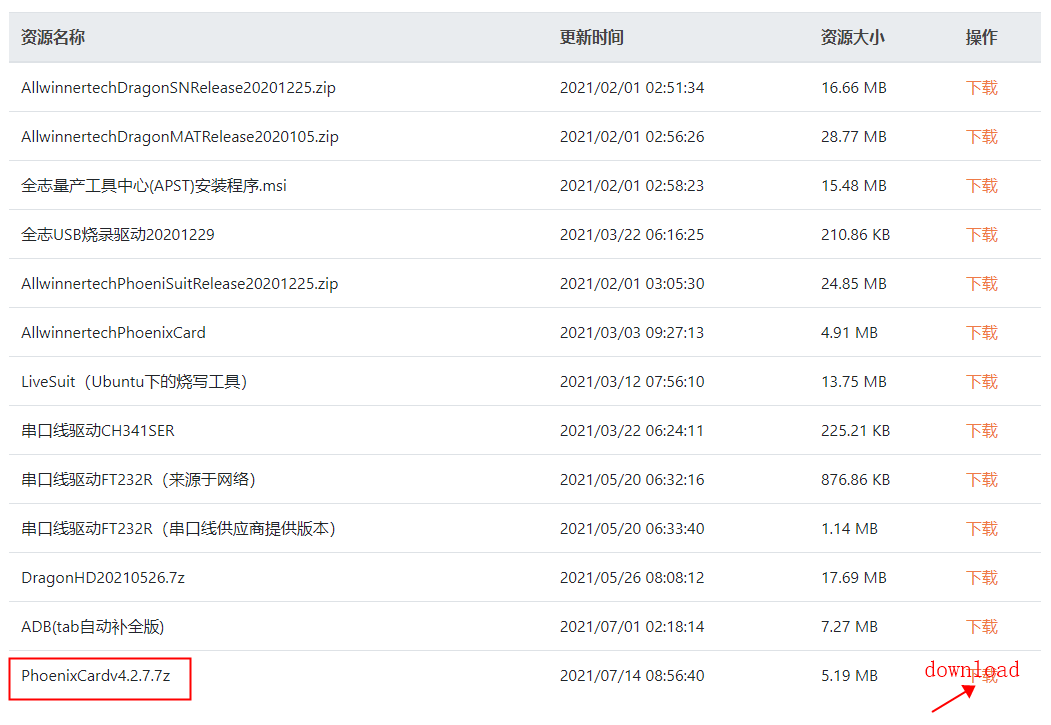
The application interface is as follows:
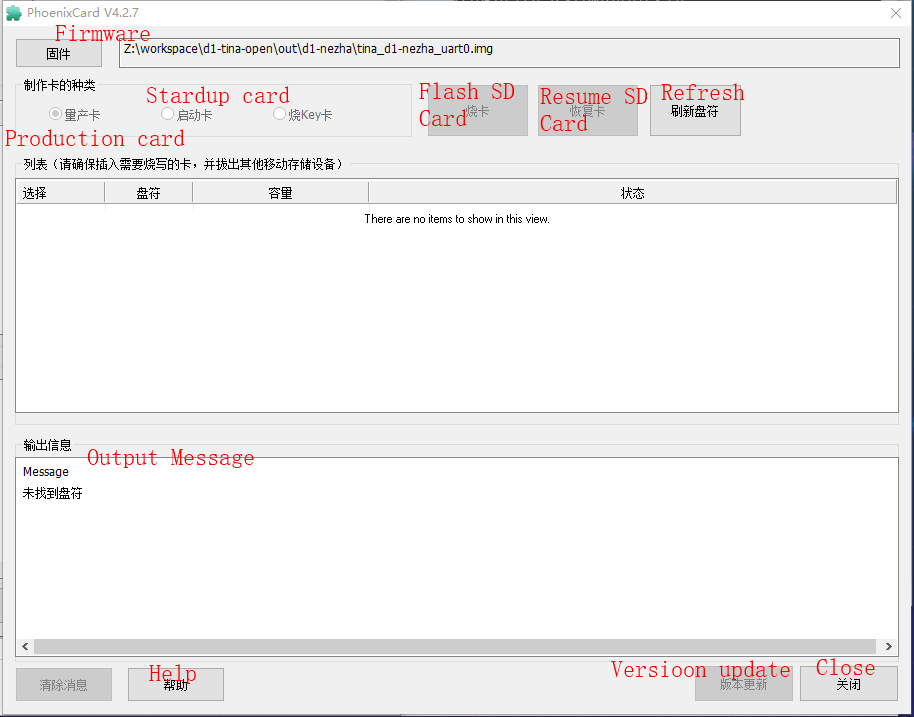
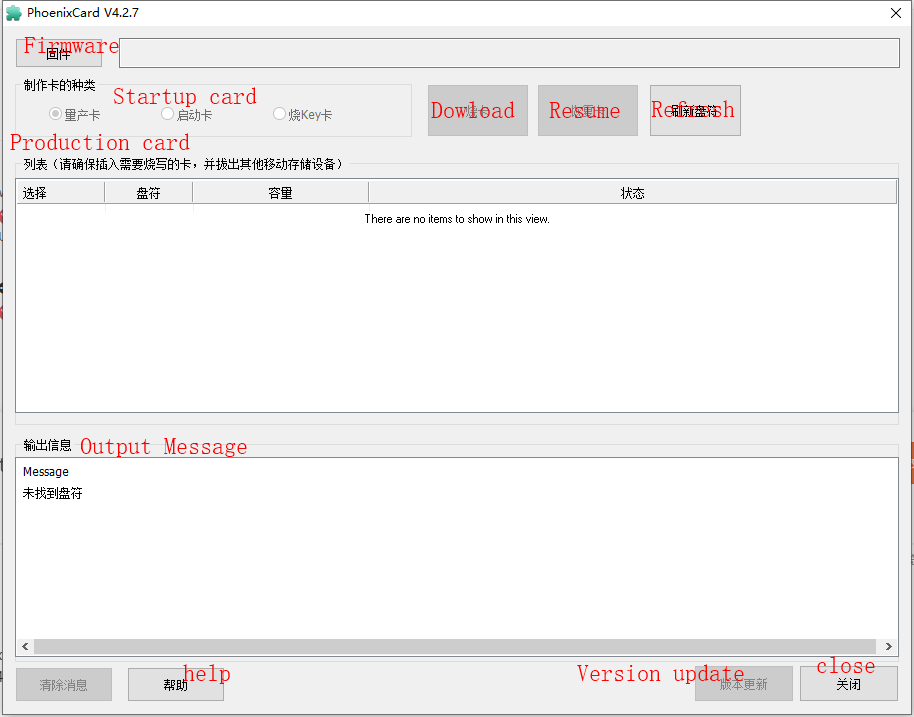
If you insert an SD card into your computer, the software interface is as follows.
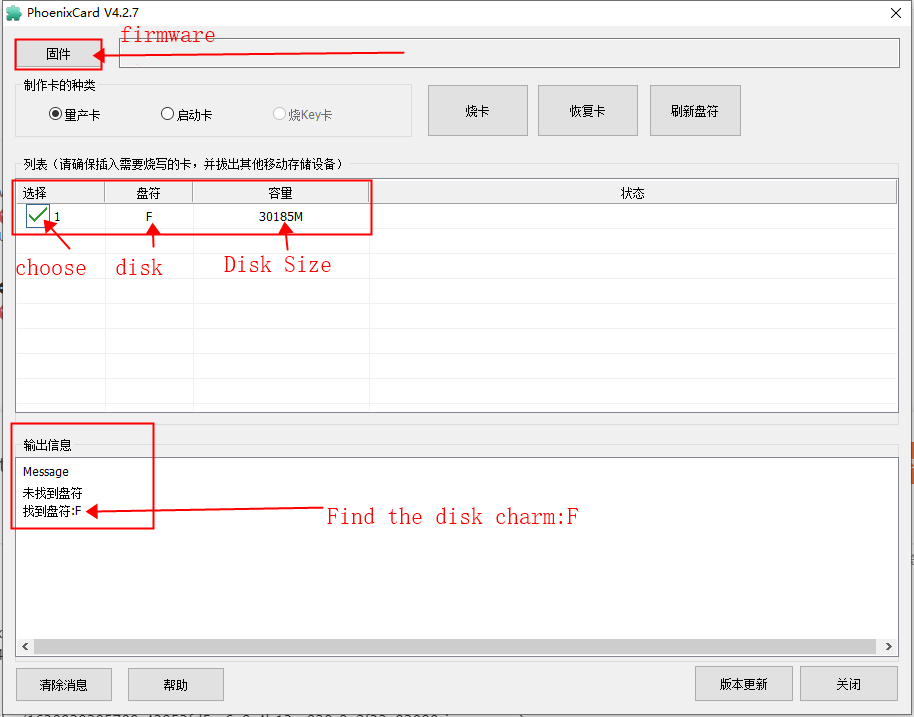
Now,you can choose the firmware that needs mass production.Follow the steps on the way to select and download.
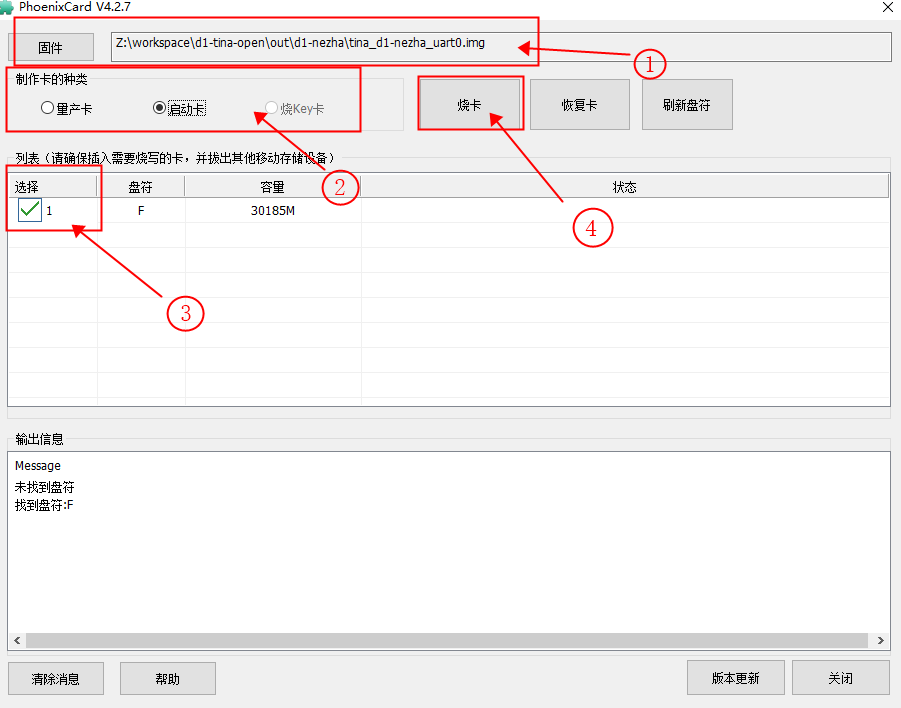
After clicking download, just wait for the end of the burning process.The following message will be output in the message bar:
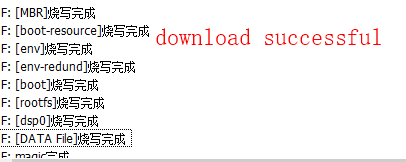
-
six six six
-
2. Use the dd command in Linux
The dd command is a standard command for linux to burn images.
Insert the SD card in your computer, check the SD card mount directory, and cancel the mount.
df -h Filesystem Size Used Avail Use% Mounted on udev 32G 4.0K 32G 1% /dev tmpfs 6.3G 35M 6.3G 1% /run /dev/sda1 83G 20G 59G 26% / /dev/sdc 30.2G 4.0K 30.2G 0% /media/SDCARD umount /dev/sdcFind the img that needs to be downloaded.
sudo dd if=tina_d1-nezha_card0.img of=/dev/sdc bs=4M -
bedrock
Forever Di God -
sudo dd if=tina_d1-nezha_card0.img of=/dev/sdc bs=4Myong zhege mingling kongpa buxing ba ?
英译汉 =>
用 这个 命令 恐怕 不行 吧?
-
@uuuuid

 why?
why? -
@bedrock 确实不行,只能用 PhoenixCard.exe 烧。
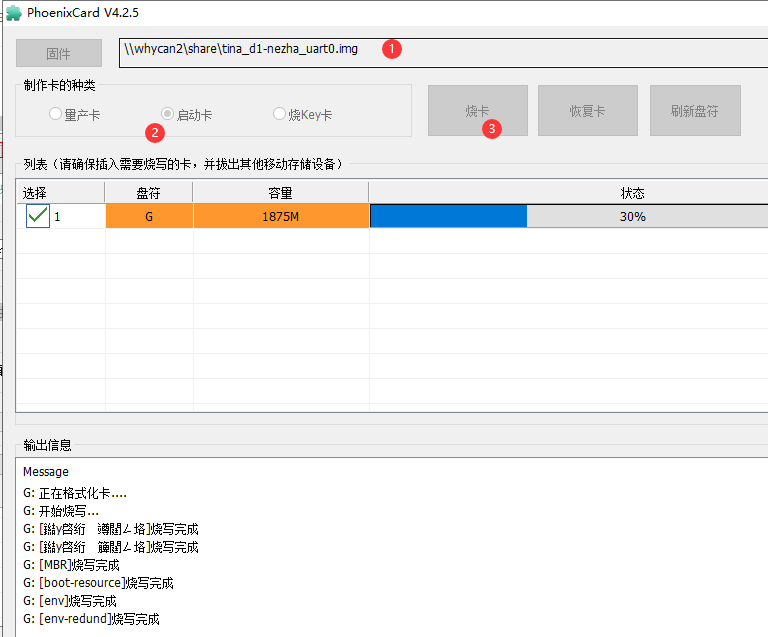
-
@tigger 用cardimg 也不行吗?需要打包成cardimg
-
hi~Everybody, there is english discussion zone, please use english.
-
how to build tina_d1-nezha_card0.img ?
-
@uuuuid
Specify the parameters for the pack-dpack -d card0Unfortunately, the card packaging tool is still not perfect.
-
Moved from RISC-V(English) by
 xiaowenge
xiaowenge
Copyright © 2024 深圳全志在线有限公司 粤ICP备2021084185号 粤公网安备44030502007680号